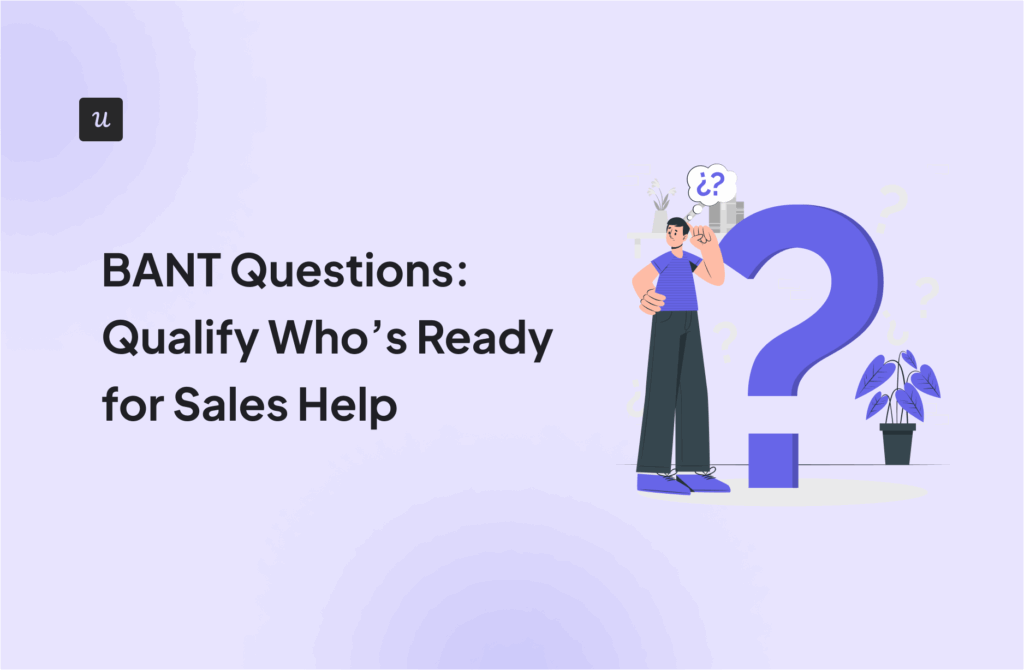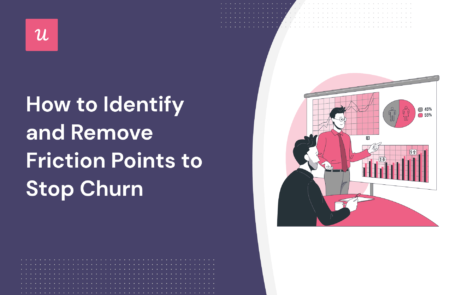
Reducing friction points in your product and business will:
- Streamline the sales process
- Help customers adopt your tool faster
- Result in improved customer experience
- Increase retention and potentially lead to customer loyalty
Attrition is definitely an enemy of many organizations. If you’re interested in driving product growth, you need to learn to remove it from your customers’ life.
In this article, you will find answers on how to identify friction in your company and how to make the business process more seamless.
Try Userpilot Now
See Why 1,000+ Teams Choose Userpilot

What are friction points?
A friction point is any variable that slows down customers as they journey through your product. Attrition is quite common in the SaaS industry and can result from a plethora of reasons—from bugs in your product to unclear in-app messaging and a terrible billing system.
Why eliminating friction can improve the customer experience?
Identifying points of friction helps you eliminate them, and as a result:
- Improve customer experience: Your customer’s feelings, thoughts, and expectations of your brand change as they move through the customer experience lifecycle. By proactively removing attrition, you ensure customers have positive experiences and are motivated to keep using your platform.
- Optimize the product: Identifying friction at different stages of the customer journey will allow you to fix them and optimize your product accordingly.
- Reduce customer churn: Friction can lead to high customer churn if it’s not identified on time. Removing attrition from customer experience will lead to reduced customer churn.
Types of friction
All forms of friction have one thing in common: they hinder users from accomplishing goals in your product. However, understanding the nuances of each type will give you a clearer understanding of what you’re dealing with, and you’ll be able to provide better solutions.

Broadly speaking, friction can be categorized into three types: emotional, cognitive, and interaction friction.
- Emotional friction
Results from the emotions users feel when using your platform. It’s often the hardest to spot and deal with—but highly essential to keeping users engaged.
Customers often experience emotional friction when completing a task on a site or app is difficult due to bad UI/UX. To eliminate this friction, always prioritize positive emotions (can be simple as a warm greeting when a user logs in). Also, aim to reduce stress to zero.
- Cognitive friction
Cognitive friction occurs when users exert much mental effort to complete tasks. Situations like that make the customer’s mind freeze/block due to too much cognitive load.
A common example is empty screens where users have no idea where to start. Another one is having too many UI elements on the same page that confuse users.
- Interaction friction
Interaction friction is every engagement with UI elements that results in something unexpected for website visitors or app users. The solution to interaction friction is to provide contextual guidance and strive to make the UI intuitive.
How to identify customer friction points?
You can’t fight an enemy you don’t know. Hence, the next step after learning the types of friction that affect SaaS companies is knowing how to identify friction in your product.
Use the strategies below to find points of friction with ease.
Talk to your customer service team
Customer service teams are constantly interacting with customers. When they’re not actively chatting with a user, they’re busy solving customer problems in some way. This makes your support team the first point of call in uncovering user friction. They can give you customer insights that you couldn’t find anywhere else.
Map your customer journey
Developing a customer journey map can help you visualize how customers feel at different touchpoints so that you can predict and prevent potential friction.
A journey map also shows the different stages customers should go through in your product. That way, you can tell there’s friction if a good number of users aren’t progressing to the next stages.

Perform qualitative customer research on a specific segment
Conduct NPS surveys to gather user sentiment data. Then, segment users that gave you low NPS ratings and focus on them.
The fact that they rate you low means they’ve experienced attrition, so reach out with in-app messages and invite them to 1-on-1 interviews. These users will happily oblige because your gesture shows you care about them.
Listen carefully to their complaints. Then group similar responses and analyze their answers.
Use in-app surveys to unveil user friction points
You don’t always need to conduct in-depth qualitative research to uncover friction. Sometimes, a contextual in-app survey is all you need. It’s quick and timely, and you’ll get high response rates.
For instance, you could trigger a CSAT survey immediately after customers finish engaging with a feature for the first time. Or just randomly send a user experience survey asking what customers think about your product.

Customize and launch in-app surveys of different types with Userpilot to gain insights into the mobile app experience.
Capture feature usage to identify underutilized features
Tag features to see how different segments that need the feature to complete their JTBD engage with it. If you notice the feature being underutilized, pair it with other analytics to find attrition.

The most common friction points in SaaS
You might observe a few unique situations when implementing the strategies above, but most friction points you’ll uncover are common to all SaaS companies. Below are the top ones and how to deal with them.
Too many steps in the sign-up process
Long sign-up forms are boring and frustrate customers. The user is just getting started with your platform, and any hint of stress will make them assume that’s how the rest of the product is. You don’t want new users thinking that way.
How to reduce signup friction
Your signup flow should be in the most distilled form possible.
However, some products require lengthy onboarding, and the sign-up process will still appear long, no matter how hard you try.
For situations like that, you want to add gamification elements like a progress bar to maintain customer interest.

Bad customer service
Bad customer service manifests itself in different forms, ranging from too much wait time to customers not having their queries replied to.
How to reduce customer service friction
This indicates that your support team is getting more queries than they can handle.
You can try to solve this by hiring more people on the team. But that can be pretty expensive, and frankly, customers prefer to solve basic issues on their own.
Self-service support is proactive, convenient, and leaves everyone happy. There are many ways to deliver this kind of support, but one of the most effective strategies is to create a knowledge base with useful information and widgets regarding your products.
This knowledge base should be extensive and include written or video tutorials, user guides, infographics, etc.

Welcome page that doesn’t prompt users to take action
Have you ever signed up to use an app and got greeted with an empty state?
Nothing gets more frustrating than that. It leaves you confused and wondering what next steps to take. The other extreme is equally confusing—welcome pages with too much information pointing users in many different directions.
How to reduce welcome page friction
Your welcome page shouldn’t be an empty state. Fill it with a welcome survey, demo invite, etc.
You can also use a welcome modal to greet users and warmly invite them to explore the product.

Afterward, use tooltips to provide contextual information about your key features that will lead your customers to the activation point.
Welcome survey length and complexity
Welcome surveys are great for collecting user data to provide more personalized experiences throughout the journey. But this can have counter effects when your survey isn’t optimized and simple enough.
How to improve survey completion
- Break the survey into digestible chunks.
- Keep each question short and to the point.
- Add gamification elements (e.g, a checklist or progress bar) in case of long surveys.

Users are unable to complete their goals
People signed up to use your tool with predefined goals they want to complete. It becomes a major source of friction if they don’t know how to use your platform properly.
How to improve goal completion
Provided the customer is a good fit, the only thing that can stop them from accomplishing their goals is the lack of in-app guidance and knowledge in using your product.
Here’s how to bridge this information gap:
- Guide users with interactive walkthroughs: The good thing about interactive walkthroughs is that they help users learn about your product by taking action.
-
Support users with mobile messaging: Use mobile in-app messaging to offer guidance on features users might not be familiar with.
- Use tooltips: This UI element is excellent for providing contextual and helpful content about features that your customers need to complete their JTBD.

Users get frustrated with long product tours
Lengthy product tours can easily become annoying. They take customers through the product without enough engagement to ensure they’re actually learning. Most times, customers just get bored and keep clicking the next button. This leads to frustration and a lack of knowledge on the customers’ side.
How to reduce friction with product adoption
Instead of long product tours, create interactive user guides so users can choose their learning path.
Interactive guides are more engaging and are a better chance of ensuring customers learn your product enough to adopt it.

Bad UX
Common bad UX examples include a cluttered UI with numerous popups, forms with text that users must delete before typing, modals that don’t let users exit without clicking the CTA, etc.
How to reduce friction with UX
- Trigger your popups contextually and make them easy to exit.
- Always have usability top of mind when considering any UI element to add to your product.

Eliminating friction with Userpilot
Here’s how to use our platform to get rid of attrition:
- Personalize the onboarding process: Customers are more likely to master your tool when the onboarding process is tailored to their individual needs. This leads to less friction and builds a positive experience. Engage mobile app users by creating personalized messaging and push notifications with Userpilot.
- Create flows for each segment and their JTBD: Your product has different use cases, so creating generalized flows won’t be effective. Use our software to group users into different segments and trigger flows based on their JTBD.

- Collect feedback with in-app surveys: With Userpilot, you can create in-app surveys code-free and trigger them at the right points in the customer journey. Our platform also has features to help you analyze feedback and easily identify pain points. Customize in-app mobile surveys with any type of question and trigger.

- Provide answers in a knowledge base: Say goodbye to bad customer experience. Use Userpilot to build effective knowledge bases and add different formats to make the experience fantastic. You can even include video tutorials that users can open right from the resource center (as against visiting an external source).

- Use analytics to unveil friction points: Tag important features along the user journey and analyze how users interact with them to uncover reasons behind attrition before customers churn.

Conclusion
Eliminating product attrition is an ongoing process. You’ll keep experimenting with different UI/UX ideas until you find what works best. The most important thing is to be customer-centric in all you do. Always put yourself in the customer’s shoes and aim to see if the changes or additions you want to make are elements you’ll enjoy as a customer.
Want to get started with reducing friction points in your product? Book a demo with our team to get started.