
Do you sometimes forget to tag critical events needed for your product analysis? If so, you may enjoy the idea behind Heap Autocapture and how it records user interactions by default.
In this article, we examine the Heap’s Autocapture feature to help you understand its strengths and weaknesses. We also present a superior alternative for better insights and more comprehensive data application.
Try Userpilot Now
See Why 1,000+ Teams Choose Userpilot

TL;DR
- Heap Autocapture is a tool for automatically collecting event data from your website.
- It captures everything from page views to clicks, text changes, form submissions, and session start times.
- Heap also automatically records other data associated with each user, session, and event to help its users further enrich their data.
- You can start using Heap’s Autocapture by adding the provided code snippet to your website header. Note, however, that for your auto-captured data to be useful, you need to label it.
- You can use Heap’s auto-captured event data for funnel analysis, to make sense of user behavior, or even as part of your user segmentation conditions.
- As an alternative, Userpilot auto-collects user data, such as meaningful clicks, text inputs, and form submissions.
- Activate Userpilot Autocapture in the settings to begin. Once it begins collecting raw data, you’ll also need to label the data to make it useful.
- You can use these labeled events for user segmentation, funnel analytics, path analysis, survey targeting, and more.
- Userpilot is, therefore, a more rounded product. It supports more event-filtering options, is priced more fairly, and provides data that can be immediately acted on. Book a demo now to learn more.
What is Heap Autocapture?
Heap Autocapture is a feature within Heap Analytics that automatically tracks all user interactions on your website, web, or mobile app without requiring manual event tagging.
This way, Heap Autocapture reduces the work involved in product analytics without compromising data quality.
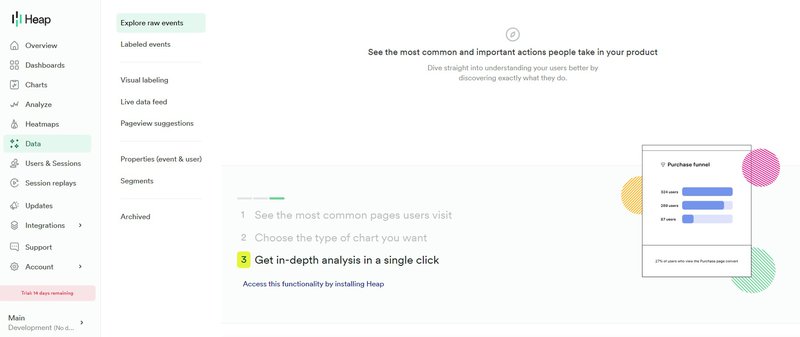
What types of events does Heap Autocapture?
Heap Autocapture records the following interactions:
- View page: A record of the site path/page visited by a user and when.
- Click on: A click, touch gesture, or other click-equivalent interactions such as pressing the <space> or <enter> keys on an element.
- Change on: Heap records a change event when a user modifies the value of an <input>, <textarea>, or <select> element.
- Submit on: A submit event is recorded when a user clicks the form submission button or presses enter while editing a field.
- Start Session: A record of when a user begins a new period of activity on an app. Note that a session ends after 30 minutes of inactivity from the user.
Heap properties enrich autocaptured data.uto-acaptured events?
The short answer is yes. In addition to the automatically captured event information, Heap stores other information, known as properties, to enrich your data.
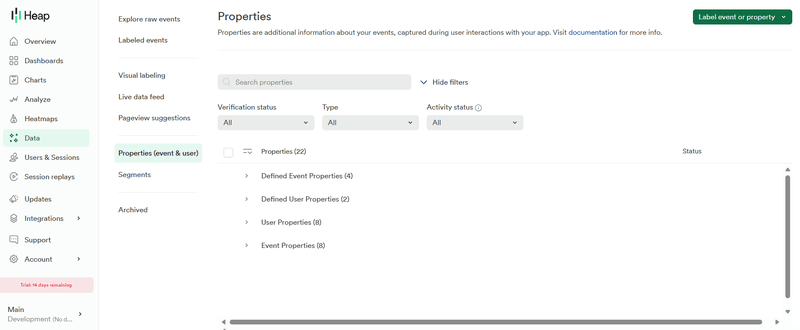
There are three main categories of Heap property data:
- User properties: These are bits of data/information associated with each unique user. It includes a user ID, timestamp, location, etc. If configured to identify users, Heap will also capture the user’s email and username.
- Session properties: These are bits of data associated with a user’s time on your app or website. It includes a session ID, user ID, timestamp, operating system, device type, location, etc.
- Event properties: In addition to regular event details, event properties also hold extra bits of data associated with events. They include the event type, timestamp, session ID, event ID, and target text.
Note that you can also configure Heap to capture other custom properties for specific platforms and devices (e.g. web browsers, Android/iOS devices, etc.).
How to set up event tracking in Heap
Setting up automatic event tracking in Heap is fairly straightforward. After creating a Heap account, you’ll receive a unique tracking code snippet.
Install Heap by adding that code to the <head> section of every page on your web app. For mobile apps (Android or iOS), you’ll need the Heap SDK.
Heap’s Autocapture feature is automatically triggered upon installation, with no further manual setup required.
You can find the event data it captures on the Explore raw events page in the Event visualizer.
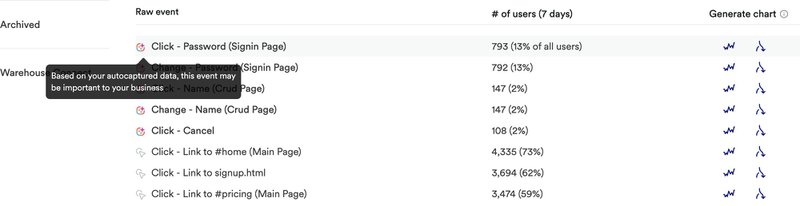
To make your raw event data useful, add a label by clicking the ‘Label’ button beside the event. You can also take advantage of Heap’s Event Visualizer to apply labels to raw events without modifying the underlying data set.
In addition to automatically capturing events, Heap also enables you to set up custom events using APIs. You can then combine these with auto-captured events for more comprehensive data.
Custom events come in handy in a variety of situations. A critical use case is for events that aren’t automatically captured (such as a pageview). It can also be used to capture server-side events or attach custom properties from your internal database to your events.
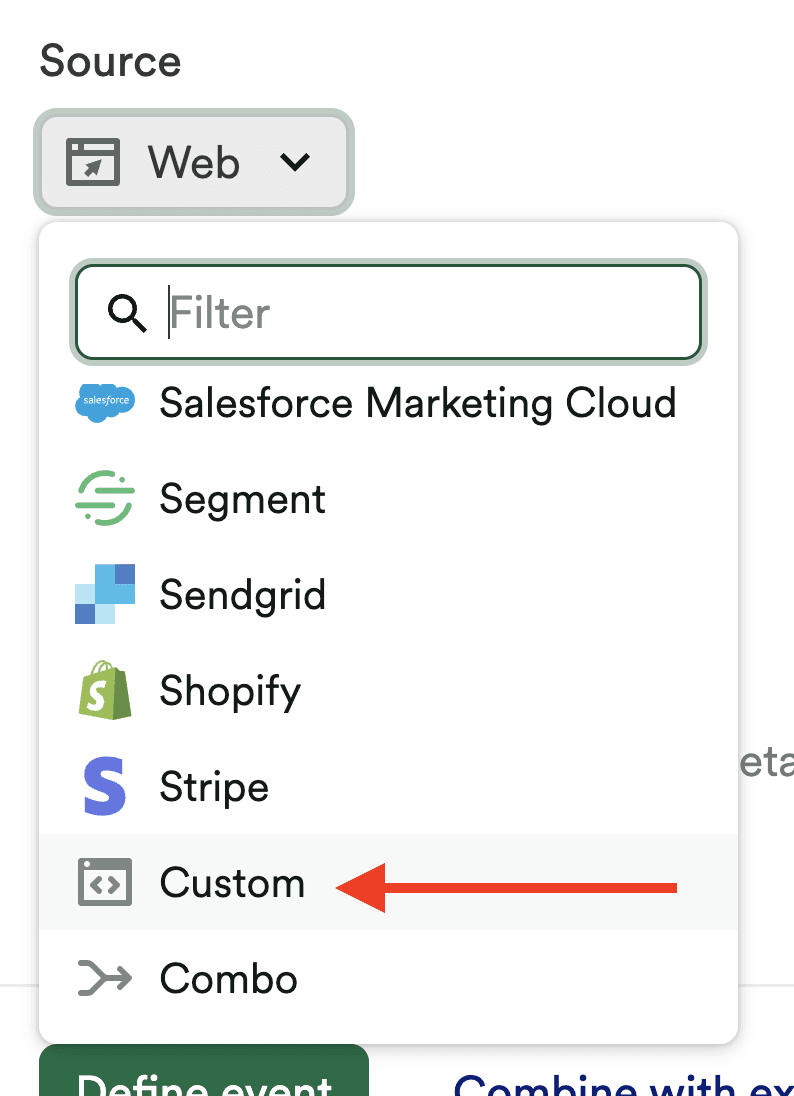
Note that you can block Heap from auto-capturing data from specific domains, subdomains, or pages if they contain sensitive internal data. Do that by navigating to ‘Account’ > ‘Manage’ > ‘Privacy & Security.’
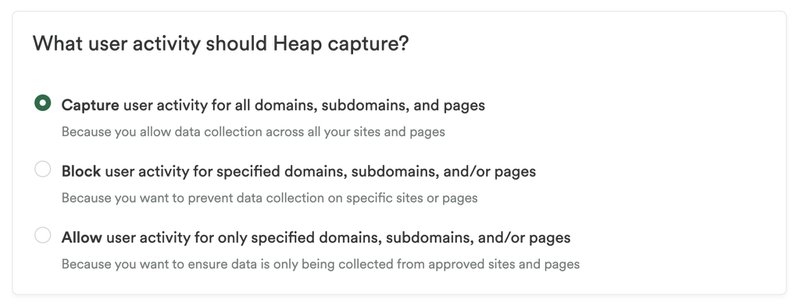
You can also block Heap from automatically capturing all HTML attributes or some specific ones if they contain sensitive information.
How can you analyze auto-captured events in Heap?
You can use Heap’s auto-collected data just like any custom event data.
Some potential use cases include:
- Session recordings: Heap even enables you to link captured events to session recordings to help you understand why users take certain actions.
- User segmentation: Segment users based on their in-app behaviors and attributes to help personalize user experiences for each group.
- Cohort analysis: Track event data to see how different user segments interact with your product and spot behavioral patterns among them.
- Funnel analysis: You can use the auto-captured event data to track the different stages of the user journey. Visualize the events in the funnel and identify drop-off points, so you can refine these steps and improve the user experience.
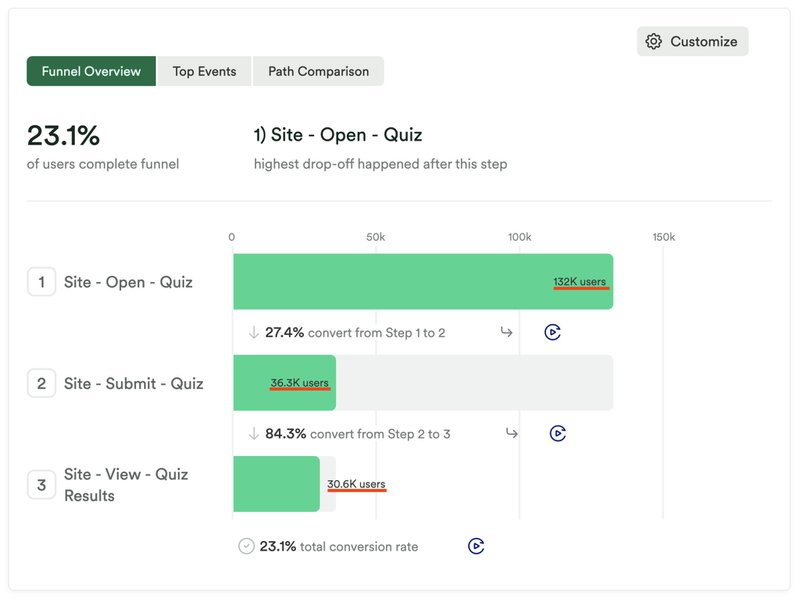
Heap Autocapture pricing
Heap isn’t very transparent with its pricing. Users need to contact sales for price estimates.
However, Heap Autocapture is available for use in all four of its plans:
- Free: Provides access to core analytics charts, user guide integrations, and up to 6 months of historical data at no cost – for up to 10,000 monthly sessions.
- Growth: Designed for startups looking to scale, the Growth plan provides access to unlimited reports, chart customization, and up to 12 months of historical data.
- Pro: Includes extra analytics features like account analytics, report alerts, and optional add-ons.
- Premier: Designed for larger teams, the Premier plan supports behavioral targeting, a dedicated success manager, data warehouse integrations, etc.
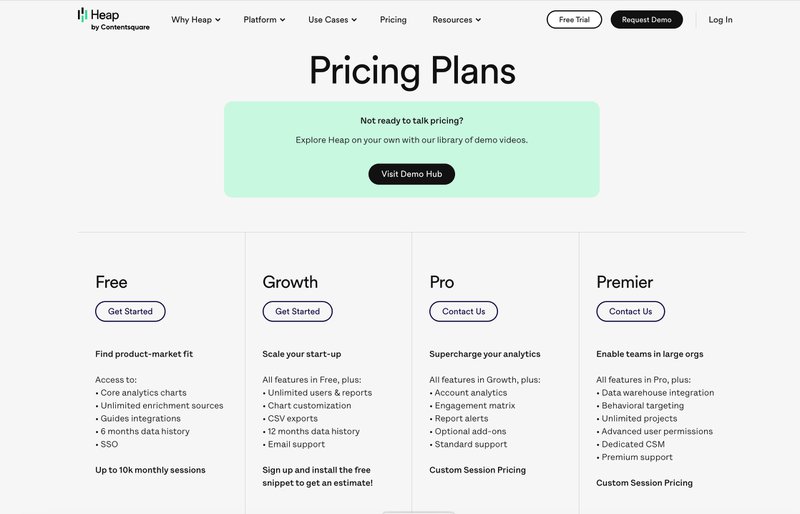
Userpilot – a better alternative to Heap Autocapture
Userpilot, an all-in-one platform for product teams, also provides an auto-capture feature.
Userpilot’s Autocapture feature automatically tracks various user interactions, providing you with historical data for otherwise untagged events.
It records three main event types:
- Meaningful clicks: These are clicks on elements that initiate an action or a visible response. This includes clicks on buttons, links, and other interactive components.
- Text input: These record modifications to text fields or input areas, with the event tied to the form input name.
- Form submissions: This type of event is captured when a user completes a form (e.g. feedback form, sign-up form, etc.).
How does Userpilot Autocapture work?
Once installed, Userpilot will begin capturing user interactions and store this data under the ‘Raw events’ tab in the Events section.
In its raw form, though, auto-captured data is highly limited. “Raw events” in Userpilot only contain the event name, interaction type, occurrence count, and last occurred date.
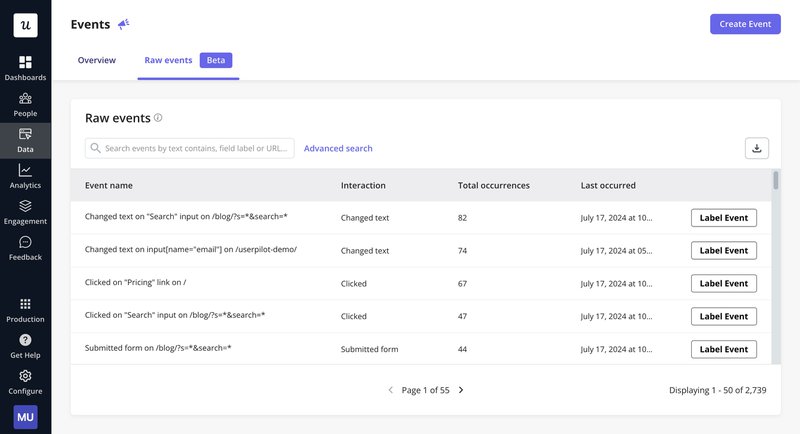
To get more out of the data, you need to label these events.
You’ll now be able to set your desired event settings. This is where you give your event a name, description, and category and customize its CSS selectors, domainpath, etc.
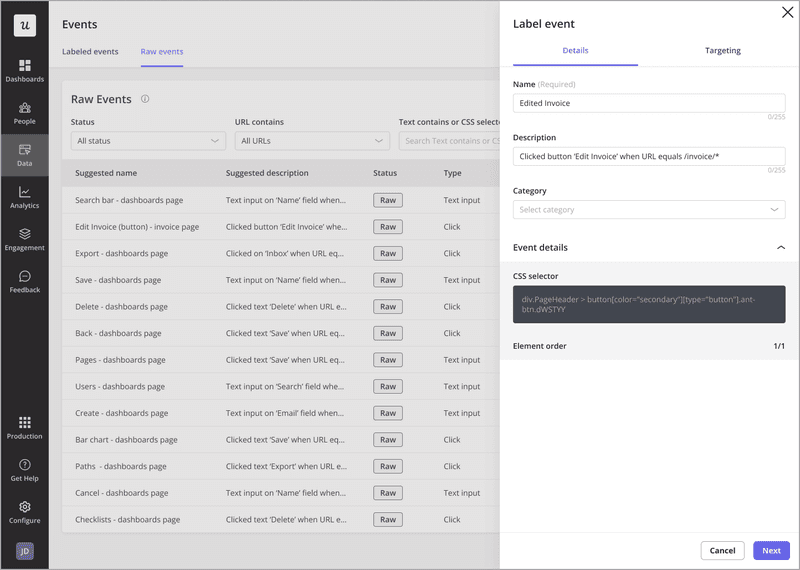
Labeled events can be used for segmentation and reporting purposes. You can also use labeled events for event-based triggering.
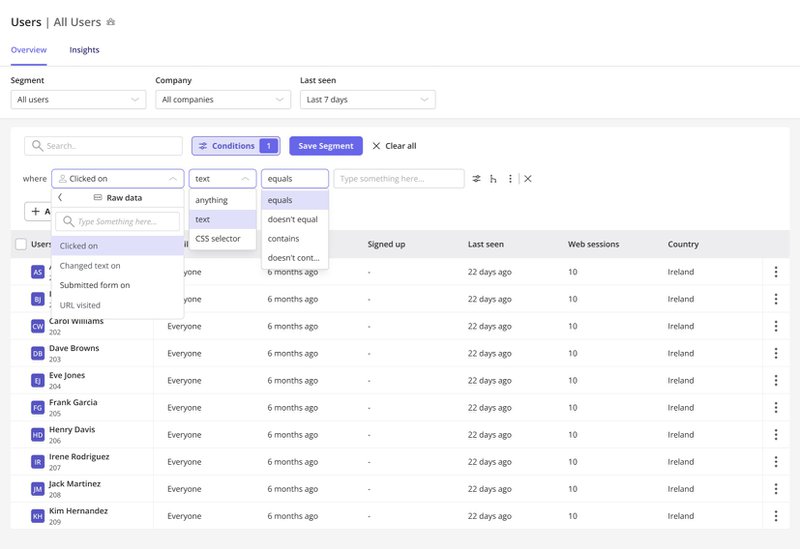
Userpilot analytics features that complement Autocapture
Userpilot’s Autocapture feature perfectly complements its other existing features. Here is how they work hand in hand to make user analysis easier:
- User segmentation: Auto-captured event data provide another layer of user behavior information and can be used for behavioral user segments. You can then personalize your marketing and product efforts for each group.
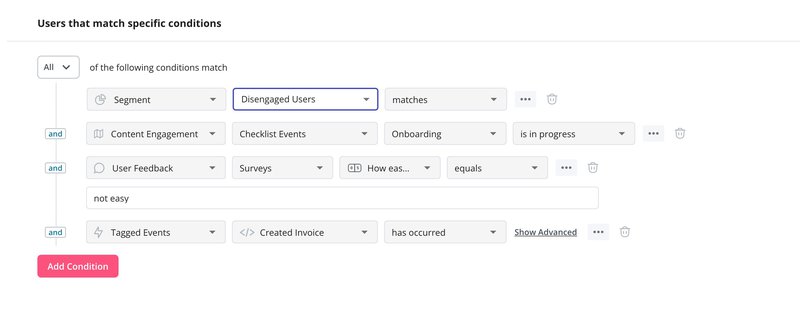
- Funnel analytics: Just like in Heap, with Userpilot you can create a funnel using a series of auto-captured events. Tracking events across the funnel helps identify friction points that need attention and optimize them to improve the user experience.
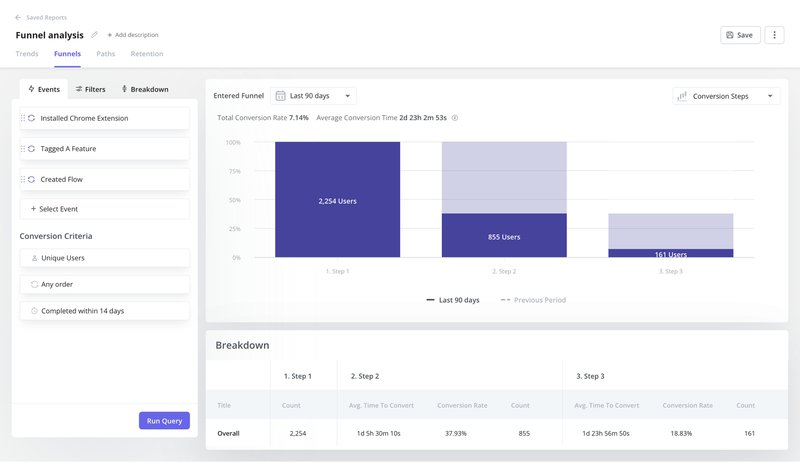
- Paths: Userpilot paths allow product and customer success teams to map out all the user actions before or after an event. This could be used to identify happy paths that your power users take, or the opposite, you can track all the events leading up to the churn.
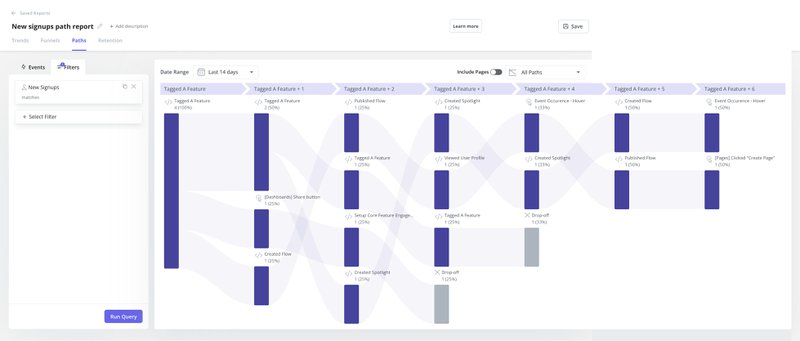
- Retention cohorts: Create user cohorts based on their product usage data and track which features are popular across different cohorts.
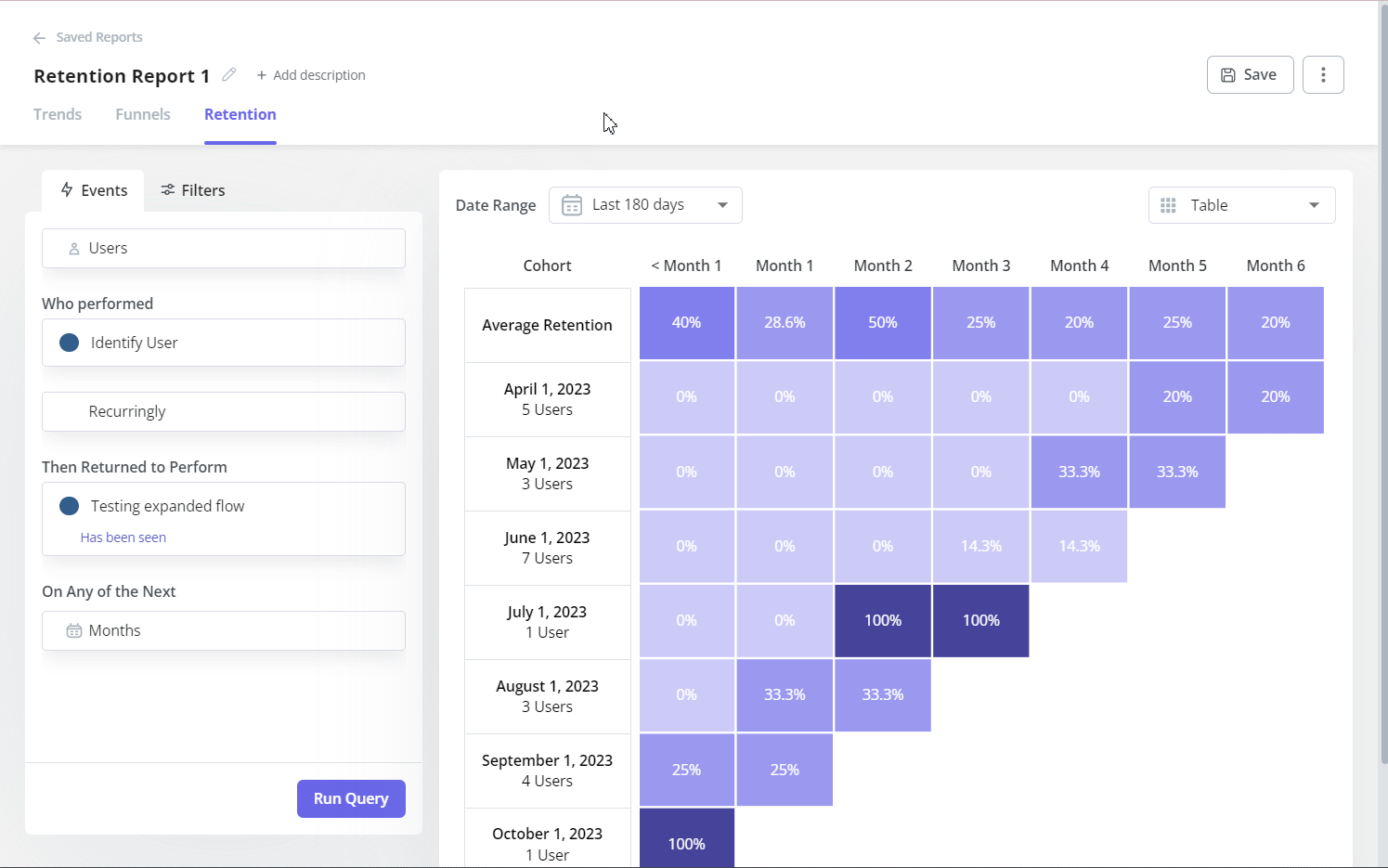
- Analytics dashboards: An analytics dashboard displays important metrics for your product, campaigns, and business. Your labeled events can help you filter your data for your preferred metrics.
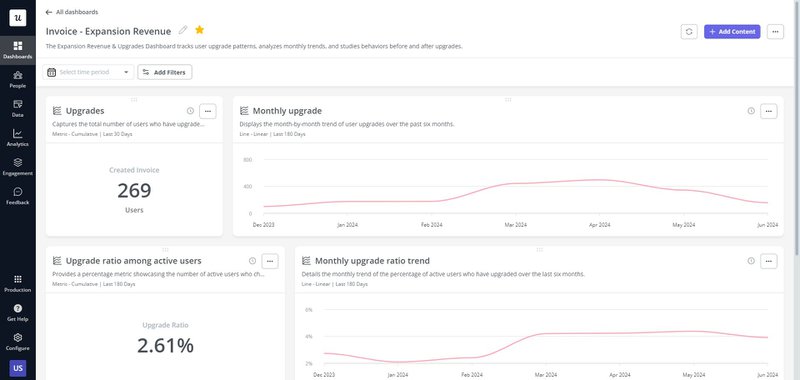
- Surveys: Use auto-captured event data when targeting user segments with your survey. For example, after releasing a new feature, you can use this data to identify users who have interacted with it and reach them with your user survey.
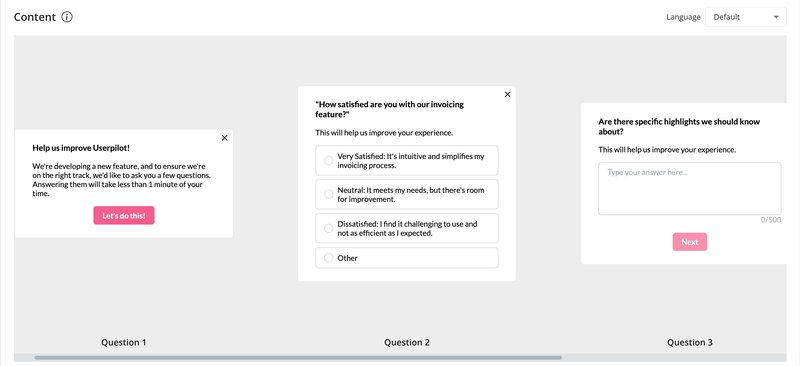
Userpilot Autocapture pricing
Userpilot offers three pricing categories – Starter (costs $299/month with annual billing), Growth and Enterprise (custom pricing).
However, Userpilot Autocapture is only available on the Growth and Enterprise plans.

Why choose Userpilot over Heap Autocapture?
Heap Autocapture is certainly a solid tool in its own right. However, there are a few reasons why you might opt for Userpilot Autocapture instead.
- For starters, Userpilot Autocapture is more intuitive than Heap. Unlike Userpilot, which stores labeled and raw events separately, Heap bundles them, making it harder to sort. Userpilot events are also easier to filter by interaction types, CSS selectors, and page, while Heap limits its filters to page OR interaction.
- Userpilot is an all-in-one solution with three product layers – product analytics, user engagement, and user feedback. As a result, you can act on the data from auto-captured events and create data-driven in-app experiences to enhance user satisfaction.
- Userpilot is also priced more fairly. Whereas Heap is priced by events (which can be unpredictable and expensive), Userpilot is priced by the number of monthly active users (MAUs).
- Finally, Userpilot is designed primarily for B2B companies, unlike Heap, which is designed for B2B AND e-commerce companies. An example of this distinction is found in data filtering. Userpilot allows you to filter your data by users AND companies (not users alone), accounting for multiple user personas within a company.
Conclusion
Auto-captured events are an excellent addition to the product analytics toolkit. Whether your goal is to analyze historical data or segment users, Heap Autocapture is more than capable.
However, if you need more out of your data, Userpilot is an excellent alternative. Book a demo today to learn how you can take advantage of Userpilot’s different features to improve your product experience.







