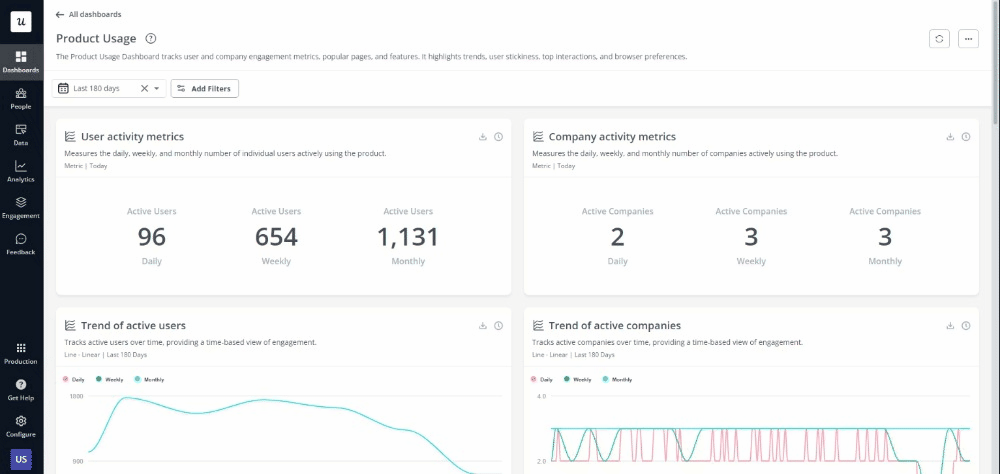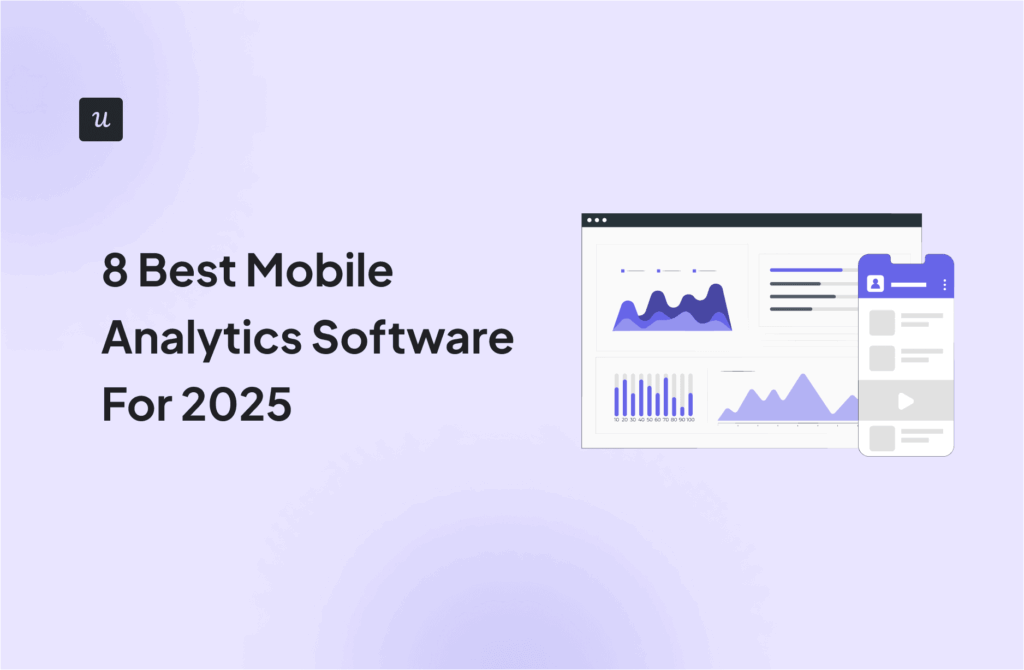![How to Become an Interaction Designer [+Tools and Resources]](https://blog-static.userpilot.com/blog/wp-content/uploads/2024/07/How-to-Become-an-Interaction-Designer-tools-and-resources.png)
Get The Insights!
The fastest way to learn about Product Growth, Management & Trends.
How to become an interaction designer?
- An interaction designer focuses on creating intuitive and engaging product interfaces that enhance user experiences. They optimize user flows, develop interactive prototypes, and collaborate with UX designers, developers, and product managers to ensure cohesive design implementation.
- An interaction designer’s career path involves progressing through various roles that build on experience, skills, and leadership capabilities.
- Junior interaction designer
- Interaction designer
- Senior interaction designer
- Lead interaction designer
- Design director
- To become an interaction designer, start by pursuing a relevant educational background, such as a bachelor’s degree in interaction design, UX design, or a related field. Coursework in graphic design, psychology, computer science, and user experience principles is beneficial.
- Interaction designers can leverage various tools to enhance their workflow and deliver optimal user experiences. Userpilot aids in user onboarding and feedback collection, while Monday and Jira facilitate project management and team collaboration, etc.
- Looking into tools for interaction designers? Userpilot is an all-in-one product platform with engagement features and powerful analytics capabilities. Book a demo to see it in action!
What is an interaction designer?
An interaction designer focuses on creating intuitive and engaging product interfaces that enhance user experiences. They optimize user flows, develop interactive prototypes, and collaborate with UX designers, developers, and product managers to ensure cohesive design implementation.
Interaction designer’s main responsibilities
An interaction designer is responsible for creating engaging and intuitive user experiences for digital products, particularly in the SaaS industry. They focus on designing interactive elements that enhance user satisfaction and usability.
Here are their main responsibilities:
- Design interactive elements: Create buttons, menus, and other user interface components that are intuitive and user-friendly.
- Optimize user flows: Develop seamless user journeys to improve engagement and retention.
- Prototype development: Build interactive prototypes to test and refine designs before implementation.
- Conduct user research: Gather and analyze user feedback to inform design decisions and improve the user experience.
- Usability testing: Plan and execute usability tests to identify and resolve interaction issues.
- Collaborate with cross-functional teams: Work closely with UX designers, developers, and product managers to ensure cohesive design implementation.
- Maintain design systems: Contribute to and update design systems to ensure consistency across all products.
- Stay updated with industry trends: Keep abreast of the latest design trends, tools, and technologies to continually improve design practices.
- Document design processes: Create detailed documentation of design processes, guidelines, and standards for team use.
- Support product development: Collaborate with product teams to align design work with business goals and user needs.
- Facilitate design reviews: Lead design review sessions to gather feedback and make iterative improvements.
Interaction designer career path
An interaction designer’s career path involves progressing through various roles that build on experience, skills, and leadership capabilities.
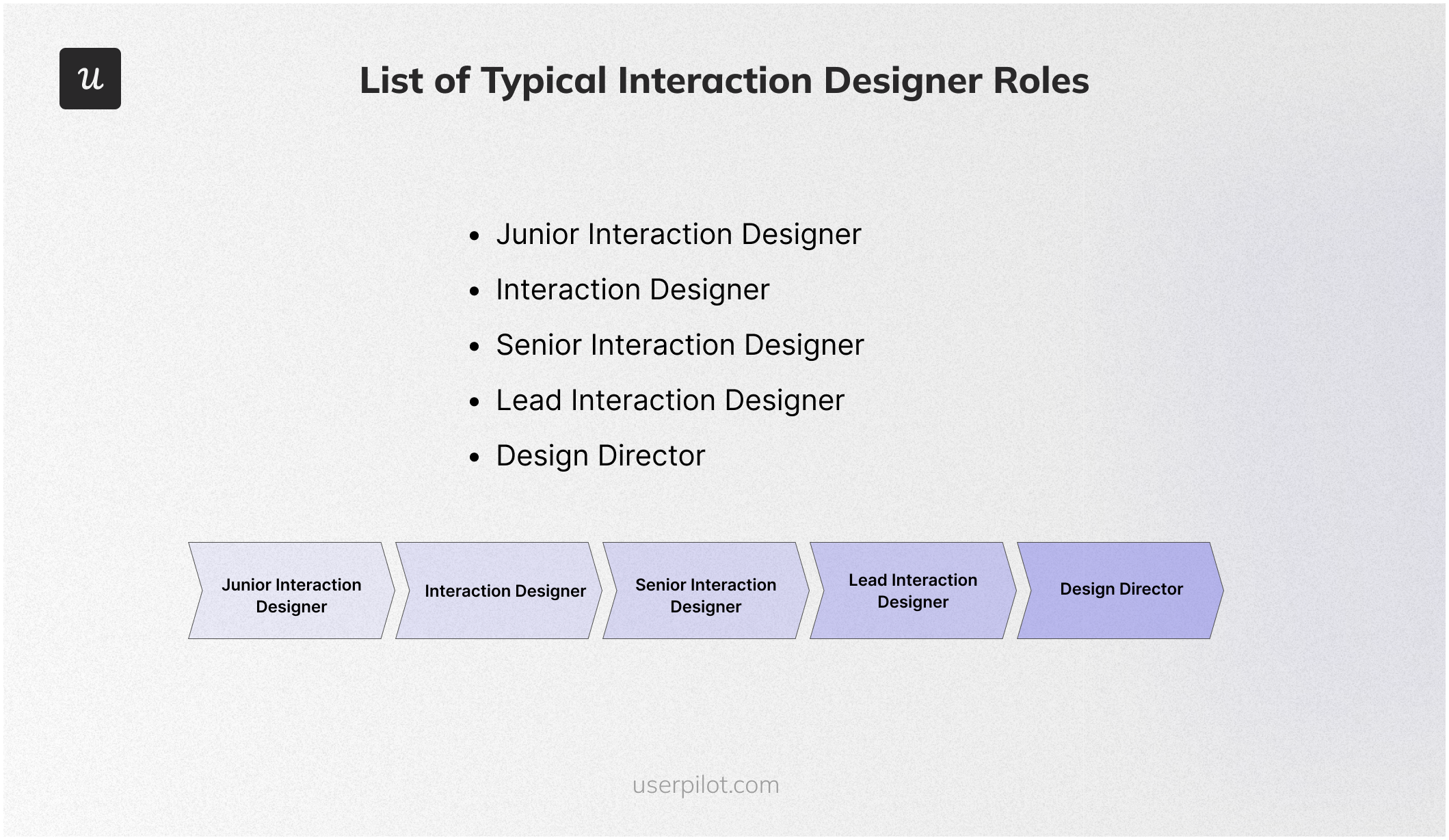
- Junior interaction designer: Starting as a junior interaction designer, your primary focus is to assist senior designers with various tasks, including conducting user research, creating wireframes and prototypes, and supporting the development of design projects.
- Interaction designer: As you progress to an interaction designer, you begin to take on more responsibility by leading smaller projects and collaborating closely with cross-functional teams, including developers and product managers. Your duties expand to include conducting usability testing, refining user interfaces based on feedback, and ensuring that design solutions are both user-friendly and aligned with business goals.
- Senior interaction designer: With several years of experience, you advance to a senior interaction designer. In this position, you lead major design projects, mentor junior designers, and play a key role in developing design strategies. Your responsibilities include overseeing the creation of detailed design specifications, ensuring consistency across all user interfaces, and driving the overall user experience vision. This role demands a deep understanding of user behavior, advanced problem-solving skills, and the ability to manage and inspire a design team.
- Lead interaction designer: As a lead interaction designer, you take on a leadership role within the design team. You are responsible for setting design standards and guidelines, driving innovation in design practices, and aligning the design work with the company’s strategic objectives. Your duties include overseeing the work of senior and junior designers, managing design systems, and ensuring that all design projects meet high-quality standards.
- Design director: At the pinnacle of your career, you become a design director. In this role, you manage multiple design teams and drive the overall design vision for the company. Your role involves strategic decision-making at the executive level, integrating design thinking into the broader business strategy. You oversee the professional development of your design staff, foster a culture of creativity and innovation, and represent the design function in executive meetings.
How to become an interaction designer?
To become an interaction designer, start by pursuing a relevant educational background, such as a bachelor’s degree in interaction design, UX design, or a related field. Coursework in graphic design, psychology, computer science, and user experience principles is beneficial.
Gaining practical experience through internships or entry-level positions is crucial; these opportunities allow you to work on real projects, build a portfolio, and develop your skills.
Additionally, learning design tools like Sketch, Figma, or Adobe XD is essential. Networking with professionals in the field, continuously updating your knowledge through workshops and online courses, and staying current with industry trends can also help you advance in this career.
What skills should an interaction designer have?
An interaction designer needs a diverse set of skills to create engaging and intuitive user experiences. These skills help them design, test, and implement effective product experiences.
- User research: Ability to conduct and analyze user research to understand user needs, behaviors, and pain points.
- Wireframing and prototyping: Proficiency in creating wireframes and interactive prototypes to visualize and test design concepts.
- Usability testing: Expertise in planning and conducting usability tests to gather feedback and improve designs.
- Visual design: Strong visual design skills to create appealing and user-friendly interfaces.
- Information architecture: Knowledge of structuring information effectively to ensure intuitive navigation and user flows.
- Interaction design principles: Understanding of key interaction design principles and how to apply them to create seamless user experiences.
- Collaboration: Excellent collaboration skills to work effectively with UX designers, developers, and product managers.
- Design tools proficiency: Proficiency in design tools such as Sketch, Figma, Adobe XD, or similar software.
- Communication: Strong communication skills to articulate design concepts and rationale to stakeholders.
- Problem-solving: Ability to think strategically and solve complex design problems creatively.
- Attention to detail: High level of attention to detail to ensure design accuracy and consistency.
- Adaptability: Ability to stay updated with industry trends and adapt to new tools and methodologies.
These skills enable interaction designers to create products that are not only functional but also provide an enjoyable and seamless user experience.
Best certifications for interaction designers
While there’s no single “best” certification for interaction designers, several highly-regarded programs and courses can boost your skills and credibility. Here are a few options for you:
- Carnegie Mellon University – Master of Human-Computer Interaction (MHCI): This renowned program is a top choice for those seeking a graduate degree in interaction design.
- University of Washington – Master of Science in Human Centered Design & Engineering (HCDE): Another respected graduate program focusing on user-centered design and research.
- Nielsen Norman Group UX Certification: While focused on UX, this certification covers essential interaction design principles and is highly respected in the industry.
- Coursera – Interaction Design Specialization: This specialization by the University of California, San Diego, covers various topics like user research, prototyping, and evaluating interaction designs.
- Udemy – Interaction Design Courses: Udemy offers a wide range of affordable courses on specific interaction design topics, allowing you to customize your learning path.
Best resources for interaction designers
To excel as an interaction designer, it’s essential to stay updated with the latest trends, techniques, and best practices. Here are some valuable resources, including books, webinars, podcasts, and blogs, that can help you enhance your skills and knowledge.
Best books for interaction designers
Here are the top books we recommend for interaction designers:
- Don’t Make Me Think by Steve Krug – This practical guide to web usability and user-centered design simplifies complex concepts and provides clear, actionable insights for creating intuitive digital experiences. It’s a must-read for anyone involved in web design and usability.
- The Design of Everyday Things by Don Norman – A classic in the field of design, this book explores the principles of human-centered design through everyday objects, offering timeless insights into creating products that are both functional and user-friendly.
- About Face: The Essentials of Interaction Design by Alan Cooper – This comprehensive guide covers interaction design principles and techniques, providing detailed methodologies for creating effective and engaging user interfaces.
- Lean UX by Jeff Gothelf and Josh Seiden – Integrating UX with Agile methodologies, this book offers practical advice on collaborative and iterative design processes, making it essential for teams working in fast-paced environments.
- Hooked: How to Build Habit-Forming Products by Nir Eyal – Offering insights into the psychology behind user engagement, this book provides a framework for creating products that encourage repeat use and form user habits.
Best webinars for interaction designers
If you’re an interaction designer, we recommend watching the below webinars:
- Userpilot webinars – Userpilot offers regular webinars focusing on user onboarding, product adoption, and UX design, providing actionable insights and strategies from industry experts.
- NN/g webinars – The Nielsen Norman Group’s webinars cover a variety of UX and interaction design topics, offering research-based insights and best practices from leading experts in the field.
- UXPA webinars – The UXPA hosts webinars that dive into UX best practices and emerging trends, helping designers stay up-to-date with the latest advancements in user experience.
- Interaction Design Foundation webinars – These webinars offer in-depth knowledge on a wide range of interaction design topics, presented by experts and accessible to both beginners and experienced professionals.
- Adobe XD webinars – Adobe offers webinars focusing on designing with Adobe XD and other Adobe tools, showcasing practical techniques and tips for creating high-quality user interfaces.
Best blogs for interaction designers
Here are the top blogs we recommend for interaction designers:
- Userpilot blog – The Userpilot blog offers articles on user onboarding, product adoption, and UX design, providing practical advice and insights to help designers create more engaging user experiences.
- Nielsen Norman Group blog – This blog features research-based articles on UX and interaction design, offering valuable insights and best practices from one of the leading authorities in the field.
- Smashing Magazine – A comprehensive resource on web design and development, Smashing Magazine includes articles on UX topics, practical tutorials, and industry trends, making it an essential reading for designers.
- UX Design.cc – Curated content on UX design, research, and strategy, this blog offers a wide range of articles that cover the latest trends, tools, and best practices in the UX field.
- A List Apart – Focused on web design, development, and user experience, A List Apart publishes in-depth articles that explore the intricacies of designing for the web, offering practical advice and innovative ideas.
Best podcasts for interaction designers
Here are the top podcasts we recommend for interaction designers:
- Userpilot Product Heros – This podcast discusses product adoption strategies and UX design, featuring practical tips for enhancing user engagement.
- The UX Podcast – Covering a wide range of UX and interaction design topics, this podcast offers insights from leading designers and thought leaders, making it a valuable resource for continuous learning.
- Design Matters – Hosted by Debbie Millman, this podcast features conversations with designers, artists, and creative thinkers about their craft, career paths, and personal stories, providing inspiration and practical advice.
- UI Breakfast – This podcast features interviews with industry experts on UI/UX design and product strategy, offering actionable insights and tips for improving design practices and product development.
- The NN/g UX podcast – Produced by Nielsen Norman Group, this podcast provides research-based insights and interviews with UX professionals, focusing on improving user experience and design processes.
Best tools for interaction designers
To excel as an interaction designer, it’s essential to utilize the right tools that enhance your design process and improve user experiences. Here are 10 top tools that every interaction designer should consider:
- Best tool for user onboarding and feedback – Userpilot: Userpilot helps design and optimize user onboarding experiences and collect in-app user feedback to improve product engagement.
- Best tool for project management – Monday: Monday offers a highly visual and customizable platform for managing projects, tracking progress, and collaborating with team members efficiently.
- Best tool for team collaboration – Jira: Jira is a powerful tool for tracking tasks, managing agile workflows, and ensuring seamless collaboration among design and development teams.
- Best tool for documentation and knowledge sharing – Confluence: Confluence provides a centralized space for creating, organizing, and sharing project documentation, design guidelines, and collaborative notes.
- Best tool for customer support – Zendesk: Zendesk is a comprehensive customer service tool that enables interaction designers to understand user issues, gather feedback, and improve the user experience based on support data.
- Best tool for customer success management – ChurnZero: ChurnZero helps monitor customer health, engagement, and satisfaction, providing valuable insights for designing better user experiences.
- Best tool for UI/UX design – Figma: Figma offers real-time collaboration, vector editing, and prototyping capabilities, making it a versatile tool for creating and refining interactive designs.
- Best tool for vector graphics and interface design – Sketch: Sketch is a widely-used design tool known for its powerful vector graphics editing and prototyping features, ideal for creating detailed UI designs.
- Best tool for prototyping and animations – InVision Studio: InVision Studio provides robust prototyping and animation tools, allowing designers to create high-fidelity interactive prototypes and user interfaces.
- Best tool for data visualization and analytics – Tableau: Tableau is a leading data analytics tool that enables designers to visualize user data, derive insights, and make data-driven design decisions.
Interaction designer FAQs
- What is the difference between a UX designer and an interaction designer? A UX designer focuses on the overall user experience, including research, usability, and user flows, while an interaction designer specifically designs the interactive elements of a product, such as buttons, menus, and animations.
- What is an example of an interaction designer? An example of an interaction designer is a professional who designs the interactive features of mobile and web apps, ensuring that touch gestures, transitions, and feedback mechanisms are intuitive and engaging.
- What is the job description of an interactive designer? An interactive designer creates engaging and intuitive user interfaces by designing interactive elements, conducting user research, developing prototypes, and collaborating with cross-functional teams to enhance user experience.
- Is interaction design the same as graphic design? No, interaction design focuses on the functionality and usability of interactive elements in a digital product, while graphic design is concerned with visual aesthetics, layout, and branding.
Conclusion
Becoming a successful interaction designer requires dedication, continuous learning, and a proactive approach to developing relevant skills.
By following the outlined steps and leveraging the resources available, you can effectively navigate your career path and achieve your professional goals.
We hope this guide has provided you with valuable insights and practical advice to help you on your journey to becoming a proficient and impactful interaction designer!
Looking into tools for interaction designers? Userpilot is an all-in-one product platform with engagement features and powerful analytics capabilities. Book a demo to see it in action!