
How to Increase Retention Rate in SaaS: 12 Effective Customer Retention Strategies
Try Userpilot Now
See Why 1,000+ Teams Choose Userpilot

What is customer retention?
Customer retention refers to the ability of a business to get customers to make repeat purchases. It indicates that existing customers are satisfied with a company’s product or service and will prefer making repeat purchases with them over switching to a competitor.
Why is customer retention important in SaaS?
Customer retention examines how successful you are at satisfying existing customers, making it a measure of your customer experience. But it doesn’t stop there.
Retaining customers is between five and twenty-five times less expensive than acquiring new customers, providing a higher return on investment.
Ultimately, retained customers trust your brand more and are loyal customers. They spend more on your brand and increase your average order value, cost less to re-engage, and act as eager brand ambassadors cheerfully referring others and bringing in more business.
How to calculate retention rates?
The customer retention rate (CRR) measures the percentage of customers you’ve retained over a period i.e. how many customers remain from those that began the period with you? You calculate it using the following formula:
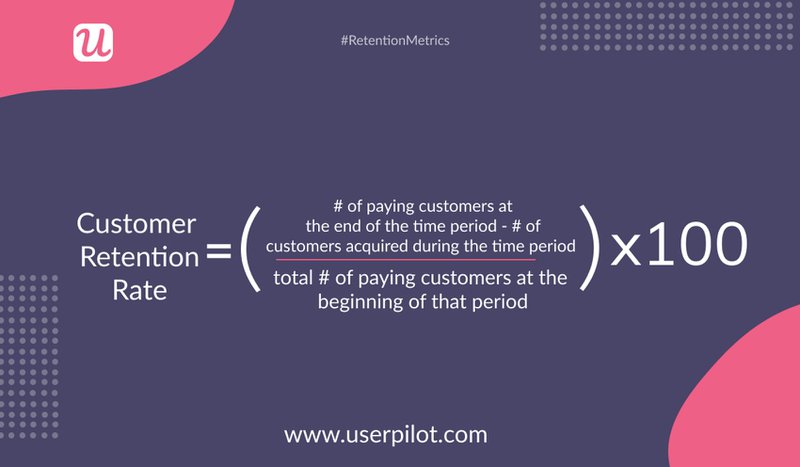
First, you calculate the number of customers at the end of the period minus the number of new customers acquired during the period.
Then, you divide this by the total number of customers at the start of the period and multiply by 100 to get your retention rate.
To illustrate: Imagine you started Q1 with 1000 customers. By the end of that quarter, 250 of those were no longer customers but you also acquired 500 new customers, leaving you with 1250 customers.
Your customer retention rate will be:
((1250 – 500)/1000) * 100 = 75%.
What is a good customer retention rate?
What makes for a good customer retention rate differs by industry. For instance, the 75% retention rate above may be a high customer retention rate in some businesses and a terrible score in others.
What makes for a good retention rate may also depend on your unique business context.
For example, Mixpanel notes that anything above 35% is a fair retention rate for SaaS businesses. However, SaaS businesses have an average monthly churn rate of 3 – 8% and an average retention rate of 92-97%.
Customer retention strategies that work
Are you ready to improve customer retention in your SaaS? The following customer retention strategies are practical and can be implemented regardless of your business model or product type.
Personalize the user journey to exceed customer expectations
To successfully retain customers, you must know and satisfy their needs. Use welcome surveys (also known as user persona surveys) to collect data about your user base.
Your survey should seek to find out who they are and what they hope to get out of your product (what job/challenge they’ll be using the product for).
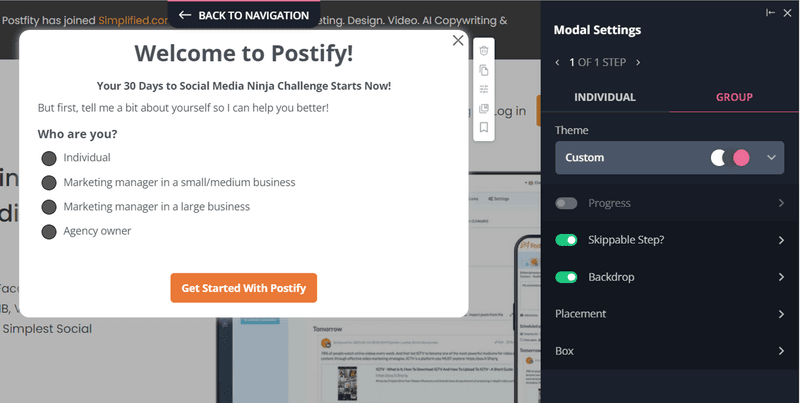
Next, segment users according to their characteristics. Group users with similar demographics and jobs to be done (JTBD) together. Then, curate a personalized user experience for each segment.
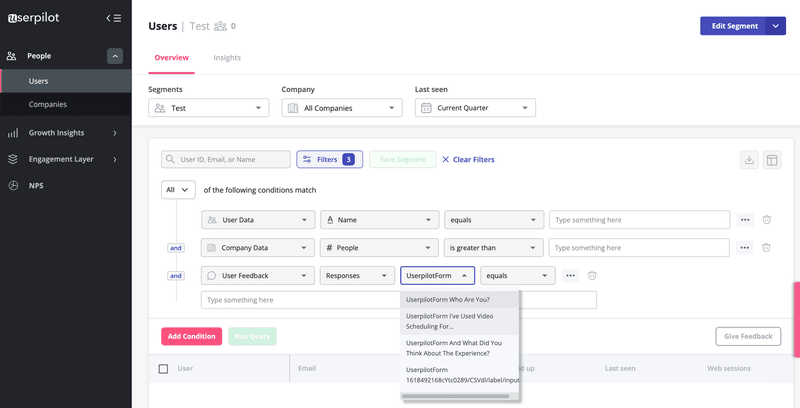
Implement a checklist to drive product adoption
An onboarding checklist guides users through the different product adoption and activation stages. It breaks the sometimes complex task of familiarizing yourself with a new product into smaller steps or tasks to help users get to the activation point faster.
The checklist, thus, tells the user what to do to get the most out of a product and how to do it. On a psychological level, it gives users a goal to pursue – that of seeing all items completed on the checklist.
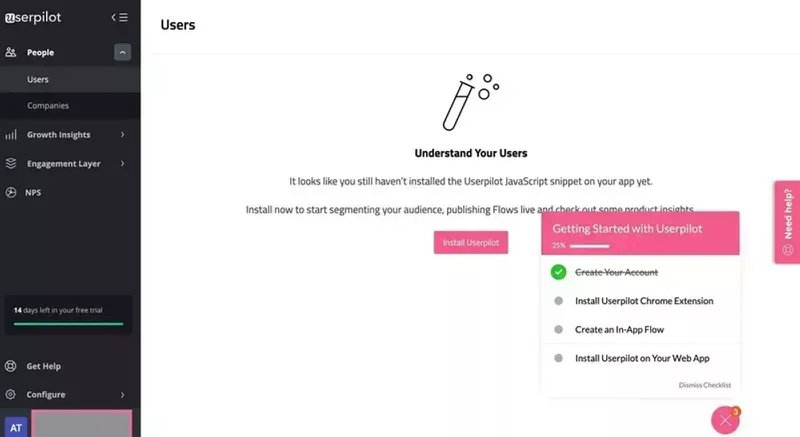
Completing any of these tasks for the first time helps the user extract more value from the product in the shortest possible time.
Use interactive walkthroughs to shorten the time to value
Continuing from the point above, note that for successful activation, you need to both show and tell. Don’t leave users with a list of tasks and no idea how to complete them.
Interactive walkthroughs are your chance to “show” the users how to use the product. They are a series of tooltips that guide users step-by-step to using a feature for the first time. The goal is to shorten the user’s learning path and reduce their time to value.
Note how the sample walkthrough below highlights a feature, provides guidance on what it is, explains how it’s used, and leaves that tooltip until the user interacts with it.
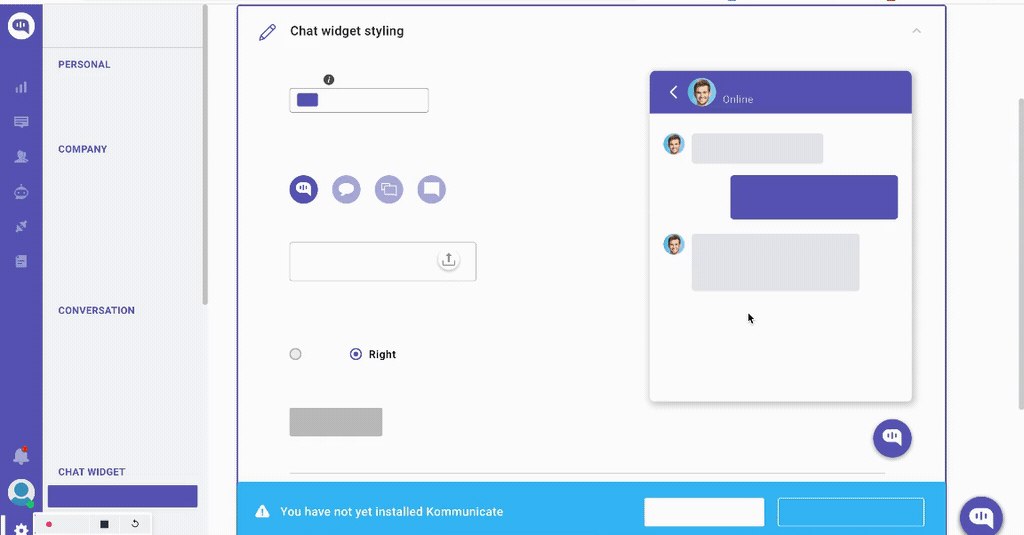
Provide good customer service with a live chat
Few things make your customers happy like great customer service. Take advantage of live chat to offer real-time communication and personalized customer service.
A live chat feature enables you to answer customer queries immediately, helping them on their way to activation. Also, ensure the live chat option is visible and accessible
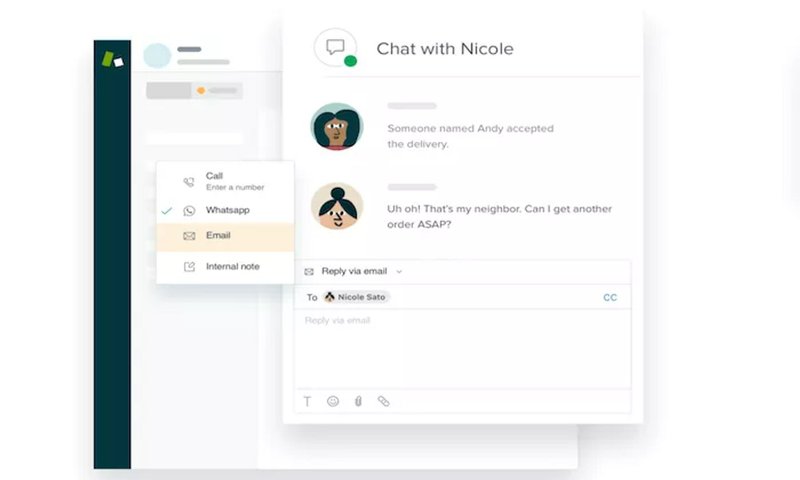
Build a resource center to boost self-service support
A Resource Center (RC) is a great way to offer users even more personalized customer support. It is a self-service portal for your users to learn about your product and constantly extract more value from the product, even as it evolves.
The resource center houses all of your learning resources, including your blogs, webinars, tutorial videos, FAQs, and contact information. Because it is always available, users can always turn to it for support when learning new product features or troubleshooting technical issues.
Resource Centers are major drivers of customer retention. As your customers proactively learn, they’ll be less frustrated, require less human support, engage your product more, and churn less.
Userpilot helps you build effective resource centers. You can customize it as you’d like, with endless formatting and styling options. Choose what information goes into it and decide where it appears.
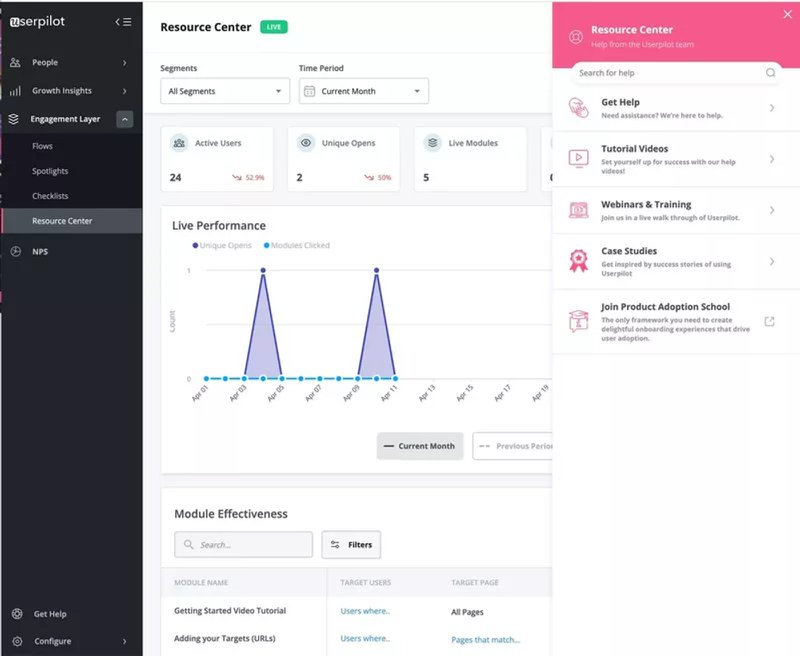
Provide in-app guidance with tooltips
A website tooltip is a short text box with contextual information about how a certain part of your product should be used. They serve as a guide for your users whenever they first come in contact with a feature.
Use tooltips to announce and showcase how a feature works. You can also use it to drive feature discovery, making a user aware of a feature that can bring them value. This is especially important and valuable if the feature isn’t immediately intuitive.
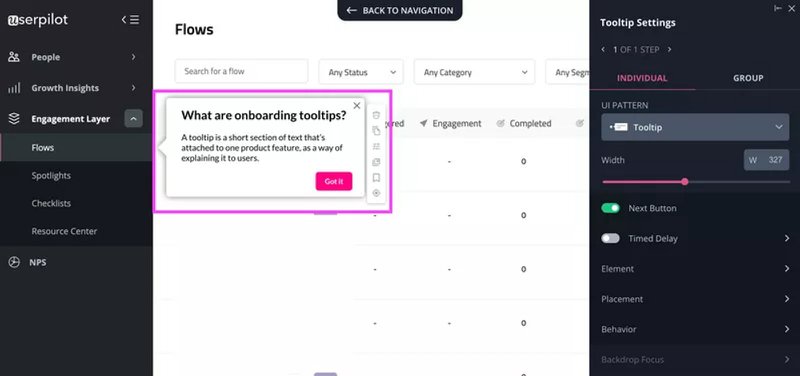
Create interactive product demos
An interactive product demo drives user conversion and customer retention. It walks the customer through the product, highlighting the product’s key functionalities and how it solves their problems.
To be truly effective, create product demos for every likely sales question. Each demo in your library should focus on one specific feature or product use case.
Your goal should be to put off objections that arise in the sales cycle while letting users choose their learning path. You also want to avoid overwhelming users by discussing every feature and product use case in a single video.
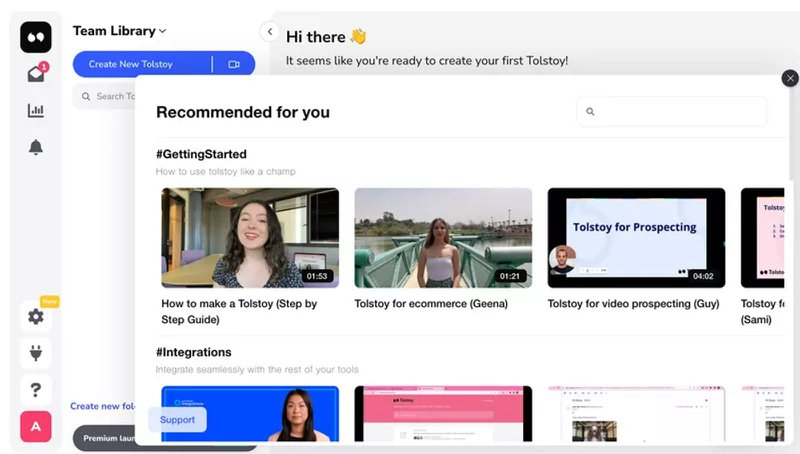
Increase customer lifetime value with secondary onboarding
Onboarding doesn’t have to stop after users reach the activation stage. Improve customer retention by implementing a continuous secondary onboarding system that guides them through the different customer lifecycle stages.
When done properly, this proactive onboarding guides users to new/relevant features for their use case. This leads to an increase in feature adoption and customer engagement.
By driving customers to find repeated and continuous value in your product, you’ll increase customer retention and grow the customer lifetime value, resulting in increased customer spending and advocacy.
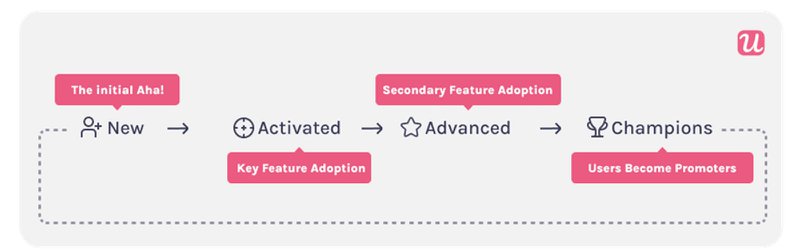
Collect customer feedback with in-app surveys and improve accordingly
Trust is the basis of any successful, long-term relationship, and communication is the basis for trust. In-app customer surveys provide a channel for customers to communicate their needs, challenges, and dissatisfaction with you.
Collect feedback at each customer journey stage to ensure they’re still fully activated. Find out their pain points and friction points, if any. Build trust by acting on the feedback and communicating your changes with users to close the feedback loop.
When customers trust that their feedback leads to changes (improvements) in the product, they will be more likely to give feedback in the future.
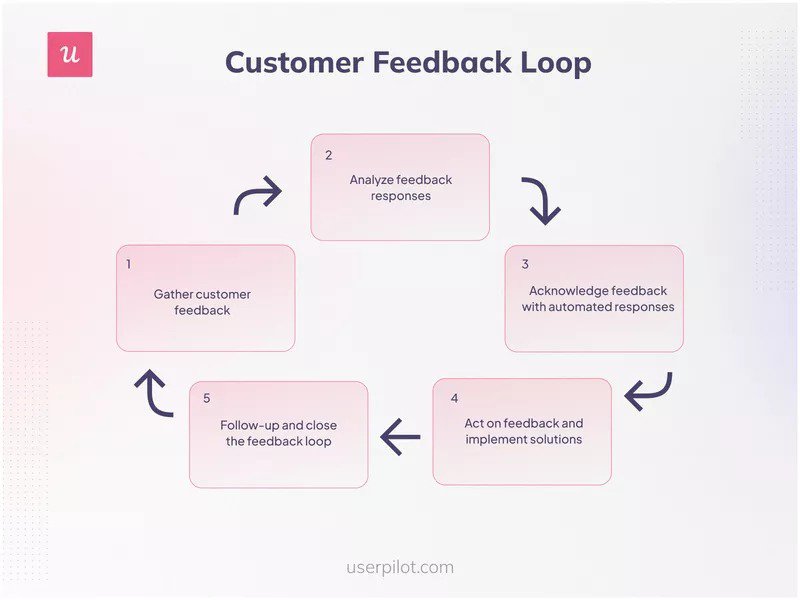
Use NPS to measure customer satisfaction and customer loyalty
The Net Promoter Score (NPS) is a customer loyalty and satisfaction metric derived from asking customers how likely they are to recommend your product.
Responders to an NPS survey are grouped according to their scores: 0-6 for detractors, 7-8 for passive, and 9-10 for promoters. Users in the “promoter” region are most likely to recommend your product to others.
Again, you can measure NPS at different customer touchpoints and track your efforts in improving the NPS.
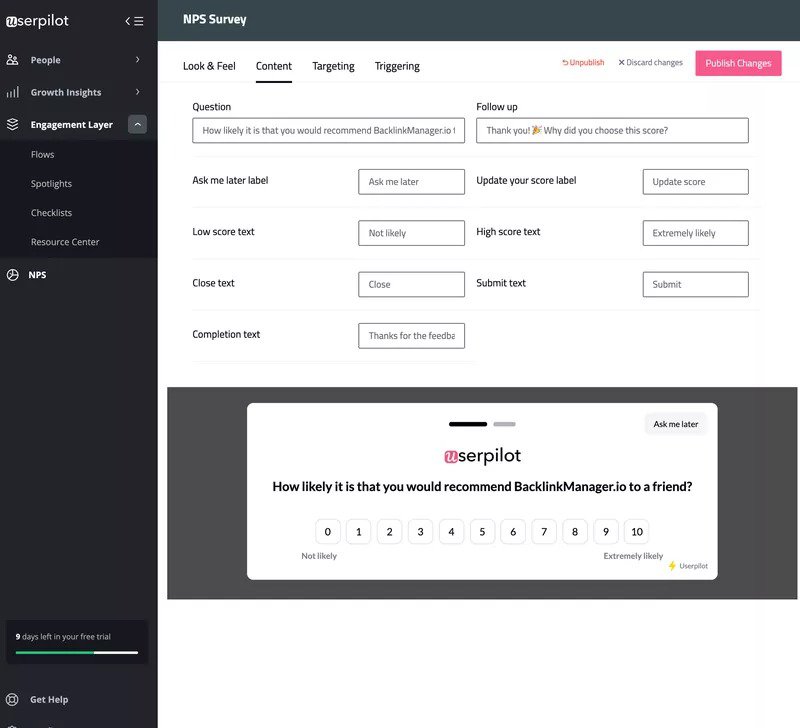
Be sure to follow up the NPS scale with an open-ended question for better clarity and insight into why users gave the scores they did.
Implement a customer loyalty program for loyal customers
Make loyal customers feel valued and appreciated by implementing a loyalty program. This may come in the form of bonuses or discounts for longevity, bonuses for reaching a purchase milestone, or as a price lock for your older customers.
Loyalty rewards may also come in the form of a simple but thoughtful “thank you” note. As you reward returning customers for their loyalty, you build emotional connections with them, encourage their trust, and further deepen the relationship.
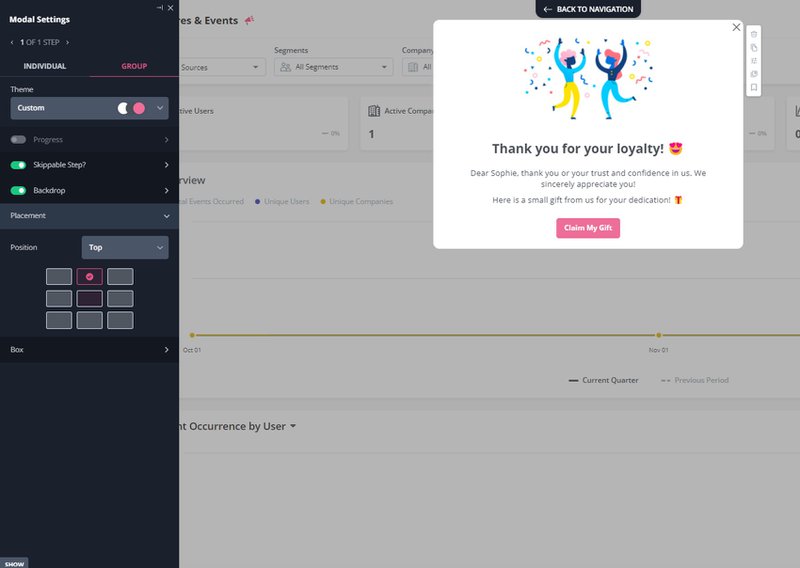
Reduce involuntary churn rate
Churn is the opposite of retention. The churn rate captures the number of customers that abandon your product over a given period. “Involuntary churn” happens when customers abandon your products or services due to circumstances beyond their control.
At the extreme, this may be because the customer is simply out of business. But involuntary churn may also result from outdated payment information or incorrect details.
To avoid preventable involuntary churn, remind users about upcoming payments and keep them informed of any issues that might prevent it.
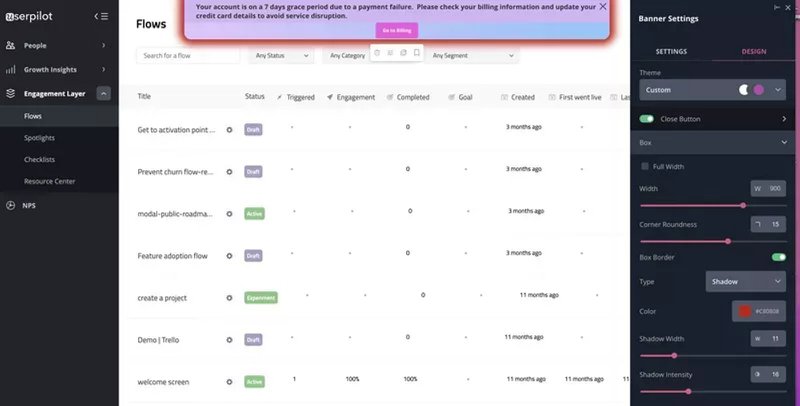
Improve customer retention with churn surveys
Despite your best efforts, some customers will leave. Implement churn surveys to better understand why that happens. Churn surveys give you an insight into the most common reasons why customers leave.
Your churn survey should be simple and direct. Ask the user why they’re leaving and offer a multi-choice list of the most common reasons. As you better understand users’ exit reasons, you can improve the product and boost customer retention rates.
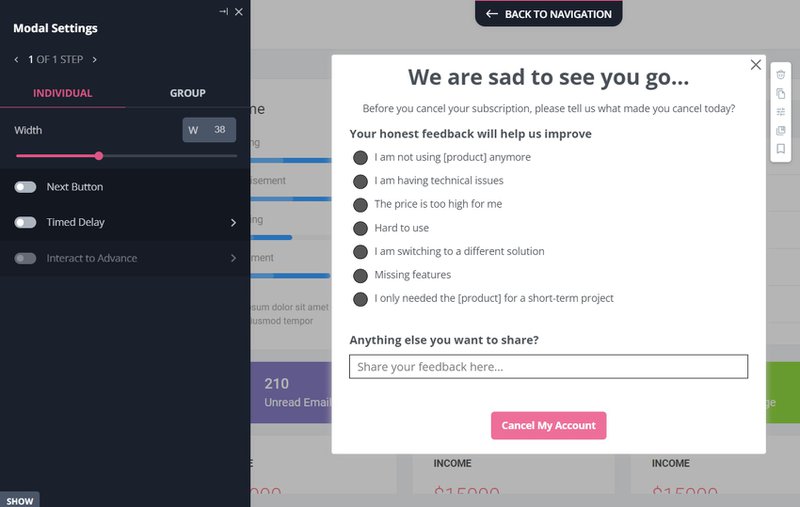
Increase your customer retention rate with Userpilot
Userpilot is a product growth software that provides the tools you need for implementing robust customer retention strategies. Onboard and engage mobile app users by creating personalized messaging, push notifications, and surveys. Amongst other things, it enables you:
Create in-app surveys
Create different types of in-app surveys with Userpilot. Design NPS surveys, feedback collection surveys, welcome surveys, churn surveys, etc., code-free with Userpilot.
Fully customize your survey appearance – text styling, images, survey size/position, etc. to meet your brand guidelines. You can also increase response rate and quality by deciding where and when the survey appears.
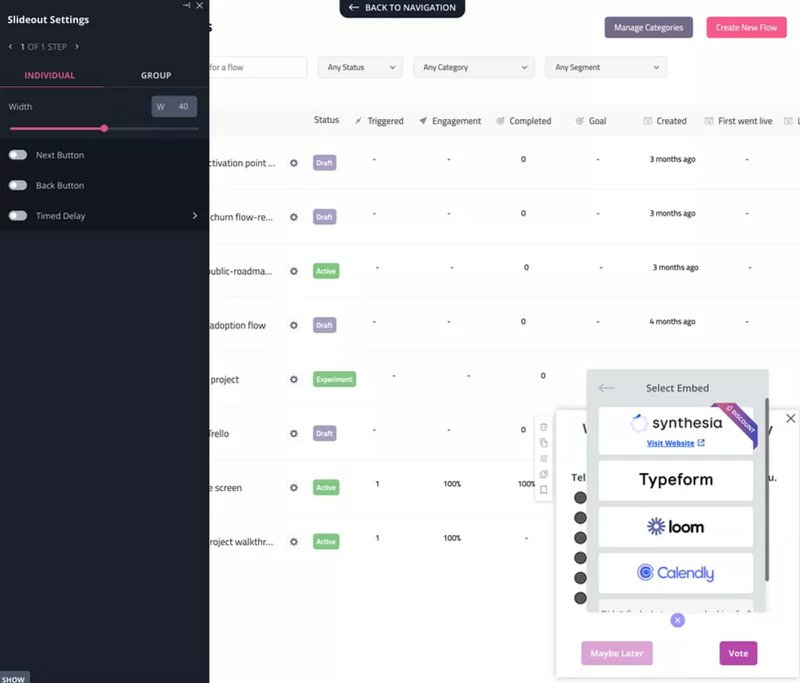
Customize and launch in-app surveys of different types with Userpilot to gain insights into the mobile app experience.
Segment your users to provide personalized experiences
Userpilot helps you improve the customer experience through user segmentation. Segment users according to their JTBD, feedback responses, NPS scores, demographic data, etc.
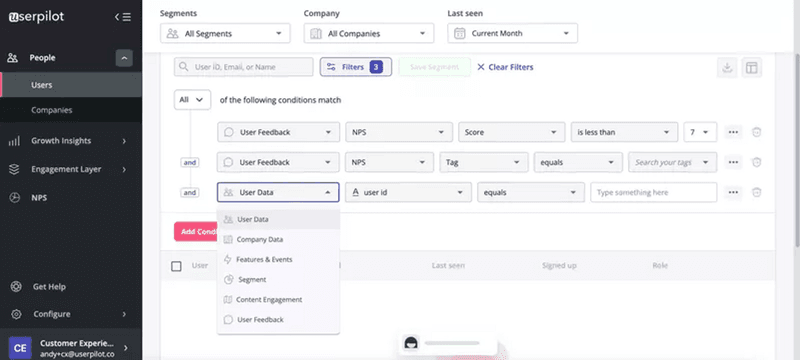
You can also design custom user flows and experiences according to their segments.
Build interactive walkthroughs with different UI elements
Building an interactive walkthrough with Userpilot is surprisingly easy. You can use a mix of elements (sliders, tooltips, modals, etc.) to highlight features and offer directions.
Conclusion
Customer retention is a hugely important metric for any SaaS business. Userpilot helps you retain customers by offering the right tools to understand their needs, drive engagement, and build trust – in just a few clicks.
Book a free product demo to learn more about how Userpilot improves your retention rates and grows your bottom line.






