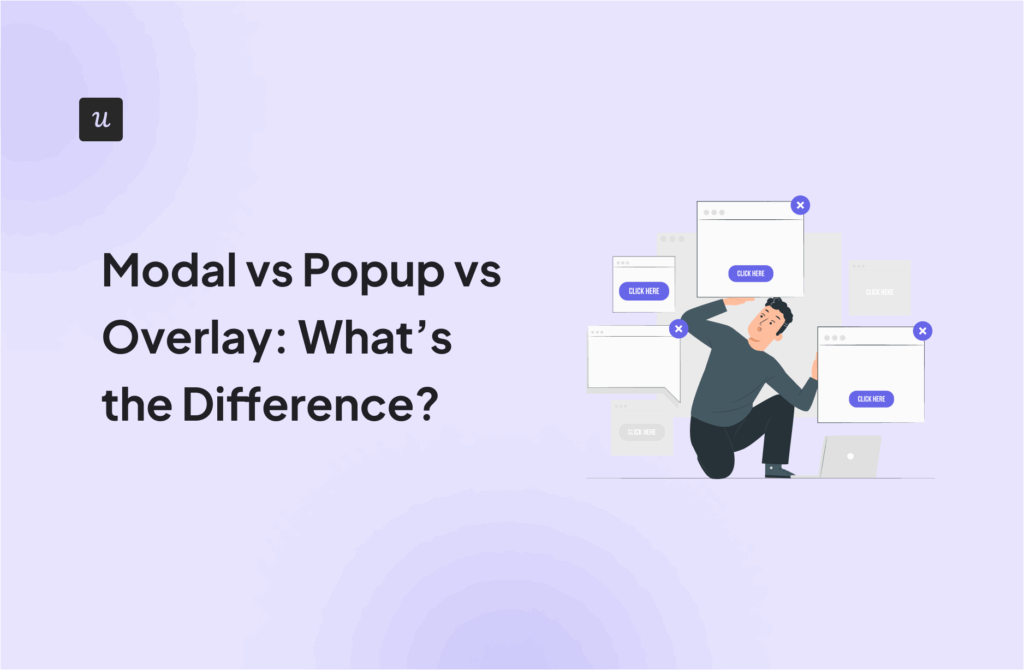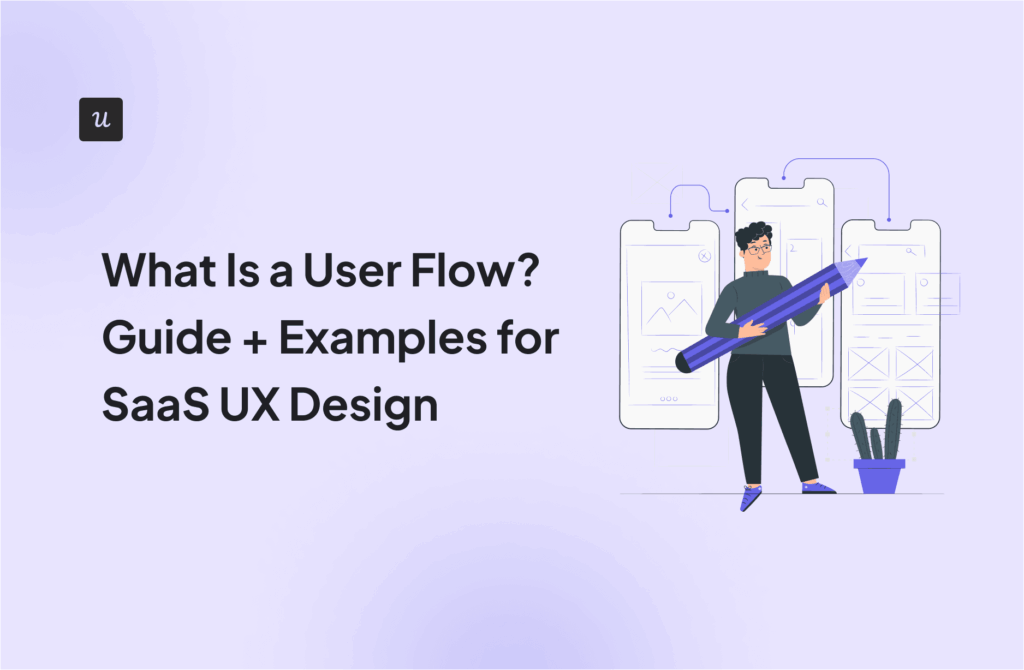15 Effective Ways to Improve User Experience For SaaS Web Applications
Looking to improve the user experience for your app?
From making small UX design changes like adding progress bars to your forms to implementing a data-driven personalization strategy, there are many things you can do to enhance the experience better.
In this article, we’ve picked 15 strategies that will move the needle and help you drive product growth.
Try Userpilot Now
See Why 1,000+ Teams Choose Userpilot

Why you should improve user experience?
Improving UX takes a lot of time and thoughtfulness, but the benefits outweigh the investment. Below are three main benefits.
- Exceed users’ expectations: Customers come to your platform with a set of expectations. They want to use your product at least to solve their issues, and exceeding their expectations will motivate them to stick with you.
- Increase customer satisfaction: A positive user experience contributes significantly to customer satisfaction. Satisfied customers are more likely to expand their accounts and drive more revenue to your business.
- Drive retention and loyalty: A well-designed user experience ensures users continue to derive value from your SaaS, reinforcing their commitment to your product. Happy customers won’t have a problem answering your feedback surveys to help you improve. They’ll also freely refer you to the people in their network.
Now that you’ve seen the benefits, let’s go over 15 ways to improve the user experience in your SaaS.
Conduct user research to understand the personas you will design experiences for
Proper user research will show you the needs and expectations of your target audience. This makes it easy to create tailored user experiences.
How to go about it?
Use the template below to fill out as much information about your users as you can uncover. The more detailed the user personas, the better. Ideally, focus on understanding their jobs to be done, challenges, pain points, and any custom details you need to add.

Perform early usability testing during the UX design process to adapt to customer needs
Early usability tests let you identify and fix design issues before launch. It’s more cost-effective and ensures customers don’t have to deal with buggy or ineffective features.
Types of usability tests:
- 5-Second test: Show the image of a landing page or any other design for 5 seconds, then collect feedback on participants’ first impressions. This test helps identify potential issues with the clarity of the design and overall visual appeal.
- First-click test: This test examines what part of the interface a test participant would click on first to complete their intended task. It helps you measure the product’s intuitiveness and ease of use.
- Guerilla testing: This entails randomly selecting people in public places to provide feedback on your prototype.
- Lab usability testing: This test helps you get deep feedback from small user groups. Segment the users you need and offer incentives to motivate them. Ensure to closely monitor the process for effective results.
- Unmoderated remote usability testing: This is an umbrella term for any usability test performed in unsupervised remote locations. Unmoderated remote tests provide fast, robust, and inexpensive results.
Enhance visual design with videos and images
Videos and images make your user interface more appealing and engaging. Additionally, visuals help users obtain and retain information faster, better, and for longer.
Invest in short, snackable videos rather than lengthy ones that may discourage some users.

Create an inclusive user experience design process
Inclusive design is an approach to creating products and experiences that are accessible and usable by the widest range of people, regardless of age, ability, or background.
Examples of how to create an inclusive user experience:
- UI color patterns: Adjust the UI color pattern to make the product more accessible to users with impaired vision.
- Content accessibility: Offer different ways to access content so users can choose what’s most suitable. For example, you can add text transcripts or audio descriptions to your videos.
- Localization: By adapting your product experiences to meet the customer’s language, cultural, and regional preferences, your audience will feel the product is built for them. The positive experience will make them excited about using your tool.
Localization doesn’t just apply to your product itself. It’s something you should implement across all important customer touchpoints.
Here’s an example of content localization on a welcome screen built with Userpilot:

Use mental models to create an intuitive user interface design
In simple terms, a mental model is someone’s thought process in solving problems and understanding how the world works.
Your users have established mental models based on their knowledge and experience with other software products. For example, people intuitively check the sidebar when searching for product features, go to a website footer to find the contact us link, etc.
Understanding and following these preconceived notions will reduce friction and help customers make the most of your platform.
Collect qualitative and quantitative data to guide your decisions
Why rely on assumptions when you can make data-driven decisions about your product?
Collect quantitative data by using product analytics tools to track user behavior. The data you obtain will show trends and product usage patterns, helping you pinpoint and address friction.

Pair the insights from above with qualitative data to get a more comprehensive understanding of the user experience.
You can obtain qualitative feedback through open-ended in-app surveys triggered at the right time in the customer journey.

Simplify the sign-up flow for your potential customers
Your sign-up flow is a great opportunity to let users know your product is easy to use. Keep it simple. Remove unnecessary fields and consider offering single sign-on options to eliminate friction.
Notice how simple Miro’s sign-up page looks.
The user has multiple options to get in, and there are no long fields asking about job roles and what have you. Of course, you can collect all that data with a welcome screen after the user has accessed your tool.

Fill empty states with engaging and helpful content
Empty states make users freeze as they’re left wondering what to do next. The process of figuring out the next steps takes too much cognitive load, and that’s not a pleasant experience.
Avoid this by populating your empty states with content that guides users further in their journey. Common examples include CTAs, video tutorials, demo content, templates, etc.
The project management tool, Monday, is a great example. Rather than have empty states that confuse users, they fill the page with template recommendations:

Use checklists to shorten the learning curve
Checklists contain relevant prompts that drive users to discover value quickly. They shorten the time to value, thus improving the new customer experience.
Here are a few tricks to making checklists work:
- Create customized checklists for each user segment. Generalization won’t achieve the intended effect.
- Include 3-4 actions each user group needs to take to reach activation.
- Add a progress bar so users can see how far they’re coming and be motivated to complete the process.

Implement progressive disclosure with step-by-step guides
Progressive disclosure is the practice of gradually revealing more complex information or features as the user progresses through the product’s interface.
The goal is to reduce cognitive load and help users master the product with ease.
This concept is used in interactive walkthroughs—each step is only triggered after the user engages with the previous tip. Implement it during primary or secondary onboarding to help customers adopt your features quickly.

Offer guidance without cluttering the UI with native tooltips
Native tooltips help you maintain a clean layout and reduce screen complexity. They appear when the user hovers over or clicks on an element, and are a great way to provide user education.
You can use native tooltips to highlight your core features, help users navigate your product, react when they hover to the cancellation button, etc.

Build contextual user experiences using segmentation
One of the best ways to improve user experience is to contextualize it. To do this, you need to group users with shared traits into segments and trigger flows based on their goals and needs.
Contextual experiences will enhance user engagement, but everything depends on using the right data set for segmentation.
This is where our platform comes in. With Userpilot, you’ll have access to real-time customer behavior data and be able to group users based on multiple attributes:

Leverage gamification to create positive interactions and boost engagement
Gamification increases engagement as customers like to repeat the action that got them the first win and experience the same dopamine hit.
For example, Asana displays a magical celebration creature at intervals in the user onboarding process. Each animal leaves the user wondering what will show up next, and that curiosity drives them to continue the flow.

Implement customer feedback and close the loop
The feedback loop is only closed after you get back to users.
This can look like:
- Implementing the feedback, fixing the issues they reported, and letting them know.
- Informing them you are working on their feedback and giving a timeline.
- Explaining why their feedback can’t be implemented.
Whatever the case, just ensure you don’t keep users in the dark. Carrying them along lets them know you actually care about their experience.

Use user journey analytics to identify friction points and fix them
Track the paths users take inside your product and how they progress through different stages.
In the process, determine drop-off points where users may struggle or abandon their journey, then investigate further to identify the issue. You can use session recordings for this.
After realizing the problem, take steps to fix them and enhance the user experience.

Conclusion
Learning to give customers the best experience can be daunting, but it’s ultimately worth it.
This post has given you different strategies to implement. Begin practicing them and take note of the changes in user behavior so you can improve quickly.
As stated at different points, Userpilot is the companion you need to improve user experience. Our platform will help you obtain the right data, segment customers, and trigger contextual experiences. Book a demo now to see it in action.