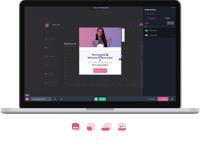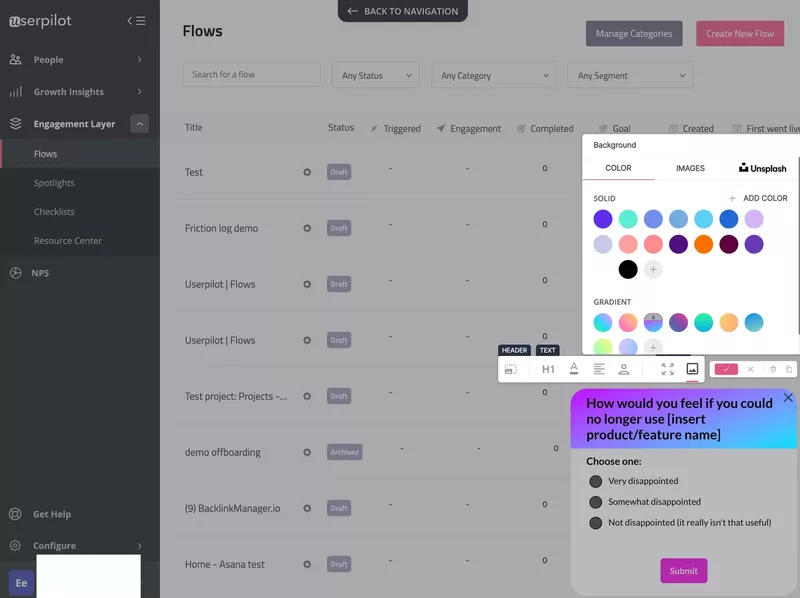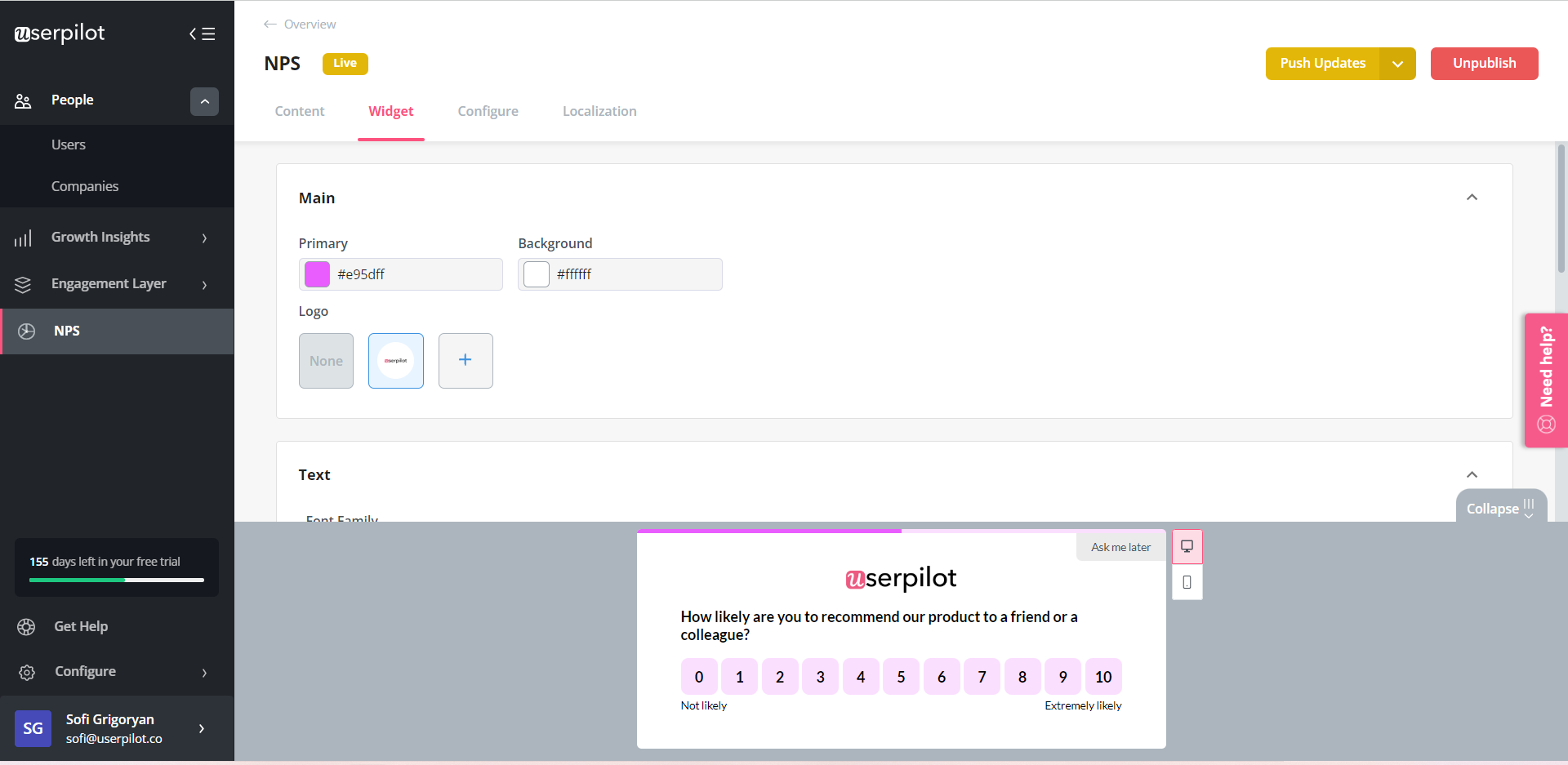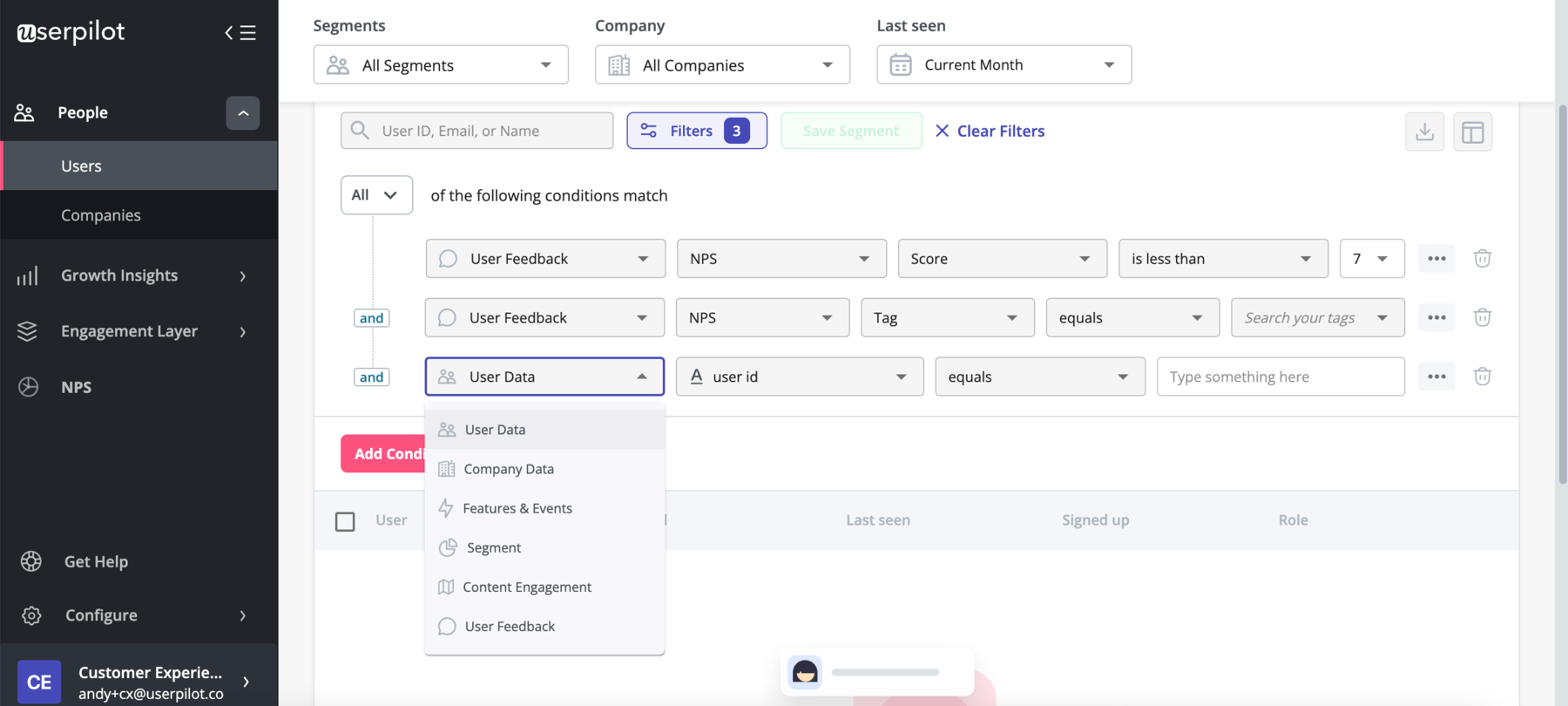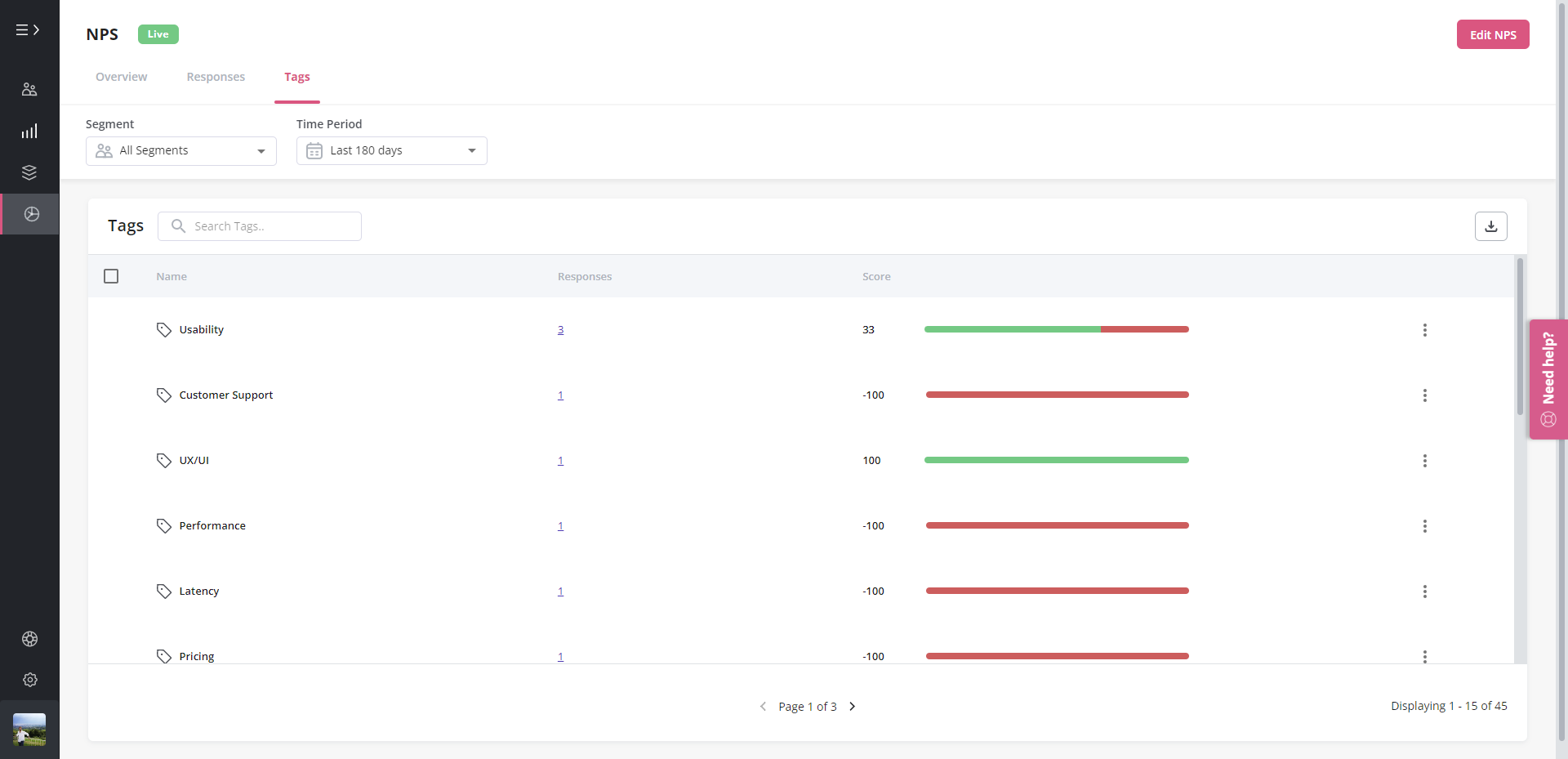Perguntas de questionário in-app: Práticas recomendadas, tipos e exemplos
As perguntas dos inquéritos na aplicação podem ser uma das ferramentas mais eficazes para a investigação de produtos.
Ao recolher feedback directamente da sua base de clientes (ou em aplicações móveis) sobre como tem sido a sua experiência com o seu produto, o que os utilizadores não gostam no seu produto e quais são as suas dificuldades, pode corrigi-las e criar produtos fantásticos e melhorar a experiência do cliente.
Mas a elaboração de inquéritos é um pouco uma obra de arte. É necessário ter em conta tudo, desde o percurso do utilizador até ao contexto da pergunta que está a ser feita.
Elaborámos um guia rápido para si, incluindo as melhores práticas, tipos de inquéritos e exemplos de perguntas de inquérito que deve fazer aos seus utilizadores!
TL;DR
-
Os inquéritos in-app ajudam-no a descobrir produtos continuamente e a criar melhores experiências de produto.
-
Com as perguntas certas para os inquéritos sobre aplicações, é possível obter feedback direccionado dos utilizadores, taxas de resposta mais elevadas e obter informações práticas.
-
Antes de escrever perguntas de inquéritos in-app, defina o objectivo do seu inquérito, formule as perguntas de forma eficaz e escolha o tipo de feedback que pretende recolher. Depois disso, segmente os utilizadores a quem pretende enviar o inquérito e teste com as suas perguntas.
-
As boas perguntas dos inquéritos in-app incluem perguntas de estudos de mercado e de inquéritos sobre a personalidade do utilizador, perguntas sobre a satisfação e a experiência do utilizador, perguntas sobre a experiência do serviço de apoio ao cliente, etc.
-
Para criar inquéritos sobre aplicações, é necessária uma ferramenta. Quer opte por um inquérito NPS para medir a satisfação do utilizador ou queira apenas transmitir ideias da sua base de clientes à equipa de desenvolvimento, pode fazer tudo com o Userpilot sem escrever uma linha de código.
-
A única desvantagem do Userpilot é o facto de não suportar inquéritos sobre aplicações móveis.
Crie inquéritos in-app com o Userpilot!
O que são inquéritos in-app?
O feedback dos utilizadores pode ser recolhido através de inquéritos na aplicação, que são uma excelente forma de estabelecer contacto com os seus clientes.
Utilizando inquéritos, pode recolher feedback valioso dos clientes sobre a experiência do utilizador, as características, a funcionalidade e a integração do produto. Pode saber o que os seus clientes pensam da sua aplicação como um todo ou como os utilizadores interagem com as suas características individuais.
Pode recolher inquéritos de aplicações com inquéritos de aplicações móveis ou inquéritos web in-app.
Porque é que as perguntas dos inquéritos sobre aplicações são importantes?
De certeza que está a perguntar a si próprio, porque não posso simplesmente enviar um inquérito por correio electrónico?
A questão é a seguinte: o envio de um inquérito pode obter alguns resultados, mas não está a visar os seus utilizadores onde eles se encontram, enquanto a sua mente está fresca com a sua experiência mais recente.
A recolha de feedback in-app pode proporcionar a si e à sua equipa uma grande quantidade de conhecimentos e ideias da sua base de clientes. As vantagens da recolha de feedback in-app incluem:
-
Feedback do utilizador direccionado – Pode segmentar a sua base de clientes e recolher feedback de um segmento de utilizadores específico (novos clientes, testadores beta, utilizadores fiéis da aplicação, etc.)
-
Taxas de resposta mais elevadas – É mais provável que os clientes respondam às suas perguntas na aplicação, onde se encontram. É mais fácil recolher feedback sobre a aplicação móvel do que tirar tempo do dia para responder ao seu questionário por correio electrónico.
-
Obter insights accionáveis – Os inquéritos in-app ajudam-no a recolher insights no local e a utilizá-los para criar melhores experiências e funcionalidades.
-
Ciclo de feedback mais rápido – É mais fácil fechar o ciclo de feedback porque tudo se passa numa única plataforma.
A parte fundamental aqui é que fazer as perguntas certas no momento certo permitirá à sua equipa compreender onde estão os potenciais problemas e pontos de fricção. É fundamental saber o que, como e quando perguntar nos inquéritos.
Quem pode beneficiar dos inquéritos in-app?
Além disso, estas perguntas de inquérito in-app não são apenas para benefício das equipas de produto. Eis como as suas outras equipas podem beneficiar deles:
-
Equipas de produtos e gestores de produto podem optimizar as personas e os percursos dos utilizadores para uma experiência mais personalizada.
-
Equipas de sucesso podem conhecer os seus clientes e prepará-los para o crescimento, melhorando a experiência in-app.
-
O marketing tem uma melhor percepção de como criar conversas com públicos-alvo, verticais e sectores.
-
As equipas de vendas podem qualificar melhor os clientes potenciais antes da compra e certificar-se de que existe uma adequação adequada entre o produto e o cliente.
Como escrever perguntas de inquéritos na aplicação?
Antes de escrever as perguntas dos seus inquéritos in-app, é necessário compreender claramente o que pretende alcançar com os seus inquéritos. Este é todo o processo subjacente aos inquéritos na aplicação.
Definir o objectivo do seu inquérito
É importante definir o objectivo do inquérito na aplicação. Se conseguir identificar o problema que está a tentar resolver, isso ajudará a enquadrar a redacção das suas perguntas. Por isso, antes de começar, faça a si próprio estas perguntas:
-
Qual é o objectivo do inquérito in-app?
-
O que é que está a tentar aprender e o que é que vai fazer com o que aprendeu?
-
Qual é o resultado que espera obter com este exercício?
Certifique-se de que os seus objectivos seguem uma estrutura de definição de objectivos como a que se segue.

Formular eficazmente as suas perguntas
A forma como se formulam as perguntas é extremamente importante. O importante aqui é ter cuidado com o favoritismo inadvertido.
Não introduza o seu próprio preconceito, colocando a questão de uma forma em que espera uma resposta positiva ou negativa (ou seja, “Sentiu-se frustrado ao utilizar isto?” implica que espera frustração. Em vez disso, pergunte: “Conseguiu atingir o seu objectivo?”)
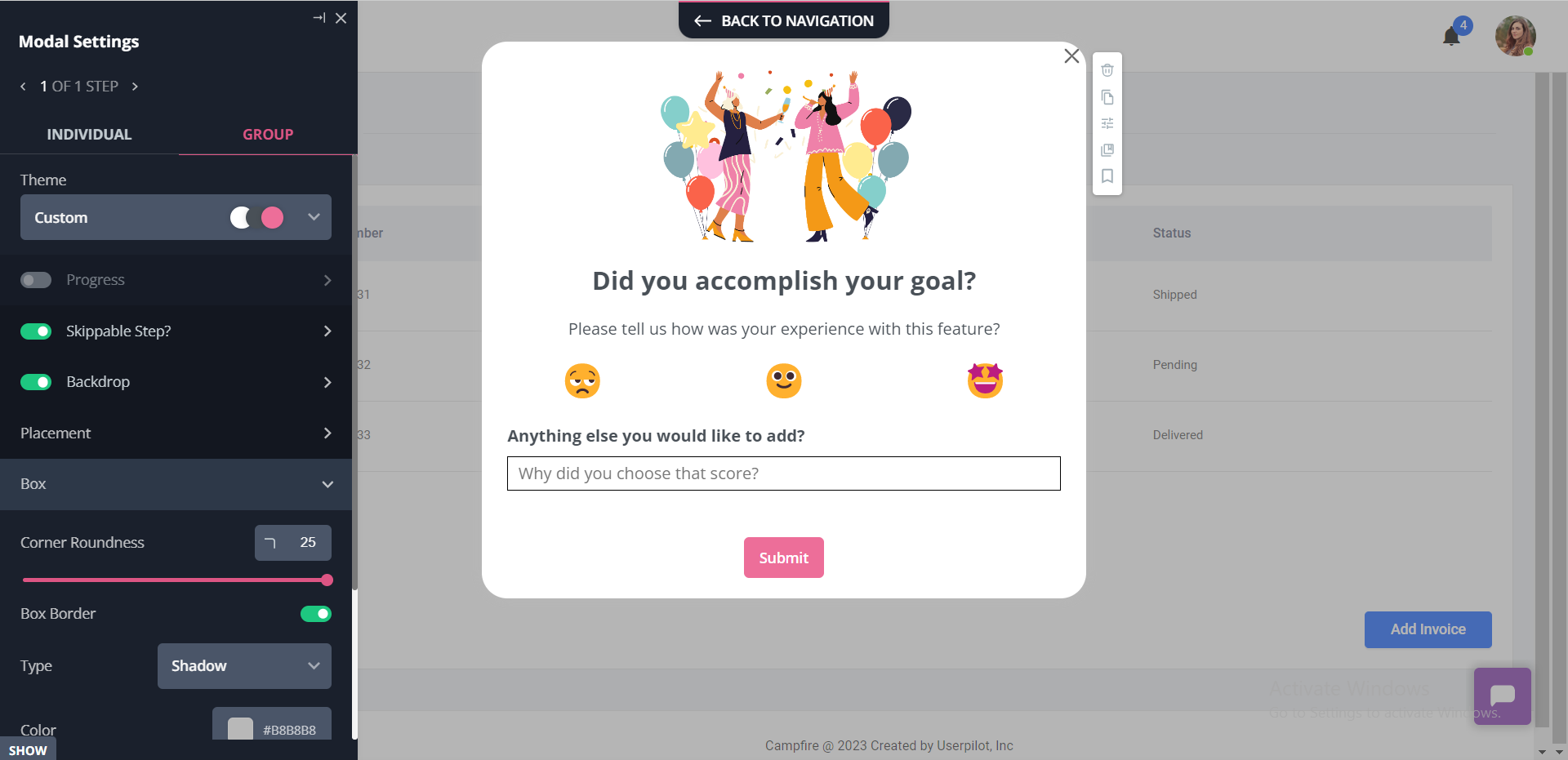
Ao escrever as perguntas e as respectivas instruções, também é importante manter as frases curtas e concisas. As pessoas já têm a capacidade de ler por alto, por isso, quanto mais longa ou complicada for a pergunta, menos valor obterá dela.
Escolha o tipo de feedback que pretende recolher
Se pretender recolher feedback qualitativo, pode utilizar perguntas abertas. As perguntas abertas são aquelas que permitem ao utilizador descrever algo com as suas próprias palavras.
A vantagem disto é que obtém mais informações sobre como é a experiência e pode até descobrir outras possibilidades de potenciais problemas a resolver que nem sequer estava à procura.
Por outro lado, se quiser recolher feedback quantitativo, as perguntas fechadas são perfeitas. As perguntas fech adas são aquelas que oferecem opções pré-definidas, tais como:
-
Escalas de 1-10
-
Escolha única
-
Escolha múltipla
-
Ordem de classificação
Este tipo de perguntas ajuda-o a compreender os parâmetros de referência e as tendências, o que é útil para a realização de inquéritos ao longo do tempo.
Sempre que possível, tente evitar respostas do tipo sim/não, mas se o fizer, lembre-se de perguntar porquê (e o quê, qual, como e descrever para obter um feedback mais qualitativo para além do simples “sim” ou “não”). Desta forma, garante-se que se está a ir mais fundo e que não se perde apenas no que os dados lhe dizem, mas no que o cliente lhe diz.
Enviar inquéritos direccionados
Para tirar o máximo partido da investigação de produtos, é necessário compreender quem é o seu alvo.
A segmentação de utilizadores dar-lhe-á uma visão mais precisa da forma como os diferentes utilizadores interagem com a sua aplicação, quer seja com base na função, no estado ou no ponto em que se encontram no seu percurso de cliente.
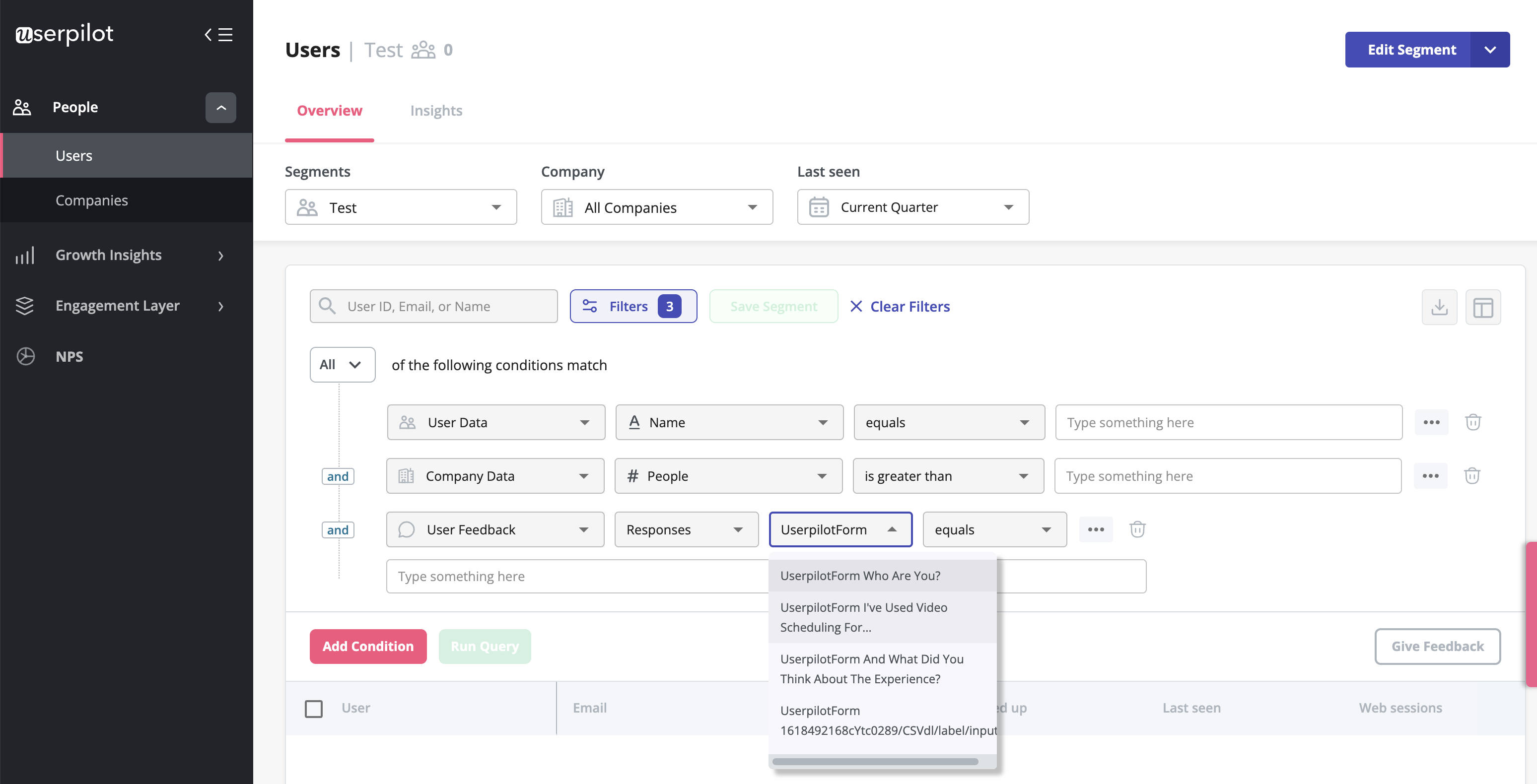
Também pode aproveitar os eventos personalizados para mostrar perguntas específicas apenas à parte do público que se envolveu com uma funcionalidade específica da sua aplicação.
Envie inquéritos direccionados com o Userpilot!
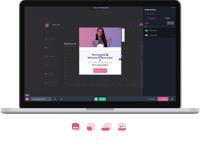
Testar e iterar
Se não tiver a certeza de como os utilizadores responderão aos seus inquéritos, faça primeiro um teste rápido com uma pequena amostra.
Quer se trate de um segmento dos seus utilizadores, da sua comunidade ou mesmo da sua equipa interna, a execução de um lote de amostragem ajudá-lo-á a avaliar se está a preparar tudo para o sucesso e a obter realmente as respostas de que necessita.
Os testes só podem ajudá-lo a optimizar o questionário para que possa tirar o máximo partido dele.
Exemplos de boas perguntas de inquéritos in-app
Como vimos, o accionamento de perguntas de inquéritos in-app pode fornecer informações a várias equipas diferentes e ajudá-lo a encontrar áreas de melhoria para o seu produto.
Para tornar esta lista um pouco mais digerível, pensei que seria útil dividi-la com base no objectivo.
Questões de estudos de mercado e de inquéritos sobre a personalidade do utilizador
Para recolher dados qualitativos sobre os seus novos utilizadores, os seus principais problemas e as expectativas dos utilizadores em relação à sua aplicação, recolha o feedback dos clientes com um inquérito de boas-vindas, para que possa personalizar a experiência na aplicação de acordo com a sua função, objectivos, tarefas a realizar e casos de utilização.
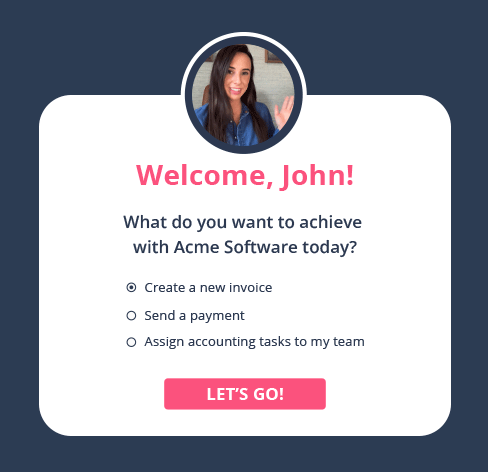
As perguntas do inquérito in-app sobre a persona do utilizador incluem:
-
Qual é o seu papel na sua empresa?
-
Para que é que vai utilizar o produto?
-
Que “trabalho” está a “contratar” o nosso produto para fazer por si?
-
O que pretende alcançar com a nossa aplicação?
-
Vai utilizar este produto sozinho ou como parte de uma equipa?
-
Já utilizou um produto semelhante anteriormente? É a primeira vez que está a utilizar X (por exemplo, uma ferramenta de marketing por correio electrónico)?
-
Como é que a aplicação se compara com a concorrência?
-
Está a mudar de outra ferramenta? Qual deles?
As perguntas do estudo de mercado incluem:
-
Que preço estaria disposto a pagar pelo nosso produto? (escolha múltipla)
-
Qual é a sua opinião sobre a clareza dos nossos preços? (escala)
-
Como classificaria a relação qualidade/preço do produto? (escala)
-
Se os preços mudassem, ficaria satisfeito por pagar mais? Porquê ou porque não?
Perguntas do inquérito sobre a satisfação e a experiência do utilizador
Os inquéritos à satisfação do utilizador e à experiência do utilizador podem recolher tanto feedback quantitativo como qualitativo. Tudo depende do objectivo que tem em mente para o inquérito.
Pode recolher dados sobre a satisfação geral dos seus utilizadores ou aprofundar uma característica específica ou um recurso.
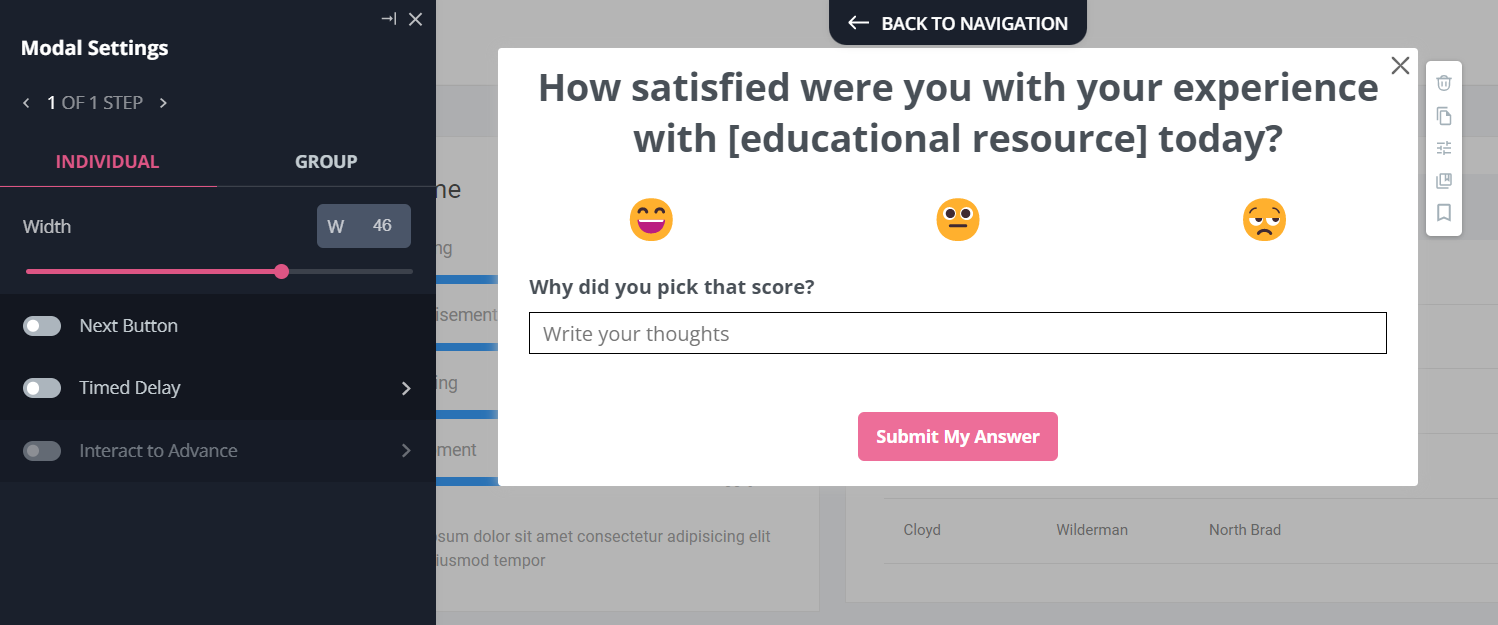
É possível medir a satisfação e a experiência do cliente com inquéritos NPS, CSAT e CES que recolhem sobretudo dados quantitativos. No entanto, pode adicionar uma pergunta de seguimento que pode incluir as seguintes perguntas:
-
Como classificaria o nosso produto em comparação com o dos nossos concorrentes?
-
Como se sentiria se tivesse de deixar de utilizar o nosso produto?
-
Recomendaria o nosso produto a outras pessoas?
-
Como foi a sua experiência com [new feature]?
-
Pode comunicar problemas que arruinam a sua experiência connosco?
Perguntas do inquérito UX
O inquérito U X é um dos métodos de investigação UX mais comuns para obter informações qualitativas e quantitativas dos seus utilizadores. Deve realizar inquéritos UX em todas as fases do percurso do cliente para identificar o que está a impedir os utilizadores de progredir.
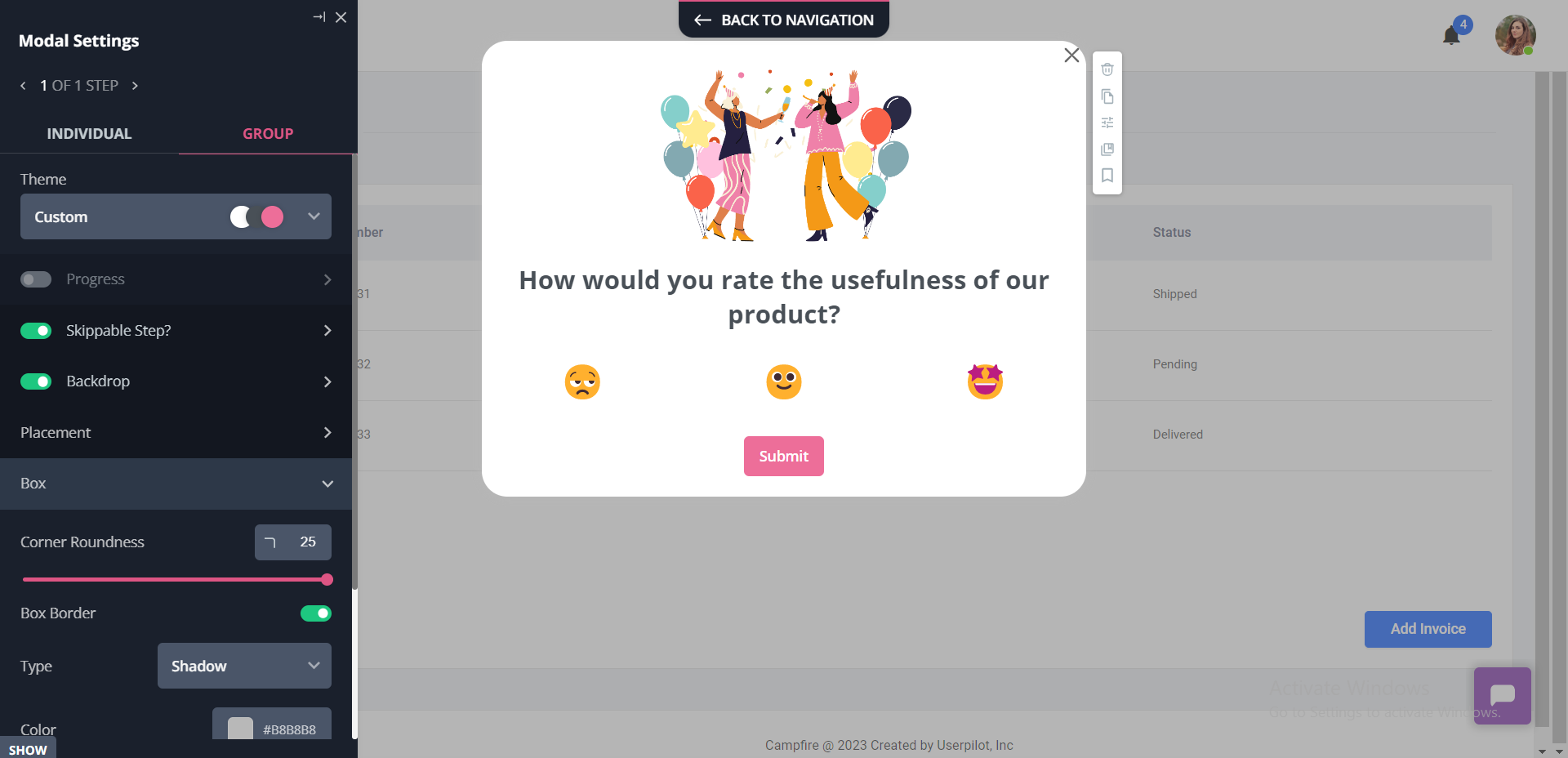
Faça estas perguntas para obter feedback geral sobre o produto e fazer alterações à concepção da sua aplicação:
-
Há alguma coisa que ache que o nosso produto poderia fazer melhor?
-
Qual é o seu grau de satisfação com o desempenho/estabilidade do nosso produto? (escala)
-
Estamos a tentar resolver[problema x] – como é que resolver este problema com o nosso produto seria útil para si?
-
Como classificaria a utilidade do nosso produto? (escala)
-
Como é que este desenho o faz sentir? (escolha múltipla + campo de texto)
-
Quão fácil foi realizar a tarefa x? (escala)
Faça estas perguntas para obter feedback sobre o lançamento de determinadas características/produtos:
-
Como é que esta funcionalidade resolve o seu problema/ajuda a atingir os seus objectivos? Porquê ou porque não?
-
Conseguiu alcançar o resultado pretendido com o nosso produto/função? Porquê ou porque não?
Perguntas sobre a experiência de serviço ao cliente
-
O representante do suporte conseguiu resolver o problema?
-
Está satisfeito com a ajuda prestada pela nossa equipa de apoio?
-
Como classificaria a sua experiência com {membro da equipa}?
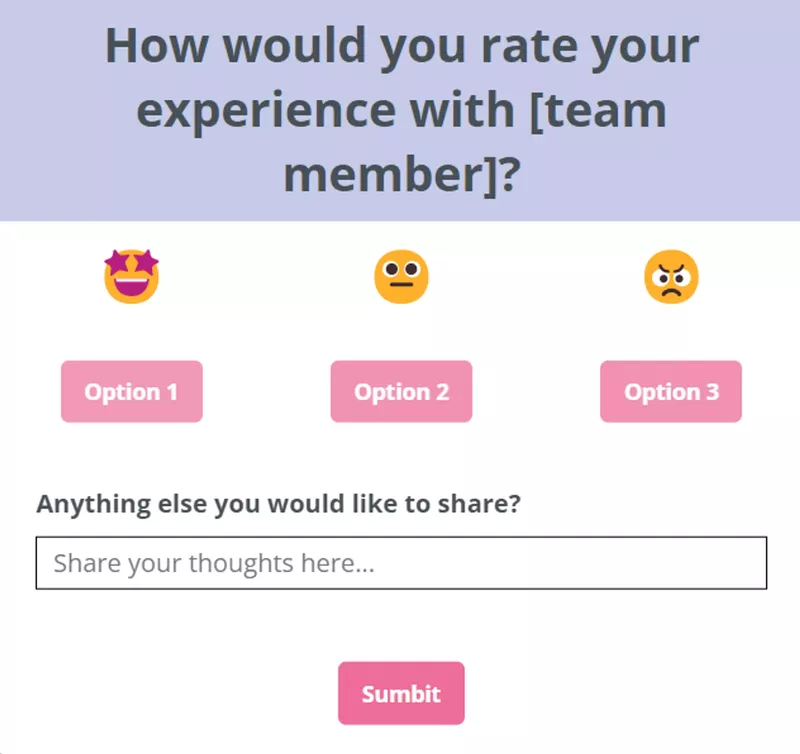
Perguntas do inquérito sobre o programa Beta
Ao trabalhar em novas funcionalidades, implementa testes beta para obter informações valiosas sobre as suas funcionalidades, para que a sua equipa de desenvolvimento possa trabalhar para as melhorar. Eis algumas perguntas que pode implementar para obter um melhor feedback:
-
Como classificaria o nosso programa beta?
-
Foi fácil para si conhecer as suas responsabilidades enquanto testador?
-
Foi fácil comunicar os problemas com que se deparou?
-
Tem alguma sugestão ou comentário sobre o nosso programa beta?
-
Como avalia a nossa nova funcionalidade? Tem alguma sugestão sobre como podemos melhorá-lo?
Perguntas do inquérito sobre o churn
Os inquéritos de rotatividade são a forma de recolher feedback dos utilizadores depois de estes decidirem cancelar ou reduzir o seu plano de subscrição. O objectivo subjacente à utilização de inquéritos sobre a rotatividade é recolher o feedback dos clientes para que possa agir em conformidade para melhorar o produto e reduzir a rotatividade.
Exemplos de perguntas do inquérito sobre rotatividade
-
Qual é a principal razão pela qual está a cancelar a sua conta?
-
Por que razão decidiu cancelar a sua subscrição?
-
O que o levou a cancelar a sua conta?
Não se esqueça de deixar uma página para perguntas abertas, para que os utilizadores possam escrever por palavras suas o motivo do cancelamento.
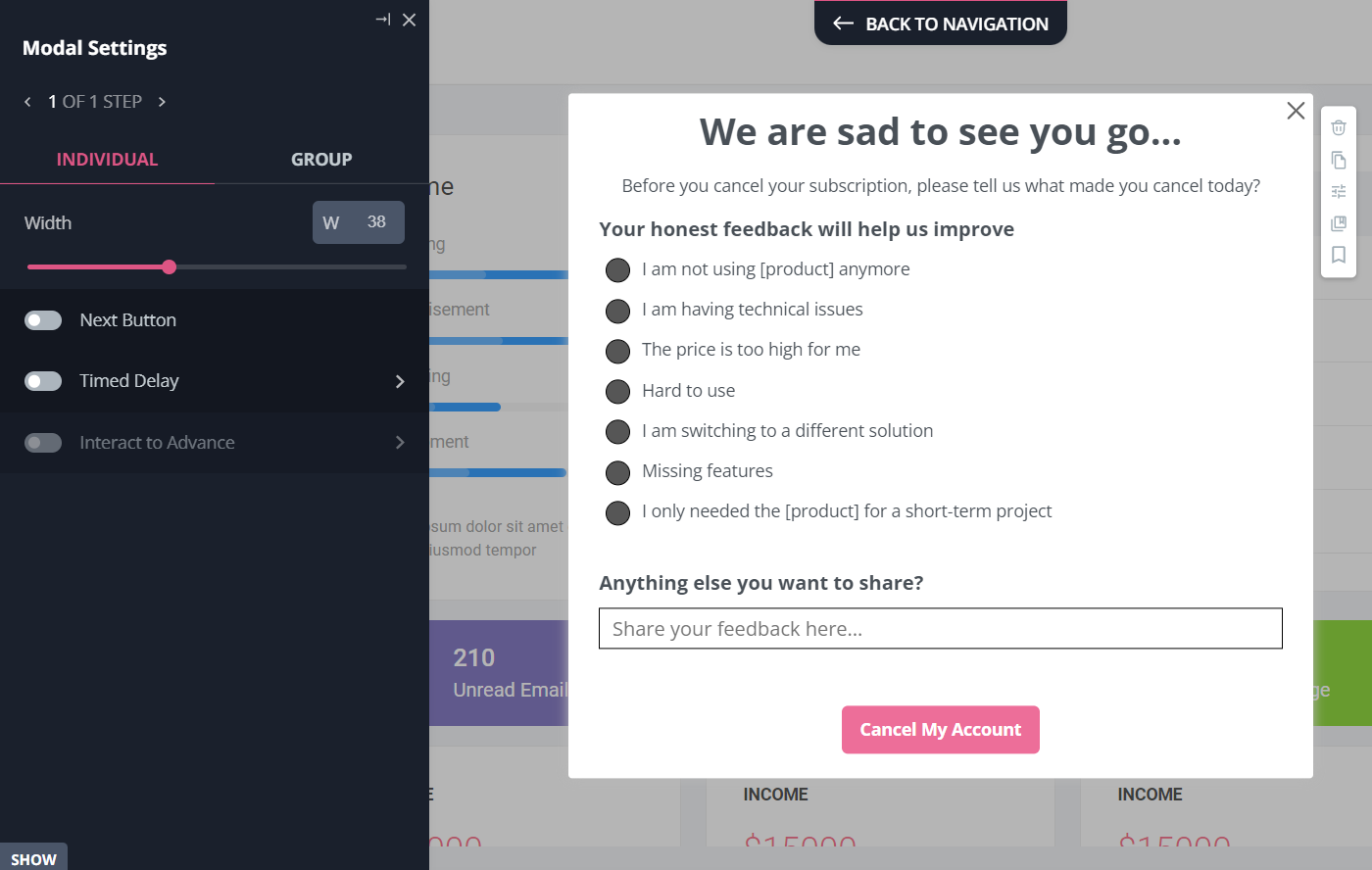
Crie e conceba inquéritos com o Userpilot!
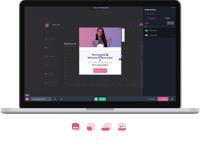
Como é que o Userpilot o pode ajudar com os seus inquéritos in-app
Se procura uma forma rápida e fácil de implementar vários tipos de microinquéritos e experiências para o seu produto, não precisa de procurar mais.
O Userpilot foi concebido para si. O Userpilot é uma poderosa plataforma de adopção de produtos que lhe permite criar rapidamente experiências in-app personalizadas, flexíveis e contextualmente relevantes, direccionadas para diferentes segmentos de utilizadores – tudo isto sem escrever uma linha de código.
A vantagem de utilizar o Userpilot para recolher feedback é que pode controlar melhor quem vê os inquéritos, mas também pode utilizar instantaneamente os dados recolhidos para segmentar a sua base de utilizadores e desencadear a experiência certa para eles.
No entanto, o Userpilot suporta apenas aplicações web/desktop, pelo que não poderá criar perguntas de inquérito de aplicações móveis para utilizadores de aplicações móveis.
Criar e personalizar inquéritos in-app
Com o Userpilot, é possível criar e activar microinquéritos in-app como o inquérito PMF clássico, ou semelhantes, e misturar perguntas de escolha múltipla e abertas para recolher informações específicas.
Além disso, pode recolher e acompanhar(NPS) na aplicação com um widget de NPS incorporado que lhe permite personalizar totalmente o aspecto do inquérito e definir a frequência de accionamento e a segmentação específica.
Enviar inquéritos a um público-alvo
Com o Userpilot, pode ser responsável por quem recebe que tipo de inquérito e quando, com capacidades de segmentação avançadas e, claro, pode utilizar as respostas para segmentar o seu público.
Além disso, se os seus utilizadores lhe atribuírem uma baixa pontuação de NPS por pensarem que lhe falta uma funcionalidade essencial (que na realidade já tem), pode activar um guia interactivo para os orientar a encontrar e explorar essa funcionalidade.
Respostas ao inquérito NPS
Pode analisar as pontuações NPS, marcar respostas e utilizar os dados para criar segmentos de utilizadores específicos. Além disso, analise em pormenor o feedback do seu inquérito:
Conclusão
Os inquéritos sobre aplicações são a forma mais eficaz e sofisticada de melhorar a experiência do utilizador e o desenvolvimento de produtos, com inúmeras vantagens.
Agora que já sabe tudo sobre as perguntas de inquérito por aplicação, desde o que são e como aplicá-las, vai precisar de uma ferramenta capaz de o fazer.
No final do dia, a forma como se adapta ao feedback dos utilizadores pode ser determinante para o seu crescimento futuro. Se pretende começar a recolher feedback dos utilizadores ou criar um inquérito NPS sem escrever uma única linha de código, está na altura de obter uma demonstração do Userpilot hoje mesmo!
Experimente o Userpilot para inquéritos in-app hoje mesmo!