
There’s a saying that in the modern world, ‘data is the new oil’. For any savvy product manager, onboarding metrics are some of the most valuable data you can get your hands on.
In this article, we’re going to cover the key types of onboarding metrics to help you understand, build and refine an effective onboarding flow for your customers.
Ready to get into it? Let’s get started!
Try Userpilot Now
See Why 1,000+ Teams Choose Userpilot

What is the user onboarding process?
Before we get into the intricacies of measures and performance metrics, let’s explore exactly what we mean by user onboarding.
User onboarding is a complex and multi-faceted process designed to help your customers experience value from your product as soon as possible. One critical thing to remember: user onboarding is not a ‘once and done’ activity.
That means you can’t pigeonhole it as a welcome email, a product tour, an interactive guide, or an interaction between your support team and a customer.
It’s how the whole thing knits together.
There are three main stages of any user onboarding program:
- Primary onboarding. The goal here is to get users to reach the activation point (i.e. the point of the user onboarding process they understand how to get value from your product).
- Secondary onboarding. This is all about driving continuous engagement, new feature discovery, and adding extra value.
- Tertiary onboarding. Building from a strong foundation, the final phase of user onboarding is to expand the product footprint via an increase in brand loyalty and word-of-mouth marketing.
Customer onboarding metrics to measure customer engagement
In this section of the article, we’re going to explore the key metrics that drive user engagement in the onboarding process.
There are many more out there of course – but let’s start with those that will have the biggest impact.
User activation rate
What is it? The user activation rate measures the proportion of activated users – remember, activation = experiencing value. So, we’re not just looking at sign-ups (having an ‘Aha moment’).
To track the activation rate, you’ll have to figure out how many users are engaging with your core product features. So, define your activation point (i.e. a given average session duration length) and calculate what proportion of users make it through from sign-up.
“User activation rate is the number of users that activated (i.e. those who’ve reached a pre-defined activation point) divided by the total number of new users who signed up in a given period of time.”
How to improve it? The most effective way to drive up activation is designing and executing an onboarding playbook (as per the example below).

Feature adoption rate
What is it? This is a similar concept to the activation rate – but it’s focused on the usage of a specific feature.
It gives you an idea of how much value your existing customers gain from using your product’s features. The greater the value customers get from your features, the more likely they are to stick around.
“To measure the feature adoption rate, divide the number of monthly active users of the given feature by the total number of user logins during a specific, and multiply the ratio by 100.”
It’s useful to think about breadth (how widely has a feature been adopted) and depth (how frequently is a given feature being used).
How to improve it? Use step-by-step guides or walkthroughs when a user first interacts with a feature to demonstrate exactly how to get value from a feature.
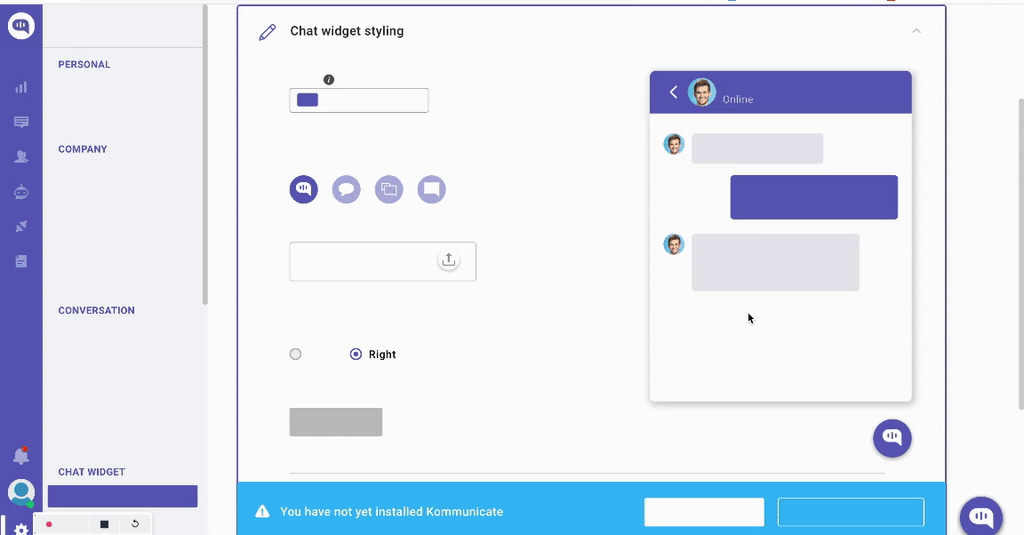
Time to value
What is it? Time to value is a critical metric to track in any user onboarding process: it does exactly what it says on the tin, and tells you how long it’s taking for your users to start getting value from your product.
“Time to value (TTV) refers to the time it takes for a user to realize the expected value from your product.”
In a nutshell, this will give you an idea of whether your user onboarding is effective or not. Your primary job as a product manager should be to ruthlessly reduce the time it takes. The faster a customer gets to value, the greater the chance they’ll stick with your tool.
How to improve it? Let users interact with your product in a way that gives them choice about how to proceed (i.e. branched journeys).

Churn rate
What is it? Another vital data point to understand as part of the onboarding process is churn rate, whether that’s for customers (how many are leaving) or revenue (what’s the impact on your turnover).
You can’t just ignore the bad news: you need to build your understanding of why different user groups might be leaving. Why? Because the churn rate will help you figure out if you need to change tactics and iterate the onboarding process accordingly.
“To calculate churn, identify:
The period of time you’re measuring churn over.
The number of customers you had at the beginning of that period (A).
How many customers you’ve lost during that period (B)Now divide B by A, and multiply the result by 100 to get a percentage.”
How to improve it? Use cancellation surveys as part of your offboarding flow.

Retention rates
What is it? Understanding your retention rate is all about figuring out how many of your customers are sticking around. That’s a key proxy for how effective your onboarding process is.
“The retention rate is calculated by dividing the # of users at the end of a specified time frame by the total # of active users at the beginning of the time frame – and multiply by 100.”
How to improve it? Use segmentation and event tracking to understand what parts of the product retained users use the most. That’ll help you figure out what drives the most value.

Customer onboarding metrics to measure customer satisfaction
Next, we’re going to dive deep into the world of customer satisfaction: of course, it’s a critical area to get right in your onboarding process.
User sentiment metrics
What is it? You can measure user sentiment – how your customers are feeling – using either a CSAT or NPS survey. Typically, the primary goal of these types of surveys is to work out where areas of friction are.
And then spot opportunities for improvement accordingly.
For example, it could be users are finding your UI hard to navigate. If that’s the case, perhaps a targeted tooltip could help you solve the issue, or there are other ways of decluttering the screen.
How to improve it? One pragmatic way of spotting general areas to improve is through tagging responses: your analytics tool will hell help you capture and categorize these accordingly.

Customer stickiness
What is it? Product stickiness measures the percentage of customers who keep using your product after a specific period of time. It relates to many other financial metrics (i.e. net/gross retention and net dollar retention).
Customer stickiness is slightly different: it’s primarily to do with your users’ motivations.
Customer stickiness is about why and how to encourage users to maintain their relationship with your SaaS.
How to improve it? You can improve stickiness by focusing on secondary onboarding techniques: constantly help users discover new features that might help solve their problems.

Number of support tickets
What is it? The number of support tickets your customers are raising is a quantifiable, pragmatic way to measure how effective your onboarding process is – and how happy your customers are with it.
Why?
Because the less help your users need, the better.
If they are having to reset passwords, encounter and overcome bugs, or struggle to use a feature, chances are they’re not happy with the product.
How to improve it? To reduce the number of tickets raised, focus on building reusable, self-service, and preferably automated resources that do a great job of tackling the most common issues.

Customer onboarding metrics to measure business goals
You’ll also want your onboarding to help you make progress toward the overall strategic objectives and goals of your business.
Let’s explore which metrics will help you build up an accurate picture.
Free to paid conversion rate
What is it? The ultimate goal of your onboarding should be to demonstrate enough value that customers feel like they’re ready to pay for your product. That means they’re either ending a product trial, or they move from a freemium to a premium plan.
How to improve it? To boost this metric, use contextual upgrade prompts to target the relevant customer segment at the right time.

Customer lifetime value
What is it? Customer lifetime value is a metric that demonstrates the amount of money SaaS companies earn from one customer over the duration they do business with them.
“There are numerous formulae for calculating LTV, but the best one is to add up the revenue per customer and subtract the costs of acquiring and servicing them.”
Lifetime value is closely correlated to retention – if you can keep hold of customers, you’ll generate more revenue over time… and the higher LTV, the more effective your onboarding is.
How to improve it? Track which areas your users engage with the most – and particularly their pain points, the areas they need the most help with – and add educational content to your resource center to help boost completion rate and improve customer success.

Monthly active users
What is it? MAU is a metric that tells you the number of customers who are ‘active’ (i.e. using your product or engaging with a particular feature) over a monthly period. You want customers who are frequently using your product and who are willing to pay for the service – otherwise, it’s a sign of potential churn.
How to improve it? Track inactive users and trigger targeted emails to try and re-engage them.

How to collect customer data and track onboarding metrics
So, we’ve covered many of the valuable insights you’ll want to track as part of your onboarding. Now, we’ll unpack exactly how you can collect the data yourself.
Use a product adoption tool like Userpilot
A powerful product tool like Userpilot can help you capture, synthesize and act on data from existing and new customers alike.
Use it to track engagement, monitor satisfaction and progress toward goals, and inform your decisions as you build your onboarding process.
Simply tag UI elements and then track how engagement occurs by grouping specific actions (clicks , form fills or hovers) under “events”.

With contextual events triggered by user behavior, it’s handy to have one tool to help you track and improve the onboarding experience.
Easily trigger different in-app communication at the right time, to prompt users to take action and help you reach your objectives.

And now, with its new mobile capabilities, Userpilot also allows you to create intuitive mobile app KPI metrics and dashboards that provide clear insights into user behavior, engagement, and retention.
Use a dedicated analytics tool to track business goals
Alternatively, you could use a dedicated analytics tool – like Segment or Amplitude – to drill down into business data and get a full picture.
Both of these tools integrate with Userpilot, so fortunately it’s not a case of picking and choosing.
Conclusion
That completes our walkthrough!
Hopefully, you now have a solid understanding of what goes into an effective onboarding process, the key metrics to help you understand where to target your efforts, and how to iterate and improve the effectiveness of your onboarding experience.
If you want to build product experiences code-free, book a demo call with our team and get started! Check out the link in the banner below for more information.




![What are Release Notes? Definition, Best Practices & Examples [+ Release Note Template] cover](https://blog-static.userpilot.com/blog/wp-content/uploads/2026/02/what-are-release-notes-definition-best-practices-examples-release-note-template_1b727da8d60969c39acdb09f617eb616_2000-1024x670.png)
