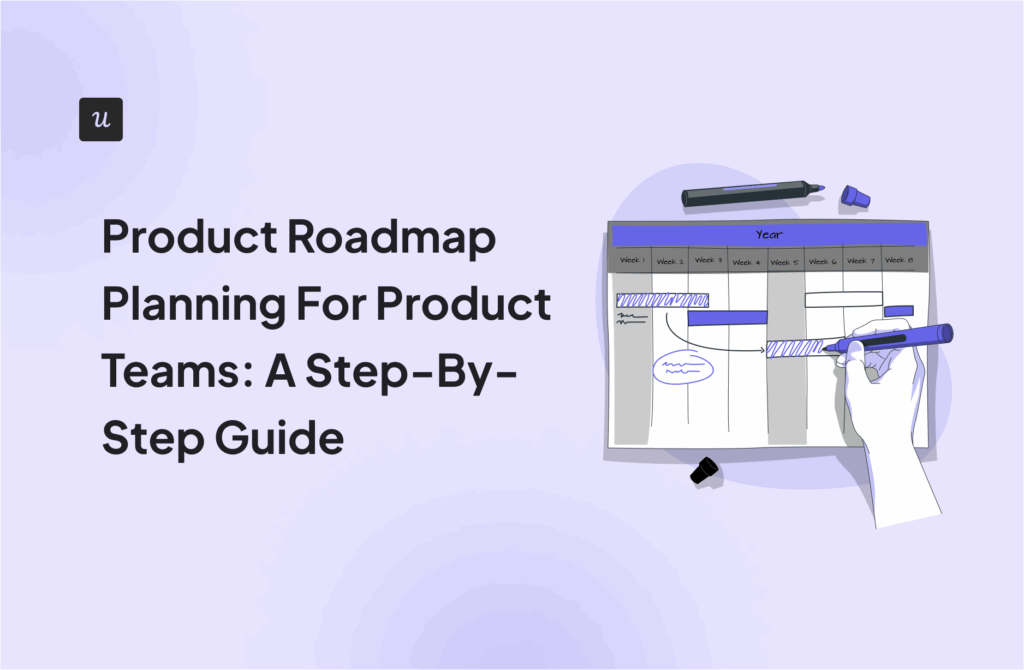What is product experience? What makes it different from the customer experience? How do you measure it? And most importantly, how can product teams improve it?
Let’s explore these questions, as well as go through some product management strategies to improve the product experience on your app to increase conversions and customer lifetime value.
How are you currently measuring your product experience?
What’s your biggest challenge with improving the product experience?
How do you guide new users to ensure a great initial product experience?
Ready to actively improve your product experience?
You’re focused on the right things. See how Userpilot can help you analyze user behavior, gather feedback, and build engaging in-app experiences—no code required.
Try Userpilot Now
See Why 1,000+ Teams Choose Userpilot

What is product experience?
The product experience is just one aspect of the customer experience. It involves every interaction a customer has with a product, including its usability, design, functionality, and emotional impact.
A superior product experience drives customer satisfaction, loyalty, and advocacy, ensuring every touchpoint is intuitive, enjoyable, and meaningful for the user.

Why is product experience important?
Since SaaS businesses follow a subscription-based model, they rely on customer retention and loyalty to survive.
This makes it essential to provide a positive product experience, as it not only satisfies customers but also creates a strong emotional connection with the brand so they stick around for a longer time.
It brings important benefits on multiple levels, including:
- Increased Product Adoption: Engaging and intuitive experiences encourage new users to integrate the product into their daily lives with ease.
- Increased Customer Lifetime Value: Engaged customers are more likely to make repeat purchases and explore other products offered by your brand.
- Smoother Customer Journey: A well-designed user experience eliminates obstacles, making it easier for customers to achieve their goals and progress through their journey.
- Product-Led Growth: Positive experiences drive word-of-mouth referrals, expanding your product’s user base organically.
Product experience vs customer experience
Although the product experience and the customer experience sound can refer to similar things, they’re different.
First, the product experience is a subcategory of the overall customer experience. As their terms suggest, the former focuses on the user’s interaction with the product itself, including usability, design, functionality, and the overall satisfaction derived from using the product.
Meanwhile, the customer experience covers the whole experience a customer has with your brand, including every touchpoint from marketing and sales to customer success teams and support tickets.
How to measure product experience?
Although the product experience isn’t a tangible object product managers can measure with one single metric, there are ways to measure it.
Collect customer feedback with in-app surveys
The best source of data lies within your current customers.
That’s why product surveys are essential, as they’re the only tool besides customer interviews that can help you capture user sentiments, preferences, and pain points.

That said, there are two types of surveys:
- Relational surveys. Which are meant to understand the relationship your customers share with your product. They’re best used for long-term feedback collection, tracking changes over time, and understanding trends.
- Transactional surveys. These are conducted following specific interactions between the customer and the product, such as purchasing an upgrade. They’re ideal for gathering immediate feedback on specific actions or product changes.
Measure customer satisfaction with CSAT surveys
Customer satisfaction score measures how satisfied your customers are with your product by sending a CSAT survey. It helps you see if your efforts to improve the user experience are working or not—and do something about it.
For instance, it’s a good practice to identify unhappy customers before they churn. So if you notice a drop in your customer satisfaction score, you can reach out to users who scored low and address their frustrations before they decide to churn.

That said, the best way to measure it is to trigger CSAT surveys after a specific touchpoint or milestone, such as finishing the primary onboarding or contacting a customer service representative. This way, you can watch over the satisfaction levels across the customer journey and spot stages where users are experiencing friction.
Monitor user behavior and product usage data
When it comes to measuring the product experience, behavioral data can help you identify gaps, prioritize the most impactful features, and design a product that meets your customers’ expectations.
Your product analytics will be able to measure metrics such as product usage and:
- Understand exactly how and why your product is being used.
- Pinpoint features that are regularly used (or ignored).
- Provide insights on how to improve user experience.

How to improve product experience?
As you keep track of the product experience, there will be instances where you’ll need to take action to improve it.
Let’s go over three main tactics to do it:
Make improvements based on user feedback
As we mentioned, in-app surveys serve as a channel to collect user feedback, spot issues in your app, and fix problems that can hinder the product experience.
Let’s go over a scenario of how you can use in-app surveys to improve the product experience.
For example, suppose you were to ask existing customers about what needs to be improved in one of your features. In that case, it’d make it way more insightful and actionable if you target it to users who are disengaged (e.g. user segments with low NPS, dismissed guidance, low activity, etc):

As a result, you’ll be able to collect relevant feedback to their specific needs, improve their in-app experience (e.g. with tooltips), and close the feedback loop.

Make the product intuitive with UX navigation best practices
A big part of an effective product experience is its usability. That is, how effortless it is for users to experience value from your product.
Just think of how TikTok and Instagram can keep you scrolling for hours. What makes those apps so effective?

The short answer lies in following navigation best practices, including:
- Improving navigation pattern visibility: Design navigation to be easily discoverable and accessible using contrasting colors, larger sizes, and clear icons placed in familiar locations.
- Writing clear UX copy: Ensure navigation labels are clear and descriptive, avoiding jargon and possibly including tooltips for further clarification.
- Adding location indicators: Use breadcrumbs, highlight the current menu item, or add interactive walkthroughs to help users know their location within the app, enhancing navigational efficiency and satisfaction.
- Using unique visual design for site hierarchy: Indicate site hierarchy with different visual designs such as font sizes, styles, or icons to distinguish between primary and secondary levels—improving intuitive navigation.
Use interactive walkthroughs to guide users through the product
Interactive guidance is another way to elevate the product experience. It helps users understand your product better and enhances their experience by encouraging exploration.
That said, instead of showing a generic product tour that users are likely to skip, you can implement an interactive walkthrough to:
- Guide users step-by-step during user onboarding.
- Respond to in-app behavior in real-time.
- Avoid overwhelming users with information they won’t retain.
- Enhance the user’s learning experience, as they can grasp how to use core features while interacting with the product.

Conclusion
The product experience involves more than just the user interface of your app; it’s about the relationship it builds with users.
With this guide, you can hopefully design a product that works and makes your business grow.
So, instead of relying on the dev team to follow the product strategies you need, why not try a Userpilot demo to see how you can optimize the product experience?