
Thinking about whether to go for Userguiding vs Whatfix? Choosing the right product adoption platform is crucial for SaaS companies seeking to enhance the onboarding process and increase product adoption.
This article will delve into the Userguiding vs. Whatfix debate and attempt to answer a key question.
Which is the better tool for user onboarding, as well as other use cases? Which one offers the best value for money, and will be most appropriate for a company of your size, with your resources?
Let’s find out! In the post below, we’ve covered all the common use cases and done an in-depth analysis of the key features of Userguiding and Whatfix, as well as compared them to an alternative solution that may be better in some situations.
Try Userpilot Now
See Why 1,000+ Teams Choose Userpilot

Userguiding vs Whatfix – similarities and differences
Userguiding and Whatfix are both applications for user onboarding, user analytics, and user feedback, with several areas of overlap. Both tools aim to improve user engagement and retention across software applications, especially during the critical moments, i.e., onboarding new users. Both products have several similar features.
However, there are several details about the way these particular features are “executed” in both products that may make a substantial difference for the buyer.
They also have very different pricing plans. Let’s look at the details.
Userguiding vs Whatfix for user onboarding
In this section of the article, we’re going to dig into the nitty-gritty of each area of product functionality. That way, we’ll be able to figure out which tool – Userguiding or Whatfix – is the best option depending on your use case.
Userguiding for user onboarding
UserGuiding is ideal for non-technical team members who want to guide users using interactive walkthroughs without coding.
While it doesn’t do everything a full digital adoption platform can, it’s budget-friendly for early-stage teams.

UserGuiding centers its onboarding on user guides and onboarding checklists created with a no‑code Chrome extension. Here’s what you’ll get when you start using UserGuiding:
- No-code onboarding flows – Use tooltips, modals, and checklists to build in-app experiences directly in your browser using the Chrome extensioưn.
- Onboarding checklists – Create “get started” task lists that offer personalized coaching and drive users toward activation by showing them what to do next.
- Hotspots and Resource Centers – Use pulsing beacons to highlight new features or create in-app help centers that organize support resources, articles, and videos. This helps you reduce the workload for your support team.
- Trigger options – Content can be targeted to different user segments (by user role, behavior, or demographics) for personalization.
In contrast to Whatfix, UserGuiding is generally more lightweight and transparent in pricing, making it suitable for startups and growing product teams.
In its pricing, UserGuiding offers a free “Support Essentials” tier (focused on help center tools) and paid plans based on monthly active users.
For example, the most basic plan (~$174/mo for 1K MAU) includes up to 100 active guides, unlimited checklists, a Resource Center, and 10 active surveys. The Growth plan ($349/mo) adds A/B testing, custom CSS/localization, and more integrations.
Whatfix for user onboarding
Whatfix is a full-featured digital adoption platform that also provides features to build contextual user flows without technical knowledge.
From my experience, it’s one of those tools that looks amazing on paper but can feel like overkill unless you’re operating at enterprise scale.
It’s also hard to get a straight answer on pricing without going through a demo, which isn’t ideal if you’re still comparing options.
It supports:
- Flows (guided walkthroughs), Task Lists (interactive checklists), Smart Tips (tooltips), Beacons (hotspots), and Pop-Ups (announcement modals) to build contextual, step-by-step in-app guidance.
- Whatfix Studio (a no-code editor) to create guidance content or automate repetitive tasks for users by launching the target application and recording steps. It works for mobile, web, and even customer-facing applications.
- AI Studio that offers AI-assisted content creation that supports auto translation for multiple languages (over 70). These capabilities (plus support for web, desktop, and mobile apps) give Whatfix high scalability.

The trade‑off is complexity and cost: Whatfix pricing is enterprise‑oriented (custom quotes).
Its Standard plan includes all core onboarding tools and basic surveys, but limits third‑party integrations (max 2). The Premium tier unlocks advanced features like unlimited integrations, automated testing, and sandbox environments (Whatfix Mirror).
In practice, small startups or even mid-market Saas companies may find Whatfix’s minimum pricing (often four or five figures per month) prohibitive, whereas large enterprises benefit from its full suite of scalability and multi‑app support.
Userguiding vs Whatfix for user analytics
Now let’s take a closer look at how each tool handles user analytics, so you can see the practical differences.
Userguiding for user analytics
UserGuiding has limited analytics capabilities. For most SaaS teams, that’s a good thing. If you mainly want to know how users interact with your onboarding content, it gives you exactly that.
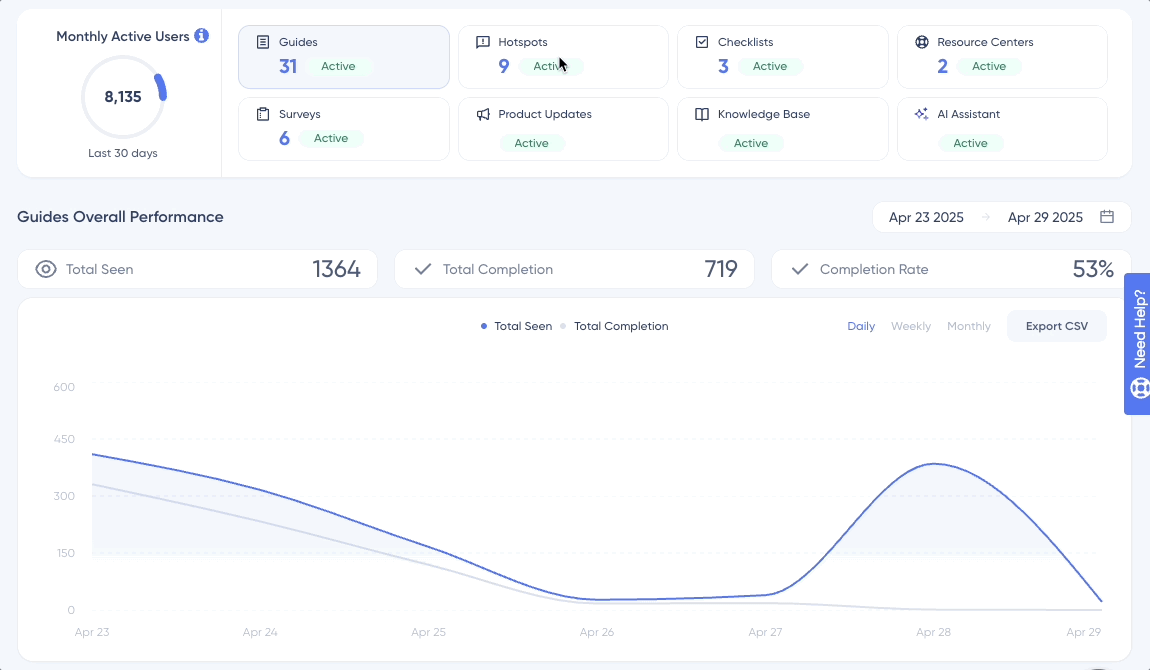
However, that also means it won’t give you funnels, feature adoption metrics, or user journeys for any deeper insights.
Here’s what you get:
- Content-level analytics dashboard – Track views and completion rates for every guide, tooltip, hotspot, checklist, and resource center.
- User-level tracking – See which users completed which guides and where drop-offs happen.
- Integrations with product analytics tools – Push data to Google Analytics, Segment, Mixpanel, or Amplitude for more advanced analysis.
- Segmentation support – Starter plan supports targeting up to 50 segments based on user properties or behavior.
Whatfix for user analytics
If you want more than just engagement metrics and you’re ready to handle the complexity, Whatfix gives you a lot of power. You can build funnels, analyze drop-offs, and explore full user journeys across your app.
That said, you’ll need time, a plan, and a team that can handle more than “just check the dashboard.”
Here’s what you get with Whatfix analytics:
- Guidance Analytics – Visual reports on user interactions and completion of Flows, Task Lists, Smart Tips, and other in-app guidance content.
- Drop-off detection – Identify which steps in a walkthrough users abandon most often.
- Full Product Analytics – Track custom user events without code, build funnels, analyze cohorts, and map user journeys.
- AI-assisted insights – Dashboards are no-code and powered by AI, helping teams surface patterns faster.
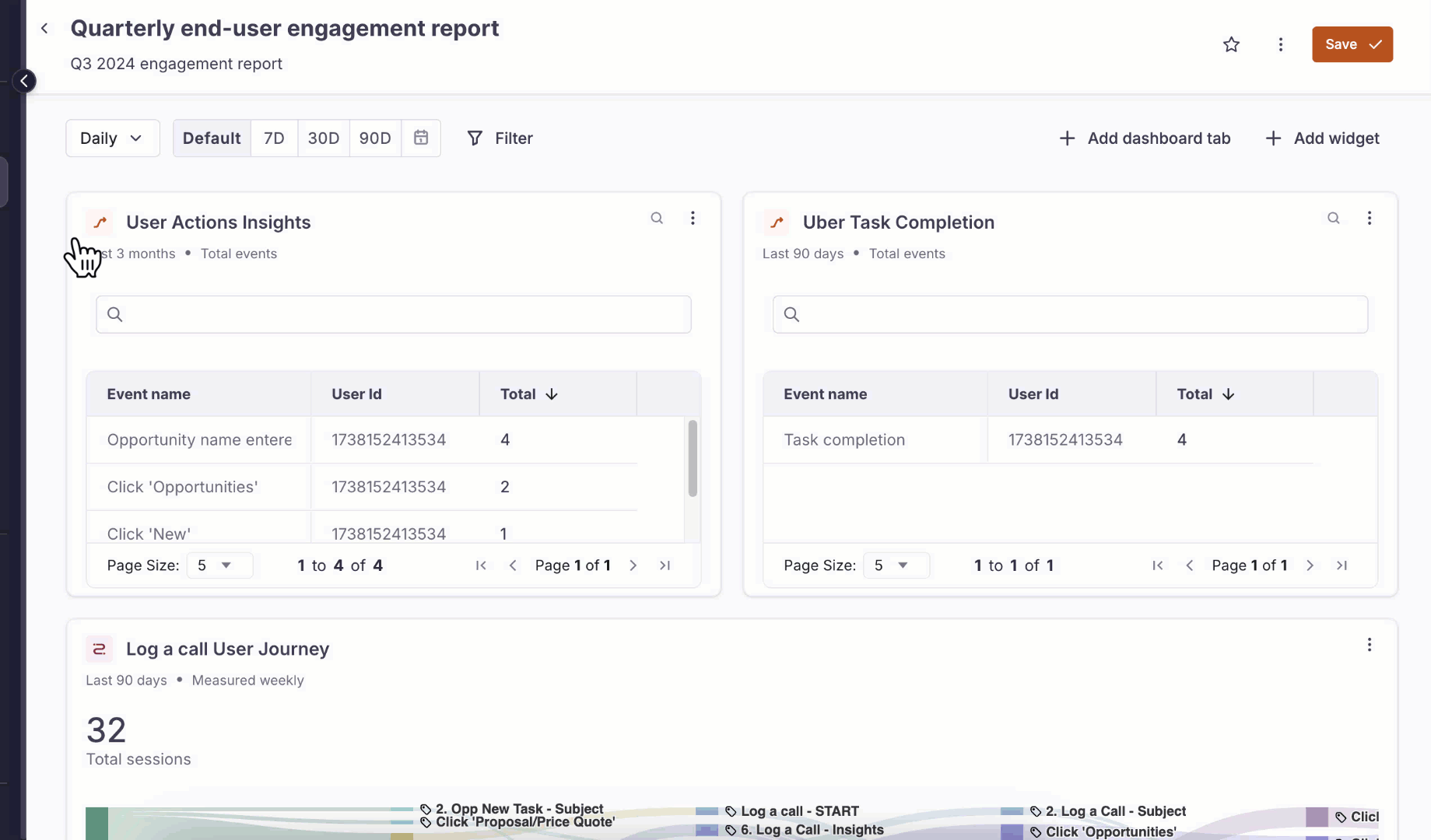
Compared to UserGuiding, Whatfix gives you a much deeper look at product usage, but that also means more setup and internal coordination. It’s a better fit for mid-sized and enterprise teams with analytics maturity.
Userguiding vs Whatfix for user feedback
Finally, most SaaS companies considering Userguiding vs Whatfix want to look at their functionality for user feedback. Let’s dive into it in more detail.
Userguiding for user feedback
In my opinion, Userguiding is not built for deep survey logic or research workflows. However, for quick, in-app sentiment checks, it gets the job done.
It’s especially useful for smaller teams that want a lightweight way to track satisfaction or trigger contextual surveys.
Here’s what you can do:
- Run in-app surveys – Create yes/no, rating, and short-answer surveys to understand how users feel about your product and continuously improve.
- Trigger net promoter score (NPS) surveys – Measure user sentiment at key moments in the product experience
- Segment survey targeting – Choose who sees what survey, and when (based on behavior, timing, or user traits)
- View real-time responses – Survey data updates instantly in the dashboard with basic segmentation

From a pricing standpoint, the free plan has very limited feedback tooling (only 5 active survey instances), whereas the Starter plan allows 10 active surveys.
Another good to know limitation? Reporting is basic, and advanced features like logic branching or detailed trend analysis aren’t part of the package.
Considering that, Userpilot undoubtedly offers you more value for money. You can build micro surveys, embed Typeform long surveys, collect and analyze NPS responses, and segment users based on scores and responses so you can trigger more personalized experiences. Get a Userpilot demo here!
Whatfix for user feedback
Whatfix also helps you collect in-app feedback via surveys and widget comments, but under stricter plan constraints. It provides “out-of-the-box” survey templates (NPS and usability questionnaires) that can be launched to end users.

In the Standard plan, you can use these templates and edit the text, but cannot add new questions or logic. Only Premium (and higher) plans unlock fully customizable surveys (unlimited questions, branching logic, AI‑driven analysis of responses).
In practice, this means entry‑level customers can measure satisfaction scores, but more sophisticated feedback (survey funnels, conditional flows, custom answer options) requires the higher tier. Because Whatfix is enterprise‑priced, its survey tools are typically used by larger product organizations.
Userpilot – A better alternative to Userguiding and Whatfix
Userpilot is purpose-built for product teams who want more than just a checklist builder. Compared to UserGuiding, we offer a deeper feature set, more flexibility for scaling teams, and enterprise-grade infrastructure.
And while Whatfix covers a wide range of use cases (including employee training), Userpilot gives product managers actionable insights and better value, especially if you want result-driven customer onboarding and product growth data.
Why should you choose Userpilot over Userguiding?
UserGuiding is great for getting started, but when it comes to scale, flexibility, and data, it falls short. I’ve seen teams outgrow it fast. If you need enterprise-ready features, stronger targeting, and more advanced analytics in one platform, that’s where Userpilot makes a difference.
Here’s how we’re different:
- More powerful segmentation – Target content and surveys using dozens of user behavior, properties, and custom events

- More powerful as an onboarding and analytics platform – We’ve built in autocapture to track events, session replays, and flexible breakdowns by event, page, or segment. It helps product teams move from “what happened” to “why it happened” without relying on a separate analytics stack

- More enterprise-ready – We support SAML 2.0 SSO, SOC 2 Type II compliance, custom roles, and audit logs, everything your security or compliance team will ask for
- All-in-one platform, no silos – With Userpilot, you don’t need to export data to another tool just to get insights. Compared to UserGuiding, where you often have to push guide performance data into GA or Mixpanel for real context, Userpilot keeps everything connected and actionable out of the box. It makes your data immediately usable, and hence, you can see results for adoption efforts faster
Why should you choose Userpilot over Whatfix?
Whatfix is a robust DAP, but it tries to do everything: Internal training, employee onboarding, and customer success. That’s great if you’re a giant enterprise with thousands of employees.
But if you’re a product team looking to enhance user onboarding, retention, and product adoption, Userpilot gives you more relevant insights, faster, and for less money.
Here’s where we stand out:
- Built for product-led organizations – We don’t try to be everything to everyone. While Whatfix serves HR and training teams too, we focus on helping product managers, UX, and growth teams move the needle on adoption, retention, and expansion.
One example that stands out to me is Amplemarket. Their product team replaced multiple tools with Userpilot, centralized product insights, and saw 5–10x increases in feature adoption. As their Staff Product Manager, Awni Shamah, put it:
“We improved feature adoption and new customer education, greatly reduced the time from implementing a feature to tracking its usage, and tightened our feedback loop. Many departments became more product- and user-oriented.”

I think that shows how we’re set up to drive real outcomes, not just ship UI components.
- Better value for money – Whatfix pricing is opaque and built for enterprise deals; with Userpilot, you know what you’re getting, and you get a lot. Even on our Starter plan ($299/month billed annually), you can get all basic features while most other platforms nickel-and-dime users for.
- Transparent pricing that scales with you – Userpilot’s pricing is published and predictable. You pay based on monthly active users (MAUs) — not per user, per app, or per feature. That makes planning and procurement easier, especially across multiple teams or product lines.

- We support the full growth journey – Userpilot helps product teams reach users across web and mobile, and now email too (coming very soon). This means you can activate, educate, and re-engage users at every step, inside and outside your product.
Which tool is better for your SaaS, Userguiding or Whatfix?
Both UserGuiding and Whatfix have their strengths, but they’re built for different use cases. UserGuiding works well for early-stage teams just getting started with onboarding. Whatfix offers a broad suite for internal training and enterprise enablement.
But if you’re a product team in a SaaS company, looking to scale growth with precision, Userpilot gives you more relevant insights, faster implementation, and better value for money. All without heavy technical assistance, piecing together five tools, or chasing down custom quotes.
As one of our customers put it:

If that sounds like what your team needs, book a demo and we’ll show you exactly how we can help.







