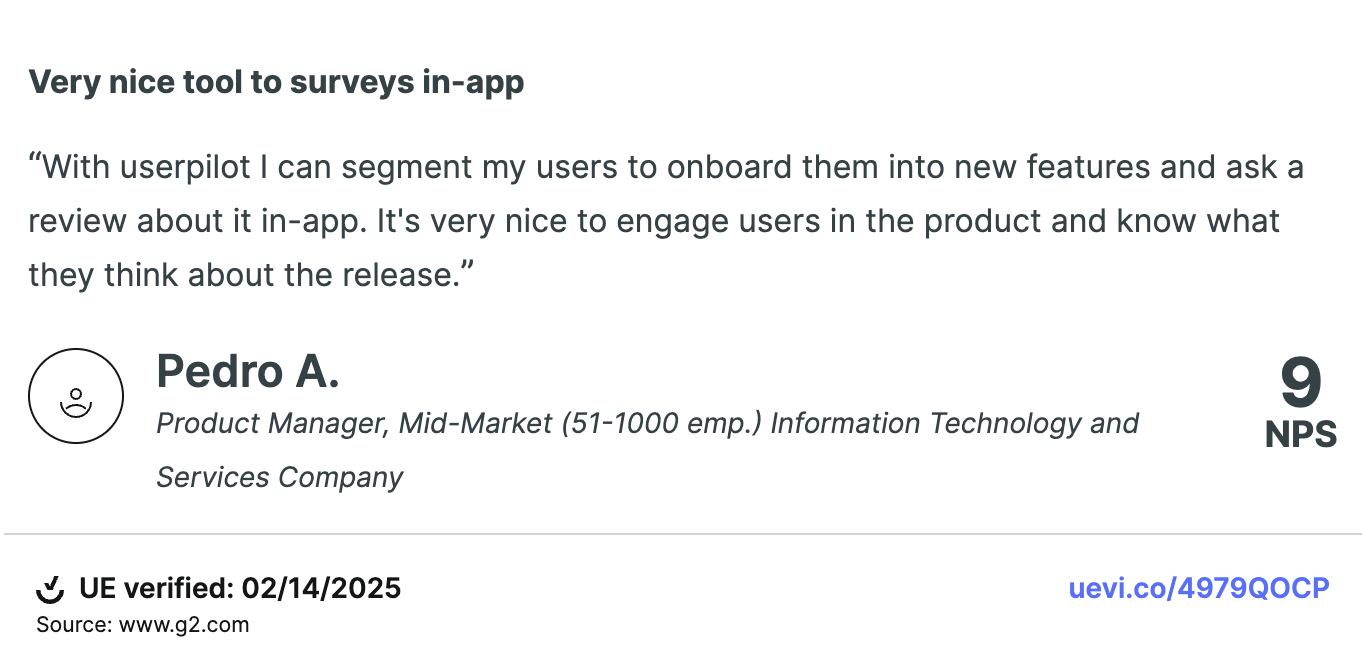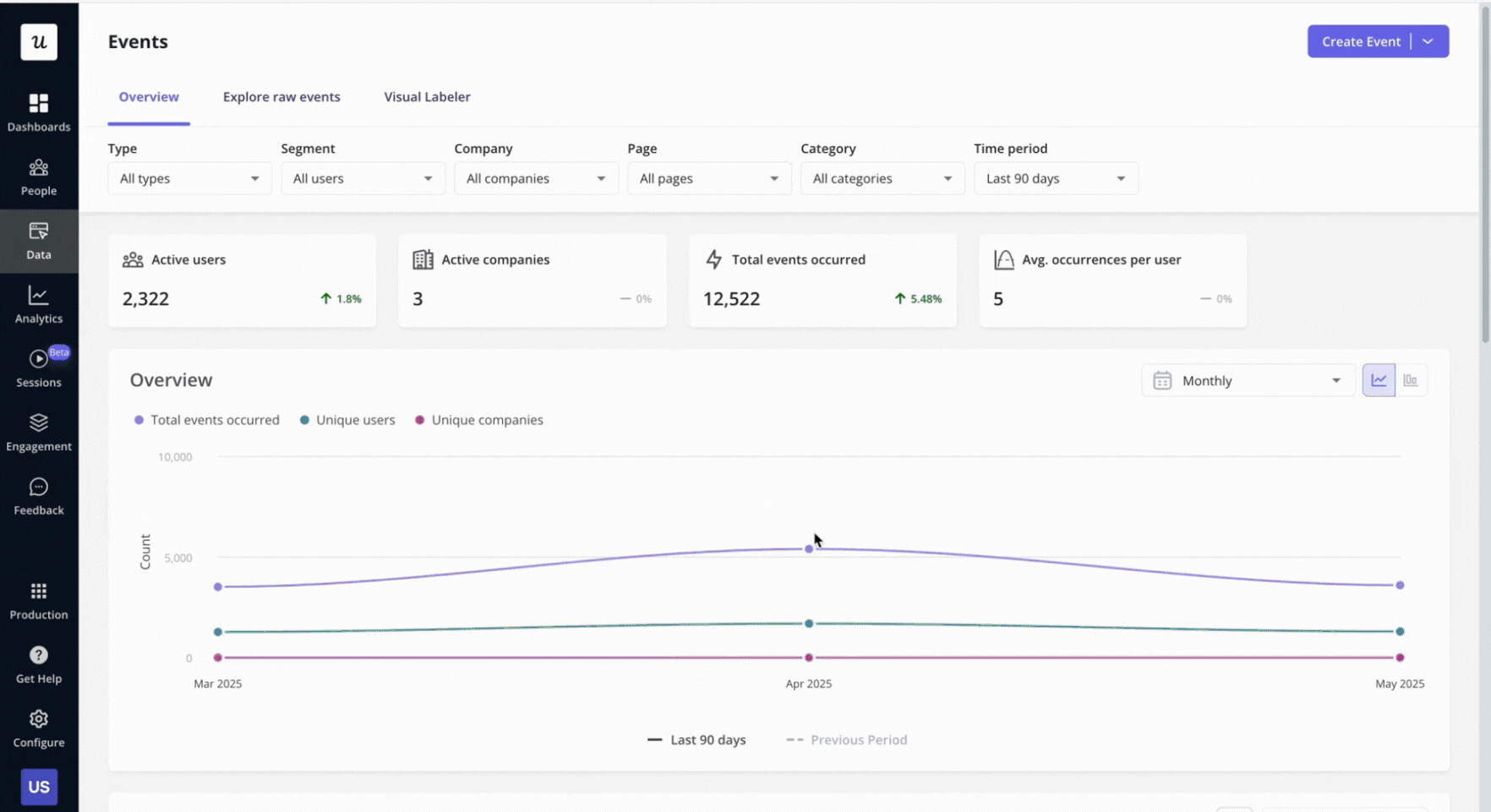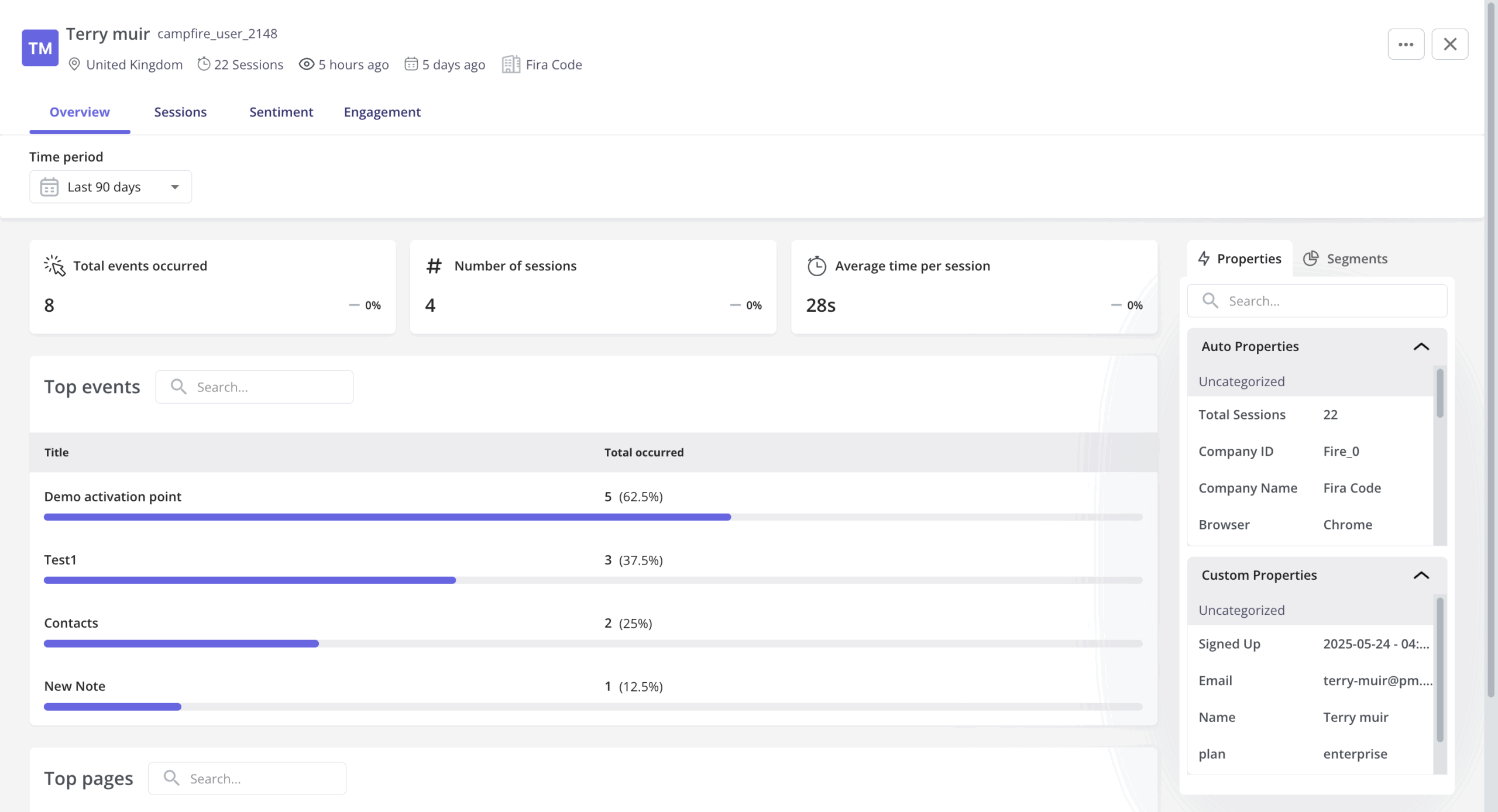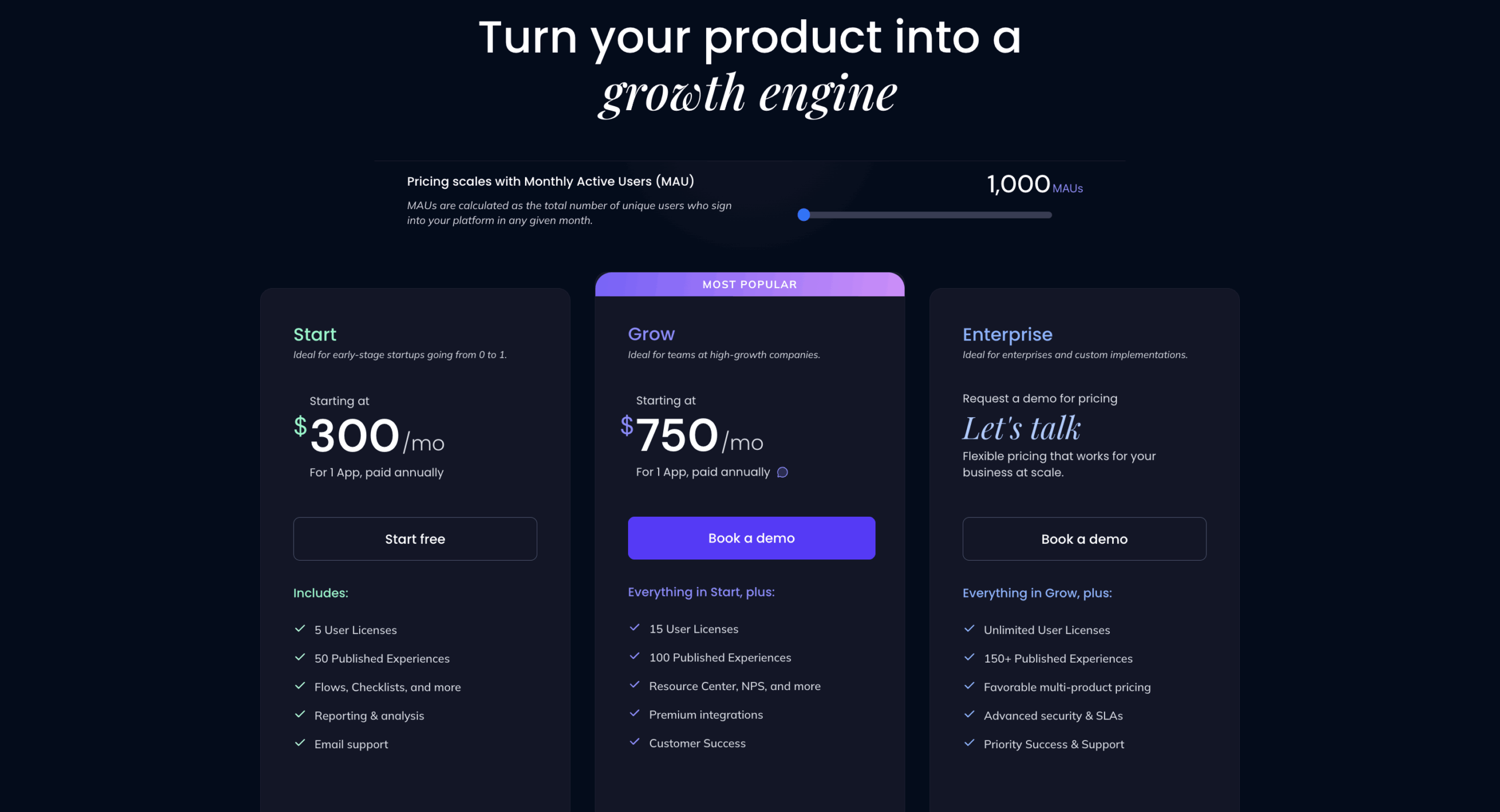Let’s be honest: Comparing Appcues vs Userpilot is a bit unfair.
Both products have more or less the same prices, and Userpilot brings way more features…
But, we know having more features isn’t everything. So, is Appcues more solid and valuable than Userpilot when it comes to user onboarding and product growth?
To answer that, let’s explore:
- The key differences between Appcues and Userpilot in onboarding, in-app support, and analytics.
- When you should choose Userpilot over Appcues (and vice versa).
- Which tool is the most cost-effective.
Try Userpilot Now
See Why 1,000+ Teams Choose Userpilot

What are the differences between Appcues and Userpilot?
At first glance, Appcues and Userpilot might seem like similar tools, both are designed to onboard, engage users, and improve user engagement.
However, the deeper you go, the more their differences stand out.
Userpilot is the more feature-rich option, especially when it comes to analytics and customization.
Meanwhile, Appcues is more limited in scope.
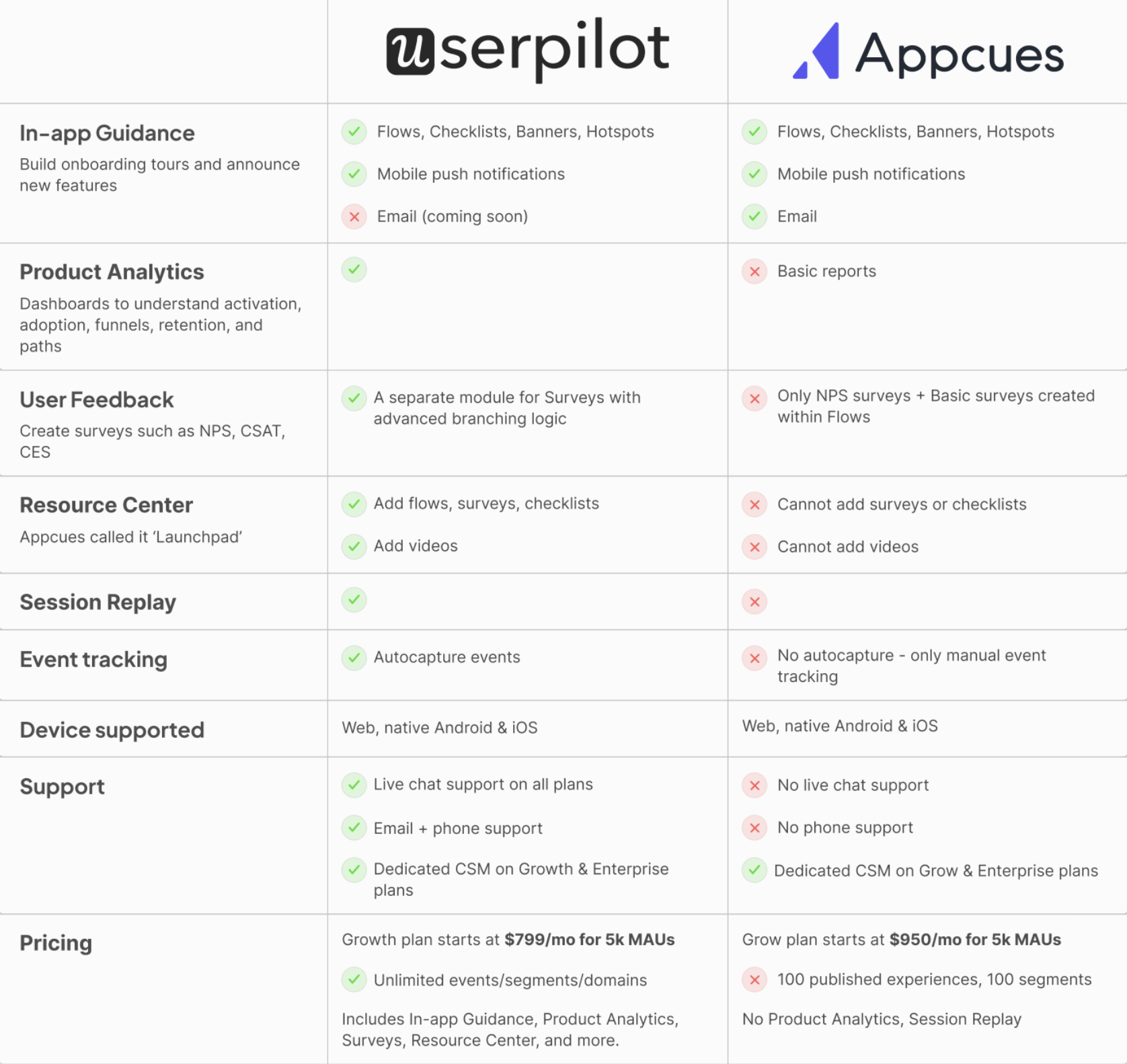
Here’s how they differ:
- User onboarding. Userpilot enables product teams to customize onboarding flows with advanced targeting, flow conditions, and granular design settings. In contrast, Appcues is less intuitive and lacks the same level of customization. For instance, Appcues doesn’t let you trigger flows based on granular event triggers or specific user properties, like login counts, NPS feedback tag, etc.
- No AI localization: Without AI localization, onboarding flow translation in Appcues is a manual export-translate-reupload cycle. In contrast, this is much easier in Userpilot with AI-localization that even handles right-to-left languages, a capability most market tools lack.
- User and product analytics. With Userpilot, you get actionable insights through auto-capture, comprehensive reports, flow analytics, and even session recordings. Appcues, on the other hand, offers very basic analytics that are difficult to use and less actionable.
- Qualitative data analysis: You can create surveys only through the flow builder, limited to short text, long text, multiple-choice, or NPS question types. In contrast, Userpilot provides independent survey modules, offering 14 templates and advanced question logic.
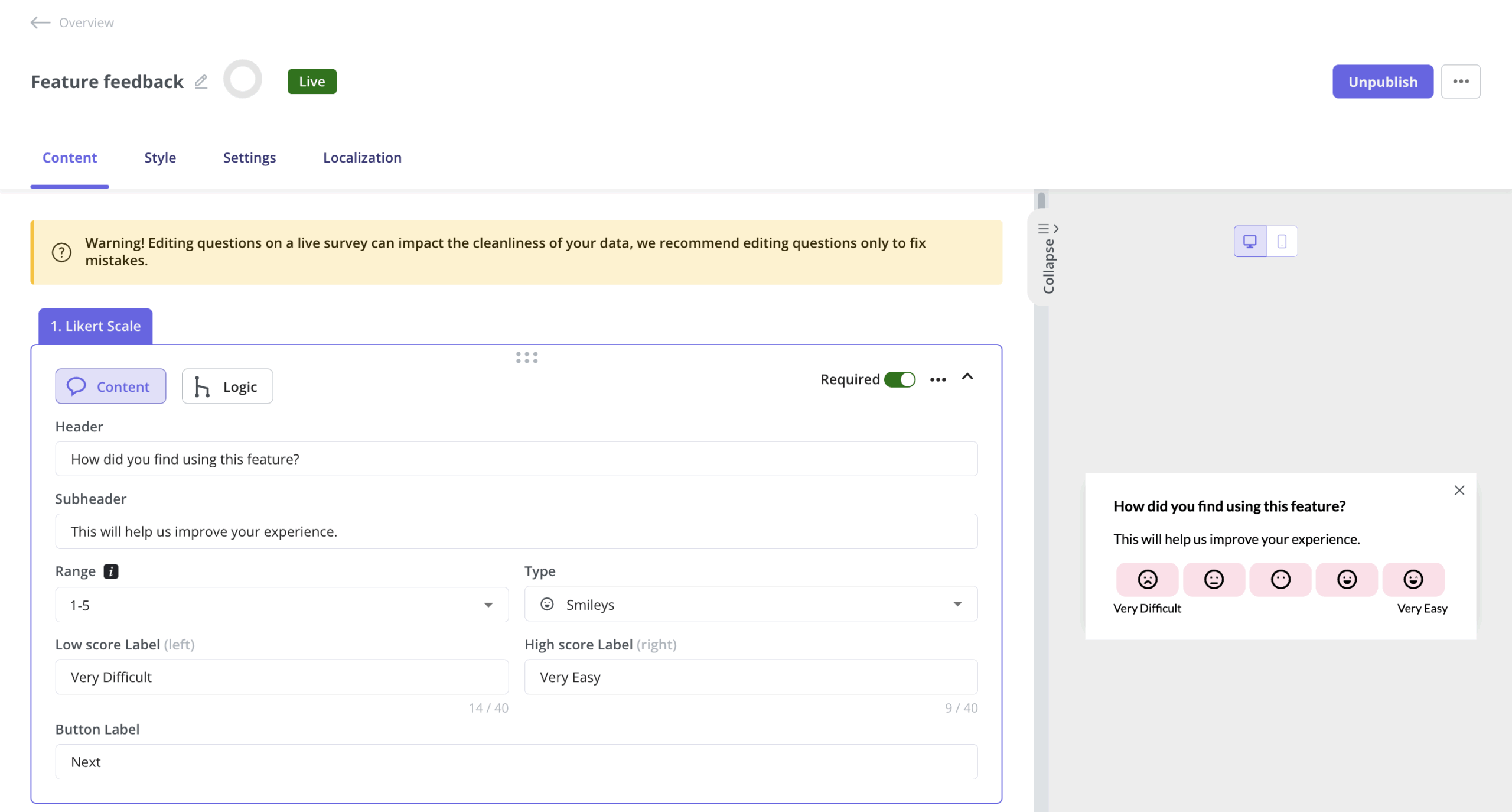
That’s one of the reasons our customers love Userpilot:
When should you choose Userpilot over Appcues?
While both Appcues and Userpilot aim to improve user onboarding and engagement, there are clear scenarios where the latter is the better choice:
- Powerful customization: Userpilot allows you to tailor onboarding flows based on user properties, behavioral events, content engagement, and even page views. Its customization options also extend to perfectly matching your brand’s native design (Appcues, by comparison, is less capable of these features).
- Actionable user insights: Userpilot features like session recordings let you watch real-time user interactions, while performance metrics highlight what’s working and where users are dropping off. Appcues’ analytics, on the other hand, are too basic and don’t provide the same depth of analysis.
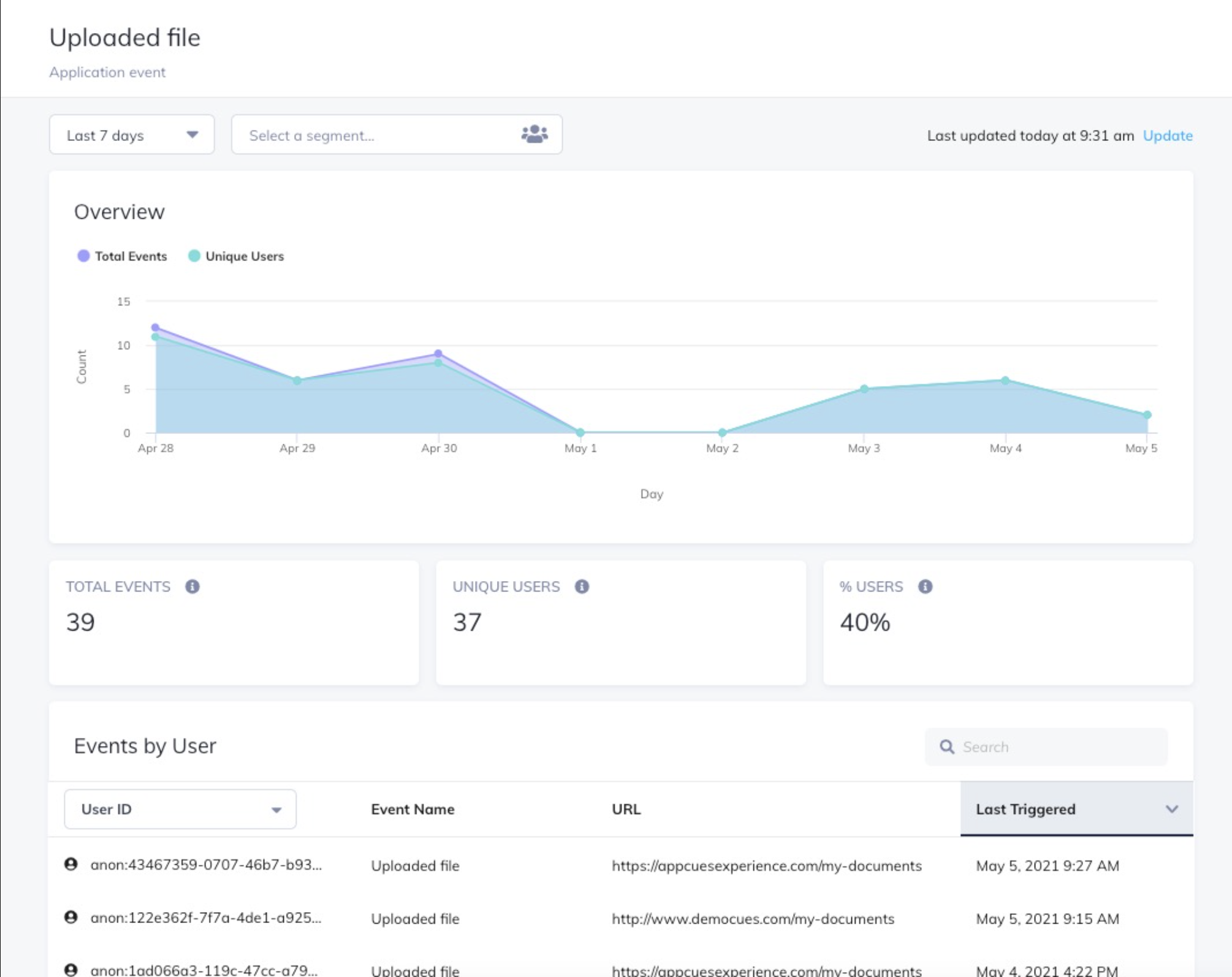
Meanwhile, Userpilot gives you detailed event analytics you can filter by event type, user segment, time range, page, and more. You can even click into any event to see exactly who did it, and view their full user profile. It’s granular, actionable, and just one part of what Userpilot’s analytics can do.
- Cost-effective solution: Userpilot is in the same price range as Appcues, but offers more features. Its pricing model is transparent, with clear tiers that cater to businesses of all sizes. In contrast, Appcues’ pricing can feel inflated for what it offers.
When should you choose Appcues over Userpilot?
The only feature that makes Appcues worth it over Userpilot is the email onboarding option.
If you require a digital adoption platform specifically for multichannel onboarding, Appcues has a head start. Although Userpilot is rolling out email onboarding features soon (VERY soon, actually), Appcues already does, making it a better option for multichannel onboarding communication at the moment.
That’s really the only scenario where Appcues has a significant edge over Userpilot. For most other use cases, Userpilot provides better functionality, analytics, and overall value.
How does Userpilot stack up against Appcues for user onboarding?
If you’re looking for powerful, flexible, and intuitive onboarding tools, Userpilot is the clear winner. Appcues may work for teams with basic needs, but it doesn’t scale well and lacks many of the advanced features Userpilot offers.
Let’s compare:
Userpilot for user onboarding
Userpilot offers a comprehensive set of tools that make onboarding more intuitive and impactful:
- Wide range of UI elements for in-app messaging: With Userpilot, you can create slideouts, modals, tooltips, banners, and checklists to guide users through your product.
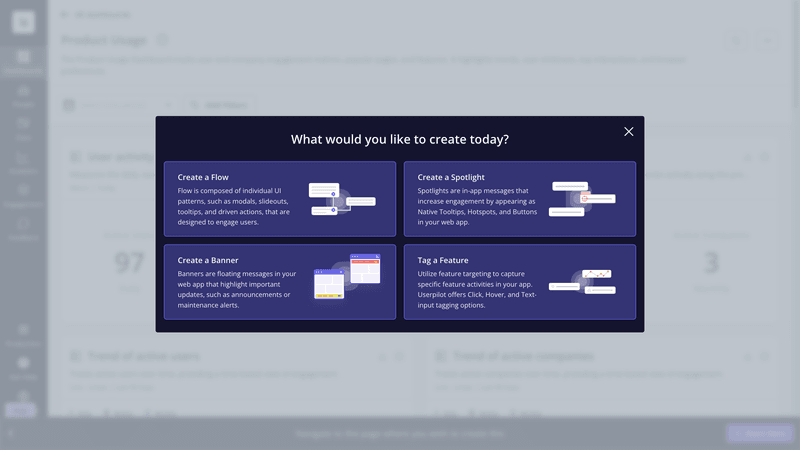
- Advanced flow conditions: Userpilot can trigger flows based on user properties, behavioral events, engagement with content, page views, and more.
- Customization to match native design: You can fully customize your onboarding elements to seamlessly fit your brand’s look and feel.
- Flow A/B testing: Userpilot lets you test different variations of your flows to see what resonates best with your new users during the onboarding process. Includes head-to-head testing, controlled experiments, and multivariate testing.
- Staging environment: Test and refine your onboarding flows in a staging environment with just the flip of a switch—no complicated setup needed.
- AI-powered features: Refine text content in your flows and use AI-driven localization to deliver experiences to global audiences.
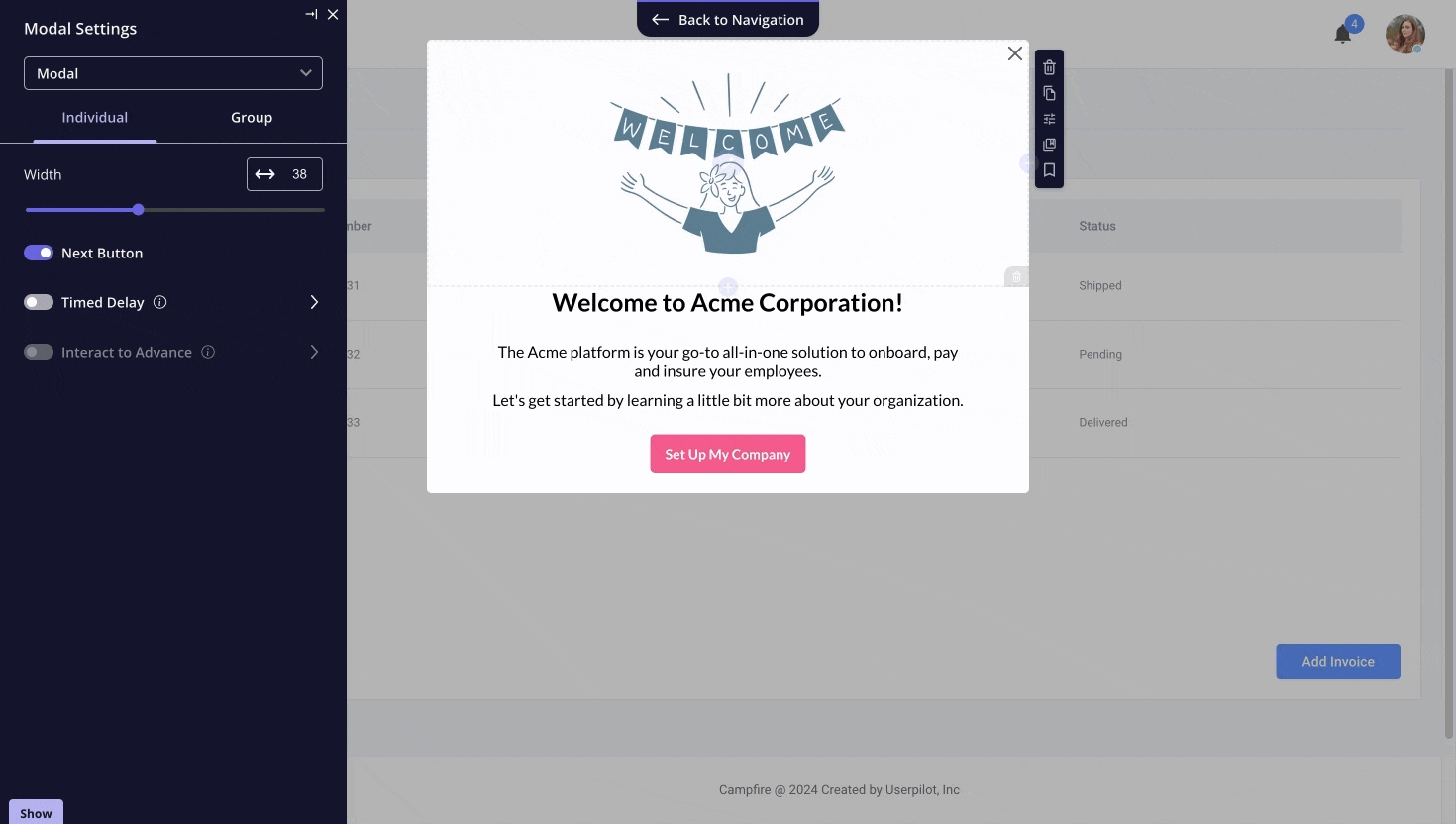
- Advanced checklist settings: Unlike Appcues, Userpilot offers more flexible checklist options, making it easier for users to create actionable guides.
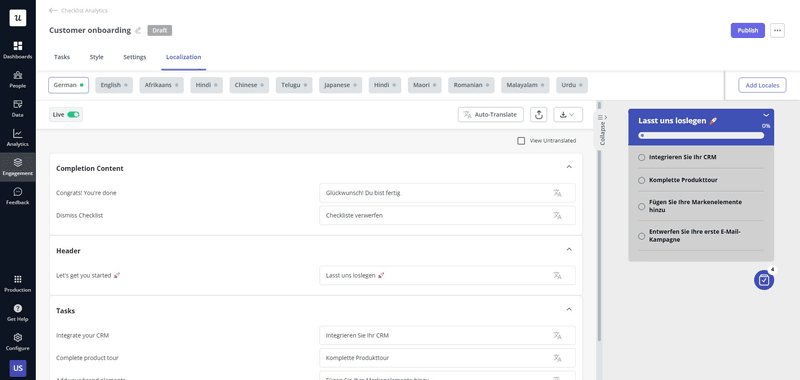
We also support mobile onboarding with slideouts, carousels, push notifications, and surveys. So, if you need a tool for multi-platform onboarding with better analytics, Userpilot should be your go-to choice.
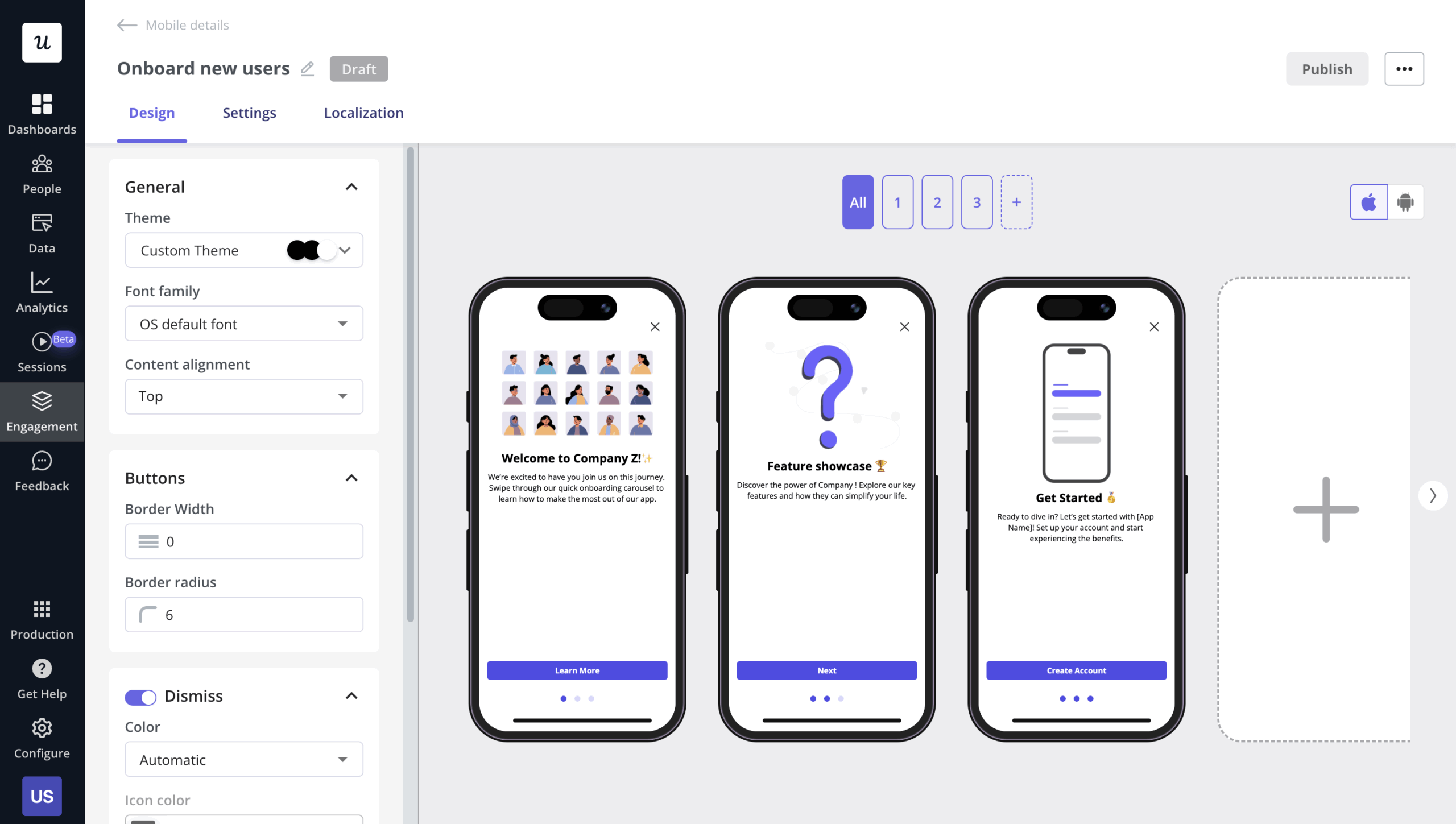
Appcues for user onboarding
Appcues offers user onboarding features as well, but with significant limitations:
- Limited UI elements: Appcues doesn’t support certain patterns like spotlights, reducing your ability to highlight key features effectively.
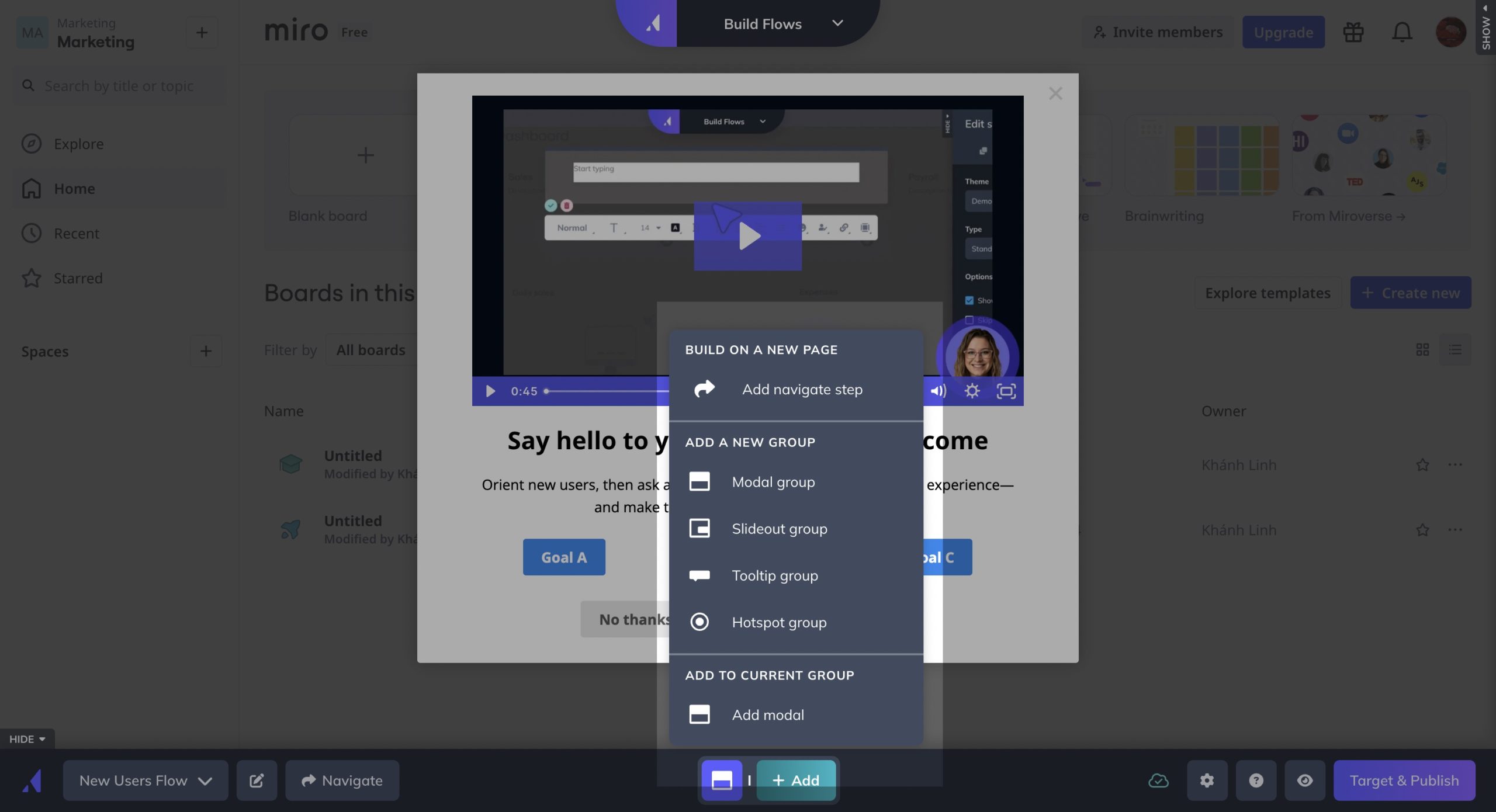
- Manual localization: Localization in Appcues requires manual translation and is only available on the enterprise plan, which limits accessibility for smaller teams.
- Non-intuitive flow management: Appcues struggles to support mid-market and enterprise teams with a large number of flows. There are no folders to organize or manage flows, making it chaotic to scale.
- Poor visual customization: Lacks the features to customize your checklists and modals to match your brand’s design.
- Limited targeting options: Appcues lacks the ability to trigger flows based on specific user activities and specific user properties. This is partly due to its limited tracking capabilities, which make it harder to deliver personalized and context-aware onboarding experiences.
- Paid staging environment: Unlike Userpilot’s free and simple staging option, Appcues requires additional costs for a staging environment and has a more complicated setup process.
- Bugs and performance issues: There are some frustrating bugs. For example, the CSS selector can fail to recognize elements correctly, making it difficult to build a flow.
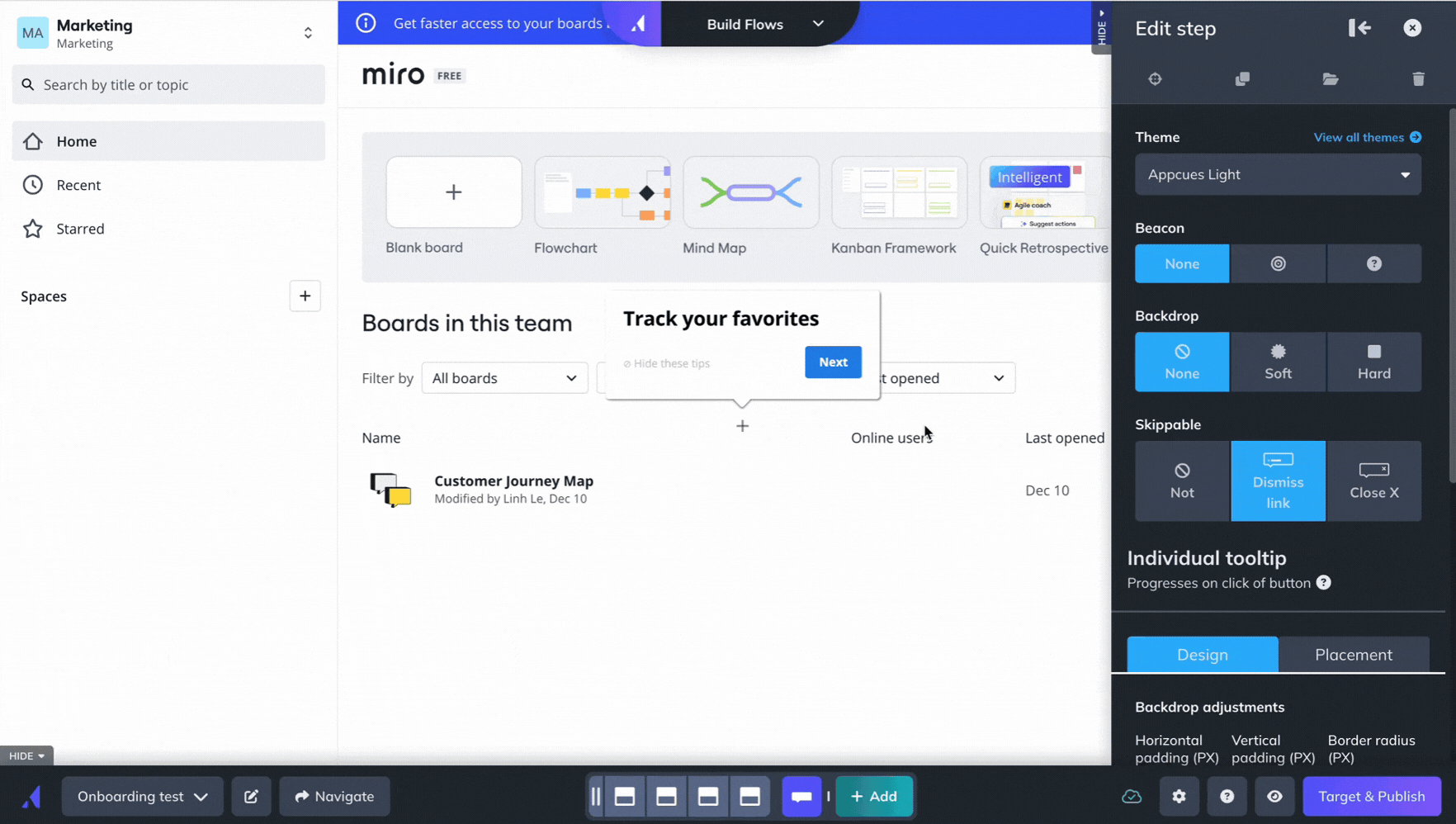
How does Userpilot stack up against Appcues for in-app support?
If you want to provide users with intuitive, comprehensive, and visually seamless in-app support, Userpilot is the way to go. Appcues’ Launchpad might work for teams with very basic needs, but it doesn’t offer the depth or flexibility required for a truly self-serve experience.
Let’s break it down.
Userpilot for in-app support
Userpilot’s in-app support features are designed to give users exactly what they need when they need it.
Here’s what stands out:
- Versatile resource center: Userpilot lets you include multiple formats in your resource center—articles, videos, onboarding flows, external links, and more. This means your users can access help in the way that works best for them.
- News announcements: Besides standard onboarding elements like modals and slideouts, Userpilot supports non-intrusive product announcements to keep users in the loop about updates or new features.
- Group materials: You can organize your resource center by grouping related content, making it easier for users to find what they’re looking for.
- Search functionality: Userpilot’s resource center includes a search bar, so users can quickly find specific topics or solutions.
- Customizable design: Just like with its onboarding tools, Userpilot allows you to customize your resource center to match your product’s native design.
- Localization: With AI-driven localization, you can ensure that your in-app support is accessible to global users without manual translation.
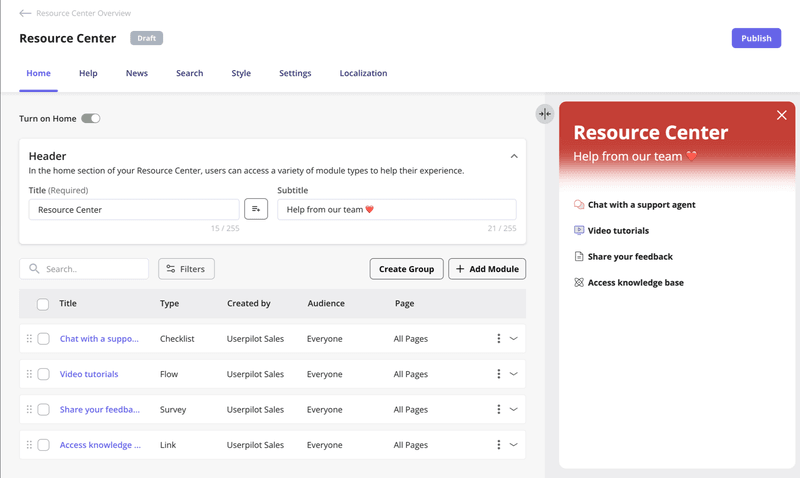
Appcues for in-app support
Appcues’ in-app support feature, called “Launchpad,” is functional but far less robust than Userpilot’s offering.
Here are some of its limits:
- Limited content options: Launchpad supports only flows and links, which makes it less versatile for teams that want to include videos, articles, or other types of resources.
- No news announcements: Unlike Userpilot, Appcues doesn’t support announcements for new features or updates.
- No AI localization: Localization must be done manually in Appcues, and it’s only available on the enterprise plan.
- Lack of customization: While Appcues does allow for basic design tweaks, it doesn’t offer advanced customization options like Userpilot does. For example, you can’t use custom CSS to match your knowledge base with the native design of your app.
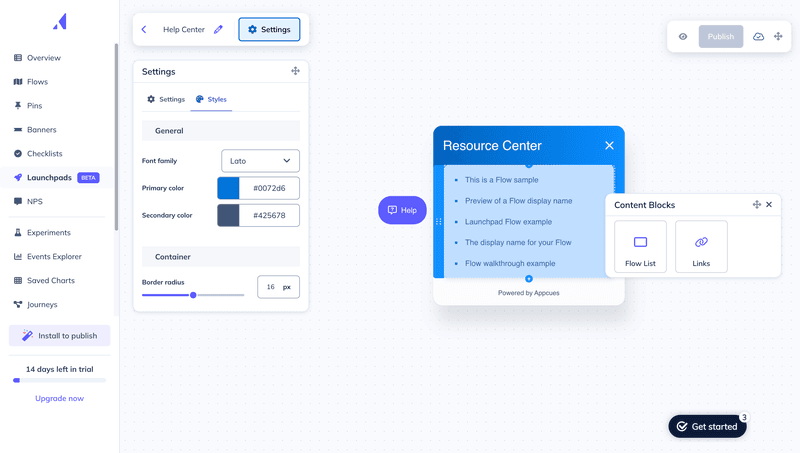
How does Userpilot stack up against Appcues for user analytics?
Userpilot is clearly the best option when it comes to user analytics. It offers standalone surveys, detailed profiles, and robust segmentation, all without requiring developer support.
Meanwhile, Appcues’ analytics feel like an afterthought, making it less suitable for teams that rely on data to drive decisions.
Let’s see exactly how they differ:
Userpilot for user analytics
In a nutshell, Userpilot gives you the tools to understand user behavior deeply and turn insights into action.
Here’s what you get:
- Standalone surveys: You can deploy surveys like NPS, CSAT, and CES independently at any point in the user journey. These are invaluable for collecting user feedback without tying it to a specific onboarding flow.
- User and account profiles: Userpilot creates detailed profiles with user activity, survey responses, and event lists all in one place.
- Segmentation: Userpilot helps you track activity trends, key events, and user behavior for different user segments. This is perfect for identifying patterns and improving retention strategies.
- Auto-capture with a no-code visual labeler: Userpilot automatically tracks user activities without requiring you to set up manual events. You can even apply the visual labeler to historical data, ensuring you’re always ready to analyze behavior without coding anything.
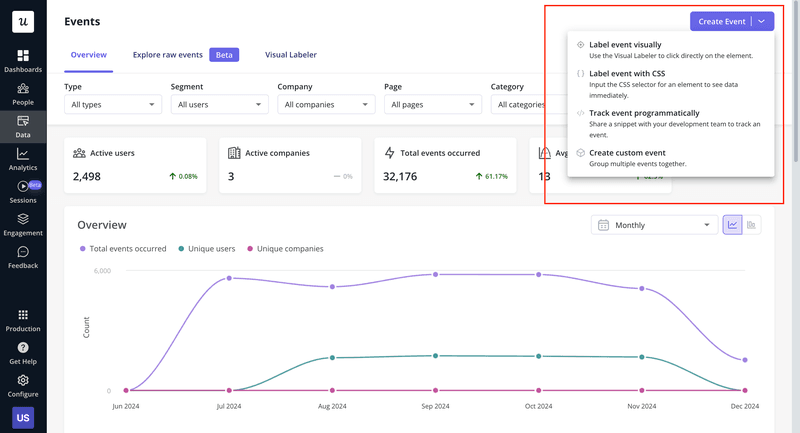
- Analytics dashboards and reports: You can choose from pre-built templates or build custom reports (i.e. funnel, trends, paths, etc.) to track key metrics like feature adoption and user retention. You can also visualize your data using tables, line charts, bar graphs, or percentage views, whatever helps you understand it best.
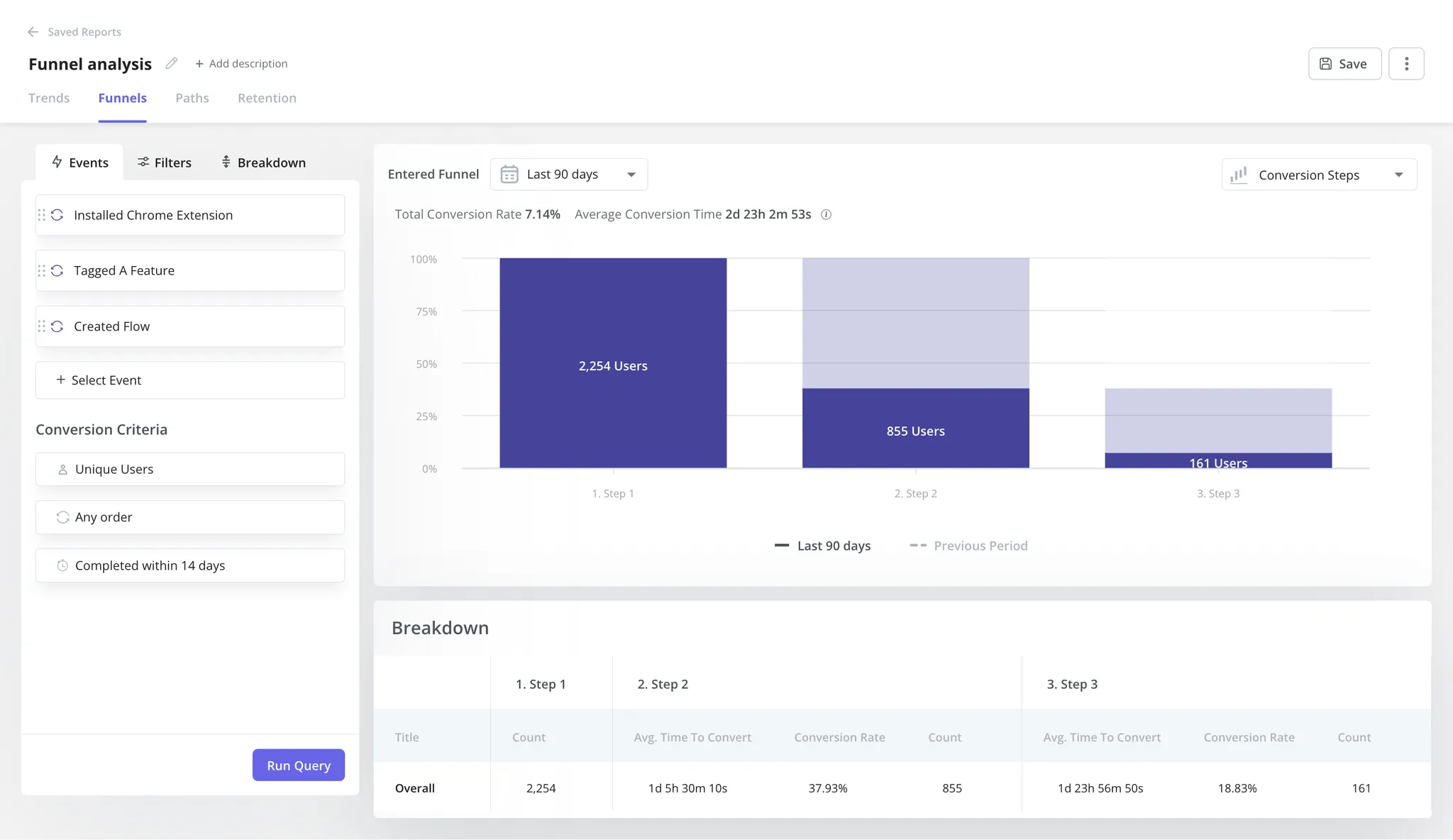
Appcues for user analytics
Appcues offers some analytics, but it’s limited in scope and functionality:
- No standalone survey feature: Surveys can only be added as part of an onboarding flow, and you’re restricted to having just one NPS survey live at a time.
- User and account profiles with limited data: In December 2024, Appcues introduced its user and account profile features that are similar to those of Userpilot. However, it only shows you activity data related to Flows built with Appcues and is not as comprehensive as that of Userpilot.
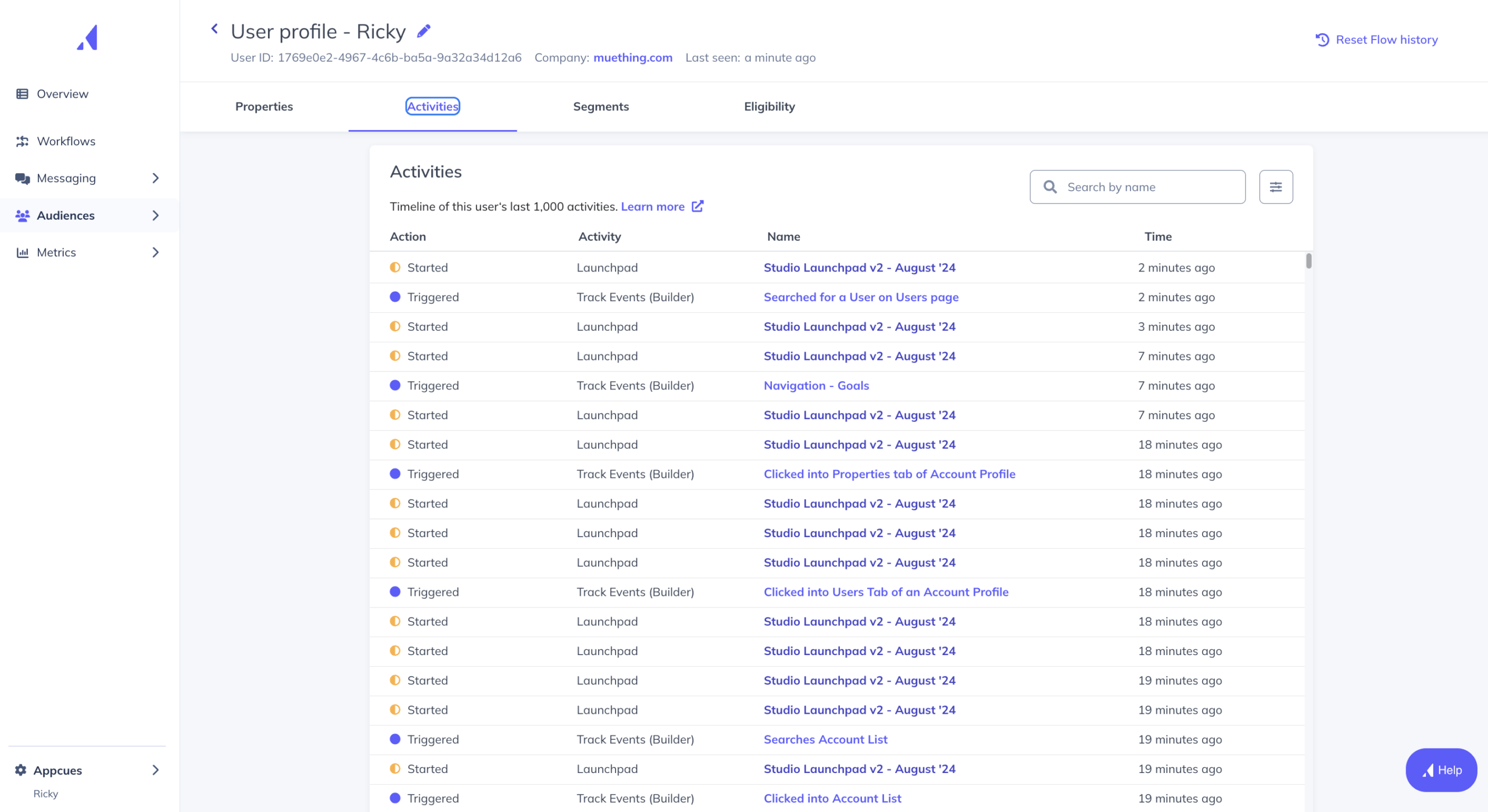
- No segment analytics: Appcues doesn’t support tracking activity trends or event occurrences for specific user segments, leaving you with a less nuanced view of user behavior.
- Manual event tracking: Appcues requires manual tracking for client-side events and doesn’t support server-side events. For example, you could track if a user clicks “Subscribe” but not whether they completed the payment process.
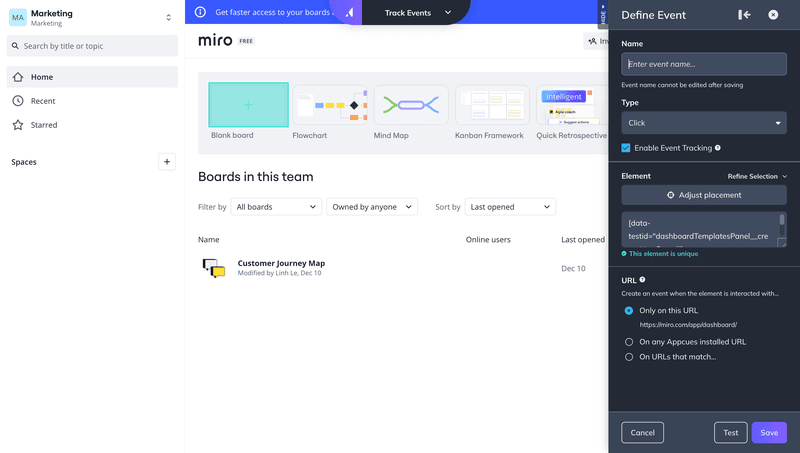
How does Userpilot stack up against Appcues for product analytics?
If product analytics are important to your team, Userpilot is hands-down the better option. Its robust features, no-code builder, and actionable insights make it a more effective tool for optimizing the user experience.
On the other hand, Appcues’ analytics are basic at best and don’t offer the depth or usability that Userpilot does.
Here’s a detailed comparison:
Userpilot for product analytics
Userpilot provides a complete suite of product analytics features to help you understand and improve your product experience:
- Flow, checklist, and resource center analytics: Track how users interact with every aspect of your product, from onboarding flows to help resources. You can see completion rates, user activation rates, engagement levels, and drop-offs.
- Drag-and-drop dashboards: Userpilot makes it easy to create custom dashboards or use pre-built templates to visualize key metrics like feature usage without developer support.
- Advanced reports: With tools like funnels, paths, retention cohorts, and trends, you can get a deep understanding of user behavior and identify opportunities for improvement.
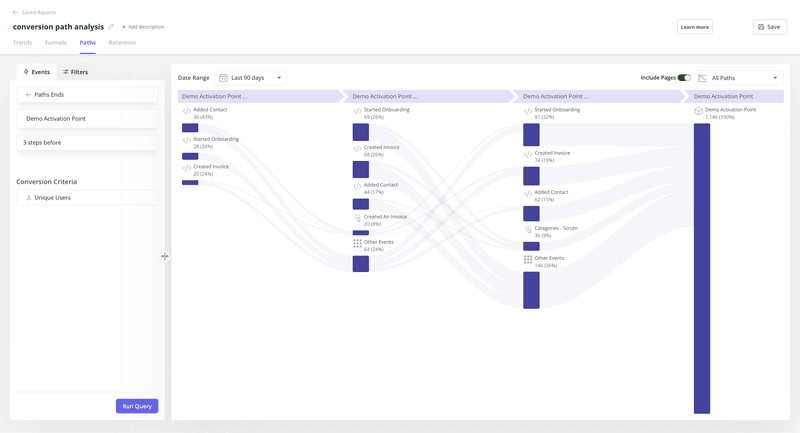
- Session recordings: You can filter recordings based on conditions like user properties or events, and even mark bugs, add notes, or share sessions with your team.
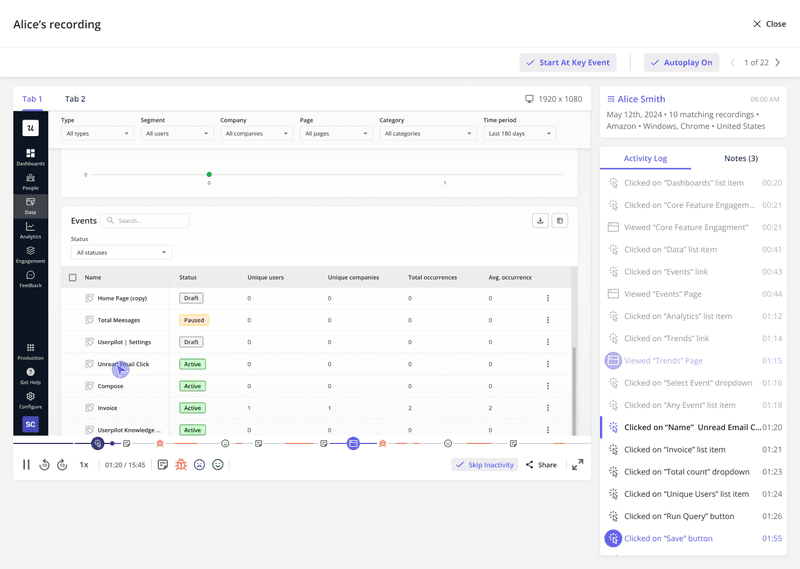
- Integrations with popular analytics platforms: Userpilot works seamlessly with other analytics tools like Google Analytics, Amplitude, and Mixpanel. Plus, it offers two-way integrations with Salesforce and HubSpot.
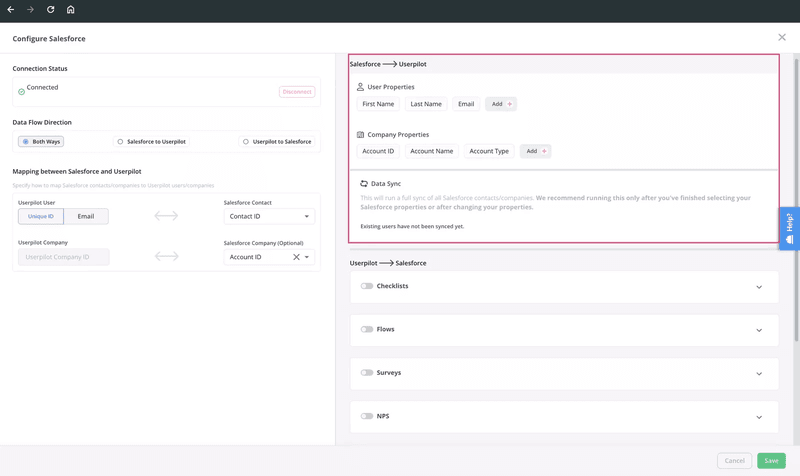
In short, Userpilot’s no-code approach ensures you can set up and analyze all sorts of metrics without needing a developer.
Appcues for product analytics
Appcues offers almost no analytics features, and the ones it offers are very limited compared to Userpilot.
Here’s all you get:
- Basic flow analytics: Appcues provides simple flow analytics to measure basic metrics such as completion rates, but doesn’t go beyond the basics.
- Lack of advanced tools: Appcues doesn’t offer retention reports, funnels, or paths, which makes it less suitable for understanding complex user journeys.
Which one is more cost-effective?
When it comes to pricing, Userpilot offers transparent, affordable pricing plans with robust features included at every level.
Appcues, on the other hand, has vague pricing information that requires you to request a quote.
Let’s explore their pricing plans:
Pricing of Userpilot
Userpilot’s pricing structure is straightforward and designed to scale with your business:
- Starter plan: $299/month (billed annually). This includes up to 2,000 monthly active users (MAUs), user segmentation, in-app engagements, analytics, and NPS surveys.
- Growth plan: Custom priced, this plan includes custom MAUs, advanced analytics, retroactive event autocapture, session recordings, and localization features.
- Enterprise plan: Custom pricing tailored to your organization’s needs, with enterprise-grade features like premium integrations, data warehouse sync, SAML SSO, and priority support.

Pricing of Appcues
Appcues has made its pricing more transparent recently, but it’s still a pricey option with little added value. It offers three main plans based on Monthly Active Users (MAUs):
- Start – from $300/month (billed annually for 1,000 MAUs): Includes 5 user seats, 50 in-app experiences, basic analytics, and email support.
- Grow – from $750/month (also for 1,000 MAUs): Adds 15 seats, 100 experiences, advanced features like NPS surveys and the Resource Center, plus premium integrations like Salesforce and HubSpot.
- Enterprise – custom pricing: Includes everything in Grow plus unlimited seats, 150+ experiences, SLAs, advanced security, and a dedicated success manager.
So… Userpilot or Appcues?
When comparing Userpilot vs Appcues, it’s easy to see the value our product can offer. However, it doesn’t mean that Appcues is a terrible product that you shouldn’t consider.
For most teams, Userpilot offers more value and flexibility. It’s the go-to choice if you want a product adoption platform that delivers powerful onboarding tools, actionable analytics, and cost-effective pricing. Appcues might work for mobile app onboarding, and who knows, maybe you like its UI more than ours!
Want to see how Userpilot can help you create flows without coding? Book a demo to start improving your product experience and boost growth!