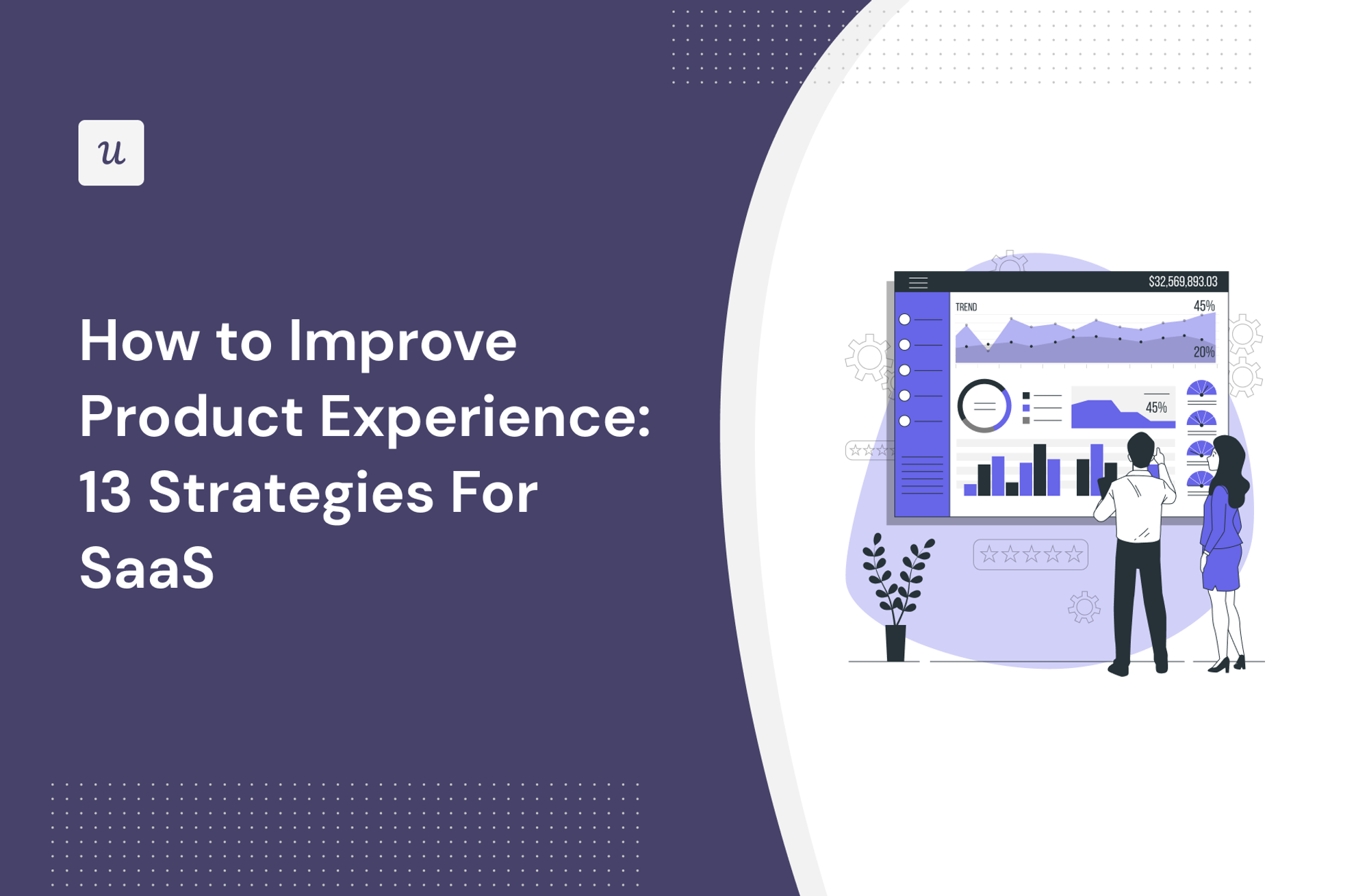
How to Improve Product Experience: 13 Strategies For SaaS
Wondering how to improve product experience, increase customer retention, and minimize acquisition costs?
Better product experiences are the key to delighting new users and turning them into loyal brand advocates. In this article, we’ll explore how SaaS companies can accomplish this.
Let’s dive right in!
Get The Insights!
The fastest way to learn about Product Growth, Management & Trends.
How to improve product experience (Short Summary)
- Product experience encapsulates how users perceive your product throughout the user journey, from their first interaction with your website, till they become a paying customer. Improving it helps drive user sign-ups, activation, retention, and product growth.
- Unlike product experience, user experience is more specific and only focuses on the in-app experience. It captures how easy it is for users to accomplish their goals with the in-app features.
- Tracking product experiences offers insights into user satisfaction and friction points. It also helps create the roadmap for a user-centric product.
- The product experience lifecycle includes five stages. It starts from the awareness stage and goes through to sign-up, onboarding, adoption, and finally, retention.
- Measuring product experience is crucial. You can use KPIs like user activation rate, free-to-paid conversion rate, churn rate, and product stickiness for this purpose.
- Improving the product experience involves various steps, from implementing personalized onboarding flows to offering self-service support.
- Userpilot offers a product growth platform that’s designed to drive a seamless product experience. Book a demo to find out more.
Product experience (PX) refers to a user’s perception of your product from the time they log in until they stop using it.
It covers several aspects, including new user onboarding, self-service support, and feedback collection. User interface (UI) design and navigation also play a key role in product experience.
A frictionless product experience offers several benefits, including improved user activation and feature adoption. Plus, it helps minimize friction in the customer journey and boosts loyalty.
Product experience vs. user experience
While the terms product experience and user experience are used interchangeably, they aren’t the same.
Product experience focuses on the entire user journey throughout your product. This includes all user touchpoints; from signing up for the first time, to onboarding, and finally converting to a paid customer. It defines how users feel about the login experience, navigation, in-app notifications, referral process, and more.
On the other hand, user experience (UX) refers to how customers interact with a particular feature. It focuses more on how easily the design and navigation of your product help solve user problems.
Why is it important to track product experience?
Building a product with outstanding features and user-friendly design isn’t enough. You must ensure that it delivers maximum value to users and helps them achieve their goals. That’s where product experience steps into the picture.
Here’s how tracking product experience can be of help:
- Use the data to create and fine-tune a product roadmap. It’ll help align different departments around the vision of building a user-centric product.
- Understand how users move through your product. This aids in identifying points of friction within the user journey. It helps improve the onboarding experience and boosts user activation and product adoption.
- Get insights into user satisfaction and sentiment. It can help you identify and implement suitable preventive measures to minimize churn rates and improve user retention.
The product experience lifecycle
Before you devise ways to enhance product experience, it’s crucial to understand how a user moves through your product. Typically, the product experience lifecycle includes these stages:
- Awareness – It represents the initial contact between a target user and your brand.
- Sign up – This is where a user decides to give your product a try and creates a user account.
- Onboarding – This is when new users are guided through your product with in-app guides, helping them get the hang of key features.
- Adoption – This is when users start deriving value from your product and incorporate it into their daily lives.
- Retention – Users at this stage keep coming back to your product and increase the customer lifetime value. They might upgrade to use other features or even refer the product to their network.
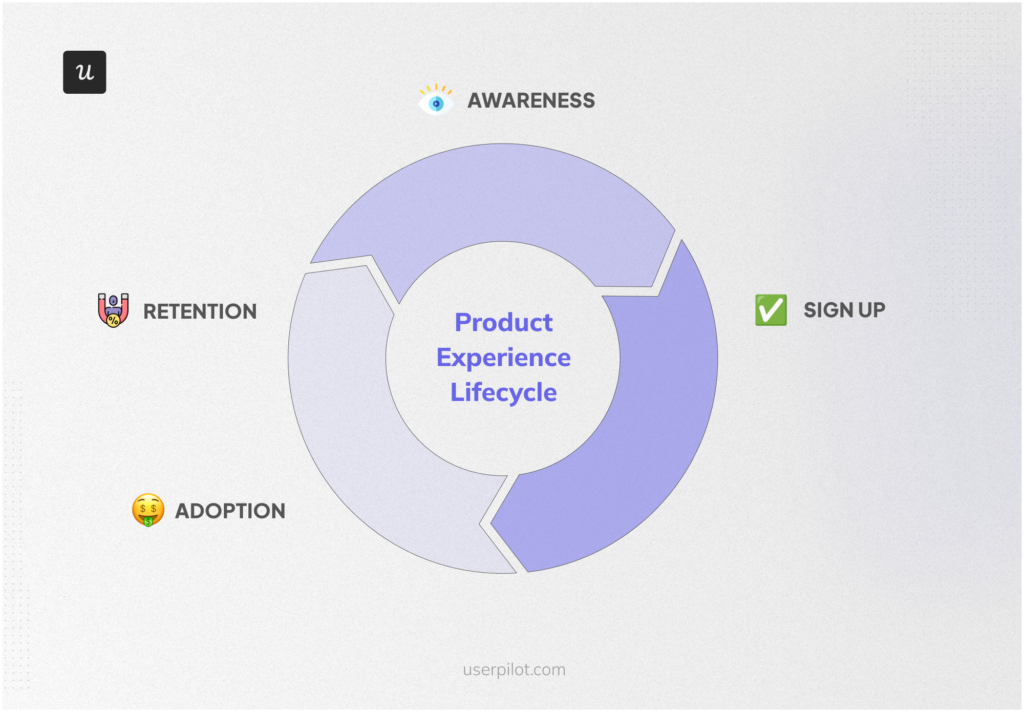
How to measure and track product experience
Delivering a top-notch product experience involves several steps, from in-app onboarding and self-service support to funnel analysis. However, implementing these steps isn’t enough. You also have to understand whether your efforts are yielding the desired results.
That makes it crucial to monitor and analyze product experience. Here’s how you can do that:
1. Create a customer journey map
A customer journey map is a visual depiction of how a user moves through different stages of the product experience lifecycle. It can help you determine whether your onboarding flows, checklists, and other in-app experiences are working as expected.
2. Define your product experience KPIs
Next, you need to track the right KPIs. While you can choose from various metrics, make sure you pick the ones that are relevant to your unique business needs.
For instance, if you use the freemium revenue model, it makes sense to track free-to-paid conversions and churn rates. On the other hand, if you use ads to monetize a free app, measuring product stickiness can help measure ROI.
The most commonly used KPIs include:
- Activation rate
- Free trial to paid conversion rate
- Product stickiness
- Customer retention rate
- Customer lifetime value
- Customer churn rate

3. Measure customer experience with product usage analytics
Customer experience and product experience go hand in hand. So, it makes sense to monitor both.
Start by tracking product usage metrics such as activation rate, stickiness, and the number of user actions per session. Also, you can set up custom events to monitor in-app user actions and get an overview of engagement rates. For instance, you can monitor the click-through rate (CTR) for a specific call-to-action (CTA).
Next, use in-app feedback surveys to gather customer feedback and dig deeper into their perceptions, sentiments, and expectations. It’ll help you measure customer satisfaction levels and identify gaps in your product experience strategy.
For a more granular understanding of customer experience, conduct in-depth analysis such as funnel analysis and trend analysis to identify drop-off points and changes in user behavior respectively.
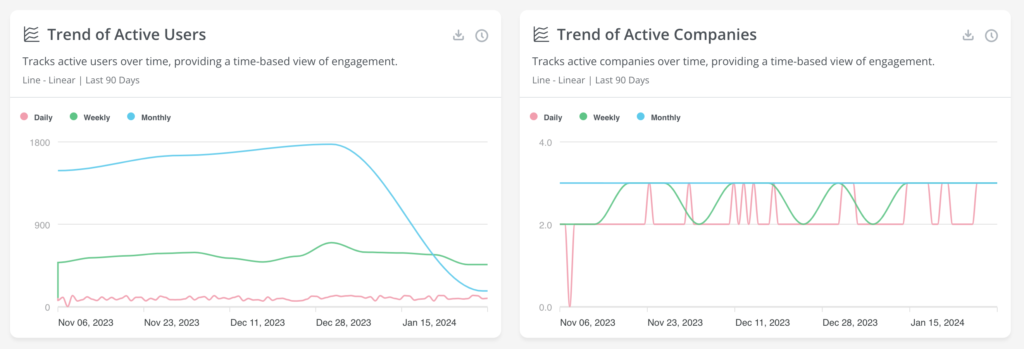
How to improve product experience: 13 Working methods
Delivering an outstanding product experience takes more than a good user interface and useful features. Let’s outline a few effective strategies to help you get started.
1. Use a welcome survey to personalize user journeys
Are you still using a one-size-fits-all onboarding flow to handhold new users? Well, then you might struggle to retain them.
The modern-day user demands a better user experience. And one of the most effective ways of doing that is to deliver it through personalization.
Case in point—businesses that get personalization right generate 40% more revenue. How can you achieve that?
Start by implementing a welcome survey to segment every new user based on their needs and preferences. Use the collected customer feedback to tailor the user journey with personalized feature recommendations, tooltips, in-app messages, and more.
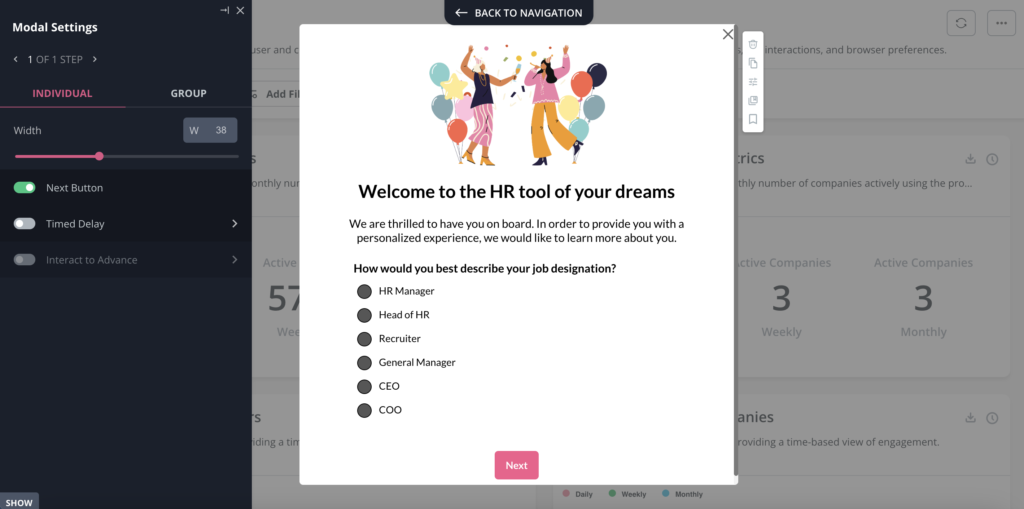
2. Guide new sign-ups with interactive user onboarding
Let’s say you sign up for two different SaaS tools. Tool A leaves it up to you to understand how the software works. On the other hand, Tool B guides you through the platform with an interactive walkthrough.
No points for guessing which tool you’ll head back to.
Use a product walkthrough to highlight key actions to perform in your app. Use tooltips to explain how to use each feature. Make it interactive so users are encouraged to perform the actions that you guide them through. This helps them to learn how the product works by doing the actions in real time.
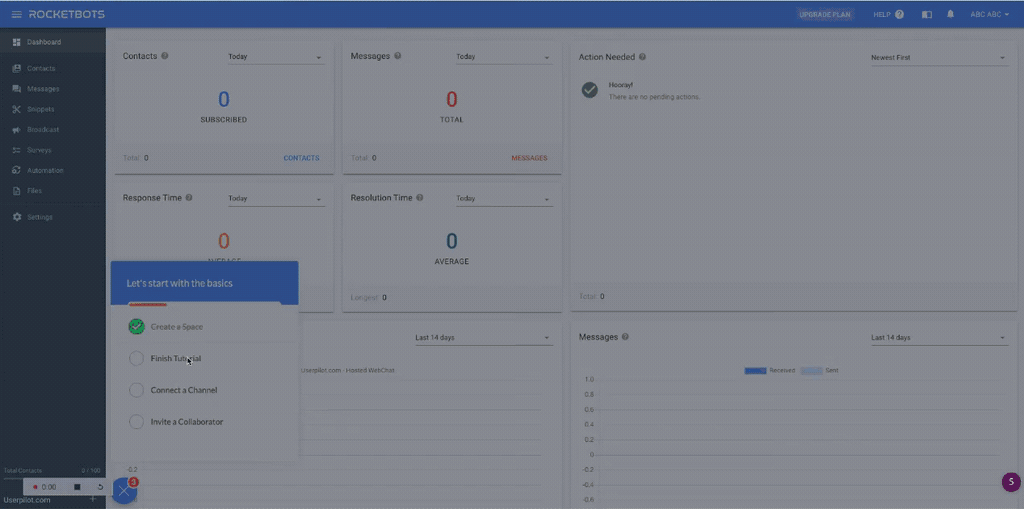
3. Encourage activation with an onboarding checklist
It’s easy for first-time users to feel overwhelmed by the variety of features and functionalities your product offers. Make the journey easier for them with onboarding checklists.
A well-designed checklist guides users through key activation steps. It provides a clear idea of what they have to do next. This way, users won’t be left feeling clueless about how to get started with your product.
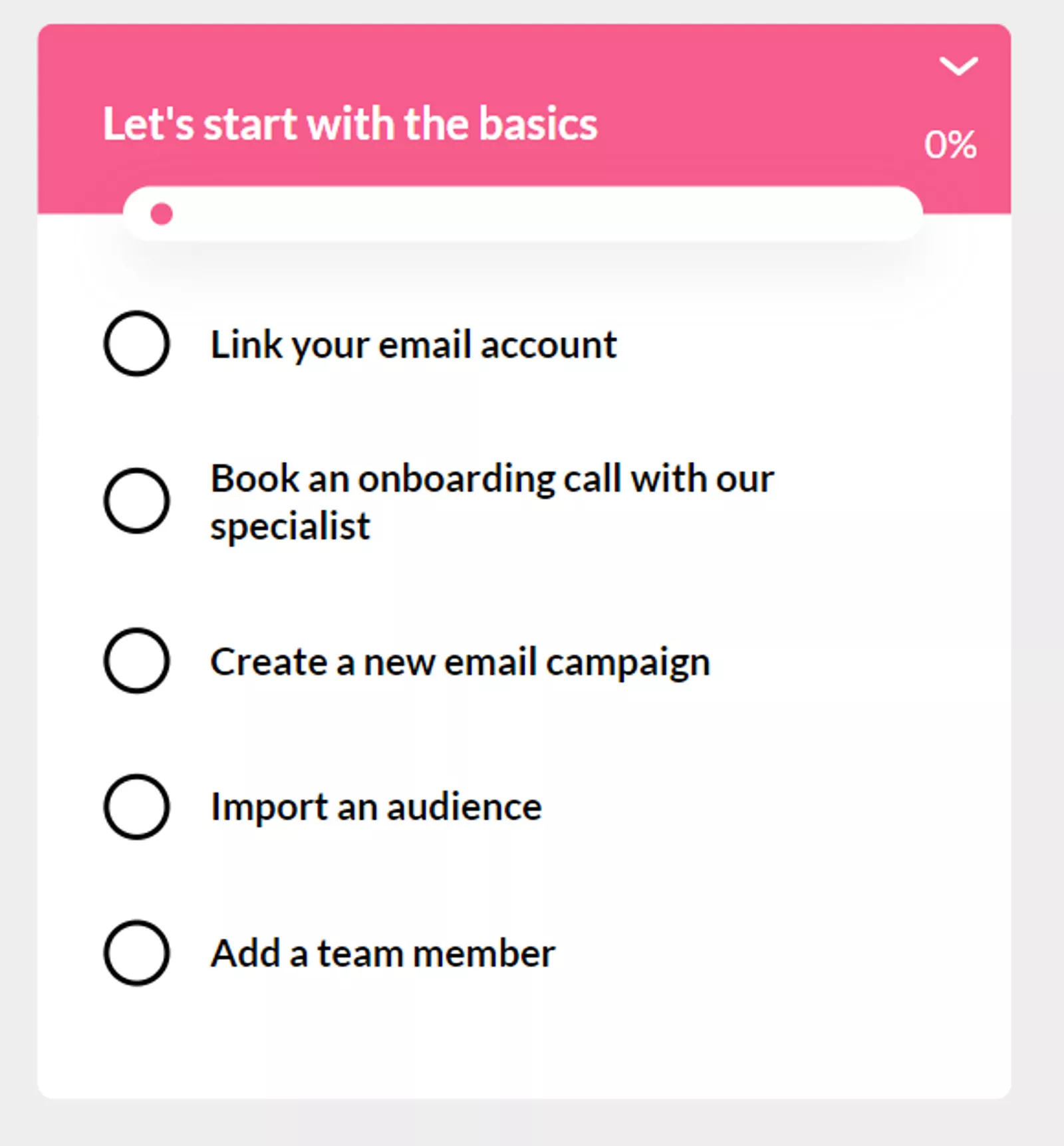
4. Offer self-service support with a resource center
Here’s the thing—consumers don’t like the idea of reaching out to support executives every time they hit a roadblock. Instead, 81% of them would prefer more self-service options.
And guess what? It’s a win-win situation.
With self-service support, you can minimize friction in the user experience and reduce customer churn. Plus, it cuts ticket volume and reduces the burden on your customer success team.
An in-app resource center is the best way to do this. Build an extensive knowledge base that features articles on getting started, feature tutorials, and frequently asked questions (FAQs). Finally, include options to start a live chat, raise a ticket, or opt for email support.
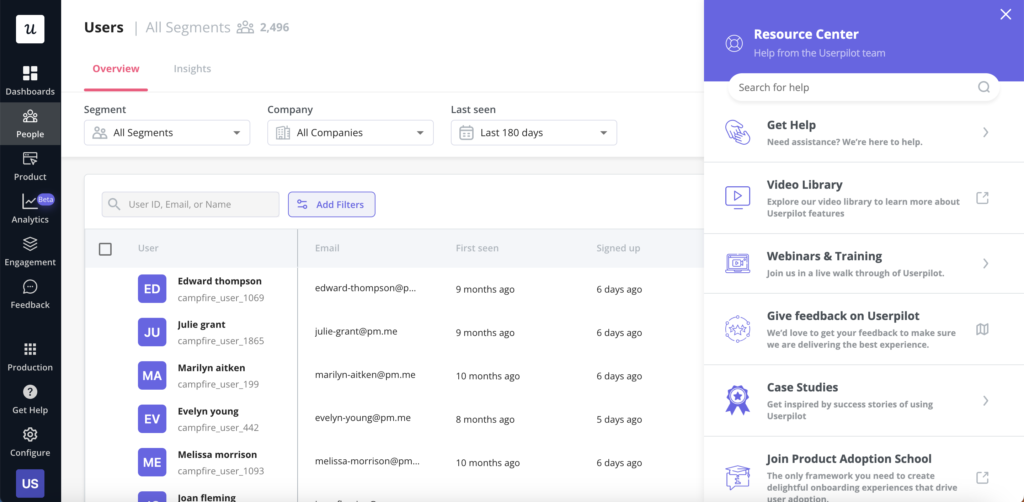
5. Create localized customer experiences during onboarding
Did you know that more than 40% of web content used languages other than English in 2023? If your in-app experiences cater to solely English speakers, you could be alienating a huge section of potential users.
To expand your user base and reach a global audience, consider localizing onboarding experiences. Give users the option to select a language, and display tooltips, checklists, surveys, and in-app messaging in that language. Also, localize the resource center content to cater to a wider audience.

6. Improve customer experience for all users with continuous onboarding
How do you treat existing users after the initial onboarding? If you’re leaving them on their own, it’s time to rethink your product experience strategy.
To constantly improve your product to meet consumer expectations and stand out from competitors, continuous onboarding is indispensable for customer success. It involves providing users with the necessary resources and guidance to help them harness your product’s full potential.
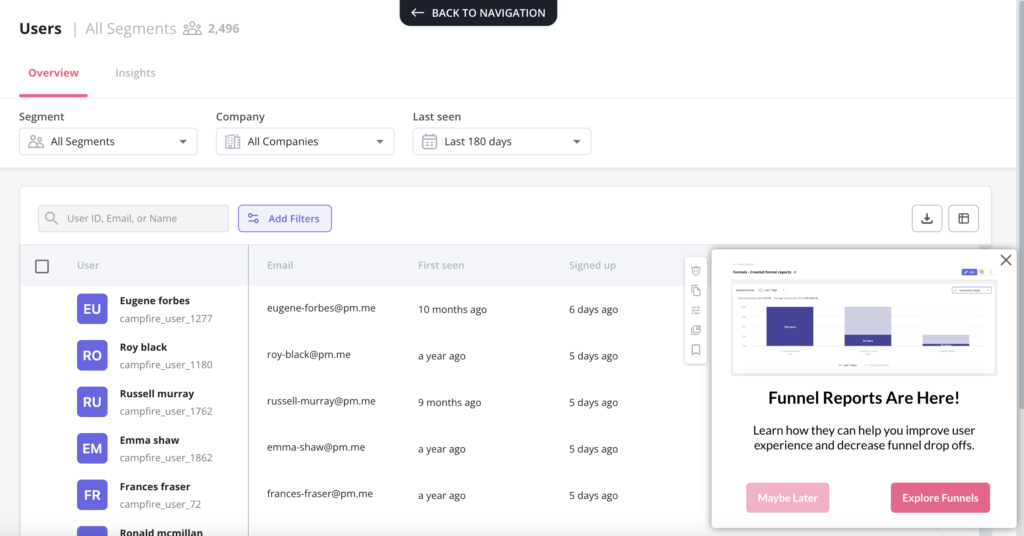
7. Use gamification to boost user engagement
Gamification is an effective way to keep users engaged with your user interface without bombarding them with pushy sales tactics. Instead, it adds an element of excitement and fun to the user journey and even motivates them to repeat their actions, driving user engagement further.
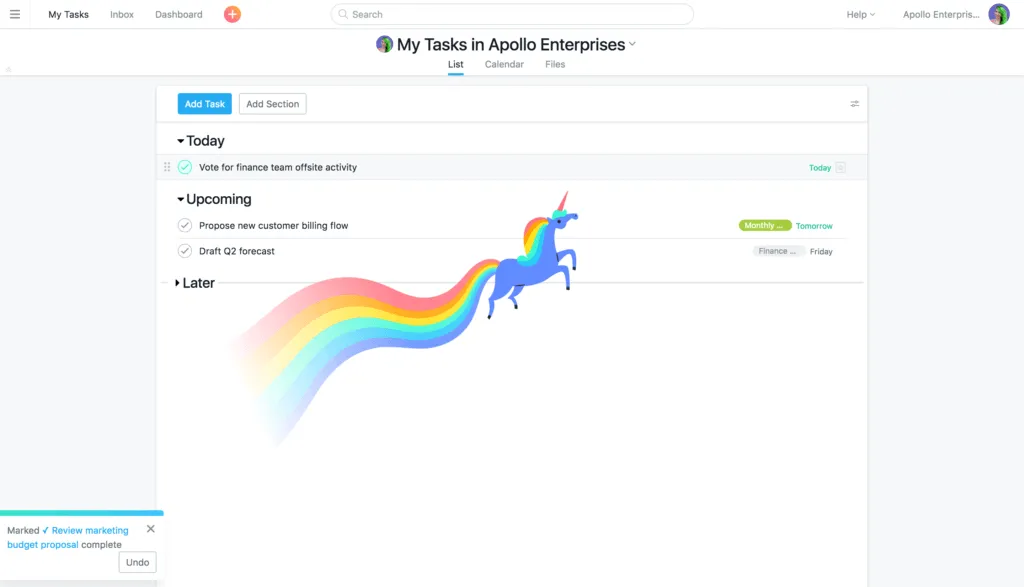
From in-app badges and milestone celebrations to progress bars, product teams can use various ways to incorporate gamification into the product experience. Take a cue from how Asana uses animation to applaud users for completing tasks.
8. Measure customer satisfaction with NPS surveys
An NPS (Net Promoter Score) survey is an excellent tool for gaining a deep understanding of customer sentiment and satisfaction. It measures customer loyalty by analyzing how likely users are to recommend your product by choosing a number between 0 and 10.
Conduct an in-app NPS survey and analyze the results to measure user sentiment. Based on NPS survey responses, you can categorize users into three segments:
- Detractors (0-6) – Users who aren’t satisfied with their experience.
- Passives (7-8) – Users who are satisfied but won’t go out of their way to recommend your product.
- Promoters (9-10) – Loyal users who will recommend your product to others.
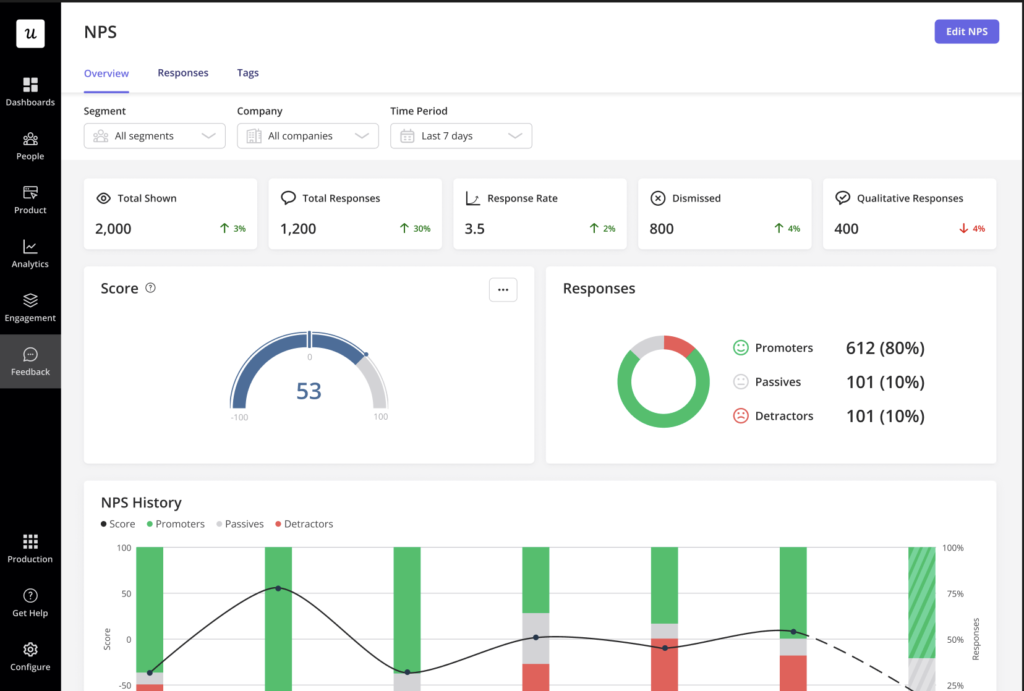
9. Learn about customer expectations with feedback surveys
When it comes to improving the product experience, a set-and-forget approach doesn’t work. Instead, you should continuously optimize in-app experiences to boost user engagement and satisfaction.
But how do you refine your product experience strategy?
Conduct in-app surveys to collect qualitative customer feedback. Such surveys can help you understand what users expect from the product and where they struggle.
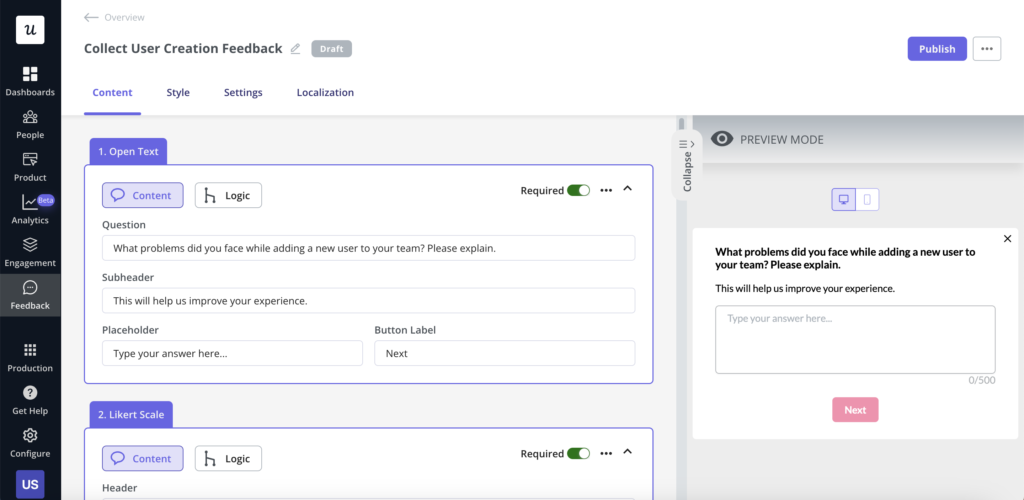
10. Track drop offs with funnel analysis
Why do users churn? Finding the answer to that question can help you boost user satisfaction and enhance the product experience. And that’s precisely what funnel analysis helps achieve.
In simple terms, a user funnel is a predefined series of actions a user must take to reach a goal. Tracking conversion rates at each step of the funnel can help you identify drop-off points, i.e., steps that drive users away.
You can use this data to eliminate friction from the customer journey and ensure customer satisfaction.
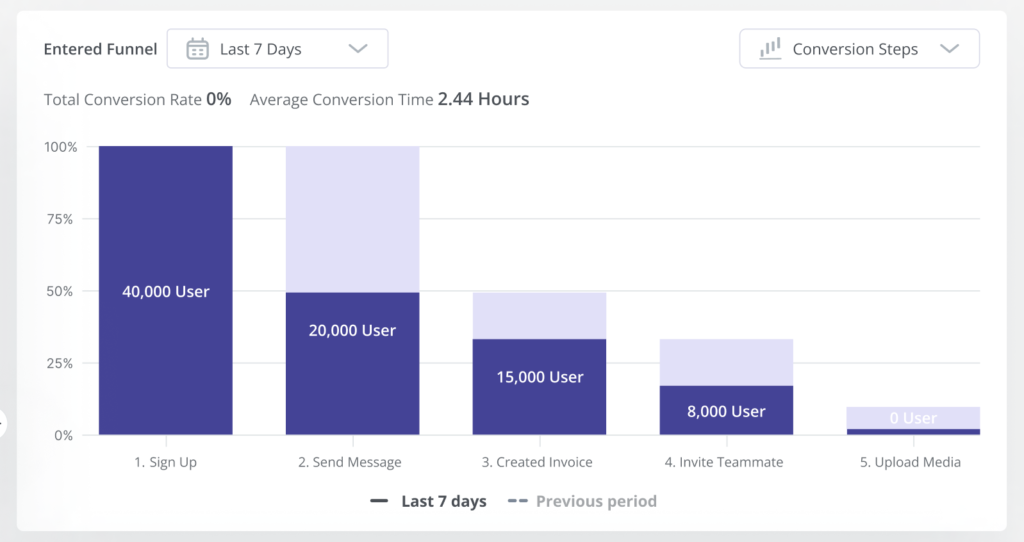
11. Monitor changing user behavior with trend analysis
Keeping up with changing user preferences is crucial to meeting customer expectations. If your product doesn’t evolve with user needs and pain points, they’ll switch to a competitor in no time.
Trend analysis offers deeper insight into changing user behavior. For instance, you can track user behavior for a single event and monitor how user engagement keeps changing for it over time. You can also use the data to identify seasonal behavior patterns and track trends for different segments.
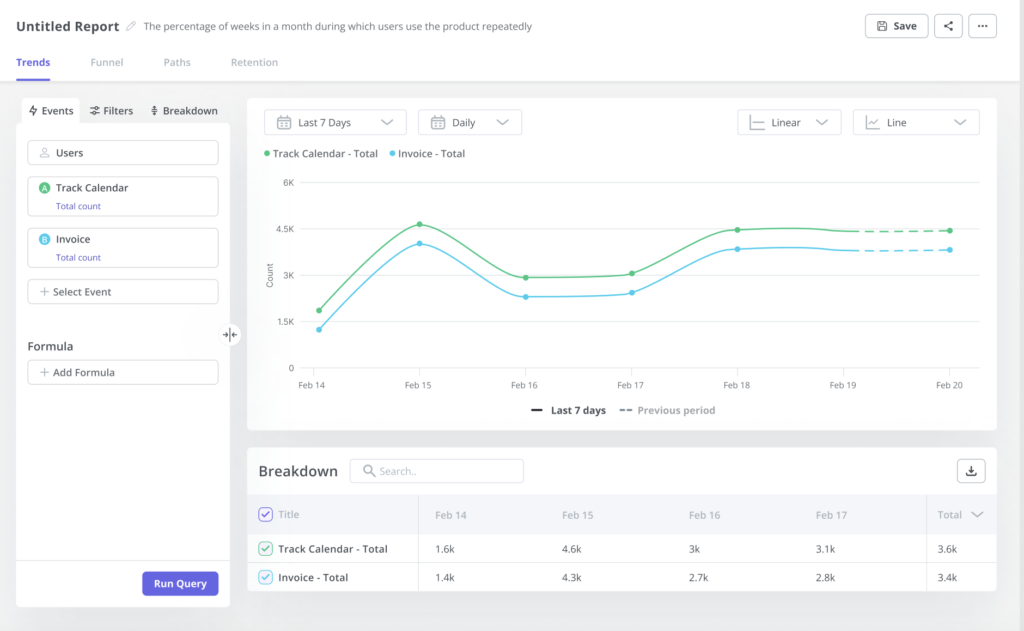
12. Monitor key adoption metrics and reports with a user engagement dashboard
So, you’ve implemented various strategies to improve the product experience. You’ve even identified relevant KPIs to track product adoption. But wouldn’t it be great if you could monitor these metrics in a centralized dashboard?
Consider using a digital adoption platform like Userpilot that comes with a user-friendly analytics dashboard. Monitor various adoption and engagement metrics, such as activation rate, stickiness, and retention. Product teams can use this feature to measure overall engagement at a glance.
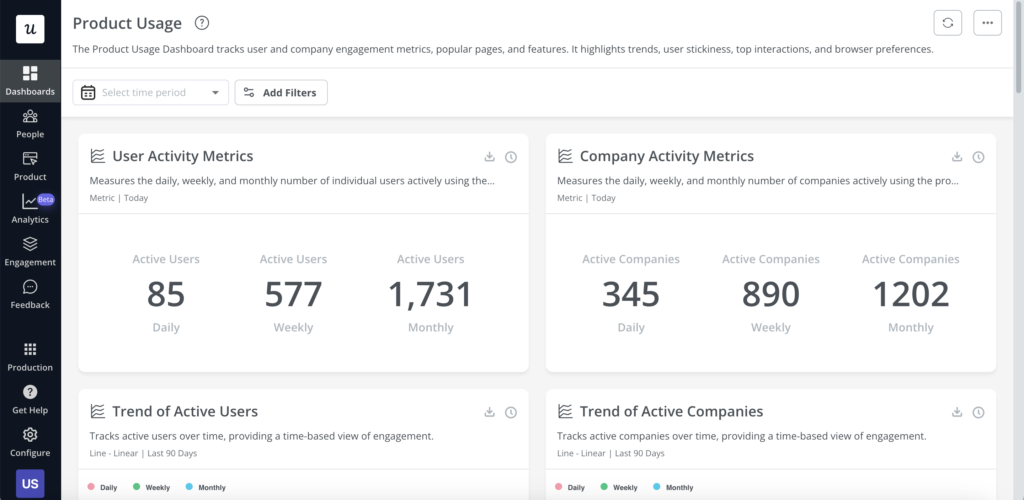
13. Increase customer loyalty with a rewards program
Building brand advocates is a key acquisition strategy. But even the most loyal users don’t spread the word right away. A rewards program gives them just the push they need. It incentivizes customer loyalty by offering reward points or freebies for every referral. With these rewards, they’ll feel valued and help you grow your user base.
Take a cue from Dropbox. It offers free storage to existing users every time someone installs Dropbox through their referral.
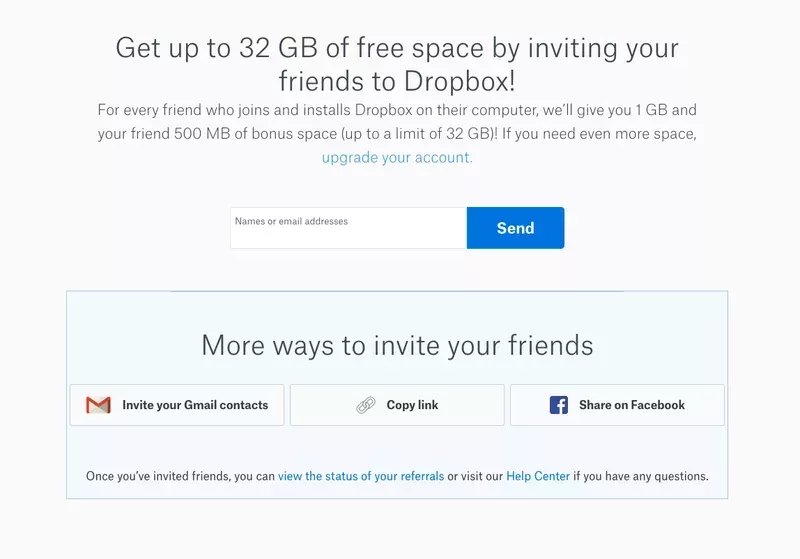
Userpilot: The best tool to measure and improve product experience
If you’re looking for a simple yet effective way to optimize product experience, a product growth tool like Userpilot is the right fit. The platform is purpose-built to improve product experience.
Product teams can create flawless in-app experiences to improve onboarding, measure engagement, and monitor user experience. Here’s a look at the features that make this possible.
- In-app flows – Use UI patterns like modals, tooltips, banners, and more to build in-app flows for new user onboarding and feature releases.
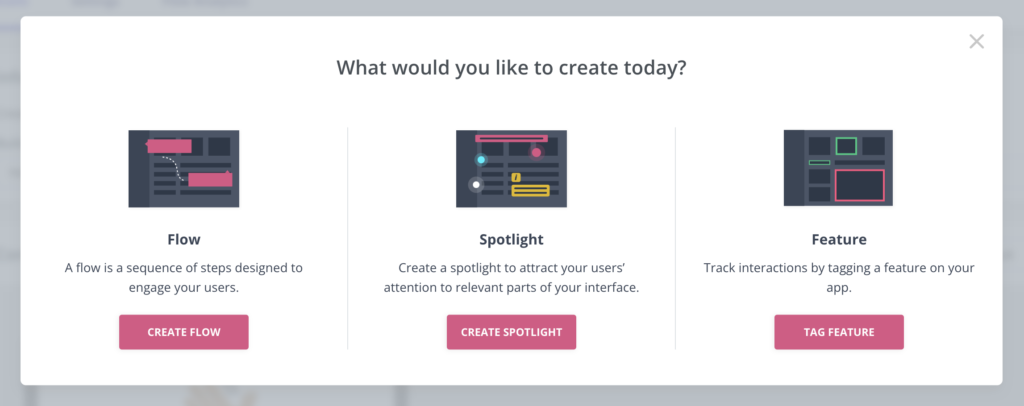
- User segmentation – Group users into different segments based on various parameters, such as location, browser, device, and in-app behavior.
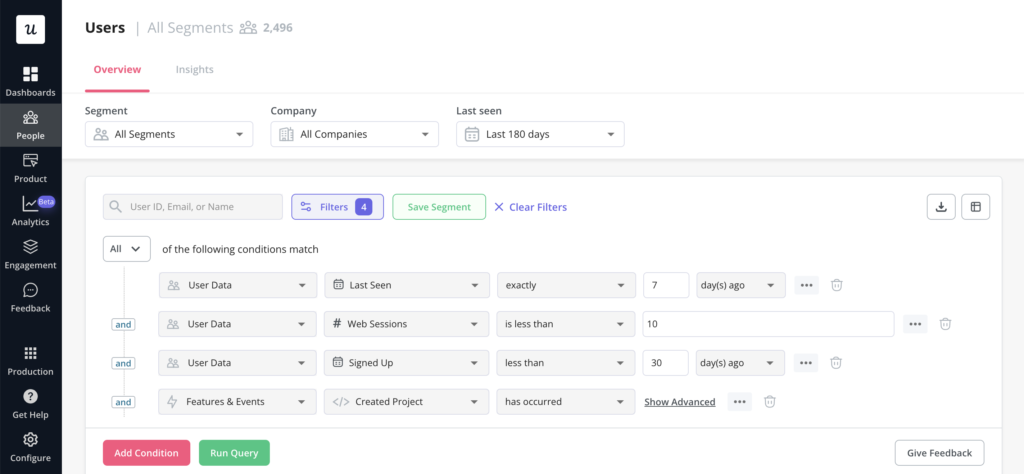
- Onboarding checklist – Design easy-to-follow onboarding checklists to highlight key activation steps and boost user activation.
- Custom resource center – Add help center resources of your choice, localize the content for different users, and track resource center analytics.
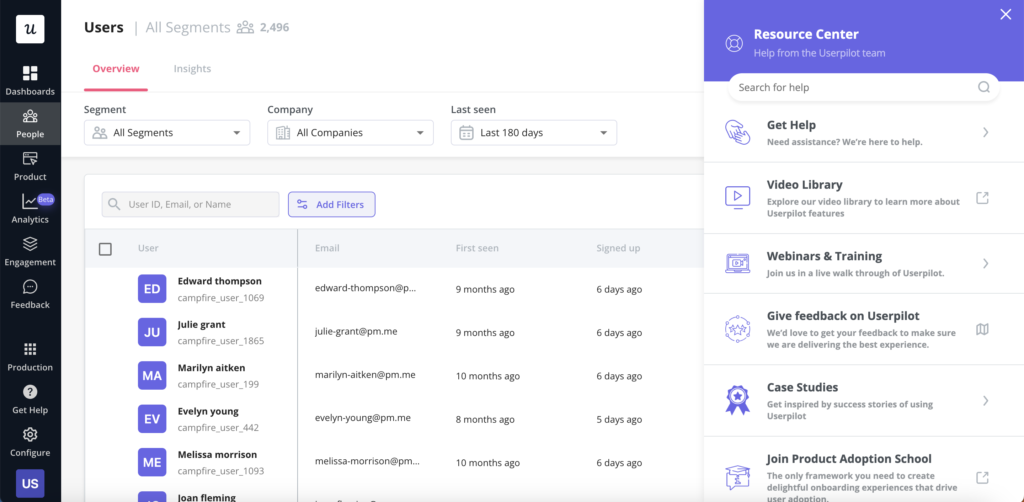
- User feedback widgets – You get a wide array of templates to collect customer feedback with custom surveys. It’s also possible to use conditional logic to tailor the sequence of questions based on previous responses.
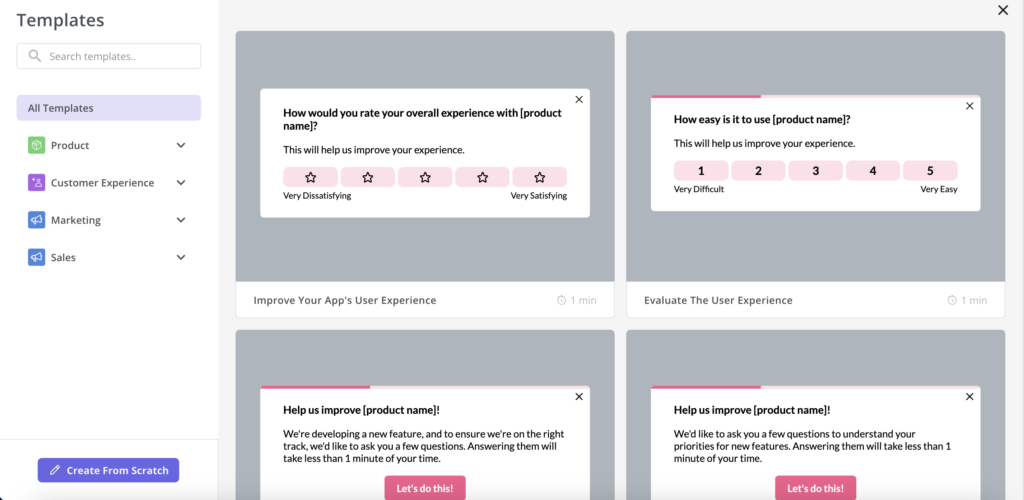
- Funnel analysis – Set up user funnels and track how users progress through each funnel to identify drop-off points.
- Path analysis – Track how users reach a goal in your product, identify and harness the shortest paths, and identify friction.
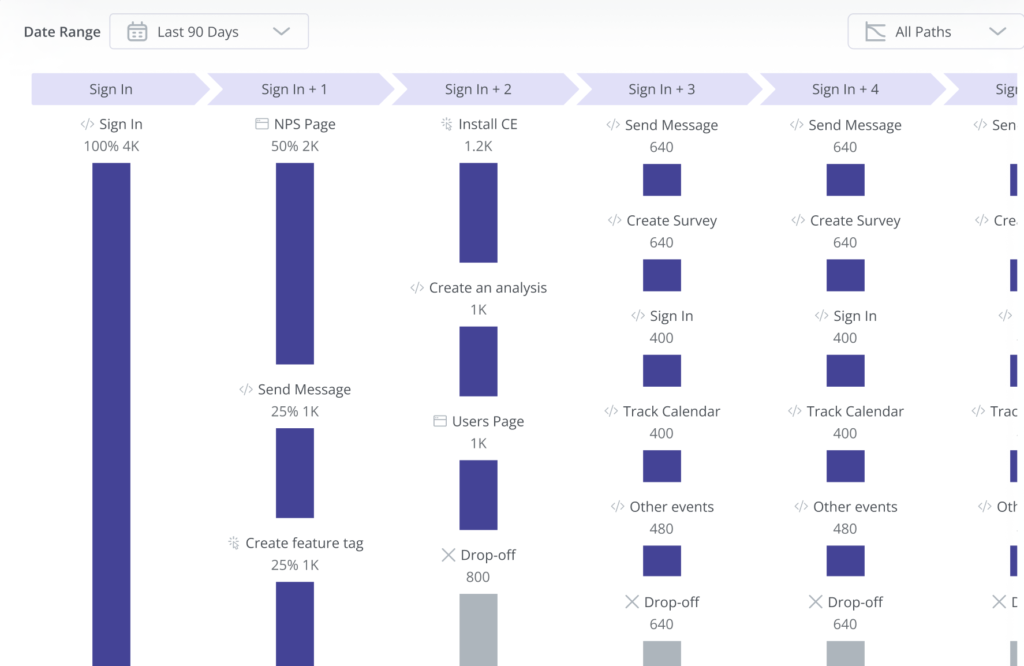
- Trend analysis – Track changing trends and user preferences for specific events with trend analysis.
- Cohort analysis – Track retention rates for your users based on cohorts. It helps you preempt and minimize churn for each user segment.
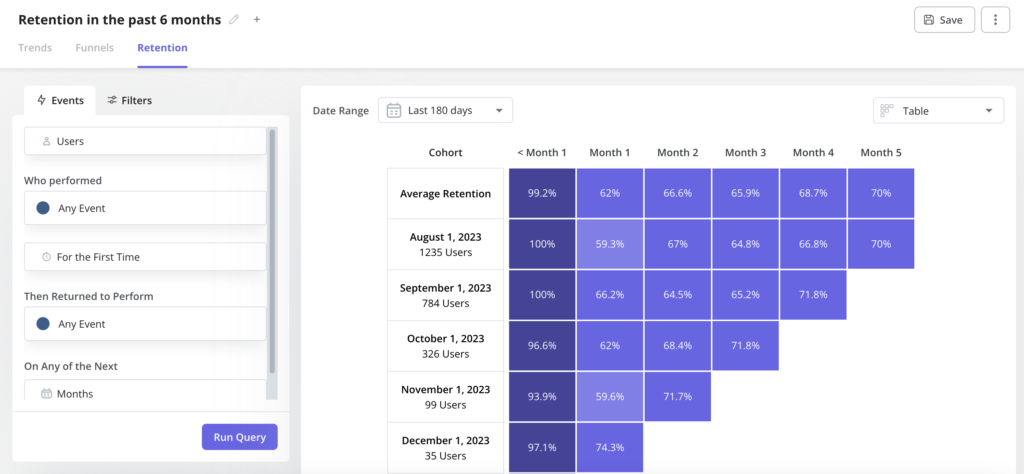
- Product usage dashboard – With Userpilot’s comprehensive analytics dashboard, track all important KPIs and reports in one place. It comes in handy for monitoring product experience.
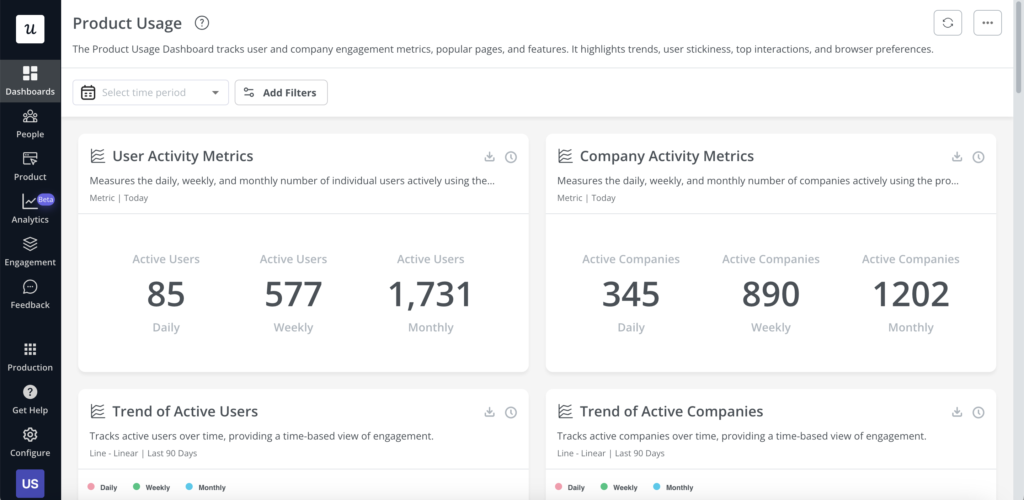
Conclusion
Product experience plays a crucial role in improving customer retention and loyalty and driving product adoption. It involves various steps, such as conducting in-app surveys, funnel analysis, and trend analysis. Plus, you have to ensure seamless onboarding with personalized in-app flows, checklists, and self-service support.
And that’s where a product growth platform like Userpilot becomes a key cog in the wheel. It can help you accomplish all of the above things (and more!).
Want to build product experiences code-free? Book a demo call with our team and get started!






