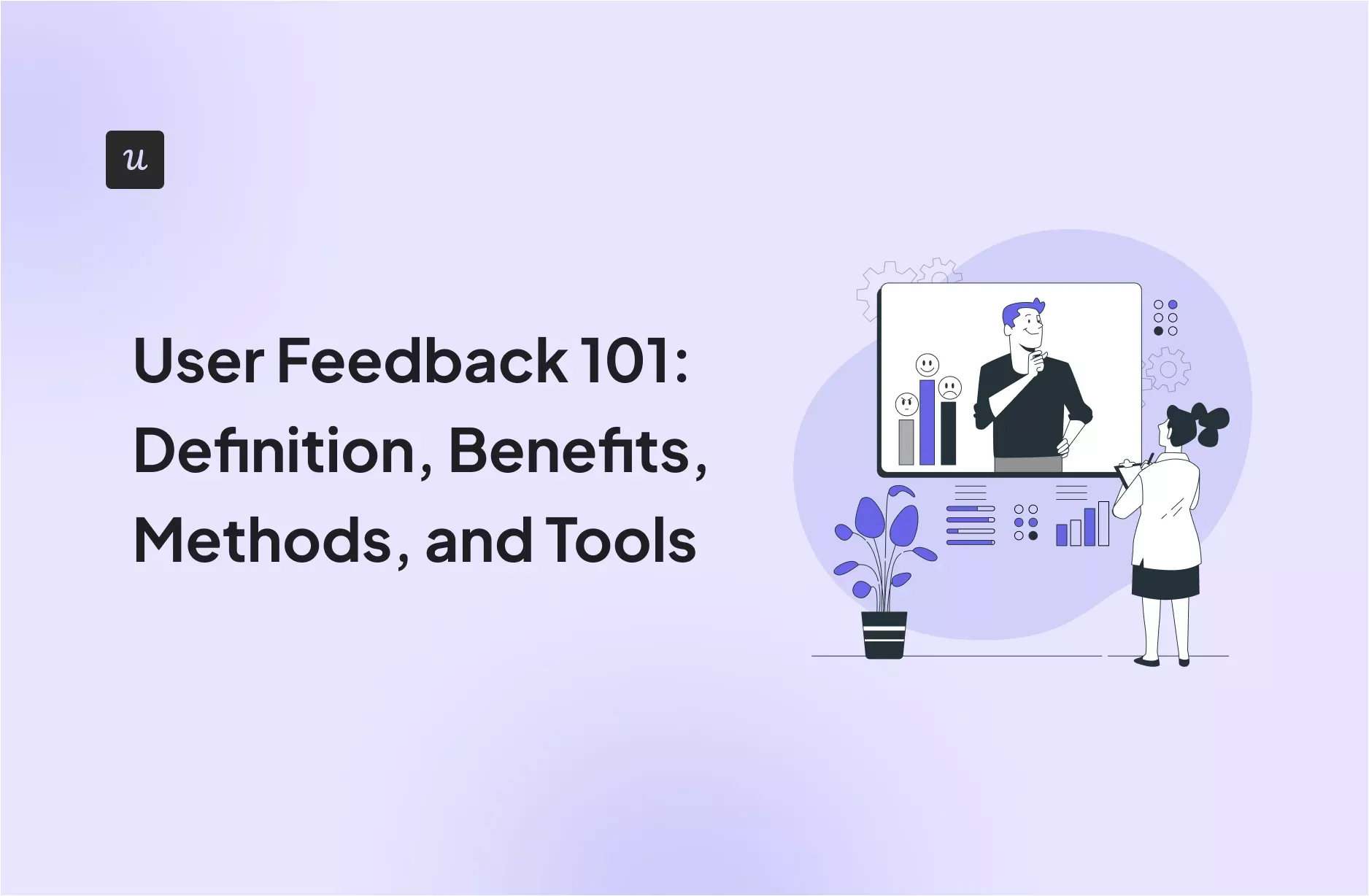![Product Health Guide for Product Managers [+ Metrics and Tools] cover](https://blog-static.userpilot.com/blog/wp-content/uploads/2023/05/product-health-guide-for-product-managers_2d76b070ec03e287134788c6bf547283_2000.png)
How to optimize product health and ensure long-lasting success for your SaaS business?
In this comprehensive product health guide, we’ll cover how to:
- Select the right product health metrics
- Track the key product health metrics
- Use the best tools to gain product health and growth insights
Read on to delve deep into the ins and outs of product health and elevate your product management game.
Try Userpilot Now
See Why 1,000+ Teams Choose Userpilot

What is product health?
Product health refers to a product’s overall well-being, performance, and ability to meet user needs and achieve goals throughout its lifecycle. It helps you understand what part of your product is working up to the mark and what needs attention.
Why should you measure the product’s health?
Just as monitoring human health is critical, measuring your product’s health is equally important. Measuring product health helps you to:
- Understand the product’s performance and identify areas of improvement by evaluating its strengths and weaknesses.
- Improve engagement and enhance customer experience by analyzing customer behavior and feedback.
- Make data-driven decisions on product development to keep the product relevant.
- Drive conversions and product growth by taking actionable strategies that increase the product’s value proposition.
How to select the right product health metrics?
Consider the following factors to choose appropriate product health metrics for success:
- Select metrics that align with product goals and users’ needs using frameworks like the Pirate Metrics Framework, Google’s HEART Framework, or North Star Metrics Framework.
- Prioritize metrics that you can improve over time and easily monitor.
- Avoid overly specific or broad metrics, like the number of clicks on a particular button on a specific page, and strike the right balance.
- Choose metrics based on your OKRs (Objectives and Key Results) to see if your team is progressing toward the set goals.
Fundamental metrics product managers should track to measure product health
Let’s look at the core product health metrics that product managers should track.
Trial to paid conversion rate
The trial-to-paid conversion rate measures the percentage of users that upgrade from a free trial to a paid account. It shows how well the product’s value proposition converts users to paying customers.
Keeping tabs on this metric offers insight into strategy effectiveness and improvements needed to boost conversions. So, you should continuously improve your product’s trial to paid conversion rate to ensure long-term success.
To calculate it, divide the number of converted free trialists by all free trial users in a period.

Freemium to premium conversion rate
The freemium-to-premium conversion rate refers to the percentage of free users who upgrade to premium plans. It reflects your success in attracting free customers to higher-tier memberships with advanced features.
Expansion Monthly Recurring Revenue (MRR) is the best method for calculating your freemium-to-premium conversion rate, as it simplifies and enhances accuracy.
To calculate expansion MRR, find the difference in expansion MRR between the beginning and end of the month. Next, divide the difference by the expansion MRR at the beginning and multiply the ratio by 100.

User activation rate
The user activation rate is the percentage of users who complete a key activation milestone within your product. This metric helps you assess the early stages of the conversion funnel.
Analyzing the user activation rate lets you identify areas where users may drop off and improve those areas by eliminating friction points. Thus you can continuously optimize the onboarding experiences to help users understand your products’ potential faster.
To calculate the activation rate, divide the number of activated users by the number of users who signed up, and multiply the ratio by 100.

Active users
Tracking active users offers insights into how many users engage with your product within a specific period. It helps you identify which functionalities are resonating with users and which require more focus to engage users.
Product managers typically track 3 types of active users:
- Daily active users (DAUs)
- Weekly active users (WAUs)
- Monthly active users (MAUs)
These types differ in the time frame over which they measure user engagement. DAUs measure short-term engagement better, while WAUs and MAUs measure long-term engagement better.
DAUs and MAUs are also useful for measuring stickiness, a metric measuring the frequency of user engagement over time. Then to calculate stickiness, divide the number of DAUs by that of MAUs.

Feature adoption rate
The feature adoption rate is the percentage of users who have successfully adopted and started using a newly launched feature. It lets you determine the effectiveness of driving user engagement through feature enhancements and whether strategy course correction is necessary.
To calculate the feature adoption rate, you need to use the 4-stage feature adoption funnel by Justin Butlion.
- Exposed: (number of users who have come in contact with a feature/ total number of users) x 100.
- Activated: (number of users who activated the feature/ number of exposed to the feature) x 100.
- Used: (number of users who used the feature at least once/ number of activated users) x 100.
- Used Again: (number of users who used the feature more than once/ number of users who used the feature at least once) x 100.

New user growth rate
The new user growth rate illustrates the pace at which your product acquires new users over time. This product health metric indicates your product’s overall health and potential for acquiring more users and driving growth.
For SaaS products, it indicates the potential to generate recurring revenue. So it is imperative to ensure that new user acquisition remains steady or increases over time.
To calculate the new user growth rate, find the difference between the number of new and total users. Then divide the difference by the total users and multiply by 100.

User retention rate
The retention rate measures the percentage of paying users who continue to use a product over time, reflecting how well the product retains its users. A high retention rate indicates that users find value in the product and are satisfied.
To calculate it, divide the number of paying users at the end of a period by the beginning of the period. Then, multiply the ratio by 100 to determine the retention rate.

User churn rate
The user churn rate is the percentage of users who stop using your product within a given period. It provides insight into when and where your retention efforts lack and require effort.
For SaaS products, reducing the churn rate is pivotal to achieving revenue growth and long-term success. So you should track churn rate to make data-driven decisions to increase lifetime value and improve retention rates.
To calculate it, divide the number of churned users at the end by the beginning of the period. Then, multiply the ratio by 100 to get the churn rate.

Feature usage rate
The feature usage rate measures how often customers use specific features and functionalities over time. It reveals which features are important to your users and which couldn’t grab their attention.
It helps you make data-driven decisions about which features to focus your resource on and which ones to remove. Additionally, you may offer in-app guidance with users step-by-step instructions to increase feature usage.
To calculate it, you need to multiply the ratio of the number of feature MAU and user logins in a period by 100.

User engagement
This product health metric measures the level of user interaction and activity with your product or service. Higher engagement levels suggest customers find great value in your product and will stick around for the long haul.
You can measure user engagement by tracking clicks, event occurrence, and user behaviors within your product. Another way to measure user engagement is to look at overall user activity levels.

Product-market fit
Product-market fit measures how well your product or service satisfies the needs of a specific target market. So it can help you understand whether a product is desirable. You should achieve a strong product-market fit before focusing on scaling your product and increasing its market share.
A strong product-market fit results in rapidly increased demand and sales. Conversely, a poor product-market fit result indicates that customers don’t see value in your product and are unlikely to become paying or repeat customers.
If you want to measure whether your product achieved product-market fit or not, you can use PMF surveys.

Net promoter score
NPS, or net promoter score, is a widely used metric that measures the likelihood of your customers recommending your products on a scale of 1 – 10. Tracking NPS through in-app surveys enables you to understand patterns in customer loyalty and satisfaction better.
Using NPS surveys with user segmentation offers precise data on how different segments respond to the product. In addition, you should use NPS follow-up questions to learn the reasoning behind your customers’ ratings.
To calculate NPS, subtract the percentage of detractors (respondents scoring 0 – 6) from that of promoters (respondents scoring 9 – 10).

Customer satisfaction score
CSAT, or customer satisfaction score, measures customers’ satisfaction with your product, feature, or interaction. Determining whether your product lives up to the customers’ expectations and satisfies them is crucial.
CSAT surveys help you identify customers’ problems frequently and solve them to improve the user experience. As a result, you get to enhance customer engagement for building trust and encouraging brand advocacy.
You can calculate CSAT by dividing the number of happy customers by that of customers asked.

Customer effort score
CES, or customer effort score, gauges customers’ effort to interact with your product. With it, you get data about customer satisfaction regarding your product and customer experience.
Remember – the lower the CES, the easier customers can use your product. So you need to take actionable strategies to streamline the user experience and make it convenient for your customers.
To calculate CES, divide the number of “agree” responses (ratings of 5, 6, and 7) by the number of responses. Then, multiply the ratio by 100.

Best tools to track product health for SaaS
Many tools enable you to track and analyze product health metrics precisely. Let’s go through some of the best options.
Userpilot – Best for tracking in-app product health metrics
Userpilot is an all-compassing solution for SaaS businesses that want to track in-app product health metrics, collect vital data, and analyze users’ experience.
It assists you in collecting data for calculating in-app product health metrics by letting you easily track user engagement and product performance.

You can also use its analytics dashboard as a centralized hub for visualizing product health data to track in-app product health metrics.
Userpilot helps you ensure customer satisfaction from the beginning by streamlining the onboarding process with tooltips, checklists, etc. As a result, you get to boost product engagement and facilitate user adoption to better your product’s health.
You can also onboard and engage mobile app users by creating personalized messaging, push notifications, and surveys with Userpilot.
Amplitude – Best for tracking user engagement metrics
Amplitude is a product analytics tool that lets you collect and visualize data from multiple sources.
It reveals the driving factors behind user engagement and retention by focusing on behavioral analytics. Its real-time analytics with segmentation and cohort analysis shows user behavior patterns and helps you work out actionable strategies based on them.
Amplitude’s event-tracking capabilities help you actively monitor common user flows and identify and eliminate pain points. You can leverage its Path Finder tool, one of the event tracking capabilities, to visually analyze the various navigation paths users take within your product and pinpoint where they face issues.

Mixpanel – Best for tracking user growth metrics
Mixpanel is a powerful analytics platform that helps SaaS businesses track user behavior and growth metrics.
Mixpanel’s user cohort functionality helps you group your users based on specific actions they take within your product. Then you can tailor your marketing and retention strategies by addressing the cohorts’ specific needs.
It is also proficient in identifying low-engagement sections of your user funnel. Once you know where the pain points are, you can deal with the troublesome areas to enhance user satisfaction and drive product growth.

Conclusion
To conclude, a comprehensive grasp of product health is critical for product managers because it directly affects customer satisfaction. You should guide your team to track essential metrics and employ suitable tools diligently to make your product a healthy product eventually.
Want to get started with product health? Get a Userpilot Demo and see how you can improve your product health with both code and no-code features.