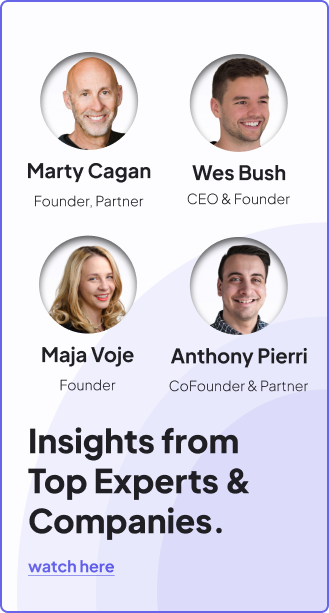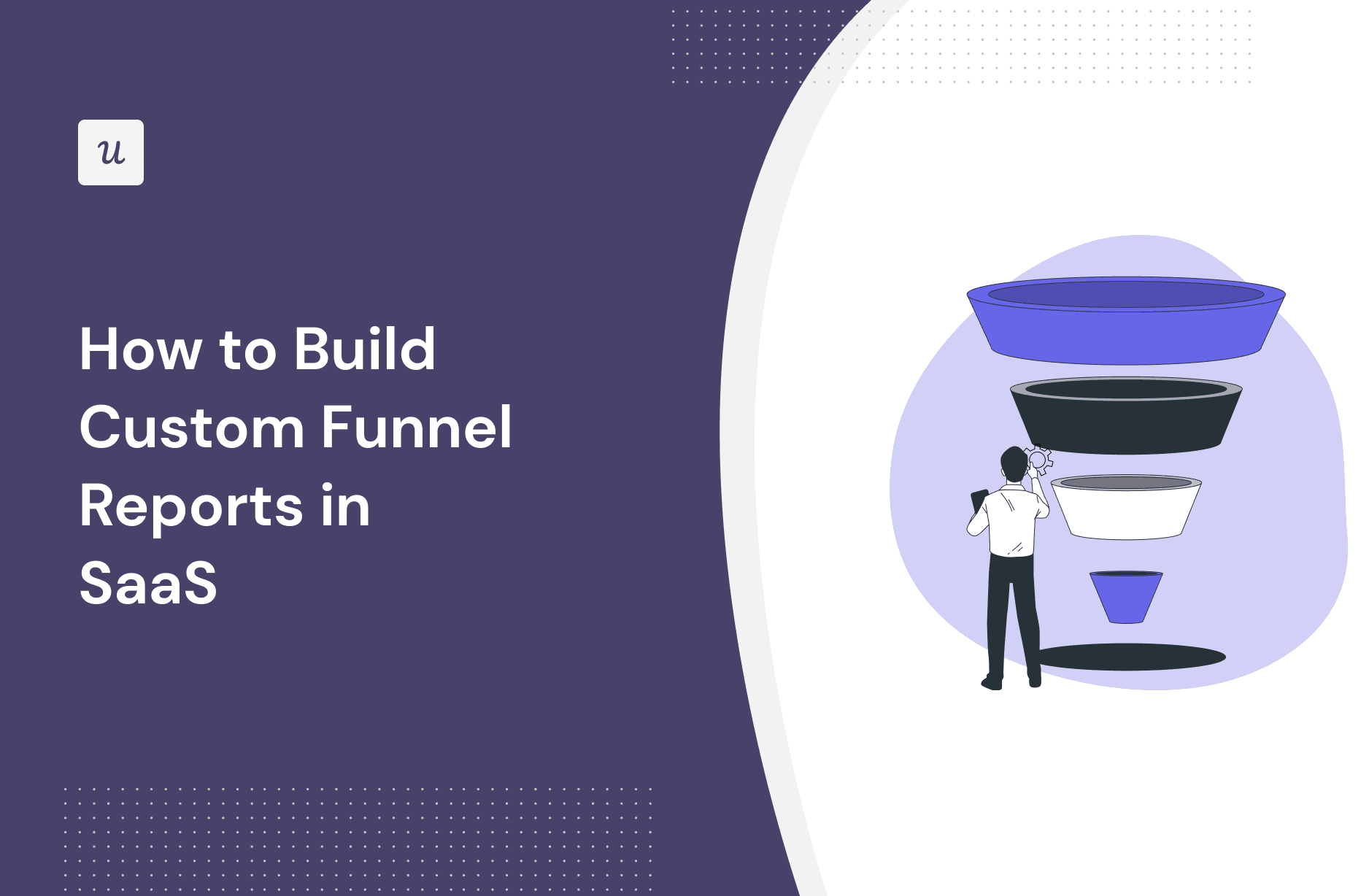
How to Build Custom Funnel Reports in SaaS9 min read
Funnel reports are a popular analytics tool used to optimize customer journeys and user flows.
Our guide explains how to build and analyze funnel reports for actionable insights.
Let’s get to it!
Get The Insights!
The fastest way to learn about Product Growth, Management & Trends.
What is a funnel report?
A funnel report is an analytical tool used to visualize the customer journey or user flow through different stages of engagement with software.
The purpose of the report is to help teams understand how users interact with the product, identify potential bottlenecks or drop-off points, and optimize the user experience to improve conversion rates.
Wondering about the name?
As users gradually drop off in the journey, the bars representing consecutive stages get narrower, just like a funnel gets narrower towards the bottom.

Funnel report in Userpilot.
Different types of funnel reports
As funnel analysis is used at different stages of the customer journey, we distinguish different types of funnel reports.
Let’s have a look at a few common ones.
User journey funnel reports
User journey funnel reports explain how users interact with the product over time, from their initial visit until they reach a specific goal, like upgrading to a premium plan or referring the product to a friend.
These reports are crucial for understanding user behavior, optimizing the user experience, and increasing overall engagement and retention rates.
By analyzing the user journey, you can identify areas where users drop off or encounter friction, and make targeted improvements.
Sales funnel reports
A sales funnel report focuses on the process that leads a potential customer from initial awareness of the product to making a purchase.
Sales funnel reports help sales reps understand where potential customers are dropping out of the sales process and identify opportunities to optimize conversion rates by fine-tuning their sales pipeline.
Ultimately, this leads to increased revenue.
Inbound marketing funnel reports
Inbound marketing funnel reports analyze how well different marketing channels and strategies, like content marketing, SEO, or social media, contribute to attracting visitors, generating leads, and converting those leads into customers.
By understanding which activities and content types are most effective at each stage of the funnel, you can allocate your marketing budget more efficiently, tailor your content strategies, and reduce the customer acquisition cost (CAC).
Outbound marketing funnel reports
Outbound marketing funnel reports examine the effectiveness of outbound marketing activities, like cold emailing, in generating leads.
By analyzing outbound marketing funnel metrics, businesses can gauge the success of their outreach efforts, identify the most effective tactics, and refine their approach to improve engagement and conversion rates.
How to build funnel reports in Userpilot
Userpilot is a product growth platform with advanced product analytics features. And yes, you guessed it right, it does support funnel reporting indeed!
Here’s how to use it to build a funnel report.
Step 1: Select an event
The first step is to select conversion events.
These are the events that indicate the end of one stage in the journey and the beginning of another.
For example, your activation funnel may consist of events like:
- Sign-up
- Invite a teammate
- Send a direct message
Sometimes, it could be multiple user actions that mark the conversion, like ‘send a direct message’ and ‘send a group message’. Userpilot allows you to combine them into a custom event and use it as one of the funnel events.

Step 2: Select conversion criteria
With events selected, it’s time to define the conversion criteria.
First, choose between the user and company level (Unique users vs Unique companies).

Next is the event order. There are two options:
- Specific order – the steps need to be completed in a defined order, which matters for products with linear user journeys.
- Any order – users can complete the steps in any order, which is useful when the step sequence doesn’t matter.

Finally, choose the time frame during which the user needs to complete the events to be included in the analysis.
For instance, if you choose 7 days and the user takes 10 to complete them, they won’t count.

Step 3: Filter your selected events (Optional)
Setting filters is an optional but potentially important step.
For example, you can use it to narrow down the analysis to a specific user segment.

Step 4: Use the “Breakdown” section to examine data based on specific filter criteria
Thanks to the Breakdown feature, you can compare the conversion data for multiple segments in the same report.
Let’s imagine you’re trying to achieve parity across different platforms and to do so you need to ensure users have equally good experience regardless of whether they use iOS, Android, Windows, and so on.
Breakdowns allow you to analyze the data for each of them side by side, each being represented by a different color.

Step 5: Review query outcomes and visualization
Having run the query, you can visualize the data in 4 ways:
- Conversion steps – the traditional funnel chart with each bar representing one stage.
- Conversion trends – a graph of the conversion data over time.

- Time to Convert – total time needed to complete the funnel, presented as a trend or distribution. For the latter, you can define the interval size and minimum/maximum values.

- Metric – either the overall conversion rate or time to convert.

Being able to customize the visualization settings allows you to drill down the exact aspect of the customer behavior they’re interested in.
Step 6: Interpret and analyze results
Now onto data analysis.
Sometimes one quick look at the chart allows you to see exactly where users struggle and drop off as the next bar in the chart gets dramatically narrower.
However, a closer look at the data is usually necessary. You can get all the metrics you need by hovering over each bar.
In this chart, we can see a 98.21% drop-off rate between steps 2 and 3, so it’s step 2 where we start optimizing the funnel.

Occasionally, the drop-off rates don’t look bad at all, but the Time to Convert indicates user friction.
For example, if users of one platform take much longer than others to complete the funnel, like the Linux users below, that’s what you may need to prioritize.

Step 7: Share your funnel report across the team
Funnel optimization is a cross-functional effort.
For example, the marketing and sales teams collaborate closely on customer acquisition, while product managers may seek insights from other stakeholders on how to best interpret the data.
In Userpilot, you can share saved reports in just a few clicks.
Just hit the share icon in the top right corner, enter the email addresses of the recipients, and type in the message. Sending the invite gives them access to the report.

Step 8: Optimize user experience based on the results
Armed with the funnel analysis reports, you can improve the user experience to boost the conversion rates.
How you do it depends on the cause of the drop-offs.
For example, if users are failing to activate a feature, an interactive walkthrough can help. If not enough users are upgrading to premium accounts, contextually triggered in-app messages can help drive more upsells.

Conclusion
Funnel reports are essential for SaaS teams looking to streamline the customer journey and provide a frictionless customer experience.
To learn more about Userpilot and its funnel reporting features, book the demo!