
Torn between Mixpanel vs. Amplitude? You’re not alone.
Choosing the right analytics platform can feel like navigating a maze. G2 lists over a hundred tools in this category, yet user reviews show most teams are caught between “too little insight” and “too much complexity.”
Without the right fit for your context, you’ll end up stitching together multiple tools and overextending your team, which leads to data silos and wasted effort.
In this guide, I’ll break down both Amplitude and Mixpanel, highlight their key strengths and weaknesses, and show you when it makes sense to choose a better, more holistic alternative.
Finding the Right “Mixpanel vs Amplitude” Alternative
What’s your team’s biggest analytics challenge right now?
Try Userpilot Now
See Why 1,000+ Teams Choose Userpilot

Mixpanel: Powerful event tracking, but high operational costs
Few product analytics platforms have earned as much respect among SaaS teams as Mixpanel, and for good reason. The platform is easy to set up and offers intuitive dashboards that simplify data analysis without requiring deep SQL knowledge or data engineering support.
Mixpanel is ideal for:
- Startups and small to medium businesses that need quick time-to-value.
- Teams prioritizing agile iteration and rapid deployment of insights.
- Organizations where product managers, designers, and other non-technical team members are highly involved in analytics.
- Situations where budget sensitivity is a primary concern.
Key features
- Self-service analytics: Mixpanel is built for accessibility. Its intuitive drag-and-drop interface makes it easy for anyone on your team to explore data points, understand user behavior, generate reports, and gain deeper insights into patterns across the customer journey.
- Powerful segmentation and cohort analysis: Mixpanel’s user segmentation engine allows you to get granular by grouping behavior based on user properties like geography, plan type, device, or any custom event attribute. Advanced teams can also leverage lookup tables to merge external data for more refined segmentation and cohort analysis.
- Funnel and retention insights: In my experience, one of Mixpanel’s core strengths is its funnel and retention tools. These features allow you to visualize the user journey from signup to conversion, pinpoint friction points, and analyze historical data to identify behavioral trends over time.
- Flexible data Integrations and SDKs: Mixpanel’s SDKs are lightweight and easy to implement across major platforms, including JavaScript, iOS, Android, and React Native. It also integrates with data warehouses, such as Snowflake, as well as marketing tools like HubSpot and Braze. This flexibility ensures that Mixpanel fits smoothly into an existing tech stack rather than replacing it.
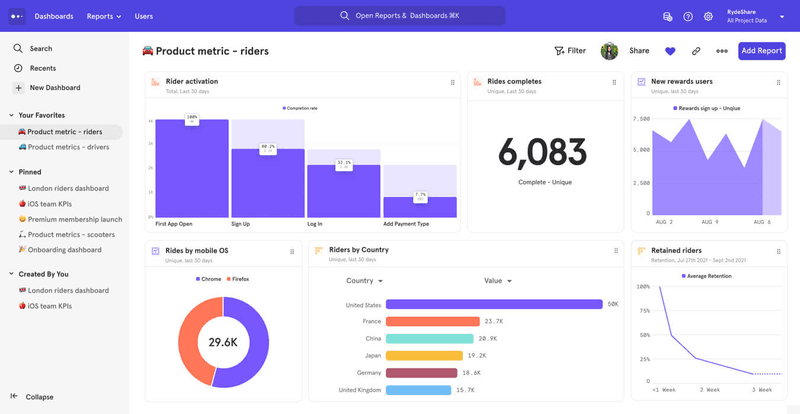
Mixpanel pricing
Mixpanel offers three pricing tiers:
- Free: Best suited for teams with lightweight analytics needs. Unlike Google Analytics and other web tracking tools, Mixpanel’s generous free plan focuses on event-based product analytics, rather than just page views. It includes up to 1 million monthly tracked events, 10,000 monthly session replays, and five saved reports per seat.
- Growth: After the free 1 million events, this plan charges $0.28 per 1,000 additional events, with volume discounts available. It supports up to 20 million monthly events (around $2,289 per month), 20,000 monthly session replays, and unlimited analytics reports.
- Enterprise: This plan is designed for large-scale organizations with advanced data and compliance requirements. Pricing is customized and includes tracking for over 20 million monthly events, unlimited session replays, and enterprise-grade features such as HIPAA compliance tools, compartmentalized data access, and sensitive data protection.
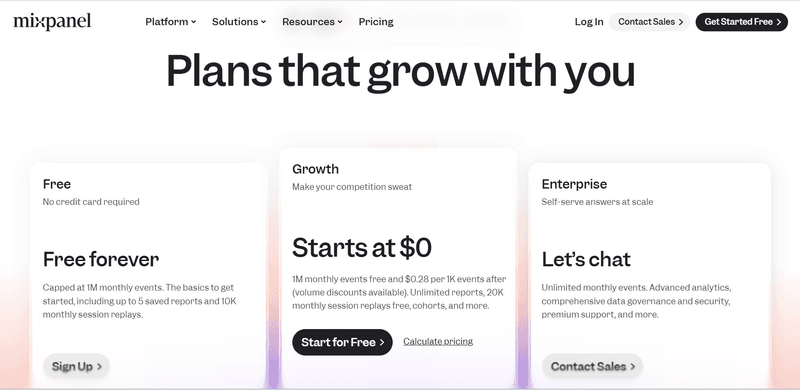
Cons of Mixpanel
Despite its analytical power, Mixpanel has several downsides that can slow down your product development cycle and limit your ability to act swiftly on insights.
- High setup overhead for advanced tracking: While Mixpanel is easy to start with, scaling beyond basic dashboards often requires deep event instrumentation and ongoing developer involvement. Because the platform assumes technical expertise for this level of setup, the available help resources often fall short, leaving non-technical teams to rely on trial and error or peer support.
“I struggle with certain aspects of Mixpanel, even after two and a half years of usage, due to insufficient onboarding. The ability to create different user groups, like those involving cohort builders for users who signed up 30 or 60 days ago, presents a challenge. The onboarding experience was not comprehensive enough to cover these more complex functionalities. For parts where I received a proper onboarding by my peers, I manage fine, but without proper instruction, usability can be tricky.” Fiete V. on G2.
- Unpredictable and expensive event-based pricing: Mixpanel’s pricing model is tied directly to the number of events tracked. For SaaS companies with growing user bases, costs can rise quickly and unpredictably, making it difficult to forecast analytics budgets or justify tracking additional events.
“It is a costly tool. A lot of events needs to be passed which leads to very high cost quota.” – Verified review on G2.
- Lack of native qualitative or engagement tools: Mixpanel focuses heavily on quantitative data but offers limited options for capturing qualitative insights. Without built-in tools for in-app surveys, onboarding flows, or contextual feedback, teams often need to rely on other tools to complete the picture. This creates a fragmented workflow and makes it harder to connect insights to direct in-product action.
Amplitude: Advanced analysis but persistent action gaps
While Mixpanel focuses on quick setup and accessibility for cross-functional teams, Amplitude takes a more data-rigorous path. It prioritizes accurate event instrumentation, schema governance, and structured experimentation.
Amplitude is ideal for:
- Large enterprises or data-mature organizations with dedicated data teams.
- Companies with complex data models and strict compliance or regulatory requirements.
- Enterprise organizations that need a valuable tool to serve as a single source of truth.
- Teams running extensive product experimentation that requires high statistical confidence.
Key features
- Comprehensive behavioral analytics: I find Amplitude most valuable for its advanced features that support in-depth behavioral analysis. The platform enables you to explore exactly how users interact with features, track conversion paths across journeys, and identify where engagement begins to decline on both web and mobile apps.
- Governance and data taxonomy controls: Amplitude’s major differentiating feature is its governance framework. It enforces consistent event naming, data validation, and permissions to maintain clean, trustworthy reports and strong data accuracy across teams. For teams that manage multiple products or data sources, this consistency saves time and prevents the usual data chaos that comes with scale.
- Predictive analytics and machine learning models: Amplitude uses built-in AI features to uncover correlations between user actions and key outcomes such as activation, churn, or revenue. These insights will help you anticipate user behavior and prioritize high-impact features.
- Data visualization: Amplitude provides flexible dashboards, shareable reports, and presentation-ready visualizations. I particularly love how it promotes collaboration by letting teams add annotations, schedule automated updates, and work together within the same workspace.
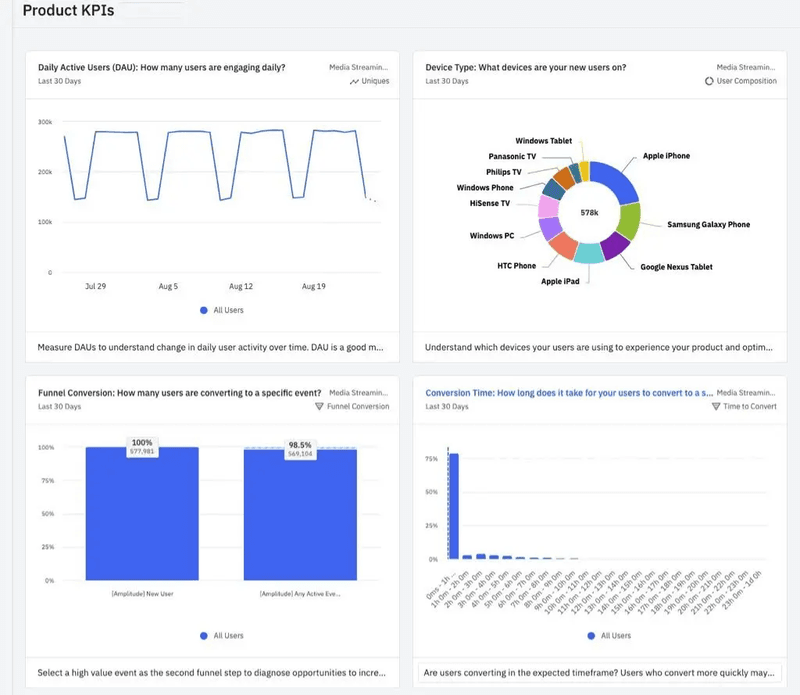
Amplitude pricing
Amplitude offers four pricing plans:
- Starter: Best for individual users or small teams just getting started. This plan is free and includes up to 50K Monthly Tracked Users (MTUs) and 10M events. You also get access to out-of-the-box analytics templates, session replay (with up to 1,000 monthly sessions and 1-month retention), unlimited feature flags, and web experimentation tools.
- Plus: This is ideal for small teams refining product–market fit. It starts at $49/month and includes everything in the Starter plan, up to 300K MTUs, unlimited product analytics, behavioral cohorts, feature tagging, and advanced segmentation for web experimentation. Session Replay increases to 10,000 monthly sessions, with a 1-month retention period.
- Growth: Designed for scaling businesses, this plan unlocks premium features like advanced behavioral analysis, causal insights, and feature experimentation, along with custom retention windows of 3–12 months for session replays.
- Enterprise: This plan is suited for large enterprises with complex requirements. Its pricing is also custom and includes cross-product analysis, advanced data and permission controls, and features for large-scale A/B testing.
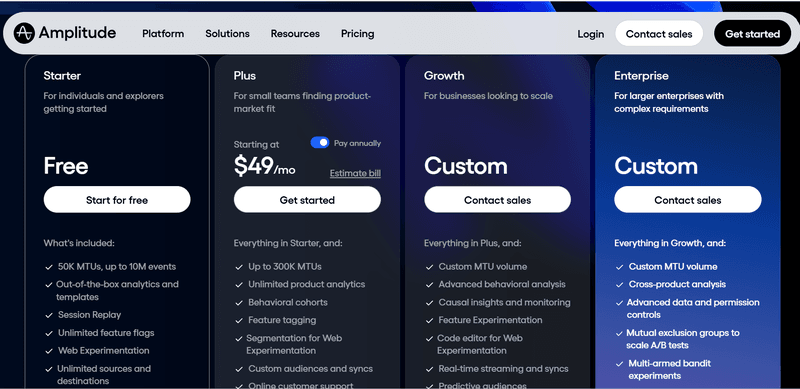
Cons of Amplitude
Despite its analytical power, Amplitude comes with challenges that can slow teams down in several ways:
- Steep learning curve and reliance on technical expertise: Unlike Mixpanel, where the challenge often lies in scaling event tracking, Amplitude’s complexity stems from its data governance framework. Extracting its full value from the get-go usually requires a dedicated analyst or someone with strong technical skills to manage schemas, plan taxonomies, and validate events. For PMs who prefer to explore data independently, this structure can feel restrictive. Even small product changes may demand reconfiguration to keep reports accurate.
“It can be a real beast to learn. It’s not a tool you just pick up in an afternoon. You have to genuinely invest time to get the hang of it, which is tough when you just need a quick answer to a question.” – Mohit on G2.
- Limited customization flexibility: Amplitude offers less freedom when it comes to customizing dashboards and visualizations. You often have to adapt your reporting style to fit the platform rather than shaping it around your team’s specific workflow.
“I find the customization options for visualizing textual data in Amplitude Analytics somewhat limited. Anytime I need to adjust or customize my visualizations for anything more than available in Amplitude (which is limited), I have to download the data into spreadsheets and then manually make changes. This extra step can be cumbersome and interrupts the workflow.” – Kavitha on G2.
- Complex interface: Amplitude’s interface isn’t the most intuitive. I’ve often found that navigating dashboards or building custom reports takes longer than expected, and I’m not alone in this:
“The sidebar navigation isn’t very intuitive, the hamburger menu hides key features, and it can be difficult to quickly access live or recent data.” – Vishal on G2.
Mixpanel vs Amplitude: Feature comparison
Now that we’ve explored how these two popular analytics platforms work individually, let’s see how they stack up feature by feature:
| Feature | Mixpanel | Amplitude |
|---|---|---|
| 🧭 Ease of setup | ✅ Quick and simple to set up. Ideal for teams that want fast access to insights without heavy configuration. | ⚙️ Requires detailed setup with event schemas and governance rules before teams can start tracking data effectively. |
| 📊 Behavioral analytics depth | 🔹 Strong event tracking and funnels, though better suited for surface-to-mid-level analysis. | 🔸 Built for depth. Supports advanced journey mapping, retention, and correlation analysis. |
| 🧩 Segmentation & cohorts | ✅ Robust segmentation and dynamic cohorts for quick insights on user behavior. | ✅ Advanced segmentation with flexible filters, real-time updates, and cross-platform data. |
| 🧠 Predictive & machine learning insights | ❌ Limited predictive modeling. Mostly focused on descriptive analytics. | 🤖 Includes predictive tools like Personas and Compass to identify behaviors linked to retention or conversion. |
| 🧪 Experimentation tools | ⚠️ Requires integration with third-party tools for A/B testing. | ✅ Native experimentation and feature flagging suite for data-driven testing. |
| 🧱 Data governance & quality | 🧮 Minimal governance. Relies on accurate event setup but offers less control afterward. | 🧾 Strong governance framework with schema enforcement, naming consistency, and permission control. |
| 💬 In-App engagement tools | 🚫 Does not include native in-app guidance or surveys for SaaS. Requires third-party tools for onboarding or feedback. | ✅ Includes Guides and Surveys (tooltips, banners, checklists, and NPS), but only available on paid plans. |
| 🧭 Dashboard & visualization | ✅ Simple drag-and-drop dashboard builder, great for storytelling and sharing reports. | ⚙️ More structured but less customizable. Requires adapting reports to platform templates. |
Mixpanel vs Amplitude: Pricing comparison
Great features mean little without the right pricing. Here are the key differences between the two tools in terms of cost and scalability:
| Plan | Mixpanel | Amplitude |
|---|---|---|
| 💸 Free plan | Free forever. Includes up to 1M monthly events, 5 saved reports per seat, 10K session replays, and unlimited seats. | Free plan includes 50K MTUs and up to 10M events, with access to core analytics, session replay, and web experimentation. |
| 🚀 Mid-tier plan | Growth plan: Starts at $0.28 per 1K events after the first 1M. Offers unlimited reports, 20M monthly events, and 24/5 support. Includes behavioral cohorts and data governance features. | Plus plan: Starts at $49/month (billed annually). Includes up to 300K MTUs, unlimited product analytics, behavioral cohorts, feature tagging, and segmentation tools. |
| 🏢 Enterprise plan | Enterprise plan: Custom pricing. Supports up to 1T events, advanced analytics, data governance, HIPAA compliance, SAML SSO, and dedicated account management. | Growth & Enterprise plans: Custom pricing. Include custom MTU volume, advanced behavioral analysis, cross-product analytics, permission controls, and real-time streaming & syncs. |
| 🧮 Pricing model | Event-based. Charges per 1,000 tracked events, which scales with usage. | MTU-based. Pricing depends on monthly tracked users and data volume. |
Mixpanel vs Amplitude: Integrations comparison
Strong data integrations can make or break your analytics workflow. Below is how Amplitude vs Mixpanel compare when it comes to integrating with the rest of your tools:
| Integration Category | Mixpanel | Amplitude |
|---|---|---|
| 🧩 Customer data platforms | Connects easily with Snowflake, RudderStack, and leading customer data platforms like Segment. | Deep connections with CDPs including Segment and mParticle, plus no-code ingestion to unify user profiles and events. |
| 💼 CRMs & marketing automation | Works with major CRMs like HubSpot and supports marketing tool integrations for campaign tracking and user segment feeds. | Integrates with HubSpot, Salesforce, Braze, and Iterable for advanced lifecycle analytics and cohort syncing. |
| 🧠 Data pipelines | Supports export to BEEM, Rivery, and similar platforms. | Offers “Data Connections” to bring in from warehouses and export enriched data out to cloud storage or MarTech. |
| 🔍 Dashboarding and business intelligence | Commonly integrates with BI tools like Optiback or Databox for advanced visualization and dashboards. | Can integrate with BI tools, but emphasizes keeping analysis inside the platform via built-in dashboards and annotations. |
Mixpanel vs Amplitude: Why you might need a better alternative
After extensive work with both Mixpanel and Amplitude, I’ve found that while these product analytics tools deliver rich quantitative insights into user behavior, they often fall short in terms of context and actionability.
For organizations that focus on data infrastructure or advanced analytics, the depth these platforms offer is unmatched. But for product teams that prioritize rapid iteration and continuous improvement, this same depth can slow progress. Here’s where the cracks begin to show:
- Fragmented insight-to-action workflow: Both platforms are excellent at collecting and visualizing data, but moving from insight to action usually requires other tools. Without native options for onboarding, in-app feedback, or contextual messaging, product teams end up managing scattered systems that make workflows slower and less efficient.
- An action layer that’s still secondary: Amplitude has made efforts to bridge analytics and engagement with its Guides and Surveys add-ons, but these features are still limited to higher plans. Mixpanel, meanwhile, lacks native in-app engagement altogether. The result is the same: teams depend on external integrations that add cost and friction.
- Heavy developer dependency for simple product tasks: Setting up custom events, experiments, or quick surveys still needs engineering help. This dependence reduces agility and prevents product managers from iterating fast or testing ideas independently.
The best product analytics tool depends on your needs
Mixpanel is a great fit if you want fast, approachable analytics without getting too deep into data governance. It’s ideal for smaller teams or startups that need to move quickly, track key user behaviors, and build clear dashboards, but don’t necessarily need enterprise-level rigor.
Amplitude shines when you have a dedicated data team and crave analytical depth. Its data governance tools, experimentation framework, and behavioral models are second to none. But that power comes with complexity, and often, a slower path from insight to action.
Ready to see it in action? Book a demo and experience how you can turn every insight into growth.








