
Have you been looking for Chameleon alternatives? While the product adoption platform offers decent user onboarding and engagement features, it lacks advanced analytics capabilities and is quite expensive.
We’ve compared the best Chameleon alternatives and compiled a list to help you make the right choice.
Try Userpilot Now
See Why 1,000+ Teams Choose Userpilot

Overview of Chameleon
Chameleon is a no-code user onboarding platform that lets SaaS teams create in-app experiences to engage and retain users. You can design multi-step in-app flows and create custom user segments.
What sets Chameleon apart is its range of interactive features, such as:
- Party emojis appear when a user completes a product tour.
- Ability to snooze or dismiss in-app experiences. You can add timers for dismissing experiences and also give users the ability to exit or snooze them. And once the snooze expires, it’ll reassess the segments and only display the users that match the criteria.
- Smart Delay that shows in-app experiences only when Chameleon notices a gap in user activity. This feature is available for tours and microsurveys.
- You can create custom triggers using JavaScript to create true-false conditions for displaying in-app experiences.
Another useful feature is HelpBar, which lets you add search functionality to your product in a few clicks. With it, you can easily connect your knowledge base, developer documentation, and other resources to a search bar within your product. The best part? It’s free.
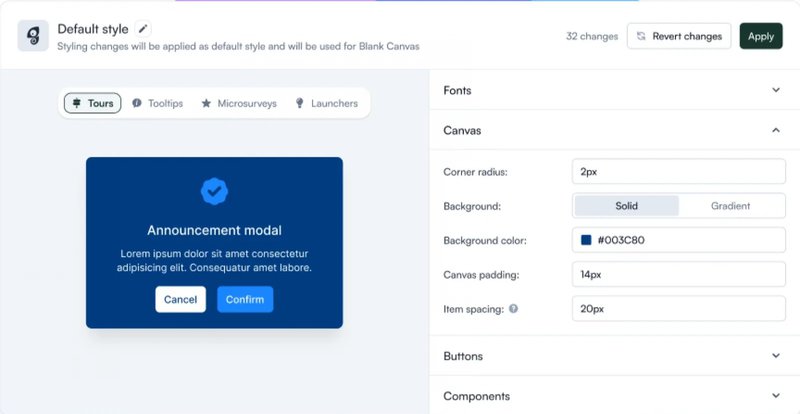
Reasons to look into Chameleon alternatives
After going through dozens of reviews and trying the product ourselves, here are the most common drawbacks we noticed:
- Unintuitive interface: While Chameleon claims to be a no-code platform, users report that the interface isn’t particularly easy to use. For instance, creating launchers and surveys involves complex steps, and for advanced customization, you’ll need someone with CSS knowledge.
- Lack of product analytics tools: Analytics capabilities are limited to tracking engagement with Chameleon-authored content. The platform lacks features for in-depth user analysis, such as funnels, paths, and session replays.
- Basic surveys: With Chameleon, you get a limited selection of survey templates to collect user feedback. These templates lack advanced branching logic, meaning you can’t modify the sequence of questions based on previous responses.
- Expensive pricing: Chameleon’s Growth plan includes a decent set of features but is limited to 15 seats–and pricing starts at a whopping $1500 per month. That’s much more expensive than other platforms with similar (or even better) offerings.
Top 7 Chameleon alternatives of all time
Without further ado, let’s dive into our top picks for Chameleon competitors.
Here’s a quick summary:
| Feature/Criteria | Userpilot | Chameleon | Appcues | Pendo | WalkMe | Whatfix | UserGuiding | Intercom |
|---|---|---|---|---|---|---|---|---|
| Primary Use Case | Product growth and adoption | User onboarding | User onboarding | Product Adoption | Employee training | Employee onboarding | User onboarding | Customer support |
| Ease of Use | Easy; extensive customization | Unintuitive; requires CSS | Intuitive editor; CSS needed | Less intuitive | Complex setup | Requires CSS | Beginner-friendly | Basic; integrates with the system |
| Analytics | Robust: replays, funnels, trends | Limited to authored content | Limited to authored content | Decent; but no real-time insights | Only employee analytics | Funnel, trend analysis | Basic engagement analytics | Basic product tour analytics |
| Feedback Collection | Advanced surveys; tagging, logic | Basic, limited branching | Basic, limited customization | Basic; NPS, polls | Basic surveys | AI insights | Basic surveys | Basic surveys |
| Unique Features | Auto capture, session replays, localization | Smart Delay, HelpBar | Push notifications, emails | Roadmaps, idea voting | Onboarding maps | AI insights, translations | AI chatbot | Proactive messaging |
| Pricing | Custom | Starts at $1500/month | Starts at $250/month | Free plan; paid on request | From $20,000/year | From $20,000/year | Starts at $69/month | $29/seat + $99/month |
| Best For | Mid-SaaS teams and Enterprises | Mid-sized SaaS companies | Small to mid-sized | Mostly enterprises | Large enterprises | Large enterprises | Small businesses | Intercom users |
1. Userpilot
Userpilot is an all-in-one product growth platform that offers all of Chameleon’s user engagement features, along with robust analytics and feedback features.
From interactive walkthroughs and in-app surveys to user segmentation and event-based triggering, Userpilot offers everything you need to drive product adoption. And it offers everything at a competitive price point (as you’ll see in a bit).
The features that set Userpilot apart include:
- Customizable checklists: With Userpilot, you can launch standalone onboarding checklists or embed them into in-app resource centers. Plus, unlike Chameleon, Userpilot offers more customization options, allowing you to make checklists native to your product’s interface. You can add a progress bar, include compelling text, and change the font color and style to modify the look and feel of a checklist.
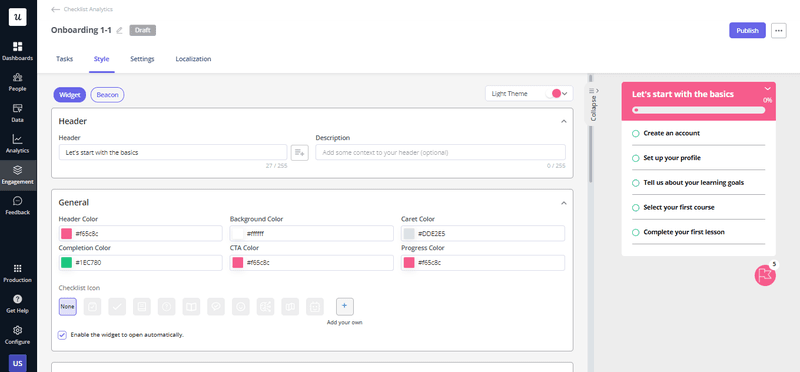
- Autocapture: The platform automatically starts recording important actions, such as form submissions, text input changes, and clicks, right after you install Userpilot’s code. That, in turn, ensures access to historical event data and eliminates the need for manual event tracking.
- Analytics reports: Besides tracking user activity, you can also visualize product usage data and analyze user journeys with various reports like funnel, path, cohort, and trend analysis.
- Session replays: Userpilot’s Session Recording feature gives you a granular view of how users interact with different in-app elements, even if they’re not a part of Userpilot-authored experiences. You can even pair data from these recordings with funnel analysis to understand what makes specific users drop off.
- User profiles: You get a granular view of each user, including their session data, survey responses, and interactions with in-app experiences. These go a step beyond user segmentation and let you dig deeper into the needs and pain points of individual users.
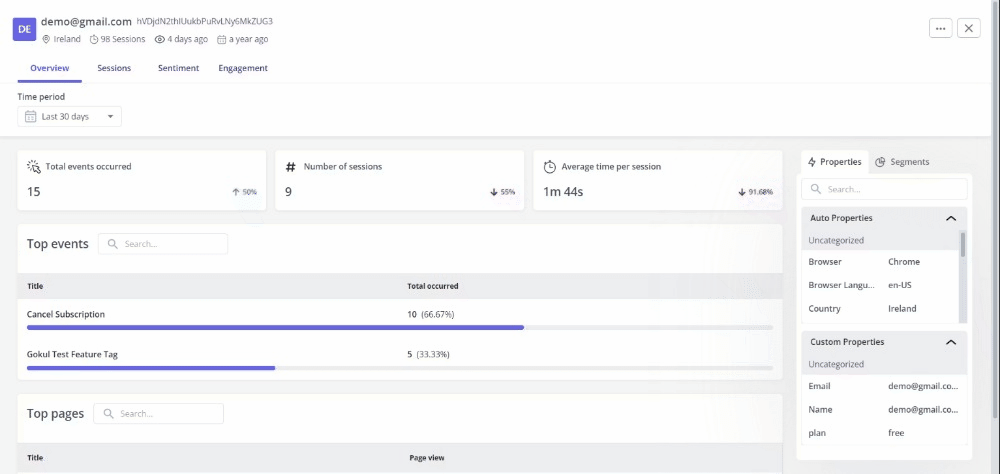
- NPS response tagging: Userpilot’s feedback collection capabilities aren’t limited to creating and launching in-app surveys. You can also create tags to categorize and analyze responses from NPS surveys to identify recurring themes among different user groups.
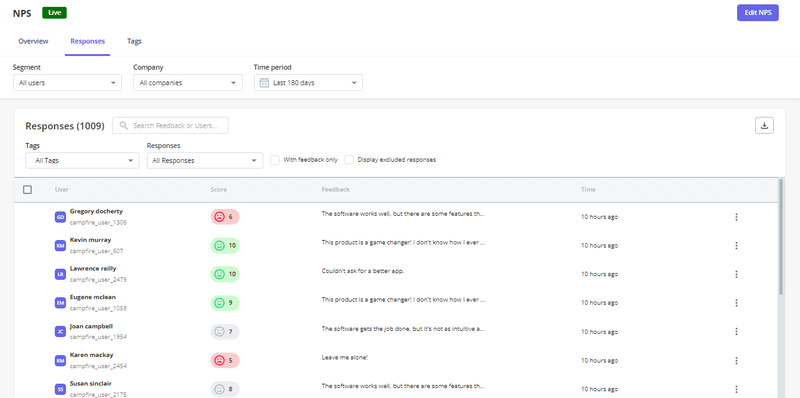
- Robust resource center: With Userpilot, you can build a neatly organized in-app help center that gives users access to various support resources. You also get various targeting options that help display the resource center at the right point in the user journey or show it to specific user segments.
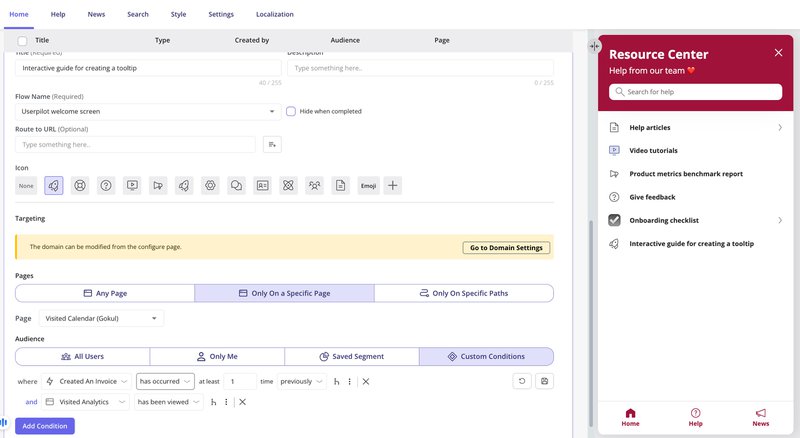
You get all the juicy features discussed above in Userpilot’s Growth plan, which is half as cheap as the equivalent plan on Chameleon.
It also includes automatic content localization and mobile analytics (as an add-on), which isn’t something Chameleon offers.
Creating on-brand in-app flows, announcements, surveys, and more with Userpilot is easier, too.
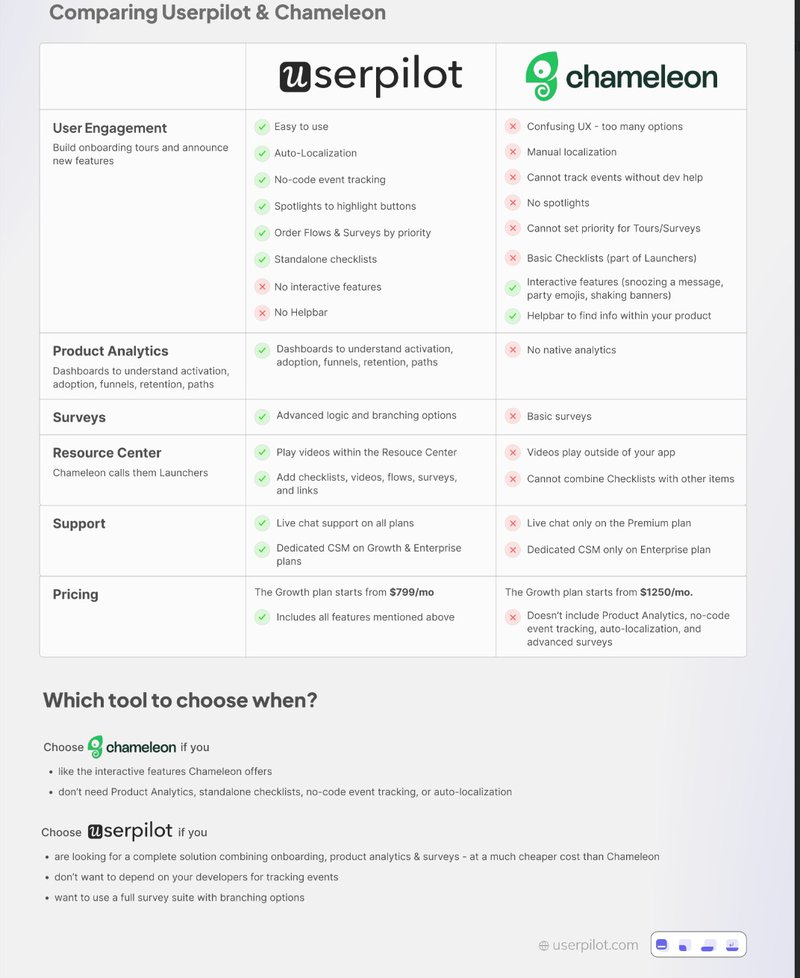
Here’s what a user, Leyre Iniguez, had to say about the platform:
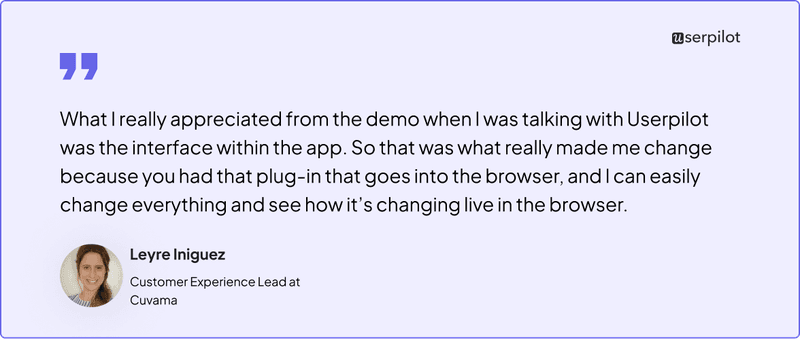
All of that makes Userpilot an excellent value-for-money alternative to Chameleon.
Pricing
Userpilot offers 3 paid plans, with prices starting at $299 per month (billed annually). The Growth Plan, which offers customized pricing, includes autocapture, session replays, an in-app resource center, automatic localization, and more. That makes it more feature-packed than Chameleon’s equivalent plan. All plans come with a 14-day free trial, too.
2. Appcues
Appcues is a digital adoption platform with robust user engagement features. Appcues offers a variety of UI patterns, including modals, hotspots, pins, slideouts, and tooltips. Additionally, you can create standalone checklists and a full-fledged in-app resource center.
The WYSIWYG editor is also more intuitive and user-friendly, meaning creating in-app flows and tours is a breeze. But if you want to make these experiences look native to your product’s UI, you’ll need to use CSS, which requires coding.
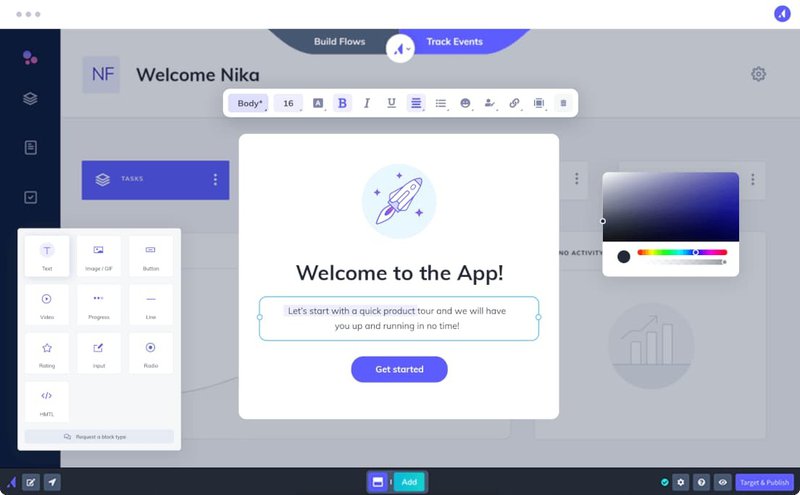
Additionally, with Appcues, you get mobile-specific engagement features like push notifications. It’s also possible to send hyper-personalized emails based on a user’s in-app activity, which isn’t something many product adoption platforms still offer.
That said, Appcues’s feedback collection and analytics features leave much to be desired. Plus, you can’t use branching logic to design a contextual flow of questions based on responses.
Like Chameleon, analytics on Appcues is limited to tracking engagement with Appcues-authored content. You don’t get advanced analytics reports and session replays.
Pricing
With Appcues, you get a 14-day free trial. Additionally, you can choose from 3 paid plans, with pricing starting at $250 per month (billed annually). The starter plan includes only 1,000 monthly tracked users (MTUs), though.
3. Pendo
Pendo is an enterprise-grade product adoption platform known for its sophisticated analytics features.
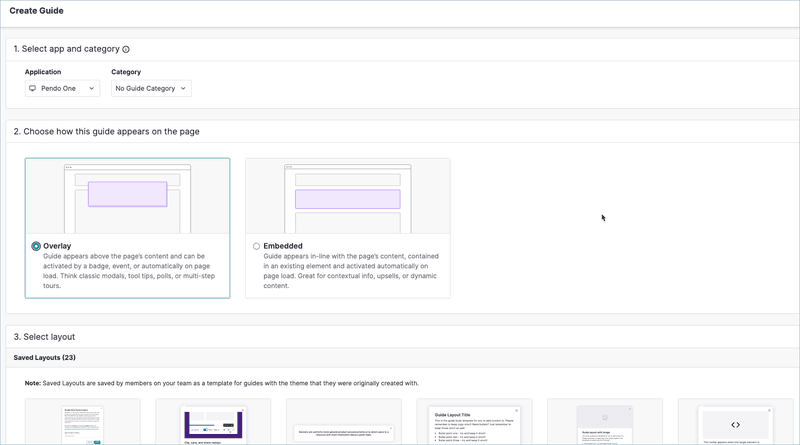
The platform offers a limited selection of UI patterns compared to Chameleon and Userpilot.
The editor isn’t as intuitive, though, and offers fewer customization options. Like Chameleon, you also don’t have the option to create standalone checklists.
When it comes to feedback collection, Pendo offers polls as a part of in-app flows. You can also use NPS surveys to assess user sentiment and feature requests to collect in-depth qualitative feedback. However, the survey templates are basic and barely customizable. However, you do get a few product discovery features like roadmaps and idea voting that help collect more user insights.
Pendo’s strong suit, however, is analytics. From auto capture and session replays to analytics reports, Pendo offers almost everything you need to stay on top of user interactions and product usage.
It’s also surprising that Pendo, despite its strong analytics layer, doesn’t track user activity in real-time. That means you can’t deliver targeted experiences with event-based triggers for in-app guides.
Pricing
Pendo offers a forever-free plan for up to 500 monthly active users. It includes retroactive analytics, in-app guides, roadmaps, and surveys. You also get four paid plans, pricing for which is available on request.
The starter plan doesn’t include modules like Pendo Feedback and Session Replays, meaning they’ll have to be purchased separately.
4. WalkMe
Unlike the other Chameleon alternatives we’ve covered so far, WalkMe isn’t a user onboarding tool but rather a digital adoption platform designed for employee training.
With WalkMe, you can build in-app guides on top of third-party tools like Salesforce. These, in turn, help employees understand how a tool works and how it can help with their jobs.
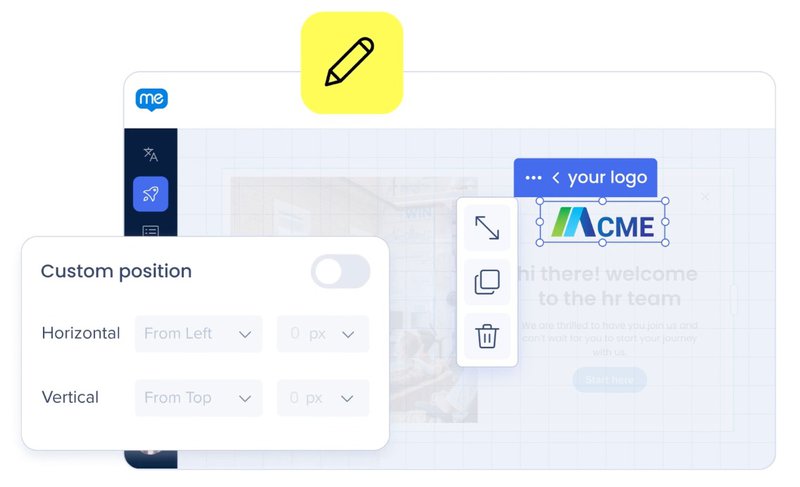
WalkMe allows users to see an overview of the entire onboarding map in one chart. That makes it suitable for implementing complex onboarding flows.
While features like in-app guidance come in handy for customer onboarding, it isn’t WalkMe’s primary use case, unlike Chameleon. You don’t get a lot of the features necessary for driving user activation and stickiness.
For instance, feedback collection is limited to basic survey templates with no branching logic and response tagging.
You do, however, get Session Playbacks, which let you dig deep into user journeys. However, setting up WalkMe for any product is complex and involves a steep learning curve. That, combined with prices starting at $20,000 per year, makes WalkMe best suited for enterprises whose primary goal is employee onboarding.
It’s worth mentioning here that WalkMe was acquired by SAP in September 2024. While it’s still available as an independent platform, SAP is expected to integrate WalkMe into their suite of products like SAP Enable Now. That, in turn, will help create a more unified platform for user enablement
Pricing
WalkMe offers different pricing for customer experience and employee experience. It’s based on potential usage, and the exact details are available on request.
5. Whatfix
If you’re looking for a Chameleon alternative to improve employee onboarding and training, Whatfix is worth a shot.
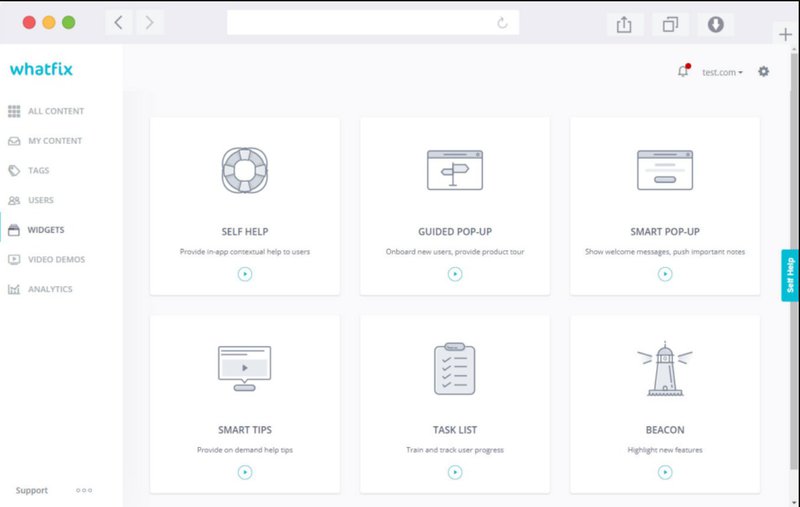
Like Chameleon, Whatfix’s editor isn’t the easiest to use. Beyond basic customization, you’ll need to use CSS to make Whatfix-authored experiences look native to your UI.
One benefit over Chameleon is that Whatfix automatically translates in-app experiences into 80+ languages. Also, you can aggregate all your existing support resources into a comprehensive knowledge base. However, unlike Userpilot, Whatfix doesn’t let you create targeted modules for specific user segments.
In-app survey options are limited to Whatfix-authored experiences and lack branching logic. You do get decent survey analytics and AI-generated insights from qualitative responses, though.
In terms of product analytics, Whatfix offers a few reports like funnel and trend analysis. However, it doesn’t record user sessions or capture in-app activity automatically.
Pricing
Whatfix offers different pricing plans for the Digital Adoption Platform and Product Analysis. Plans also vary based on whether you want to use it for desktop and web apps or mobile apps. While prices aren’t mentioned on the website, users report pricing upward of $20,000 per year. That’s a whopping amount and only suitable for enterprises.
6. UserGuiding
UserGuiding offers excellent value for money, making it suitable for beginners. It comes with user engagement features like product tours, in-app guides, checklists, and resource centers, at a fraction of the cost of platforms like Appcues and Chameleon.
Like any standard product adoption tool, UserGuiding lets you segment users and set event-based triggers for in-app experiences. Additionally, the AI Assistant widget lets you add a multi-lingual in-app chatbot.
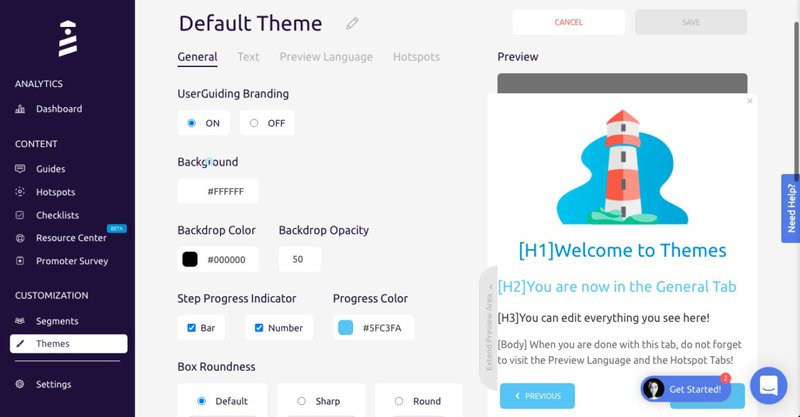
Despite covering a broad spectrum of features, UserGuiding doesn’t have the depth other Chameleon alternatives do. For instance, while you can create a variety of in-app experiences, you can’t localize the content automatically. Similarly, the in-app resource center doesn’t allow hyper-targeted modules.
Nor does UserGuiding offer advanced analytics features like auto capture, feature tagging, and session replays. You can only track user engagement with Userguiding-authored experiences. In-app survey capabilities are just as limited, with no branching logic and basic analytics.
If you’re a small business on a budget, UserGuiding might be a good fit for onboarding and engaging users. But as your user base expands, you’ll quickly outgrow the platform.
Pricing
Paid plans for UserGuiding start at $69 per month, making it the cheapest tool in this list. You can choose from three pricing tiers and even get a 14-day free trial.
7. Intercom Proactive Support
Unlike other Chameleon alternatives we’ve listed, Intercom isn’t a purpose-built product adoption tool. Instead, it’s an AI-powered customer service platform with a few useful user onboarding and engagement features.
With Intercom’s Proactive Support offering, you can create automated, contextual messages to drive user engagement. Besides in-app banners, you can also engage users with emails, push notifications, and live chat. Not many product adoption platforms (except Appcues) support emails and push notifications.
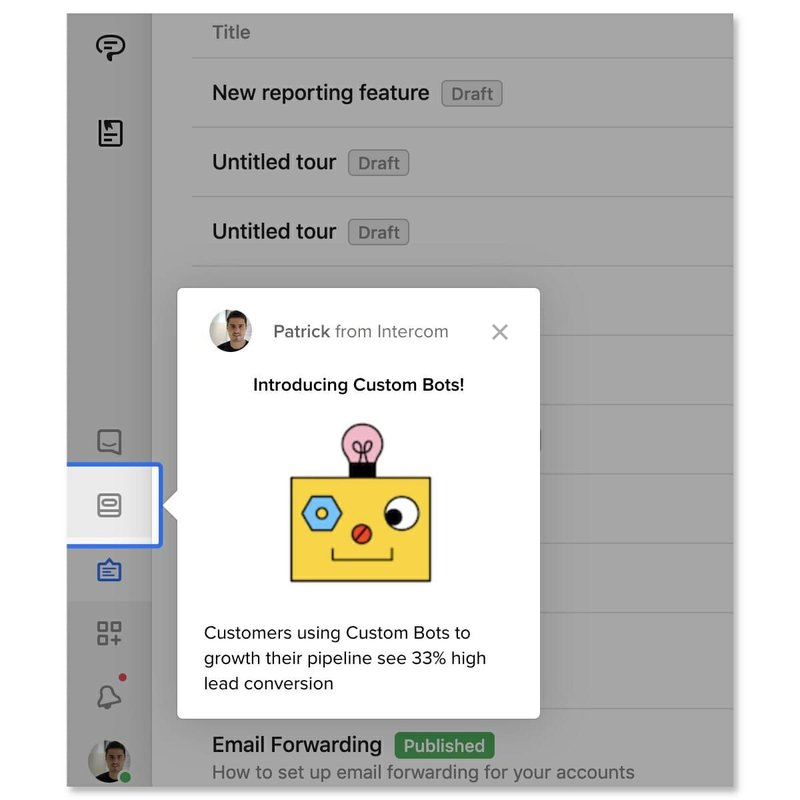
The Proactive Support Plus add-on offers additional user engagement features, such as product tours, checklists, carousels, surveys, and tooltips. If you already use Intercom for customer support and need a basic onboarding solution, it can be a good fit.
Pricing
Intercom’s paid plans start at $29 per seat per month (billed annually). Proactive Support Plus costs another $99 per month and includes 500 messages per month. Additional usage is priced according to each message sent, which means the costs can add up as your user base grows.
Conclusion
So what’s the best alternative to Chameleon? There’s no right answer.
While platforms like Appcues and UserGuiding are easier to use, Pendo offers more powerful analytics. Similarly, WalkMe and Whatfix are better suited for employee onboarding.
Userpilot, on the other hand, brings an impressive set of user engagement and analytics features at a significantly lower price point. It also comes with additional features like automated localization, powerful surveys, and session replays.
Book a Userpilot demo to understand whether it’s the right product adoption platform for your team.






![What are Release Notes? Definition, Best Practices & Examples [+ Release Note Template] cover](https://blog-static.userpilot.com/blog/wp-content/uploads/2026/02/what-are-release-notes-definition-best-practices-examples-release-note-template_1b727da8d60969c39acdb09f617eb616_2000-1024x670.png)