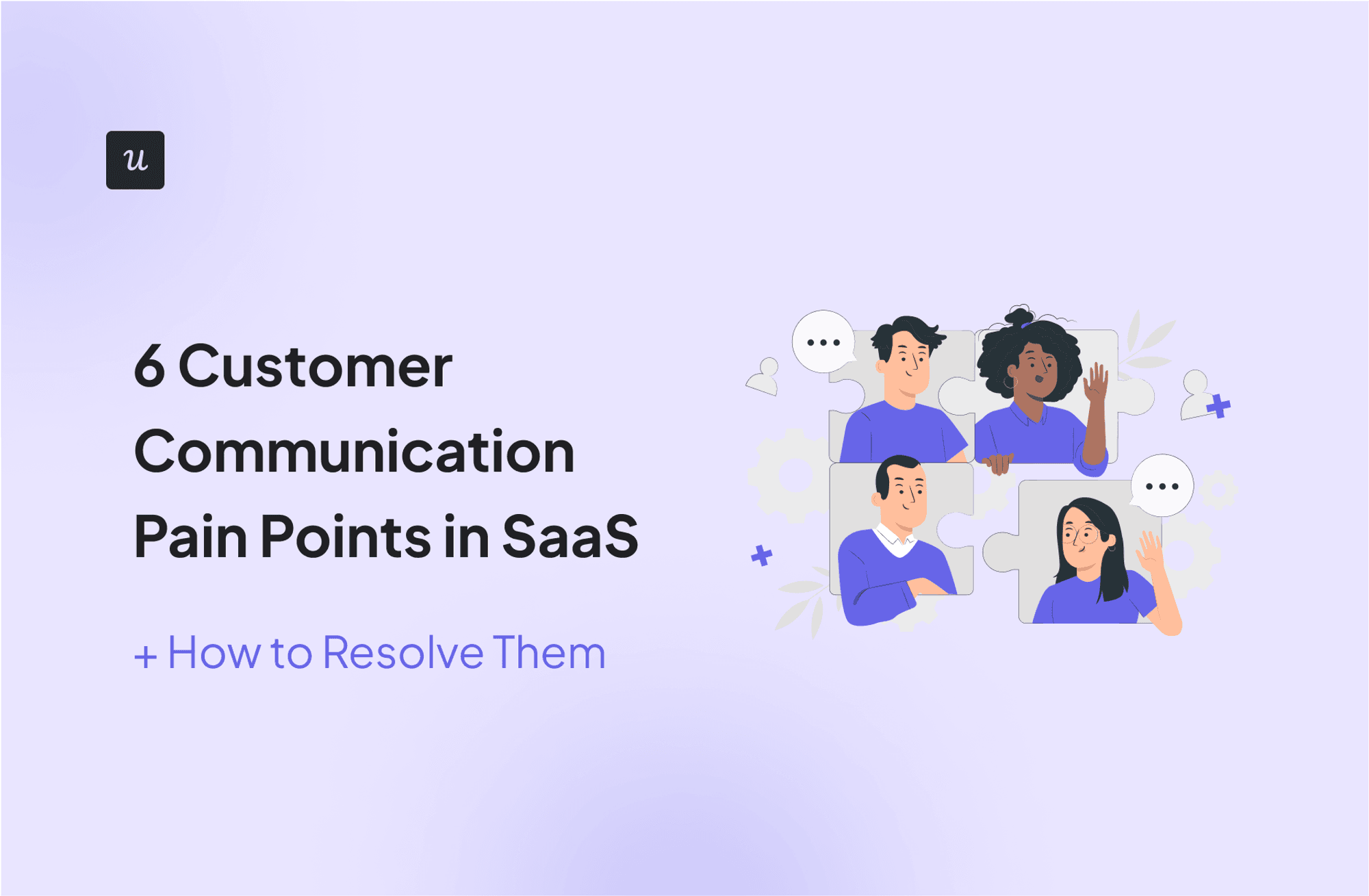
6 Customer Communication Pain Points in SaaS + How to Resolve Them
Left unaddressed, customer communication pain points can cause dissatisfaction and eventual churn.
This article aims to help you avoid that. We cover:
- Types of customer pain points.
- How to identify customer pain points.
- Six common customer pain points.
- In-app support strategies to eliminate them.
Get The Insights!
The fastest way to learn about Product Growth, Management & Trends.
Summary of customer communication pain points
- Customer communication pain points refer to the problems customers encounter when trying to get help through your support channels.
Benefits of addressing customer pain points:
- Improved customer experience.
- Increased retention.
- Better customer support.
- Competitive advantage.
- There are various types of customer pain points, including financial pain points, process pain points, productivity pain points, and support pain points.
Tools that help identify customer pain points:
- NPS surveys with open-ended questions.
- CSAT surveys.
- Resource center analytics.
- Funnel analysis.
- Path analysis.
- Session recordings.
Six common customer pain point examples
- Inaccessible customer support channels.
- Delayed replies to user queries.
- Generic support without any personalization.
- Support agents unable to answer queries.
- Users stuck in AI response loops.
- Users unaware of product updates.
Steps to eliminate customer pain points:
- Offer personalization with omnichannel support.
- Provide multiple support options with a resource center.
- Collect passive customer feedback to improve the in-app experience and more.
- Analyze customer data and improve in-app communication with interactive guides.
Ready to track, understand, and address customer pain points for your SaaS? Learn how Userpilot can help! Book a demo now.
What is a customer communication pain point?
Customer communication pain points are the problems customers encounter when your company fails to communicate effectively with them. This could mean they’re unable to get answers, troubleshoot app issues, or learn about product updates on time.
From poor onboarding to slow response times and inadequate self-serve support, customer pain points significantly impact the customer experience, potentially leading to dissatisfaction, negative online reviews, and churn.
Benefits of analyzing customer communication pain points
It will cost you time and effort (plus money?) to identify customer communication problems, but the payoff is worth it. Here are some of the key benefits:
- Improved user experience: Understanding customer pain points lets you identify the precise elements causing friction within their journey. By addressing these issues, you create a smoother, more intuitive customer experience.
- Increased retention: Customers who feel heard and valued are more likely to become loyal advocates. By resolving communication pain points like confusing processes, inconsistent messaging, or difficulty reaching a live person, you’ll build trust, improve retention, and positively impact your bottom line.
- Better customer support: The data from analyzing customer communication pain points helps you understand customer needs. Based on this, you can optimize your support channels and resources to provide proactive and personalized customer support.
- Competitive advantage: Research by Hiver reveals that 66% of customers prioritize efficient support when making purchase decisions. This means customers will abandon brands with poor communication, opening up an opportunity for your business to stand out. By establishing a reputation for excellent customer service, you’ll not only retain customers but also create a powerful point of product differentiation.
Types of customer pain points
Pain points emerge from unmet customer needs, and they fall into four main categories:
- Financial pain points: These pain points center around costs. Financial pain points arise when customers feel they’re paying too much compared to the product value. Factors like hidden charges and the lack of flexible payment options further compound the problem.
- Process pain points: Inconsistencies or friction in a company’s processes leads to customer frustration. Examples of this pain point include lengthy and complicated signup flows with too many forms or inadequate onboarding that leaves users feeling lost.
- Productivity pain points: These pain points are connected to anything that slows users down or wastes their time. Think complex interfaces, confusing features, a steep learning curve, friction in user flows, and the like.
- Support pain points: These arise when customers have trouble getting the help they need. Customer support pain points could be due to slow response times, unhelpful representatives, or an overall lack of support resources.
Our focus today is to help you identify and resolve customer communication (aka, support) pain points.
How to identify customer pain points
Feedback surveys and user behavior analysis are the best ways to find customer communication pain points. This section explores both strategies.
NPS surveys with open-ended questions
An NPS survey is a customer sentiment analysis tool that revolves around a single, central question: “On a scale of 0 to 10, how likely are you to recommend our company/product/service to a friend or colleague?”
Trigger NPS surveys immediately after users perform a critical action like completing your onboarding process or contacting support.
Based on their scores, categorize customers as:
- Promoters (9-10): Loyal, enthusiastic customers who are likely to spread positive word-of-mouth.
- Passives (7-8): Satisfied but not overly enthusiastic, and potentially vulnerable to competitors.
- Detractors (0-6): Unhappy customers who may damage your brand’s reputation through negative feedback.
You don’t have to do the categorization manually (it’s hard, even if you have a really small customer base). Use tools like Userpilot to automatically collect and analyze NPS responses:

Tracking NPS survey data with Userpilot.
You might be wondering how this helps you uncover customer pain points. The key is to trigger an open-ended follow-up question that prompts users to reveal more.
For an NPS sent after users interact with your support portal, you can send a follow-up like this “Can you tell us more about your chosen rating?”
Tag the responses based on their main themes to easily identify recurring patterns. For example, you can have themes like:
- Long wait times.
- Unhelpful support staff.
- Difficulty finding contact information.
- Unclear messaging.
Again, Userpilot’s NPS dashboard makes it easy to track recurring responses with NPS tags.

CSAT surveys
Trigger contextual CSAT surveys to gauge customer happiness with specific interactions across your support channels.
Collect the data and identify experience gaps to fill. For example, checking in with users after they read a knowledge base article helps you assess whether the article was easy to find and provided value. If you have recurring negative responses, that’s a customer communication pain point right there.
One CSAT best practice is making your surveys easy to fill with MCQs or one-click responses. Customers are unlikely to respond if they find the feedback process cumbersome.

Resource center analytics
Track the performance of resources and modules in your resource center. Aim to identify the most viewed articles, time spent on each article, and search terms that don’t return helpful results.
Based on this actionable analysis, you can spot common pain points and areas where customers are seeking more guidance. High traffic to specific articles is a good indication of a recurring problem or confusion about a particular feature.

Funnel analysis
Track the funnel progression for all steps in your customer journey and identify friction points causing drop-offs.
For example, let’s say your funnel analysis report shows many users are dropping off when interacting with a specific feature, and you also found a spike in support requests for the same feature. That’s a sign that the available help isn’t resolving the issue—meaning you need to dig further and provide better solutions.

Path analysis
Path analysis is a more advanced form of funnel analysis that doesn’t assume a linear progression. Instead, it examines the various paths customers take through a website or app, including all the detours and loops they might encounter.
Implement it to track all the paths your users follow to complete key actions (e.g., account upgrade). Track the drop-offs along each path and investigate why they might be occurring.
For example, if users frequently navigate to the support page after using a specific feature, that’s a sign your in-app flows aren’t solving user issues. You probably need to revisit your engagement strategy.
Another example: multiple users ending up on your chat module via many different paths and dropping off signals that the chat isn’t resolving their problems.

Session recordings
Watch session replays to track user interaction with your app. Aim to monitor where users hesitate and where they abandon the journey.
For example, you can monitor a few user sessions that include interactions with your help center to track whether user issues were resolved in them.

6 common customer pain point examples
Customer communication pain points are more common than you think. We outlined six mistakes most companies make—go over them and see if you’re guilty of any.
1. Inaccessible customer support channels
Customers expect to reach out for support through various channels, such as email, phone, live chat, and social media. When these support channels are hard to find, unavailable, or limited in their hours of operation, it creates a significant barrier to obtaining help.
Some companies try to solve customer support problems by relying solely on a self-service resource center. This approach doesn’t work because some issues need more hand-holding to resolve. Moreover, some users prefer speaking to customer support teams to interacting with a support portal. This is why it’s vital to offer live support as a support channel.
2. Delayed replies to user queries
On the flip side of the coin, some companies offer live chat options or provide customer support through email but don’t reply on time.
Timeliness is a critical component of effective customer service. Delays in replying to emails or keeping customers in long queues can exacerbate issues, diminish trust, and lead to customer dissatisfaction.
3. Generic support without any personalization
A customer service culture that sees customers as nothing more than ticket numbers is a breeding ground for user frustration. Imagine describing a complex problem in detail to a support rep, only to be transferred and have to start over.
With generic support, each conversation feels like it starts from scratch, with no consideration of the customer’s previous efforts to get help. Not only is this inefficient, but it makes customers feel like their time isn’t valued, leading to a sense of frustration and even a feeling of being undervalued.
4. Support agents unable to answer queries
When a customer service team isn’t equipped to answer complicated questions, it creates a poor customer experience. Instead of the quick and helpful resolution users expect, they face agents who lack knowledge, understanding, or resources to solve their problems.
This undermines the customer’s impression of the company and may lead them to seek alternatives irrespective of how good other aspects of the product experience are.
5. Stuck in AI response loops
Automated customer service systems, like chatbots, can handle a significant volume of inquiries efficiently. However, they may not always understand or appropriately respond to complex or nuanced customer queries.
Customers begin to feel irritated when they find themselves stuck in loops of irrelevant automated responses without the option to contact live support.
6. Unaware of product updates
Customers form habits around software products: they log in, visit their key features, complete tasks, and leave.
Most customers don’t spend time exploring the app for new updates, meaning they might miss out on them (or discover them late) without proper in-app announcements. Sometimes, these updates are features users have been eagerly awaiting—leading to unnecessary dissatisfaction despite the new developments.
How to eliminate these pain points to increase customer satisfaction
Implement the following strategies to eliminate support pain points.
Offer personalization with omnichannel support
Provide seamless support experience across your customer support channels (email, chat, phone, social media, etc).
Track conversations across different channels and pair them with the user’s in-app activity to offer personalized support. This way, users don’t have to explain the same problem again for every channel or new agent they meet.
A good example of omnichannel support is using NPS scores to reach out to users via email or SMS to inquire about their experience. You can do this by sharing your in-app NPS data with your CRM app.
Userpilot-Salesforce integration helps you transfer user data between the two apps easily.

Provide multiple support options with a resource center
A robust support portal empowers users to eliminate their pain points on their own. It also reduces the load on your support team, allowing them to focus on addressing more serious issues.
The key to winning with a resource center is having multiple support resources to cater to varying user preferences. Include FAQs, knowledge base articles, video tutorials, and an option to contact live support.
Make the resource center as easy to use as possible. For example, by grouping content and including search functionality, you’ll save your users from scrolling through your app endlessly.

Collect passive customer feedback with a feedback widget
Embed a passive survey widget within your resource center. This lets users share feedback at any time during their experience. Make this widget easy to find by embedding it in your resource center or main settings menu.
This strategy encourages users to provide immediate feedback, helping you quickly identify customer pain points and areas for improvement.
Regularly analyze the collected feedback, identify common patterns, and implement changes to continuously enhance the user experience. Your marketing and sales teams can also take advantage of insights from passive feedback to improve their sales process and customer acquisition strategies.

Improve in-app communication with interactive guides
Use modals, banners, or slideouts to make new feature announcements, as in the example below.
Once users click the “Get Started” button (or whatever CTA you use), trigger an interactive onboarding guide that shows them how to make the most of the new feature. Implementing this customer communication strategy will boost your feature discovery rates, improve the user experience, and reduce support requests.

Conclusion
Customer needs and expectations are constantly evolving, plus what counts as a minor inconvenience for one customer could be another person’s deal breaker.
What you should aim for is proactive identification and rapid response: listen to your users and constantly track the in-app experience to identify areas for improvement.
Userpilot can help. Book a demo to see how to analyze user behavior, trigger in-app surveys, and deploy engaging experiences code-free.






