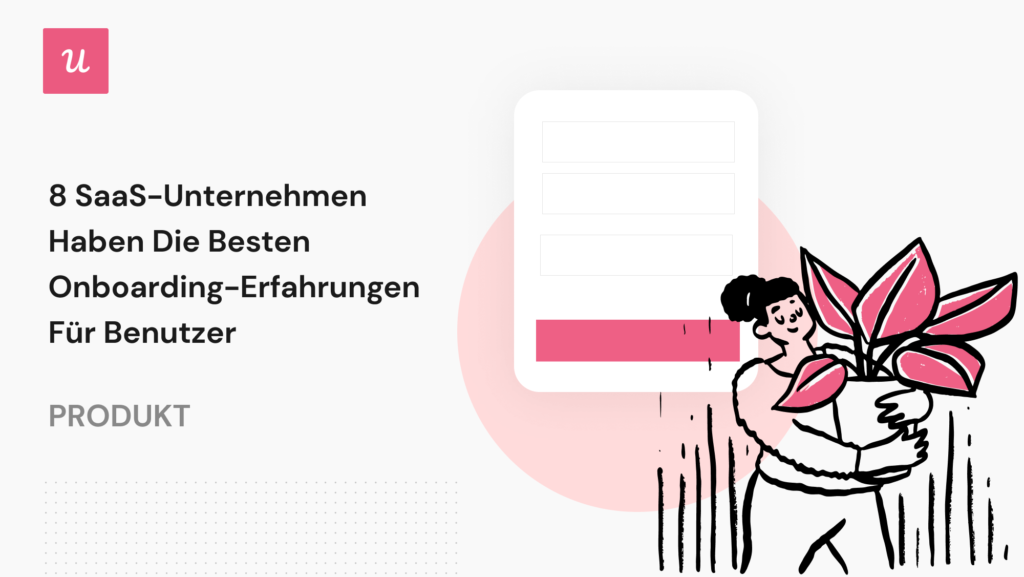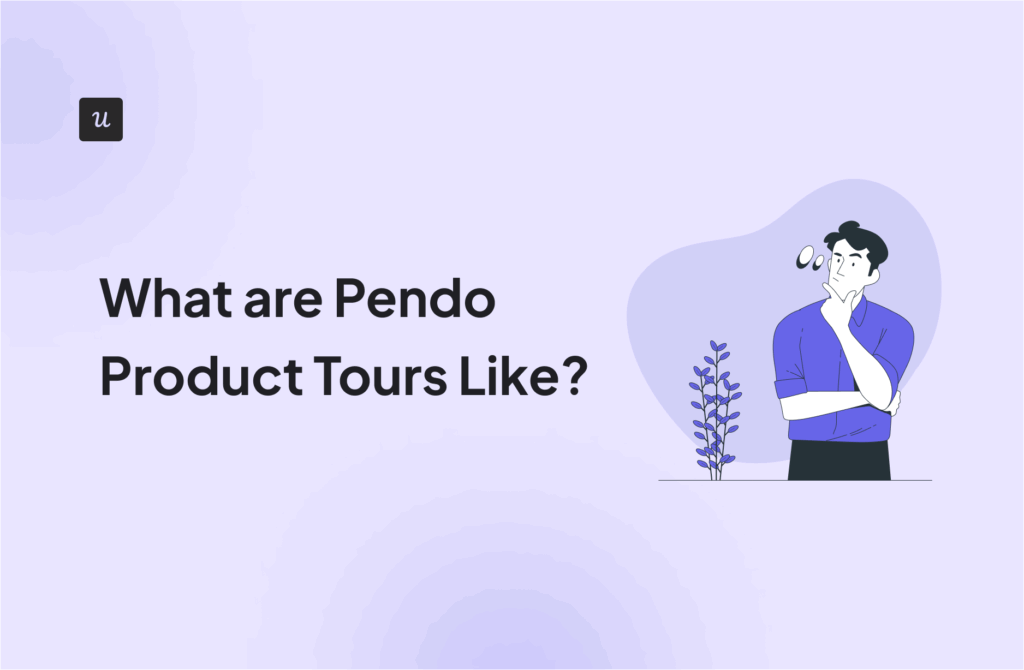Is the cost of Appcues worth the investment or is there a better alternative in the market for optimizing user onboarding flows, collecting user feedback, and analyzing product usage data?
This is the main focus of our article as we dive deep into the Appcues pricing model, share its pros and cons, and discuss a possibly better alternative.
Let’s dive in.
Appcues pricing explained (short summary)
- Appcues pricing is divided into three plans: Essentials for $249, Growth for $879, and Enterprise with custom pricing.
- The Essentials plan, while affordable, has limited features as is mostly suited for startups that are just starting out.
- You can’t build more than five user segments or create onboarding checklists on the Essentials plan.
- If you want to get the best out of the Appcues tool for building personalized user onboarding experiences and for product adoption, you’ll need to upgrade to the $879/mo plan.
- The Enterprise plan is suitable for large organizations and comes with features like localization support and unlimited user licenses.
- Appcues offers an intuitive UI, simple setup, feedback options, mobile onboarding, and extensive integrations. However, it faces limitations in element detection, customization, analytics depth, survey options, pricing, and lack of live chat support.
- Userpilot is a better alternative to Appcues as it offers greater features, better value for money, and generous usage limits. Get a Userpilot demo and learn more.
What is Appcues?
Appcues is one of the oldest user onboarding and digital adoption platforms for web and mobile apps. They’re responsible for introducing the SaaS world to tools we use today (checklists and the likes) in building in-app experiences and product tours.
Some of its features include onboarding UI patterns for driving user activation, surveys for measuring customer sentiment, product usage analysis for monitoring user behavior, and experimentation for optimizing KPIs.
While a good tool for mid-market SaaS companies, they lack certain features, UI patterns, and actions that you can get in other tools (including Userpilot).
It’s also very expensive if you need more than five user segments, access to custom events, or goal tracking.
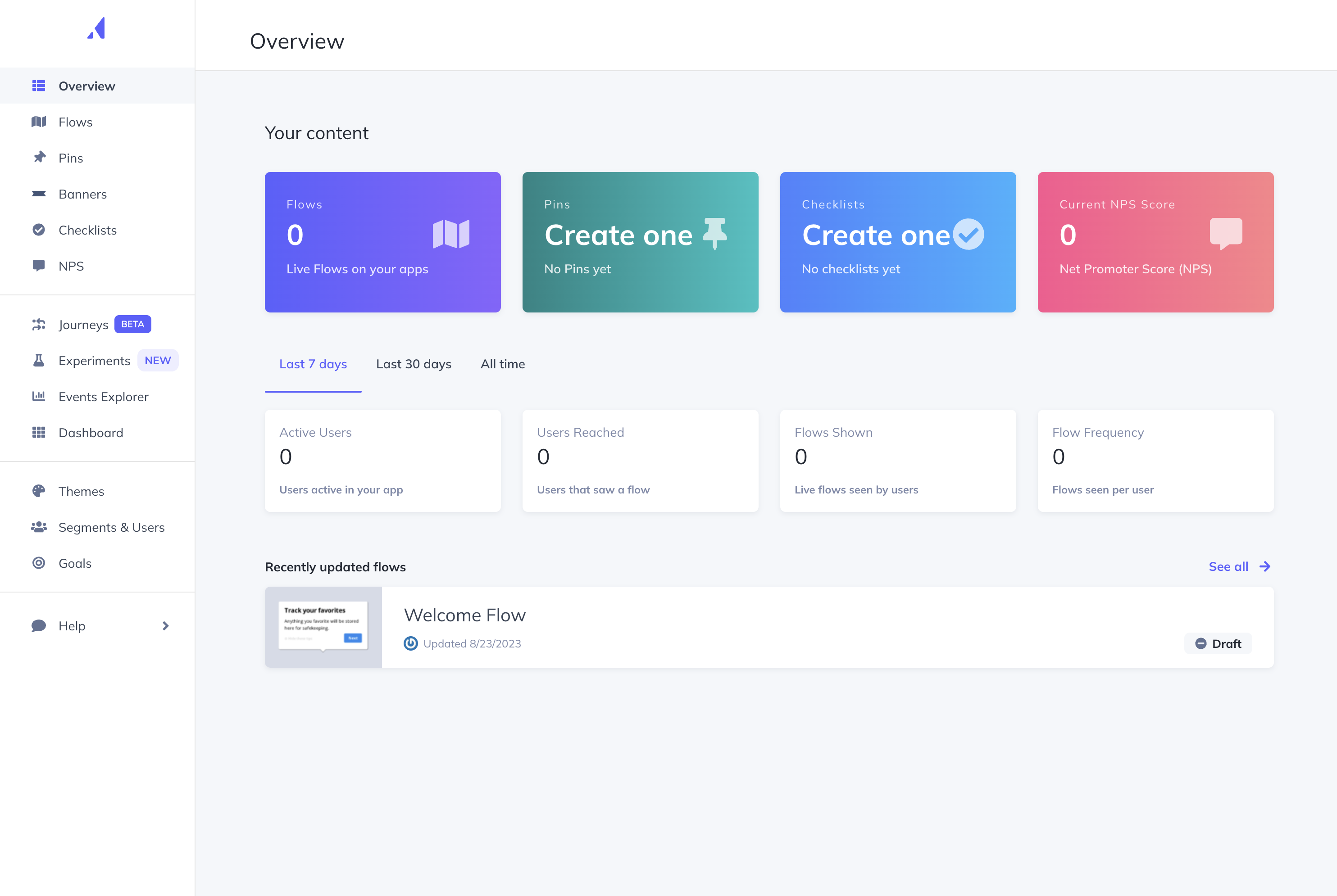
What are Appcues pricing plans?
Appcues has 3 pricing plans: Essentials, Growth, and Enterprise.
The Essentials plan costs $249/mo paid annually, growth is $879/mo paid annually, for 2500 Monthly active users (MAUs) and Enterprise has custom pricing.
The plans are not only based on your number of MAUs (Monthly Active Users) but are also limited by features available in each plan.
All three plans come with a 14-day free trial, where you can test unlimited flows and track up to 5 events. You can extend the trial by another 14 days by installing the Appcues SDK in your app. Additionally, you don’t need a credit card to sign up for the free trial.
Keep in mind that the above pricing plans are applicable to web apps. Pricing for Appcues Mobile is available on request.
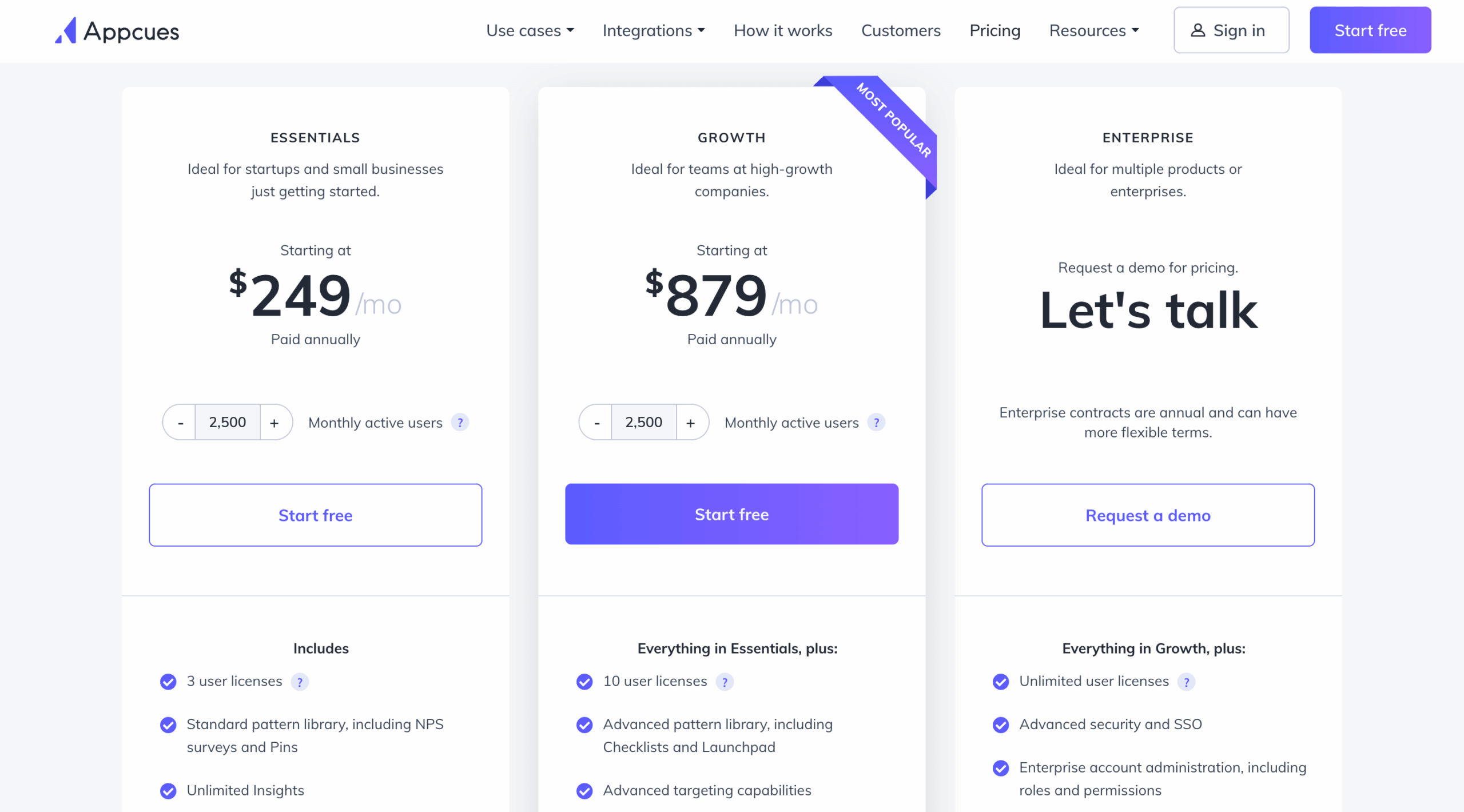
Appcues Essentials plan
Appcues pricing starts at $249 for 2,500 MAUs in the Essentials plan.
However, this Essential plan limits your feature use to:
- 5 user segments
- 10 custom goals
- No checklists
- No launchpad (similar to an in-app guide)
- No custom CSS
- Standard integrations only
Appcues Essentials plan also doesn’t include onboarding checklists, which are key to improving user activation and adoption.
You can, however, find them in Userpilot for $299/month, paid annually.
The Appcues Essentials Plan includes only 10 click-to-track events (Userpilot offers 15 of them for the same price; they are called “feature tags”).
These are essentially custom events you can track without engaging any dev resources, by highlighting things on the front end.
This is an example of feature tagging in Userpilot:
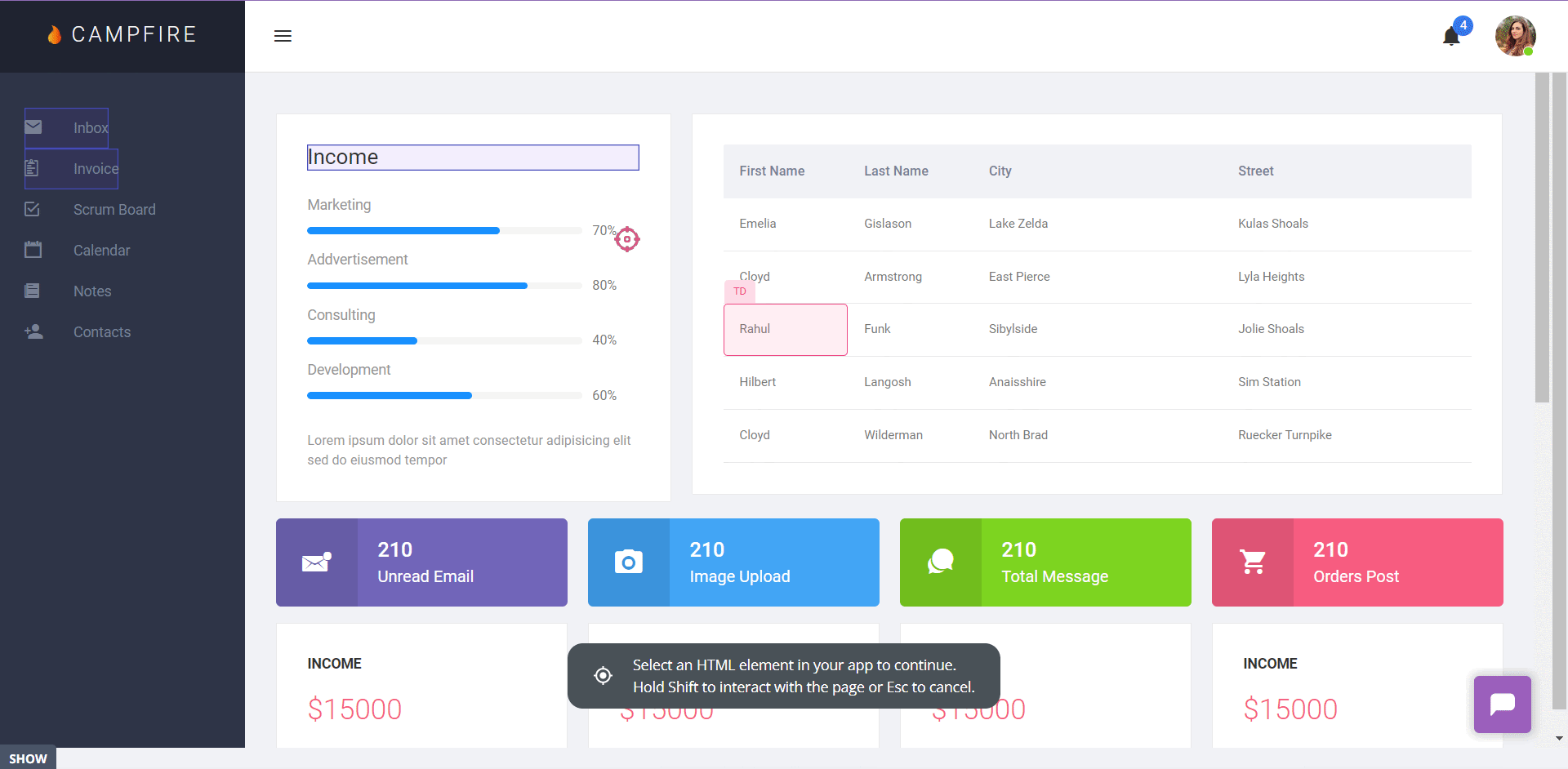
Since the Essentials plan is quite limited, it’s best for smaller startups or companies that don’t need any customizations and want to onboard users in a simple way. If you have a few user segments (less than 5 preferably) and 500 – 2,500 MAUs then the Appcues Essentials Plan is a good fit.
However, for interactive product tours, checklists, and overall better value for money, you should check Appcues alternatives: Userpilot, Pendo, Userlane, WalkMe, or even Intercom Product Tours (these are limited).
The Appcues Essentials plan isn’t for you if:
- You want to do proper, continuous onboarding for your users with multiple user segments and custom events.
- You want to do fully interactive onboarding flows and walkthroughs – you will need a lot of custom events for that.
- You want to leverage your Product Growth platform to achieve product-led growth through upsells.
Appcues Growth plan
This tier starts at $879 per month (for 2500 monthly active users) and includes 10 user licenses. You can target unlimited audience segments and use the full spectrum of UI patterns. Additionally, you can access the Premium Integrations package, which includes integrations with Slack, Salesforce, Marketo, and Zendesk.
Some features in this plan that can’t be found in the Essentials plan are:
- Checklists
- Launchpad
- Custom CSS
Appcues Enterprise plan
This is the most feature-packed tier, includes robust security controls like role-based access and activity logs, and provides unlimited user licenses. It’s also the only tier that comes with multi-account and localization support. Besides email and phone support, you also get a dedicated Customer Success Manager and Technical Implementation Manager.
This plan is ideal for large organizations with a sizeable number of monthly active users and complex needs.
Pros and cons of using Appcues
Appcues comes with a ton of useful features you’d expect from a leading product adoption platform, but it does have a few shortcomings. Let’s have a look at both its pros and cons.
Pros of Appcues
As a first-comer in the no-code product adoption landscape, Appcues offers several valuable features. It’s suitable for mid-market SaaS businesses looking for a simple, easy-to-use tool that enhances user onboarding, retention, and the overall customer experience.
Let’s take a closer look at the benefits of Appcues:
- Intuitive UI and UX: Appcues offers a straightforward interface that’s easy to navigate and use. Users with non-technical backgrounds can design captivating in-app flows and onboarding journeys with its simple drag-and-drop builder. You can tailor user journeys with various UI patterns, from modals and hotspots to tooltips, slideouts, and banners.
- Simple setup: You can get started with Appcues in minutes by adding the SDK to your app’s source code or integrating Appcues with Segment or Google Tag Manager. Then, add a Chrome extension to launch the Appcues Builder in a few quick clicks and start creating in-app flows.
- Feedback options: Create Net Promoter Score (NPS) surveys to collect actionable user feedback. You can even check and analyze NPS analytics on your Appcues dashboard.
- Mobile onboarding: Besides web apps, you can use Appcues to create end-to-end experiences for mobile apps. It supports various mobile environments, including Native Android, Native iOS, React Native, Flutter, and Iconic.
- Extensive integrations: Appcues integrates with 20+ email automation, CRM, and analytics tools, including Heap, Zapier, HubSpot, Google Analytics, and Google Tag Manager. Many of these include two-way integrations.
Cons of Appcues
Let’s look at a few drawbacks of Appcues:
- Poor element detection: The Appcues algorithm occasionally struggles to detect in-app elements, unlike some of its competitors like Userpilot. It’s particularly limiting when you want to add tooltips to individual options in a dropdown menu.
- Limited customization capabilities: While Appcues lets you customize pre-designed templates, you’re limited to basic options like font style, size, color, and padding. Advanced customization requires working with CSS code, which can be challenging for non-technical teams.
- Basic analytics: Appcues provides insights into product usage and customer behavior. However, you can’t access in-depth analytics without connecting to a third-party tool like Amplitude or Google Analytics.
- Limited survey options: Appcues lacks variety in feedback collection and survey options and doesn’t offer integrations with other platforms like Google Forms and Typeform. You can only build NPS surveys. This is in contrast to some of its competitors, like Userpilot, which offers an extensive library of customizable survey templates.
- Higher pricing: Starting at $249 per month, the Appcues Essential tier has several constraints, such as limited UI patterns and no custom CSS support. Moreover, localization support is only available in the Enterprise tier. If your app is multilingual, you’ll have to shell out a ton of money to make the most of Appcues.
- No live chat: While Appcues offers educational resources and a help center (Help Docs), customer support is limited to email and phone.
Userpilot: An Appcues alternative that provides better value for money
Userpilot acts as a better and more cost-effective alternative to the Appcues.
It’s a complete product adoption tool that helps SaaS companies build better product experiences, from improving the customer onboarding experience for new users to increasing product usage for existing users.
It is a no-code platform and does not require technical knowledge.
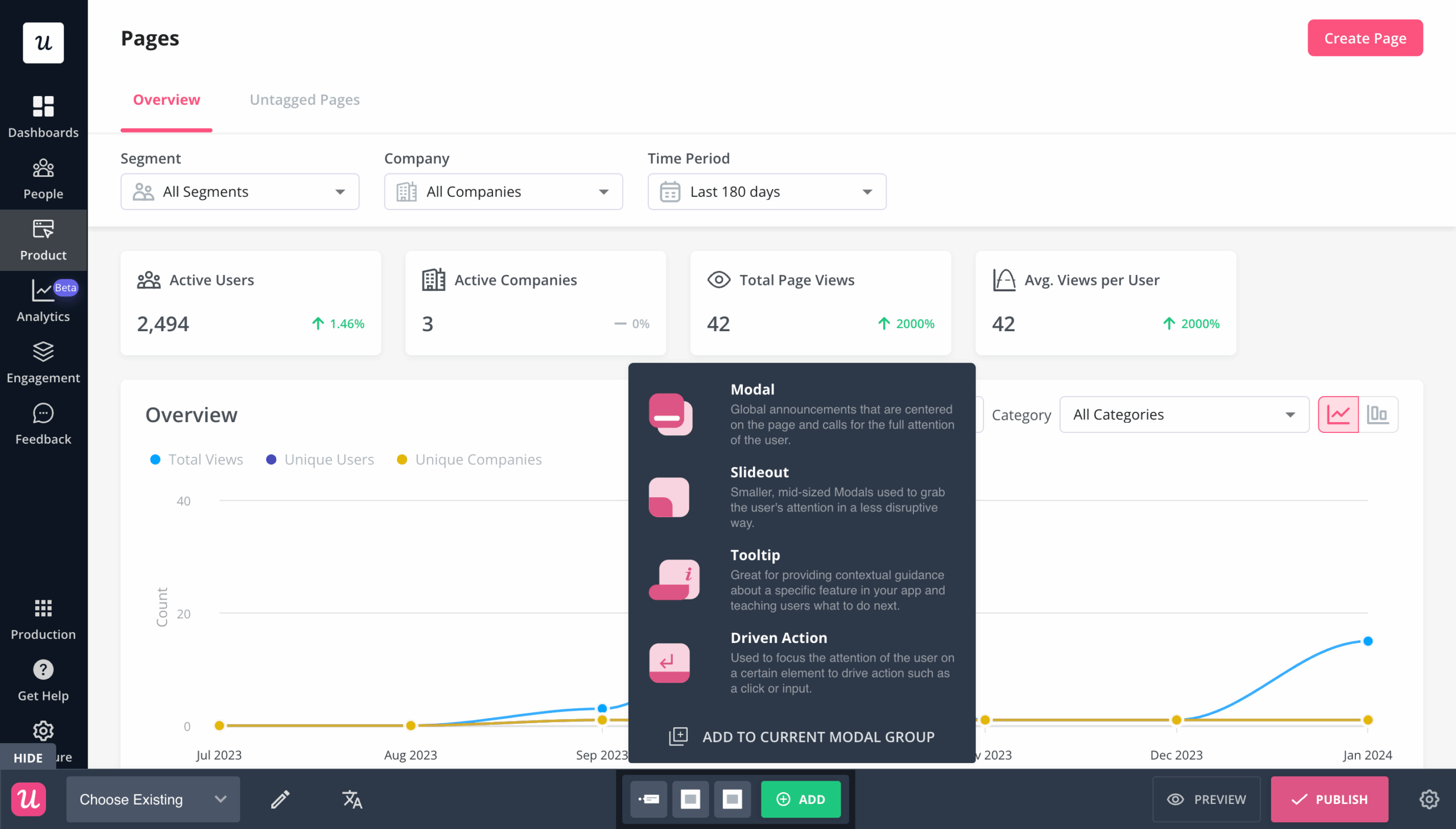
At $299/month annual plan, you get unlimited access to all features like hotspots and tooltips, and can also build contextual and behavior-specific onboarding experiences.
It helps you monitor user interaction with your product with features like in-app surveys to collect feedback and NPS surveys to gauge user satisfaction.
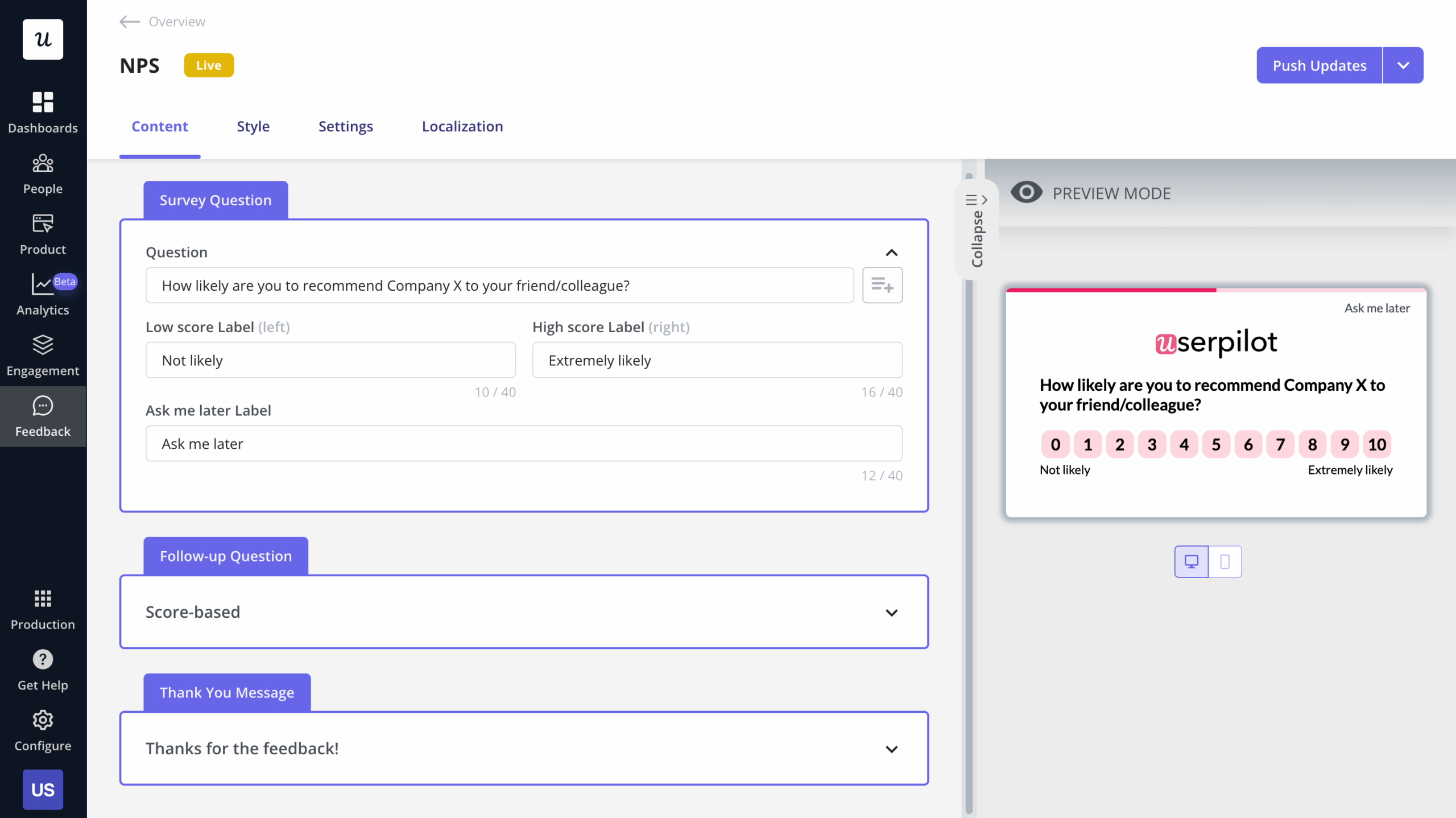
Userpilot helps companies show the right messages, at the right time, to the right people.
This helps improve user experience, increase customer activation rates, and push secondary feature adoption rates.
Who is Userpilot most suitable for
Userpilot is best for mid-market SaaS companies with a product team.
Userpilot is also suitable for enterprise clients.
The Enterprise plan comes with bespoke Service Level Agreements and is SOC 2 Type II certified, offering SSO and multi-user accounts. It also offers two-way integrations with leading tools like HubSpot and Salesforce.
For really small startups, however, Userpilot may not be your best choice.
If you’re on a tight budget and don’t have anyone on your product team to run your onboarding and product adoption experiences, you may find Userpilot’s plans a bit much more than you can manage. A cheaper and more basic tool is recommended.
Top use cases for Userpilot
- New user onboarding for SaaS companies. Userpilot lets you build fully interactive walkthroughs which you can personalize for different user segments. Check out how Kommunicate used Userpilot to build an interactive walkthrough for its users.
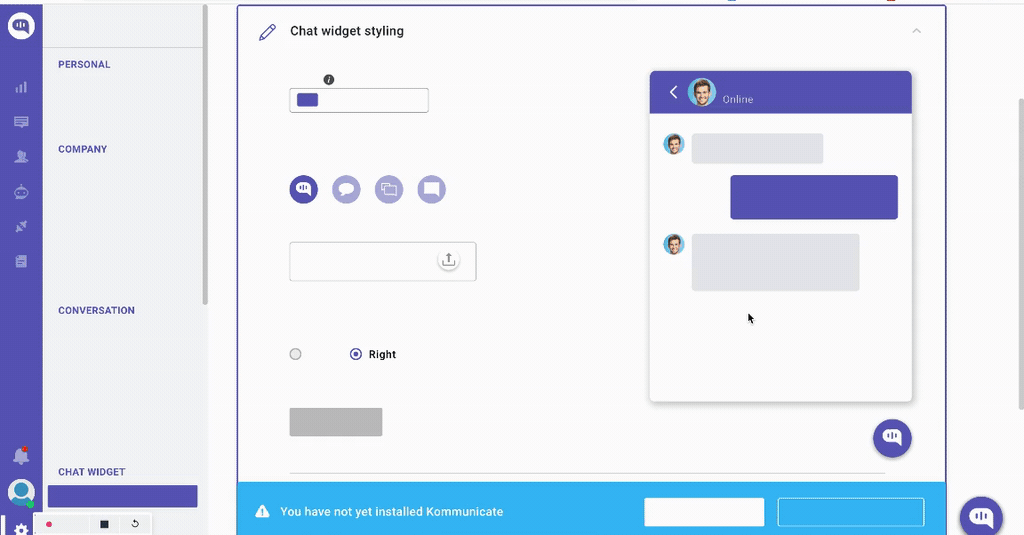
- Secondary or continuous user onboarding. This is for existing or active users, it helps them understand and adopt new features.
- Onboarding checklists. This helps users keep track of their onboarding tasks/progress.
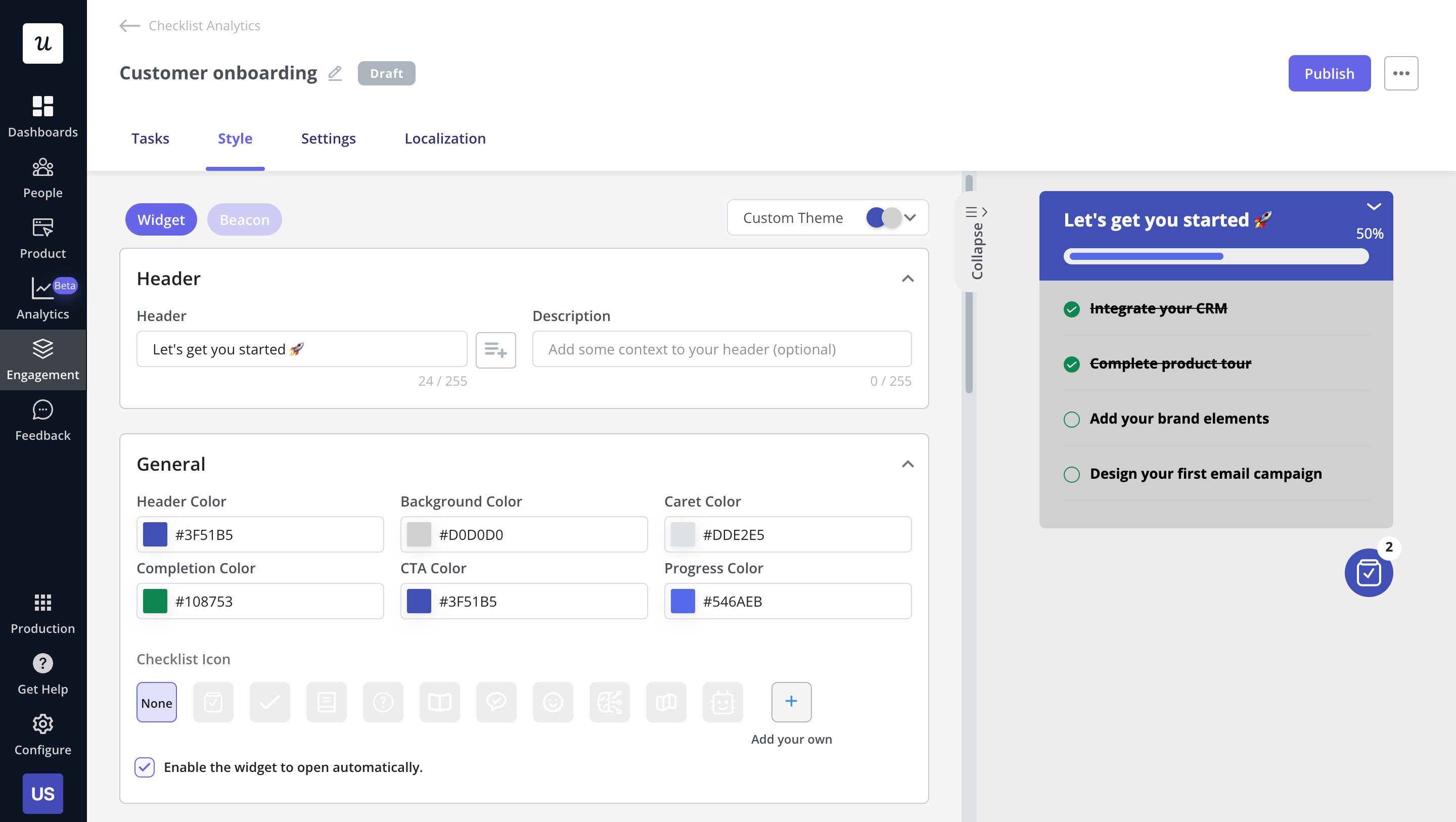
- In-app microsurveys for collecting user feedback and for segmenting users.
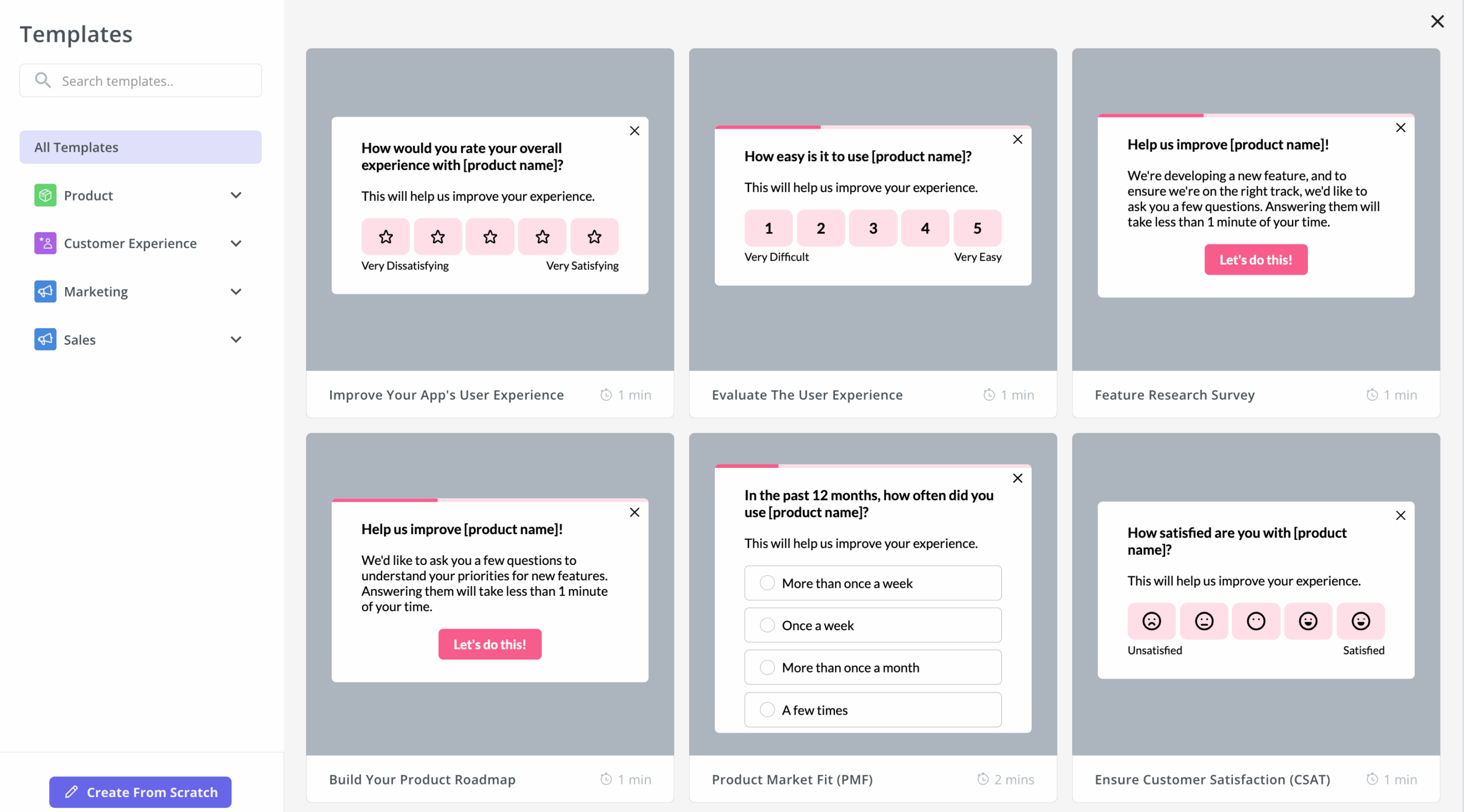
- NPS surveys. These are used for collecting Net Promoter Score which is an indication of how many of your users are likely to recommend your product to others.
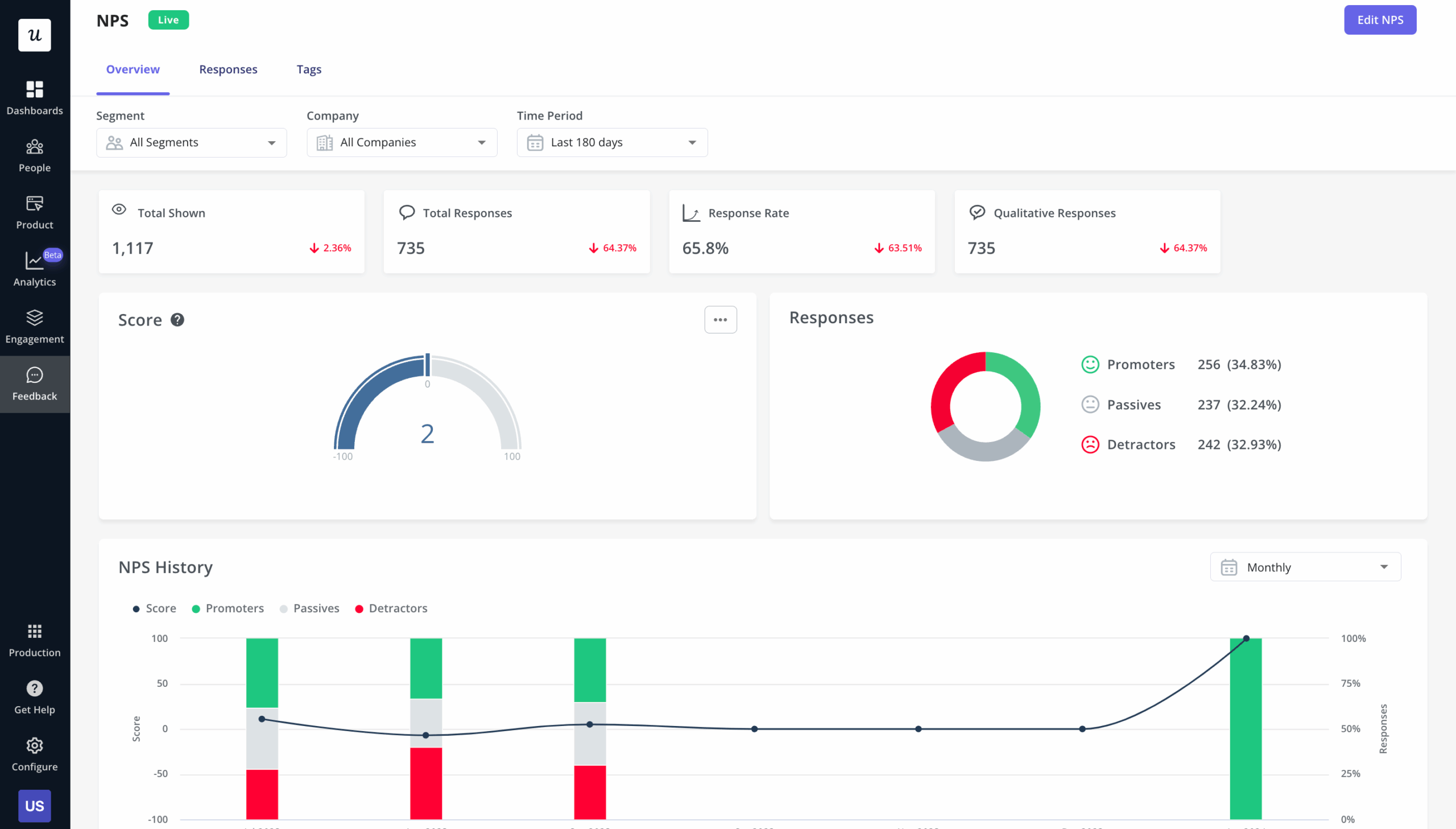
- User analytics. You can see how your users engage with the features of your product and your in-app experiences. Analytics features include funnel analysis, cohort retention analysis, path analysis, trend analysis, heat maps, and more.
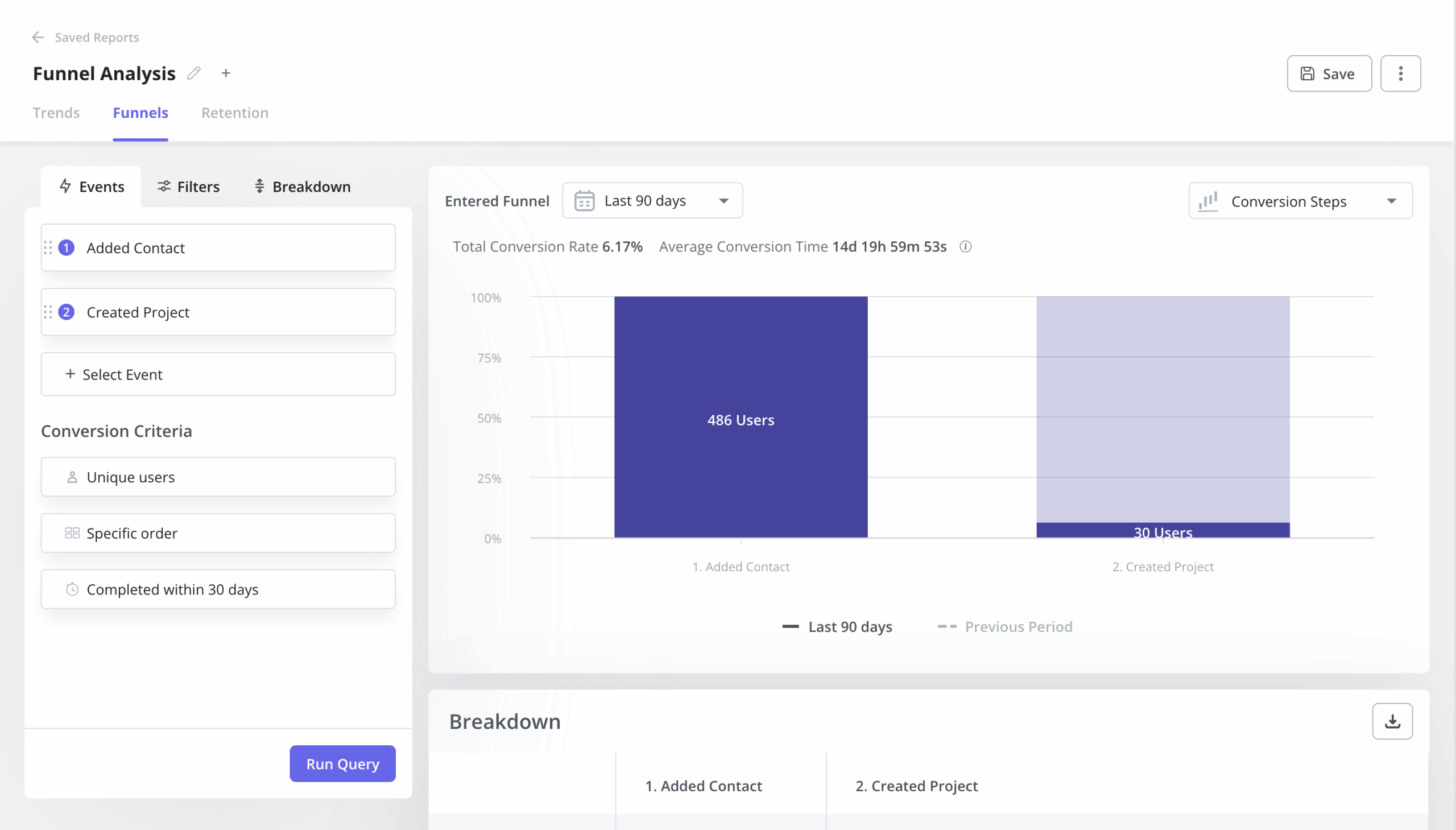
- User segmentation. You can segment your users into different groups using demographic data, survey responses, in-app behavior, custom events, user and event attributes, and a lot more!
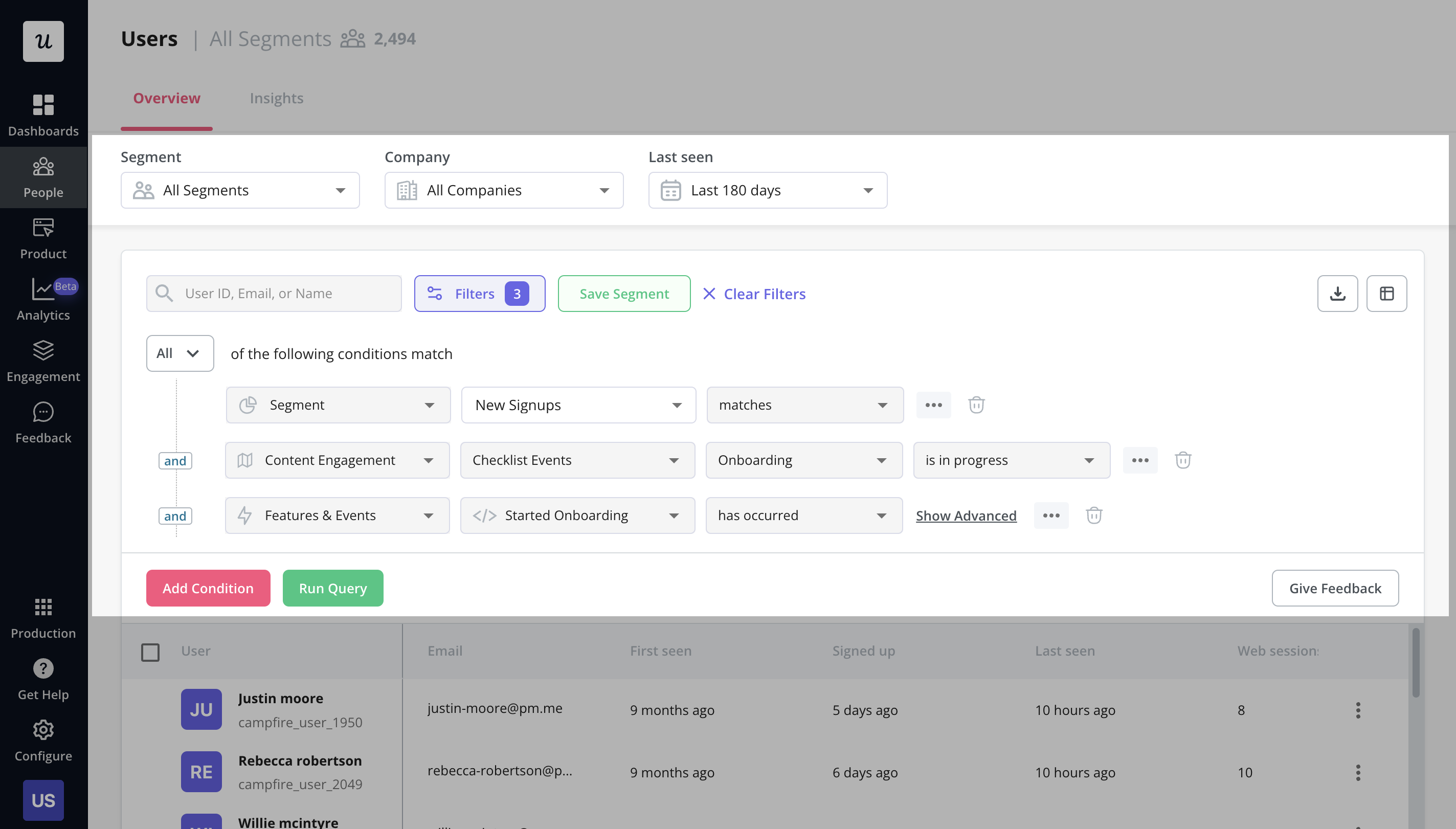
- Resource centers. Create resource centers that host help documents, video tutorials, knowledge-based articles, and many more relevant resources to help your users.
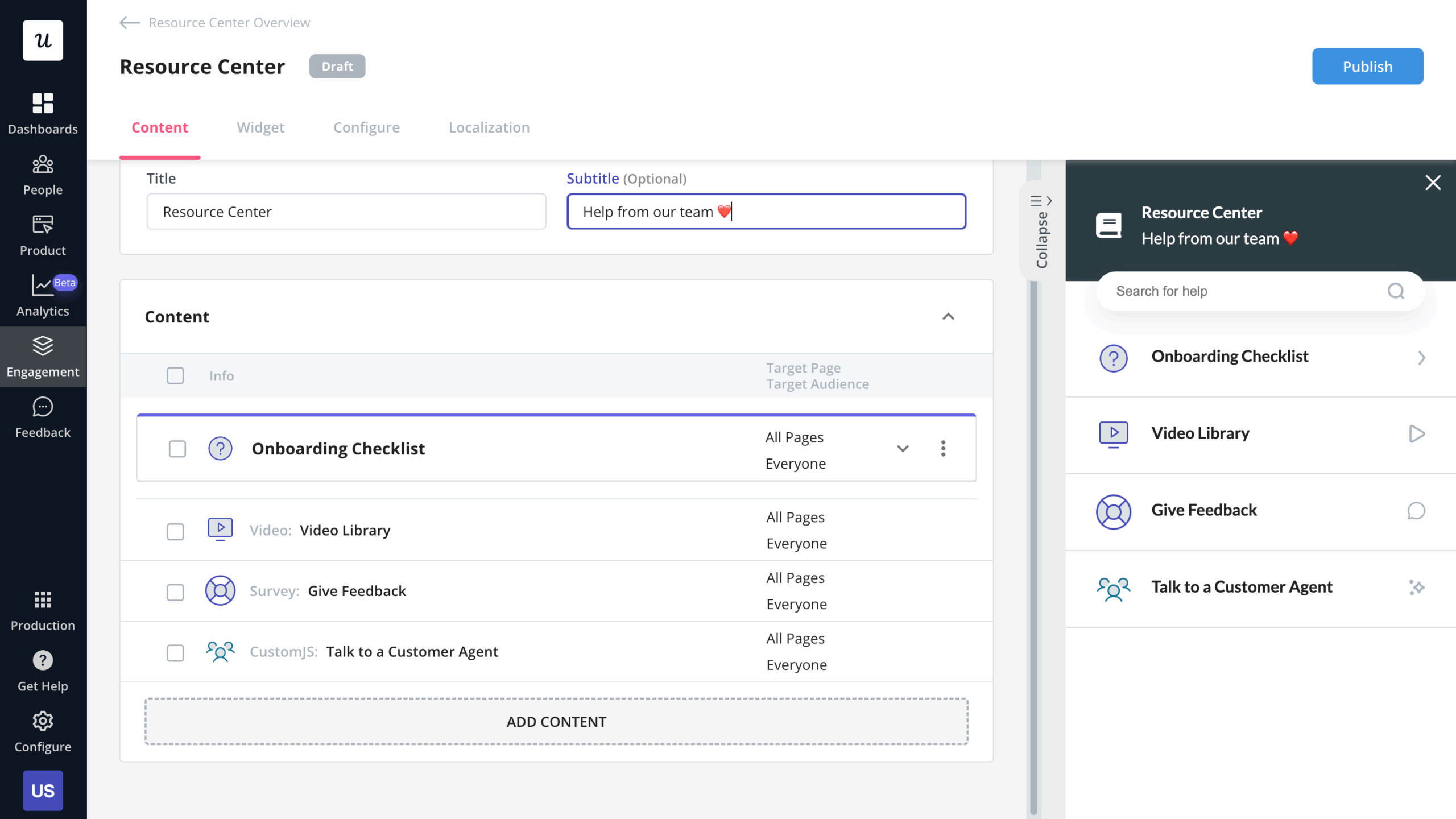
Setting up Userpilot
Userpilot is easy to use and also easy to set up. All you need to do is download the Chrome extension and paste one line of JavaScript code into your app.
You may also require the assistance of your developer/dev team in passing custom events and user attributes.
Other than that, creating experiences in Userpilot is 100% code-free.
Price and value for money
Userpilot is a good investment of your money because not only is it affordable, but it doesn’t restrict or limit you.
There are three price plans to choose from:
- Starter – $299 per month, billed annually.
- Growth – custom pricing.
- Enterprise – custom pricing.
Considering the number of features offered and the generous usage limits, Userpilot offers greater value for money than Appcues.

Conclusion
The Appcues pricing model being limited by features makes it a turn off especially if you don’t have a lot to spend to access important elements needed to build a good product experience.
In comparison, Userpilot provides better value for money and generous usage limits.
Want to see Userpilot’s benefits for yourself? Get a Userpilot demo and see how you can build a code-free and simple product experience.