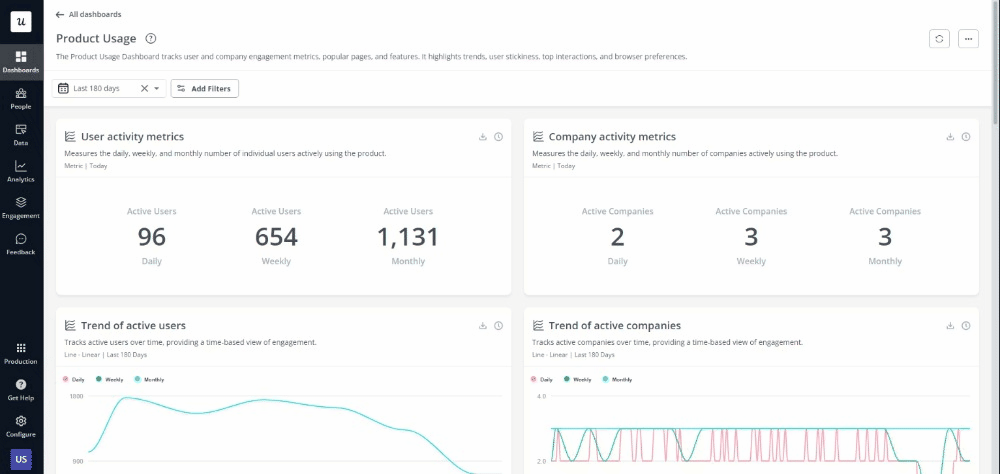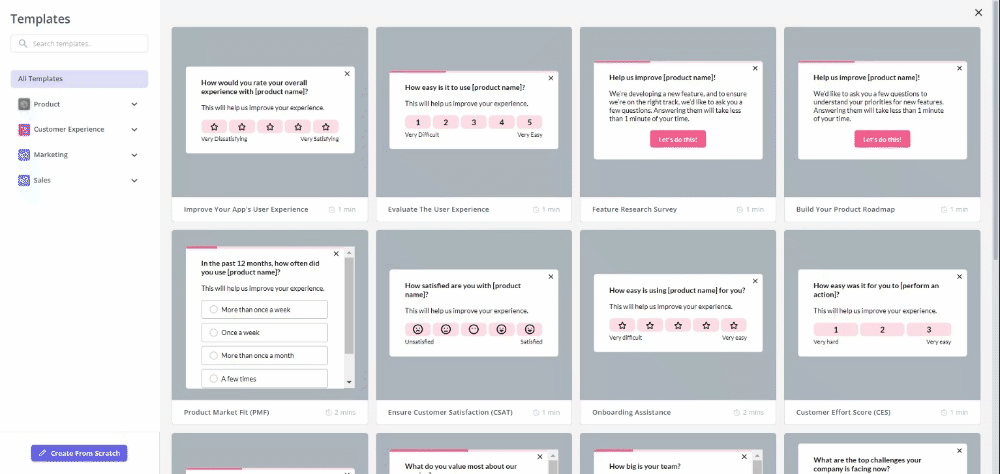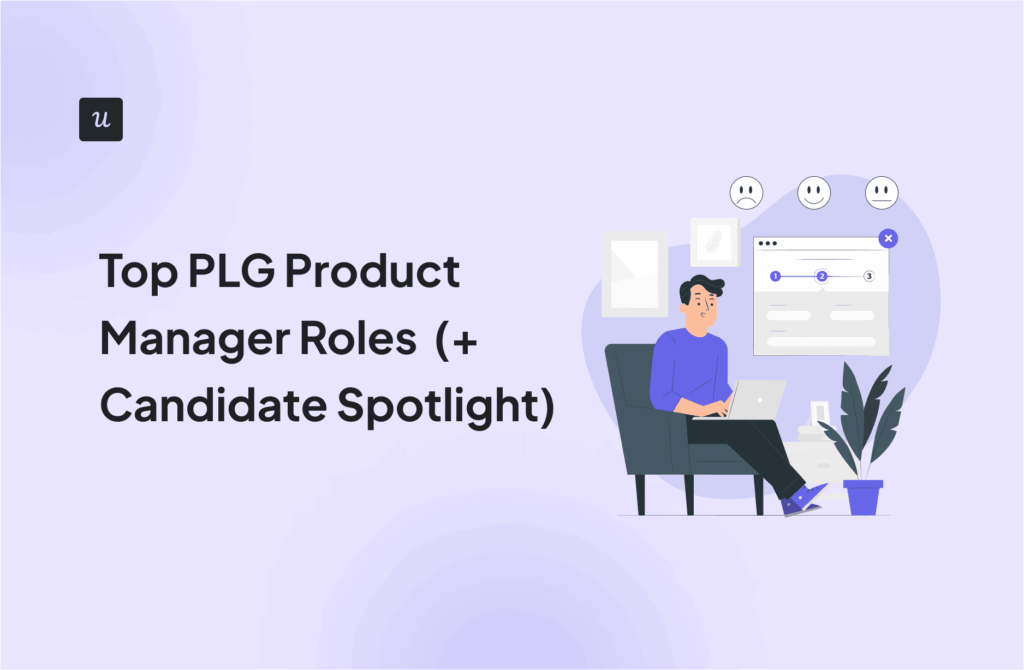![How to Become a UX Strategist [+Tools and Resources]](https://blog-static.userpilot.com/blog/wp-content/uploads/2024/08/How-to-Become-a-UX-Strategist-450x295.png)
Embarking on a career as a UX strategist involves a combination of education, skills development, and practical experience.
Whether you’re just starting out or looking to transition into this role, understanding the key steps and requirements is essential.
This guide will provide you with a comprehensive overview of the path to becoming a successful UX strategist.
Let’s dive in!
Try Userpilot Now
See Why 1,000+ Teams Choose Userpilot

TL;DR
- A UX strategist blends user experience design with business goals to create cohesive digital products. In SaaS, they optimize user onboarding, increase product adoption, and ensure seamless feature integration, working closely with product managers and developers.
- The typical career path for a UX strategist includes:
- Junior UX designer (assisting senior designers with tasks such as research and wireframing)
- UX designer (leading smaller projects and collaborating with cross-functional teams)
- Senior UX designer (leading major projects, mentoring junior designers, developing design strategies)
- UX strategist (aligning user experience with business objectives through research, personas, and journey mapping)
- Director of UX (leading multiple UX projects and overseeing the strategic direction of UX)
- To become a UX strategist, start with a relevant degree, gain practical experience, enhance your credentials with certifications, and develop strategic thinking and project management skills.
- UX strategists utilize a variety of tools to streamline their work. Some essential tools include Userpilot for user engagement and feedback, Monday.com for project management, and Figma for UX/UI design.
- Looking into tools for UX strategists? Userpilot is an all-in-one product platform with engagement features and powerful analytics capabilities. Book a demo to see it in action!
What is a UX strategist?
A UX strategist blends user experience design with business goals to create cohesive digital products.
In SaaS, they optimize user onboarding, increase product adoption, and ensure seamless feature integration, working closely with product managers and developers to align the user experience with strategic objectives.
UX strategist’s main responsibilities
A UX strategist plays a crucial role in aligning user experience design with business goals to create effective and engaging digital products, especially in the SaaS industry.
- User research: Conduct comprehensive user research to gather insights into user behaviors, needs, and pain points.
- Persona development: Create detailed user personas to guide design decisions and ensure they align with user needs.
- User journey mapping: Develop and map out user journeys to identify key touchpoints and areas for improvement.
- Strategy development: Formulate and implement UX strategies that enhance user onboarding, increase product adoption, and ensure seamless feature integration.
- Collaboration: Work closely with product managers, developers, and other stakeholders to ensure design decisions support business objectives.
- Usability testing: Plan and conduct usability testing to validate design concepts and gather feedback for continuous improvement.
- Analytics and reporting: Utilize analytics to measure the effectiveness of UX strategies and report findings to stakeholders.
- Continuous improvement: Stay updated with the latest UX trends, tools, and methodologies to continuously enhance the user experience.
- Competitive analysis: Analyze competitors’ products to identify best practices and opportunities for differentiation.
- Documentation: Maintain detailed documentation of research findings, design decisions, and strategy implementations for future reference.
UX strategist career path
A UX strategist’s career path involves progressing through various roles that build on experience, skills, and strategic capabilities.
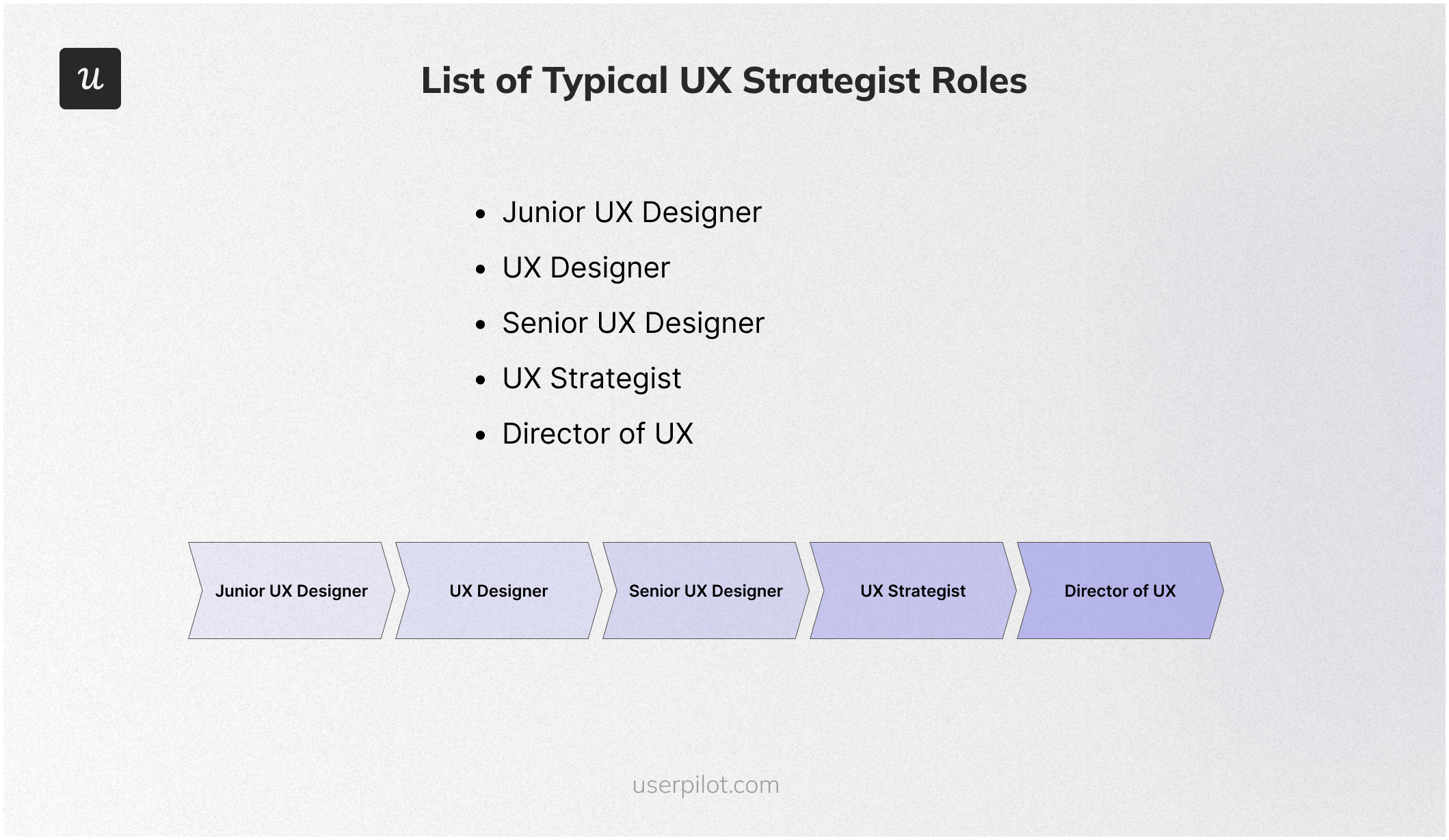
Junior UX designer
As a junior UX designer, you begin by assisting senior designers with tasks such as user research, creating wireframes, and supporting the development of design projects.
This role focuses on gaining practical experience, learning design tools, and building a foundational portfolio. It provides essential exposure to understanding user needs, design principles, and the collaborative nature of UX work.
UX designer
Progressing to a UX designer, you take on more responsibility by leading smaller projects and collaborating closely with cross-functional teams, including product managers and developers.
Your duties expand to include conducting usability testing, refining user interfaces based on feedback, and ensuring that design solutions are both user-friendly and aligned with business goals.
Senior UX designer
With several years of experience, you advance to a senior UX designer. In this position, you lead major design projects, mentor junior designers, and play a key role in developing design strategies.
Your responsibilities include overseeing the creation of detailed design specifications, ensuring consistency across all user interfaces, and driving the overall user experience vision.
UX strategist
As a UX strategist, you focus on aligning user experience with business objectives. You conduct in-depth user research, create user personas, and map user journeys to identify areas for improvement.
You develop and implement strategic UX plans that enhance user onboarding, increase product adoption, and ensure seamless feature integration. Collaboration with product managers, developers, and other stakeholders is crucial to ensure that design solutions support the company’s strategic goals.
Director of UX
As the Director of UX, you lead multiple UX projects and oversee the strategic direction of user experience across the organization. Your role involves mentoring other UX professionals, influencing the broader company strategy with UX insights, and ensuring that all products and services deliver exceptional user experiences.
How to become a UX strategist?
To become a UX strategist, start with a bachelor’s degree in UX design, human-computer interaction, psychology, or a related field. Gain practical experience through internships or entry-level UX roles to build a strong portfolio.
Enhance your credentials with certifications in UX design, and continuously update your knowledge through workshops, webinars, and online courses. Developing strategic thinking and project management skills is also essential for advancing in this career.
What skills should a UX strategist have?
A UX strategist must possess a unique blend of skills to effectively align user experience with business goals, particularly within the SaaS industry.
- User research expertise: Deep knowledge of conducting user research through interviews, surveys, and usability tests to gather valuable insights.
- Analytical thinking: Strong ability to analyze user data and feedback to identify patterns and areas for improvement.
- Strategic planning: Proficient in developing and implementing UX strategies that drive user engagement and product adoption.
- Design thinking: Expertise in applying design thinking principles to create user-centric solutions that align with business objectives.
- Prototyping skills: Ability to create detailed wireframes, prototypes, and user journey maps to visualize and test design concepts.
- Collaboration: Effective at working cross-functionally with product managers, developers, and other stakeholders to ensure cohesive design implementation.
- Project management: Skilled in managing multiple projects, setting priorities, and meeting deadlines in a fast-paced environment.
- Adaptability: Ability to stay updated with evolving UX trends, tools, and best practices to continuously enhance user experience.
- Problem-solving: Creative problem-solving abilities to address complex design challenges with innovative solutions.
Best certifications for UX strategists
Certifications can validate your skills and enhance your professional credibility.
- NN/g UX Certification: Comprehensive certification covering various aspects of UX design and research, recognized globally.
- Interaction Design Foundation (IDF) Certification: Affordable, self-paced courses with recognized certifications, focusing on practical skills.
- UX Design Institute Professional Diploma in UX Design: An industry-recognized diploma with a focus on UX principles and practice, providing in-depth knowledge.
- Coursera’s Google UX Design Professional Certificate: A thorough program developed by Google to prepare you for a career in UX, covering essential skills.
- HFI Certified Usability Analyst (CUA): Focuses on usability principles and practices, providing a solid foundation for UX professionals.
Best resources for UX strategists
To excel as a UX strategist, it’s crucial to continually learn and stay updated with the latest trends, techniques, and insights. Here are some of the best books, webinars, podcasts, blogs, and certifications that can help you enhance your UX strategy skills.
Best books for UX strategists
Books provide in-depth knowledge and foundational principles essential for UX strategists.
- The Design of Everyday Things by Don Norman: A classic that delves into the principles of user-centered design and the psychology behind effective usability.
- Don’t Make Me Think by Steve Krug: A practical guide to web usability and intuitive design, focusing on making websites easy to use.
- Lean UX by Jeff Gothelf and Josh Seiden: Combines lean startup principles with user experience design, promoting collaboration and iterative processes.
- About Face: The Essentials of Interaction Design by Alan Cooper: Comprehensive coverage of interaction design principles and techniques, essential for creating engaging interfaces.
- Hooked: How to Build Habit-Forming Products by Nir Eyal: Offers insights into creating products that users can’t put down, focusing on behavior-driven design.
Best webinars for UX strategists
Webinars offer the opportunity to learn from industry experts and stay current with UX trends.
- Userpilot Webinars: Regular sessions on user onboarding, product adoption, and UX best practices, led by industry experts.
- NN/g (Nielsen Norman Group) Webinars: Expert-led webinars on various UX topics and usability research findings, providing actionable insights.
- UX Design Institute Webinars: Webinars covering a range of UX design and strategy topics, helping you stay updated with the latest trends.
- Interaction Design Foundation (IDF) Webinars: Insights from industry experts on UX research, design, and strategy, with practical applications.
- Adobe XD Webinars: Training and insights on using Adobe XD for UX design, offering tips and best practices from professionals.
Best blogs for UX strategists
Blogs provide regular updates, insights, and tips to keep your UX strategy sharp.
- Userpilot Blog: Articles on user onboarding, product adoption, and UX best practices, with actionable tips.
- NN/g (Nielsen Norman Group) Blog: Research-based articles on usability and user experience, offering deep insights.
- Smashing Magazine: Comprehensive articles on UX design, coding, and content strategy, catering to various skill levels.
- UX Planet: A community-driven blog with articles on various UX topics, providing diverse viewpoints and tips.
- UX Collective: Curated stories on UX, product design, and usability, featuring contributions from industry experts.
Best podcasts for UX strategists
Podcasts are a great way to stay informed and inspired on the go.
- Userpilot Product Heroes: Discussions on user onboarding, engagement, and UX best practices, featuring industry leaders.
- UI Breakfast: Interviews with industry experts about UI/UX design, product strategy, and business, providing valuable insights.
- The UX Podcast: Covers UX design, research, strategy, and everything in between, offering diverse perspectives.
- What is Wrong with UX: A humorous take on UX design challenges and solutions, making learning fun.
- Design Better Podcast: Insights from top designers on improving design processes and outcomes, focusing on practical advice.
Best tools for UX strategists
A UX strategist needs a suite of tools to efficiently manage projects, understand user behavior, design intuitive interfaces, and ensure overall customer satisfaction. Here are 10 essential tools that every UX strategist should consider integrating into their workflow:
- Best tool for user engagement and feedback – Userpilot: Userpilot helps you create personalized in-app experiences without coding, making it easier to onboard users, increase product adoption, and collect user feedback.
- Best tool for project management – Monday.com: Monday.com provides an intuitive interface for managing projects, tasks, and team collaboration, helping UX strategists keep everything on track and visible.
- Best tool for product management – Jira Software: Jira Software is ideal for agile project management, offering powerful features for tracking issues, managing tasks, and optimizing product development workflows.
- Best tool for customer support – Zendesk: Zendesk delivers robust customer support features, allowing you to manage tickets, track customer interactions, and improve overall user satisfaction with ease.
- Best tool for customer success management – ChurnZero: ChurnZero helps you understand how customers use your product, track their health, and proactively engage with them to reduce churn and increase retention.
- Best tool for UX/UI design – Figma: Figma is a collaborative interface design tool that allows multiple team members to work on a design simultaneously, streamlining the design process and improving productivity.
- Best tool for data analytics – Tableau: Tableau offers powerful data visualization capabilities, enabling UX strategists to analyze user data, identify trends, and make data-driven decisions.
- Best tool for customer experience management – HubSpot Service Hub: HubSpot Service Hub integrates seamlessly with other HubSpot tools, providing a comprehensive solution for managing customer inquiries, feedback, and support tickets.
- Best tool for collaborative documentation – Confluence: Confluence, by Atlassian, allows teams to create, share, and collaborate on project documentation, making it easier to maintain a single source of truth.
- Best tool for visual project tracking – Trello: Trello uses a card-based system to help UX strategists visualize project tasks, track progress, and collaborate with team members in a flexible and intuitive way.
UX strategist FAQs
Here are some frequently asked questions about UX strategists:
- What is a UX strategist? A UX strategist develops and implements strategies to enhance user experience while meeting business goals.
- What is strategic UX? Strategic UX involves planning and designing user experiences that align with long-term business objectives and user needs.
- What is the difference between a product designer and a UX strategist? A product designer focuses on creating the actual design and functionality of a product, while a UX strategist focuses on the overarching strategy and alignment of user experience with business goals.
- What is a UX content strategist? A UX content strategist ensures that the content within a product or service is useful, usable, and aligned with user and business goals.
Conclusion
Becoming a successful UX strategist requires dedication, continuous learning, and a proactive approach to developing relevant skills.
By following the outlined steps and leveraging the resources available, you can effectively navigate your career path and achieve your professional goals.
We hope this guide has provided you with valuable insights and practical advice to help you on your journey to becoming a proficient and impactful UX strategist!
Looking into tools for UX strategists? Userpilot is an all-in-one product platform with engagement features and powerful analytics capabilities. Book a demo to see it in action!