
Mixpanel is a big product analytics name over the years, but I have always had mixed feelings about it. On one hand, it’s incredibly powerful. Few tools offer the same depth in tracking events and finding product insights.
But on the other hand, it can be overwhelming, especially for smaller product teams that don’t have a dedicated data engineer.
In this post, I’ll break down Mixpanel reviews and delve into what it truly offers in 2026. So if you need a second opinion about this product analytics platform, let’s get into it.
You’re digging into Mixpanel reviews. What’s your main goal right now?
Got it. What’s your biggest analytics challenge?
It can be a beast. What’s the biggest headache with complex tools?
Bingo! That’s the missing piece. What are you trying to build?
You don’t just need data. You need action.
Stop trying to patch tools together. See how Userpilot combines powerful, easy-to-use analytics with no-code in-app experiences (like walkthroughs, checklists, and surveys).
Try Userpilot Now
See Why 1,000+ Teams Choose Userpilot

What is Mixpanel?
Mixpanel is a powerful product analytics platform. It helps businesses understand how users interact with their digital products – whether that’s a web application, mobile app, or even an IoT device.
Unlike traditional web analytics tools that might focus on page views, Mixpanel specializes in event-based analytics. This means it tracks specific actions users take, like “signed up,” “clicked button,” or “completed onboarding.”
Mixpanel reviews: Main features
I think what helps Mixpanel stand out from other analytics platforms is how deeply it lets you dig into your data.
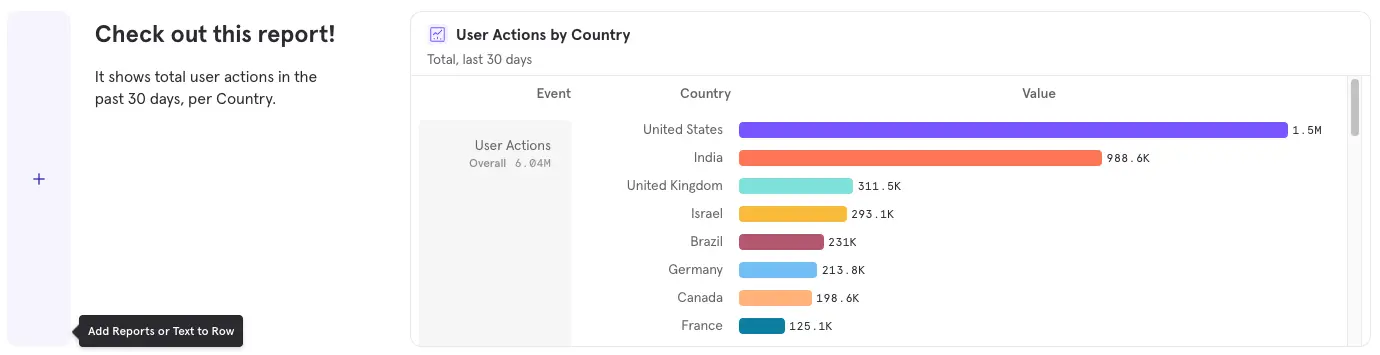
You can explore metrics, segment different cohorts, and even build a custom dashboard to keep track of key user behaviors, all in just a few clicks. Let’s explore more:
Event collection to track user behavior
Its flexible event tracking system allows teams to define and track nearly any user interaction within their product.
What I appreciate is the emphasis on custom events, which means you’re not limited to predefined metrics. You can tailor your data collection to your specific product and business goals. This is essential for getting meaningful data on how users behave in your app, which you can then leverage for user behavior analysis.
Mixpanel also supports autocaptured events, which means it automatically logs basic interactions like button clicks, form submissions, or page views without any extra setup.
For example, if I’m tracking a new feature launch, I’d want to know not just how many people saw the feature, but how many clicked on it, completed a specific task using it, or returned to it later.
Advanced analytics and reporting to understand user behavior
Mixpanel offers several reports that help product and marketing teams slice and dice their data:
- Insights reports: These are your go-to for basic event analysis, showing trends, breakdowns, and comparisons over time. You can segment data by various properties, which is invaluable for understanding different customer segments.

- Funnels: Mixpanel’s funnel analysis helps visualize user journeys and identify where users drop off in critical processes like signup or onboarding.
- Retention analysis: Mixpanel offers cohort-based retention tracking, showing how user engagement changes over time.
- Flows: While not as robust as a dedicated user journey mapping tool, Mixpanel’s flow reports visually represent common user paths through your application.
- Session replay: A newer addition, Mixpanel’s session replay allows you to watch actual user interactions. This qualitative data is fantastic for spotting user friction and validating hypotheses from your quantitative data.
- Feature Flags: You can roll out updates to selected segments and test results safely.
- Experiments in Mixpanel: Lets you measure the A/B or multivariate test results to see what drives conversions and optimize for better outcomes.
- Metric Trees: Helps you break down high-level KPIs into smaller, contributing factors so you can determine what’s really driving results.
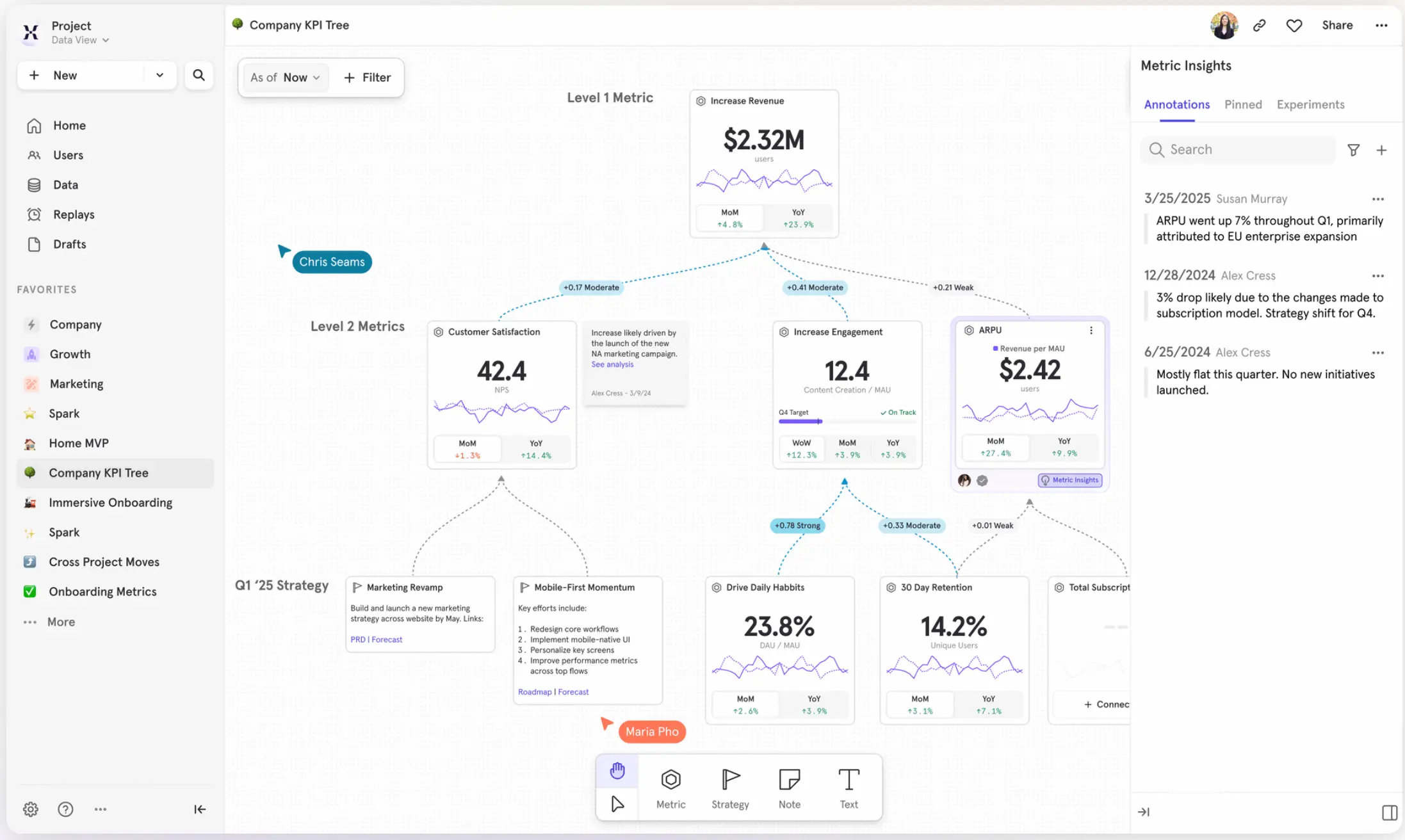
Integration ecosystem for detailed insights
Mixpanel integrates with many popular tools, including CRM systems like Salesforce and HubSpot, marketing automation platforms, and data warehouses. This helps create a more unified view of the customer journey, though the depth of integration can vary.
Here’s a look at Mixpanel’s 40-plus connectors that tie it into nearly every major platform your team already uses:
- CRM tools like Salesforce, HubSpot, and Sales Hub.
- Data warehouses and databases such as Snowflake, Google BigQuery, and Supabase.
- Analytics and monitoring tools, including Google Analytics, Microsoft Clarity, and FullStory.
- Marketing automation platforms like Braze, Iterable, and Customer.io.
- Development and deployment tools such as LaunchDarkly, Python, and Sentry.
- E-commerce and CMS systems like Shopify Plus, WooCommerce, and WordPress.
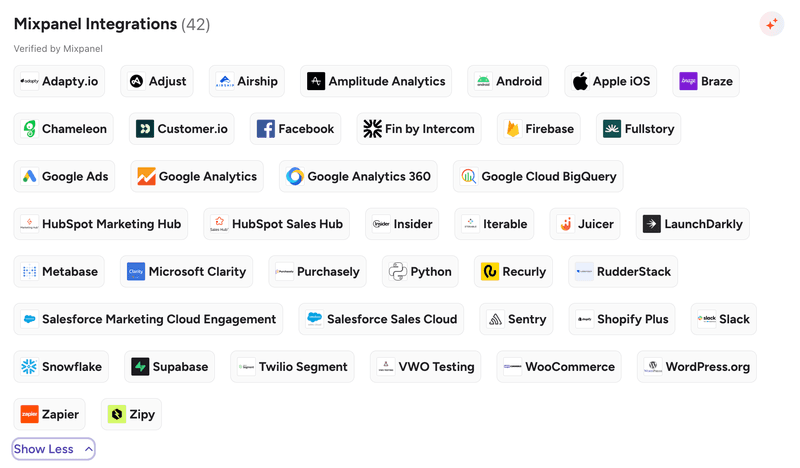
Honest Mixpanel reviews from users
From digging through recent reviews on G2, I noticed a few themes popping up. Overall, users love what Mixpanel can do. They see it as a powerful tool that enables teams to turn data into insightful, data-driven decisions.
But they also say that it can feel harder than other tools to implement and master.
Here’s a look at a few helpful Mixpanel reviews:
What users like
- Dashboards + reporting: Teams say they can create boards and charts quickly and give stakeholders easy access to the most relevant metrics. This helps marketing and product teams make informed decisions faster. One user says:
“I really like how easy Mixpanel makes it to track user behavior and build custom reports without needing heavy SQL knowledge. The funnel and retention features are very intuitive, and dashboards make it simple to share insights with stakeholders.” – Vicky S., Program Manager
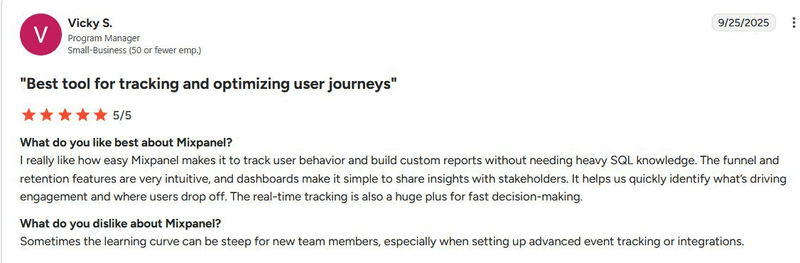
- Behavioral analytics for real questions: Teams like Mixpanel’s cohorts, user flows, and funnels to identify bottlenecks in signup, onboarding, and purchase journeys on both website and app. Here’s a review:
“We use Mixpanel daily to look at metrics, analyze performance, and ask our data questions. I can’t imagine running a software product without a system like this.” – Ryan B., CTO
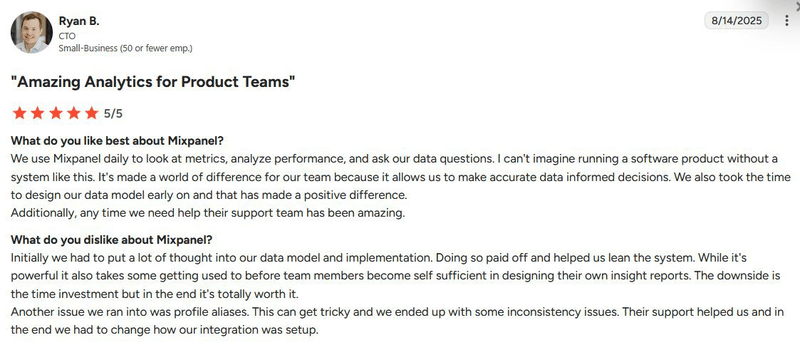
- Real-time insights and responsive UI: Many users love how fast Mixpanel feels in day-to-day use. One user observed:
“I like the possibility to deep dive into several product analysis in real time. The software process all the hard queries and let you focus on the most important part.” – Verified User in Real Estate
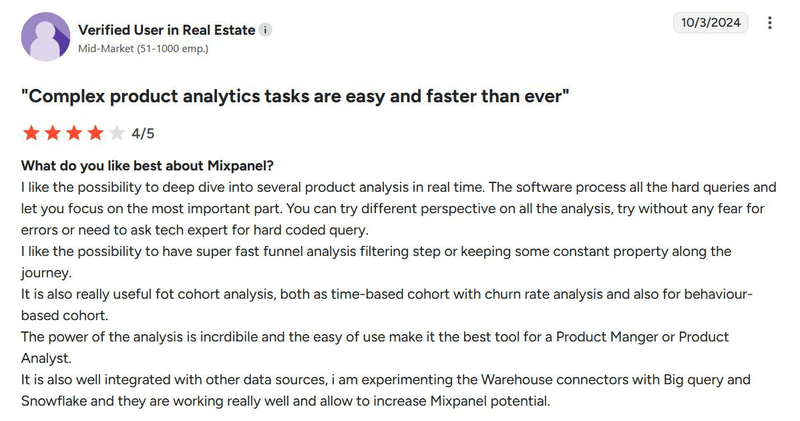
What users want improved
- Steep learning curve: Users say that Mixpane’s advanced setup takes time and planning. Plus, you need a clear event schema to achieve clean analysis later. One reviewer says:
“The learning curve can be a bit steep for first-time users—especially setting up clean event tracking. You need to invest in a solid taxonomy upfront; otherwise, reports can get messy.” – Shubham K., Product Analyst
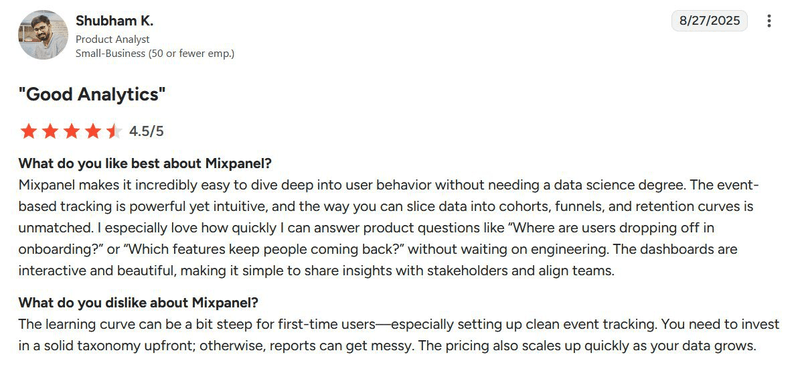
- Implementation & data management: A few users cite delays and identity/profile quirks. You’ll want tight governance to determine accuracy across devices and sessions. One of the users said:
“I find it cumbersome to exclude test users from reports as they often get mixed with real users, and the process requires manually checking them off…The inability to easily delete unnecessary or old data, including test data, complicates data management.” – Feng Xia A., Head of product and partner management
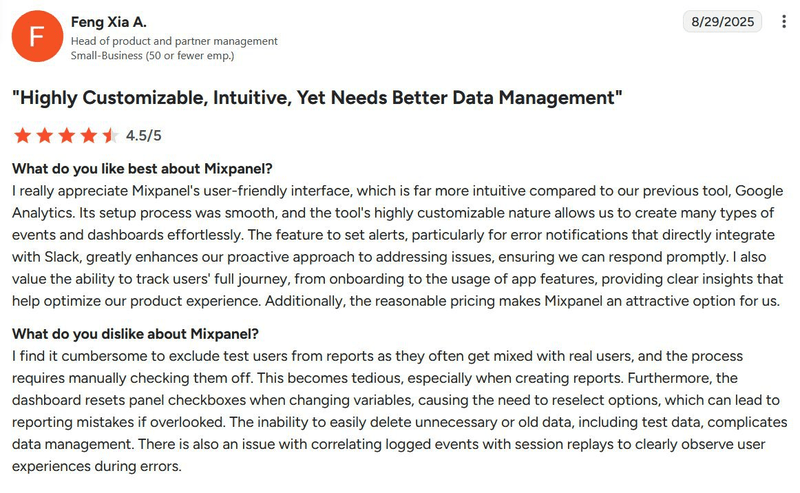
- Mixpanel pricing changes: Some mention past shifts to event-based pricing, creating anxiety about volume. Here’s a recent review:
“The pricing tiers can make it tough to scale—once you cross into higher usage, the costs add up quickly, which makes you second-guess how much data you’re sending in.” – Daniel O., Chief Product Officer
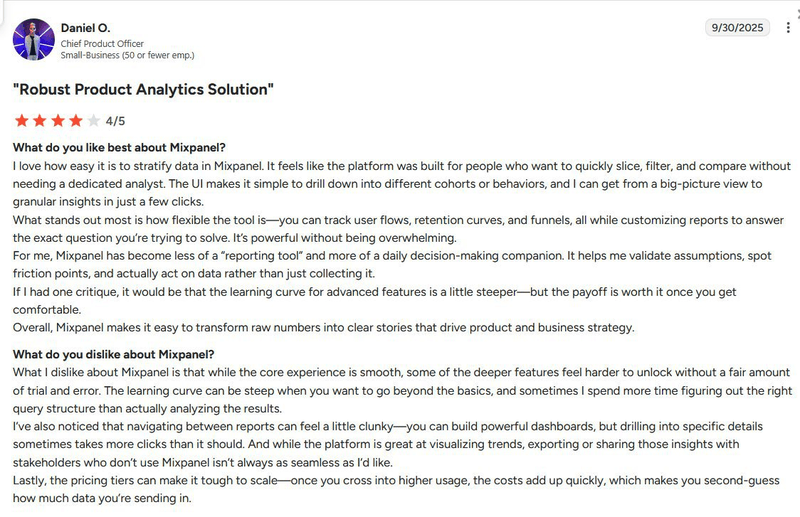
Pros and cons of Mixpanel
Taking all these Mixpanel reviews together, we get a complete picture of the tool, its biggest strengths, and where Mixpanel falls short. Here’s a quick look at both:
Pros of Mixpanel
- Mixpanel analytics: What really stands out for me (and many users) is Mixpanel’s Feature Flags and Experiments. It’s powerful, but I’ll be honest: interpreting those results isn’t always straightforward. If you don’t already have a strong handle on data analysis, it can feel a bit complex to make sense of it all. Plus, unless you are on expensive Enterprise plans, they only help you get half of the job done, which is analyzing results, not actually running experiments.
- Near-real-time processing: Mixpanel enables you to track and query data very shortly after it is generated (often within seconds to a minute). This means your team can react quickly to changes in user behavior or the impact of new releases.
- Scalability: Mixpanel handles large volumes of data well, making it suitable for growing companies.
Cons of Mixpanel
- Implementation complexity: Setting up comprehensive tracking requires significant technical effort. For teams without dedicated data engineers, getting the most out of Mixpanel can be a challenge.
- Steep learning curve: While powerful, new users can find the platform overwhelming. Effective use often requires training and a solid understanding of analytical concepts.
- Cost considerations: As mentioned, event-based pricing can become very expensive for products with high engagement volumes. This makes careful event planning a must.
- Limited in-app engagement & feedback: This is a big one for me as a PLG marketer. Mixpanel is primarily an analytics tool. It tells you what users are doing and why, but it doesn’t give you the tools to act on those insights directly in-app. You’d need separate tools for in-app guidance, surveys, or customer feedback collection, which can lead to a fragmented PLG tech stack.
That’s exactly why some teams opt for Userpilot over Mixpanel. It combines analytics and engagement in one place, so you can analyze behavior and instantly act on it. You can trigger contextual tooltips, walkthroughs, or surveys the moment users need them without the need to stack more tools.
Mixpanel reviews: Pricing tiers
Pricing is always a hot topic, and Mixpanel’s price structure is something I scrutinize closely as a marketer.
It primarily uses an event-based pricing model, which can be predictable, but also tricky to manage if your product has bursts of high engagement.
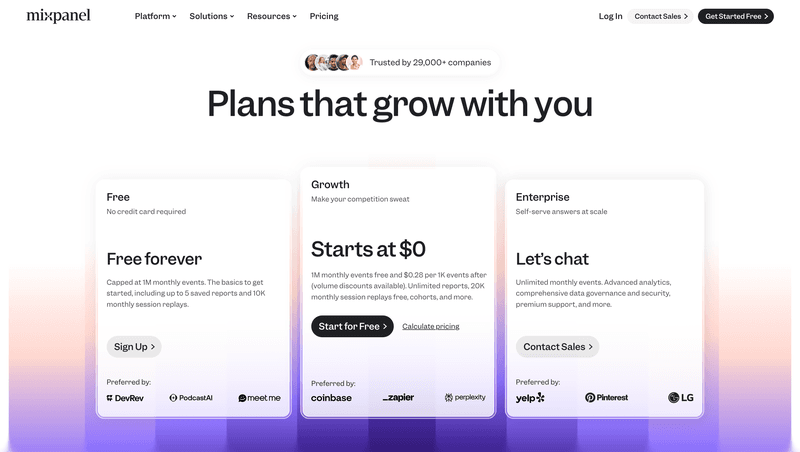
- Free: You can track up to 1 million events per month for free. That’s a solid deal for startups or small teams who want to explore product analytics before committing to a paid plan. It includes all the core analytics features.
- Growth: Once you cross that free threshold, you’ll move into Mixpanel’s paid tier. The first million events stay free. After that, you’re billed per event (around $0.00028 per additional event, according to Mixpanel’s calculator). The plan unlocks more flexibility and advanced analytics, but costs can scale quickly if your usage grows faster than expected.
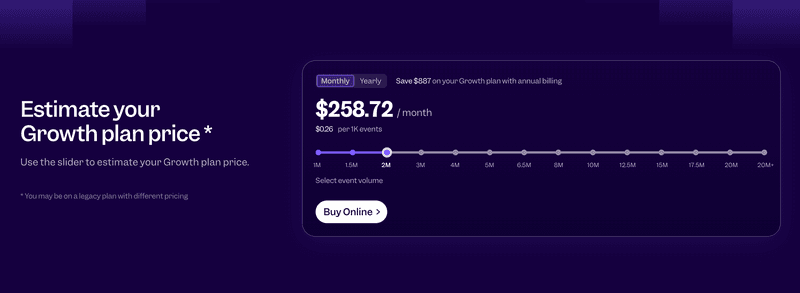
- Enterprise: Custom pricing, offering unlimited tracking and premium features like data governance and dedicated support. This is for large organizations with complex needs and deeper pockets.
From my experience, the “value” part of the pricing depends entirely on your usage patterns. If your product has relatively consistent, high-value events, the event-based model can be quite fair.
However, if you track a lot of low-value interactions, or if your user base explodes, costs can jump rapidly. This makes a clear data tracking plan essential to avoid unexpected bills.
Is Mixpanel the best tool for product teams?
Let me start by saying this: if your goal is deep, scalable product analytics, Mixpanel is absolutely one of the best out there. It gives you the ability to break down behavior by attributes, track user journeys across pages, and find patterns that most other tools simply can’t.
However, if you don’t have technical teammates who are comfortable digging into data and setting up complex reports, it’s best to look for Mixpanel alternatives.
To me, where Mixpanel really falls short is when you also need in-app engagement: things like interactive walkthroughs, onboarding checklists, or quick user surveys. It tells you what users do, but doesn’t help you guide or support them inside the product. You’ll still need extra tools to fill that gap, which can make your stack harder to streamline.
That’s where I think Userpilot changes the game. It gives you those deep analytics while letting you take action instantly, without any code. You can build onboarding flows, create tooltips, or trigger contextual nudges the moment customers need them. Everything happens in one place, so your team doesn’t have to navigate between tools or lose time jumping through dashboards.
Plus, we’re rolling out AI-powered insights soon to make analysis even faster. You’ll be able to access clear answers to your biggest product questions in seconds.
Hear our CEO on our upcoming AI releases:
And if that sounds like something your team could use, join the waitlist to get early access to Userpilot’s upcoming AI features. It’s one of our most popular features in the works, and I can already tell it’s going to change how product teams connect data, action, and growth.
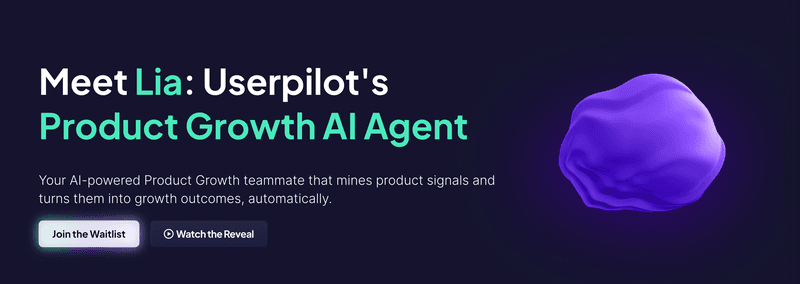
Is there an alternative to Mixpanel?
There are plenty of analytics tools out there. But if you love Mixpanel’s depth and wish it didn’t need so much setup or technical know-how, you’re going to like Userpilot.
Userpilot gives you the same analytics power you’d expect from Mixpanel, but with much less friction. We built it for product teams that want to get insights fast, and without depending on engineers. Here’s what it does best:
- Autocapture events: Start collecting data automatically, without having to tag or code a thing. While Mixpanel needs manual setup for most events, Userpilot captures key user actions out of the box, so you can start analyzing in minutes, not days.
- Analytics reports with granular breakdowns: You get the same depth with detailed funnels, paths, retention, and trend reports, but in a way that’s far more intuitive. You can quickly find the answers you need without building complex queries or depending on an analyst.
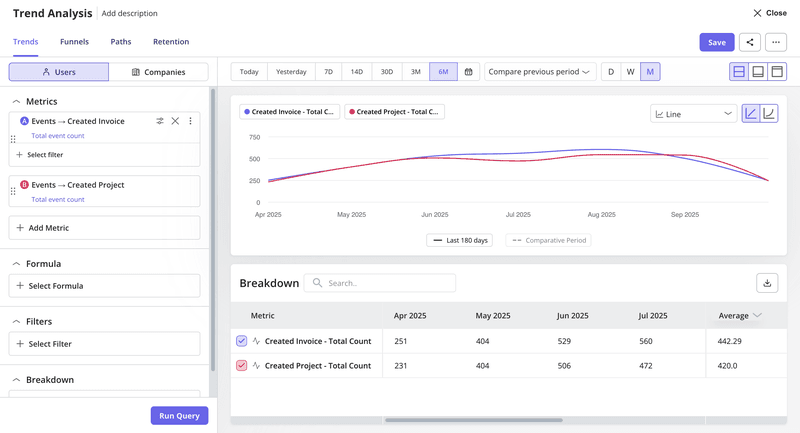
- Analytics dashboards (custom + templates): Build your own dashboards from scratch or use ready-made templates to streamline reporting for your team. Mixpanel’s dashboards are powerful but can feel heavy. Userpilot makes it super simple to track progress on the metrics that actually matter.
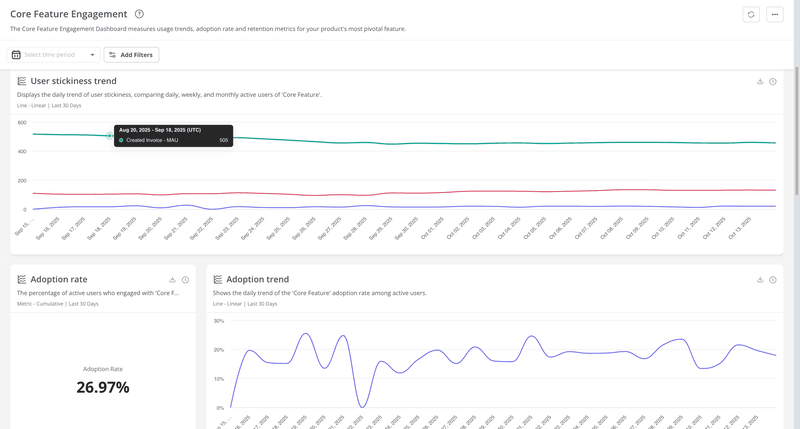
- Session replay with collaboration tools: See exactly how users interact with your product, spot friction, and leave bug notes, comments, or share clips directly with your team. It’s built for collaboration, so you don’t need to export videos or manage multiple tools.
- User & company profiles: Keep an eye on your high-value customers and their behavior in one place. Not only is this feature missing in Mixpanel, but their setup for this is notoriously complex. With Userpilot, profiles are ready to go from day one, no custom data pipelines needed.
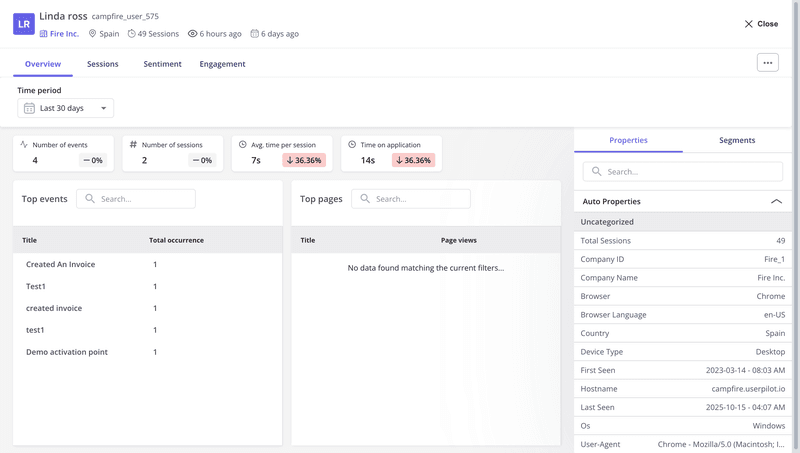
And on top of all that, Userpilot doesn’t just stop at analytics. It also helps you act on them. You can make instant decisions right inside your product, like triggering contextual help for users who look like they’re about to churn or nudging new users toward key actions. It’s everything you need to close the loop between insight and engagement, without leaving your dashboard.
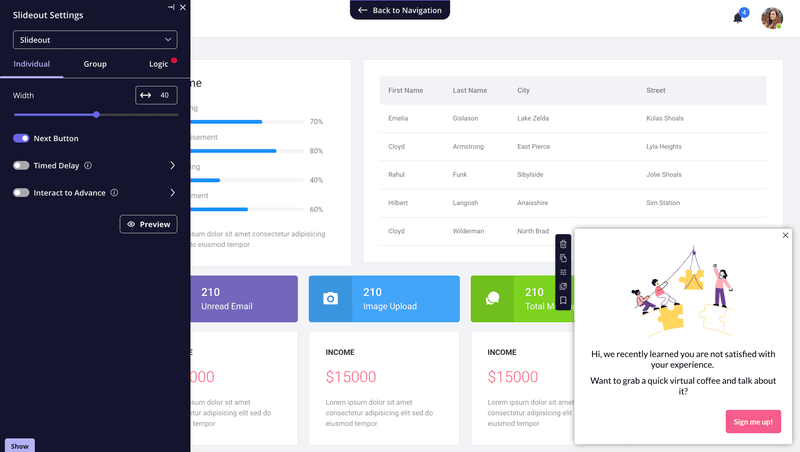
Try Userpilot for product growth insights!
There’s no denying that Mixpanel is an incredible analytics platform. But if you’re looking for something that gives you both deep insights and the power to act on them, Userpilot is built for you.
You can capture data, analyze behavior, and engage users, all in one place, no code required. It’s the simplest way to turn insights into action and keep users moving forward.
Book a Userpilot demo to see how it can help your team make smarter, faster product decisions.






