
Onboarding Email Sequence for Fast User Activation: Examples and Templates
You’ve built a great product, but users keep dropping off before they see its value? I’ve been there. At times, even a great in-app onboarding flow isn’t enough. Some users forget to come back. Others never make it to activation.
That’s where an onboarding email sequence comes in. An effective sequence can re-engage users and help them hit the first milestone faster. In the long run, it will encourage product adoption, boost customer retention, and reduce churn across the entire customer lifecycle.
In this guide, I’ll show you 8 onboarding email types that drive activation, with real examples and templates you can use. You’ll also learn how to build your full sequence using user onboarding software like Userpilot, so you can turn more signups into engaged, paying customers.
Try Userpilot Now
See Why 1,000+ Teams Choose Userpilot

8 Onboarding email sequence examples and templates
Below, I’ll cover 8 types of onboarding emails that play a key role in activating and retaining users. For each type, you’ll get a real-life example and a quick breakdown of what makes it work.
Together, these email examples can serve as a blueprint for your customer onboarding sequence. Whether you’re helping users hit their first milestone, discover key features, or re-engage after drop-off, these templates will help you build a flow that supports the full customer journey.
1. Welcome email to greet and activate the user
This is where the meaningful relationship starts. The warm welcome email after a user signs up is your first real shot at nudging new users to complete activation.
When crafting my own onboarding email sequences, I use this type of email to do three things: greet the user, point them to the next step in the user onboarding process, and attach a few helpful resources.
I always make sure the onboarding email complements the in-app experience. I’m careful not to repeat the same content. Instead, the onboarding email guides users back into the product, where they can explore it with an interactive walkthrough.
One tactic that’s worked well for me is segmenting users based on their jobs-to-be-done. That way, the initial welcome email feels personal and purposeful, speaking directly to what the user is trying to accomplish.
Welcome email example: Airfocus
When I saw this onboarding email example from Airfocus, it immediately clicked. It wasn’t a generic hello. It was written for someone like me, a team leader trying to get clarity, align the team, and ship faster. That kind of role-based personalization makes a huge difference in how the message lands.
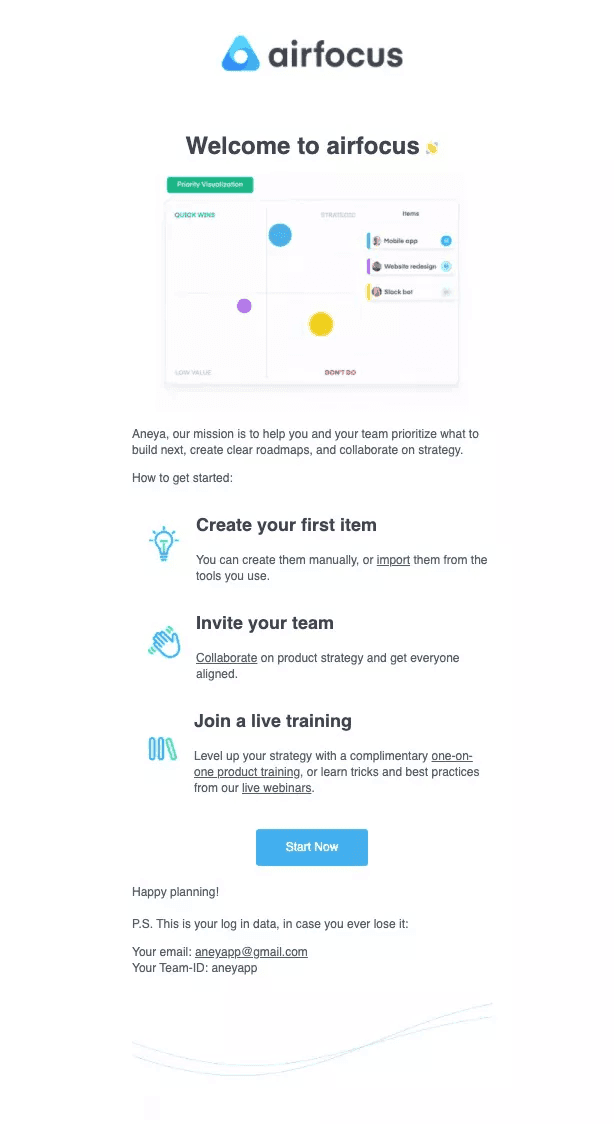
So why does the email work? The layout is simple, but everything in it drives momentum. There’s one clear call to action, and three practical next steps I can act on right away: create my first item, invite my team, or join a live training. It introduces the product, spotlights key features, and nudges me toward action without overwhelming me with options.
2. “Next steps” email to motivate new users
After the welcome email, I send a follow-up that focuses on onboarding progress and gently encourages re-engagement. The goal here is to guide trial users toward an “Aha!” moment as quickly as possible and help move them further along the customer journey.
This type of onboarding email works best when it’s behavior-based. If someone completed the first activation step, like creating a project, you can use this email to acknowledge the win and invite them to explore the next feature.
If they haven’t taken action, the same email can include a quick video, a link to the knowledge base, or even a CTA to schedule a live session with customer support.
“Next steps” email example: Ascend
Ascend’s onboarding email is a solid example of a well-timed “next steps” message. It acknowledges the user’s first completed action, building momentum and confidence to continue.
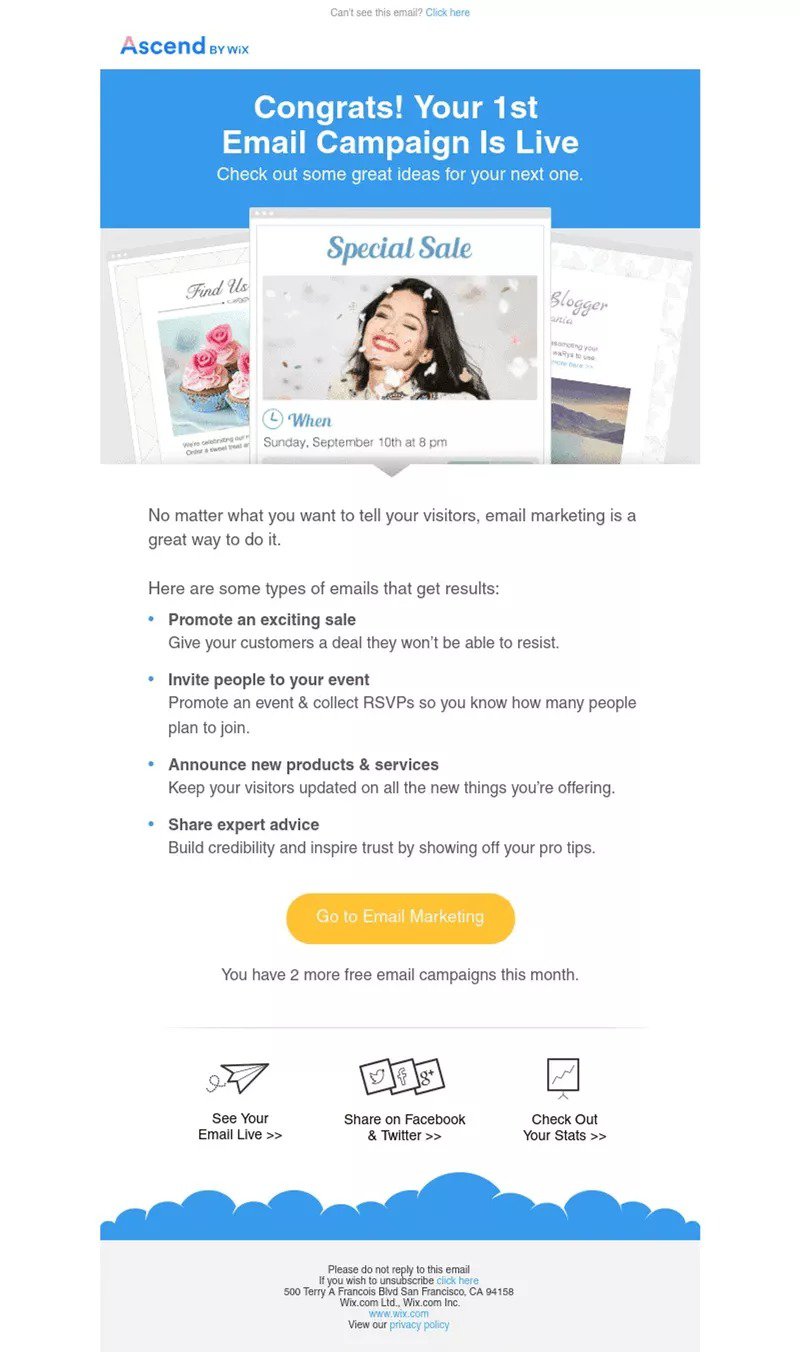
The message is short, clearly highlights what the user can do next, and ends with a focused call to action. This format works well in an onboarding flow because it keeps users engaged, guides them forward, and reinforces progress without adding friction.
3. Product deep dive email for secondary onboarding
Once users are past the basics, it’s time for the secondary onboarding.
I send a product deep dive email to show the users more advanced use cases and help them discover features that align with their goals. This keeps the onboarding flow relevant and encourages users to explore the product more deeply.
The purpose is to build habits around the most valuable parts of the product and drive long-term customer success.
For more complex products, you can send multiple secondary onboarding emails throughout the sequence. Each one should be triggered based on behavior or the user’s JTBD. That way, the content stays relevant and avoids overwhelming the user with information they don’t need yet.
Product email example: Miro
Miro’s email is a strong example of a targeted deep dive. It speaks directly to a specific persona, such as a marketing team leader or project manager, and addresses the real challenge of effective remote collaboration.
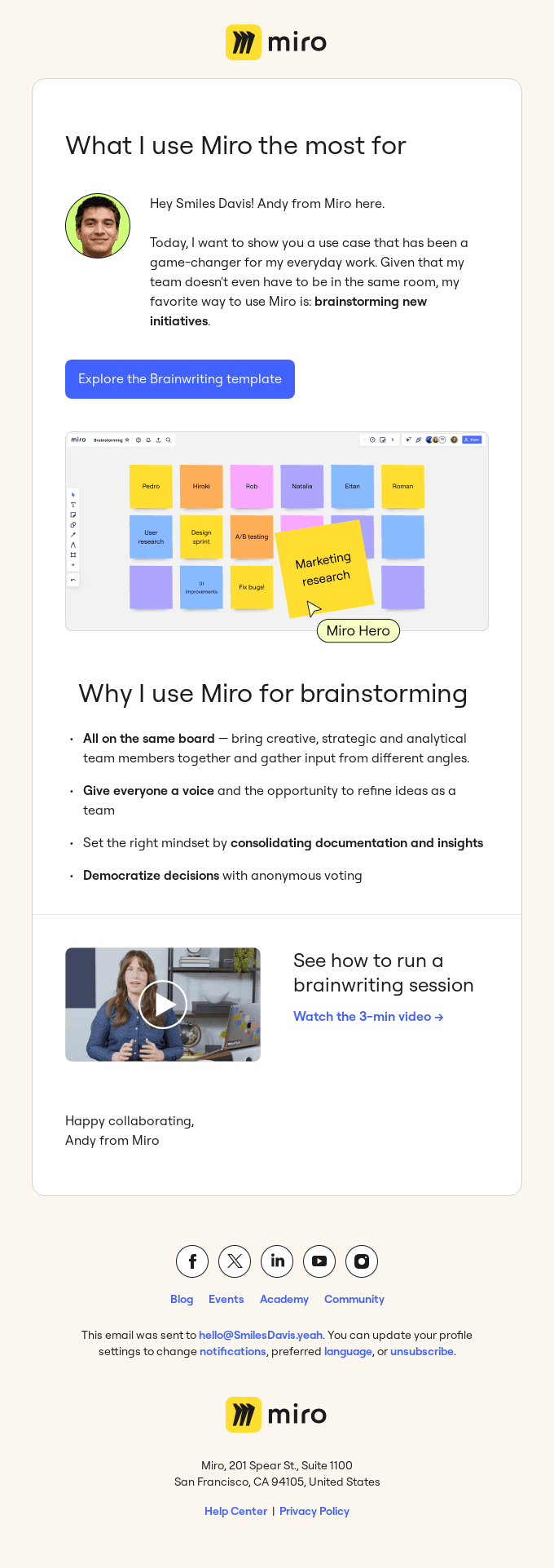
What I like most about this email is how focused, personalized, and actionable it is. It provides a clear CTA leading to a template, lists the benefits of the solution, and adds an educational video. All of that is just what the user needs to get started.
4. “What’s new” email to showcase product updates
I include product update emails in the onboarding campaign, even though they’re often used later in the customer lifecycle. For new users, they help reinforce that the product is improving and worth investing time in. It sets the tone for a better customer experience early on.
These emails can also work as part of a re-engagement strategy. If someone dropped off during onboarding due to a missing feature, a well-timed update email can bring them back into the flow and reduce customer churn. I treat them as a valuable part of the email sequence when rolling out a new feature onboarding.
The format is simple. I highlight what’s new, explain the benefits, and give users a clear next step. Whether it’s linking to a help doc or inviting them to try it in-app, the goal is to keep users in the loop and steadily move them toward full product adoption.
Product update email example: ActiveCampaign
ActiveCampaign’s product update email introduces a single feature with clarity and purpose. It highlights how the new Preference Center helps users take control of their email experience, while also benefiting the business.
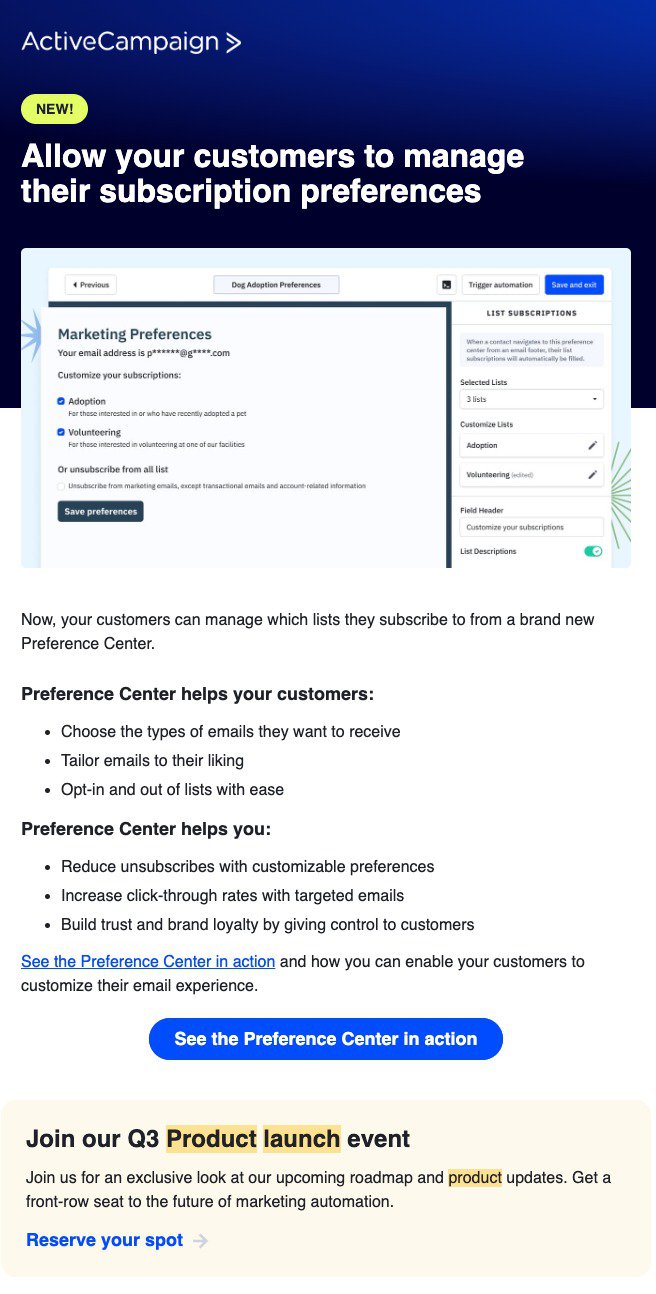
By focusing on one update, keeping the layout clean, and showing just enough of the UI to spark curiosity, the email keeps users engaged and ready to take the next step. This is a good example of how to announce features without overwhelming your audience.
5. Social proof email to build trust and community
Instead of relying solely on feature talk, you can send social proof emails to demonstrate how real people find success with your product. This helps new users evaluate whether the product is worth their time.
Depending on the product, this email type can highlight a short case study, share a user quote, or invite people to join a customer community. The goal is to build trust and make the product feel credible by showing it in action. When users see others in similar roles achieving results, they’re more likely to stay engaged.
Social proof email example: Visual Electric
Visual Electric sends a simple email inviting users to join the community where customers share ideas, get support, and stay up to date with the product.
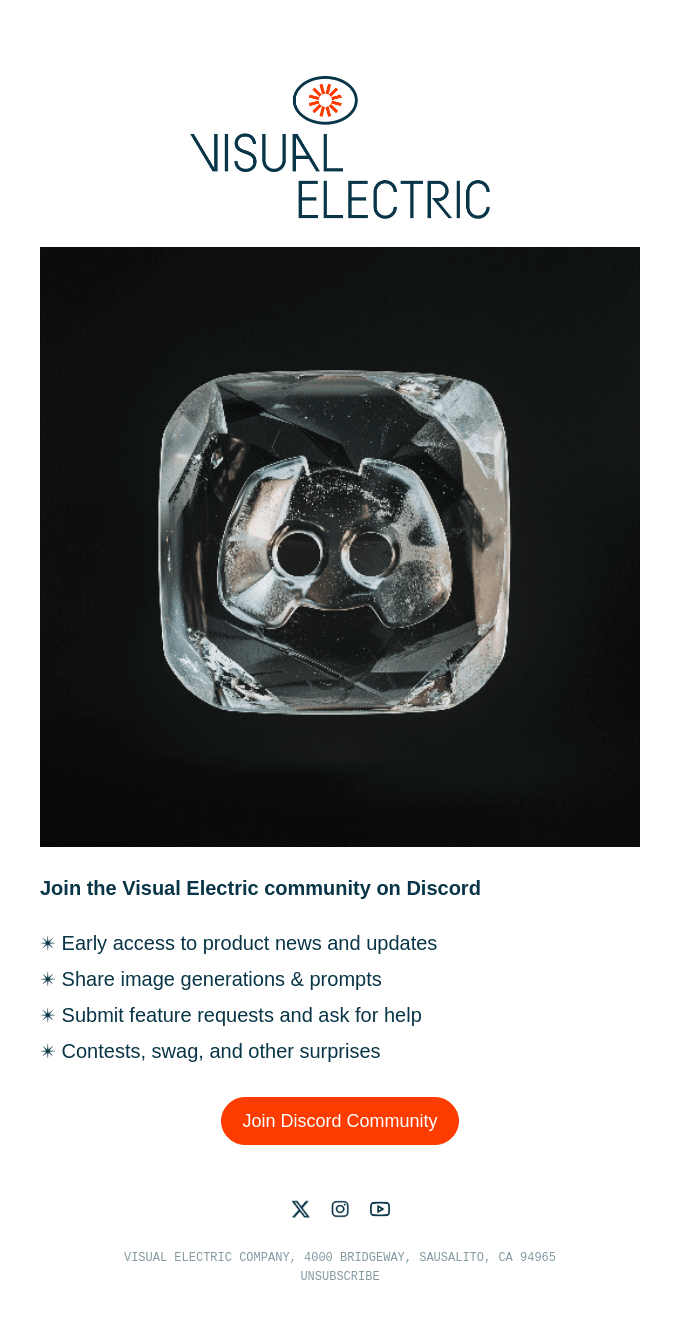
The message is focused, the benefits are clear, and the call to action stands out. By encouraging participation, the email creates a sense of belonging early in the journey. This kind of connection helps users stay engaged well beyond their first session.
6. Re-engagement email to reach out to disengaged users
When a user goes quiet during the email onboarding sequence, I see it as a second chance rather than a lost cause. A timely follow-up email can re-activate disengaged users before they slip away for good.
These emails take many forms. For users who dropped off early, I might keep it simple with a CTA to log back in. If the user showed some engagement but didn’t reach a key milestone, I’ll offer a webinar invite or a quick tip to unblock them. Sometimes a small incentive, like a limited-time discount, is enough to restart the journey.
The key is relevance. I always match the message to what the user has already done or failed to do. That level of personalization can make the difference between recovery and churn. And when done right, it’s one of the most effective tools for saving users who would otherwise never complete onboarding.
Simple re-engagement email example: Skillshare
This email from Skillshare is a textbook example of how to re-engage inactive users without overwhelming them or resorting to a hard sell. It leads with a clear message, “we’ve missed you,” and offers a low-friction incentive to come back.
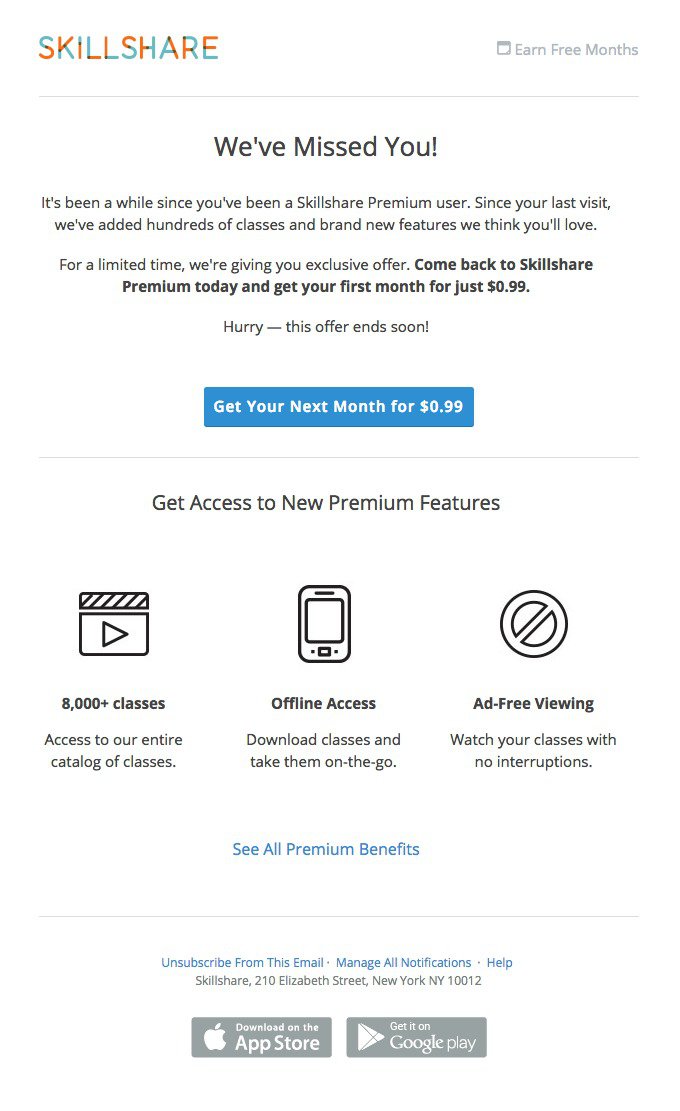
The copy stays focused. It highlights what’s new, points out premium benefits, and gives a clear CTA to restart the subscription.
“Sales touch” re-engagement email example: Keap
This email from Keap takes a more hands-on approach to re-engagement by inviting users to a live webinar with a growth expert. The sessions are a chance for unengaged users to learn how to use the product and see its value.
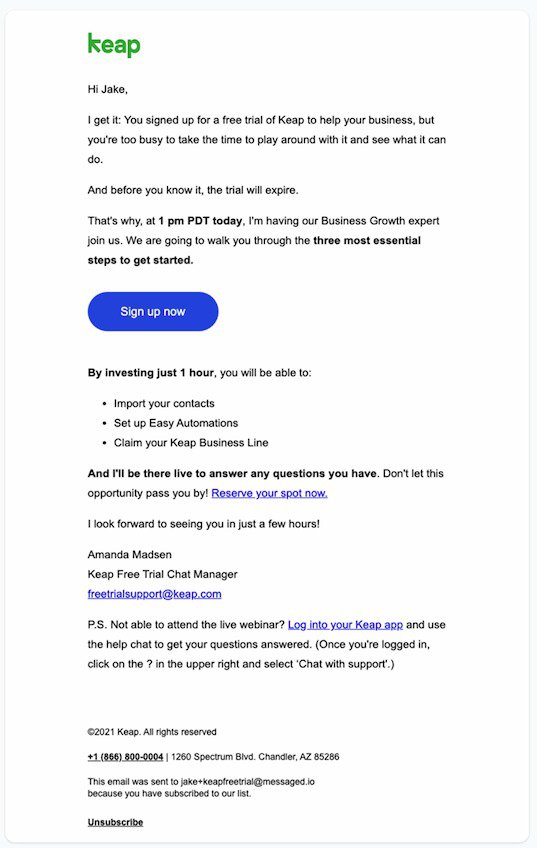
What makes it effective is the human touch. The message is signed by a real team member, and it offers multiple ways to get product support, even if the user can’t attend the webinar. That kind of availability builds trust and shows the team is invested in helping trial users succeed.
7. Expiry warning email to convert or upsell
An expiry warning email gives trial users a clear heads-up and a strong reason to upgrade.
In these emails, I focus on the value users have already experienced and what they’ll lose access to if they don’t move to a paid subscription. If there’s a limited-time discount or bonus feature included in a higher-tier plan, that’s the time to mention it.
It targets users who are already engaged and nudges them toward the next logical step. When done right, these emails can lift conversion rates without feeling pushy.
Expiry email example: Zapier
Zapier’s email keeps things focused and effective. It leads with a clear headline about the trial ending and follows up with exactly what that means for the user.
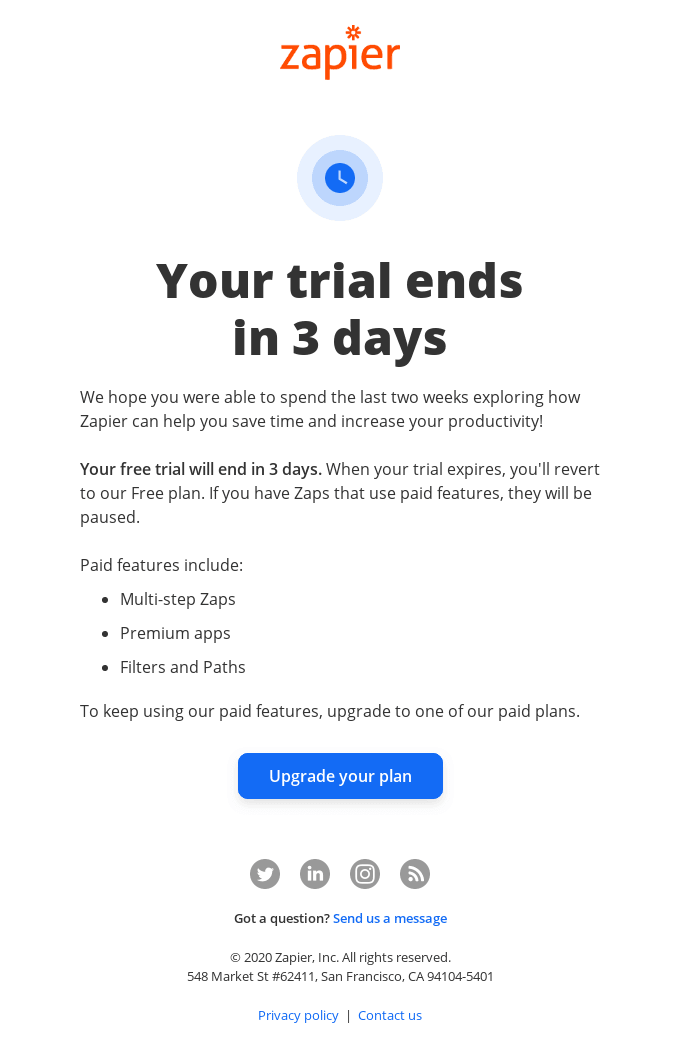
The copy highlights which features will be lost and what the user can keep by upgrading. It’s a smart way to build urgency without sounding aggressive. The timing is clear, the message is short, and the call to action stands out visually.
This kind of expiry warning works well in any SaaS onboarding email sequence. It gives trial users the context they need to act while their motivation is still high.
8. Onboarding feedback email to improve in the future
I like to close every onboarding flow with one simple ask: what did or didn’t work for you?
An onboarding feedback email gives new users a chance to reflect on their experience and helps uncover blind spots in the onboarding process.
Before sending this email, consider whether you should collect the onboarding feedback inside the app instead. If most of the onboarding happened inside the product, an in-app prompt performs better. If the onboarding email sequence was the primary guide, the feedback request naturally fits the inbox.
Onboarding feedback email example: Thumbtack
Thumbtack’s feedback email is short, friendly, and easy to act on. It thanks the user for trying the product, explains why their input matters, and links to a quick survey.
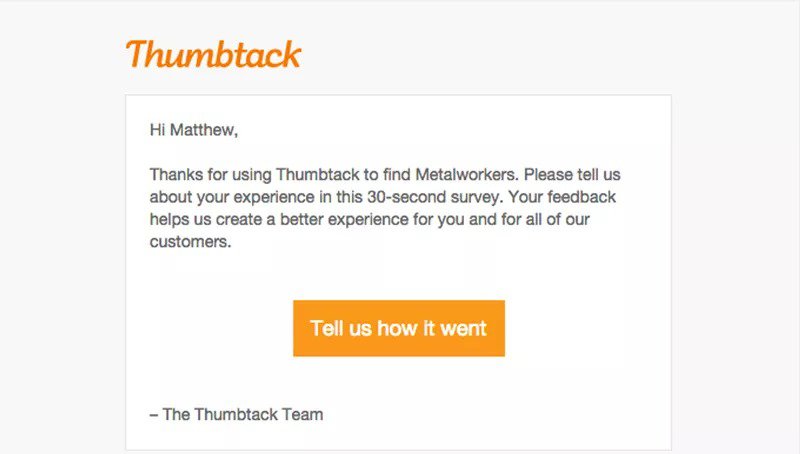
This kind of email works because it respects the user’s time and makes them feel heard. It fits naturally at the end of an email onboarding sequence and reinforces a customer-first approach.
Best practices for email onboarding
Now that you’ve seen what a good email onboarding sequence looks like, let’s talk about how to get it right from the start. In this section, I’ll cover the core best practices for user onboarding that drive product adoption, improve engagement, and reduce customer churn.
Define the goals of your onboarding sequence
Your onboarding email sequence should be tied to clear goals and KPIs. For most SaaS businesses, that means driving user activation, improving engagement, or converting trial users into paying customers. Depending on your product and growth strategy, it might also include collecting onboarding feedback, encouraging community participation, or opening the door for upselling.
Clarity on these goals will help shape the content, timing, and structure of your entire email onboarding sequence.
Identify happy user paths to guide customers to success
Every onboarding email should move users closer to value. To do that, I start by analyzing how successful users navigate the product.
By tracking user paths, I can spot the actions leading to activation and friction points that slow users down or cause churn. These patterns tell me exactly what the email sequence should highlight: what to prompt, what to explain, and when to follow up.
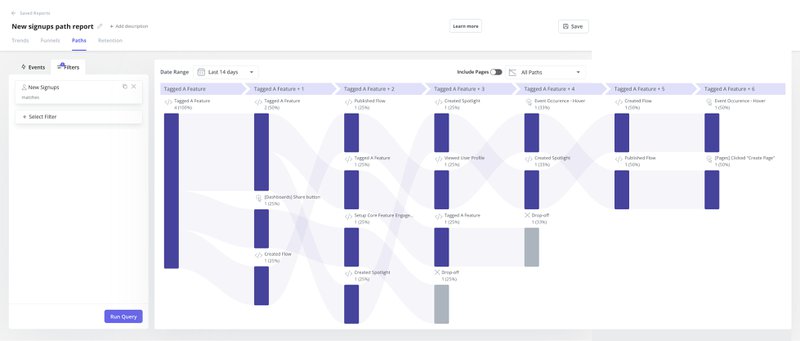
With Userpilot, it’s easy to set up a data-driven email marketing strategy. Built-in analytics help you identify the events and behaviors that matter so you can align your onboarding emails with what works.
Segment users to personalize the onboarding process
If your product serves more than one persona, sending the same onboarding emails to everyone will confuse and overwhelm users and delay product adoption. That’s why I always segment users before building the sequence.
When I segment by role, company size, or use case, I can tailor the emails to each distinct group. For example, product managers might need a walkthrough of analytics features, while support leads care more about integrations.
In Userpilot, you can define user segments based on sign-up data or in-app behavior, then trigger personalized onboarding flows that speak directly to each segment’s goals. That level of relevance helps users understand their journey, speeding up adoption and keeping users engaged.
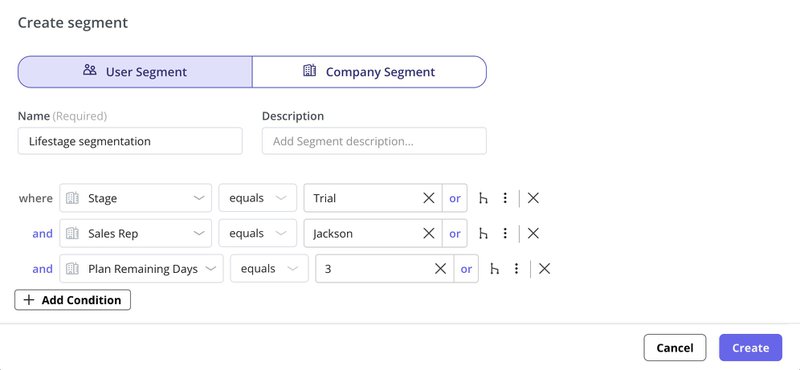
Plan different onboarding sequences for engaged and disengaged users
If a user is actively exploring the product, I send emails that deepen engagement by introducing advanced features or highlighting shortcuts. If someone drops off early, I focus on getting them back on track with a quick win or a support option.
Userpilot lets you automate follow-ups based on real-time behavior. For example, you can send feedback requests to users who were actively exploring the product but dropped off suddenly, or offer help to users who stalled during onboarding. That way, your onboarding email sequence stays useful and timely for every user.
Pair email onboarding with in-app onboarding
For SaaS products, connecting email and in-app onboarding creates a personalized customer experience and drives faster product adoption.
If I send an onboarding email inviting the user to explore a key feature, the CTA should take them straight to the product, where an interactive walkthrough can guide them step-by-step. This kind of seamless transition helps users act immediately and reinforces learning by doing.
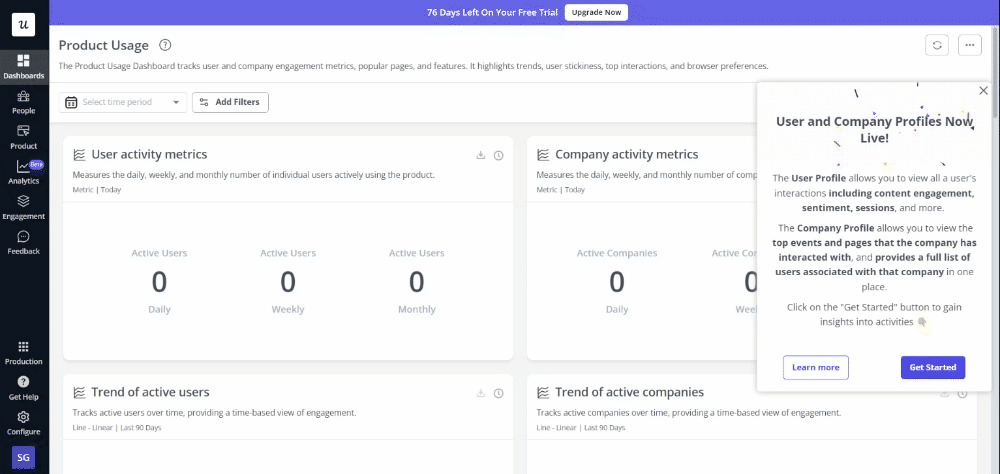
I’m also careful not to repeat content. If a welcome modal has already introduced the product, the welcome email should move the experience forward, not start over. This keeps the onboarding sequence clear, engaging, and aligned across channels.
Test, tweak, and experiment for optimal performance
Once the onboarding email sequence goes live, I start learning from it.
I run A/B tests to see which subject lines or CTAs get users to act. I track engagement metrics such as open and click rates to identify weak spots in the flow. If a specific email consistently underperforms, I know where to focus.
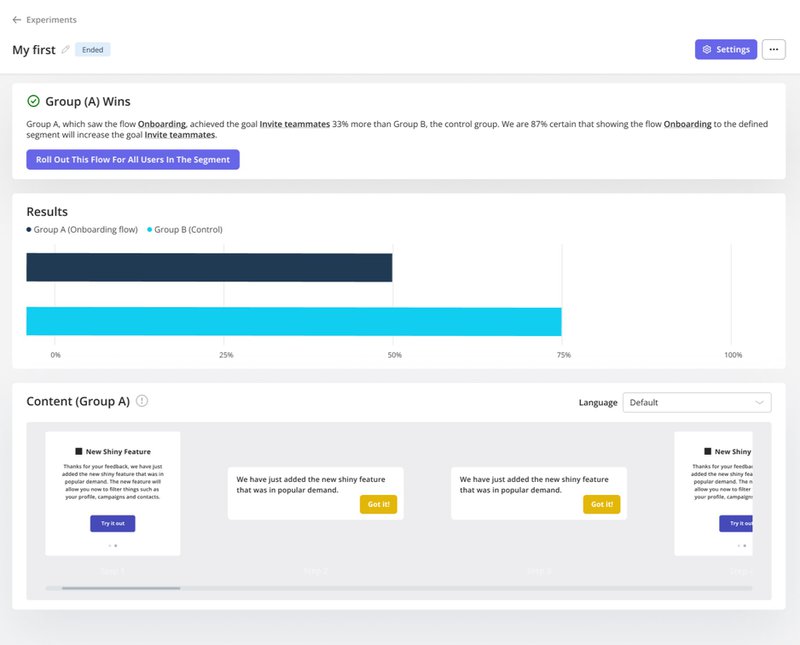
Then I look deeper into specific segments. If one group drops off early while another moves forward, it tells me how to adjust the messaging to better match their JTBD. These insights help me refine the entire onboarding sequence to drive activation fast.
How to create an email onboarding sequence with Userpilot?
To build your email onboarding sequence with Userpilot, you don’t have to start from scratch. You’ll get pre-built templates for every key step in the onboarding flow, each fully customizable to accommodate your brand colors, logo, and copy. For example:
- Welcome email: This is the first message your users receive after signing up. Use it to greet the user and nudge them toward the first steps in the onboarding flow.
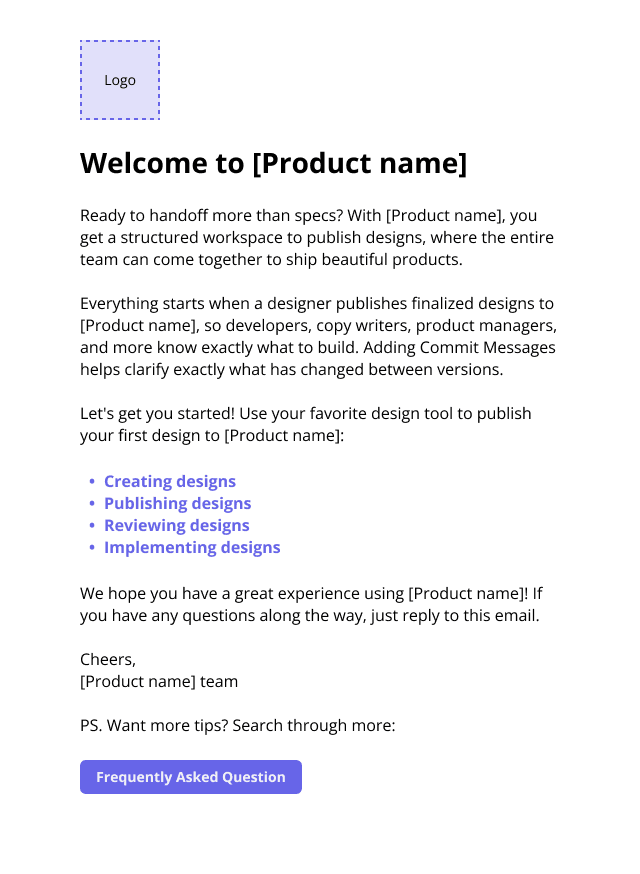
- Feature update email: Use it to announce product changes and build excitement about new features.
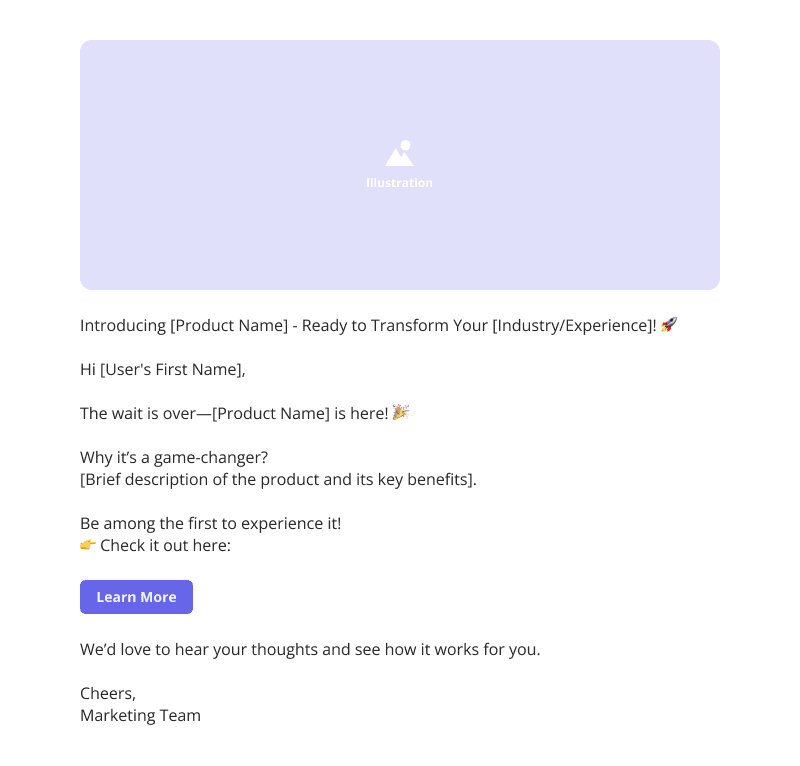
- Re-engagement email: Use it to bring inactive users back into the product experience.
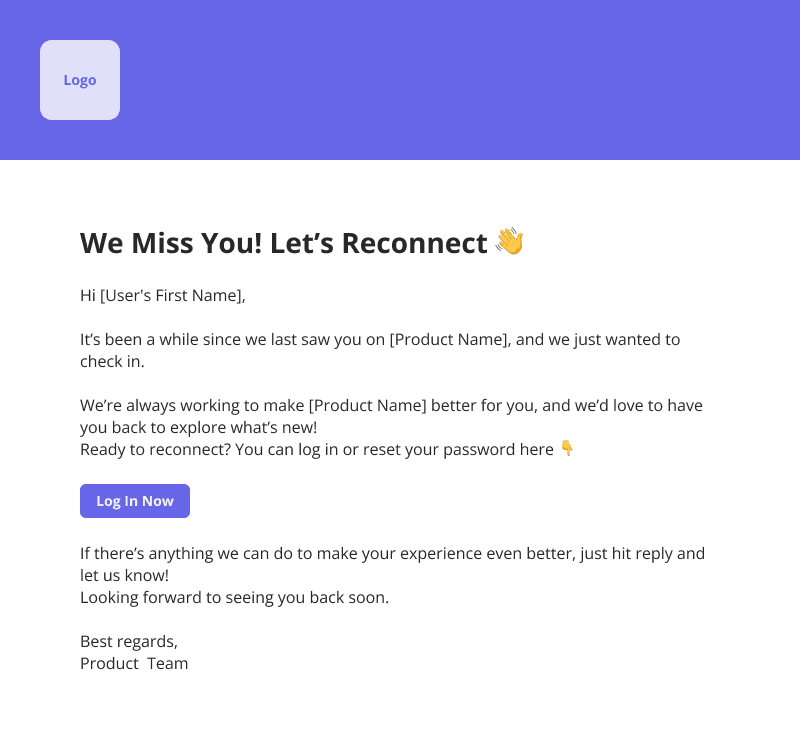
Userpilot also gives you a no-code way to build and automate your entire onboarding email flow. You can launch personalized, behavior-based emails without engineering support and start driving activation faster. Here’s what you can do:
- Set up emails based on user actions, segments, or conditions. You can also delay sends, set up recurring emails, or tie them to specific onboarding goals.
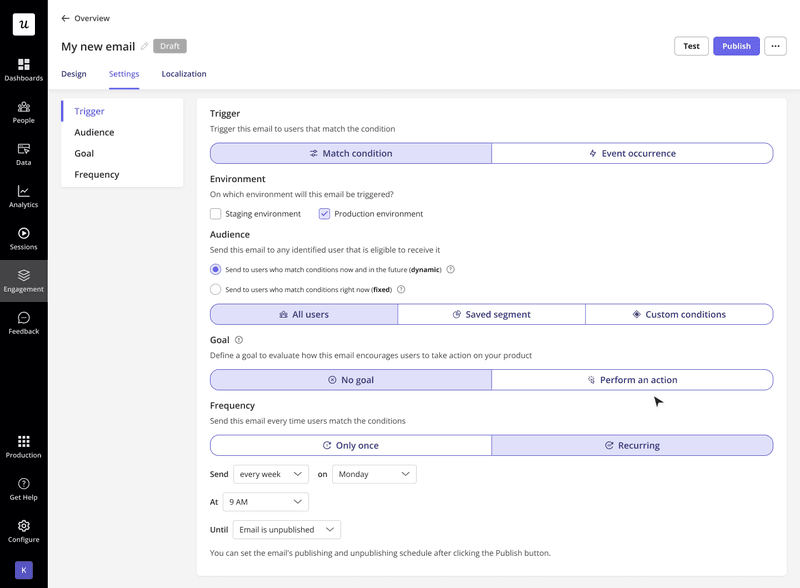
- Add your custom sending domain and signature to keep emails fully branded and consistent with your product’s voice.
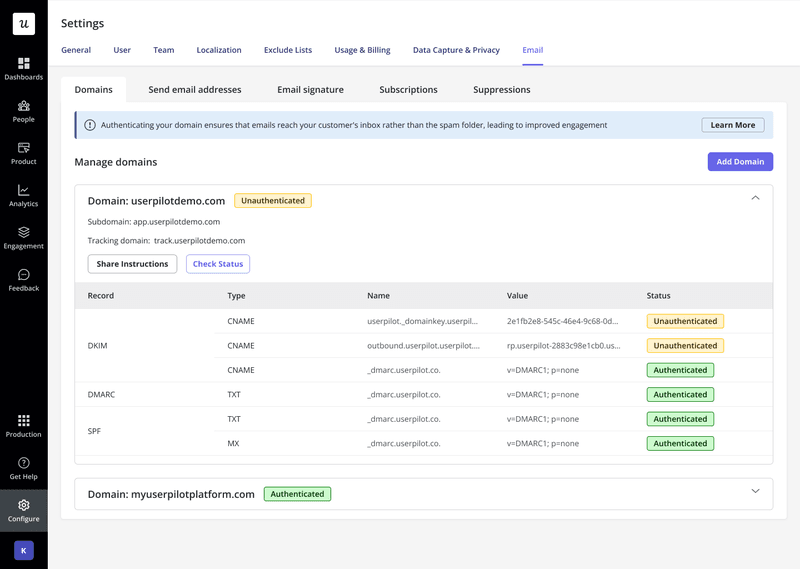
- Customize every email layout, image, CTA, and text block using a drag-and-drop editor. It’s easy to match your onboarding flow to different personas and use cases.
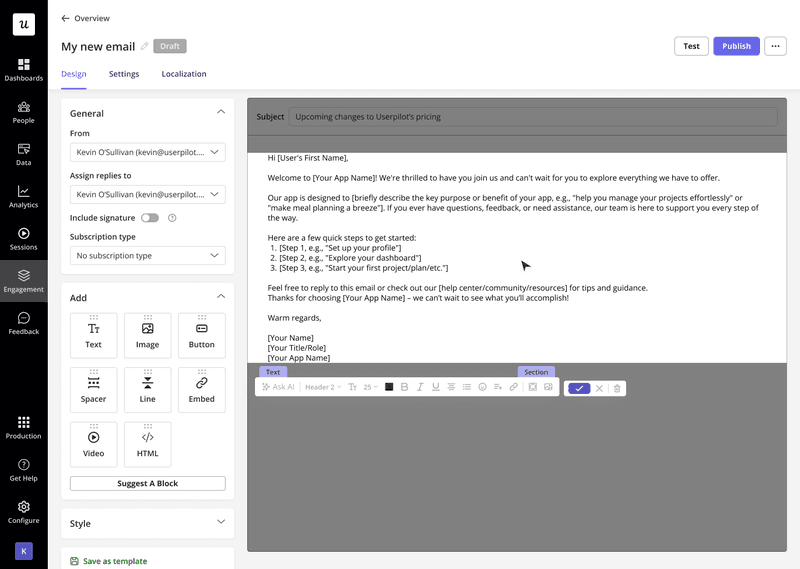
- Track performance across every email. See which messages drive action, which ones users ignore, and how each segment responds, so you can optimize your flow based on real behavior.
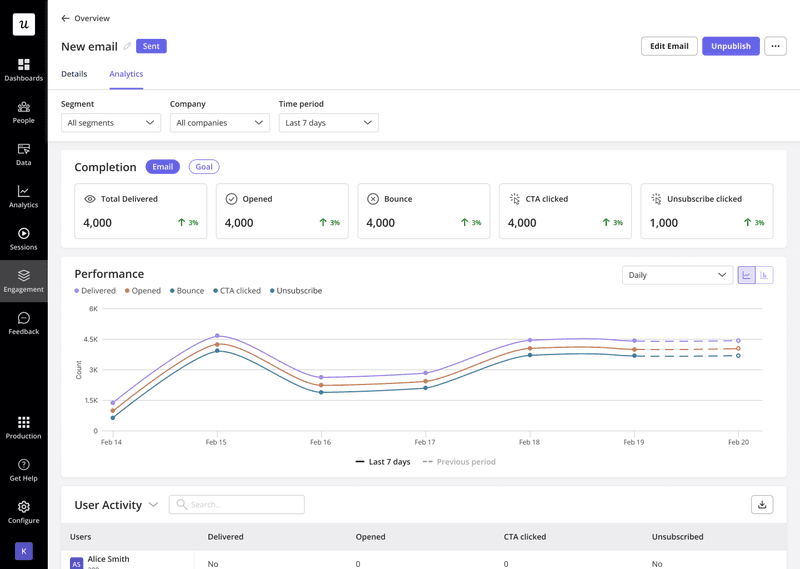
Ready to set up a winning onboarding email sequence?
You’ve now seen how the right onboarding email sequence can activate new customers, guide them through the customer journey, and improve retention.
With Userpilot, you can automate the entire onboarding flow (email and in-app) based on real user behavior without writing a single line of code.
Book a free demo with Userpilot and start turning more signups into loyal and paying customers.
FAQ
What is an onboarding email sequence?
An onboarding email sequence is a series of automated emails sent to new users to guide them through the early stages of using a product. These emails aim to drive activation, highlight key features, and build long-term engagement.
Why is a good onboarding email sequence important?
A good onboarding email sequence is important because it helps users experience value quickly, reduces drop-off during the early stages, and increases product adoption. It sets the tone for the customer relationship and supports customer retention.
What are the benefits of an onboarding email sequence?
The main benefits of a customer onboarding email sequence include higher user activation rates, improved customer retention, reduced churn, and increased conversions. It also helps educate users, build trust, and move them toward becoming paying customers.








