
Pendo is best known for its state-of-the-art analytics features. As a product adoption platform, it also offers survey functionality to collect user feedback. How good are Pendo polls, though?
That’s the main question we discuss in the article. To be more specific, we analyze Pendo’s surveying functionality, look at its strengths and limitations, share Pendo’s pricing, and explore alternative tools that might do a better job than Pendo’s surveys.
Try Userpilot Now
See Why 1,000+ Teams Choose Userpilot

What are Pendo surveys (Pendo polls)?
Pendo is a software experience management platform that supports product growth. Its offering spans product analytics, user engagement elements, a product discovery tool, as well as user feedback collection and analysis. User feedback will let you enhance product usage and user behavior analysis, guide the product roadmap, and trigger personalized experiences for feedback-based segments.
Pendo allows its users to send in-app surveys on desktop and mobile. Simple Pendo Polls are available through Pendo Guides, which is Pendo’s solution for product walkthroughs and user onboarding. Guides consist of in-app messages that allow you to collect feedback from users as they’re interacting with the product. You can also run standalone NPS surveys and capture user ideas through the Pendo Listen module.
Pendo supports both web and mobile apps, so you can create surveys for both of them. What’s more, you can conduct them for your customers and employees alike because Pendo is not only for user onboarding, but for employee onboarding as well.
How to collect user feedback with Pendo? Overview of Pendo polls and surveys
Now, let’s go through all of Pendo’s user feedback collection tools in more detail.
In-app surveys in Pendo guides
Pendo allows for collecting feedback through simple surveys as part of Pendo Guides.
While creating a guide, you can choose from three survey types: open text poll, number scale poll, or multi-choice poll. You can change the text of your questions and answers.
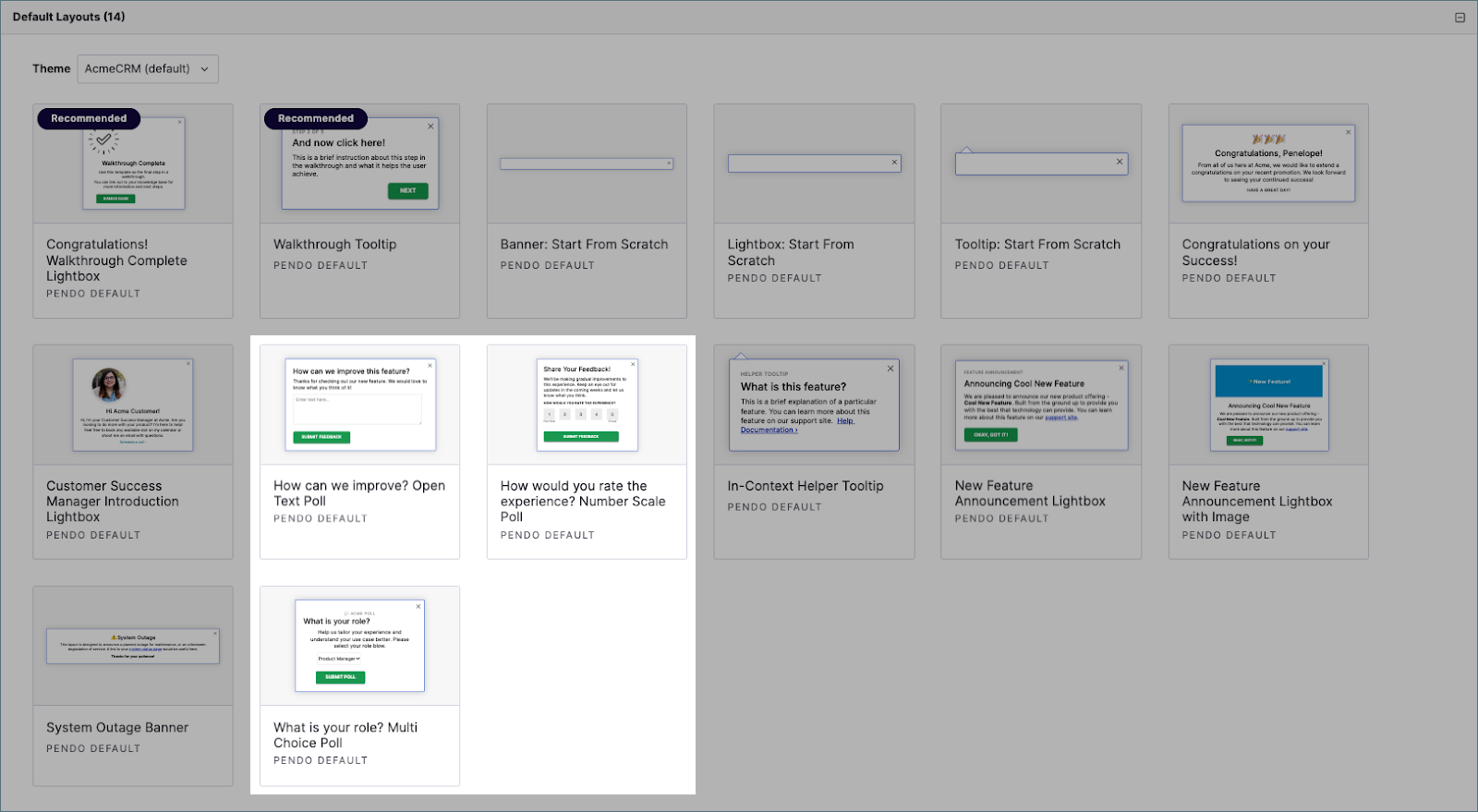
Guides can be triggered based on different conditions. Settings include segmentation, page or event-based triggering, or throttling, for example. You can also set up guides based on logic and branching. However, this basic survey feature is only allowed on Pendo’s highest plan, and it’s an add-on on all the other plans.
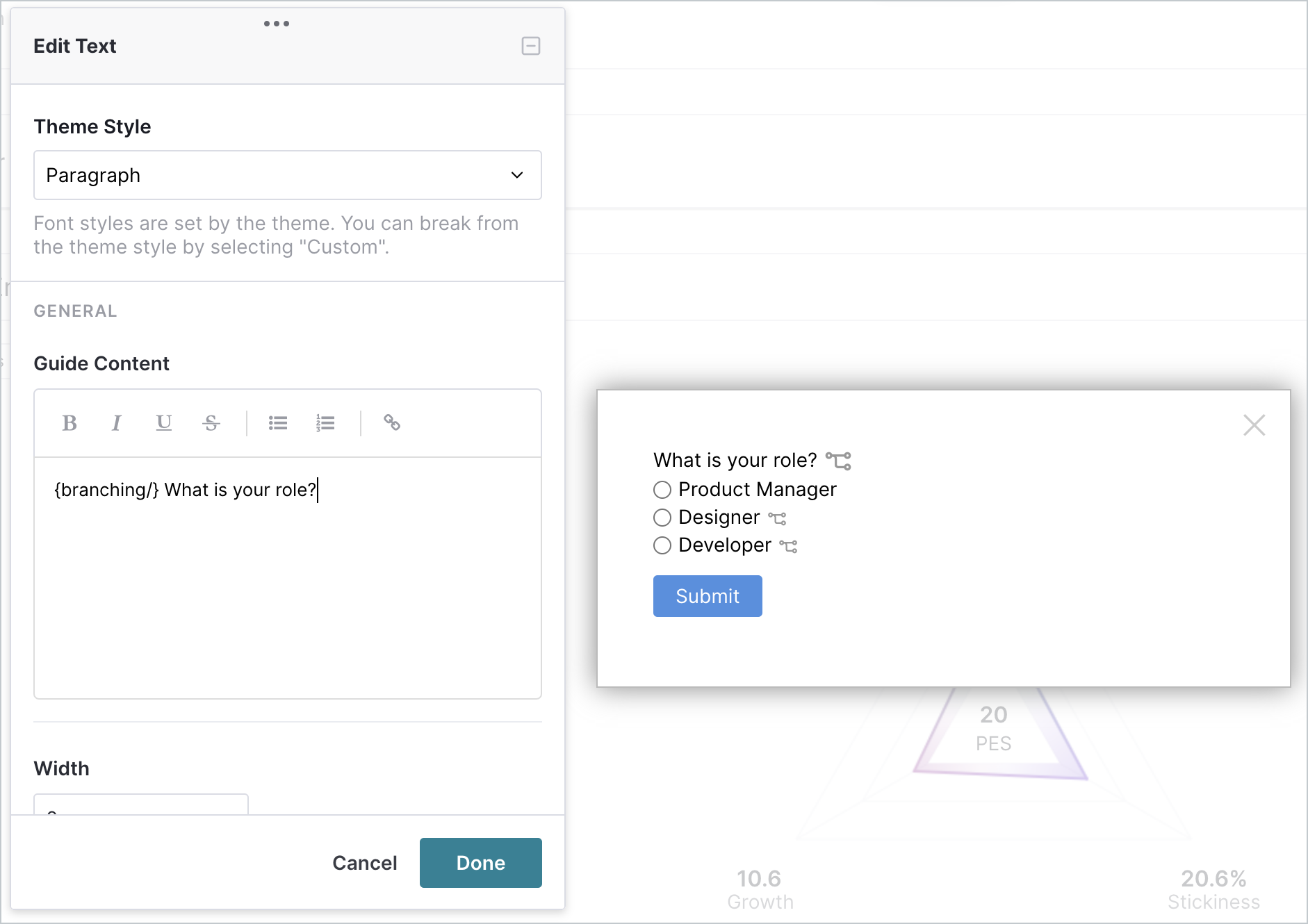
Creating surveys in Pendo requires no coding, and the process is pretty quick thanks to Pendo’s template library for in-app surveys. However, to fully customize your Polls with advanced theming, custom animations, and other bespoke design elements, you’ll need some CSS and JavaScript knowledge.
As for survey analytics, you can access it in a dedicated tab for the Guides feature. You can see responses to open-ended questions or track visibility and response rates.
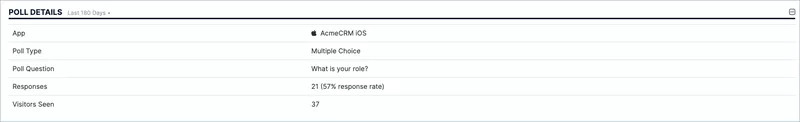
On top of that, you can add Pendo’s poll widget to the analytics dashboard to correlate poll results with different data points. Unfortunately, each widget can only track one poll, and it only shows summarized data rather than the full responses. Additionally, the basic Guides analytics module doesn’t allow you to tag or categorize qualitative answers in-app, unless you purchase the Pendo Listen add-on. This potentially limits feedback analysis.
Pendo NPS surveys
Pendo’s NPS surveys follow the standard format, which is the quantitative “How likely are you to recommend our product to your friends and colleagues” question with a 1-10 scale, followed by a an open-ended question.
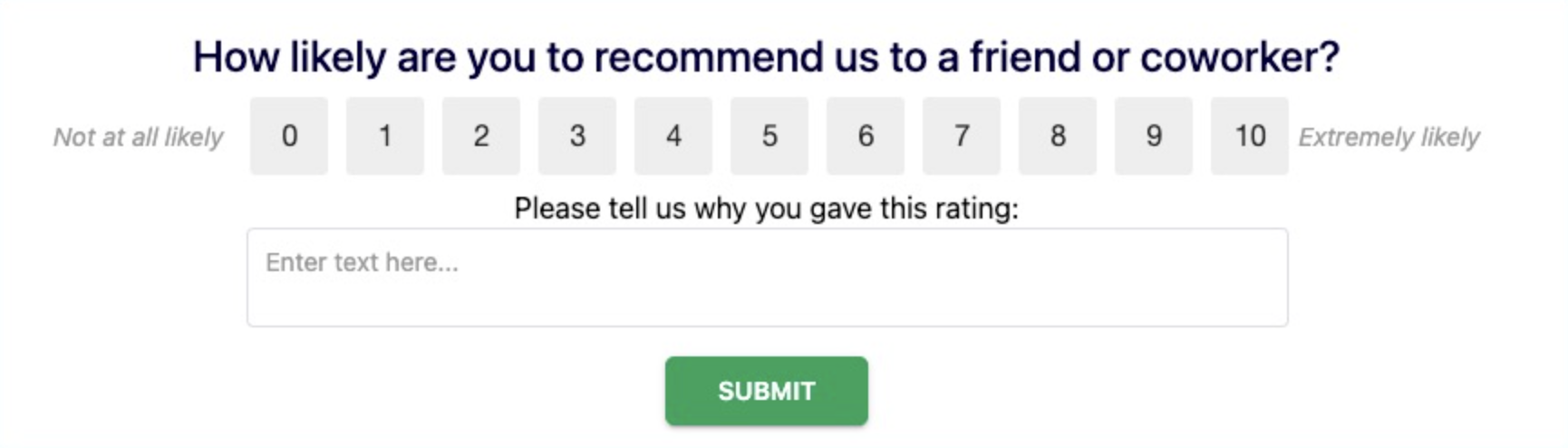
In Pendo, you can send the NPS surveys in-app, add email distribution, or set up a mobile app survey. You can show the survey to all users or just a selected segment, and schedule it to recur every 30, 60, 90, 180, or 365 days.
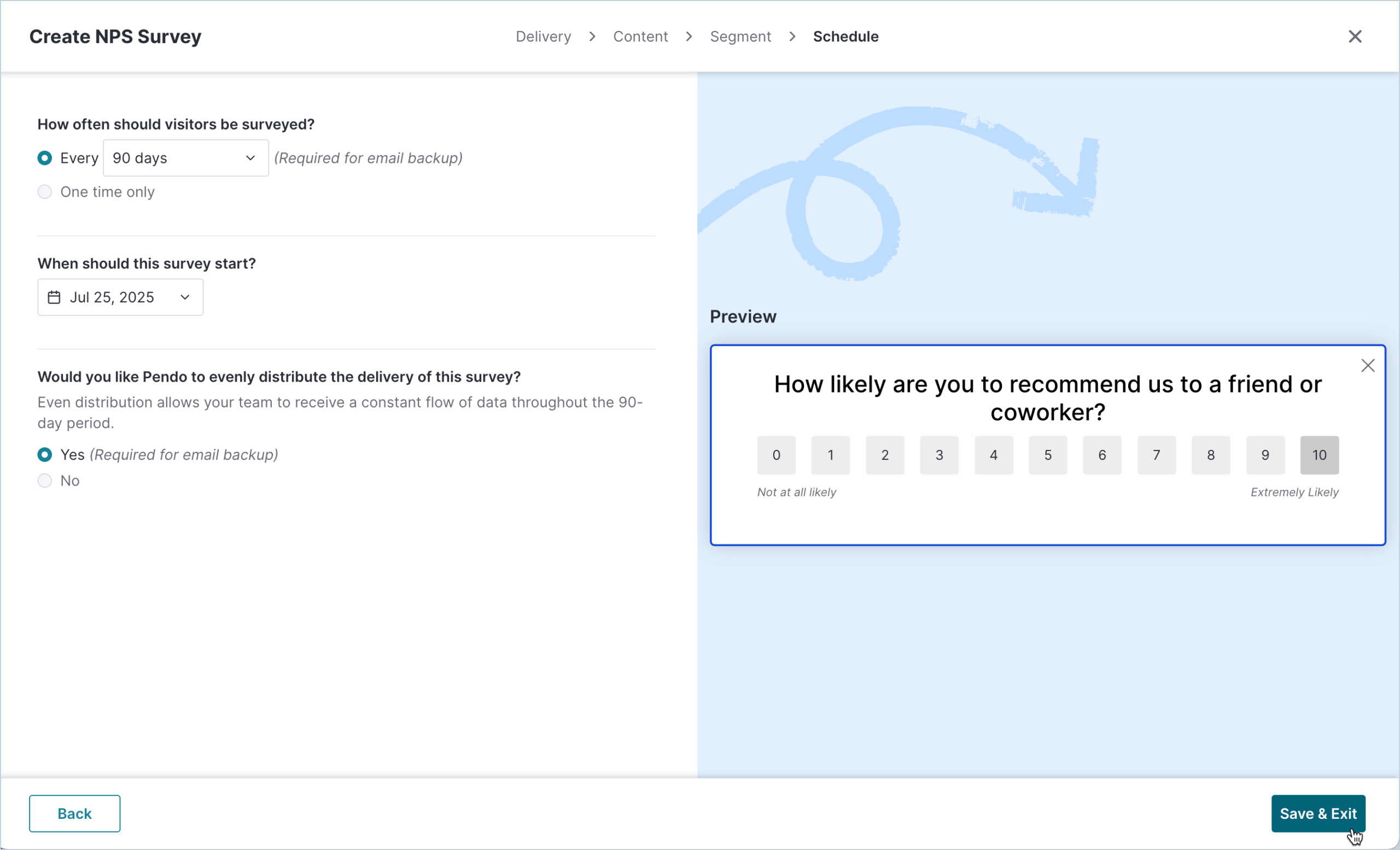
After the survey is live, you can monitor survey results in the Overview tab. You can track the overall score, response rate by device, and the breakdown into detractors, passives, and promoters. Just like with polls, you can also add an NPS widget to a dashboard to cross-reference the data with product usage analytics and visualize the results.
For higher plans, Pendo also offers AI summaries and theme generation that help find common motives in responses to open-ended questions.
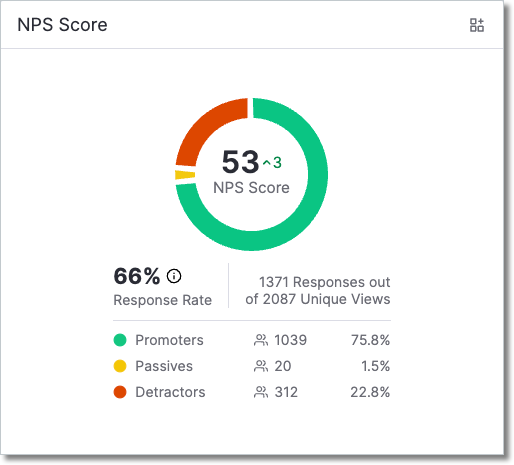
With a Slack integration, you can receive notifications about NPS responses to follow up in real time and close the feedback loop.
Unlike guide polls, NPS isn’t available for all Pendo users. It’s included only in Pendo’s two most expensive plans, and is a paid add-on for others. Also, Pendo Free users can only run branded NPS surveys.
Pendo Listen
Pendo Listen is a product discovery platform. It has a roadmapping and idea validation functionality, but also centralizes customer feedback and provides tools to tag, organize, and uncover trends.
Pendo Listen allows for consolidating customer feedback from different sources, including guides and NPS, manual forms (filled in by Pendo users), or CSV uploads. The Feedback views page displays all the feedback items in a table view. You can also filter the results in the table and then save that view.
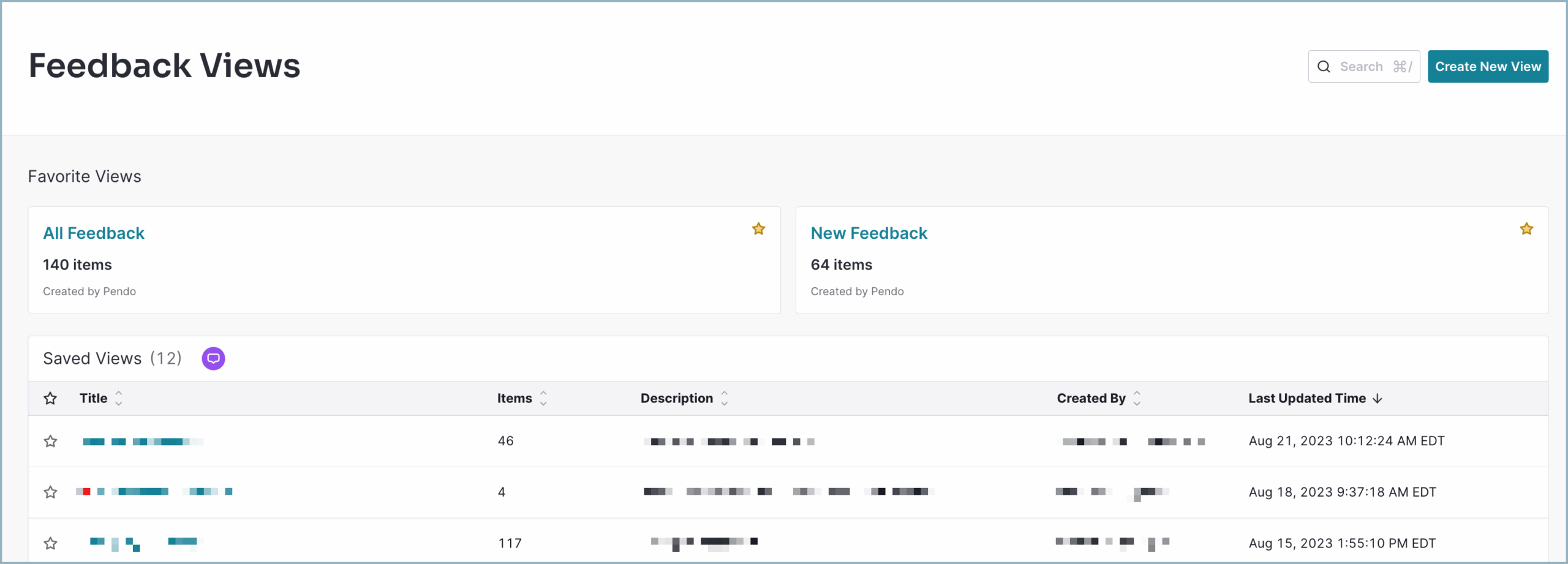
There is also a dedicated Insights tab where you can get AI-powered summaries, visualize feedback volume, see which portions of feedback are associated with specific product areas, or review top submitters.
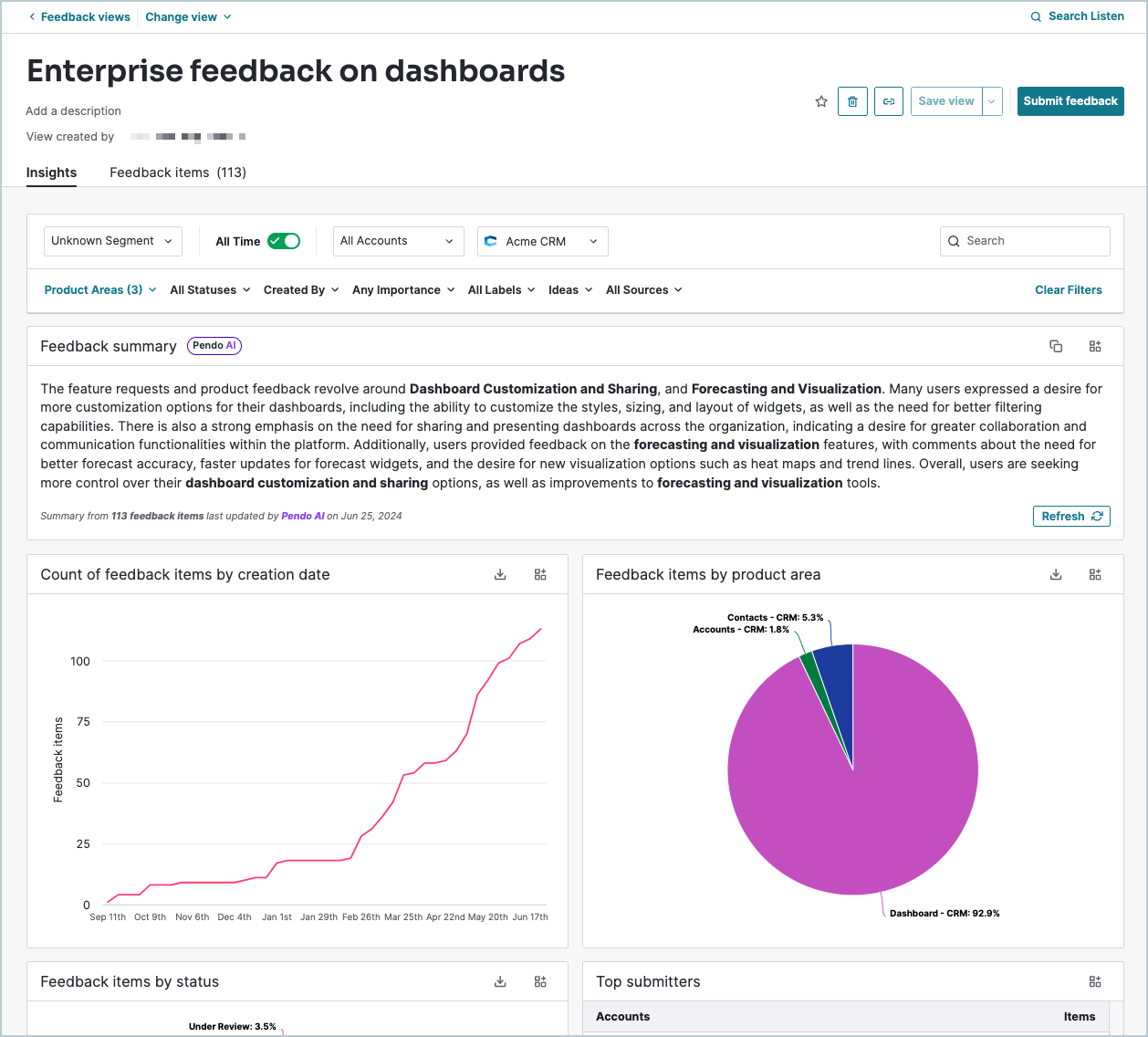
Pendo Listen is included in the two highest-tier Pendo plans, and has to be purchased separately for other paid plans.
User segmentation based on survey responses to create targeted experiences
You can use the data collected through surveys to segment your users.
In this way, you can design personalized experiences that address the needs of various customers.
For example, you could segment your users based on their NPS scores and analyze their product usage. Based on that, you could design in-app guides that address the pain points that each of them experiences.
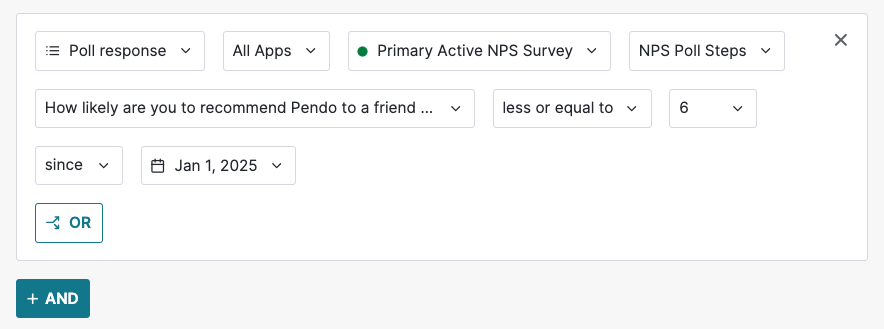
How much does Pendo cost?
Pendo offers the following plans:
- Pendo Free, with up to 500 monthly active users only. After you hit 501, you have to purchase a full subscription to keep using the tool.
- Four paid plans, Base, Core, Pulse, and Ultimate, which are custom-priced via sales.
All paid Pendo plans include product analytics, in-app guides, roadmaps, and NPS surveys (Pendo-branded for the free plan. Feedback analysis in the Listen module, email surveys, as well as NPS triage and AI summaries are included in the price of Pulse and Ultimate plans, and Guides logic (necessary for survey branching) is included for the Ultimate plan only. For the rest of the paid plans, you need to purchase separate add-ons.
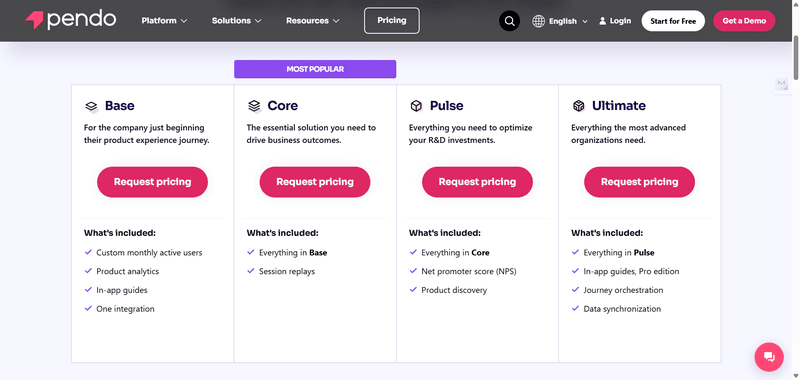
According to Vendr, Pendo’s median price is $48,400, which is much higher compared to competitors.
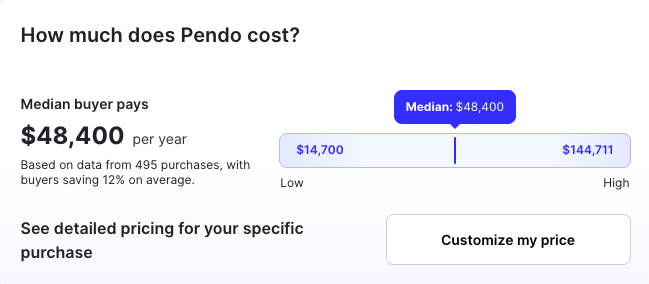
Vendr users also cite unpredictably growing prices and uplifts on renewals.
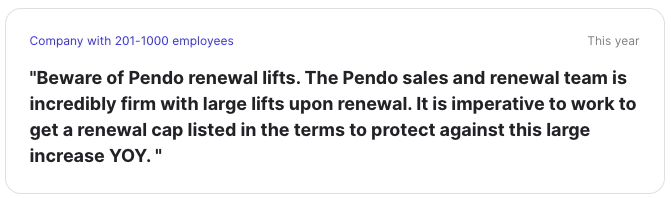
The pros and cons of creating surveys in Pendo
Pendo has a solid G2 rating of 4.4. While a lot of users are satisfied with the feedback collection features, other cites the unscalable pricing and data inconsistencies.
Pendo surveys have the following advantages:
✅ The surveys are easy to create, and most of the work can be done without developers’ help.
✅ You can build segments based on survey responses to create personalized experiences, and send surveys to selected segments only.
✅ Pendo offers a robust product analytics suite where you can cross-reference survey results with other data.
✅ Surveys can be distributed via app, mobile, and email.
However, they also come with a few downsides:
❌ Deep visual theming requires CSS/JS/HTML.
❌ Surveys and survey insights are scattered between different areas of the product. Guides, NPS, and Listen are all different modules.
❌ Not all functionalities are readily available. For example, dashboards that link survey answers to user actions require purchasing Listen. Otherwise, you must export data and join manually.
❌ Customization is limited, and Pendo Guides only offer three survey templates.
❌ The prices are high and unclear. If you want to access the whole suite of Pendo analytics products, things will get very expensive, very fast. Opaque MAU-based pricing with undisclosed add-on fees, as well as uplifts at renewal, make total costs unpredictable (and often substantially higher than initial quotes). Pendo also requires multi-year commitments to lock in pricing caps.
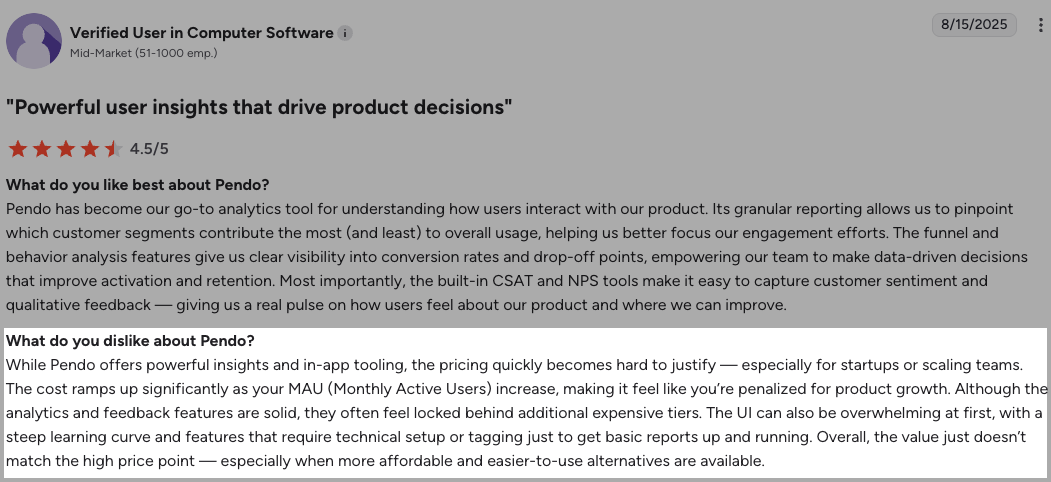
Are there alternatives to Pendo polls and surveys?
All things considered, you may be wondering if there are products offering more value for money and a better user experience. Well, there are!
Let’s check out two Pendo alternatives and see how they stack up against Pendo: Userpilot and Appcues.
Userpilot: Best for collecting in-app and mobile customer feedback
Userpilot is a digital adoption platform just like Pendo. Overall, it offers similar functionality: product analytics, engagement layer, and feedback features.
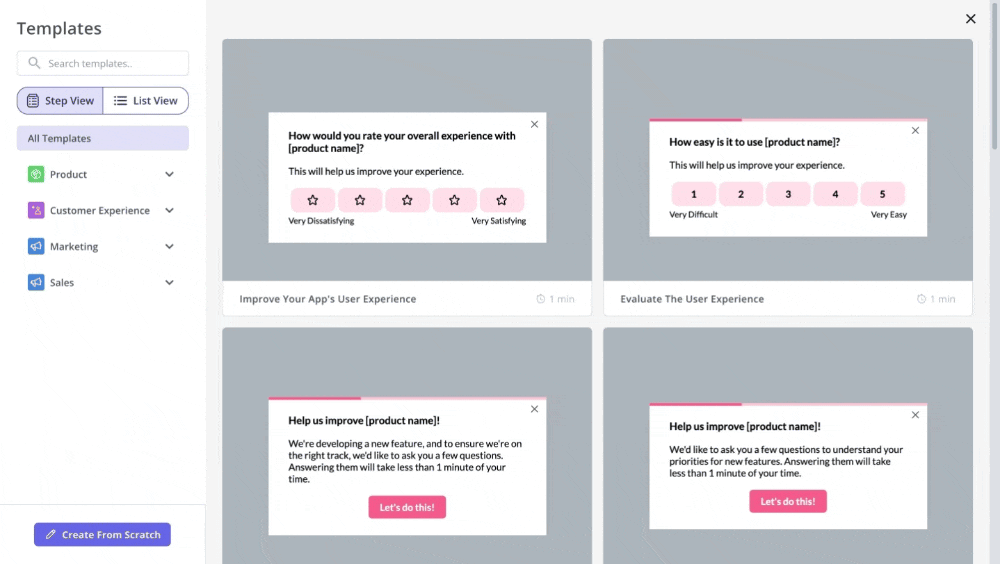
Here are Userpilot’s core survey functionalities:
- Create in-app and mobile surveys: NPS and surveys are a separate module, which means you can run and analyze them independently of in-app guides. With 30+ survey templates for quantitative and qualitative feedback collection, you can set up in-app microsurveys and target them precisely with page, segment, and event-based triggering, throttling, and branching. You can also set up a passive feedback widget directly in app navigation or your resource center, link to surveys in emails, and set native mobile surveys.
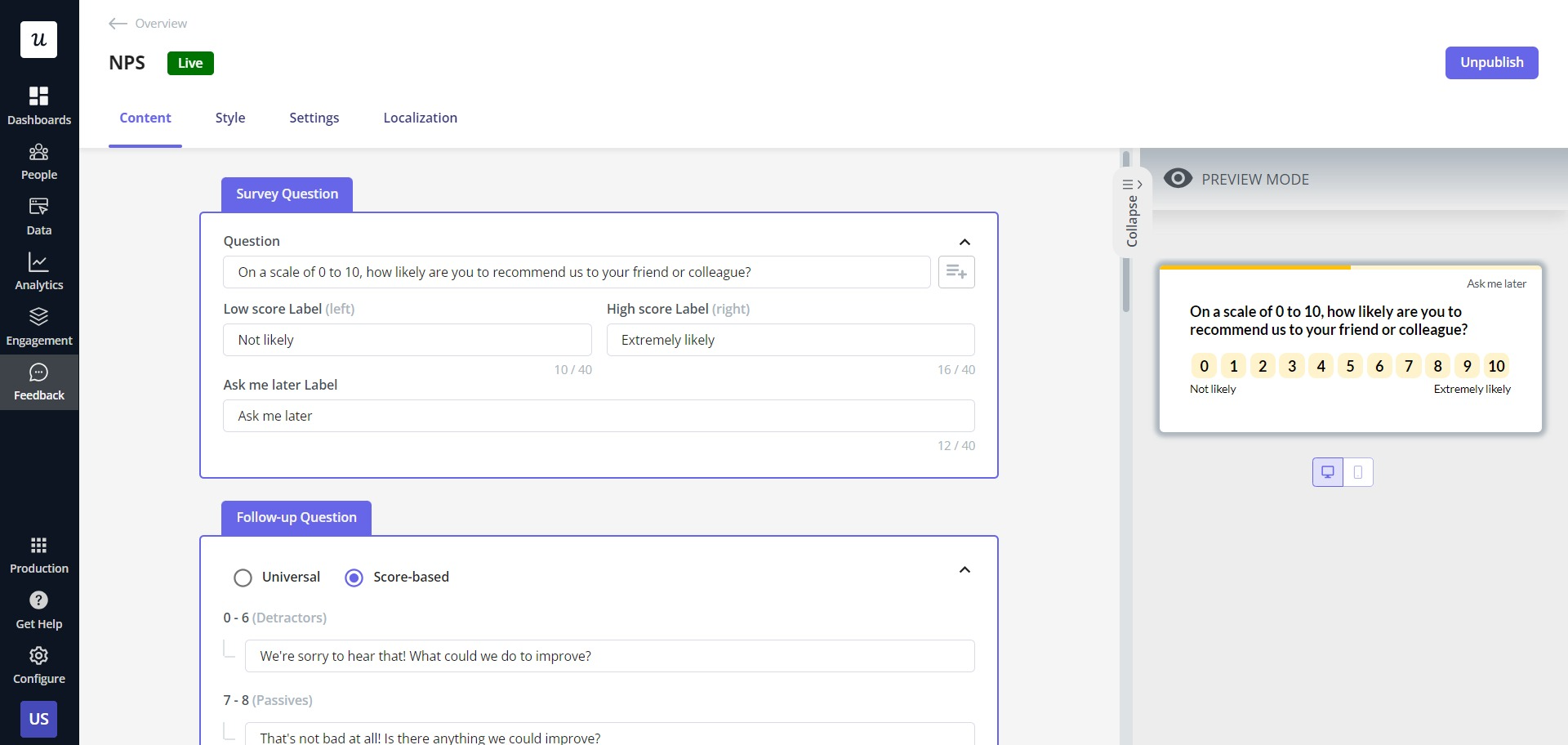
- Analyze and cross-reference survey results: Each survey comes with a dedicated report. For example, the NPS dashboard includes answer filtering and answer tagging that don’t require a separate, costly add-on. You can also add survey results to your analytics dashboards, and you’re not limited to just one poll view, so you can see how user feedback correlates with product usage.
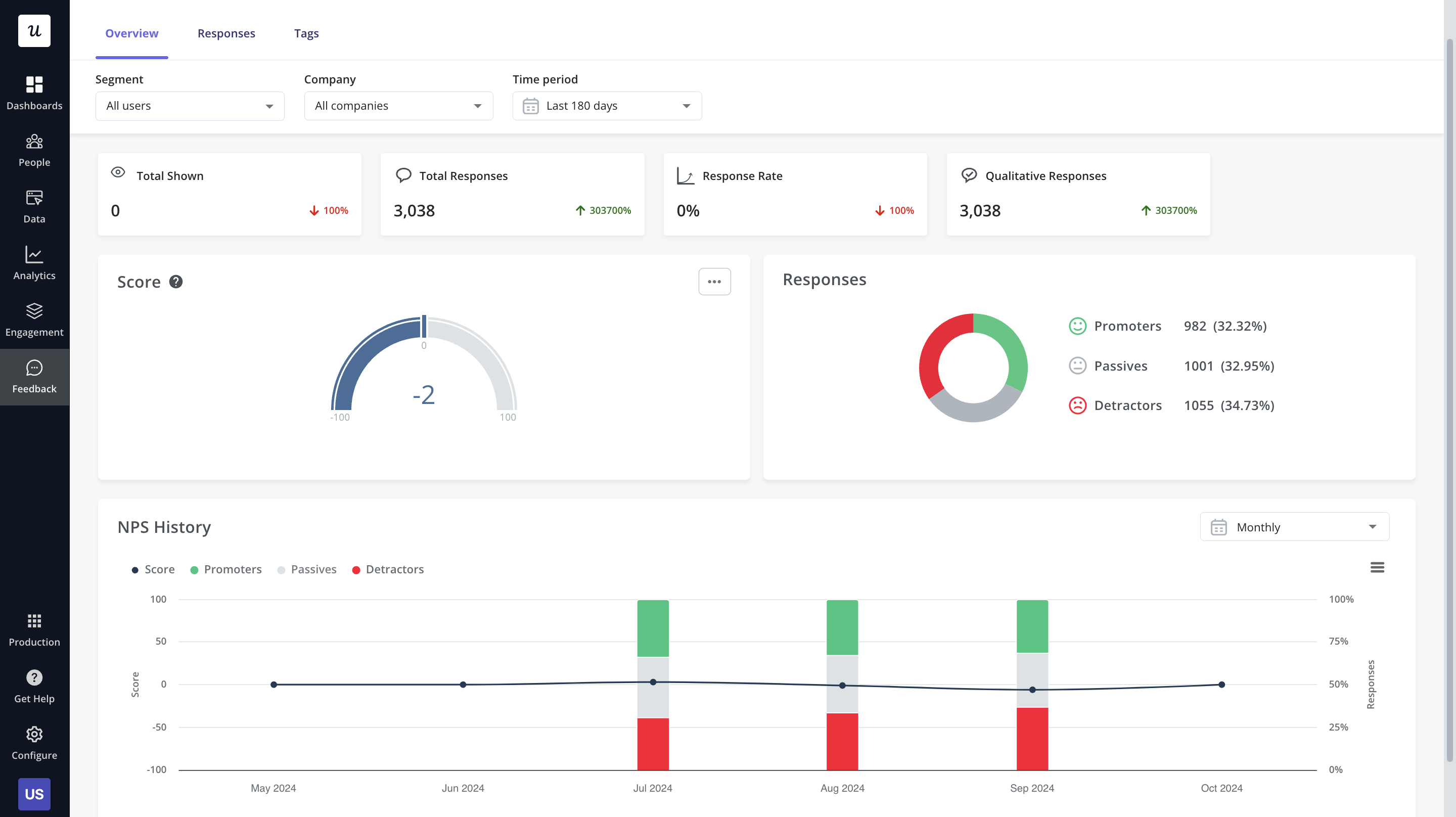
- Segment customers based on responses: You can set up segments based on user responses that you can later use to create personalized experiences.
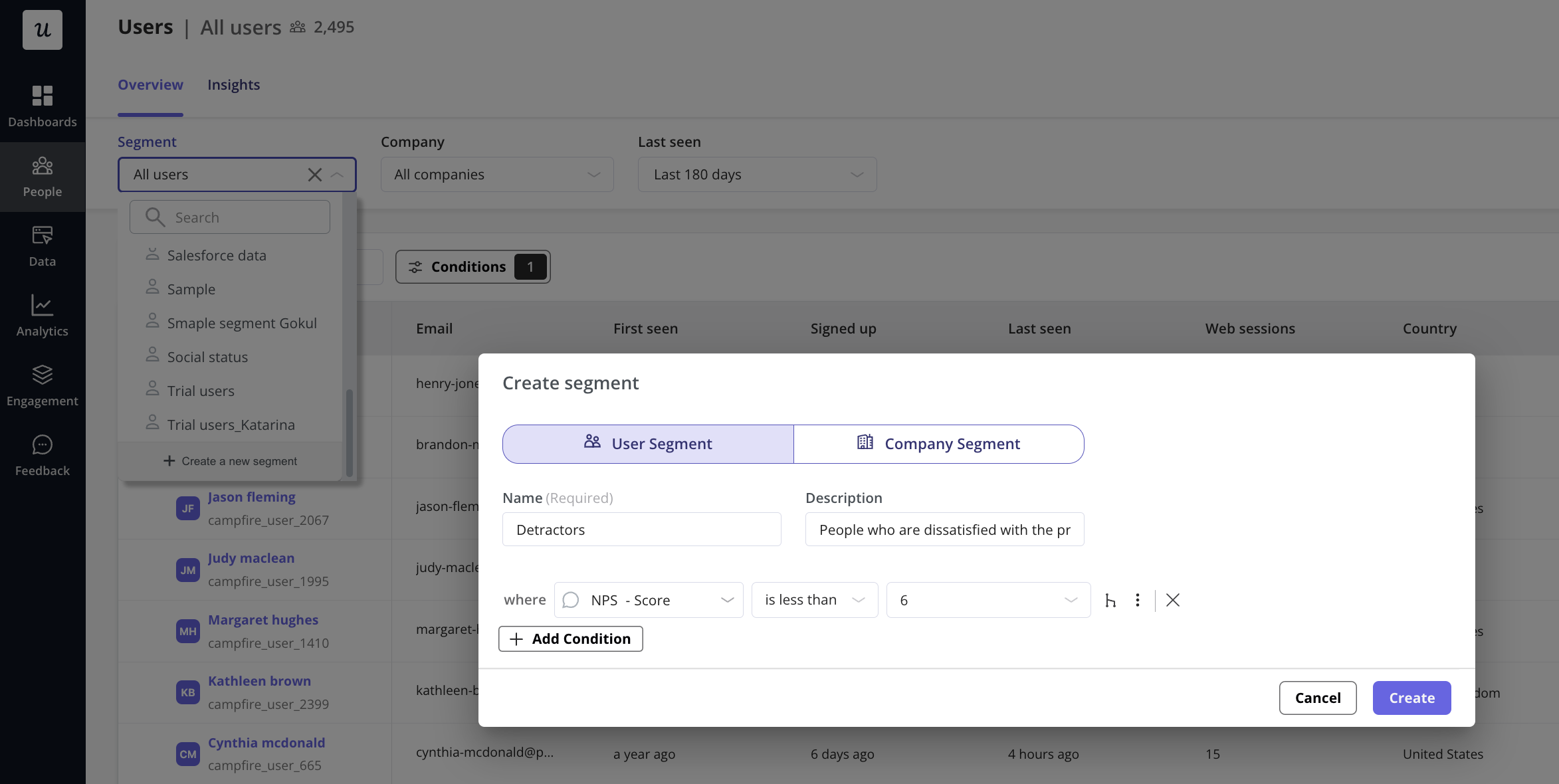
Userpilot pricing
You get all NPS features and up to 2,000 MAUs in the Starter plan, which starts at $299/month (billed annually). The Growth plan adds the rest of the surveys and is quote-based with custom MAUs, and Enterprise is quote-based. All the plans work out way cheaper than Pendo’s higher plans.

Why should you choose Userpilot over Pendo?
The main differences between Pendo and Userpilot are that:
✅ Userpilot offers more out-of-the-box functionalities included in the paid plans. NPS is available for all plans, and surveys are available for Growth and Enterprise. They include all the available settings and functions, such as response tagging or logic.
✅ Survey customization is easier and requires no coding skills thanks to the WYSIWYG editor.
✅ Survey feedback is centralized in a dedicated dashboard. The responses are automatically linked to clicks, hovers, and form submissions in the dashboard. No extra modules or manual exports are needed.
✅ Userpilot offers better value-for-money, with transparent, MAU-based pricing. In fact, pricing is the most common factor cited by our users who switched over from Pendo. For example, Cuvama felt Pendo was too difficult to use for the steep price:
“High price was one of the decision criteria to move from Pendo because we were paying lots, and we were not using it.” – Leyre Iniguez, Customer Experience Lead
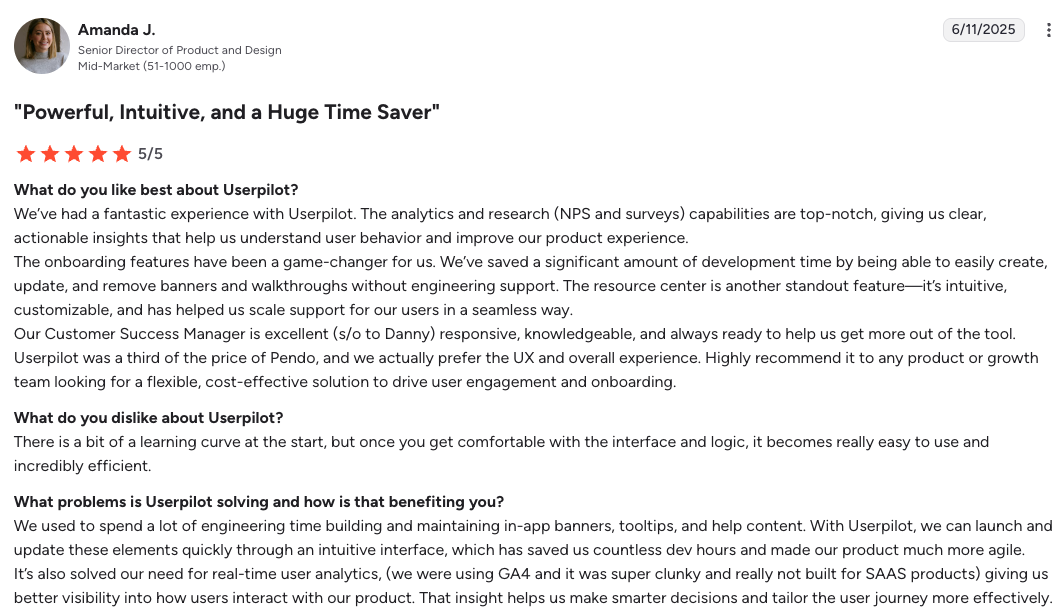
Appcues: In-app engagement platform for easy surveying
Appcues is another product growth platform on our list. While its analytics features are not as well developed as those of Pendo or Userpilot, its in-app guidance and feedback functionality is robust.
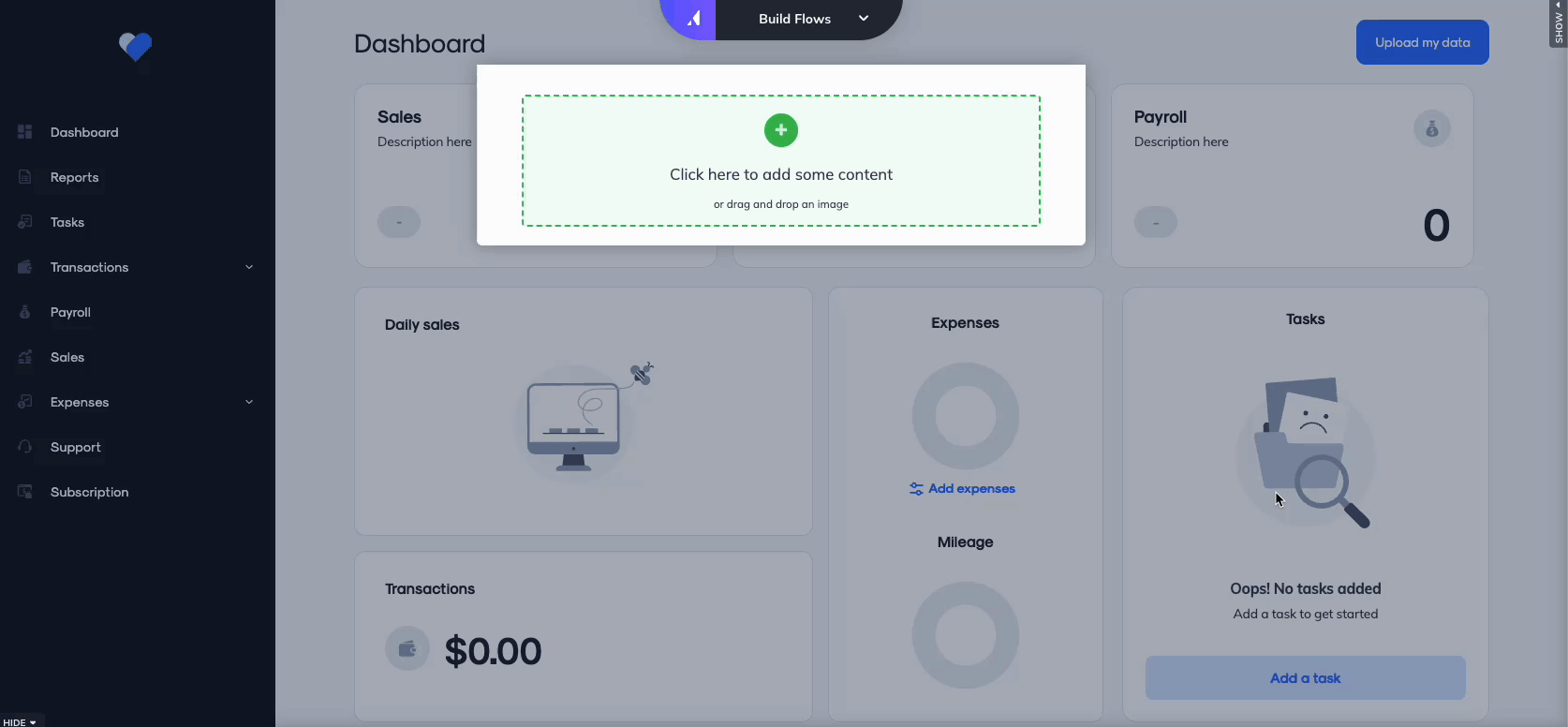
Here’s what you can do with Appcues to capture and analyze feedback:
- Use templates to create and customize surveys without coding.
- Capture and analyze NPS data.
- Use survey data for segmentation.
- Target specific user segments.
- Track product usage to gain a deeper understanding of segments’ behavior.
- Choose between the following in-app survey types: rating questions, multiple choice questions, or free-form text input for qualitative answers.
Appcues pricing
How does Appcues pricing compare to others?
Appcues offers three plans: Start ($300/mo billed annually), Grow ($750/mo billed annually), and Enterprise (custom pricing). All plans include fully customizable in-app surveys. NPS is available for the two more expensive plans and needs to be purchased separately for the Start plan.
The Start plan supports up to 50 user segments and event-triggered deployment for contextual surveys. In addition, the Grow and Enterprise tiers include unlimited segmentation, advanced Insights reporting, and enterprise-grade integrations and SLAs.
While the prices are similar to Userpilot, remember that you are not getting user behavior and product usage analytics.
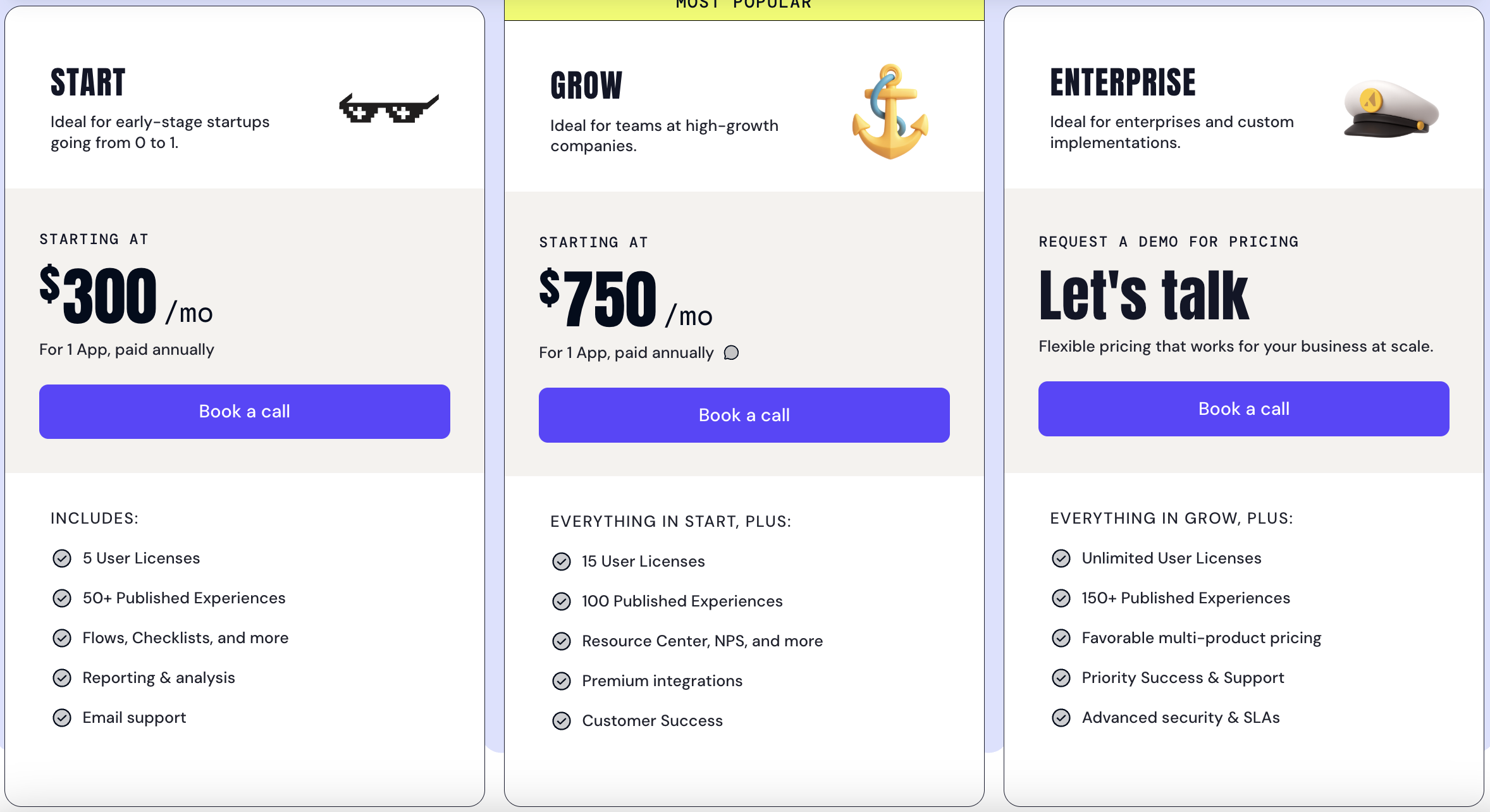
Why should you choose Appcues over Pendo?
Appcues has a few advantages that place it above Pendo:
✅ Multiple survey templates and formats enabling flexibility in feedback collection.
✅ Good WYSIWYG editor for survey customization (still needs CSS at times, though).
✅ Dedicated NPS and survey analytics dashboards.
However, there are also a few cons:
❌ No qualitative NPS tagging.
❌ Appcues is a platform dedicated to in-app engagement, so it doesn’t offer built-in analytics features. You need to export data or integrate with another tool to cross-reference feedback with product usage.
Create in-app surveys and track user sentiment
Pendo Polls are not bad. Creating the polls and attaching them to Guides takes little effort, and you can collect different kinds of answers. It also allows product teams to distribute NPS surveys inside your web and mobile apps, as well as by email. Combined with its powerful analytics, it offers you detailed insights into user behavior and sentiment.
However, Pendo’s disadvantages include cumbersome UX, which makes data analysis a challenge. Additionally, the feedback sources are scattered between different modules that are often paid add-ons, which can create data discrepancies and hike up the price quickly.
(If you’re already a Pendo analytics user and would like to make a switch to Userpilot, we now offer a 50% off your current Pendo contract price or renewal rate, plus free and full access to Userpilot until your Pendo contract expires.)
Userpilot strives to provide accurate information to help businesses determine the best solution for their particular needs. Due to the dynamic nature of the industry, the features offered by Userpilot and others often change over time. The statements made in this article are accurate to the best of Userpilot’s knowledge as of its publication/most recent update on August 29, 2025.






