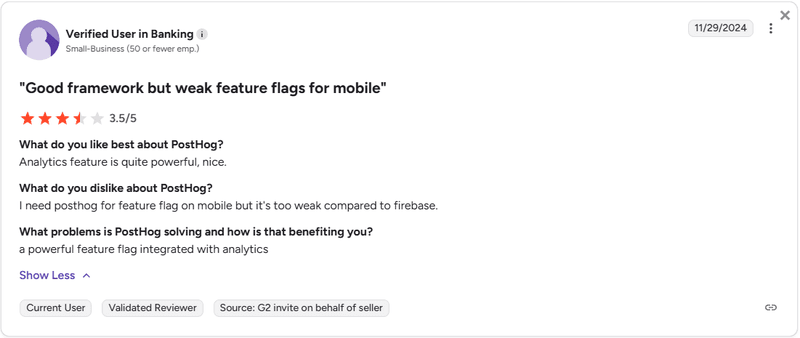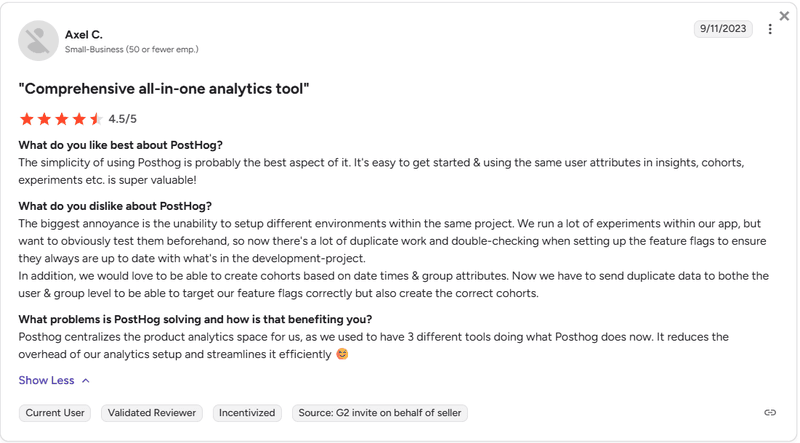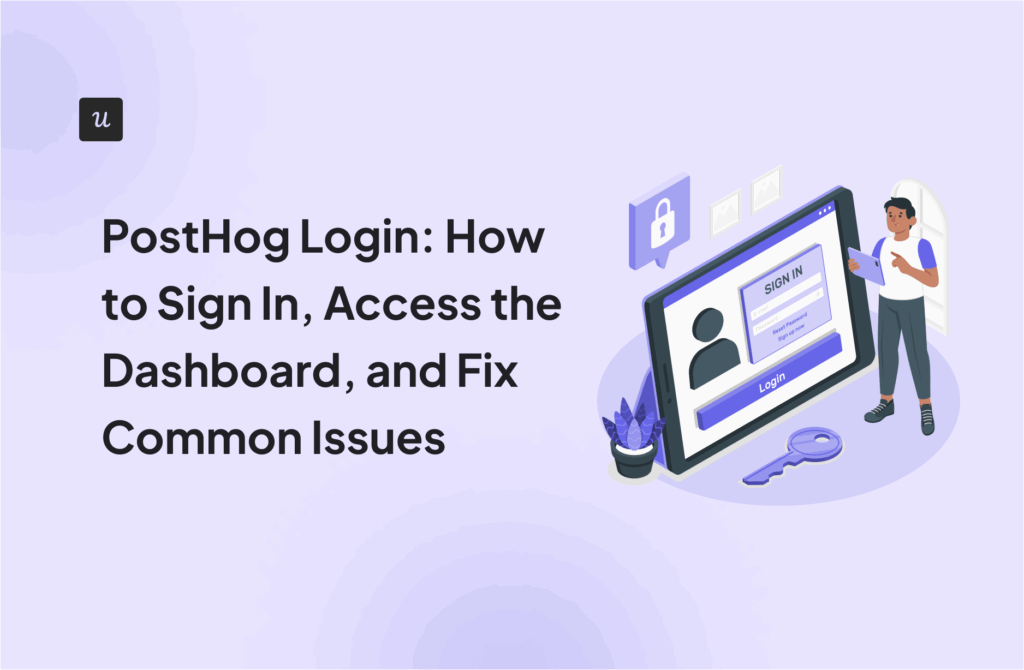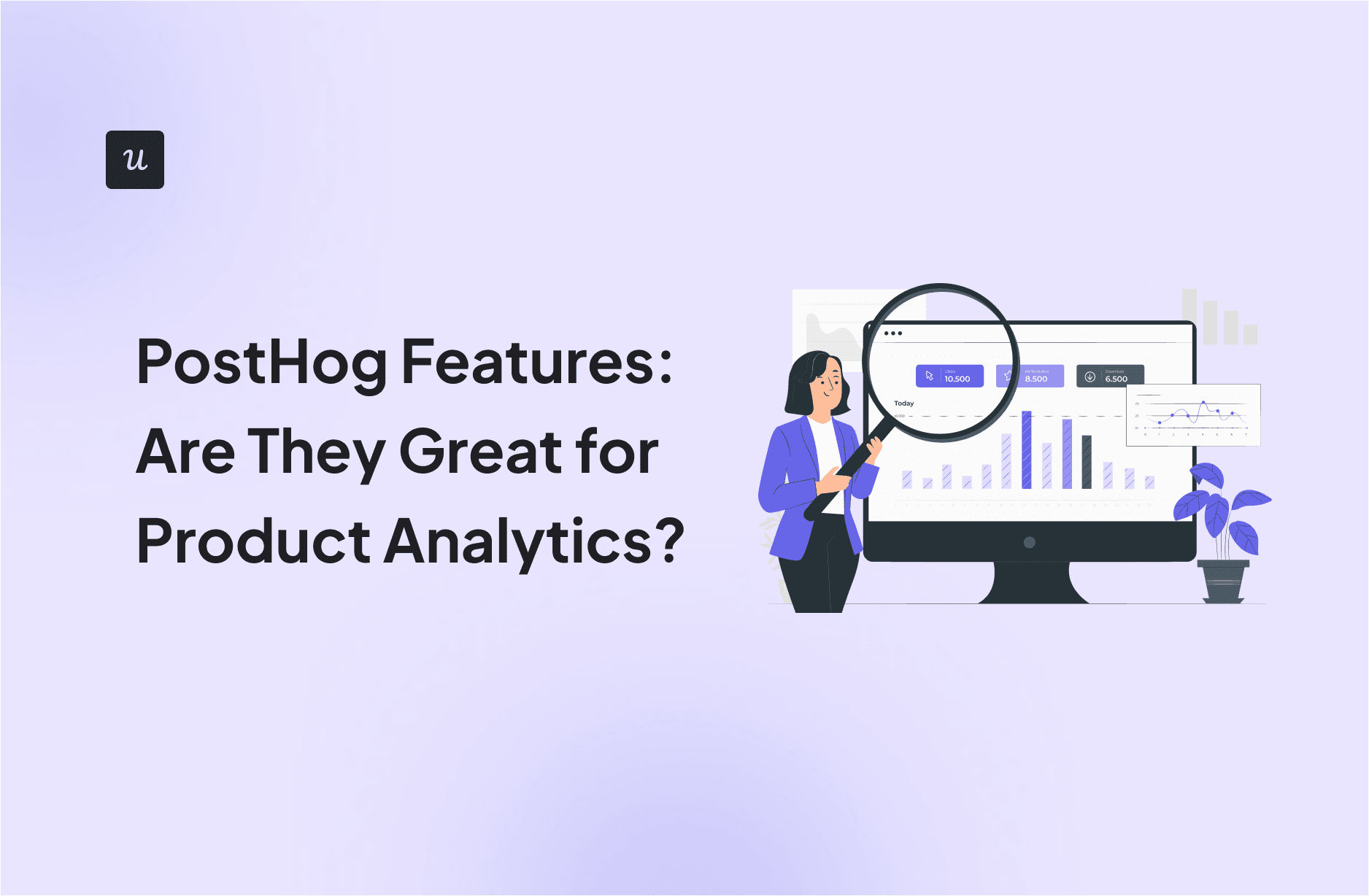
When I researched PostHog features, I realized how terrific it is for product analytics.
Powerful behavioral tools, session replays, lifecycle analysis, correlation analysis… All at a generous usage-based price. It sounds like a no-brainer for any product team.
Unfortunately, nothing is free. What you save with PostHog’s affordable prices, you end up spending on engineering time. And if your company tracks 10m+ events, PostHog doesn’t end up being very cheap either.
This doesn’t mean PostHog isn’t a fit for anyone. So let’s go over its key features, limitations, and pricing model to see if you’re a fit.
Try Userpilot Now
See Why 1,000+ Teams Choose Userpilot

What is PostHog?
PostHog is a unified platform that combines product analytics with several other tools. These include session replay, feature flags, A/B testing (experiments), surveys, and more.
One of its biggest differentiators is its open-source nature. This means you can self-host PostHog on your own infrastructure without cost. However, the PostHog Cloud (hosted service) offers the full suite with more advanced capabilities and ongoing support.
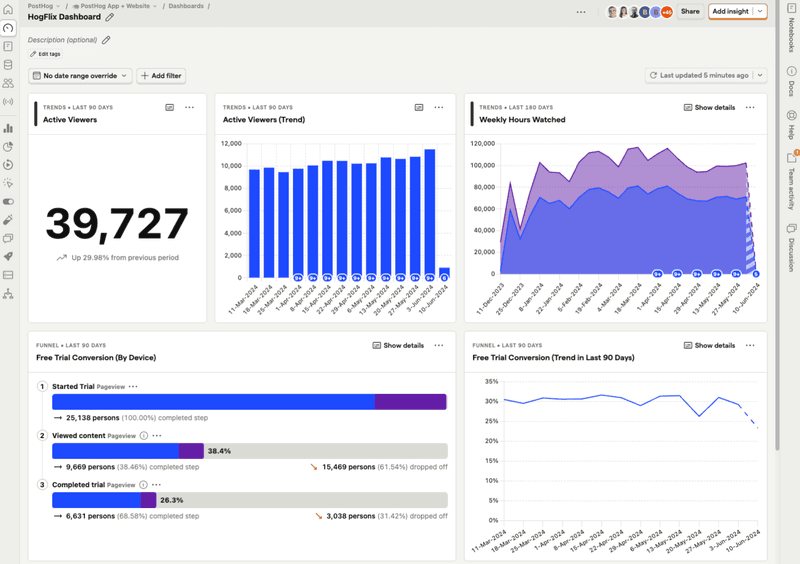
Here’s how they differ:
| Feature | Availability |
|---|---|
| Product analytics | Both (Open source and cloud) |
| Web analytics | Both (Open source and cloud) |
| Session replay | Both (Open source and cloud) |
| Feature flags | Both (limited in OS) |
| Experiments (A/B testing) | Cloud only |
| Surveys | Both (limited in OS) |
| Data pipelines | Cloud only |
| Data warehouse | Both (limited in OS) |
| Error tracking | Cloud only |
| LLM analytics | Cloud only |
All in all, PostHog lets you deploy successful products for your company with more control and without the cost of an enterprise-grade product (even the hosted plan is less expensive than other tools like Mixpanel or Amplitude). This makes it a cost-effective and scalable option, especially for growing startups.
But what you save in money, you’ll spend on engineering. Despite being open source and powerful, PostHog is intended for technical users such as engineers, analysts, or technical product managers. So if you’re looking for a user-friendly platform for product marketers, PostHog is going to be very hard to adopt.
PostHog features for product analytics
Product analytics is the core of PostHog, enabling you to capture and understand user behavior in your product or website. It automatically tracks user events (clicks, pageviews, etc.) and provides valuable insight tools such as funnels, trend graphs, user path analysis, retention cohorts, stickiness, and more.
The core analytics functionality (event collection, funnels, trends, paths, basic cohorts, dashboards, etc.) is available in both the OS and cloud versions. However, some features are Cloud-only, including:
- Insight and dashboard subscriptions.
- Advanced path analysis.
- Correlation analysis.
- Lifecycle insights.
- One-year event retention.
- More than two alerts.
- Group analytics.
- Data pipelines.
Also, both versions allow querying the underlying event data with SQL (HogQL) for custom analysis, but only the Cloud version can sync data with your warehouse.
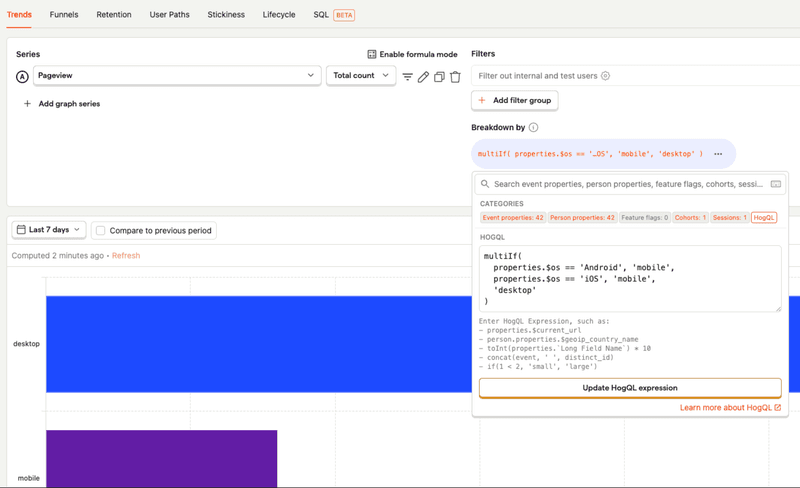
Key capabilities at a glance
| Feature | Notes |
|---|---|
| Funnels | Using person-level filters in funnels requires identified users and person profiles (anonymous users won’t be segmented by person properties). You can also set conversion windows, exclude specific steps, and analyze conversion over time for deeper insights. |
| Trends (Graphs) | Very long date ranges can slow down queries (especially on high-volume events), so consider shortening the range or using sampling if insights take too long to load. |
| Retention | Retention insights only indicate whether users returned in a given period, not how many times. (In other words, it measures if users came back at least once; use stickiness to observe frequency of use.) |
| User Paths | Path analysis supports grouping similar actions and excluding certain events to focus on meaningful routes. Paths are limited to 20 steps maximum. |
| Stickiness | It identifies your most engaged users and the features driving repeated use. |
| Lifecycle | A user’s lifecycle status only begins once they are identified. Prior anonymous events don’t count. |
| SQL Editor (HogQL) | By default, SQL query insights only return the first 100 rows unless you specify a higher limit. It requires knowledge of SQL/HogQL for use, but supports complex queries (JOINs, subqueries, etc.) for advanced analysis. |
| Group Analytics | Group analytics is offered as a paid add-on (not included in the base product). It requires setting up group keys in your tracking implementation. But once enabled, you can analyze product usage and funnels by accounts, projects, or other groupings instead of just by individual users. |
As I mentioned, product analytics is PostHog’s main course. Even with the limited OS version, you can get a complete view of how your users interact with your product. And with the SQL editor, you can answer questions that the built-in features can’t answer.
But behind its powerful tools, there’s a plethora of technical overhead to install the platform, instrument events, set up the dashboards, and query for specific data (especially when self-hosted). Even if you go for the paid Cloud version, the overall cost in engineering time will surpass whatever you save from using user-friendly tools.
PostHog features for qualitative analytics
Besides the quantitative charts, PostHog’s qualitative analytics features are also comprehensive enough for teams that want an integrated approach and are willing to invest time in setup.
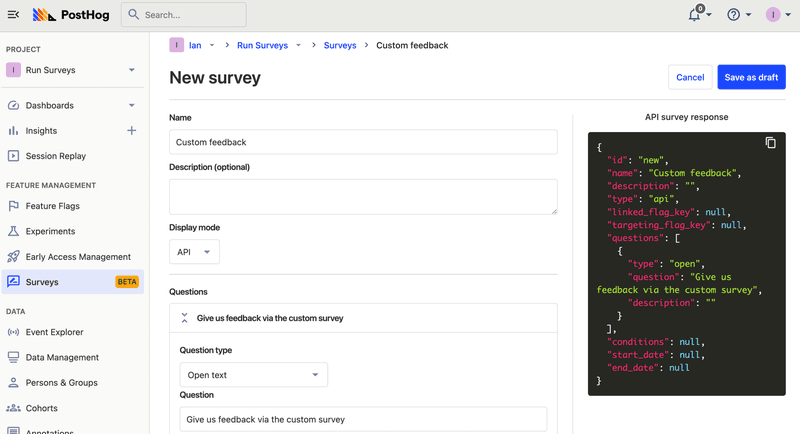
But as it’s usual in PostHog, these tools require extra tweaking in the JS snippet. For instance, surveys are highly customizable, can target users based on in-app behavior, and can be analyzed along with behavioral data.
However, unlike tools like Userpilot, it also requires custom HTML/CSS, doesn’t support mobile surveys, and the OSS version is extremely bare-bones (it doesn’t support multi-question or event-triggered surveys), meaning it takes more work than just using a regular feedback tool.
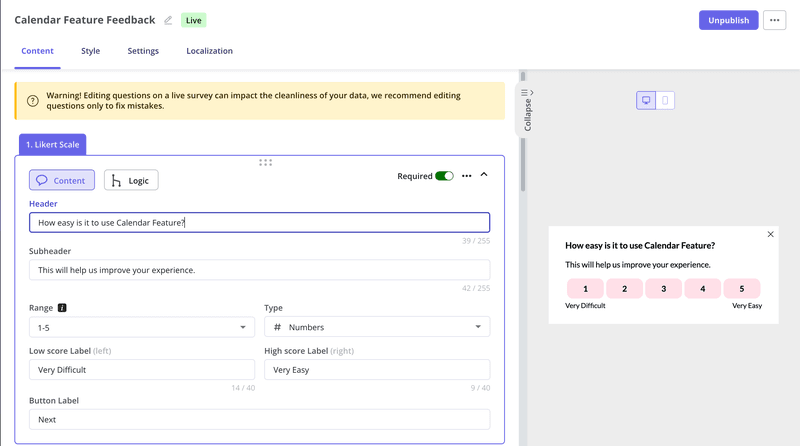
As for visual tools, web session replays, mobile session replays, and heatmaps are configured separately. The web tools require installing JS snippets, while mobile sessions are enabled via PostHog’s mobile SDK. Plus, the OS version doesn’t allow you to download replays at all.
Key capabilities at a glance
| Feature | Notes |
|---|---|
| Session Replay | Replays include context like events, navigation, and console logs to help troubleshoot problems. It supports session replay not just for web apps but also for mobile apps (iOS, Android, React Native, Flutter) via its mobile SDKs.Its Cloud version provides 5,000 recordings per month free and will scale beyond that with pay-as-you-go pricing. |
| Surveys | PostHog Surveys provide a no-code builder (with an API option for custom UIs) to launch questionnaires (e.g., NPS, CSAT) inside your product. |
| Heatmaps | Must be explicitly enabled in project settings or via the JS SDK (enable_heatmaps) to start capturing heatmap data. Note that clickmaps and scrollmaps rely on specific event capture (autocapture for clicks, and “pageleave” events for scroll depth). You can view heatmaps using the PostHog Toolbar or within the app (the in-app Heatmaps viewer is currently in beta). |
The only advantage I see in using PostHog’s qualitative tools is that they integrate with the quantitative data, allowing you to correlate user sentiment with in-app behavior.
Unfortunately, this only makes sense with the Cloud version because the open-source surveys are too simple for monitoring customer sentiment.
PostHog feature flags and experimentation
Unlike tools like Heap (which doesn’t offer native feature flags at all) or Mixpanel (which relies on 3rd-party tools for flags), PostHog makes experimentation a first-class citizen.
If you’re looking for a unified, no-bloat analytics and experimentation workflow, PostHog’s feature flag stack punches above its weight. It’s fast, flexible, and lets you target experiments based on behaviors (just know you won’t have access to enterprise bells like CUPED or MutEx groups yet).
For self-hosting, though, you won’t be able to perform tests on multiple environments or target them on an account-level (e.g., enterprise clients, organizations, etc.), which makes it particularly limiting for B2B companies.
Still, few analytics platforms offer built-in experimentation. Amplitude’s experimentation, for instance, offers more advanced targeting and is more user-friendly for PMs or UX researchers.
Whereas PostHog’s experimentation is meant for developers with some limitations (e.g., you can’t target flags to cohorts with dynamic attributes), so it’s not particularly suited for PMs who need to experiment with new feature rollouts or product changes by themselves.
Key capabilities at a glance
| Feature | Notes |
|---|---|
| Feature Flags | Supports gradual rollouts (percentage deployments) and targeted releases to user groups or properties, and can act as instant “kill switches” for fast rollbacks. Flags cannot directly use dynamic behavioral cohorts (cohorts based on event filters) because those queries are too slow for real-time flag evaluation. |
| Experiments (A/B Testing) | Experiments are powered by feature flags under the hood, an experiment uses a multivariate flag (with variants like “control” and “test”) to allocate users. By default, two variants (control & test) are created and users are split evenly, but you can add more variants and customize the rollout percentages or target criteria via the flag’s release conditions. Experiments can run at the user level or at a group level. |
| Multivariate Flags | You can configure custom rollout percentages for each variant, and users will be randomly assigned according to those percentages (not just an even split). |
| Feature Flag Dependencies | Useful for conditional rollouts. For example, only show Feature B if Feature A (a “beta program” flag) is enabled. Supports dependency conditions on boolean flags or on specific variants of multivariate flags. |
| Multi-Project Flags | Ability to reuse and synchronize the same feature flag across multiple projects/environments in PostHog. You can copy a flag from one project to another (or update an existing flag in the target project), which keeps the flag key and settings consistent. |
PostHog’s feature flagging features compete with tools like LaunchDarkly and Amplitude’s experimentation. The open-source version, though limited, is still one of the best free options for gradual feature rollouts, kill switches, or targeting beta features.
Yet, it’s still hard to use for non-technical PMs who need to perform in-app experiments. Plus, feature flagging in the open-source version seems to be deliberately limited to make it useful for B2B companies.
Are PostHog features too good to be true?
PostHog is exactly what it says it is: a full-stack product OS. The features are real. The trade-offs are real, too.
It’s not a scam, it’s not hollow, but it’s not frictionless either. You get an enormous amount of power, but it’s not handed to you prepackaged in a bow.
PostHog’s UI can feel dense. Configuring events, managing cohorts, creating experiment variants, and debugging flag behavior require some setup. This isn’t a tool for PMs with no technical support. You’ll need a dev to own instrumentation, someone comfortable with SQL (or HogQL), and patience for the occasional rough edge.
Some features aren’t as polished as others. Surveys aren’t supported on every framework (unlike tools like Userpilot, where surveys are integrated with the whole platform out of the box). Complex queries might feel sluggish if you’re pushing lots of events. And while session recordings are helpful, they’re not FullStory-tier in visual fidelity, especially on mobile.
PostHog pricing can also creep up quickly. The free plan is great for startups. But if you’re sending millions of events or recording a lot of sessions, you’ll start watching those metered usage bars nervously. PostHog once pitched self-hosting as the way out, but now they’re Cloud-first, so you’re paying one way or another.
In comparison, all-in-one platforms like Userpilot combine advanced product analytics with customer feedback and in-app engagement. They make it easier to turn insights into action and don’t require devs’ time to set it up, thanks to their no-code design.
How much does PostHog cost?
PostHog is technically free, but only while you stay within the 1M events/5k replays envelope.
After that, pricing is 100% usage-based: every extra event and every extra replay adds a few cents. For most digital products, this means $100–$300/month once they start sending real traffic.
Once you go beyond the free thresholds, here’s what you’re looking at:
| Product | Pricing (after free tier) |
|---|---|
| Product analytics | Starts at $0.00005 per event (→ $50 per 1M events), discounted at higher volumes |
| Session recording (web) | Starts at $0.005 per recording, dropping to $0.0015 at 500K+ sessions |
| Feature flags / Experiments | $0.0001 per flag request initially, down to $0.00001 at scale |
| Surveys | From $0.10 per response, down to $0.01 at 20K+ |
| Data pipeline exports | As low as $0.00000125 per row for large volumes |
| Add-ons (optional) | Boost ($250/mo), Scale ($750/mo), Enterprise ($2,000+/mo) for SSO, RBAC, support, etc. |
That said, PostHog isn’t the cheapest once you start scaling. At 10M events per month, you’d have to pay $1,080/month, just about $100 less than Mixpanel (which is more user-friendly).
In fact, some purchases in Vendr showed annual costs of $54,443 and more, which is ironically much higher than more intuitive PostHog alternatives like Userpilot.
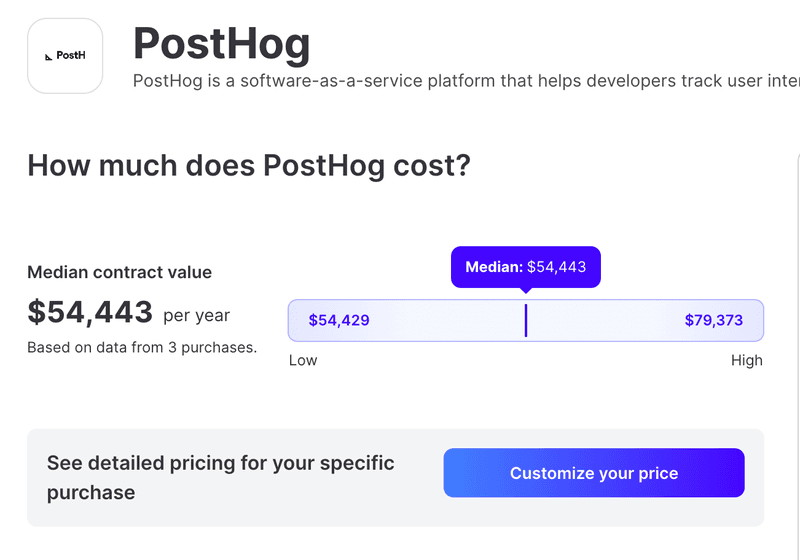
So if you’re going for PostHog, make sure you have in-house engineers who can dedicate time to it, don’t have enough usage needs to make it too expensive, or can make use of the open-source platform.
Is there any better alternative to PostHog?
At the cost of sounding biased, I believe Userpilot is the perfect alternative if PostHog doesn’t suit your business.
The reasons are simple: Userpilot requires no coding skills at all, and its pricing scales much better for mid-level to enterprise companies.
Plus, it offers most PostHog features in a single platform, but with in-app engagement added. Here’s what you get:
- No-code product analytics features: Userpilot lets you set up event tracking and build analytic dashboards without writing code. These include autocapture, session replay, reports, advanced filters, behavioral reports (funnels, paths, trends, etc), and more. While with PostHog, you need to use SQL to compare data across periods and measure impact.
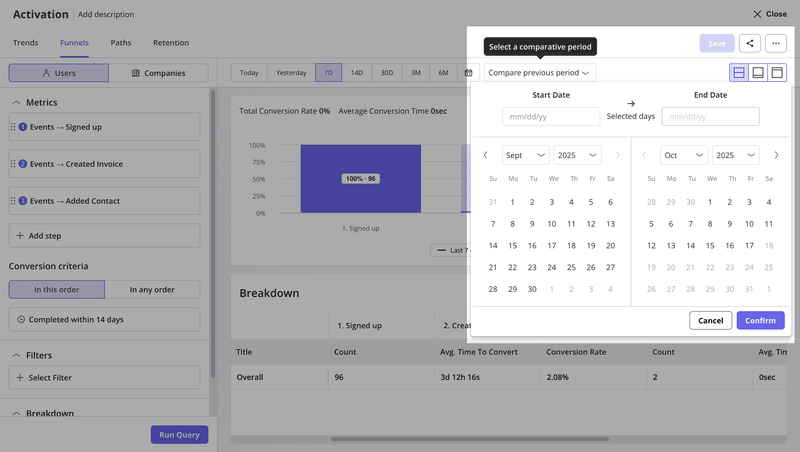
- In-app engagement tools: While PostHog offers surveys alone (and practically only in the Cloud version), Userpilot can trigger personalized in-app guides, interactive walkthroughs, onboarding checklists, and hotspots with deep customization that look native.
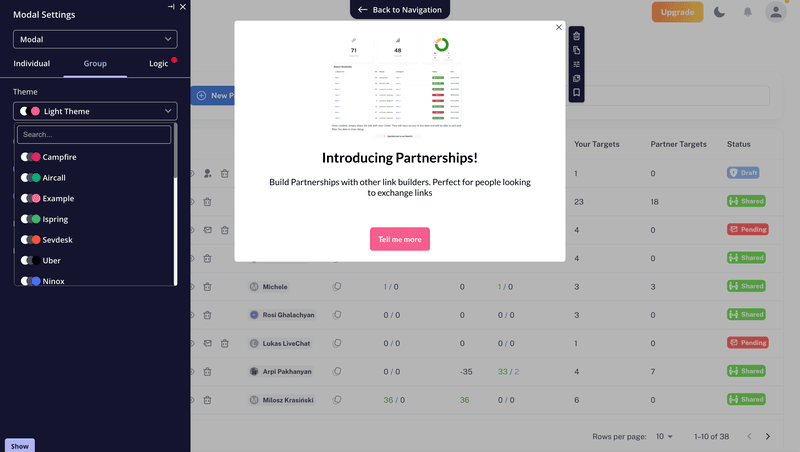
- Predictable pricing: PostHog’s usage-based pricing makes it hard to predict (especially for Startups). Userpilot has no surprise pricing changes or complex pricing calculations since it’s based on MAUs.

- Product AI agent: Userpilot’s upcoming AI assistant (Lia) will automatically analyze user behavior, flag recurrent themes in survey responses, and even craft personalized in-app campaigns (unlike PostHog’s Max AI, which only serves to search for documentation). The AI can also parse survey responses and generate insights or appropriate next steps. Join the beta here for early access.
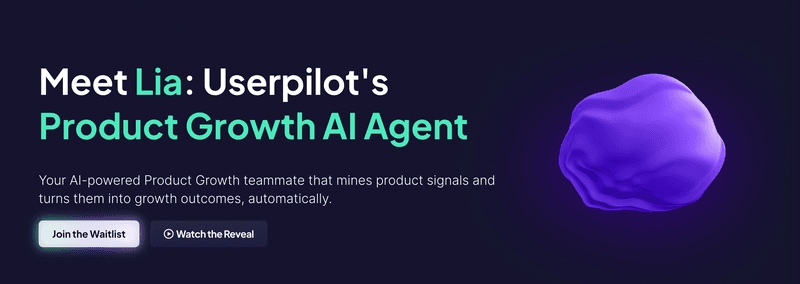
Try Userpilot – A more intuitive alternative to PostHog!
When comparing PostHog features with other similar tools, it stands out in two ways:
- Deep product analytics.
- Open-source product.
However, it comes at the cost of spending too much engineering time on it (which could be spent on your product development workflow) and investing the same money as other tools after a certain usage threshold.
Userpilot is almost the opposite. It’s a great fit for mid-level to enterprise companies looking for an all-in-one solution that’s easier to adopt.
So if PostHog’s technical barrier is a bummer, you can book a Userpilot demo to experience how you can analyze user interactions and make informed decisions without coding.
DISCLAIMER: Userpilot strives to provide accurate information to help businesses determine the best solution for their particular needs. Due to the dynamic nature of the industry, the features offered by Userpilot and others often change over time. The statements made in this article are accurate to the best of Userpilot’s knowledge as of its publication/most recent update on Nov 09, 2025.