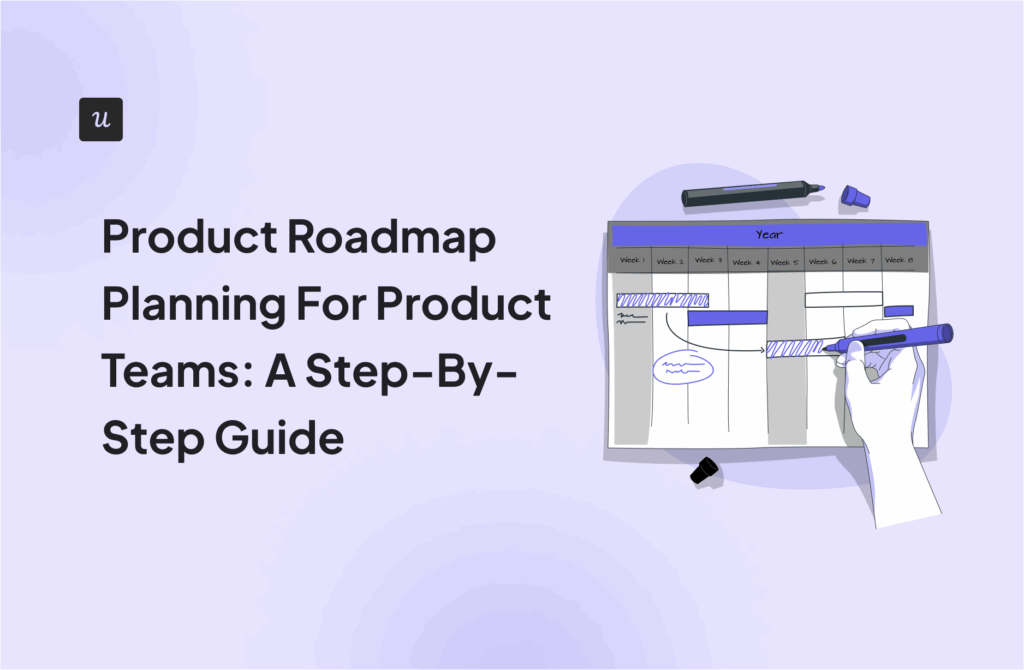Product design is much more than an aesthetic and intuitive UI.
Our ultimate guide explores:
- What exactly product design involves
- How to design successful products, and
- Tools that can help you design them.
Let’s get right into it!
Try Userpilot Now
See Why 1,000+ Teams Choose Userpilot

What is product design?
Product design is the process of ideating, building, and refining products that satisfy genuine customer needs, solve their problems, and provide a delightful user experience.
The process involves market and customer research, UI and UX design for inclusivity and accessibility, prototyping, and iterative development guided by product analytics and customer feedback.
Is UI/UX design the same as product design?
Product design is often confused with UI/UX design. While they are related, these terms refer to different processes.
UI (user interface) design focuses on the visual aspects of the product, like the page layout, color palette, or font types. It aims to create a visually appealing and aesthetically pleasing interface.
UX (user experience) design is a broader concept.
It covers the whole user journey and interactions with the product. It involves understanding user needs, conducting research, creating user personas, designing user flows, and ensuring that the overall experience is positive and intuitive.
Product design is about developing all aspects of the product.
As such, it’s a more comprehensive process that includes both UI and UX design but extends beyond them. It focuses on product functionality, alignment with product vision and business goals, and user satisfaction.
Why is product design important for creating successful products?
A solid product design matters a lot when it comes to building successful products.
First, it ensures that the product meets user needs and expectations, allows them to achieve their goals efficiently, and delivers an overall positive user experience.
Intuitive and visually attractive products also boast higher adoption rates, and this translates into higher user satisfaction and, consequently, retention.
Good product design makes customer acquisition easier as well. That’s because it makes products more competitive, easier to differentiate, and contributes to a positive brand perception.
Finally, well-designed products are easier to support for both the organization and the customers. For example, they don’t require lengthy customer training, so users can start realizing their value in less time.
What are some key roles in product design?
Product design is a team effort requiring the collaboration of multiple professionals.
- The product designer’s role is to drive the entire product creation process, including problem discovery and solution design. They identify opportunities for new products and create fully functional products.
- UX designers focus on making the product intuitive and easy to use. They conduct user research and prototype testing to ensure the product meets user needs and expectations.
- UI designers are visual designers responsible for creating user-friendly user interfaces that facilitate frictionless interaction between the user and the product.
- The graphic designer’s role involves creating visually appealing designs that capture user attention and shape a brand’s unique identity.
- Using computer-aided design (CAD) tools, industrial designers work on the physical aspects of the product, ensuring it’s functional and ergonomic to use.
- Researchers conduct market and user research and gather feedback to inform the design process.
- Prototypers create early versions of the product, which are tested for functionality, usability, and overall design.
- Data analysts play a key role in interpreting user data and market trends. Their insights help guide the design process.
What is the product design process?
The product design process consists of 7 key steps:
- User research.
- Market research.
- Problem definition and solution generation.
- Idea prioritization and validation.
- Product development and testing.
- Iterative development.
- Launch.
1. Conduct user research to understand user needs and wants
Starting with user research helps you understand pain points, needs, and preferences, which is essential for human-centered design.
Here’s the breakdown of common customer research techniques.
Organize interviews/focus groups
The main advantage of user interviews and focus groups is that you can follow up on participant responses immediately – ask for more information or further explanation. This isn’t the case with other research methods.
It doesn’t mean you can improvise through interviews. On the contrary, they require purposeful preparation to gain the insights you’re after.
Examples of questions to ask include:
- What are your primary goals or objectives when using a product like ours?
- What challenges or frustrations do you encounter in your current workflow or using existing products?
- Are there any specific features or aspects of similar products that you find difficult to use or understand?
- How would you describe your experience using our product in your own words?
- Are there specific features or capabilities you wish our product had?
- Can you share any difficulties or challenges you face when navigating through our product?
- If you could change or improve one thing about our product, what would it be?
- How does our product compare to others you’ve interacted with?

Trigger surveys
In-app surveys have one advantage over interviews: you can collect tons of feedback with a fraction of the effort required to set up and conduct interviews.
Creating an in-app survey is as simple as choosing a template, tweaking the question, and scheduling the publish date. You can trigger them at a specific time for everyone or contextually to target a particular segment completing a particular action.
For example, you could collect user feedback on a particular feature immediately after they use it so that the experience is still fresh in their minds.

Perform contextual inquiry
Contextual inquiry is a qualitative user research method commonly used in UX design.
It involves observing and interviewing users in their natural environment while they are engaged in real-world tasks. This could be watching how users navigate a website or use a SaaS product.
This approach aims to help designers empathize with users and gather granular insights into their behaviors, needs, and challenges in the context of their daily activities.

2. Carry out market research to gauge the competitive landscape
Market research is essential for product design teams to understand the context in which their product needs to compete.
Market researchers use techniques like surveys, focus groups, and consumer segmentation analysis as well as secondary sources, including industry reports, to understand consumer behavior and economic trends.
A big part of market research is competitive analysis. It involves identifying and evaluating the key rivals – their strategies, strengths, and weaknesses.
To do so, look for the top 3-5 competitors offering a product that solves similar problems to yours.
Create a spreadsheet with their pricing tiers and the features they offer and start testing one after another. Focus on the user journeys and UX, engage with their customer success and sales teams, and assess their marketing strategies.
This will allow you to identify market gaps you could fill and effectively position your product.
3. Define the problem and brainstorm potential solutions
User and market research insights are essential to define the problems your product needs to solve and find innovative solutions to tackle them.
Here are a few techniques that you can use for that.
Storyboarding
Storyboarding is a visual storytelling technique that involves creating sequences of images illustrating user interactions with the product as if it were a movie.
By visually representing the user experience through a storyboard, designers can highlight specific problems or challenges users may face at different stages, like confusing navigation.
You can also use storyboards as a platform for brainstorming potential solutions to identified problems. Each frame in the storyboard could represent a different solution, encouraging creative thinking and exploration of alternative approaches.

User stories
User stories are short descriptions of a feature or function told from the perspective of the user.
For example:
As a product manager, I want to trigger in-app surveys when a user completes an event so that I can collect contextual feedback.
A product designer can use user stories to define problems by identifying the needs and wants of different user personas.
The simplicity of user stories encourages creative thinking, as each story focuses on a single function, allowing designers to brainstorm multiple ways of achieving it.

Mindmapping
Mind mapping involves visually organizing and representing the relationships between different ideas or pieces of information.
How can you use them to define problems and generate solutions?
Begin by placing the central problem statement or challenge in the center of the mind map. Create branches representing different aspects of the problem, breaking it down into specific issues or pain points.
Next, explore the underlying causes contributing to the defined problem. Add branches for each potential cause to allow designers to dig deeper into the factors influencing the issue.
Once the problem is well-defined, create branches for potential solutions or design concepts.

4. Prioritize and validate product ideas
Brainstorming sessions normally bring lots of ideas. The harsh reality is that you can’t implement them all, so effective prioritization is a must.
This bit is simple. Use a prioritization technique like the Cost of Delay, the Value vs. Effort, or the weighted scoring model.
The important thing here is to start prioritizing the problems to solve and not the solutions. In this way, you don’t limit yourself to specific solutions and allow new ideas to emerge.
Now, this is vital:
Before you start building anything, validate your ideas. You don’t want to waste time and money developing something nobody wants. For example, run a fake door test to validate a feature idea or show the mockup to users and interview them.

5. Develop and test the product prototype
Validation techniques like fake door tests use low-fi prototypes. If the initial experiment results are encouraging, you will need to use more complex and realistic prototypes, that will gradually turn into fully functional features or products.
How can you test your product design?
Conduct usability testing
Usability testing focuses on how easy and intuitive the product is to use.
Popular usability testing techniques include:
- Guerrilla testing – you ‘ambush’ unsuspecting members of the public in a cafe or shopping mall and ask them to test your product.
- 5-second test – you allow users to look at the UI for 5 seconds and interview them about their first impressions.
- First-click testing – a technique aiming to determine how easy it is for users to find a way to complete a task.

6. Iterate on the product based on feedback
Designing excellent products is an iterative process.
You create a prototype, test it, use feedback to improve it and develop further, collect more feedback, build a more advanced version, and test again.
In theory, this should continue forever as you can always improve.
However, in practice, you may need to shift your focus to initiatives that add more value than minor design tweaks.
7. Launch the product and continuously improve it to achieve business objectives
At some point, you need to stop experimenting and launch the product.
No matter how thorough your previous tests were, new issues will emerge as real users get their hands on the product and start using it in real-life situations.
That’s why, continue tracking product performance and looking for ways to improve its design.
Constant design innovation is essential to maintain user engagement and keep up with their changing needs and expectations. Otherwise, you will struggle to achieve your business goals.

The best tools that product designers need
At each stage of the product design process teams need a range of tools.
Let’s look at 3 applications that you absolutely need in your tech stack.
Userpilot – for collecting user feedback and analyzing in-app behavior
Userpilot is a product growth platform that you can use to collect user feedback and track user behavior inside the web apps.
Let’s start with the feedback features.
Userpilot offers a template library that allows you to create an in-app survey within seconds.
You can easily customize their design in the visual editor and the AI feature can automatically translate the survey into multiple languages.
Once ready, just set the publishing date, and your job is done.

Now onto product analytics.
With Userpilot, you can tag features and create events without writing a line of code. This allows you to track every user interaction with the product – clicks, hovers, and text infills.
You can then use the data for various kinds of analysis:
- Funnel analysis
- Retention analysis
- Trends analysis

Figma – for creating prototypes
Figma is a cloud-based design and prototyping tool that enables real-time collaboration among designers, developers, and other stakeholders.
It’s widely used for creating user interfaces and interactive prototypes.

Asana – for project management
Asana is a popular project management and collaboration platform designed to help teams organize and track their work.
It’s widely used across various industries to streamline project communication, improve collaboration, and enhance overall productivity.
How can it help with product design?
You can use it to plan and visualize the whole design process with its milestones, deadlines, and dependencies.
Asana also allows you to break down each aspect of the product design process into manageable tasks, making it easier to assign responsibilities, track progress, and meet deadlines.
And don’t forget about the integrations with design tools like Figma or Adobe XD to streamline the design workflow.

Conclusion
A lot goes into designing products that satisfy genuine user needs, are easy to use, inclusive and accessible, and deliver a delightful user experience.
Considering the complexity of the process, product design teams need all the help they need.
If you want to see how Userpilot can help you with product design, book the demo!