
Selecting the right SaaS automation tools feels overwhelming, especially when you’re buried under manual workflows and racing against launch deadlines.
Yet, in product management, every hour spent tagging events by hand, setting up email sequences, or digging through analytics is an hour taken away from building features that improve user satisfaction.
To help you reclaim your time and focus on what matters most, we’ve curated a list of the 10 best SaaS automation tools. Each one includes a breakdown of key features and pricing, so you can quickly find the right fit, automate manual work, and get back to growing your product.
Try Userpilot Now
See Why 1,000+ Teams Choose Userpilot

What are the different types of SaaS automation tools?
I’ve created a table that lists each automation type, including its purpose and example tools, so you can quickly compare options without having to review feature lists. Use it to:
- Identify gaps in your stack.
- Align vendor conversations.
- Pinpoint the tools that target your biggest pain points.
| Type of SaaS automation tool | What it automates | Example tools |
| Marketing automation | Email campaigns, lead nurturing, customer segmentation, social posting, A/B testing | HubSpot, ActiveCampaign, Mailchimp |
| Sales automation | Lead scoring, CRM updates, follow-ups, proposals, contract workflows | Salesforce, Pipedrive, Outreach |
| Customer support automation | Chatbots, ticket routing, FAQs, CSAT tracking, SLA monitoring | Zendesk, Intercom, Freshdesk |
| Onboarding & product adoption | In-app tutorials, tooltips, walkthroughs, NPS surveys | Userpilot, Appcues, WalkMe |
| Workflow automation (general) | Task routing, multi-step workflows across apps (e.g. Slack + Google Sheets + Notion) | Zapier, Make (Integromat), Workato |
| Finance & billing automation | Invoice generation, payment processing, recurring billing, expense tracking | Stripe, QuickBooks, Chargebee |
| Performance monitoring & testing | Load testing, uptime monitoring, alerting, mobile performance metrics | Datadog, Postman, BrowserStack |
| Data & analytics automation | ETL workflows, dashboard updates, report generation | Segment, Fivetran, Looker |
| Content & social media automation | Content scheduling, republishing, audience targeting | Buffer, Hootsuite, CoSchedule |
10 Best SaaS automation tools for optimizing different areas of your business
In this section, I’ll present you the top SaaS automation tool from each category, its key features and pricing to help you pick the right tools for your stack.
1. HubSpot suite for marketing automation tools
HubSpot is an all-in-one platform that offers marketing automation, sales, customer service, CMS, and operations solutions.
I like how its marketing hub plugs directly into its CRM so you can automate campaigns, score leads, and measure results, without juggling multiple point solutions.
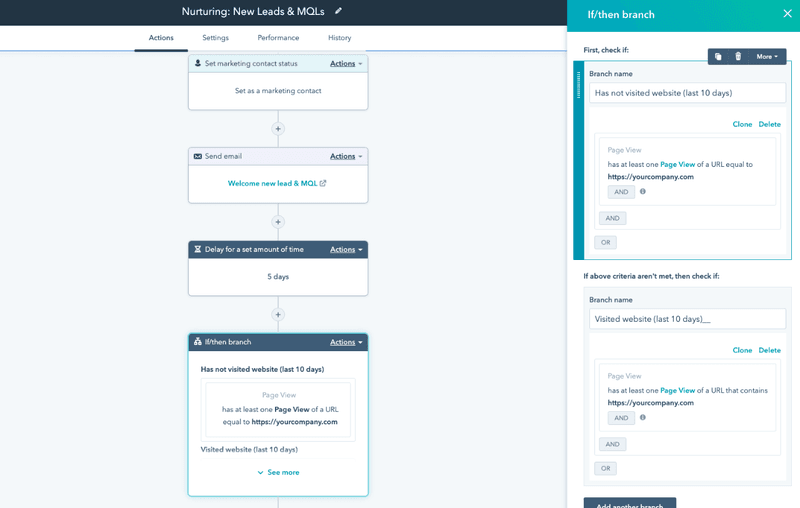
Its features include:
- Custom workflows: Set up if/then rules to automate emails, list segmentation, property updates, and lead assignments.
- Email automation: Design, personalize, and A/B test campaigns with a drag-and-drop editor; schedule sends by behavior or time zone to hit inboxes when users are most receptive.
- Lead scoring & segmentation: Automatically score contacts based on their actions; then, segment high-intent leads into tailored nurturing flows so you can prioritize prospects ready to convert.
- Social media & ad management: Plan, publish, and monitor posts across networks while managing paid ads in the same dashboard, syncing performance back to contact records for clearer ROI tracking.
- Analytics & reporting: Additionally, tap unified dashboards, multi-touch attribution, and advanced reporting to tie every marketing dollar to its source and optimize budget allocation.
Also, HubSpot integrates seamlessly with our tool so you can create better in-app experiences. For example, you can build targeted email campaigns in HubSpot based on customers’ activity that you analyze from Userpilot.
HubSpot’s marketing hub has a free plan, and you can upgrade to a higher plan as your business scales. Its plans include:
- Free: $0/month; includes forms, email marketing, live chat, ad management, and mobile optimization.
- Starter: $9/month per seat (billed annually); removes HubSpot branding and adds multiple currencies, email health insights, and calls-to-action.
- Professional: $800/month (3 seats included)(billed annually); adds marketing automation, smart content, SEO tools, social media management, A/B testing, and attribution reporting.
- Enterprise: $3,600/month (5 seats included); includes adaptive automated testing, multi-touch revenue attribution, and customer journey analytics.
If you’re scaling past basic email campaigns and need a single source of truth for marketing and revenue data (and you have the budget and a bit of technical support), HubSpot helps. I recommend that smaller teams start on the free tier and then graduate to Professional when automation becomes more cost-effective.
What’s your biggest SaaS automation challenge right now?
Understanding your main hurdle helps pinpoint the right type of SaaS automation tools for your business.
Which area of your business needs the most immediate automation improvement?
Different SaaS automation tools focus on specific departments to maximize efficiency.
How mature is your current user onboarding process?
Your current stage determines whether you need foundational or advanced SaaS automation tools.
You’re ready to scale with powerful automation!
Based on your answers, a product growth platform is the ideal next step. Automating the in-app user journey is key to solving your challenges and driving growth. See how Userpilot’s suite of SaaS automation tools can help you build the perfect user experience.
2. Salesforce for sales automation
Salesforce is a cloud-based CRM system that helps enterprise businesses generate leads, manage marketing campaigns, close deals, and connect with customers at different stages of the customer journey.
By using the Sales Cloud, you can automate tasks such as lead and contact management, sales information, mobile interactions, and more.
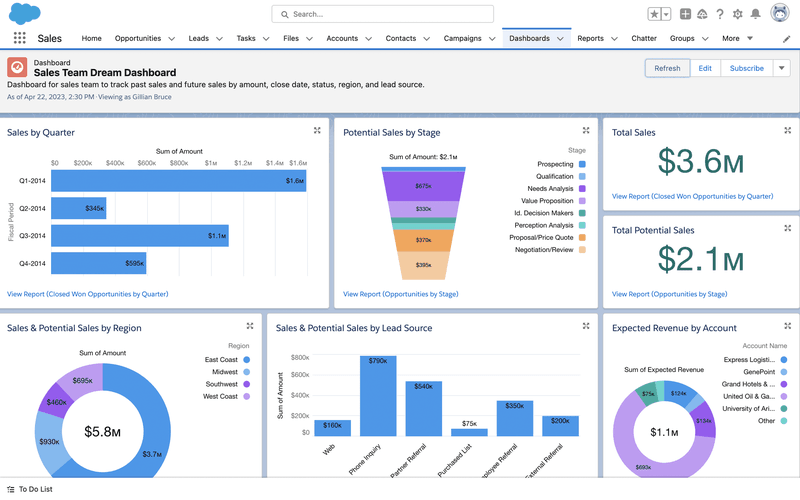
Its features include:
- Lead & opportunity management: Track, filter, and qualify new prospects and deals in one place, so you never miss a high-potential lead.
- Process automation: With its flow builder’s point-and-click user-friendly interface to automate approvals, field updates, and record routing without code.
- Einstein opportunity scoring: Use AI to predict which deals are most likely to close. It highlights the factors that matter so you can prioritize them effectively.
- Pipeline inspection & forecasting: Visualize real-time pipeline health and forecast performance with embedded charts and inspection tools.
- Configurable reports and dashboards: Build drag-and-drop reports and dashboards that update live, so your team always has the latest sales metrics at their fingertips.
Salesforce’s Sales Cloud offers multiple editions to fit teams of all sizes:
- Starter Suite: $25/user/month, includes Core CRM (account, contact, lead, opportunity management) plus email integration.
- Pro Suite: $100/user/month, includes everything in Starter plus forecast management, customizable reports & dashboards, quoting, and contracting.
- Enterprise: $165/user/month, adds advanced pipeline management & deal insights, conversation intelligence, and Agentforce.
- Unlimited: $330/user/month, includes all Enterprise features plus predictive AI, conversation intelligence & sales engagement, premier success plan, and sandbox.
- Agentforce 1 Sales: $550/user/month, adds a comprehensive suite of AI plus unlimited usage, and premium integrations.
From what we’ve observed, you should choose Sales Cloud if you’re an enterprise or rapidly scaling team with dedicated admins and need features like deep customization, AI insights, and robust forecasting. However, if you’re a smaller team, start with the Starter Suite and add Pro or Enterprise as your processes scale and budgets allow.
3. Meet Alfred for lead generation automation
Meet Alfred is a SaaS marketing automation software that helps users create and manage automated marketing campaigns, target specific audiences, and track campaign performance. It’s ideal for sales development representatives and teams who need to generate leads at scale while maintaining a consistent brand experience.
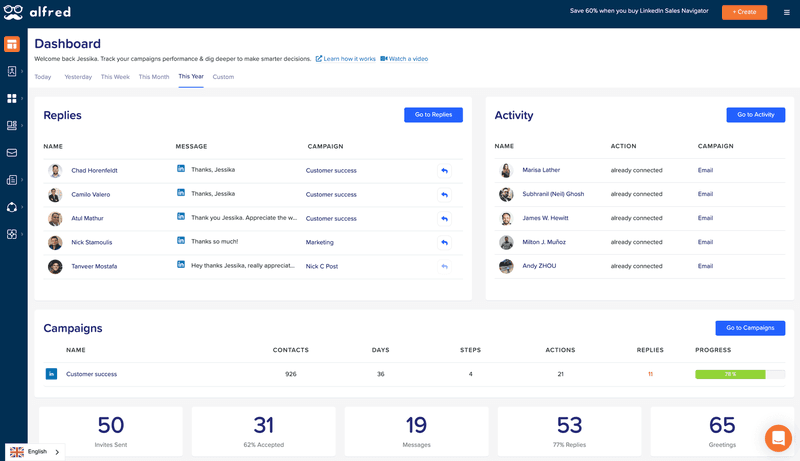
Its features include:
- Automated LinkedIn outreach: Schedule connection requests, profile visits, and personalized messages in custom sequences, so you can engage prospects at scale.
- Multichannel sequences: Build if-then campaigns spanning LinkedIn, email, and X (Twitter) with branching logic to keep leads moving through your funnel.
- Email automation and templates: Send personalized email sequences via Gmail, Outlook, or SMTP. You can also choose from over 600 templates and track opens, clicks, and replies.
- Post & event targeting: You can also automatically message people who like, comment, or share your LinkedIn posts, or connect with group and event participants, to convert engagement into leads.
- Webhook & API integrations: Finally, sync data and trigger real-time workflows by connecting Meet Alfred to your CRM, Zapier, or other tools via webhooks and a flexible API.
Meet Alfred has a free plan, and its paid plans include:
- Basic: $59/user/month; includes core LinkedIn automation, lead finder, smart inbox, templates, and automated greetings.
- Pro: $99/user/month; adds unlimited campaigns, Sales Navigator support, multi-channel automation, advanced CRM, and Zapier/webhook integrations.
- Team: $79/user/month (minimum of three users); includes Pro features plus white labeling, team inbox management, dedicated account manager (10+ seats), and priority support.
In my opinion, Meet Alfred pays for itself in saved hours from automatically reaching out to prospects.
4. Zendesk for customer support automation
Zendesk is a customer service software that helps businesses manage customer relationships across multiple communication channels. It also offers a wide range of features, including live chat, email marketing, and a help desk.
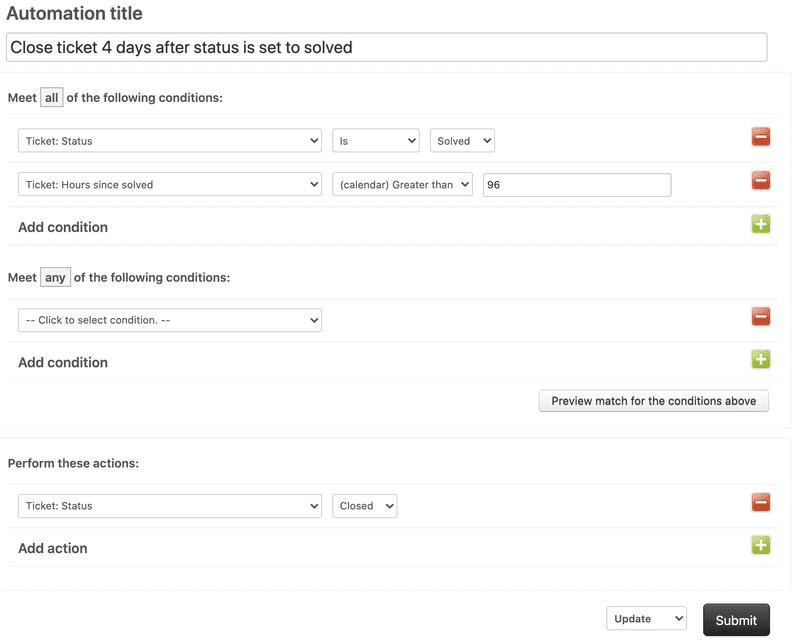
Its key features include:
- Omnichannel ticketing: Capture requests from email, chat, phone, social media, and SMS in a unified queue, so no message slips through the cracks.
- Automations & triggers: Define if-then business rules to auto-route, prioritize, or escalate tickets based on conditions you set, reducing manual handoffs.
- AI-powered bots (Answer Bot): Surface knowledge-base articles and resolve common queries before they hit your queue, freeing agents for higher-value issues.
- SLA management & analytics: Enforce service-level agreements, monitor performance against targets, and use real-time dashboards to spot and fix bottlenecks before they impact customer satisfaction.
- Macros & canned responses: Create one-click, predefined replies to frequent questions, so agents can close tickets faster and deliver consistent answers every time.
Zendesk’s plans are billed per agent, per month (annual billing):
- Support Team: $19/agent/month; basic ticketing, email/social channels, and reporting.
- Suite Team: $55/agent/month; adds chat, voice, knowledge base, and AI bots.
- Suite Professional: $115/agent/month; includes SLAs, CSAT surveys, multilingual support, and advanced automations.
- Suite Enterprise: $169/agent/month; adds custom agent roles & permissions, audit logs, visual data alerts, and up to 300 help centers.
If you’re building a dedicated support function and want a proven, feature-rich platform, Zendesk is a solid choice. However, I’d advise that you be prepared for the administrative effort and monthly agent fees as your business grows.
5. Userpilot for customer onboarding and omnichannel engagement automation
At Userpilot, we’ve built an all-in-one product growth tool for PMs, UX designers, and product marketers aiming to boost user journey metrics. With our tool, you can automate key user journeys such as onboarding, feature adoption, and upsells.
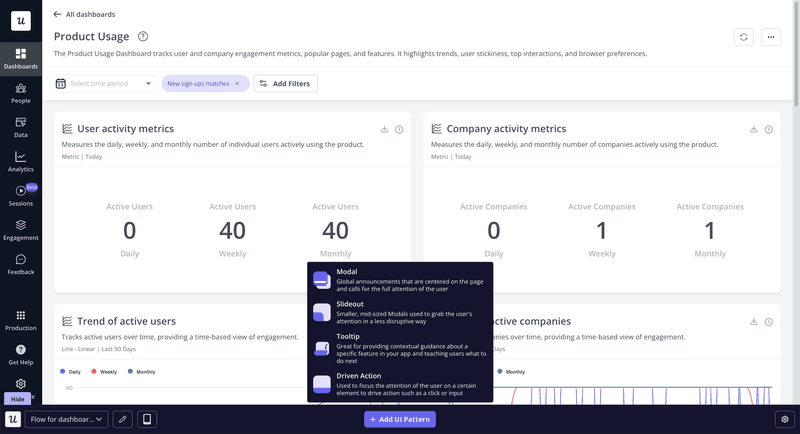
Here’s what you can automate with Userpilot:
- Personalized in-app onboarding and training automation: Userpilot empowers you to create onboarding experiences using different UI patterns (tooltips, modals, checklists) and mobile messages, then target flows based on users’ JTBD, pricing plan, and other characteristics.
- Feedback collection and analysis: You can auto-trigger NPS, CES, or microsurveys at the right moments, such as immediately after completing an onboarding checklist or using a new feature.
- Product launch campaigns: With our tool, you can send push notifications, in-app messages, and behavior-based emails as soon as you release a new feature. In addition to driving awareness by targeting users who haven’t tried it yet, you can also re-engage those who slipped away.
- In-app customer support: Our self-serve resource center is by far my favourite feature. Userpilot allows teams like yours to create a searchable hub of educational resources that users can access on demand.
- Event tracking: Our autocapture feature tracks every click, hover, and form submission when you activate our SDK. This way, you never lose time manually tagging events and can focus on using the data to optimize user flows.
We understand that your company’s needs are unique, and we offer flexible pricing based on your monthly active user (MAU) count. Our pricing plans scale as you grow or adjust your business:
- Starter: at $299/month (up to 2,000 MAUs); includes in-app engagement, segmentation, trend analysis, and NPS surveys.
- Growth: Custom pricing; adds product analytics, autocapture, resource center, session replay & mobile messaging add-ons.
- Enterprise: Custom pricing; all Growth features plus premium integrations, bulk data management, custom roles, priority support.
6. Zapier for workflow automation
Zapier is an online tool that helps you automate tasks between various website applications, including Slack, Mailchimp, and over 1,000 other apps. I like Zapier because it enables you to send information from one app to another (Zap) without relying on developers to build integrations.
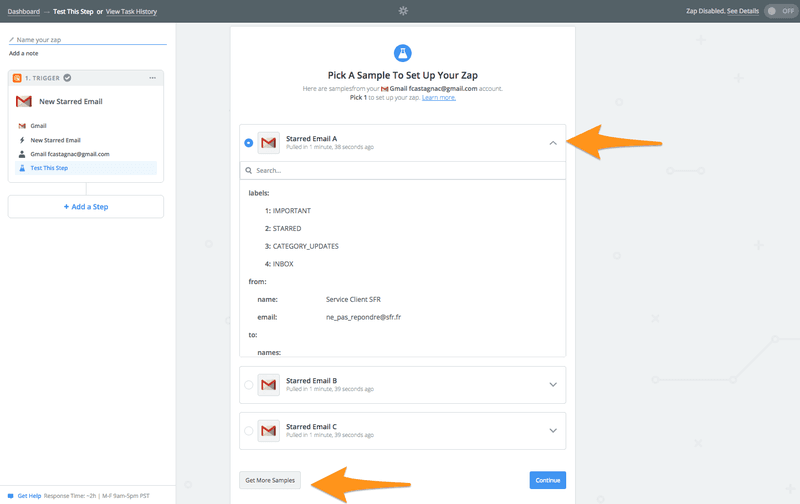
Its features:
- App integrations: Link your CRM, email platform, ad tools, spreadsheets, and 8,000+ other apps to sync data automatically.
- Multi-step Zaps & Paths: Additionally, build complex conditional workflows with branching logic (Paths) to handle every customer journey.
- Filters & Delays: Use filters to run actions only when conditions are met, then schedule follow-up emails or notifications with delay steps, perfect for timed drip campaigns.
- AI-powered steps: Add AI by Zapier steps to enrich data, generate content snippets, or summarize information right inside your automated workflows.
- Team collaboration & admin controls: To share Zaps in team folders, set folder-level permissions, view run history, and enforce SAML SSO or SCIM provisioning for secure, scalable collaboration.
Zapier’s pricing is relatively task-based, as every action, including filters and branching steps, counts toward your monthly limit. We recommend that you closely monitor your usage, as expenses can rise faster than you expect.
Its plans are billed annually, including:
- Free: includes single-step Zaps, up to 100 tasks per month, and basic integrations.
- Professional: $19.99/user/month; multi-step Zaps, unlimited premium apps, webhooks, and email support.
- Team: $69/user/month; all Professional features plus up to 25 users, shared Zaps and folders, SAML SSO add-on, and dedicated Premier Support.
- Enterprise: Custom pricing; unlimited users, advanced admissions and app controls, and a technical account manager.
7. ClickUp for project management automation
ClickUp unifies all your tasks, documents, goals, whiteboards, and automations into a single platform, enabling you to plan multi-channel campaigns and assign work via custom workflows from a single interface.
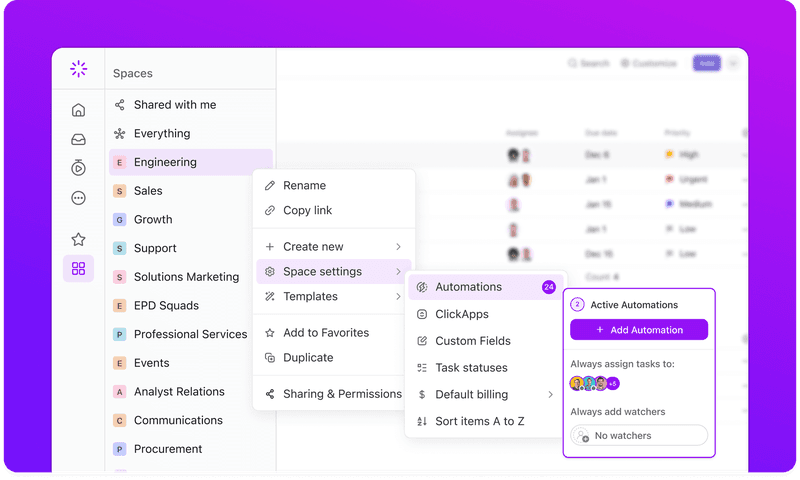
Its key features include:
- Custom automations: Set up no-code rules to auto-create tasks, update statuses, assign owners, and notify teammates.
- Marketing templates & spaces: Create a preconfigured marketing team space with folders, lists, documents, tasks, and checklists. Then, you can tailor these templates for content calendars, campaign planning, and social scheduling.
- Dashboards & reporting: Build live dashboards and reports from tasks, custom fields, and goals, so you see campaign performance, resource allocation, and ROI in a single view.
- Goals & targets: Define measurable objectives (leads, conversions, launch dates) and automatically track progress against tasks and milestones, so you can keep your team aligned.
- Native integrations: Connect ClickUp to over 1,000 tools, including Mailchimp, HubSpot, Figma, and Slack, then sync data and trigger cross-platform automations.
ClickUp’s pricing plans include:
- Free Forever: Unlimited free plan users, tasks, whiteboards, in-app video recording, and 24/7support.
- Unlimited: $7/user/month, billed annually. Everything in the free plan, plus unlimited integrations, custom fields, chat messages, time tracking, and resource management.
- Business: $12/user/month, billed annually; adds automation integrations, unlimited storage, custom exporting, and SMS 2-factor authentication.
- Enterprise: Custom pricing; plus white labeling, custom roles, unlimited posts, enterprise API, SSO, SCIM provisioning, advanced permissions, and a dedicated customer success manager.
8. QuickBooks for accounting automation
QuickBooks Online is built for small to mid-sized businesses and finance teams who spend too many hours on manual bookkeeping. It automates core accounting workflows, like invoicing, expense capture, and reconciliation.
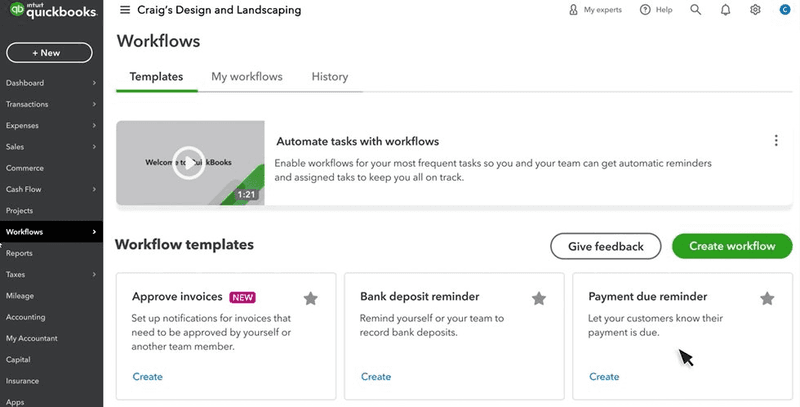
Its features include:
- Automated invoicing & recurring billing: Generate and send invoices on a schedule, then automatically follow up on late payments, so you get paid on time without chasing clients.
- Expense capture and bank rules: Snap photos of receipts in the mobile app or connect your bank feeds. Additionally, QuickBooks automatically applies bank rules to categorize transactions.
- Bank reconciliation: Match your transactions to bank and credit-card statements in seconds. QuickBooks flags discrepancies so you can resolve errors before they snowball.
- Financial reporting & dashboards: Tap built-in reports (profit & loss, balance sheet, cash flow) and customizable dashboards, so you can track performance metrics and spot trends in real time.
- Payroll integration: Add payroll (optional) to automate pay runs, tax filings, and direct deposits, so you handle payroll in the same system as your accounting.
QuickBooks Online offers a free 30-day trial to test features before you commit. Its paid plans include:
- Simple Start: $35/month for one user; includes bookkeeping automation, invoicing, receipt capture, expense tracking, bill management, and general reports.
- Essentials: $65/month for up to 3 users; adds enhanced reports, time tracking, and multi-currency support.
- Plus: $99/month for up to 5 users; includes project profitability, inventory tracking, and financial planning.
- Advanced: $235/month for up to 25 users; provides batch invoicing, workflow automation, custom user permissions, and 24/7 support & training.
9. Datadog for performance testing
Datadog is an end-to-end performance testing and monitoring suite for engineering and DevOps teams. This test automation tool helps identify issues before they impact customers and ensures every user journey runs smoothly.
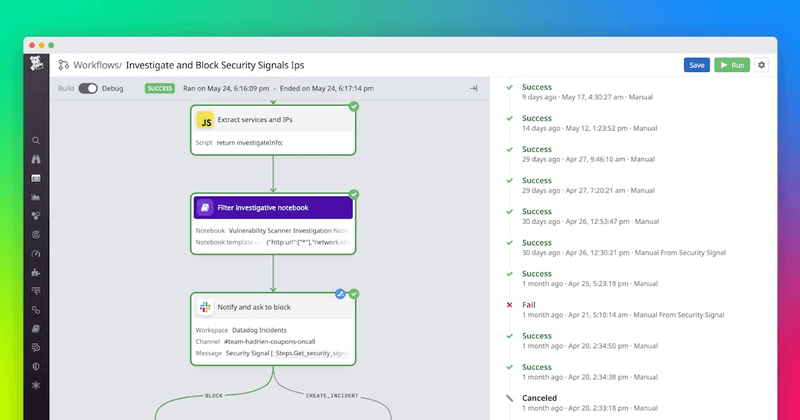
Features include:
- Real-time dashboards: Combine infrastructure, APM traces, logs, and real user monitoring into customizable dashboards. This way, you can detect spikes, errors, or slowdowns immediately and assess the root causes from one platform.
- Synthetic monitoring: Schedule API and browser tests to simulate key user flows (checkout, login, signup) from multiple global locations. It helps you meet uptime and response-time SLAs before real users notice.
- APM & distributed tracing: Trace requests across microservices with flame graphs and latency breakdowns, so you can pinpoint inefficient code paths and optimize performance.
- Real user monitoring (RUM): Capture front-end metrics (page loads, XHR times, errors) from actual user sessions. This helps you understand real-world experience and focus on fixes where they matter most.
- Alerting and anomaly detection: Set threshold alerts or leverage AI-driven Watchdog anomaly detection to receive notifications via Slack, email, or PagerDuty the moment something deviates from normal behavior.
Datadog’s pricing plans are organized into several groups based on functionality. Some of them include:
- Infrastructure monitoring: A free plan is available, with paid plans starting at $15/host/month. This plan covers the monitoring of systems, services, and serverless functions.
- APM (Application Performance Monitoring): Starts at $31/host/month; includes automatic service discovery and dependency mapping, live trace and historical search, and analytics.
- Synthetic testing and monitoring: Starts at $5 per 10,000 API tests; covers monitoring of uptime SLAs and SLOs, prompt alerts, and globally managed locations.
- Real user monitoring: Starts at $0.15 per 1,000 sessions and includes web and app availability monitoring, as well as dashboards, with session replay available as an add-on.
10. Segment by Twilio for data and analytics automation
Segment by Twilio is a customer data platform (CDP) that helps marketing, product, and engineering teams collect event data, build unified customer profiles, and activate personalized campaigns.
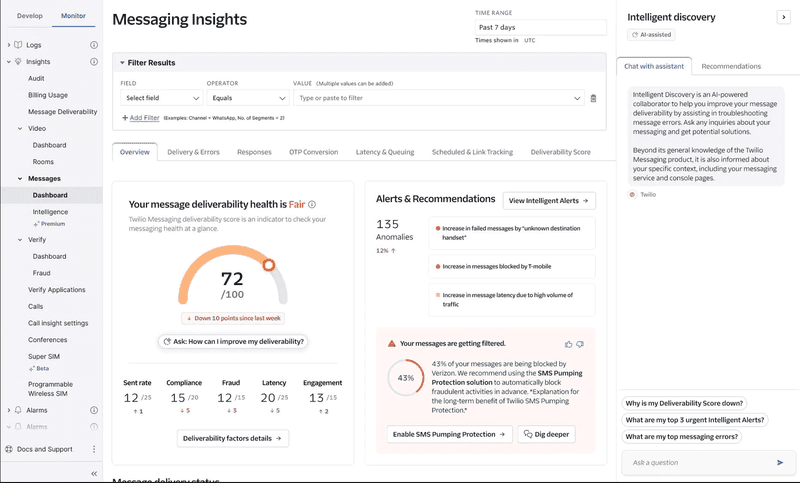
Its features include:
- Real-time connections: Input event data from 450+ sources (web, mobile, warehouse) and send it to your business intelligence, analytics, or marketing tools instantly.
- Identity resolution: Connect anonymous events to user identifiers across sessions and devices, creating a single source of truth for each customer’s journey.
- Audience builder and activation: Define dynamic segments based on user behavior or profile attributes, then sync them to destinations such as ad platforms, email services, or analytics dashboards.
- Data governance: Apply schema validation, tracking plans, and privacy controls to ensure event quality and compliance across teams.
- Twilio Engage integration: Orchestrate real-time, multi-channel campaigns like email, SMS, push, and in-app messages, using a unified data foundation.
Segment’s pricing is divided into Connections plans and custom CDP packages (Unify & Engage):
- Free (Connections): Collect events from up to 2 sources and route data to 1 data warehouse destination; includes 450+ integrations and supports 1,000 visitors monthly.
- Team (Connections): Starts at $120/month for up to 10,000 monthly tracked visitors, unlimited sources, and public API access.
- Business (Connections): Custom pricing; includes custom volume, data governance, advanced roles & permissions, and personalized customer experiences.
- CDP (Unify & Engage): Custom pricing; includes identity-resolved profile generation, audience creation & management, CustomerAI, and full CDP capabilities.
Based on our observations, Segment’s flexibility comes with a learning curve, so plan to allocate time with your developers to implement tracking plans and functions.
Conclusion
Choosing the right automation tool means focusing on your users’ journey, not just internal tasks. While many tools automate marketing or sales, Userpilot automates the in-app experience, like onboarding and feature adoption, that truly drives retention.
If you’re ready to build a powerful, no-code automation engine for your user journey, book a demo with Userpilot and see how you can turn your product into your greatest growth asset.
FAQ
What is SaaS automation?
SaaS automation is the process of using cloud-based software to automate repetitive tasks, such as email campaigns, lead scoring, ticket routing, and data sync. Most SaaS automation tools (like ours) include no-code builders, integration capabilities, and detailed analytics.
What are the best saas marketing automation tools?
The best SaaS marketing automation tool depends on your use case. Some of our top picks include:
- Userpilot: Our software is best for in-app marketing automation (build contextual flows with modals, tooltips, and behavior-based emails).
- Mailchimp: For email marketing automation (AI-driven sequences, advanced segmentation, 300+ integrations).
- Customer.io: for omnichannel messaging (email, SMS, Slack, push, in-app triggers).
What is AI automation and SaaS?
AI automation in SaaS is when we integrate technology like machine learning, natural language processing, and predictive analytics into software. This approach helps you automate decision-making, personalize user experiences, and streamline your workflows. For example, you can automatically translate your content into most languages to target users in different regions with our AI-powered localization feature.







