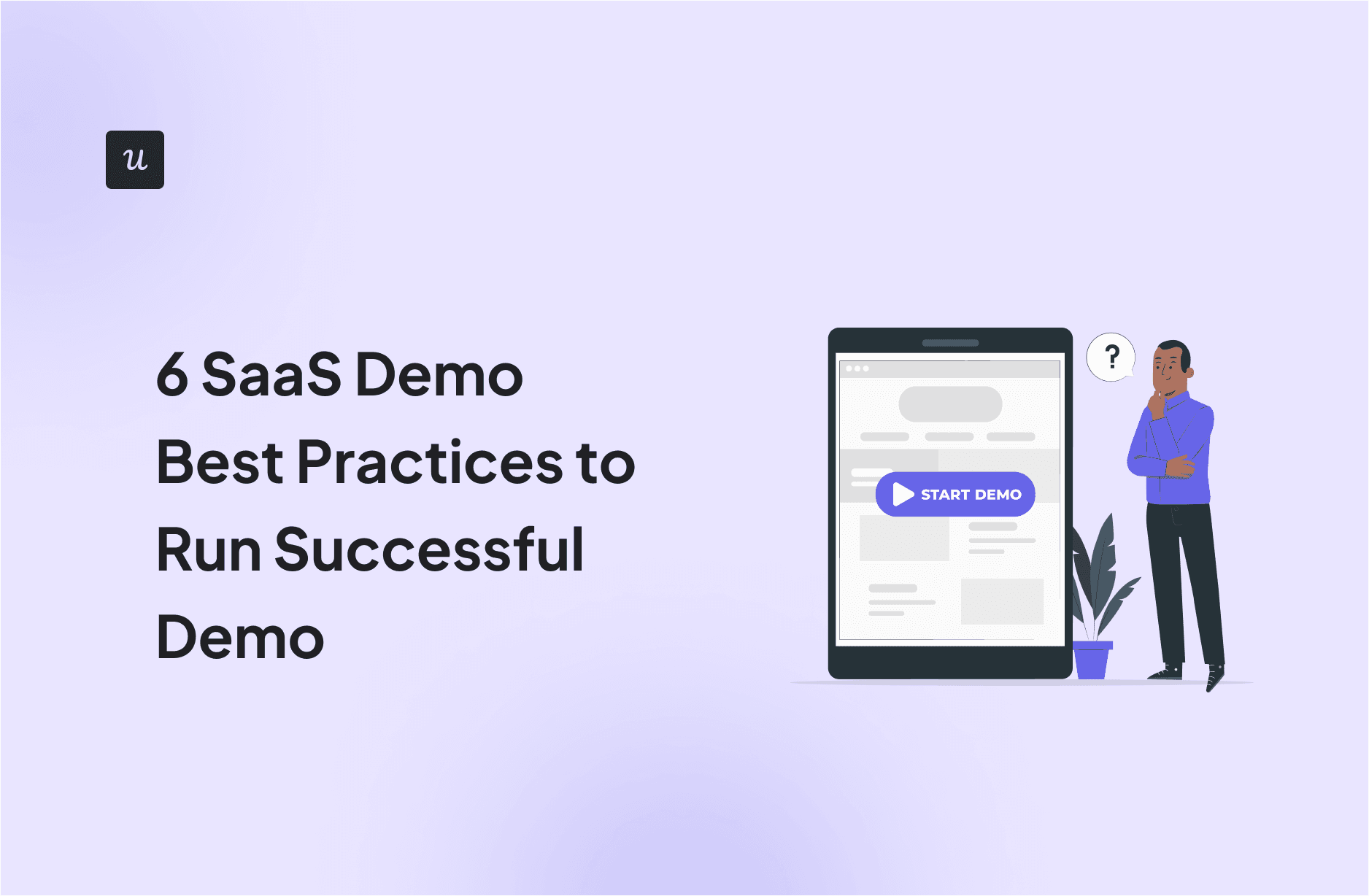
Demos are crucial for your sales process success, which is why you need to learn SaaS demo best practices to create beneficial content.
Think about it – would you ever buy a car without taking it out for a test drive first? Of course not! Similarly, you can’t expect potential customers to come on board without a well-designed software demo first.
So if you’re looking for sustainable product-led growth, let’s dive deeper and learn about the top SaaS demo best practices to help boost conversion rates.
Get The Insights!
The fastest way to learn about Product Growth, Management & Trends.
Steps to run a SaaS sales demo
Sales demos aren’t as straightforward as they seem. They require an agile sales team that knows how to ask the right questions, gather data about customer pain points, and much more.
That’s why you can’t dive straight into learning SaaS demo best practices. First, you need to know the steps to run product demos successfully.
Conduct pre-discovery research to understand prospects
To build the best SaaS product demos, the first step is learning more about your prospects so you can appeal to them better.
To do so, you need to carry out pre-discovery research, which can be done via several channels. For example, you can look at the prospect’s company website, LinkedIn, and even conduct screening surveys to collect further data.
Create a base outline to prepare your talking points
The next step is to jot down all possible talking points into a coherent outline. This ensures that your sales reps know what script to follow. Plus, having a structure helps build a strong foundation and rapport for the demo.
Moreover, having an outline of previously collected customer insights also makes it easier for the team to personalize each demo. For example, they can create feature presentations relevant to the customers’ product use cases.
Run your demo and engage customers
Now you’re ready to finally run the demo! To keep customers engaged during the demo as well, here are a few important points to keep in mind:
- Showcase real-life scenarios/case studies: Customers pay attention when something is related to them, so try using realistic and relevant examples that resonate with the prospect’s challenges.
- Ask questions to understand customers better: Also known as customer discovery questions, these help you better understand customer needs so you may focus on fulfilling them.
- Don’t make it one-way: Engage customers by letting them interact with the product during the demo, so they can “test drive it” of sorts.

Send follow-up and product demo summary
Your job isn’t over even after the product demo ends. Instead, your next step should be to send a demo summary, along with a follow-up email.
The follow-up email provides a great opportunity to reiterate the key takeaways from the demo. Plus, it can be useful for prospects to reference later and share with other decision-makers.
You can also include additional resources helpful for the decision-making process, such as customer testimonials or a link to the pricing page.

Re-engage with prospects if necessary
Sometimes a potential customer might express interest but just isn’t ready to commit yet. Don’t forget about such prospects. They’re the ones who see the product value you offer but the timing isn’t right.
Set reminders to re-engage with such prospects after some time passes to see if they’re more likely to convert.
Best practices for successful SaaS demo
Now that you’ve learned how to create SaaS product demos, you’re ready to move on to the main event! Here are the top 6 SaaS demo best practices you should know of to take your demos from good to great.
Personalize trials to engage prospects before product demos
The product demo shouldn’t be the first interaction where you learn about the potential customer, their pain points, and use cases. A successful demo requires you to engage with prospects even before the demo.
You can do so by using welcome surveys to collect information, such as the customer’s role and whether they are the decision makers or not. Similarly, collect responses about their jobs to be done, interested product use cases, etc.
With this data, you can tailor the demo and offer a personalized customer experience. You can also customize free trials this way by presenting prospects with the most relevant features.

Use trial data to learn about potential customers
Another great way of learning more about potential customers is through their trial data. To do so, you first need to conduct user behavior tracking, which enables you to study all the interactions users perform within your product.
By analyzing user behavior, you can track which specific features users engage with or where they run into friction. Similarly, you can uncover more about the customer profile data or their onboarding survey answers. All this information can then be used to help further refine your demo.

Make demo offers contextual and relevant
Even existing customers need product demos once in a while, like when they try out a new feature. In such instances, it is crucial that you contextual help. Failure to do so would mean losing an engaged user.
To ensure that doesn’t happen, you can set up demo offers to be triggered based on specific customer behaviors. The right tool makes that much easier to do. For example, Userpilot provides demo flow condition settings where you can set triggers and deliver contextual offers in-app.

A good example of this is Appcues’s contextual demo offer sent via email, shown below. The email is sent only to customers who didn’t convert within the trial time frame. This event triggered an automatic trial reminder email with a demo CTA.

In stark contrast, there also exist bad examples of contextual demo offers, like the one below. This demo push email doesn’t explain the context and lacks any relevancy. In short, it fails to reinforce the need to book a demo.

Customize the demo environment during your software demo
Coming to the demo content itself, it’s key that you customize the whole experience according to the target audience.
This includes modifying the demo environment to match the prospect’s industry, role, and specific pain points. A good starting point for such customization is to use industry-specific examples and relevant case studies.
Such customization is crucial because letting the prospect experience your product in a more realistic work environment helps reduce the time to value. In other words, prospects unlock your product’s value proposition sooner than they would have if you didn’t provide a custom demo experience.

Incorporate interactive experiences into your sales demo
Interactive demos are more engaging for customers and, therefore, can hold their attention for longer. That is why one of the SaaS demo best practices is to utilize interactive resources during your sales demo to ensure success.
There are several types of interactive experiences you can use. For example, live demos or Q&A sessions enable customers to engage with you and ask relevant questions on the spot. Similarly, product simulations are another great interactive tool to consider.
You can even have interactive walkthroughs where you let customers interact with your product and derive value instead of just watching you present.

Review your demos to understand what works well
Remember, there’s always room for improvement. That is why you need to review your demo data and sales process regularly.
Reviewing helps ensure that you did everything right and didn’t miss out on anything important. Plus, reviews let you know what works well and what doesn’t, so you can readjust future SaaS demos accordingly.
To review your demo, ask yourself questions like: Did you follow the outline? What is the demo’s conversion rate? or How is your sales process doing compared to the product’s average sales cycle? You can also collect customer feedback for a better review straight from the source.

For further analysis, you can even use a demo tool to collect relevant metrics, such as Demoboost.

Conclusion
Conducting a killer SaaS sales demo doesn’t seem so easy anymore, does it? Don’t worry, now that you know all the steps and SaaS demo best practices, you’re all set! The only thing that’s left to do is go out there and start producing better SaaS product demos than anyone’s ever seen.
Want to get started implementing these SaaS demo best practices yourself? Get a Userpilot Demo and see how you can improve conversions in no time.







