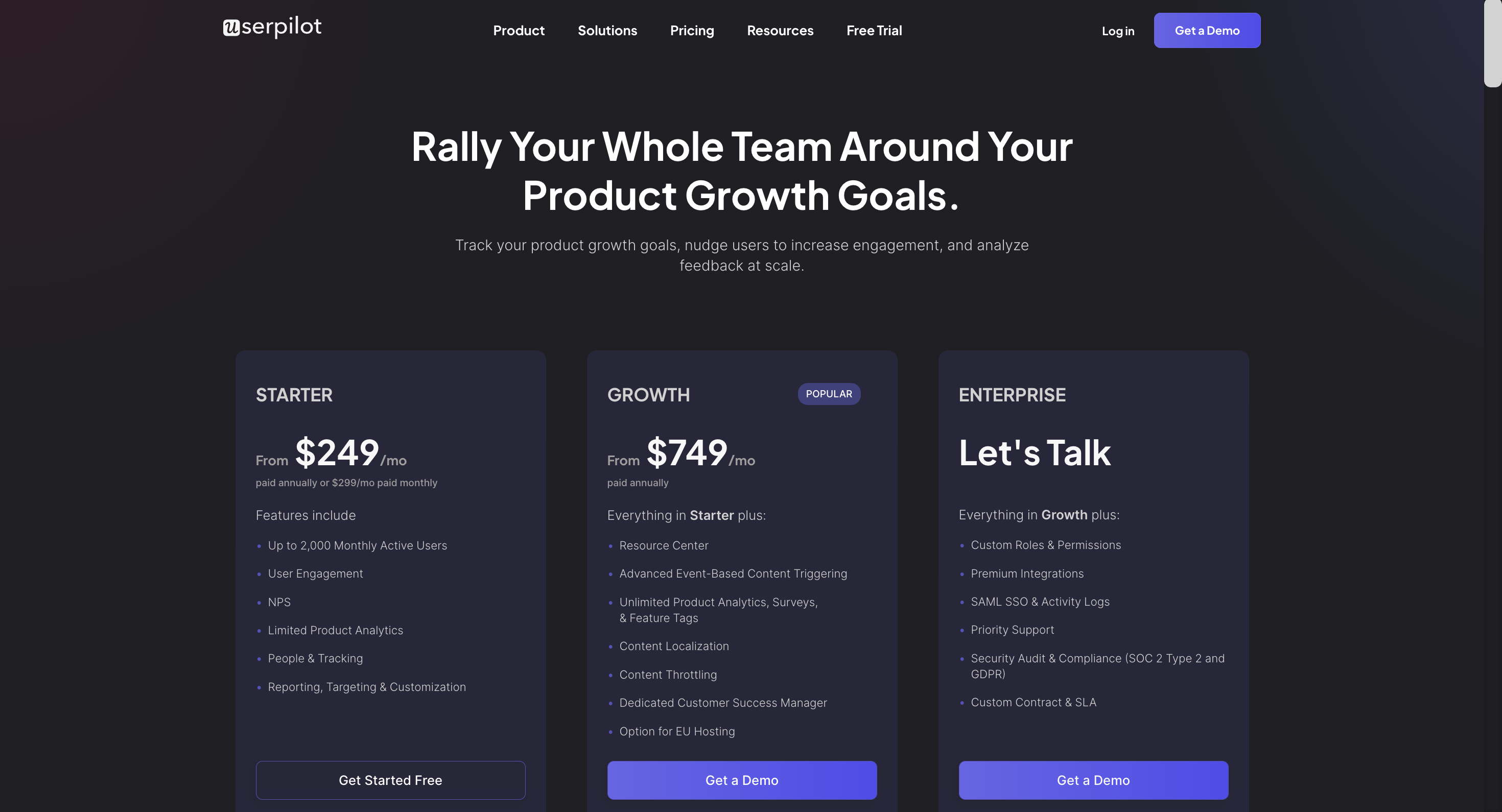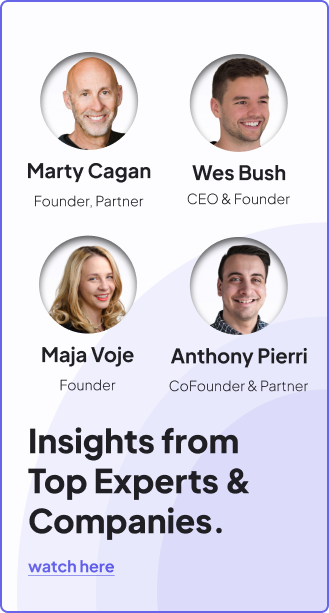Walkme vs Apty: Which is Better for Customer Feedback?18 min read
Is Walkme or Apty the best tool for customer feedback? And is there a better in-app onboarding software that would better fit your needs?
With so many alternatives on review sites, it’s a bit tricky to really choose one.
You need to consider your priorities and what functionality you’ll need from the tool to get the job done. Then there’s also the price that needs to match your budget. Right?
In this post, we’ll discuss what the perfect tool for customer feedback should deliver and which will be the best choice for your company’s needs.
Let’s dive in!
Get The Insights!
The fastest way to learn about Product Growth, Management & Trends.
TL;DR
- Customer feedback is any information provided by customers about their experience with a product or service.
- By harnessing customer feedback, you can see whether your product meets their needs, uncover user friction, and make your customers voice heard.
- You need a customer feedback tool to create and customize different forms of micro surveys, segment customers by their responses, and conduct a user sentiment analysis.
- The tool should support multiple forms of micro surveys, have customization capabilities, support feedback analytics and response monitoring, as well as 3rd party integrations.
- With Walkme, you can create different types of surveys such as NPS, CSAT, and CES and customize them with different question types, implement surveys at any stage of the customer journey, and analyze the survey results and data in the “Insights” section.
- Apty allows you to enable timely employee feedback so you can be contextual and use the insights to improve the employee experience.
- Apty focuses on employee adoption of enterprise software so its user feedback functionality is designed to collect feedback from employees using 3rd party software.
- With Apty you can trigger different in-app surveys embedded into multiple UI patterns and then get detailed feedback analytics inside the Admin Console.
- Not exactly what you’re looking for? Userpilot is the perfect alternative for collecting and analyzing customer feedback in-app. You can use survey templates out of the box, customize them to fit your brand and UI, and trigger them contextually using segmentation. Get a Demo to see it in action.
Looking for the best tool for customer feedback? Search no more!

What is customer feedback?
Customer feedback is any information provided by customers about their experience with a product or service. By analyzing customer feedback, you can reveal their level of satisfaction and pinpoint areas for improvement.
Why should you care about customer feedback?
Customer feedback is important if you want to truly serve your customers and come up with solutions that can solve their pain points.
Here is why customer feedback matters:
- Understand whether customers see value in your product and if it meets their needs.
- Uncover weak spots of your product and bottlenecks that disturb the customer journey.
- Make your customers voices heard and acknowledge them that they are important to you.
- Collect real-time insights on the go as you’re introducing new features or product updates.
Why do you need tools for customer feedback?
Wondering why you even need a customer feedback tool? There are several reasons why you may need one:
Collecting customer feedback should be a standard procedure for any product team. It should be consistent and gained across different stages of the customer journey so you can measure customer experience in different situations. This might be time-consuming but thanks to customer feedback tools, the process can be hassle-free and literally without any coding.
Here’s how customer feedback tools help:
- Create different forms of micro surveys, such as NPS, CSAT, CES, and PMF to collect contextual feedback.
- Customize the surveys so they are aligned with your brand and match the interface of your app.
- Segment customers by their feedback so you can create personalized flows for them.
- Conduct a user sentiment analysis to understand your customers better.
Now you might ask yourself, how to choose the right customer feedback tool for your SaaS? This is what we will be discussing next.
Tool’s must-have features for customer feedback?
Before deciding which customer feedback tool works best, you should understand what features any solid tool must provide.
Here’s what to look for before making a buying decision:
- Make sure the tool you choose supports multiple forms of micro surveys. The most important and popular ones for collecting customer feedback include the Net Promoter Score, Customer satisfaction score, Customer effort score, product-market fit survey, etc.
- You should also get customization capabilities so that the surveys you create match your interface and don’t look odd. No code branding is also preferable.
- Feedback analytics and response monitoring are the next key features if you want to not only collect feedback but also analyze it and understand the intent behind your customers’ scores.
- Integration with 3rd party survey and analytics tools so you can enrich your surveys to make the most out of the customer feedback.
There you have it. These are the basic features you should be looking for, but the tool you should go with must be dependent on your specific goals. You might need a tool that must cover all of these features but if you don’t need complex features, you should be completely ok with a tool with limited functionalities.
Walkme for customer feedback
WalkMe is one of the pioneers in the market of adoption tools. It is a cloud-based software that allows you to create product tours and in-app experiences to drive adoption faster.
WalkMe is best for enterprise companies as they are focused on employee onboarding rather than user onboarding.
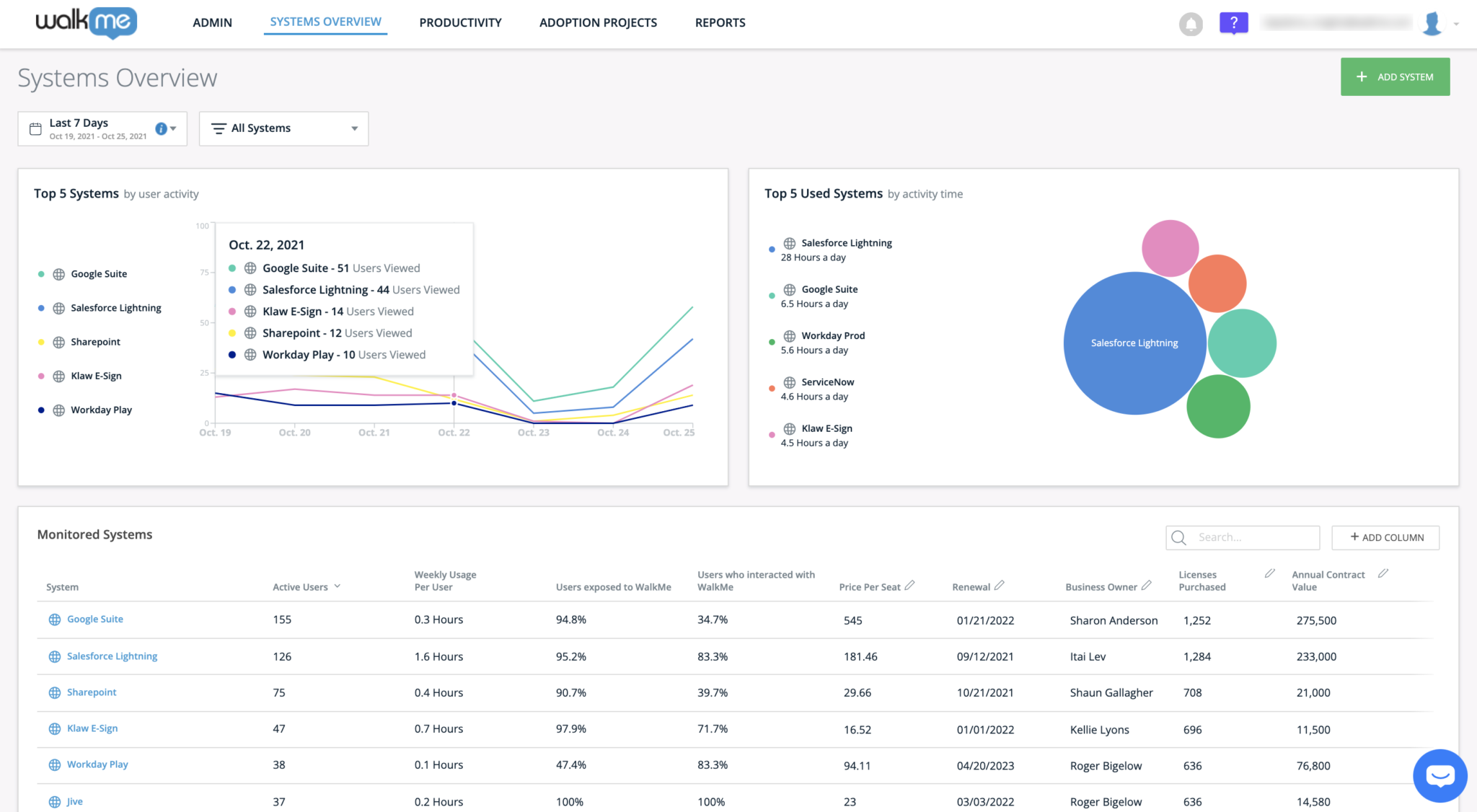
Walkme allows collecting feedback from users so you can make data-driven decisions and improve your product experiences.
Here is what Walkme’s user feedback functionality can offer you:
- Create different types of surveys such as NPS, CSAT, and CES and customize them with different question types such as free text, single selection, multiple selection, and rating to gather feedback from users.
- Implement surveys at any stage of the customer journey to pinpoint areas of improvement and collect ongoing data.
- Analyze the survey results and data in the “Insights” section.
- Customize the design of the surveys with CSS and make sure they are aligned with your brand colors and style.
- Set frequency rates and decide how often and when the surveys should appear to end users.
Pros of Walkme
WalkMe has its fair share of advantages that make it a solid tool. So what are WalkMe’s pros?
Here are our top three:
- Offers a high level of customization and works on both your own tool and 3rd party tools.
- Allows you to create in-app quizzes to test user or employee knowledge after completing a flow.
- Get access to a vast list of integrations that simply enhance your data collection or allow you to connect multiple tools in your stack.
Cons of Walkme
WalkMe is an established tool on the market but it does have its own share of cons too.
Here are the main ones you should consider:
- There’s a steep learning curve and a fair amount of technical knowledge required to create WalkMe user guides and get them implemented the way they’re intended.
- WalkMe is designed for enterprise organizations, and its pricing reflects that.
- You could end up spending anything from $9000 to $50000 a year on WalkMe. That’s a lot of money for startups and SMEs.
What users say about Walkme
Users are mostly happy with WalkMe’s features: on-screen guidance, interactive walkthroughs, customizable UI patterns, and journey segmentation are highly used and appreciated by customers.
Here are some reviews from real users.
“The most valuable thing WalkMe provides is time. WalkMe provides the user with on-screen guidance to get them to where they need to be without weighing down support teams on training for every function. The automated steps can remove multiple clicks and quickly send the user to what they need to see. The ability to view user activity and search terms allows mapping new build requirements properly.”
“WalkMe is very user-friendly and easy to learn! There are so many different features of WalkMe to provide a customizable and creative experience for all of our users. I love creating smart walkthroughs and building flows charts, which is the most fun part of my day-to-day tasks!”
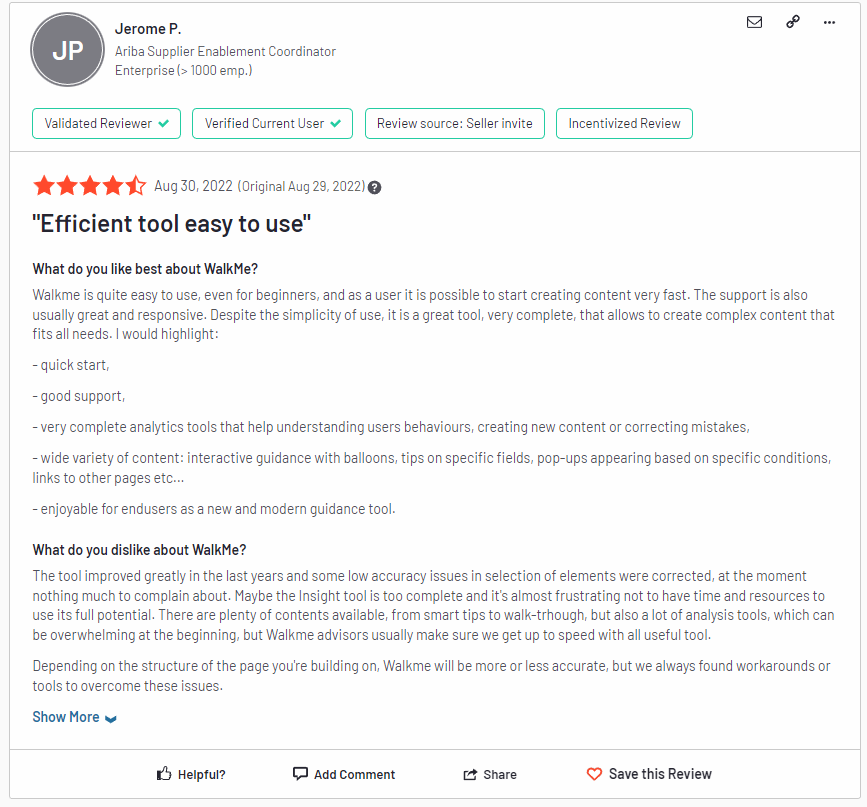
But Walkme is not a perfect solution, most complaints are about hard implementation and annual contract pricing.
Here are some words from real Walkme users:
We never had time to implement the product. It takes a huge time investment and isn’t designed for the full documentation. Rather than maintain two sets of documentation, we removed Walkme from our product. This company is as bad as AOL or TimeWarner: they will not let you out of your multi-year contract no matter how unhappy you are with the product.
The tool is not very intuitive and has countless challenges using and technical difficulties.
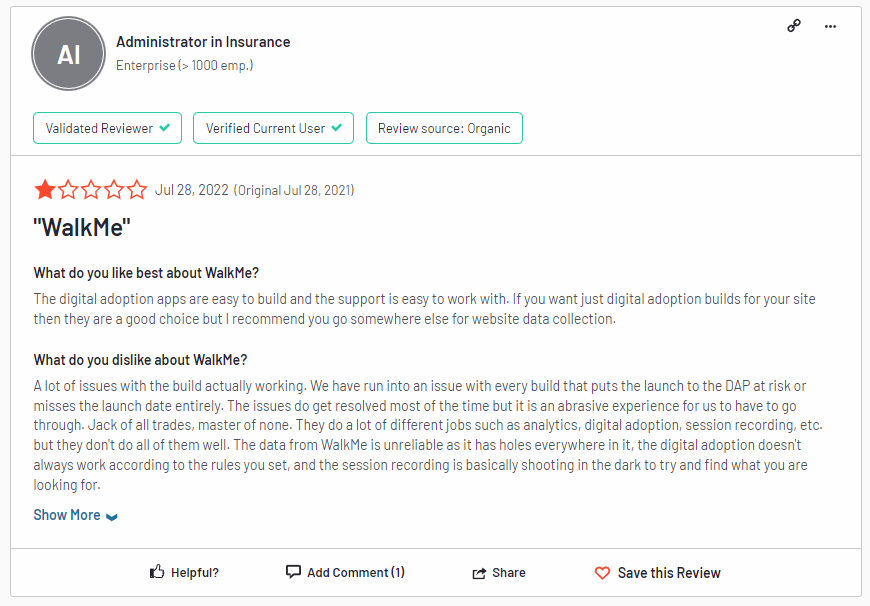
Is Walkme the right fit for your business?
Is WalkMe all you need or are there better alternatives that can provide more value at a much lower price? Here are the main reasons you should look for an alternative:
- WalkMe offers only yearly pricing contracts which start at $9000 so if you want to onboard new customers or provide in-app guidance then there are better solutions that won’t lock you in.
- WalkMe is known for its hard implementation so it’s not recommended for non-technical people. Generally, it can take weeks or even months. For better comparison, Userpilot can be set up in just a few minutes as it’s completely code-free.
- Bad and outdated UX design is another thing that might disappoint you and make you search for alternatives.
Walkme pricing
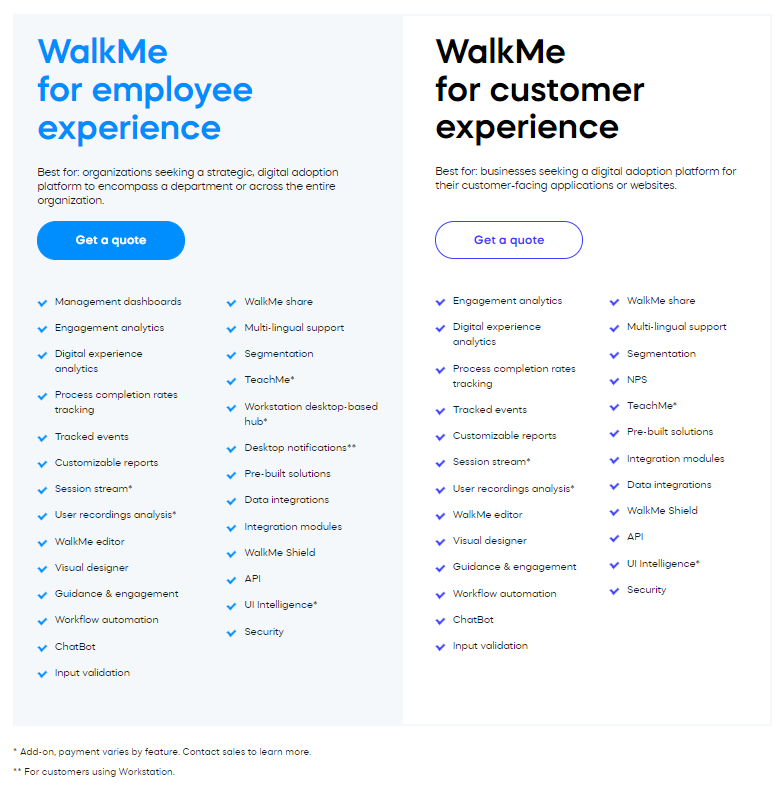
WalkMe works on a custom pricing plan that requires you to request a quote from their sales team (could be spending from $9000 to $50000 a year).
Their main two plans are:
- WalkMe for employee onboarding experience: engagement tools and analytics.
- WalkMe for customer experience: engagement tools and analytics.
- Add-ons: Session Streams, TeachMe, AI analytics through UI intelligence.
There is a better tool for your SaaS than Walkme!

Apty for customer feedback
Apty’s digital adoption platform aims to make employee adoption a snap with engaging onboarding flows and product tours. It does this with a mix of on-screen guidance, interactive walkthroughs, and in-app messaging.
This platform is great for engaging your employees on your platform to increase product adoption, feature adoption, and improve the experience.
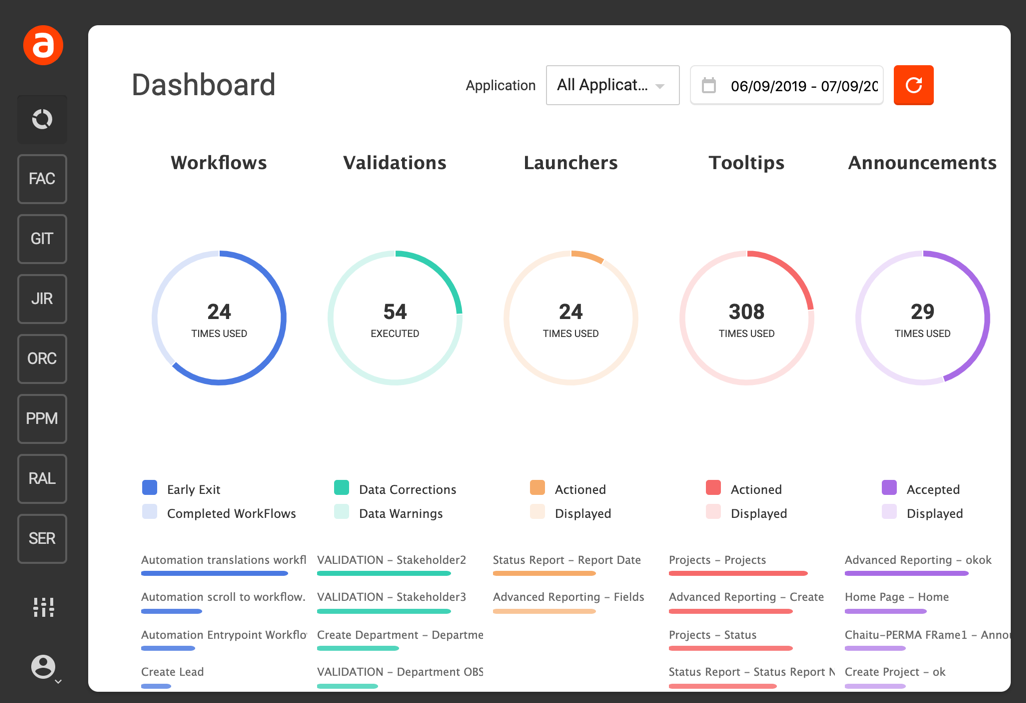
Apty allows you to enable timely employee feedback (from your employees) so you can be contextual and improve the overall customer experience. The only thing about using Apty to collect feedback is that you can only embed surveys from other apps into the announcements.
Here is what Apty’s feedback feature offers:
- Embed surveys (Google forms, Survey Monkey etc) to in-app announcements to collect feedback.
- See the average ratings and the number of users who completed the surveys.
Pros of Apty
Apty is a robust tool for your employee onboarding and adoption needs. Here are the main pros to consider if you’re still deciding:
- Apty is excellent for employee adoption, training, and onboarding. The tool makes it easy to develop in-app guidance for your new starters.
- You can either build different user segments inside the product, or you can integrate your Apty account with other tools and import your data.
Cons of Apty
While Apty is a great tool, the main downsides are the cost and restrictions you get with it. Here are the main cons of the tool:
- Apty offers tooltips and checklists for building product experience flows, but unlike other similar tools, it lacks some important UI patterns such as modals, hotspots, banners, and slideouts.
- One of the biggest disadvantages of Apty is the absence of in-app customer feedback collection. You are kind of limited to embedding surveys built using other tools.
- Doesn’t offer self-service support like a help center where users can access multiple guides and tutorials or contact support. It does provide guides that are similar but more restricted.
What users say about Apty
Overall, users feel positive about Apty– here’s an example summarizing some key points about its features and the value it offers:
Our Apty Representative, Joe Fimiani, is one of the main reasons we love working with Apty. Joe works hard to establish a trusting relationship with his customers. Joe goes above and beyond to ensure we are satisfied and happy with our Apty product by doing regular check-ins.One thing that is a little frustrating is getting past the Apty pop-up widgets. Sometimes the pop-up widgets are in the way of tabs that need to be selected. As a result, the tabs are harder to select. However, this may not be an Apty issue, rather a Clarity issue 🙂 –
Desiree G.
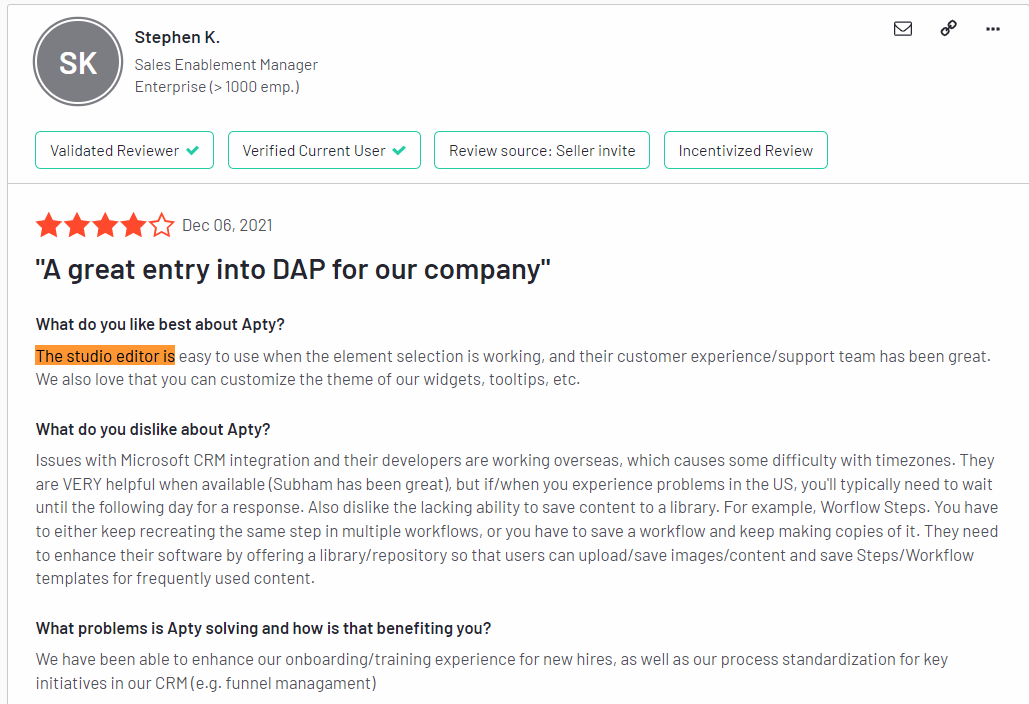
Most complaints are about the missing features, integrations, and the steep learning curve.
It’s tricky to make the most of it, particularly in the early stages of adoption. The support team are great, but it can be challenging to know what support can be asked for if we’re unaware of what’s possible.- Administrator in Business Supplies and Equipment.
With each new release of the software, there is a bit of uncertainty in the stability of new features. Requires more attention than preferable with each new switch. Also, our tools are more complex than your standard website and that requires more work and work-arounds than expected when first acquiring a third-party onboarding tool.- Administrator in Computer Software.
Is Apty the right fit for your business?
Apty is a great tool but has limited usability. Here are three main reasons why you might consider an alternative:
- To get access to all the needed tools for proper onboarding and adoption you need to pay for the higher plans that can get quite expensive.
- Apty doesn’t offer user feedback surveys, which are a very effective way to collect user sentiment at scale and improve your product experiences to meet customer expectations. So if you are aiming to be a customer-centric company that puts users and their needs at the heart of the business, you may need to choose another tool.
- Although Apty offers some segmentation options, in Userpilot you can group users on many more attributes and create more advanced segments.
Apty pricing
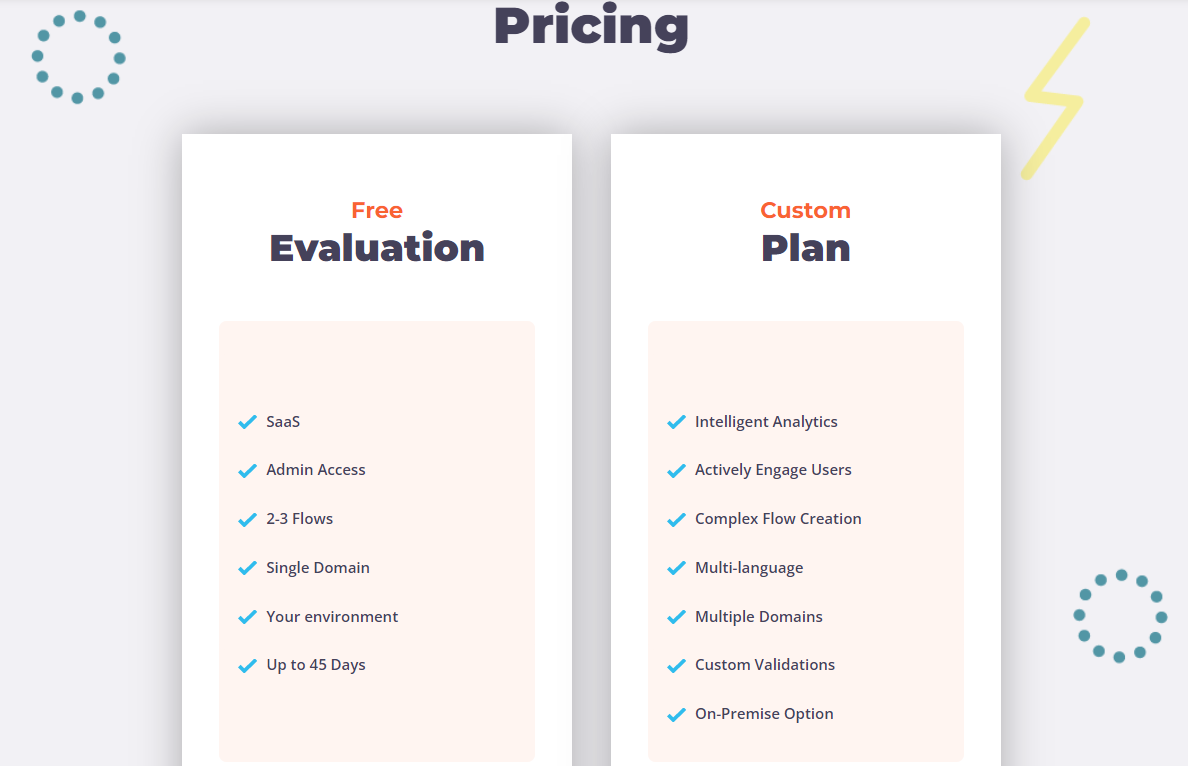
Apty offers a free trial and custom quotes based on business needs.
- Free trial: Up to 45 days, includes 2-3 flows, works on a single domain.
- Custom pricing: Intelligent analytics, complex flow creation, multilingual support, available on multiple domains.
There is a better tool for your SaaS than Apty!

Is there a better alternative for customer feedback?
Walkme and Apty are good tools for customer feedback. We’ve seen how they compare to each other and what you can achieve with them. Call us biased, but if you’re looking for something better, Userpilot offers more value for your money than these tools.
Userpilot for customer feedback
Userpilot is a powerful product adoption platform that enables you to quickly build personalized, flexible, contextually relevant in-app experiences targeted to different user segments – all without writing a line of code.
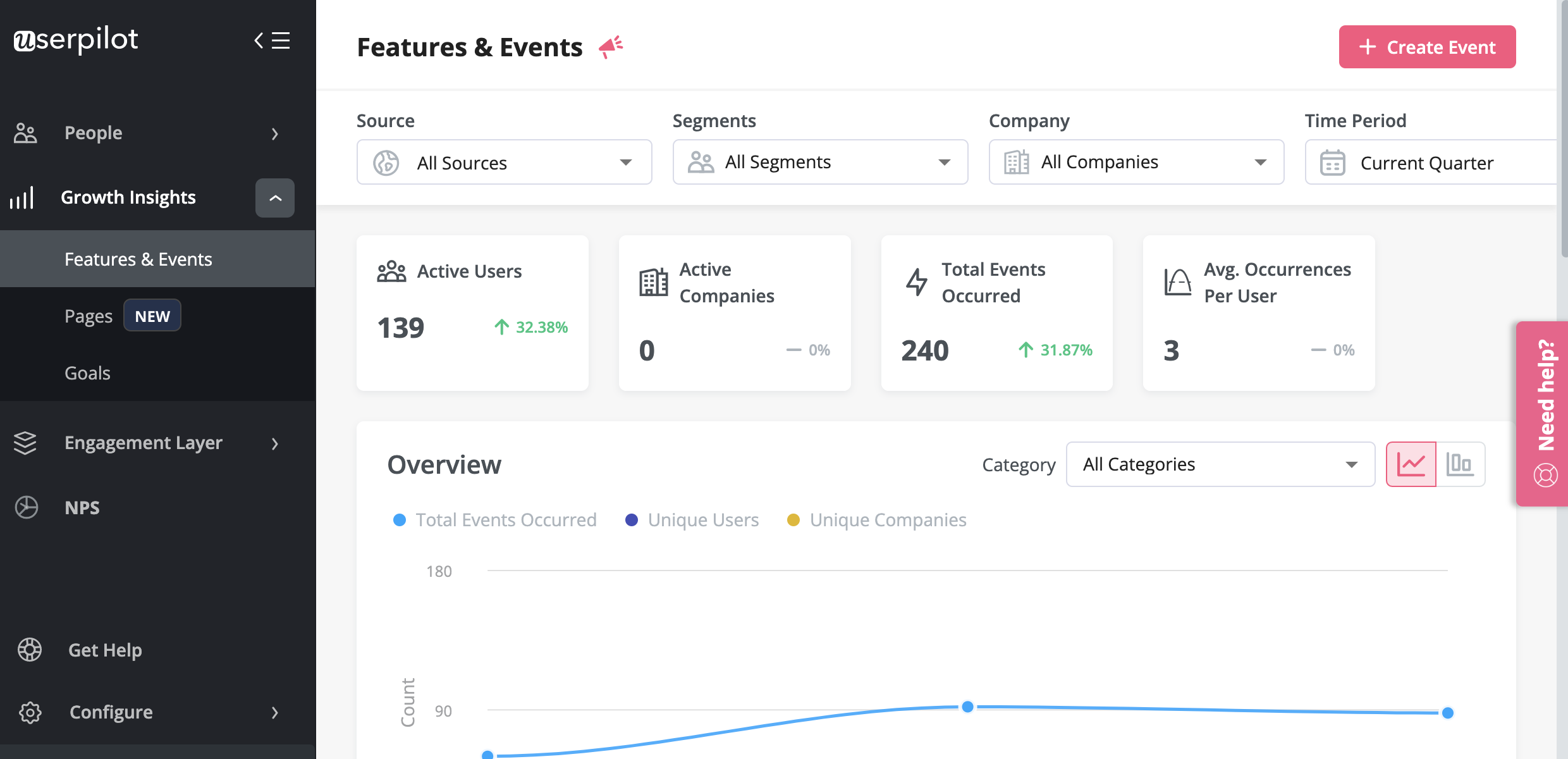
There are two types of feedback you should be focusing on collecting to better understand the health of your product and users.
First, you have user sentiment which looks at user satisfaction and effort scores or loyalty (using NPS surveys). Then you may also want to collect feedback on the functionality of the product or specific features.
You can do all these with Userpilot. In short, you can:
- Collect and track (NPS) in-app with a built-in NPS widget that allows you to fully customize the survey look and feel, and set the trigger frequency and specific targeting.
- Analyze NPS scores, tag responses, and use the data to create specific user segments.
- Build and trigger in-app micro surveys like the classic PMF survey, or similar ones and mix multi-choice and open-ended types of questions to collect specific insights.
- Be in charge of who gets which survey type and when with advanced segmentation capabilities, and of course, you can use the answers to segment your audience.
The advantage of using Userpilot for collecting feedback over other survey tools is that you can better control who sees the surveys but also you can instantly use the data collected to segment your user base and trigger the right experience for them.
For instance, if your users give you a low NPS score because they think you’re missing a critical feature (that you actually have already), you can push an interactive walkthrough guiding them to find and explore this feature.
Pros of Userpilot
Userpilot has a number of advantages, especially for mid-market SaaS companies looking for a robust but at the same time very easy-to-use, no-code tool for user onboarding, product adoption, and simplified product analytics. Let’s have a look at the pros of using Userpilot:
- No-code builder – Userpilot comes with an easy-to-use Chrome Extension builder.
- Multiple UI patterns – choose from a range of options to build customized flows: modals, slideouts, banners, tooltips, hotspots, and checklists are all at your disposal
- UI patterns are not limited by plan – you get access to all of them on every single plan, meaning you get value even with the Traction plan (this is the entry-level one).
- Engaging walkthroughs and onboarding flows- build interactive walkthroughs targeted to distinct user segments.
- In-app help – build a resource center offering self-service support to your users, customize it with your branding, and select from a range of help options to boost user satisfaction (i.e. videos, in-app flows, chat, and more).
- Experimentation – built-in A/B testing for flows lets you explore and quickly iterate based on direct user behavior.
- Powerful feedback options- integrated NPS surveys with analytics and response tagging unlock insight into how your users feel.
- Advanced analytics and segmentation- analyze product usage and in-app flow engagement and build user segments using the data.
- Event tracking and feature tags- tag UI engagement (clicks, form fills, hovers) and group them into one custom event to track what really matters.
- More value with integrations- unlock value faster with built-in integrations with popular tools like Segment, Amplitude, Mixpanel, Kissmetrics, Intercom, Heap, and more.
Cons of Userpilot
There are, however, some downsides to Userpilot as well:
- Browser/web app only – Userpilot won’t run on mobile devices/applications.
- Doesn’t support employee onboarding- The tool is better suited for customer onboarding than for employee onboarding as you can’t build in-app guides on third-party tools.
- Missing integrations – doesn’t have built-in integrations with some tools, but it has webhooks, and Hubspot and Zapier are coming soon.
- Not appropriate for small startups on a shoestring budget (<$100)- Userpilot is a powerful, mid-market to the enterprise-level tool. So $249 a month might be too expensive for really small startups.
What users say about Userpilot
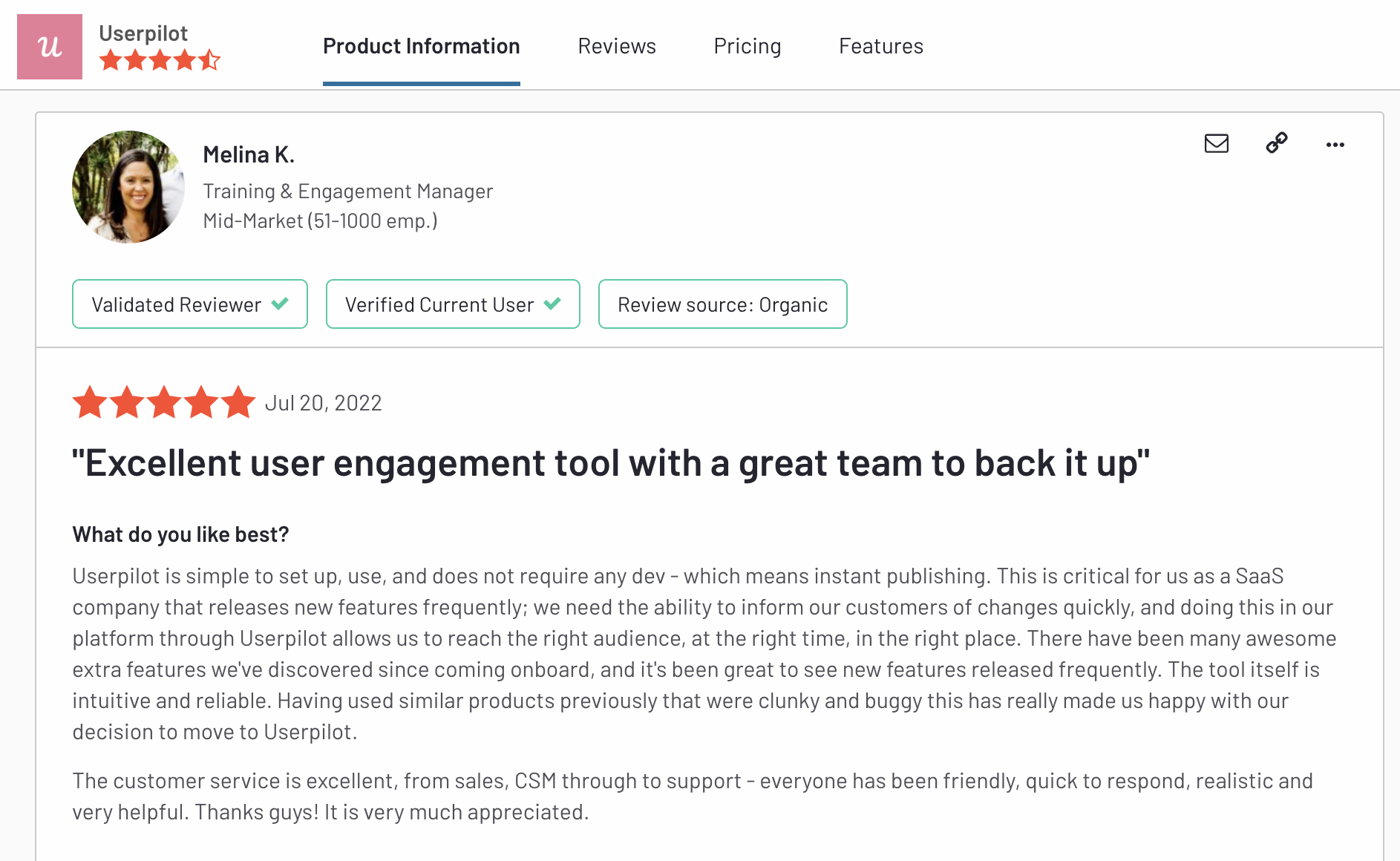
Let’s check what real users like about Userpilot.
Userpilot is an incredible, user-friendly software that allows us to create unforgettable experiences for our clients! From basic to complex experiences, we have been able to do them all with ease! I would highly recommend this software to anyone who wants to provide their clients or users with the best product tour experience. The possibilities of what you can create are endless! – Tayla G.
Userpilot is simple to set up, use, and does not require any dev – which means instant publishing. This is critical for us as a SaaS company that releases new features frequently; we need the ability to inform our customers of changes quickly, and doing this in our platform through Userpilot allows us to reach the right audience, at the right time, in the right place. There have been many awesome extra features we’ve discovered since coming on board, and it’s been great to see new features released frequently. The tool itself is intuitive and reliable. Having used similar products previously that were clunky and buggy this has really made us happy with our decision to move to Userpilot. – Melina K.
Get more value for your money with Userpilot!

Userpilot pricing
Userpilot’s transparent pricing ranges from $249/month on the entry-level end to an Enterprise tier for larger companies.
Furthermore, Userpilot’s entry-level plan includes access to all UI patterns and should include everything that most mid-market SaaS businesses need to get started.
Userpilot has three paid plans to choose from:
- Starter: The entry-level Starter plan starts at $249/month and includes features like segmentation, product analytics, reporting, user engagement, NPS feedback, and customization.
- Growth: The Growth plan starts at $749/month and includes features like resource centers, advanced event-based triggers, unlimited feature tagging, AI-powered content localization, EU hosting options, and a dedicated customer success manager.
- Enterprise: The Enterprise plan uses custom pricing and includes all the features from Starter + Growth plus custom roles/permissions, access to premium integrations, priority support, custom contract, SLA, SAML SSO, activity logs, security audit, and compliance (SOC 2/GDPR).
Conclusion
There you have it.
It should be easier now to make an informed decision between Walkme and Apty. Both tools come with advantages and disadvantages so there isn’t one that is the best. It will depend on your product and current needs.
If you want the best value for money, going with the alternative option would be our recommendation. Want to see how Userpilot can help with customer feedback? Book a demo below.
There is a better tool for your SaaS than Walkme!