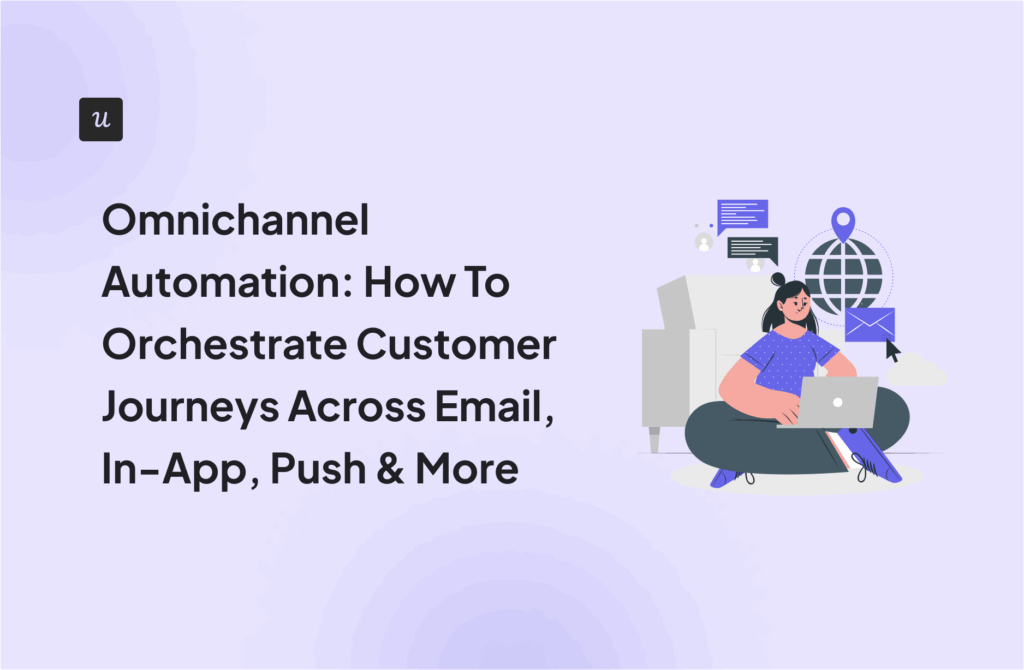Your welcome email series is the most critical tool for converting new signups into active, engaged customers. It’s your automated system for onboarding, educating, and building trust from day one.
This guide breaks down the process into five clear steps, providing the expert strategies and real-world examples you need to build a high-performing welcome sequence that drives both product adoption and retention.
How do you currently greet new signups for your welcome emails?
How personalized are your welcome emails?
What is the main call-to-action (CTA) in your first welcome email?
It’s time to build welcome series emails that convert.
A strong welcome series turns new signups into engaged, active customers. Let’s build a powerful, automated sequence that drives product adoption and boosts retention from day one.
The importance of welcome series emails for new users
Imagine a new customer has just signed up for your product, providing their email address. More than just a greeting, your welcome emails are a chance to drive engagement and deliver critical value.
Here’s how the welcome series helps you do that:
- Scaled onboarding and learning: The welcome series allows you to automate and standardize your onboarding process. This means every new user will receive consistent, high-quality guidance, regardless of when they sign up or how many they are.
- Streamlined new user education: You can break down complex information into digestible, actionable steps and distill them incrementally. Each email can focus on a single core idea, key benefit, or how-to, making it easier for users to absorb information.
- More personalized approach: You can use the welcome survey response data (e.g., industry, role, etc.) to tailor each user’s content and offer valuable tips.
- Omnichannel communication with in-app and email: Best email experiences are omnichannel and build upon in-app experiences, such as an educational welcome email sent after initial in-app sign-up, where we learn about users’ JTBDs.
How to create the perfect welcome email series: Step-by-step guide
There’s no one-size-fits-all approach, but here’s a framework I’ve found highly effective, drawing from Userpilot’s own success stories and best practices:
Step 1: The warm welcome
The first email in your series should always be a concise and friendly welcome message. This is the email you send right after the user signs up.
Its primary goal is to create a good first impression, guide the new user’s initial interaction with your product, and set the tone for a lasting customer relationship.
Here are some of my most effective email marketing tips for making your welcome message even more useful:
- Personalize your message: Use the user’s welcome survey response to send relevant emails to their use cases.
- Keep it short and focused: Thank them for signing up, reiterate the value proposition briefly, and deliver whatever they signed up for (e.g., a lead magnet, ebook).
- Get them to complete a single first action: Guide the user to an important milestone or onboarding task with a call-to-action like, “Complete your profile,” “Connect your first integration,” “Start your onboarding tour,” or “Start your first [project/campaign/etc].”
- Include visual reinforcement where necessary: Include an image, a short video, or a GIF that reinforces your product’s features and interface.
A good welcome email example can be considered Miro’s email:

Here’s what I love about this Miro email:
- The email subject line addresses the user by name, making it feel like a genuinely personalized welcome email.
- Miro uses visuals to familiarize the user with their product.
- The “Get Started” button is an inviting, low-friction, and unambiguous CTA for driving engagement. However, a CTA like “Create your first board” is more action-oriented.
Step 2: Educate customers
Now’s the time to showcase your product’s key features. Instead of just listing them, focus on how they solve a user’s problem. Use compelling visuals (screenshots, short videos, or anything that breaks up the text). You want to help the new user experience the product, reach the activation point, and fully adopt your product.
To do that, the email(s) will need some of these elements:
- Feature spotlights: Explain how a key feature solves a problem or benefits the user.
- Common use cases: Send out webinar invites or case studies related to their primary use cases.
- Step-by-step guides: Send out step-by-step guides relevant to the primary features to help them adopt.
- Clear call to action: Each email should have one primary CTA that leads users to try the highlighted feature or complete a related task. For fairly complex features, the CTA may direct them to complete an interactive walkthrough in the app.
Smartsheet’s email is an excellent example of educating customers, especially for more complex products.

Here’s what I love about it:
- The email body is a checklist of clear, actionable tasks that lead to user activation and drive product adoption.
- Although it doesn’t focus on a single feature or use case, the email uses strategically placed CTAs, with action-oriented texts like “Learn more” and “Watch how,” to guide users to the right educational content for each task.
- The checklist uses the Zeigarnik effect to help users complete it.
Unlike Smartsheet, Grammarly’s email is more targeted and specific, with the email subject line highlighting the focus on editing without always importing text.

There are a few things that make this email effective:
- It allows users to continue on their own path and explore the product on their own, with the different features showcased.
- They have a clear step-by-step guide to help users achieve their primary goal.
I should note that Grammarly didn’t include a clear CTA button for the main email message. For example, a “Try it now” button will drive immediate action for a web-based SaaS app. However, including a similar button for a desktop app is tricky.
Step 3: Building trust
Once activated, it’s time to build on the foundation to create a strong customer relationship. Essentially, you want to reinforce your credibility and make users feel supported.
Here’s what I advise at this point:
- Share social proof: This may be a compelling customer testimonial, a brief case study, or a statistic about how other users benefit from your product.
- Provide support resources: Reiterate where users can get help (a knowledge base, 1-on-1 demo call, live webinar, or video tutorial) and link to them.
- Address common pain points or FAQs: Proactively answer the questions you know new users often have at this stage.
Here is how Loom did it:

There’s a lot I love about this email:
- The engaging subject line, “Let Loom take your meeting notes,” immediately addresses a common pain point. It showcases how Loom solves a real problem, which builds trust.
- Through a Live webinar, Quick tip, and Editing enhancements tutorial, Loom provides channels for users to learn, ask questions, and engage with experts.
Step 4: Send upsell emails
Your goal with this group of the welcome series emails is to get the right users to convert or upgrade their accounts.
Here’s how you can make this work:
- Trigger emails based on specific in-app milestone completions: Use Userpilot’s event tracking to automatically send upsell emails when users complete key onboarding steps or reach usage thresholds, such as after they’ve successfully used 3+ core features or hit their free plan limits.
- Personalize with actual usage data from Userpilot analytics: Reference specific features they’ve engaged with, goals they’ve completed, or time invested in your app to create highly relevant value propositions like “You’ve created 15 projects this month – upgrade to unlock unlimited storage and advanced collaboration tools.”
- Segment users by engagement score and feature adoption: Use Userpilot’s user segmentation to send different upsell messages to highly engaged users (focus on advanced features) versus moderately engaged users (emphasize core value and ease of upgrade) for maximum conversion relevance.
What immediately stands out to me in this email is Slack’s unambiguous directness in their upsell message.

Here’s what I love about that:
- By setting the tone from the email subject line, they’re able to immediately explain the value of Slack AI to the user.
- The comparison table exposes the limitations of the current plan versus what’s available in the Pro and Business+ plans with Slack AI.
- Slack infuses a sense of urgency by including a 50% discount code and a time limit for action.
For an even more effective email, Slack could’ve highlighted a personal benefit the user will enjoy based on their current usage patterns. But I don’t think the email is a miss even without it.
Step 5: Nurture continuous onboarding
Continuous onboarding extends far beyond the initial welcome sequence, recognizing that user engagement and feature adoption happen in waves rather than a single moment. While primary onboarding focuses on getting users to their first “Aha!” moment, secondary and tertiary onboarding phases are crucial for long-term retention and expansion.
To ensure you’re effective, you need to:
- Define behavioral triggers: Trigger your continuous onboarding emails by user behavior. For example, if a user engages with a secondary feature for the first time, trigger an interactive walkthrough to help them adopt the feature.
- Highlight integration opportunities: Show users how to derive more value from your product and streamline their workflow by connecting it with other tools they use.
- Bring them in: Invite them to join your user community, forum, or social media channels. Ask them for their thoughts and offer to help them get more from the product.

Off the bat, you can see the effects of personalization and its nurturing effects all over this email:
- The subject line, “Your Year With Grammarly,” immediately signals that it’s personalized to the email subscriber and designed to re-engage them.
- The entire email body highlights personalized usage data using tangible numbers. I especially love the validation inherent in phrases like “Wow, what a year you’ve had” and “Great job!”
- Grammarly also highlighted what the user may have gained with premium features. This exposes further product value and nudges the user toward an upsell.
Best practices for improving welcome series emails
In this section, I’ll discuss all of the best practices I’ve learned that’ll help you turn each email into a conversion engine.
Send emails at the right time
Sending an email too early or too late may directly lead to a loss of the user’s attention. For example, I earlier mentioned how upselling too early can be off-putting. But this isn’t just true for upsell emails; it applies to all of them.
When you get your timing right, though, you can significantly boost engagement and drive users towards activation. So, what’s the ideal timing for each email group above?
- Warm welcome email: Within seconds or a few minutes of the user signing up. It maintains the momentum from the sign-up process, sets the tone for your brand’s responsiveness, and guides users back to the product for activation.
- Educational email: You want to follow up early enough to build on the initial interest, but not so soon that you overwhelm the user with too much information.
- Emails for building trust: Once users have started exploring the app, you need to start building trust. This can happen concurrently with education or just after the primary feature introductions.
- Upsell emails: The timing here is variable. It could be towards the end of a free trial or based on a behavioral trigger (e.g., after significant value has been extracted in freemium mode or when a milestone/limit is met).
- Nurture emails for continuous onboarding: These emails are designed to help users progressively discover new value and integrate your product deeper into their workflow. As a result, its need is determined on a case-by-case basis.

Personalize welcome emails
I’m big on personalization at every stage of the email sequence because it makes your messages feel less like an automated welcome email series and more like a curated conversation driven by interest and observation.
As noted by Campaign Monitor, personalized emails are 26% more likely to be opened, generating a 760% increase in revenue. Here’s how you can nail it:
- Insert user properties: Include the user’s name, plan level, industry/role, or any custom attribute in your welcome email subject line or body. This will make them feel seen and heard.
- Segment your user base: If your product serves multiple user types or industries, create welcome series emails that address each segment’s goals, needs, and JTBDs.

- Use defined triggers: Trigger specific emails at key touchpoints.
- Use dynamic content: Include dynamic content blocks that change based on user attributes. For example, re-engagement emails can include the user’s inactive days count.
Ensure your brand story is consistent on each channel
Your welcome series is just one of several channels where new customers can interact with your brand. As a result, you must work to ensure consistency across all future communications.
Some ways to achieve this include:
- Ensure visual consistency: Use your brand’s official colors, fonts, logos, and imagery across all channels. Your emails, for instance, should look and feel like an extension of your website, app, and social media channels.
- Maintain your tone of voice: Is your brand playful, serious, professional, innovative, or friendly? Ensure the overall tone in your emails, including the language and humor (or lack of it), aligns with the message tone across other channels.
- Create contextual continuity: Each channel should complement the other. For example, if a user clicks a link in your email for “Advanced Reporting,” your in-app messaging should reflect the same. They shouldn’t see unrelated or generic onboarding prompts.
- Reinforce your points across channels: You can use push notifications to nudge users to complete actions discussed via email. Similarly, you can email how-to steps to a struggling user and trigger an in-app walkthrough whenever they log in.
To achieve this level of communications integration and personalization, you’ll need a tool like Userpilot to analyze user activity and personalize your messaging across email, in-app, and mobile channels.
Pay attention to subject lines and CTAs
The subject line and CTA are arguably the most critical for getting users to open your emails and convert. As a result, you must be intentional about them.
For your welcome series email subject lines, it’s always good to:
- Create intrigue and urgency: For example, “Hi [Name], your [Product Name] Journey Begins Now!” or “Unlock [Benefit] with this tip.”
- Avoid generic greetings: Imagine a greeting like “Welcome to our newsletter!” It’s dry and uninspiring, promising the user nothing of value. Avoid it.
- Be context-relevant always: Your subject line should immediately tell the reader what to expect in the email body. Avoid using catchy but unrelated subject lines.
- Personalize them: Including the user’s name in the subject line can significantly boost open rates. For example, after a user completes a key action, you could send a mail with the subject line, “Nice Work on Your First [Action/Feature Used], [Name]! Here’s What’s Next.”

Calls to action can also be optimized for better conversion. For example, I always find the following advice useful:
- Be singular and clear: Limit your CTA to one primary action per email. Too many CTAs confuse readers and make it harder to convert.
- Use action-oriented language: Avoid generic CTAs like “Click here.” Instead, use language that drives the user to create value, like “Get Started Now,” “Start your Onboarding Tour,” “Learn more,” or “Create Your First Project.”
- Give them prominence: Use contrasting colors, a button structure, and ample white space to make your CTA stand out.
Track and iterate
I can’t stress enough the importance of tracking your welcome series emails to transform your efforts from guesswork to data-driven.
Monitoring KPIs like the open rate, click-through rates, activation rate, feature adoption, and trial-to-paid conversion enables you to pinpoint exactly where users drop off, which message resonates, and which CTAs convert.
Relentlessly A/B test your subject lines, CTA texts and button colors, email body (short vs. long, different images, bullets vs. paragraphs, etc.), email sequence order, timing, etc.
When done correctly, it provides indispensable insights for refining your timing, personalization, and content.
Of course, this level of tracking becomes a lot easier with a fully integrated product growth tool like Userpilot. You can check typical email campaign KPIs like the open/bounce rate while directly measuring your emails’ impact on user engagement and retention.

You can also collect feedback about your series emails from select users. To be truly effective, however, act on every insight immediately.
For example, if an email has a low open rate, test new subject lines to see what clicks. If a CTA has a low click-through rate, re-evaluate its clarity and prominence (positioning, color, white space, etc.).
Start your engagement journey with Userpilot
The key to crafting effective welcome series emails is to think about the user and how you can guide them from initial interest to deep engagement, adoption, and loyalty.
You need each new user to feel understood, valued, and empowered to achieve their goals with the product. More importantly, your message should drive them to engage with the product further or upgrade their account.
With its support for multiple engagement channels (email, in-app, and mobile), powerful analytics engine, and segmentation and targeting features, Userpilot can help you achieve this goal. Book a demo now to learn more.
FAQ
What is a welcome series email?
A welcome series email is a sequence of emails sent to new users after they sign up for your SaaS product or service. It is designed to onboard users, educate them, and guide them towards activation and continued engagement.
What should be in a welcome email?
It depends. Your first welcome email should convey a warm greeting, an appreciation, and a brief reminder of your product’s core values. It should also contain one clear, actionable first step for the user.
The content for other emails in the welcome series will depend on your goals. Do you want to spotlight a feature’s benefits, highlight a use case, or provide a checklist guide for a workflow?
How long should an email welcome series be?
The ideal length varies by product complexity. For example, 3-5 emails might suffice for simpler products, whereas more complex tools may require 5-7 emails. If you’re including continuous onboarding emails, you’ll need even more, depending on the user’s needs.
Ultimately, you need to focus on delivering value and driving action, not reaching a target number.
How do I write a professional welcome email?
Always start with a clear, descriptive subject line. For the email body, start with a personalized greeting, use graphics to capture attention, keep your message clear and concise, and include a singular CTA.
As a final tip, I always recommend proofreading your email for typos and errors, and having another pair of eyes do the same.