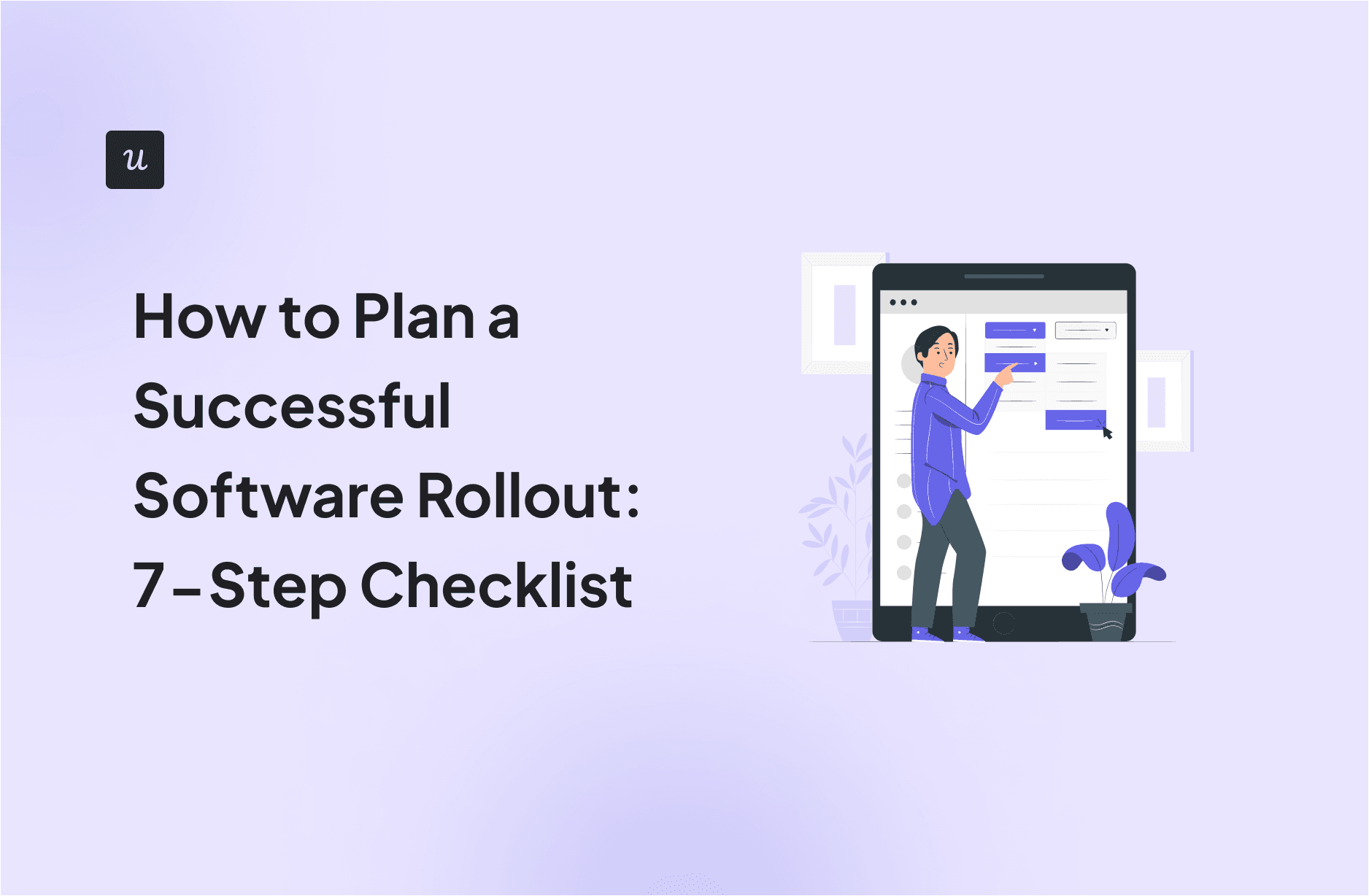
Software rollout can be a bit of a double-edged sword.
On the one hand, you expect improved efficiency, enhanced productivity, and delighted users. On the other hand, a poorly executed rollout can quickly become a nightmare with frustrated users and delayed timelines.
Nearly one in three software projects fail to reach completion, and over half end up costing almost three times their initial budget. Of course, there are many reasons for these pitfalls, but a well-defined announcement can help mitigate these risks and increase the likelihood of success.
We’ll provide step-by-step tips to enable you to transition smoothly, maximize user adoption, and improve overall customer satisfaction.
Ready to begin?
First things first…
Try Userpilot Now
See Why 1,000+ Teams Choose Userpilot

What is a software rollout plan?
A software rollout plan is a roadmap for introducing new software or updates to existing users. It guides the entire process, from planning and testing to launch and continuous onboarding.
Software rollout plans are essential for both external releases to customers and internal deployments to teams—but the approach might change a bit depending on the situation. For example, when releasing a new product to the public, your rollout plan might focus on marketing, phased releases, and gathering user feedback.
When deploying a new tool internally, the plan will prioritize employee training, integration with existing systems, and communication to ensure a seamless adoption.
Do you really need a plan for software rollouts?
While it might be tempting to skip the planning stage and jump straight to the release, a structured software implementation process can make all the difference between a successful launch and a costly flop.
Here are four compelling reasons why investing in a software rollout plan is essential:
Reduce potential risks
The rollout plan acts as a safety net that helps you anticipate and mitigate potential roadblocks.
For instance, a comprehensive plan will include rigorous testing to identify and address friction or compatibility issues before they impact your team’s workflow. This reduces the likelihood of critical errors, system crashes, or security vulnerabilities that could disrupt operations.
Increase user adoption
New software can be intimidating for users because it typically means a change in existing workflows and habits. However, a well thought out release plan helps overcome this by prioritizing the user experience.
A key aspect of this is effective communication and proper software training. Your plan should outline a clear communication strategy to keep users informed and engaged throughout the process. This includes providing regular updates, offering training materials, and establishing feedback mechanisms.
Why is this so important? Engaged users are more likely to embrace the new software solution, leading to higher adoption rates, and easier transitions.
And if you’re adopting the software for your internal team, having engaged employees can help improve your organizational performance and bottom line. Gallup’s extensive research across numerous organizations shows that highly engaged business units experience 17% higher productivity, 21% higher profitability, and 10% higher customer ratings compared to those with low engagement.
By creating a positive user experience from the start, through clear communication and a focus on usability, you can contribute to a more engaged workforce and drive these kinds of positive outcomes for your business.
Save time and resources
A software rollout involves numerous tasks, from configuring settings and migrating data to training users and providing continuous product support. Without a clear plan, this process can quickly become chaotic and inefficient, leading to wasted time, duplicated effort, and budget overruns.
The structured approach simplifies the entire implementation process. By defining clear objectives and milestones, you can track progress, identify potential setbacks, and make necessary adjustments along the way.
Improve customer satisfaction
A smooth software rollout plan helps reduce user frustration and ensure they’re supported all through the process.
This positive experience translates into greater customer satisfaction, leading to increased loyalty, positive reviews, and enthusiastic word-of-mouth referrals.
7-step plan for a successful software rollout for SaaS
Now that you’ve seen the benefits of a successful rollout plan, let’s go over practical steps to create one for your business.
1. Define shared objectives
Take the time to define your key objectives before diving into the technicalities and logistics of your implementation process.
Ask yourself: Why are you introducing this software? What problems will it solve for users? How will it benefit the business as a whole?
Clearly articulate the purpose of this software and how it aligns with your overall business goals. Aim to set specific, measurable, achievable, relevant, and time-bound (SMART) goals that will allow you to track progress effectively.
To further illustrate this goal-setting framework, let’s consider a company releasing a new tool to help marketing teams track social media performance. Its SMART objectives might look like this:
- Specific: Enhance users’ ability to monitor social media metrics, identify trends, and generate insightful reports.
- Measurable: Achieve a 20% increase in user engagement with the reporting features and a 15% rise in the number of reports generated per month within the first quarter after launch.
- Achievable: Based on user feedback during beta testing and projected adoption rates, these targets are realistic.
- Relevant: These objectives align with the company’s goal of providing valuable tools that empower marketing teams to make data-driven decisions.
- Time-bound: The target increases in engagement, and report generation will be measured within the first quarter after the tool’s launch.
2. Know your audience
Understanding your users will help you tailor the implementation process to suit their needs and increase adoption.
Gather valuable insights through surveys, interviews, and user analytics to identify user pain points, needs, jobs to be done, and other relevant information. Use this data to segment users into distinct groups and create detailed personas for each segment.
For example:

Next, tailor the rollout to different user segments based on their unique needs. For example, new users might need more comprehensive onboarding and step-by-step tutorials, while experienced users might prefer concise documentation and advanced features.
Userpilot can help you segment users and provide personalized in-app guides:

3. Communicate effectively
Simply announcing the new software and expecting everyone to jump on board hardly works. You need to create a communication strategy that keeps users informed, engaged, and enthusiastic throughout the entire process.
Use a variety of channels to reach your audience effectively, such as:
- For users: Email announcements, in-app notifications, blog posts, social media updates, knowledge base articles, and webinars.
- For management: Regular progress reports, team meetings, presentations, and internal communication platforms.
4. Decide on your rollout strategy
There’s no one-size-fits-all approach to software rollouts. The best strategy will depend on factors like the complexity of your software, the size of your user base, available resources, and your risk tolerance. Consider these common rollout strategies:
- Big bang: This involves releasing the new software to all users at once. It’s a quick approach but can be risky if you haven’t thoroughly tested the software or prepared your users.
- Phased rollout: Here, you deploy the software in stages to specific user groups. For instance, you can start with beta testers, then a specific department, and finally, the whole organization. This allows for targeted feedback and issue resolution at each stage.
- Pilot program: This strategy releases the software to a select group of users who will test it in a real-world environment and provide feedback. It helps identify any bugs or usability issues before a wider release.
- Canary release: The canary strategy is where you first deploy the software to a small percentage of users. Then, monitor their experience closely before gradually rolling it out to the rest of the user base if no issues are found. This strategy involves picking randomly, unlike the phased rollout, where you deliberately choose specific user groups.
Carefully evaluate the pros and cons of each approach and choose the one that best aligns with your needs and resources.
For example, a phased rollout might be your best bet if you’re launching a complex product with a large and diverse user base. This allows you to gradually onboard users, gather feedback, and iron out any kinks before a full-scale launch.
On the other hand, if you have a smaller user base and are releasing a simpler software update, a big-bang approach might be more suitable. It gets the update into everyone’s hands quickly, which can be beneficial when immediate widespread access is desired.
5. Test the software implementation thoroughly
Testing in a realistic environment is important for a smooth transition. It helps validate the user experience, ensure stability, and identify issues with data migration early on.
There are various testing methods you can employ. One effective technique is the “fake door” test. This involves presenting users with a feature that doesn’t yet exist and tracking how many try to interact with it.
High interaction indicates a strong user need for that functionality. Other testing methods include beta testing with a select group of users, A/B testing different versions of features, and conducting user acceptance testing (UAT) to gather feedback before a wider release.
Userpilot can help you conduct these tests and collect user data automatically. For example, here’s what audience segmentation and goal setting for a fake door test will look like in our platform:

6. Provide user training and ongoing support
To boost user engagement and accelerate the adoption process, it’s essential to empower users with the resources they need to effectively use your software. This is where comprehensive end-user training and continuous support play a crucial role.
Training programs can take many forms, from interactive tutorials and detailed documentation to live webinars and in-app guidance. By providing users with the tools and knowledge they need to succeed, you can significantly enhance their experience and encourage them to fully embrace the software.
But training is just the beginning. Regular support, through channels like a dedicated help desk, email support, or a resource center ensures that users have continued assistance as they navigate the software. This creates a sense of confidence and trust, while also providing valuable insights into user behavior and identifying areas for continuous improvement.
Userpilot’s resource center feature is a great tool for delivering customer education and ongoing training.
The builder is fully customizable, so you can play around with colors and content styles to fit your brand. After the resource center has gone live in your app, Userpilot can help you monitor interactions and generate key insights for data-driven decision-making.

7. Monitor, measure, and iterate
A successful implementation is not your sign to relax; there’s still more work to do!
Track key performance indicators like adoption rate, product usage, user engagement, time to value, etc., to see how well your software is performing and spot potential improvement areas.
The core metrics you choose will depend on the objectives you set in step one.
For example, if one of your objectives was to increase the feature adoption rate for a specific functionality within your software, you’ll want to closely monitor how many users are actively utilizing that feature. Let’s say you’ve introduced a new reporting feature in your CRM tool. Tracking the feature adoption rate for this new addition will show you what percentage of your users are actually utilizing it.
This metric is crucial because it provides insights into the value and usability of the new feature. A low adoption rate might indicate that users are struggling to understand its functionality, find it irrelevant to their needs, or encounter difficulties in accessing it.

💡 Pro Tip: Use a custom analytics dashboard to track all your core metrics in one place.
Userpilot lets you build one code-free:

Analytics is great, but sometimes, hearing from the horse’s mouth provides more actionable insights. Utilize a tool like Userpilot to gather feedback through NPS, CSAT, and other forms of in-app surveys.

Best practices for a successful software rollout
This section outlines key best practices to ensure a smooth and successful software rollout. Let’s jump in!
Document everything
Why it’s important: Documentation ensures that knowledge about the software, its functionalities, and the implementation process is readily available to everyone involved, now and in the future. This is essential for onboarding new team members, troubleshooting issues, and making informed decisions about future updates or integrations.
Document everything, including software development specifics, system requirements, installation procedures, user manuals, troubleshooting guides, release notes, and any other information relevant to the software rollout process.
Regularly review and update your documentation to reflect any changes or updates to the software.
Plan ahead for training employees
Why it’s important: Proper training reduces the need for end-user support and troubleshooting. This frees up valuable resources and helps you reduce costs in the long run.
Aim to schedule training sessions strategically to minimize disruption to business processes. Also, be flexible enough to change training methods and tools where necessary—remember, the goal is to help employees feel confident using the new software. Your strategy might change, but keep your eyes on the goal.
Communicate with relevant stakeholders
Why it’s important: Clear communication ensures that all stakeholders, including management, the software implementation team, support staff, and even external vendors, are aligned on objectives, timelines, and potential challenges. This encourages collaboration and helps prevent misunderstandings or conflicts that could disrupt business operations.
Utilize a variety of channels, such as email updates, regular meetings, product management tools, and internal communication platforms, to ensure information reaches the right people at the right time.
Try to keep a record of key decisions, discussions, and any changes to the new software rollout plan to ensure accountability.
Use in-app channels to announce new features
Why it’s important: In-app feature announcements provide timely and relevant information to users while they are actively using the software. This increases the likelihood of engagement and encourages them to further explore new features.
Ensure to choose the right form of communication for the context. For example, a modal is a great way to make a big announcement and grab attention, while a non-intrusive banner might be more suitable for highlighting a minor update.
To easily create and implement these various in-app announcement formats, consider using a tool like Userpilot. Our platform lets you build engaging modals, banners, tooltips, and more, in minutes.
Furthermore, with Userpilot, you can create mobile-optimized announcements customized to your brand using our editor, all without any coding required.
For example, here’s a modal created with Userpilot:

Software rollout plan FAQs
What is a rollout strategy?
A rollout strategy is a detailed plan that outlines how a company introduces new software or updates to its users. It covers everything from planning and testing to launch and ongoing support.
What are some of the different deployment strategies for a software rollout?
There are various deployment strategies for software rollouts, each with its own approach and benefits:
- Big bang deployment: Release the software to all users at once.
- Continuous deployment: Frequently release small updates and bug fixes in an ongoing cycle.
- Blue-green deployment: Deploy the new version alongside the old version, switching traffic once the new version is stable.
- Canary deployment: Release the software to a small subset of users first, then gradually roll it out to a wider audience.
- Phased rollout: Release the software in stages to different user groups, perform cohort analysis, and optimize it better.
Conclusion
As we wrap up, remember the key to a successful software rollout plan lies in:
- Understanding your objectives.
- Knowing your audience.
- Communicating effectively.
- Using a rollout strategy that fits your brand.
- Experimenting, learning from previous software deployments, and improving your existing systems.
- Investing in continuous support and performance tracking.
Need a tool to help you understand customer needs, trigger personalized in-app experiences, and generally optimize your software rollout process? Try Userpilot today!



![10 Free Product Roadmap Templates You Need in 2026 [+Free Download] cover](https://blog-static.userpilot.com/blog/wp-content/uploads/2026/01/10-product-roadmap-templates-you-need-in-2026-free-download_d8269f0b0b9749f6ad7b519ab7ac1833_2000-1024x670.png)



