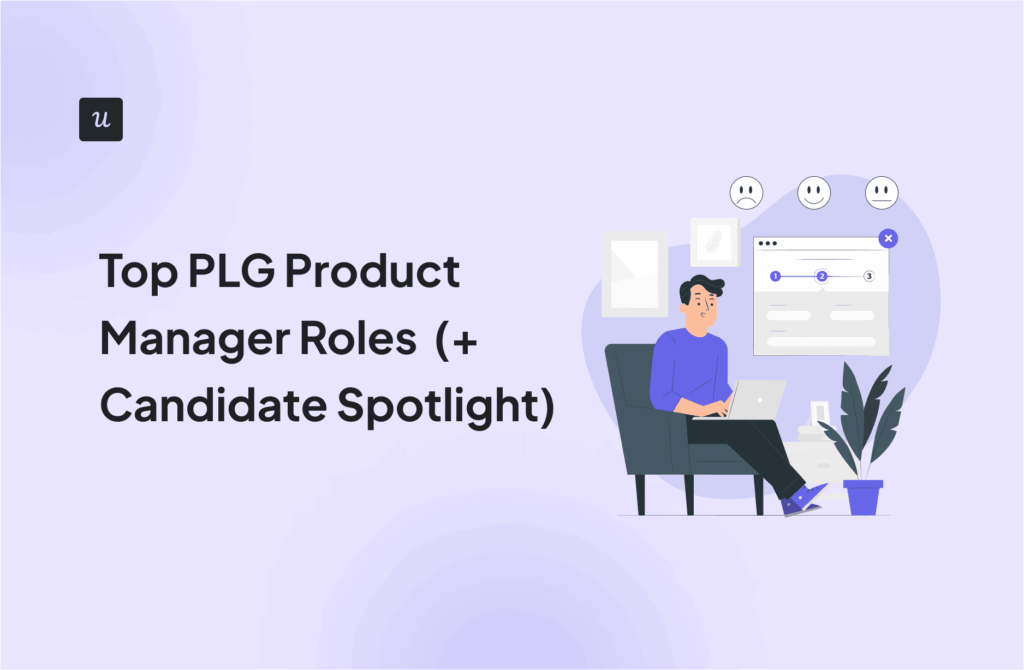![Amplitude Autocapture: How It Works [+ Better Alternative] cover](https://blog-static.userpilot.com/blog/wp-content/uploads/2024/08/amplitude-autocapture-how-it-works-better-alternatives_46d9ea1eb4dcbce5d61a5de6d3dc0518_2000.png)
Despite Amplitude’s leadership argument about why they didn’t build an autocapture feature in the past, they did release an Amplitude autocapture feature recently.
It will be widely released in September but in the meantime, let’s see how comprehensive is the data it captures for product analytics. Are there any limitations you should be aware of?
Let’s explore:
- How Amplitude auto-capture works and how to set it up.
- Types of data you can track with auto-capture.
- The pros and cons of using Amplitude’s auto capture feature (and when you should look for an alternative).
Try Userpilot Now
See Why 1,000+ Teams Choose Userpilot

What is Amplitude Autocapture?
Amplitude’s auto-capture feature automatically records user interactions within your app without the need for manual event tagging (so you can save time and focus on a less scalable process).
It can capture a wide range of events—such as clicks, page views, and sessions—by leveraging a plugin that integrates seamlessly with your web or mobile app.
This way, product managers can gain insights into user behavior and streamline the analysis process.
How to set up auto-track solutions in Amplitude
Setting up Amplitude’s auto-capture feature is straightforward since the auto-tracking starts by default after integrating Amplitude’s SDK and installing a plugin.
Here’s how the process looks like depending on your platform:
- For web installation: Integrate the Amplitude browser SDK into your web application and install Amplitude’s Chrome extension to enable auto-tracking instantly. Then, you can set up filters to exclude specific events based on your needs, integrate with a Google Tag Manager data layer, and more.

- For mobile installation: Add Amplitude to your mobile application, available for both iOS Swift SDK and Android-kotlin SDK. Then, you can use the configuration options to filter out unnecessary events when there’s too much data (or if you accidentally captured sensitive information).
Note: Customizing the default auto-capture settings often requires adding HTML scripts and you might need some development help (and be aware if a code change breaks tracking).
Types of auto-tracking events in Amplitude
Amplitude’s auto-capture feature is designed to automatically track a variety of user interactions, making it easier for product managers to gather comprehensive data.
Here’s a breakdown of the key types of events that you can track automatically:
- Clicks on interactable elements: Such as buttons, links, and forms. This allows you to analyze how users interact with different elements on your site.
- Clicks on changing elements: Clicks that lead to a specific action, such as a new page or triggering a feature within the app. Providing insights into user flows and feature usage.
- Page views: Every time a user navigates to a new page within your application. This is essential for understanding user navigation patterns and identifying popular pages.
- Sessions: The start and end of each session. It shows how long users engage with your app and how frequently they return.
- Form interactions: Including text changes, radio buttons, and form submissions. Shows potential obstacles in your forms (e.g. fields that are regularly left blank).
- File downloads: Tracks every time a user downloads a file from your app.
- Marketing attribution: Captures UTM parameters, referrer information, and click IDs. Which allows you to track the performance of your marketing campaigns.
Note: The auto-capture feature does not track server-side events. For any data that auto-tracking misses, you’d have to set analytics events manually (and beware when auto-tracking breaks).
Pros and cons of Amplitude auto track solution
Amplitude’s auto-capture feature is great, but is it worth using Amplitude for retroactive analysis?
Let’s go over Amplitude’s pros and cons based on what its users say on G2—and see whether it is the right solution for your needs or if you should consider alternatives.
Pros of Amplitude auto-capture
Many Amplitude users have highlighted several benefits that have earned it a place in the top analytics tools.
That said, let’s see what Amplitude excels at:
- Powerful analytics features: Amplitude pairs its auto-capture with advanced analytics tools like customizable charts, A/B testing, and cohort analysis. These features enable deep data analysis, allowing you to perform deep retroactive analysis.

- Extensive integrations: Amplitude supports a wide range of integrations with other platforms. This way, you can create a data ecosystem that can cover all of your product management needs.
- Rich event filters: It can apply detailed filters to captured events, allowing you to focus on the most meaningful data for your analysis.
- Real-time data processing: Amplitude processes data in real-time. This way, you can monitor user interactions as they happen and make quick decisions.

Cons of Amplitude auto-capture
Despite its strengths, there are several drawbacks that many users expressed on G2 when using Amplitude.
Here’s what you need to be aware of:
- Costly user and event usage-based pricing: Amplitude’s pricing can quickly become expensive as your user base and event volume grow. So if your app experiences a sudden increase in user activity (e.g. when launching a new feature), you could quickly exceed your event quota.
- Event tracking limitations due to pricing: The Amplitude pricing model may pressure you to limit the number of events you track, potentially leading to incomplete data collection and gaps in your analysis.

- Steep learning curve: Fully leveraging Amplitude’s advanced features often requires a technical setup that can be complex and will make you spend development resources.
- No standard controls or templates: Amplitude lacks standardized controls or dashboard templates that help new users get started quickly. This can be a significant barrier to entry, especially for teams that are new to analytics or don’t have the time to invest in a lengthy setup process.

- High dependency on technical resources: Teams without a dedicated developer or analytics expert may struggle to fully implement and leverage the platform’s capabilities.
- Lack of qualitative data collection: Amplitude focuses heavily on quantitative data, offering limited options for gathering qualitative insights from user feedback or sentiment data.
Pricing of Amplitude auto-capture
Amplitude auto-capture feature is available across all its pricing plans (even the free plan).
But it’s not unlimited. Amplitude’s pricing structure scales based on monthly tracked users (MTUs) and real-time event streaming numbers. This means you constantly need to upgrade as your user base grows.
Here’s how the prices scale:
- Free plan: Includes basic analytics tools and you can track up to 50K users, 1K sessions, and 500K real-time event streaming per month. However, this is impractical for most growing businesses. Realistically, a user base of that size will almost certainly generate more than 1,000 sessions and you’ll need to upgrade anyway.
- Plus plan at $49/month: For teams tracking up to 300K monthly tracked users (MTUs) and 5M real-time event streaming. Includes unlimited product analytics, custom dashboards, behavioral cohorts, and more.
- Growth & enterprise plan with custom pricing for 300,000+ MTUs: Once you reach 300,000 MTUs, you need to contact the sales team for a custom plan starting at $2,520 per month.

When do you need an Amplitude alternative?
While Amplitude’s auto-capture feature offers robust capabilities for tracking and analyzing user interactions, it may not be the best fit for every team or project.
Here are some scenarios where you might consider looking for an Amplitude alternative:
- Need an all-in-one platform: If you don’t want to juggle multiple tools for product analytics and management, Amplitude might fall short. In this case, you’d want a platform that can also help you improve product experience (e.g. triggering in-app campaigns, surveys, etc.)
- Need qualitative data: If you need to leverage qualitative data from user feedback, sentiment analysis, or in-app surveys, you might want to explore tools that offer these features natively.
- Prefer no-code solutions: If your team needs an easy-to-use platform that doesn’t require extensive technical setup or ongoing development support, a no-code alternative might be best.
- Cost-effective solution: Amplitude not only gets more expensive as your user base grows, you also need to invest in other tools to execute product strategies, collect feedback, and customize the product experience.
Userpilot – A better alternative to Amplitude auto-capture
Userpilot is a comprehensive, user-friendly alternative that addresses all of Amplitude’s cons.
It’s a platform designed specifically for product teams. It provides a full suite of tools to help you engage users and improve the product experience—not just analytics.
Here’s why Userpilot can be better for your business:
- Autocapture is on by default: Auto-capture is enabled automatically for all users, meaning there’s no complex setup required.

- No-code reports and dashboards: Non-technical team members get actionable insights from custom dashboards without any coding skills.
- Templates and customization: There’s a wide range of templates and customization options for reports.

- Engagement capabilities: You can create interactive walkthroughs, in-app announcements, and personalized user experiences—all driven by all the data you capture.
- MAU Pricing: Userpilot uses Monthly Active Users (MAU) pricing rather than event-based pricing. This makes it more predictable and often more affordable as your user base grows.

- No Learning Curve: Userpilot is designed to be intuitive and easy to use, even for those without technical expertise.
Conclusion
Amplitude auto-capture feature is a powerful tool for automatically tracking user interactions, but it may not be the perfect fit for every team.
Especially for those teams with specific needs for qualitative data, budget management, or direct user engagement capabilities.
Want to see how Userpilot can simplify product analytics for your team? Book a demo to get started.