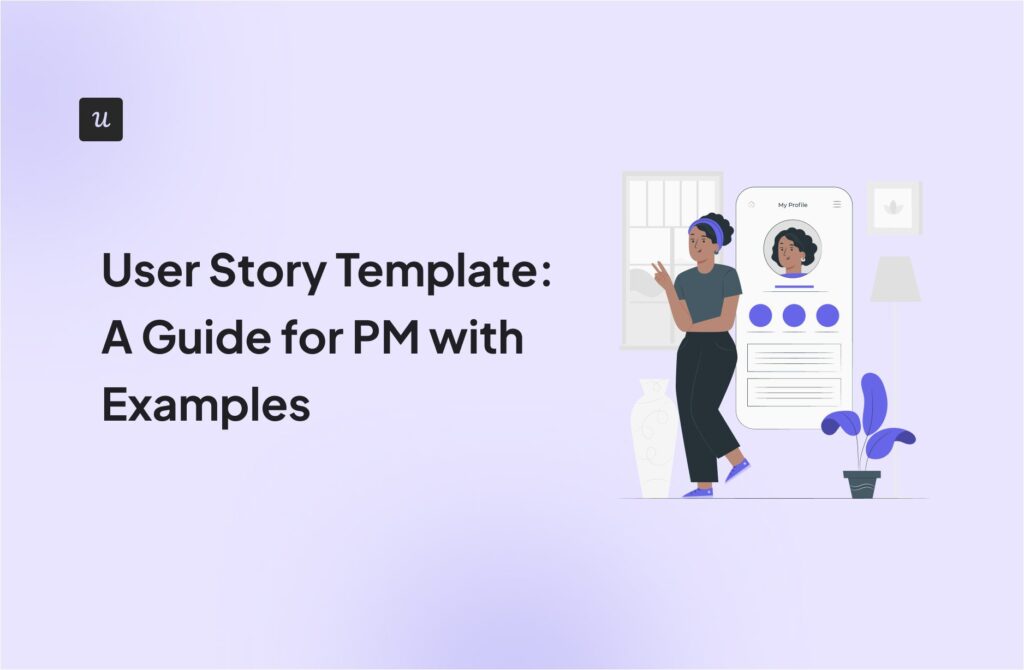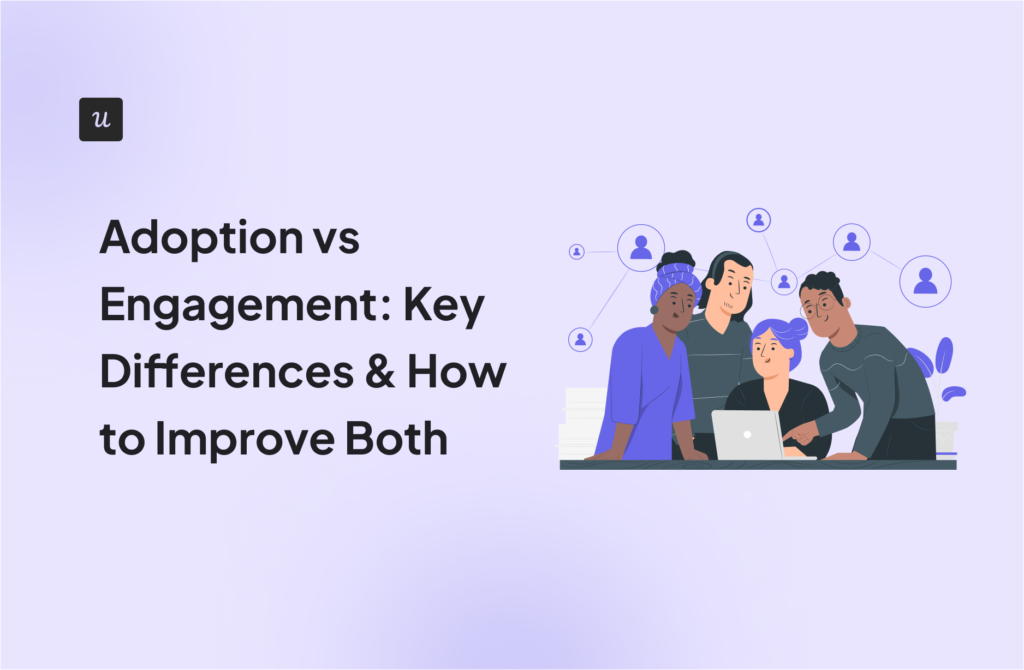8 High-Impact PLG Email Campaigns to Guide Users Through Their Journey
What’s your biggest challenge with PLG email campaigns right now?
Understanding this helps us tailor the next steps.
How are you currently segmenting users for activation emails?
Targeting is key for successful PLG email campaigns.
How do you decide when to email users about a new feature?
Timing can make or break your feature adoption campaigns.
How do you announce new features to your users?
Effective announcements are crucial for adoption.
Go beyond email. Drive action with in-app experiences.
While PLG email campaigns are important, the real magic happens inside your product. Trigger contextual, behavior-driven experiences that guide users to value and drive activation, adoption, and expansion.
PLG email campaigns done right can bridge the gap between signup and product adoption.
Unlike traditional marketing emails sent to everyone on a schedule, product growth teams create PLG emails responding to what users do inside your product. With that, every message becomes contextual. Every touchpoint pushes users toward actual product adoption.
Here’s how you can build effective behavior-driven sequences for your product.
Try Userpilot Now
See Why 1,000+ Teams Choose Userpilot

The different types of PLG email campaigns I deploy across the customer journey
Every PLG email has one job: to meet users where they are in the lifecycle and help them make meaningful progress inside the product.
That could mean guiding them through the onboarding steps, nudging them toward underused features, or prompting an upgrade when they will get value from it.
In the sections below, I’ll be sharing my favorite PLG campaign types and breaking down examples from well-known product-led SaaS companies to give you some inspiration.
1. User onboarding emails
Your onboarding emails are your users’ first real conversation with your product and a critical part of the onboarding process.
The goal is to help new users hit their “Aha!” moment fast.
I set these emails to trigger right after a user signs up and during those first few make-or-break days (based on data about when users drop off). And you also need to create a sequence of emails that walks them through the probable problems they may be experiencing (again, based on data).
Effective onboarding emails follow a clear pattern.
They start with a warm, personal greeting that acknowledges the user’s recent signup. Next, they include a single, focused call to action, typically a quick-start video or interactive checklist that guides users toward their first win.
Most importantly, these emails link to genuinely helpful resources rather than generic documentation, giving users exactly what they need to succeed in those critical first few days.
Onboarding email sequence example: Zapier
The first email opens with a promise, “Learn Zapier in 14 days,” that sparks hope in users. Next up, they share a video from a customer success manager that instantly humanizes the brand and increases the chance of users clicking through the email. And the cherry on top for me is the “Daily weather updates” zap template that users can activate instantly and experience the value after a single click.

Then, and this part is smooth, if a user interacts with a specific feature like “Tables,” they get an email tailored to that exact feature with the subject line “Checking out Tables? 👀”
I’m sure that makes users go, “How did they know?” while boosting user satisfaction (Spoiler: they used the event data.)

2. Milestone emails
Where onboarding emails help new users get started, milestone emails build momentum to keep using the product and create sticky users.
They remind users they’re already winning with the product and there’s more good stuff ahead.
You can trigger these emails when users complete a key onboarding action (like checking a task off their onboarding checklist) or sprinkle them into a gamified journey.
And make sure not to just say “congrats!” and move on. The best milestone emails also strategically introduce users to related use cases and drive them toward next steps.
Onboarding milestone email example: Ascend
Ascend’s milestone-based PLG email campaigns nail the art of encouragement without being pushy. When you create your first campaign, you get a “Congrats! Your 1st Email Campaign Is Live” with visual proof of what you just accomplished.

And the email immediately pivots to “Here are some types of emails that get results,” with four email types you can try.
The genius move here is that they remind you that you have “two more free campaigns this month,” creating urgency while the momentum is hot. Instead of just celebrating your success, Ascend is actively pushing you toward your next win.
Gamified user journey milestone email example: Canva
Canva escalates its celebration language as users hit bigger milestones. “High five!” for 5 designs becomes “Woah!” for 50, making each achievement feel increasingly special.
What I like a lot is their use of social sharing through the #Canvalove hashtag. Any one of us can use such techniques to turn achievements into organic reach (aka word-of-mouth marketing) and encourage users to take further action, like Canva does in the “Why stop here?” section.

3. Share and invite emails
Virality is the heart of product-led growth. But not all users are naturally inclined to invite others unless needed.
Share-and-invite emails encourage free and paid users to bring in new customers, helping further your go-to-market strategy with organic user acquisition.
The best time to trigger these PLG email campaigns is when a user has already experienced value and reached a point where collaboration would make sense (think: after they create a doc, set up a project, and may want to share their output with colleagues).
Users only invite someone if collaboration improves their own work when using your app. So the best share emails highlight exactly how bringing others in can solve problems you’re already facing. Notion gets this right.
Share email example: Notion
After users create their first page, Notion sends an email nudging them to share it with others. What I really like about this is how the copy steers clear of the usual “invite your friends” pitch. Instead, it focuses on the real benefit for the user: “make your projects more collaborative and creative.”
They frame sharing as a way to “get more done with your people,” which positions it as a productivity boost rather than a favor to the company.

Invite email example: Miro
Miro knows how to build trust before the recipient even opens the invite emails. They include the full name of the person and team inviting you (Antoine Milkoff has invited you to the NUMA team), which immediately answers, “Who is this?”
Inside, the dashboard preview shows exactly what users will see once they accept, building anticipation and encouraging quick action.

4. Value expansion emails
Activation is just the beginning. Sustained product growth happens when you consistently expand the value users get over time. That’s where value expansion emails come in. Sent after users adopt core features, these emails nudge them to try advanced features, deepen their engagement with the product, and ultimately become power users.
Value expansion emails work best when they introduce underrated or premium features that solve problems users actually face. You might showcase new product updates that directly impact their workflow, share success stories from customers that mirror their use case, or invite them to webinars where they can learn advanced techniques. The key is connecting each suggestion to their current product usage pattern.
Product release email example: Sendinblue
What stands out about Sendinblue’s feature release email is their pain-point-driven approach. They open with “Are you seeing your time wasted manually scheduling meetings?” which is a perfect pain point for the readers.
Then they focus on three concrete benefits of the new feature rather than drowning you in feature specs:
- Eliminate repetitive tasks.
- Customize booking pages.
- Monetize meetings.
The “free full early-bird access” creates urgency, encouraging people to take action now.

Advanced use case PLG campaign example: Miro
Miro demonstrates the art of “show, don’t tell” with their advanced workflow emails. The message opens with a team member’s photo to build trust, then introduces a specific brainstorming template (which they call “brainwriting”).
To further emphasize the benefit of the template, they’ve summed it up in just simple bullet points:
- Bringing creative minds together.
- Giving everyone a voice.
- Setting the right mindset.
- Democratizing decisions.
I feel many marketers underestimate simplicity, and Miro demonstrates exactly how simple emails could work just as well.

5. Retention emails
Now let’s talk about user churn and retention. Whether users have gone quiet or fully bounced, you’ve got to bring them back with the right message at the right time, often working closely with customer success teams.
Retention emails work perfectly here.
I distinguish retention emails into 2 categories:
- Re-engagement emails: For dormant users (triggered after 7–30 days of inactivity).
- Win-back emails: For users who’ve churned (usually 30–90 days post-cancel).
The most effective approach is to segment users by their reason for leaving (for example, via a churn survey) and personalize your messaging. If someone left because of the price, show new discounts or plans. If it was product friction, highlight recent improvements or bug fixes.
Re-engagement email example: Eversign
Eversign’s re-engagement approach is simple. Acknowledge the user’s absence without making them feel guilty. They simply say, “We noticed that you haven’t logged in for a while,” and immediately offer help.
This re-engagement product-led growth email campaign provides three clear paths back:
- Help center resources for getting unstuck.
- Social proof from MakeUseOf to rebuild confidence.
- An upgrade option for users who’ve outgrown your plan.
What I like about this email is that Eversign doesn’t beg for the user to come back. Instead, they eliminate barriers and show value, which feels much more respectful than the typical “we miss you” emails we see.

Win-back email example: Avocode
Avocode’s win-back email stands out because it addresses the exact reason users left: speed. The headline communicates that they’ve taken user feedback seriously and improved performance. To strengthen the offer, they include a discount to make reactivation feel low-risk and user-centered.

6. Product usage summary emails
Product usage reminds users how much value they’re getting from using your tool.
How frequently you send these emails depends on the type of product and how often people use it. But I’d suggest keeping it at least once a month so your users don’t forget about your product.
Here are some things to include in these emails:
- Key stats (messages sent, files created, time saved).
- Highlights of wins (videos watched, automations run).
- Optional benchmarks (how they compare to others).
Basically, the email should recap what they did in the timeframe, what they achieved, and what they could do next.
Usage summary email example: Loom
Loom’s monthly usage summary email leads with “You eliminated 66 meetings,” immediately framing video creation as time-saving. They further show activity stats, your most watched video, and the total time savings across multiple videos.

7. Upsell and cross-sell emails
Users outgrow plans. Those on the free plan hit limits. The customers on growth plans need enterprise features.
That’s when you want to be the friendly voice saying, “Hey! You’ve outgrown your current setup. Ready to level up?”
But you always want to find your upsell opportunity based on actual usage patterns.
For instance, instead of sending a “Your trial has expired,” send something more specific to your trial users, like “Your trial expires soon. The database feature you used the most will no longer be accessible.”
An email this specific shows the customer the impact of not upgrading vs. just having to upgrade for the sake of giving you money.
Upsell email example: Zoho Creator
Zoho Creator’s trial expiration email demonstrates this principle perfectly. They lead with clear urgency: “Your Zoho Creator trial expires tomorrow.” Then they explain the specific impact: moving to a free plan that “lacks many of the key features available during the trial.”
Rather than overwhelming users with every available feature, they showcase exactly five premium capabilities with clean visuals. The personal touch in the closing, “Give me a call,” removes friction and positions support as guidance rather than sales pressure.

8. Abandoned cart emails
Over 70% of people drop out during the checkout process. Sometimes they get distracted. Sometimes they second-guess the price. And sometimes they just close the tab.
An abandoned cart email is your shot at getting them back. Trigger it within the first few hours of the user abandoning the cart, then maybe send one more after 2–3 days.
The most effective cart recovery emails remind users exactly what they’re about to receive, include social proof like testimonials or star ratings to rebuild confidence, and feature a prominent call to action that makes completing checkout feel simple and worthwhile.
Abandoned cart email example: Headspace
I love how Headspace keeps the tone friendly and uses humor to normalize something we all experience: getting distracted.
It definitely works well to remove any guilt there may be about abandoning the checkout midway.
And lastly, they add a prominent CONTINUE TO CHECKOUT button with a learn more option at the bottom for those who may be second-guessing their decision to make the purchase.

How can Userpilot supercharge your product-led email marketing strategy
If you want to actually run these kinds of behavior-driven emails without duct-taping five different tools together, Userpilot has your back.
It’s a unified product experience platform for running omnichannel product-led growth campaigns across email, in-app messages, and push notifications throughout the entire customer journey.
No-code visual builder that actually works. The email creation process is refreshingly simple. You get a drag-and-drop builder where you can assemble sections for text, images, videos, buttons, and HTML blocks without touching code.
You can also localize the content for different languages and use AI to refine subject lines and body copy. No more waiting on developers or copywriters to get campaigns live.

Start from scratch or pick from our ready-made templates that cover onboarding sequences, re-engagement campaigns, launch emails, and more.
Advanced targeting that goes beyond demographics
Here’s where it gets interesting. Instead of sending emails based on “Day 7 after signup,” you can trigger based on real user behavior. The user hasn’t logged in for 10 days? Launch a re-engagement sequence. Just adopted a key feature? Send them advanced tips.

The segmentation pulls from actual product usage data, so every email feels relevant to what someone’s actually doing (or not doing) in your app.
Analytics that connect the dots
The dashboard shows standard email metrics, including opens, clicks, and unsubscribes.

But what’s more, you can also tie emails to in-app behavior. You can see how many people who clicked your “Try this feature” email actually adopted that feature.
This is the missing piece most SaaS companies and PLG companies struggle with: proving that PLG email campaigns actually impact product metrics rather than just seeing vanity metrics like opens and CTRs.
With Userpilot, you have everything you need for PLG email campaigns in a single tool. That means consistent messaging across channels and no more data silos between your engagement tools
Want to see these features in action? Book a demo with Userpilot today!
FAQ
What are PLG email campaigns?
Product-led growth email campaigns are behavior-driven email sequences designed to guide users through the product journey.
How are PLG email campaigns different from traditional marketing emails?
Traditional marketing emails are time-based and broadcast. PLG emails are contextual and personalized. Traditional marketing emails are often sent out on a fixed schedule to a broad audience. PLG emails, on the other hand, respond to specific behaviors, product milestones, or lack of engagement, making them much more effective at driving actual product usage and growth.