
I’ve witnessed firsthand how AI customer support is transforming the way teams work.
And the data reflects my experience: 70% of leaders are already implementing AI, while 80% of consumers believe AI has become essential in customer service.
The change is here, but with a high degree of uncertainty. What practices are working and which ones are pure hype? What tools can implement AI workflows that optimize in-app support? Are support reps being replaced or “augmented”?
So based on what I’ve tested, I’ll share 8 legit ways to implement AI that can actually save time and reduce operational costs.
What’s your biggest AI customer support challenge?
How mature is your current self-service support?
What is your primary goal with AI customer support?
You’re ready to elevate your support strategy!
Based on your answers, a powerful AI customer support solution can help you automate responses, empower users with self-service, and gain deep insights to improve the customer experience.
Try Userpilot Now
See Why 1,000+ Teams Choose Userpilot

Why should you consider using AI in customer service operations?
AI customer service refers to the use of large language models (LLMs) to automate routine tasks, respond to common customer questions (via natural language processing), and improve service quality with instant support.
Now, since AI is already re-shaping the industry. Should you ride the AI train right now with new processes? Or wait until AI practices have matured enough?
I’d say the former. For many reasons:
- At least half of today’s customers already prefer AI agents. And to compete, you just can’t provide accurate and immediate answers without using AI.
- AI facilitates proactive support because it can anticipate friction (and churn) using predictive analytics. This way, you can solve problems before they happen.
- Most importantly, AI tools are already scaling customer support efforts with less overstaffing and increased customer satisfaction. There’s no need to wait for mature solutions to start seeing the ROI.
8 Ways to implement AI customer service
Now, based on what I’ve experienced, AI doesn’t seem to work well as a full replacement for service agents. Rather, it helps deflect common customer questions via self-service and allows agents to look for information faster.
Here are the strategies I’ve seen working out:
Strategy 1: Empower users with AI-driven self-service
AI’s most immediate impact on customer success is evident in self-service.
In traditional customer support, it was common for rep teams to get burned out with the sheer volume of FAQs and superficial issues. Plus, customer questions are often repetitive, and users typically prefer finding answers themselves if they can do so quickly. This is where having robust resource centers is super helpful, and AI makes it even better.
For instance, you can build a comprehensive in-app knowledge base with Userpilot. You can include video tutorials and walkthroughs inside the app so they can self-serve without going to another website.
Then it’s best to add another AI layer on top of your resource center. With AI, I implement an assistant that generates answers based on knowledge content. This way, users will rarely need a human agent to solve their issues unless the information is not included anywhere in the help docs or it requires technical assistance.
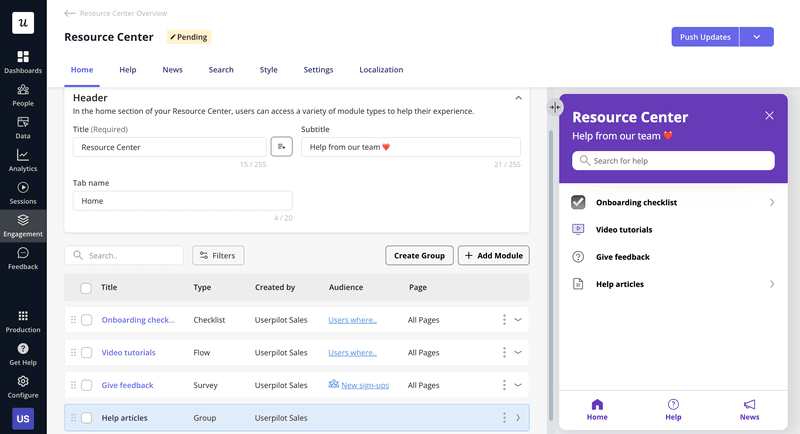
Strategy 2: Improve and refine resource-center materials
Maintaining an up-to-date resource center can be a pain. Info gets outdated often, the screenshots no longer resemble the product, and help articles for new features might be missing.
If this is your case, AI can scan tickets, chat logs, and content. And depending on the tool, it automatically spots knowledge gaps or suggests updates. One example is HubSpot’s knowledge base agent, which automatically turns successful support answers into a help article.
Additionally, if you are using Userpilot, what you can do is check the most searched terms in the help center. For example, I can go to our search analytics and see the most frequent search terms and their click-through rates. This way, I spot what information is lacking in our knowledge base and add it.
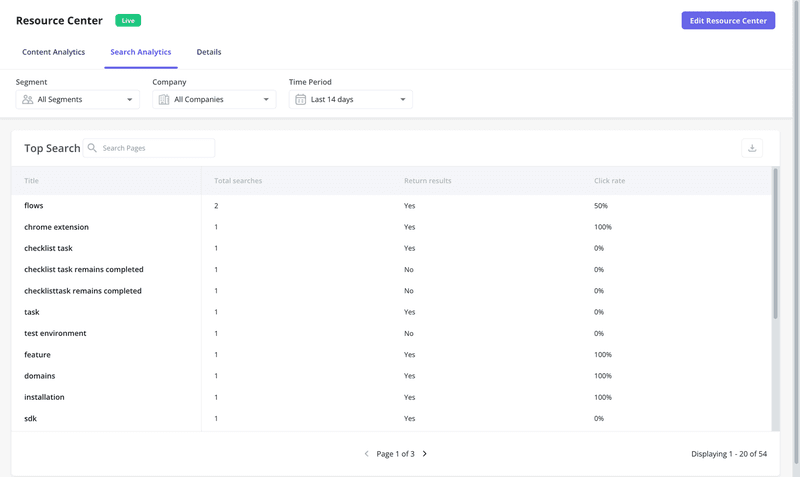
Strategy 3: Implement AI chatbots to support human agents
Besides providing self-service support, AI chatbots are now handling routine support conversations and freeing human agents to focus on complex issues. This use case is so effective that 73% of businesses use AI chatbots for instant messaging.
These AI chatbots are not just sending users to a knowledge base article. They’re actively having customer interactions and automating actions (such as trial extensions or password resets). Plus, bots are capable of analyzing the customer’s query and automatically routing the ticket to an agent when needed.
For example, Ada’s AI agents can be trained to follow SOPs, resolve routine inquiries, personalize responses based on the user’s segment, and even adapt to the user’s language.
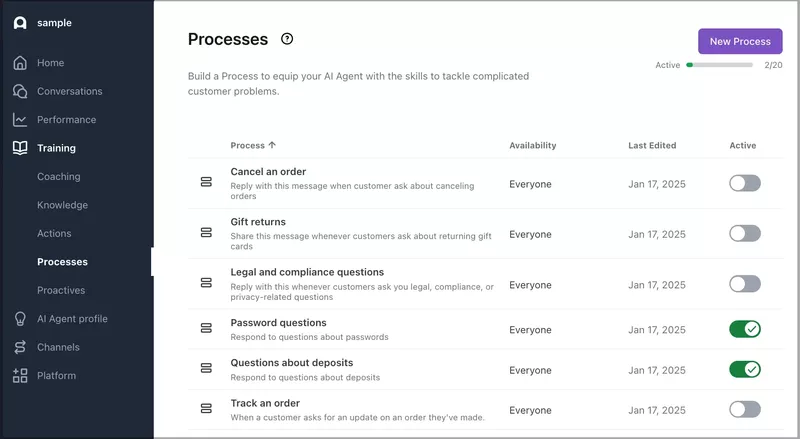
Strategy 4: Augment AI agents for high-impact conversations
Instead of replacing agents, AI is turning more into a powerful ally. It works better as a tool that frees agents from tedious tasks, letting them focus on complex inquiries where human empathy is vital.
For instance:
- AI quickly summarizes long support interactions, giving agents full context instantly during handoffs.
- It suggests responses to customer questions. Then agents can review these suggestions to keep human oversight and ensure brand voice.
- Intelligent routing uses AI to send customer requests to the right person or team.
There are already tools to implement this. For instance, Glean allows your agents to search for company data in an instant, do deeper research, or even automate tasks with agentic AI.
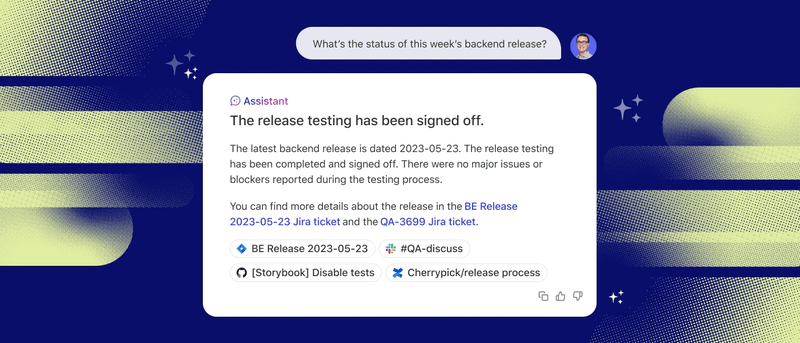
Strategy 5: Scale personalization with actionable AI insights
Traditionally, customer service is reactive. The user has a problem, and then you solve it.
I’ve preached for proactive support for years, and with the shifts caused by AI, it’s becoming more and more important. In fact, 92% of consumers develop a more positive perception of a brand when they reach out proactively.
My main method for proactive support is to use product analytics and customer feedback to find users at risk, and then target some personalized help based on customer behaviors. This could involve triggering in-app messages to guide them through an advanced feature, or even sending a personal email to offer my help.
Now, with Userpilot’s Growth Agents, I can scale this process. This agent analyzes customer sentiment and quantitative data to highlight anomalies, pinpoint the root cause, and generate targeted in-app help to improve the customer experience.
Here’s our founder giving more details about the Product Growth Agents in our upcoming product releases:
Strategy 6: Improve support call quality with AI insights
Normally, only a small fraction of support calls are analyzed for quality control and feedback.
But now AI can listen to every single call and generate a thorough summary of the conversation. This allows support teams to analyze calls at scale and:
- Spot common themes such as account cancellations, bugs, or payment method changes.
- Find opportunities to improve agent efficiency to increase satisfaction.
- Provide feedback to support agents about aspects they could improve during calls.
- Iterate and optimize processes based on successful customer conversations.
- Refine training resources for new agents to meet customer needs.
To implement it, tools like Otter.ai, Google’s CCaaS, or Gong can already transcribe meetings in real time and provide skimmable summaries.
Strategy 7: Automate remediation with AI-driven runbooks
Normally, if customers had a technical issue, they had to wait a long time, even if the fix was well-documented (because it might involve toggling settings, running a back-end job, etc).
But with AI-automated runbooks, our support can execute remedial actions instantly. This leads to instant turnaround times, much less escalations, and more time for engineers to focus on product development.
To implement it, start by making a list of 10-20 common runbooks you can automate (such as quick bug resolutions, provisioning a demo account, unlocking a user, extending trials, etc.). And then, set up an AI assistant to trigger the solutions automatically.
For the setup, tools like HCL’s BigFix can already create a repository of runbook automations. They help agents troubleshoot issues rapidly, suggest relevant runbooks based on the issue, and trigger runbooks automatically without errors. No need for engineers to step in.
For instance, Amplitude has a data setup assistant that helps you follow the whole installation process without engineering help.
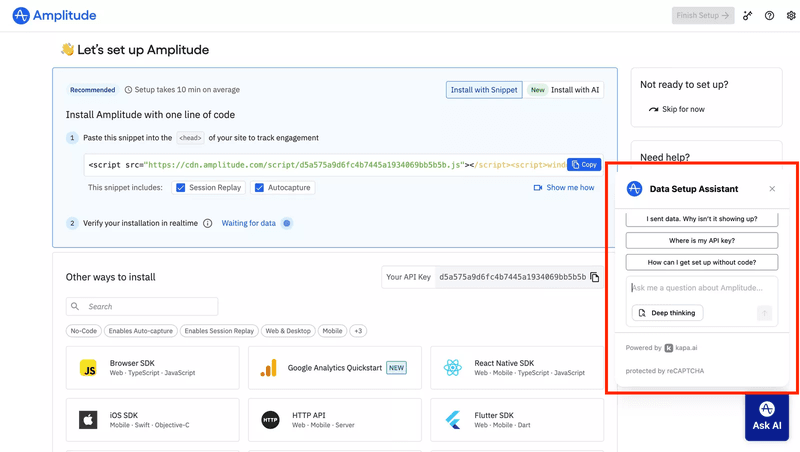
Strategy 8: Optimize operations with AI forecasting and dynamic staffing
Staffing is an age-old issue in customer support. Understaffing leads to longer wait times (and even to not meeting SLAs), while overstaffing is a direct loss.
AI is helping optimize staffing. It can make predictive analyses of the demand based on historical data, such as seasonal promotions, feature releases, or holidays.
With this data, you can adjust your staff dynamically and offer responsive customer service with fewer resources.
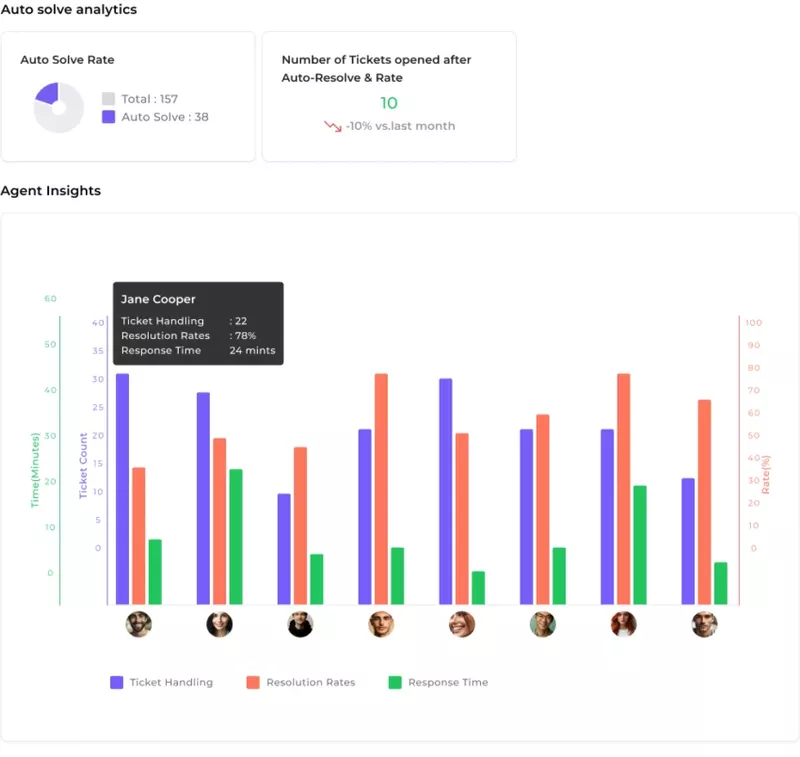
Practical safeguards for AI adoption in customer service
AI is as useful as it is overhyped.
Sure, it’s 100% transforming customer support. But the service strategies I shared definitely have limits you should not ignore.
That said, here are four essential considerations for using AI:
Consideration 1: Balance automation to preserve human connection
According to Zendesk CX trends, the majority of CX leaders believe AI can be empathetic, provide “warmth”, and humanize service interactions.
But think about this: Since half of users prefer bots over humans, then the other half still prefer humans over bots.
This means you should satisfy both types of users at the same time. To do this:
- Make it easy for users to get in contact with a human agent (even if an issue could be easily solved by AI).
- Design your AI bots to act with empathy. To do so, train the AI on your team’s past support tickets so it can learn your specific voice.
This gives you the best of both worlds. You don’t have to worry about losing human connection or having unsatisfied users who couldn’t speak with a human.
Consideration 2: Be aware of AI hallucinations
Hallucinations are a common concern among AI adopters. If your support bot provides wrong information to a user or recommends a competitor’s tool, you’re very likely to lose that user.
To combat this, some practices can significantly reduce hallucinations:
- Implement Retrieval-Augmented Generation (RAG): This forces the AI systems to base their answers only on your knowledge base content and documentation (so it won’t even know who your competitors are).
- Add validation steps: This involves using a second AI model to double-check if the AI’s first answer is correct (Note: reasoning models like GPT-5 Thinking already do this).
- Set a high threshold of confidence: So if the AI isn’t completely sure that its answer is correct, it will route the ticket to a human instead.
- Choose AI models that are less prone to hallucinations: As of October 2025, Claude 3.7 Sonnet and Llama 4 Maverick are the models with the least hallucination rate.
Consideration 3: Prioritize data privacy, trust, and security
AI needs to consume customer data (queries, profiles, chat transcripts) to function well.
This comes with risks around privacy and security. Around 40% of organizations have reported AI-related privacy incidents, while 70% of adults say they don’t trust companies to use AI responsibly.
To safeguard sensitive data:
- Opt for self-hosted AI solutions: If not, choose a vendor who offers data encryption, EU-compliant data handling, and assurance that customer data isn’t used to train other models.
- Adopt Privacy Enhancing Technologies (PETs): These are frameworks for masking data, adding differential privacy, using federated learning, and implementing multi-party computation.
- Be transparent about AI usage: Communicate with users about data usage and add disclaimers saying, “Automated assistant — we use your input to help answer, per our privacy policy.”
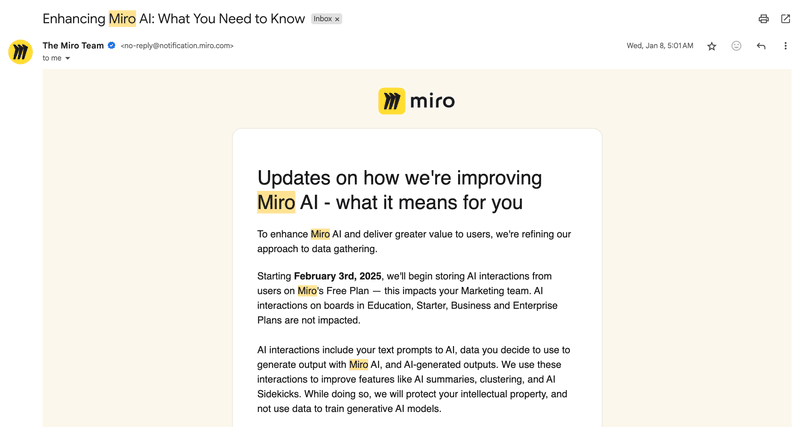
- Perform security tests regularly: Train the AI so it can’t be tricked into revealing info it shouldn’t.
Other immediate measures include limiting the data employees can paste into AIs, banning AI usage for sensitive workflows, or even restricting AI tools completely.
Consideration 4: Manage learning curve and strategic investment
Another roadblock for adopting AI in customer service is its learning curve.
You simply can’t turn into an AI-driven company overnight. Doing so requires significant investment in technology and extensive team upskilling.
My recommendation is to:
- Start small: Pick one or two pain points where AI can make a clear difference (e.g., automating FAQ responses) rather than trying to overhaul support operations at once.
- Measure everything: Use product analytics to track the impact of your AI implementations. For instance, I use Userpilot to A/B test the performance of AI-generated flows vs. a human control. Similarly, you could also compare resolution rates with AI bots vs. human agents.
- Iterate constantly: Everyone is experimenting with AI. So try one new idea at a time, and keep testing and refining AI workflows consistently.
Drive growth with hybrid AI-human support!
The future of AI customer support is not humans or AI, it’s humans plus AI.
As I’ve explained, AI can provide consistent support for addressing customer questions, predicting demand, and automating runbooks. Meanwhile, human agents can focus on building strong customer relationships, offering proactive help, and handling complex tasks.
Ready to see how AI can transform your customer support strategy? Userpilot is opening early access to beta testers who want to experience the Product Growth AI Agent firsthand. Sign up for the beta program and be among the first to leverage AI that helps you understand and serve them better!








