
51.7% of product marketers say AI has raised expectations in their role. Leadership teams now push for faster launches, leaner teams, and sharper insights without compromising quality. All of this points to one truth: AI product marketing is no longer a luxury.
But with so much noise on LinkedIn, YouTube, and every other platform, it’s hard to tell what’s genuinely useful from what’s over-hyped. How do you separate fact from fiction, and where do you even start if you want to bring AI into your workflow?
This article breaks it all down. We’ll look at the trends that matter, risks to avoid, and how to use AI responsibly for smarter growth.
What’s your biggest challenge in product marketing right now?
How integrated is AI in your current workflow?
Unlock Powerful AI Product Marketing Strategies
You’re ready to accelerate growth. See how Userpilot’s AI can help you launch faster, personalize user experiences, and make data-driven decisions with confidence.
Try Userpilot Now
See Why 1,000+ Teams Choose Userpilot

What is AI product marketing?
AI product marketing is the practice of using generative AI and intelligent agents to enhance and automate key product marketing functions like messaging, audience segmentation, campaign execution, and performance analytics.
The blurred line between PMM and PM
AI is collapsing the wall between product marketing and product management. What began as a way to speed up content creation now extends deep into the product experience itself.
Intelligent systems can optimize onboarding flows, personalize in-app messages, and trigger feature adoption nudges based on real-time behavior data. This means product and marketing teams can work more closely to shape user journeys end to end and strengthen core metrics like activation and adoption across the customer lifecycle.
Why is AI a big deal for product marketers right now?
AI is everywhere, but why should product marketers care?
Perhaps the most important reason is that CEOs and VPs are already demanding clear AI strategies. According to Gartner’s 2025 CEO Survey, 62% of CEOs are making AI a top priority because they believe it will “define the competitive landscape.” Similarly, 69% of SaaS companies surveyed by SaaS Capital report using AI tools in their everyday operations.
If product leaders are already jumping on the AI train, it means your competitors are likely shipping faster, iterating smarter, and operating leaner than traditional workflows allow. The pressure is now on you to match that pace or risk being left behind.
What’s more, AI technology isn’t coming soon; it’s already in your stack. 92% of the companies in Assembly AI’s 2024 report say they’ve implemented AI in their customer-facing products. From analytics tools and CRMs to onboarding platforms and product dashboards, intelligent capabilities are being woven into the tools you use every day.
So, the real question isn’t whether product marketing teams should embrace AI in their workflows. It’s how to use it responsibly and effectively without losing the human judgment that makes marketing work.
How can product marketing managers use AI responsibly?
As someone who uses AI tools daily, I’ve learned that how you use them matters just as much as why. Here are a few best practices to keep in mind:
Know what AI can’t (and shouldn’t) do
AI tools are great for generating content and automating repetitive tasks, but they struggle with work that requires empathy, intuition, or nuanced thinking.
So, decide which parts of your workflow can be automated and which need a human touch. For instance, when creating launch assets, you can have AI generate initial copy drafts or perform sentiment analysis on customer feedback while you focus on crafting the positioning, tone, and emotional hook that make the campaign resonate.
Keep the human in the loop
Participants in McKinsey’s State of AI report cite inaccuracy as the top concern when using AI. Despite how advanced these tools have become, they still make factual and contextual errors that humans wouldn’t.
That’s why I usually recommend that PMs treat AI-generated results as starting points, not final answers. For example, after using AI to generate copy for a product launch email, have a human expert edit and contextualize the output to make sure everything aligns with your brand voice and launch objectives. This simple step can save you from costly mistakes like tone mismatches, misaligned messaging, or overpromising features your product doesn’t actually have.
Build transparency into your workflows
When using AI, make it clear who owns which parts of the work, what’s human-made, and what’s machine-assisted. This clarity avoids confusion and helps everyone on your team stay accountable.
At Userpilot, this principle also shapes how we design and communicate AI-powered features. We know AI isn’t magic. It has limits. That’s why we’re open about what each functionality can and can’t do. Some PMs worry that acknowledging those limits might make their product look weak, but I’ve found the opposite to be true: clarity earns user trust and strengthens brand perception. Customer confidence grows when they understand the boundaries of what your product can and can’t do.
Guard against sameness and bias
Generative AI models are trained on massive public datasets, which means the more you rely on them, the more your messaging risks sounding like everyone else’s.
Bias is a common issue, too. Since AI reflects the data it’s fed, it can unintentionally reinforce stereotypes or overlook perspectives that don’t appear frequently in its training data.
To avoid these issues, use AI to speed up ideation, not replace it. Inject your brand’s tone, values, and point of view into every piece of content before it ships. And when analyzing customer data, balance AI-driven insights with real human feedback to keep your messaging authentic, inclusive, and appealing to potential customers.
Measure impact, not hype
Organizations that adopt AI report revenue growth of 6–10% within the first year and average time savings of around four hours per week. Sure, these aren’t universal benchmarks, but they give you an idea of what’s possible.
So, regularly track the performance of your AI-powered flows to uncover key insights into how they influence metrics like time to launch, conversion, and revenue growth, then make adjustments accordingly. For example, if you discover that AI-generated marketing content consistently improves conversion rates, double down on it. But if it slows collaboration or produces off-brand results, roll it back and refine your prompts.
A glimpse into the future: AI as a product growth teammate
We’re still early in the AI adoption curve, but its role in product marketing is evolving fast as new market trends and technologies reshape how teams operate. This section will explore current use cases and where AI is headed in the near future.
AI product marketing use cases
Here are a few ways AI algorithms are shaping how product marketing managers plan, execute, and optimize marketing campaigns:
- Personalized content at scale: Tools like Jasper and Writer, along with generative AI features in product growth tools like Userpilot, let you generate instant variations of copy for different segments without facing the dreaded blank page or spending days rewriting.
- Faster asset creation: From landing pages and nurture emails to in-app banners, AI accelerates the repetitive parts of campaign production so you can focus more on marketing strategy, storytelling, and positioning.
- Smarter segmentation: AI-powered tools use machine learning and natural language processing to cluster user behavior, activity patterns, and intent signals into actionable micro-segments. This helps you deliver messaging that feels personal and relevant to your target audience without needing endless manual analysis.
- Competitive intelligence: Instead of manually tracking competitor launches or digging through customer reviews, AI can scrape and summarize updates, pricing changes, and product feedback so you can react faster and refine your positioning before others do.
- Proactive performance tracking: You no longer have to wait for quarterly reports to know what’s working. AI tools can flag campaign issues or drop-offs in real time, giving you space to iterate mid-flight and save results before they flatline.
- In-product personalization: AI can generate context-aware microcopy, tooltips, onboarding flows, and upsell nudges directly inside your product. This will help users discover value faster and improve your overall adoption rate.
Notice something: Most AI use cases stop at communications, but AI inside the product itself is the next frontier.
From campaign assistant to autonomous agent
Right now, AI helps PMs execute faster. But the future is even more interesting. We’re moving toward AI agents that live inside your product and help you orchestrate multiple flows at once, doing so intelligently, continuously, and at scale.
“AI agents are autonomous digital tools that can make decisions, execute tasks, and operate across tools and workflows. They’re not just faster ChatGPTs—they’re your future digital coworkers.” — Simona Domazetoska Schuster, Product Marketing Strategist and AI leader.
Userpilot’s upcoming Product Growth Agent is a great example of this evolution. Once launched, it will:
- Monitor user behavior in real time to detect friction points, drop-offs, and growth opportunities.
- Proactively suggest or create flows such as onboarding tours, modals, or tooltips to guide users toward activation.
- Cluster feedback and behavior data to identify pain points and recommend clear, data-backed actions.
- Personalize experiences autonomously by adapting messages, triggers, and journeys based on context.
- Move beyond analysis to action by learning from what works and optimizing campaigns without manual input.
To put things into context, imagine you’re launching a new feature and notice that users keep dropping off halfway through onboarding.
Instead of manually digging through behavior analytics or setting up new surveys, the Growth Agent will be able to surface where users are getting stuck and suggest a guided flow to help them reach value faster. And if you decide a new onboarding flow is needed, you can use the Agent to quickly generate one tailored to each user segment.
Observe → Copilot → Autonomous
Userpilot’s Product Growth Agent will function in three modes, each representing a different level of human involvement and automation.
- Observe: The agent listens, learns, and reports. It monitors customer behavior, identifies behavior patterns, and generates insights, but you still decide what actions to take.
- Copilot: The agent becomes an active partner. It suggests next steps, drafts flows or messages, and helps execute tasks while keeping you in control.
- Autonomous: The agent operates independently within guardrails you define. It can launch targeted user experiences, optimize engagement campaigns, and continuously improve based on real-time performance data.
As you experiment with these modes, ask yourself: Which stage would you hand over first?
If you’re unsure, a good place to start is the Observe mode. It allows you to stay in full control while the agent learns from your data and surfaces insights. Over time, you can move to Copilot and eventually Autonomous mode as your trust in its performance grows.
When growth loops run themselves
Reaching the Autonomous stage is where things start to feel almost effortless. At this point, the AI Agent operates continuously in the background, maintaining and improving your product’s growth loops in real time.
Imagine onboarding nudges that adjust based on user behavior, upsell banners that evolve with engagement patterns, and churn saves that activate automatically before customers slip away. Each touchpoint becomes part of a self-optimizing system that adapts to what users need, when they need it.
That’s the real promise of AI in product marketing, and something to keep an eye on as AI tools continue to mature.
How product marketers can start experimenting with generative AI
Back from the future. Let’s look at a few action steps you can start taking today to leverage AI and make the most of its current capabilities.
Kill one content treadmill task
Start by examining your content workflow. Which repetitive tasks can you automate with AI tools? Things like writing subject lines, polishing CTAs, or summarizing survey responses are great starting points.
If your day-to-day includes building in-app flows, try Userpilot’s built-in AI writing assistant. You can ask it to continue writing based on your prompt, fix spelling and grammar, summarize, improve tone, or even adjust the length of your copy.
I’ve found the assistant especially useful for fitting ideas into a limited tooltip or modal space when building flows. It’s always tricky to write short, clear, and engaging text, but with the writing assistant, I can just type out my thoughts and ask it to refine them for me.
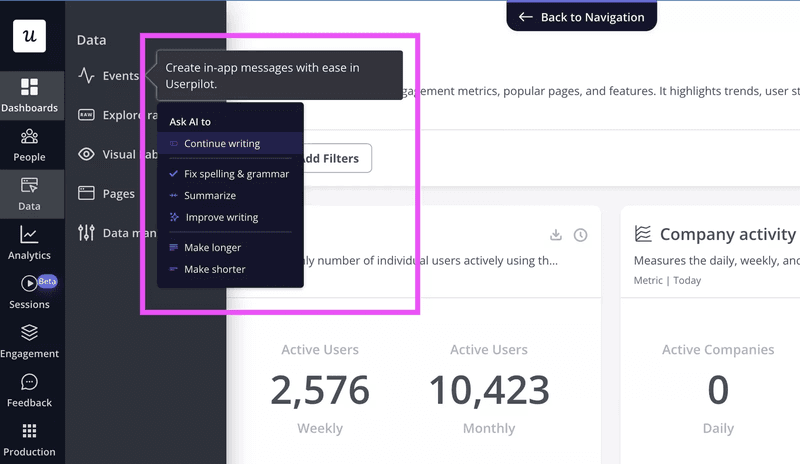
A/B test human vs. AI outputs
The general advice out there is to assume AI outputs are imperfect, and I know I’ve hinted at that earlier, too.
But AI models are getting smarter fast. So instead of assuming the AI-generated version will be worse or better, test it. Compare your human output with what the AI produces, then make decisions based on the results.
For example, you could A/B test two versions of a launch email: one written by your team and another refined by AI.
Track which one drives higher click-throughs or activation rates. You might notice that AI-generated content performs better for shorter, high-frequency campaigns, while human-written messages resonate more for strategic launches that need emotional depth or storytelling. Over time, you’ll start spotting these patterns and understand exactly where AI adds real value and where the human touch still wins.
Use AI drafts to sharpen collaboration
One of the most overlooked ways to use AI as a product marketer is as a thinking partner. You don’t always have to use its output directly. Sometimes, the real value lies in what it sparks.
Try generating a few AI drafts for your next campaign or launch plan, then share them with your team. Use the suggestions as conversation starters. Debate what works, what doesn’t, and why. In my experience, these discussions often lead to stronger ideas than if everyone had started from scratch.
Measure ROI like you mean it
Cost savings and hours saved are nice metrics, but they’re shallow and often turn into vanity measures. Instead, tie your AI experiments to outcomes that reflect real business impact, such as higher conversion rates, stronger product activation, or better feature adoption.
For example, if you’re using AI to generate onboarding copy, don’t just track how much faster you shipped the flow. Measure whether more users are reaching the “Aha!” moment faster or if engagement with key features has improved.
How to achieve successful AI integration in 4 steps
Experimentation is just the beginning. To make AI a consistent part of your product marketing process, you need a structured approach. Here are four steps to help you integrate it successfully:
1. Audit your strategy for weak spots
Start by identifying the areas in your workflow that slow you down or rely too heavily on manual work. Look for repetitive tasks, blind spots in data analysis, or campaign bottlenecks that delay launches or feedback loops.
For example, if it takes days to summarize customer feedback or compile usage insights, test how an AI assistant can speed up that process.
2. Choose AI tools that play nice with your tech stack
Not every AI tool will work well with your existing systems, so look for solutions that integrate seamlessly with your current analytics, CRM, or product experience platforms.
Before committing, test how easily the AI solution pulls data from your core tools and how its outputs fit into your existing workflows. The best integrations will make your processes faster and your insights sharper without adding friction.
3. Start experimenting with small tasks
You don’t need to rebuild your entire workflow to start using AI. Begin with contained, low-risk tasks where the outcome is easy to measure. For example, try summarizing survey responses, generating social media posts, or rewriting short in-app messages.
Small experiments give you fast feedback and help you build confidence in your AI skills. Once you start seeing consistent results, expand gradually to higher-impact projects like marketing campaign optimization or granular customer segmentation.
4. Treat integration as ongoing, not one-and-done
AI isn’t a “set it and forget it” kind of solution. Models evolve, goals shift, and teams change, so treat AI adoption like an iterative campaign rather than a single rollout.
Regularly review what’s working, what’s breaking, and what’s outdated. Then, based on your findings, incorporate AI insights to refine your workflows, update prompts, or retrain models when necessary.
AI won’t replace PMMs, but it will redefine them
Let’s be clear: AI won’t replace product marketers. However, mastering AI is critical for staying competitive and driving sustainable business growth.
So experiment boldly, stay curious, and treat AI as part of your ongoing professional development.
Ready to get started? Book a demo to see how Userpilot can elevate your product marketing journey with smarter customer insights, faster content creation, and the upcoming Product Growth Agent capabilities.
FAQ
How can I use AI to market my products?
Start by identifying repetitive or data-driven tasks in your marketing workflow that can benefit from automation.
For example, you can use AI to generate and personalize copy, analyze customer data for segmentation, summarize survey results, or predict user behavior.
What are the best AI tools for product marketers?
It depends on your use case, but here are a few to consider:
- Userpilot: For AI-assisted in-app messaging, onboarding, and data analysis.
- Jasper or Copy.ai: For generating marketing copy and campaign ideas.
- Notion AI or ChatGPT: For brainstorming, writing, and summarizing market research.
- Mutiny or Segment: For personalization and user segmentation.
- Surfer SEO or Clearscope: For optimizing content performance.
How is AI used in SEO?
Artificial intelligence plays a major role in keyword research, content optimization, competitive intelligence, and performance analysis. AI tools can suggest topic clusters, identify search intent, and even predict how algorithm changes might affect your rankings.
More advanced search engine optimization tools now use AI to evaluate readability, detect semantic gaps, and recommend improvements that align with customer intent.





![10 Free Product Roadmap Templates You Need in 2026 [+Free Download] cover](https://blog-static.userpilot.com/blog/wp-content/uploads/2026/01/10-product-roadmap-templates-you-need-in-2026-free-download_d8269f0b0b9749f6ad7b519ab7ac1833_2000-1024x670.png)
