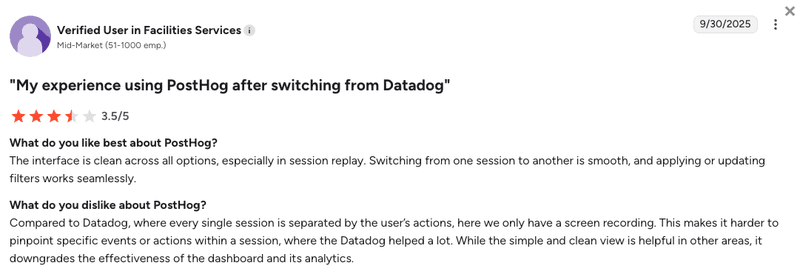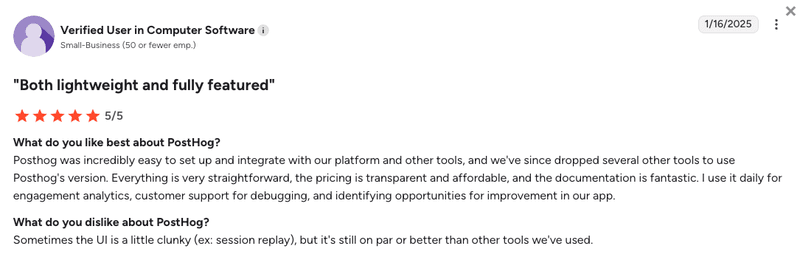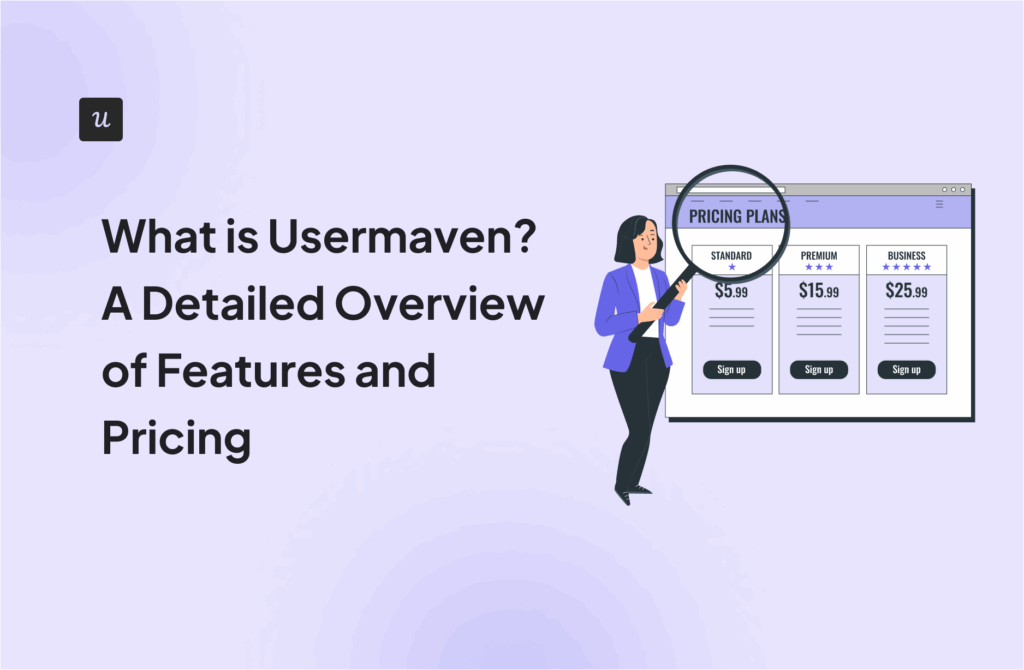When many users abandon your signup flow, you need more than analytics telling you where they dropped off. PostHog session replay shows you the “why” behind the numbers: the exact moment confusion sets in, the features customers struggle with, or the cryptic error message that makes them quit.
Product management teams use session recordings to bridge the gap between quantitative data and qualitative understanding. PostHog offers this feature as part of its broader product analytics platform, combining visual replays with comprehensive analytical capabilities.
In this guide, I’ll break down the PostHog session replay feature, its pricing, and where it falls short for non-technical product teams (plus, I’ll present a better alternative).
What’s your primary goal with session replay?
Try Userpilot Now
See Why 1,000+ Teams Choose Userpilot

What is PostHog session replay?
Session replay functions like watching a video of a user’s journey through your application. PostHog records the Document Object Model (DOM) interactions users perform, including every click, scroll, tap, and text input. While aggregate metrics show you patterns across thousands of users, session replays reveal the individual product adoption struggles behind those numbers.
For instance, when I analyze declining activation rates, these replays show me the specific moments where new users get confused or abandon their setup process. This combination of quantitative session data and qualitative visual context helps me determine the root cause of user behavior issues.
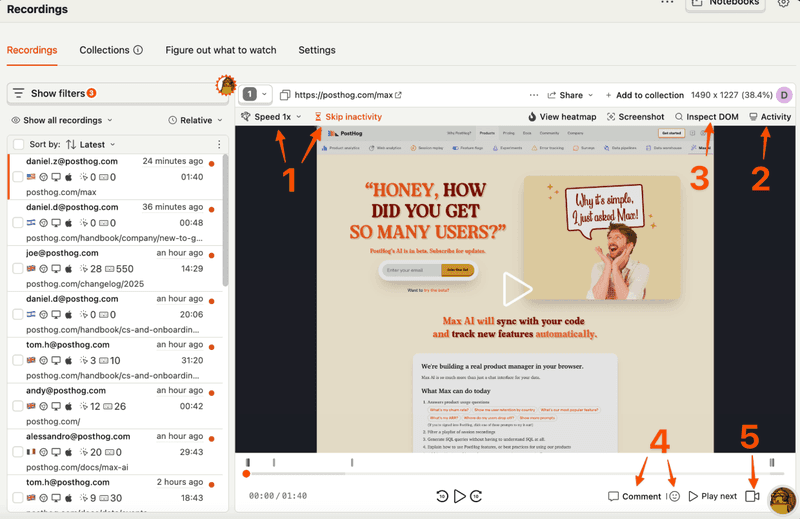
PostHog offers a robust session replay feature as an integral part of its broader product analytics suite.
The platform defines sessions as cohesive event sequences from a single user visit, resetting after 30 minutes of inactivity or 24 hours of continuous activity. PostHog’s SDKs automatically add a $session_id to every event, grouping interactions logically for thorough analysis.
PostHog collects these session properties for filtering and segmentation:
- $session_id: Unique identifier for each session.
- $start_timestamp / $end_timestamp: Session duration markers.
- $entry_current_url / $exit_current_url: User entry and exit points.
- $pageview_count: Total pages viewed during the session.
- $session_duration: Active engagement time.
- $is_bounce: Identifies single-page sessions.
These properties are invaluable for filtering and segmenting sessions when I’m looking for specific behaviors, making it easier to track critical data for better product decisions.
PostHog session replay’s key features
Session replay offers deep integration with analytics and feature flags so you can jump directly from statistical trends to individual user sessions. Here are some of its key features.
- Autocapture: PostHog captures all data without the need for manual event tagging. Mouse movements, button clicks, scrolls, page views, form submissions, and network requests are all automatically recorded, without the development team spending days adding tracking code throughout the application. The data can then be filtered based on what you need to track.
- Access from anywhere: PostHog seamlessly integrates session replays with other product analytics features. When I analyze a conversion funnel and observe a significant drop-off at the payment step, I click directly on the “dropped off” segment to watch sessions from those users. Similarly, from user path analysis, I can explore individual sessions to understand the unique paths users take through the product. The ability to link feature flags with session replay helps me figure out how new features impact user behavior in real-time.
- Event timeline: Every user action appears in chronological order with precise timestamps, letting you navigate directly to critical moments. The timeline displays custom events your product tracks alongside standard interactions, creating a complete narrative of user behavior. I can filter the timeline to show only specific event types when hunting for particular user behavior patterns across multiple replays, which is useful for testing new features.
- Console logs: PostHog captures console logs, warnings, and errors from your application during session recordings, improving the accuracy of your debugging process. When users report software bugs, I can review their session replay and see the exact error messages that appeared in their browser console. For example, if a user complained about our dashboard “freezing randomly,” I can see the console log showing a JavaScript memory leak we fixed in hours.
- Network monitor: Network monitoring captures HTTP requests and responses during sessions, providing visibility into API calls, response times, and failed requests. I use this to identify backend performance issues that are not visible in traditional monitoring. PostHog automatically scrubs sensitive information from network headers and payloads. You can customize this masking behavior to ensure no authentication tokens or personal data get captured in replays.
- Capture from data: PostHog maintains session continuity as users navigate between pages, trigger events, or move across your application. The platform continues to record even when users transition from one section to another, allowing you to view complete user journeys rather than fragmented interactions. This is particularly valuable for understanding multi-step flows where users move between different parts of your web app.
- DOM explorer: The DOM explorer lets you inspect the page’s HTML structure at any point during a replay. When I need to debug layout issues or understand why certain elements don’t appear correctly for specific users, I can examine the DOM state at that exact moment. For instance, if a user reported that the “Export to CSV” button was invisible on their screen and the DOM explorer showed the button was rendering with display: none, I’d know exactly what to fix rather than spend time going through a debugging process.
- Recording rules: Recording rules give you granular control over which sessions PostHog captures. You can set minimum session durations to avoid recording bounces that provide little diagnostic value. Feature flags enable recording only for specific user cohorts or during testing phases of new features. URL-based rules let you record sessions only for critical user flows like checkout or user onboarding, reducing costs by avoiding recordings of low-value pages.
How much does PostHog’s session replay cost?
PostHog uses a usage-based pricing model, where you pay per recording after exceeding free tier limits. I’ve found this approach works well for small teams with predictable usage, but it creates budget uncertainty as you scale.
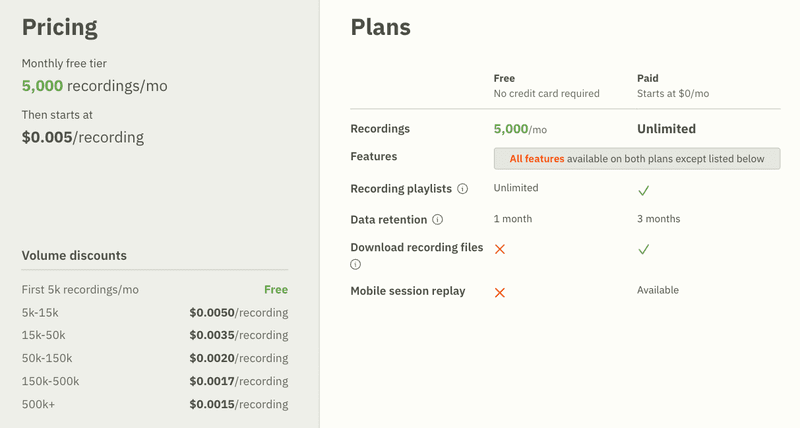
The free tier includes 5,000 session recordings per month with no time limit or credit card required. Once you exceed 5,000 recordings, PostHog charges $0.005 per recording. At 25,000 recordings, you’re paying roughly $100.
PostHog applies volume-based discounts at higher usage tiers, and the overall monthly costs go down. However, the predictability disappears during product or feature launches as user activity spikes, and you cannot predict how much you may end up paying at the end of the month.
Pros and cons of PostHog’s session recordings
PostHog session replay is powerful for technical teams consolidating analytics and replay tools. The docs also provide clear steps for implementing session replay across your app.
Strengths of PostHog’s session replays
- Integrated analytics: PostHog’s connection between session replays and analytics creates workflows that separate tools can’t match. When I identify a conversion problem in my funnel analysis, I’m two clicks away from watching the exact sessions where users dropped off. This tight integration eliminates data stitching between platforms and reduces time from insight to understanding by hours.
- Automatic data capture: PostHog captures everything by default, eliminating setup burden on development teams. We started gathering insights immediately without spending weeks instrumenting tracking code throughout the application. Product managers can explore user behavior without waiting for engineering resources.
- Generous free plan: PostHog provides 5,000 free recordings monthly with no credit card required. This free tier supports meaningful experimentation for early-stage products and small teams. You can experiment with PostHog extensively on the free plan before committing to the paid usage.
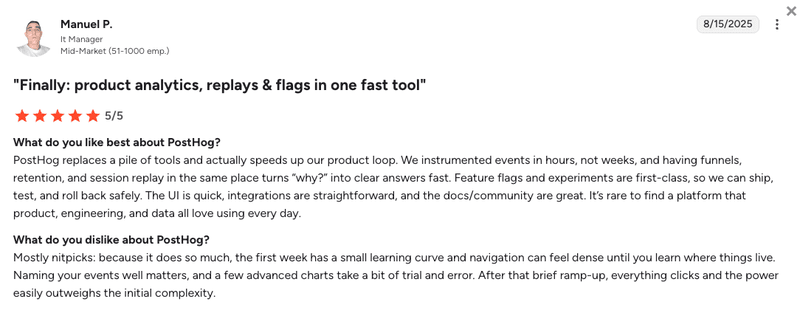
Limitations of PostHog’s session replays
- Steep learning curve: PostHog targets technical teams who can code. If you’re a team of non-technical users, you may need developers’ help to set up the tracking. PostHog’s wide feature set also adds to the learning curve before you can fully utilize all capabilities, especially SQL insights for advanced querying. Even with the tutorial docs, most teams need dedicated training time.
- Performance concerns at scale: Client-side recording scripts inevitably impact page performance. We’ve seen page load times increase by 50-100ms on mobile devices when session recording is active, affecting user experience metrics for performance-sensitive applications.
- Unpredictable pricing: PostHog’s usage-based model creates uncertainty for rapidly scaling startups. For instance, if you go from 10,000 to 100,000 monthly sessions during a product launch, the PostHog bill will jump from $25 to $1,500 in one month. This variation in pricing can make budget planning difficult when you’re aggressively scaling product usage.
- Clunky UI: Some users report that session replays are hard to navigate due to filtering limitations and interface issues. Finding relevant sessions requires understanding PostHog’s query system, which isn’t intuitive for teams accustomed to simpler replay tools.
PostHog session replay alternative: Userpilot, one platform for product adoption and analytics
PostHog’s steep learning curve and lack of integrated engagement tools create a gap between insight and action. You discover friction points in session replays, but need separate platforms to build solutions.
An all-in-one product platform, such as Userpilot, can help you mitigate this issue. Userpilot combines in-app onboarding, feedback collection, and product analytics in one platform designed for non-technical product teams who need to understand the “why” behind user behavior and act on it.
Userpilot session replay gives Product Managers and UX Researchers complete visibility into user behavior while enabling immediate intervention without engineering dependencies, tool switching, or data silos.
Many of our clients, including product managers, designers, and UX professionals, have had a lot of success with using the joint power of analytics, session replay, and user engagement features. Cleeng, a D2C subscription management platform, recovered from a 92% drop in new feature usage after a UI redesign. The team combined Userpilot’s product analytics with session replays to discover that many customers missed the new feature location. After implementing the UI fix and testing the new configuration, the feature page became one of the top 10 most-visited pages.
“Userpilot set me on the path to becoming a very good product designer. The platform helps me learn how to use data and make product decisions.” – Anna Sobiak, Product Designer at Cleeng
Why choose Userpilot over PostHog?
PostHog excels at showing you what’s broken, but leaves you searching for separate tools to fix it. Userpilot closes the gap by combining analytics, session replay, and engagement tools into a single platform.
- All-in-one product growth platform: Userpilot monitors product usage, user activation, and user retention through dedicated dashboards, then gives you the tools required to build contextual flows, checklists, and resource centers directly from those insights. For instance, if session replay reveals that 40% of new users abandon user onboarding at a “connect integrations” step, you can immediately deploy a contextual tooltip or interactive walkthrough at that exact friction point. PostHog provides the “why” but stops there. You’d need to integrate tools like Intercom or Appcues for onboarding flows, creating data silos, and additional costs.
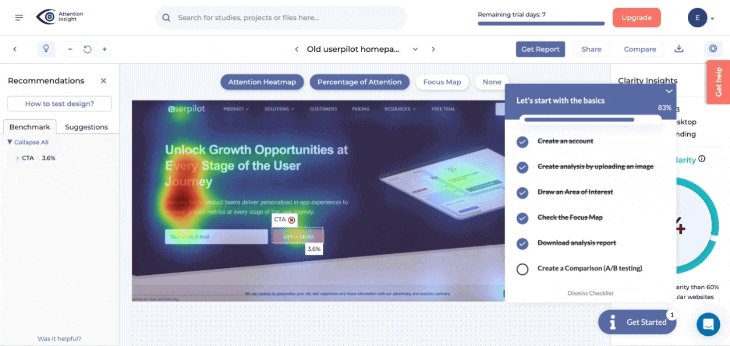
- Integrated analytics: We seamlessly connect replays to quantitative data from our analytics dashboards. You can filter sessions by specific user properties, company attributes, or events triggered. You can also monitor the performance of your in-app flows with session analytics, something PostHog can’t provide since it doesn’t offer in-app engagement tools.
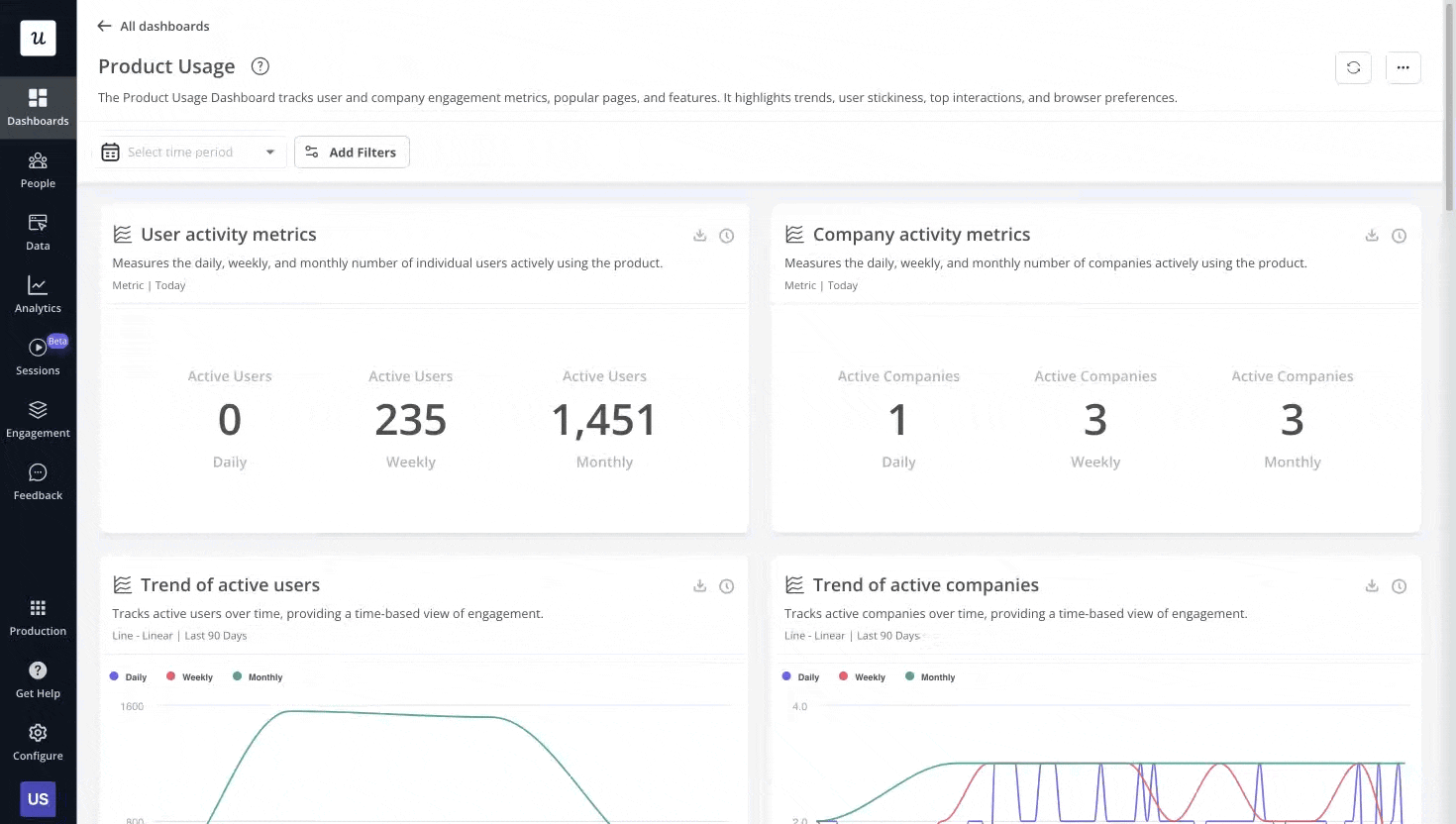
- Fully no-code solution: Our platform lets you track user interactions through raw events and create labeled events without code. Non-technical teams can use session replays without developer help, making insights accessible to product managers, designers, and customer success teams who don’t write code. The transparency in how events are captured makes it easy to modify tracking without technical expertise.
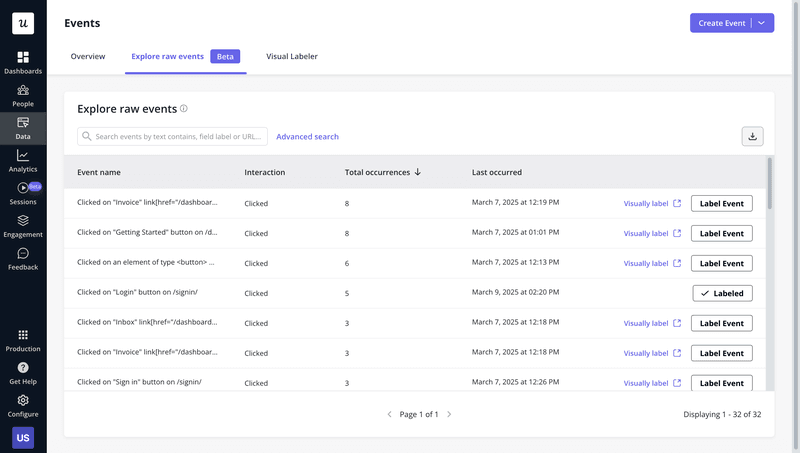
- Easy to use and implement: Userpilot requires significantly less technical knowledge compared to PostHog. Our interface is intuitive for product managers and designers, making the platform easier to master and use to its full potential without engineering backgrounds. Non-technical team members can create user segments, build dashboards, and filter session replays without SQL knowledge or developer assistance.
- Transparent MAU-based pricing: Userpilot uses predictable monthly active user (MAU) pricing rather than usage-based billing. You know exactly what you’ll pay each month based on your user count, preventing unexpected cost increases when user activity spikes during launches. Session replay is an add-on, but once purchased, recordings are unlimited. You never worry about running out of recordings or seeing surprise charges when you need to capture more sessions. You can contact sales for custom enterprise arrangements if needed.
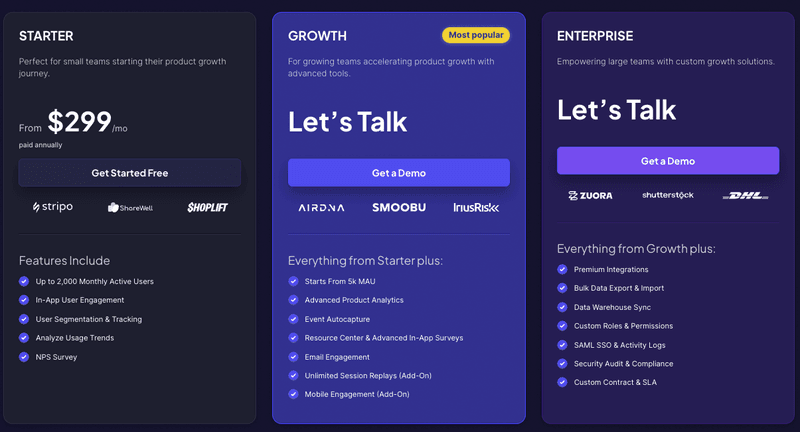
Improve your product analytics with a session replay tool
Ultimately, session replay, whether from PostHog or Userpilot, is an important component of a larger product-led growth tech stack. It reveals exactly where users struggle and why they abandon flows.
PostHog delivers this insight with powerful analytics integration, helping technical teams diagnose problems through the combination of quantitative metrics and qualitative visual evidence.
But product managers need to solve user problems, not just identify them. Once you discover that users can’t find a critical feature or abandon a specific step, the clock starts on deploying a fix. PostHog excels at diagnosis but requires separate tools for intervention, creating handoffs between discovery and deployment that slow down your improvement cycle.
Userpilot combines session replay with engagement tools in one platform. You discover a friction point in replay, deploy a contextual guide at that exact step, and measure whether it worked from a single platform.
No tool switching, no coordination overhead, no waiting for engineering resources to implement simple fixes. Book a Userpilot demo to see how product teams turn session replay insights into product improvements the same day they discover them.