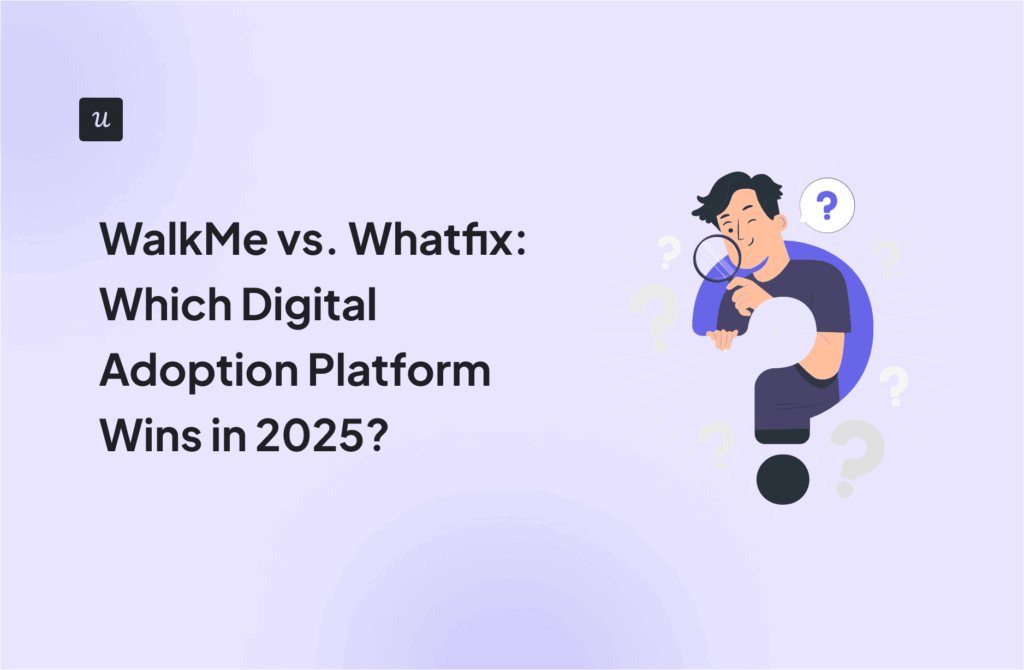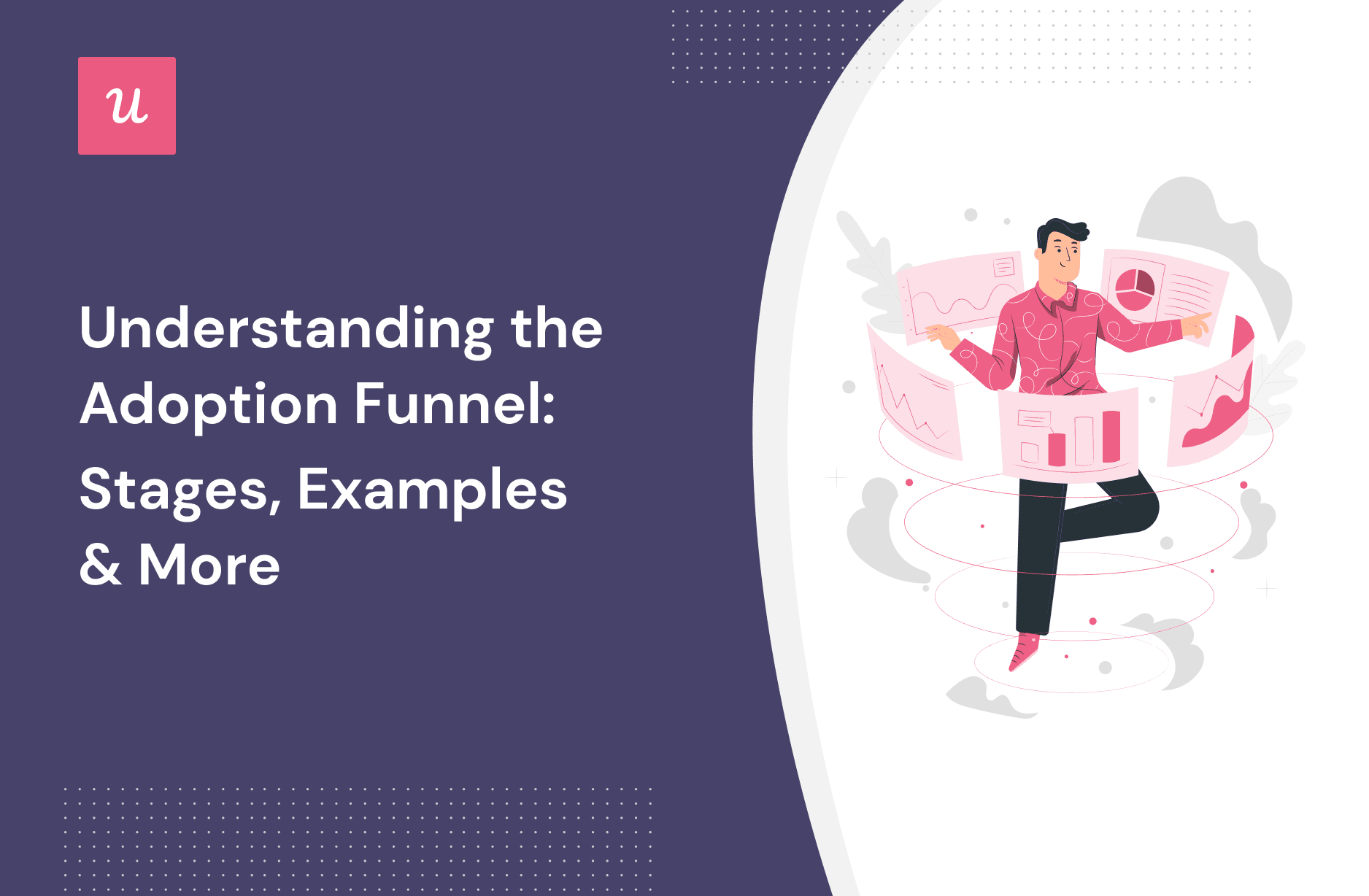
Driving feature adoption is a crucial, yet exceedingly challenging, part of running a SaaS company. As such, building out a well-optimized feature adoption funnel should be a top priority regardless of the number of users you currently have.
In this article, we’re going to walk you through the most basic usage metrics that can help you track adoption over time, the stages at which users adopt your product, and how to drive feature adoption in the coming months!
Get The Insights!
The fastest way to learn about Product Growth, Management & Trends.
Adoption funnel (short summary)
- Feature adoption rates show the user adoption rate of a new feature or existing feature. As long as a feature exists, there’ll always be ways to track current feature adoption rates for it and improve feature adoption through the tactics in this article.
- A feature adoption funnel moves users through the four stages of adoption (Exposed > Activated > Used > Used Again) with the goal of maintaining healthy feature adoption rates across the board.
- The five metrics you should track when trying to increase feature adoption rates are time-to-adopt, breadth-of-use, depth-of-use, customer satisfaction score, and the feature adoption rate itself.
- Make the onboarding process as contextual and enjoyable as possible to kick the customer experience off on a high note.
- Reducing the time to value with progress bars and quick wins will ensure that users move from the “Activated” stage to the “Used” stage without leaving the funnel.
- UI elements like welcome screens, tooltips, and modals keep active users engaged, while re-engagement emails can bring inactive users back to your product.
What is feature adoption?
Feature adoption measures how engaged users are with a particular feature of your software product. Higher adoption rates mean new users are interacting with more features — thus increasing the value they’re getting out of your product and reducing the likeliness of churn. Feature adoption rates are a key metric to consider in your overall product strategy.

While the feature adoption rate looks at the adoption rate for a specific product feature, product adoption rates measure the product as a whole to see how the entire user base is adopting it.
What is an adoption funnel?
A feature adoption funnel helps both new users and existing users navigate through every stage of the user journey. This type of user funnel can spur feature discovery early on and minimize the time it takes for new users to reach the activation stage of their journey.
Here’s how users progress through each of the four adoption stages (which we’ll delve into deeper below):

Why is an adoption funnel crucial?
There are countless advantages to building a streamlined, effective feature adoption funnel. The three most notable benefits are:
- Tracking feature adoption. The ability to measure feature adoption metrics can help you identify the most relevant features for your users and double down on promoting a new feature that has a low adoption rate.
- Identifying funnel leaks. Tracking and optimizing your feature adoption funnel will help you spot customer churn trends. If you notice the majority of your users churning at a specific stage in the feature adoption funnel, you’ll be able to investigate the root cause so you can nip the problem in the bud.
- Knowing where to direct your efforts. Adoption rates tell you whether a new feature is being received well or if feature discovery is subpar despite feature release announcements. By gathering these insights, you’ll be able to direct your attention and deploy resources more effectively.
These are just a handful of benefits that you could reap by honing your user adoption strategy. Various other considerations make feature adoption important — but the ability to track adoption rates, identify funnel leaks, and pinpoint your efforts is invaluable in all scenarios.
What are adoption metrics?
Knowing which metrics to look at and what their current levels are before you map future user adoption efforts is paramount. There are five primary feature adoption metrics that you should be watching:
- Feature adoption rate
- Time to adopt (TTA)
- Breadth of use (BoU)
- Depth of use (DoU)
- Customer satisfaction score (CSAT)
Below you’ll find a quick summary of what the five metrics measure and how to calculate them!
Feature adoption rate
The feature adoption rate measures the percentage of users who have adopted a specific feature. It’s calculated by dividing the number of users who engage with the feature on a monthly basis by the total number of user logins, then multiplied by 100.
Well-written feature announcements can improve the adoption rate for new features.

Time to adopt
Time to adopt is a metric that measures the period of time between a user first discovering a feature and the moment they start using it. The shorter this gap is, the better since it means you’ll have a quicker time to value (TTV).
This metric is often used to see how long it takes for a new feature to catch on. That said, you don’t have to limit this KPI to new features since even older features in your product may be underperforming in the time-to-adopt department.
You can calculate the time to adopt by looking at your user analytics to see how many days came between the event of users discovering a feature versus them actually starting to use it in their workflows.
Breadth of use
The breadth of use metric measures how much a feature is actually used by your users. Looking at your breadth of use metrics for the product as a whole can help you identify which features are being neglected, so you can take steps toward increasing engagement.
Depth of use
Depth of use, also known as usage frequency, measures the frequency of feature usage. You can calculate the depth of use by tracking daily active users (DAUs), weekly active users (WAUs), and monthly active users (MAUs) for the feature compared to the total users logging into your software in the same time period.
Customer satisfaction score (CSAT)
The CSAT score is an essential metric that can be measured through surveys, social media mentions, and online reviews to get feedback on the current state of customer sentiment for your product.
Building in-app surveys to collect CSAT data is the most effective approach since it’s able to ask customers how they feel about the product while they’re actually using it — providing more accurate and relevant insights.

What are the stages of the adoption funnel?
The feature adoption funnel consists of four distinct stages. To raise feature adoption rates, you’ll need to optimize the customer experience throughout all of these stages (rather than tunnel-visioning on a single phase).
The four stages users move through are:
- Exposed
- Activated
- Used
- Used again
Stage 1: Exposed
Before users can adopt a feature, they first need to be exposed to it. In fact, most users will need to be exposed to a feature multiple times before they decide to try it out for themselves.
Feature blindness is more common than product owners think. If feature blindness isn’t addressed as soon as possible, you could end up with a product that has dozens of neglected features, resulting in a high churn rate.
To overcome feature blindness, it’s best practice to track how many users have visited a feature versus how many are actively using it. Creating a landing page for the feature can make it easier to track traffic and split-test your copy.
Stage 2: Activated
The second stage of the product adoption funnel is the activated stage. This measures the percentage of users that have had their “Aha! moment” where they recognize the value of the feature.

You should diligently track the period of time between the exposure and activation stages to see how long it takes before users understand the value of the features that they’re discovering. If the gap is too long, you may need to make that value clearer in your copy.
Additionally, pay attention to how many times a user was exposed to a specific feature before they recognized the value and moved to the activation stage. The best way to track activated users is through the use of analytics tools.

Remember, not every feature on your product needs to be activated, so there will be some scenarios where the activation stage is skipped altogether. Still, optimizing your activation strategies is always a goal that should be worked towards.
Stage 3: Used
The third stage measures the percentage of users that have used a feature for the first time. Comparing the usage rate to the activation rate can help you spot value gaps (i.e. the feature didn’t meet expectations the user had in the activation stage).
Alternatively, the problem may not be a lack of value but rather a lack of usability. Features that are too difficult to use should either be simplified or better explained through customer enablement initiatives.
If the product feature in question doesn’t require any post-activation user action, you can skip this stage entirely. In general, the best way to track activity in the “Used” stage is to segment users and set up event tracking on your analytics software of choice.
Tip: You can run quarterly or annual feature audits to gauge feature discoverability.

Stage 4: Used again
The “Used” stage isn’t the end of the funnel since it only tracks the total number of users who have used the feature once. It doesn’t provide any insight into how exposed users return to the feature and continue to use it in the future.
That’s where the fourth and final stage of “Used again” comes in.
To measure repeat usage, divide the total repeat users by the total first-time users and multiply that by 100. You could also track the number of repeat users for specific periods, as seen in the illustration below:

The “Used again” stage provides insight into retention and churn rates. When properly monitored and acted upon, the metrics gathered from this stage can help make mobile apps, web apps, and any other SaaS products a lot stickier.
Bear in mind that not all types of features need to be used repeatedly. Certain features will only require one use to provide value to the user, so it’s perfectly acceptable for them to stay in the “Used” stage.
Still, a sharp drop-off between the “Used” and “Used again” stages in other scenarios could show that users expect more value than the feature is capable of providing. This would explain why they don’t use the feature a second, third, or fourth time.
In such instances, it would be best to update the feature to be more valuable and then use a feature announcement to broadcast the changes to your user base. The feature announcement should state that the feature called for an update based on community feedback to show users that you care about their experience with the product.
You can also ask for customer feedback on why users in this stage interact with your product’s features and what changes they would like to see. User feedback from product users in the final stage of the feature adoption funnel will tell you what you did right, so you can double down in the future.
How to improve user adoption across the adoption funnel?
Driving feature adoption through a funnel will come down to how well you can enable users and provide a positive experience across every critical touchpoint. The sections below will show you how to improve feature adoption throughout each of the four stages!
Exposed: Make the onboarding enjoyable
The earliest in-app experiences during the onboarding process will set the tone for the rest of the customer journey. A good onboarding process should have a combination of education and entertainment to ensure newcomers get all the key information without getting bored.
Instead of a long-winded information dump that tours them through all the features of the product, focus on specific benefits for their use case. For example, product managers who use your software don’t need to know about features that aren’t relevant to their JTBD.
Segmenting users and opting for contextual onboarding instead of boilerplate product tours will help increase engagement during the “Exposed” stage and ensure that your “Used” rate is higher as a result.
To push more users towards the next stage and boost your “Used” rate, you can also add gamification elements like onboarding checklists, rewards, progress bars, and badges. These encourage users to use the feature instead of skimming over onboarding tooltips.
Google is a prime example of how following onboarding best practices with contextual, timely callouts can lead a large percentage of users toward the next stage.

Activated: Give a quick win
Once your onboarding checklists do their job of getting users through the first stage, it’s time to activate your target audience. If you don’t nail this stage, you’ll see user activity plummet after the user onboarding stage ends.
In fact, the first interaction that a user has with a feature will determine whether or not they want to continue using it. As such, quick wins are crucial to boosting the activation rate for features and driving the product adoption rate forward as a whole.
Think back to why the user signed up in the first place. When you figure out what they’re hoping to receive, reducing the time to value becomes a lot easier for you and your product team.
LinkedIn gives new users an immediate sense of accomplishment by showing them a progress bar that provides quick wins early on:

Used: Leverage in-app-messaging
Even products with a high activated rate won’t thrive if users don’t start using the features. If you’re noticing a high exposure rate or activated rate but not as much usage, it might be time to start offering reminders and guidance.
Remember, activated users already understand the value of what’s on offer, so the only thing standing between that and a higher product adoption rate is how much encouragement they get to start utilizing a feature.
Naturally, in-app elements like modals, tooltips, welcome screens, and microvideos are the most contextual ways to make users take action. Avoid spamming users though; your reminders should be subtle and contextual.
Focus on new features (to collect feedback early on and pivot if necessary) or high-value features that make users stick. Don’t clutter the UI with notifications by treating all features equally.
Here’s how Moz uses eye-catching popups to nudge users towards features:

Used again: Re-engage with emails
If users fade into the void after their first time using a feature, the top priority should be to pin down the reason behind their inactivity. Re-engagement emails are the best way to reach out since they likely won’t see in-app notifications if they’re not regularly opening the app.
After looking through product analytics to spot behavioral trends and find possible reasons for their abandonment, you can create a personalized message that’s likely to re-activate them and get them to use the product again.
Bolt nails this by addressing the user by name, concisely highlighting the top benefits of the product, and adding a download CTA for users who became inactive due to getting a new device.

How to drive adoption with Userpilot
Userpilot helps you create interactive onboarding flows that are tailored to specific user segments. You can use checklists, modals, tooltips, welcome screens, and any other UI elements you might need to drive the point home for users.
Building on these capabilities, Userpilot now also empowers you to onboard and engage mobile app users by creating personalized messaging, push notifications, and surveys.
All this will help you increase adoption while also monitoring key product growth insights. You’ll be able to track feature adoption, set goals, monitor user behavior, and create a historical record of all your analytics.

Whether you’re trying to shed light on a new feature or improve the adoption rate for a feature you’ve had for years (such as niche features), Userpilot can help remind users why they were drawn to your product’s features in the first place.
Wrapping up
Now that you’re familiar with tracking feature adoption and the tactics that can boost feature adoption rates, it’s time to act on this knowledge to increase the satisfaction of your target users — and grow your revenue as a result.
If you’re ready to increase product adoption, get a free Userpilot demo to see how its in-app guidance capabilities can help with feature awareness and motivate users to adopt features sooner!