
At Userpilot, my role as Director of Customer Success has shown me one truth time and again: you can build the most innovative product, but if your customers don’t grasp its value from day one, they won’t stick around. That’s why customer onboarding isn’t just a nice-to-have; it’s the bedrock of successful customer acquisition, lasting relationships, and real growth.
Customer onboarding is the structured process of guiding new users from signup to first value, helping them understand, adopt, and succeed with your product as quickly as possible. In my experience, high net retention, like the 98–99.9% we aim for, doesn’t come from just having an excellent product. It comes from making sure every new user understands and experiences that excellence right from the start.
A strong customer onboarding process is the most critical stage of the customer journey. It sets the tone for everything that follows. Do it well, and customers feel confident and successful, seeing your product as the clear answer to their needs. Do it poorly, and they’ll quickly question their decision to sign up, often leading to early churn.
I’ve seen this difference firsthand. From our early days building onboarding products for startups to supporting mid-market and enterprise teams with full product-led growth tooling, effective customer onboarding has always been a decisive growth lever.
So what does it take to create an onboarding experience that wins new users and turns them into long-term advocates? I’ll walk you through the essential steps and practical lessons I’ve learned.
But first things first…
Try Userpilot Now
See Why 1,000+ Teams Choose Userpilot

What does customer onboarding include?
Customer onboarding is not a single flow or a one-time checklist. It’s a structured sequence of experiences that guide new users from signup to confidence, and then toward consistent, value-driven usage.
In practice, customer onboarding usually includes several core components:
- Initial setup and configuration: Helping users complete essential steps so they can start using the product without unnecessary friction.
- Early guidance and orientation: Pointing users to the right starting actions based on what they are trying to achieve.
- Activation support: Encouraging the specific behaviors that lead users to their first meaningful outcome.
- Education and enablement: Teaching users how key features work through in-app guidance, walkthroughs, and self-serve resources.
- Continued adoption: Introducing additional features and workflows over time as users become more comfortable with the product.
The exact structure of customer onboarding depends on the product. Some tools focus on fast activation within minutes, while others require onboarding to unfold over days or weeks. What stays consistent is the goal: reduce confusion, surface value early, and help users succeed without relying heavily on manual support.
This guide focuses on what customer onboarding includes and how the process fits into the broader customer journey. If you’re looking for tactical execution details, patterns, and real examples, our customer onboarding best practices guide goes deeper into how to design and optimize each step.
Why does customer onboarding matter?
In my role at Userpilot, I’ve seen how a thoughtful customer onboarding experience can drive long-term business outcomes far beyond that first login.
Here are three of the most consistent benefits we’ve seen across our customers:
- Shorten time to value: New customers are impatient, especially if they’re still testing out a few tools. What these customers are asking in the first few minutes inside your product is: “Can this tool solve my problem?” A well-outlined customer onboarding flow helps you answer that in the shortest time possible.
- Increased engagement and retention: Precursive’s report shows that poor onboarding is one of the biggest contributors to customer churn. But users will engage more and stick around if they clearly understand how your product helps them reach their goals.
- Boost trial conversion: If you offer a free trial, your onboarding is where trial users either receive enough value to convert into paying customers or decide your product isn’t for them. The quality of this experience also has a direct impact on customer lifetime value. Research from Rosetta Consulting found that highly engaged customers buy 90% more often and deliver 3x more annual revenue than less engaged cohorts.
This guide covers the fundamentals and execution of customer onboarding. If you’re looking for tactical onboarding best practices, see our customer onboarding best practices guide. For a higher-level process and ownership framework, explore our customer onboarding strategy guide.
6 Steps to build a customer onboarding process
Based on our work at Userpilot, here are six essential steps for building and managing customer onboarding effectively:
Define what successful onboarding means for your product
Figure out a core action or set of actions that a new customer must take to reach activation. In other words, what’s the smallest, most valuable thing a user can do that proves your product works for them?
For a product analytics tool, this might mean setting up the first event or dashboard. In a design SaaS, it could be publishing the first project or inviting a collaborator. For a messaging app, maybe it’s sending the first message in a team workspace.
In Sked Social’s case, it was getting new users to connect their social media accounts and schedule a first post. As a social media management platform, this action represents the first moment of value and proof that the tool is working as expected.
To make this clear and actionable, Sked built an onboarding checklist that walks users through the basics of creating an account, connecting Instagram, uploading content, and scheduling the first post. The visual checklist (shown below) provides instant feedback, shows progress, and nudges users toward that key activation point.
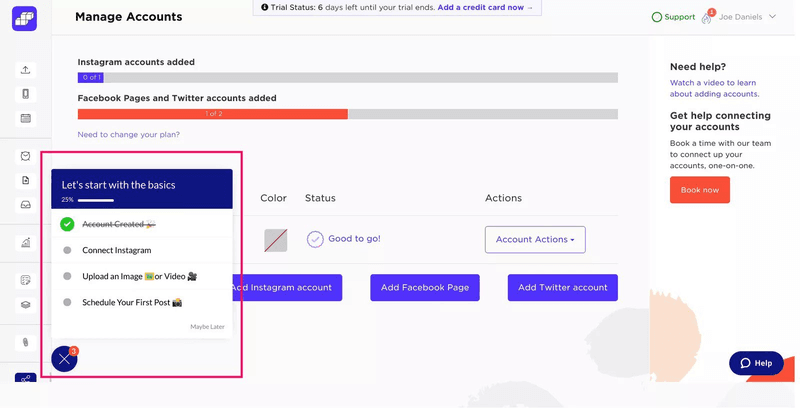
Break users into segments to personalize the first-run experience
Many assume that a one-size-fits-all customer onboarding process is more scalable because it’s easier to build, maintain, and roll out. On the surface, that sounds efficient.
But in my experience, generic onboarding actually costs you in the long run.
When you funnel all users through the same linear flow, you risk showing them features that aren’t relevant, asking questions that don’t apply, and ultimately confusing, or worse, boring them.
A personalized onboarding experience does the opposite. It provides three key benefits:
- Faster activation: By showing users only what’s relevant to their role or use case, you help them find value faster.
- Higher engagement: Tailored content makes users feel seen and empowers customers to explore your product on their own.
- Lower drop-off: Users are more likely to complete onboarding and stick around when they aren’t forced to wade through steps they don’t need.
So, how can you personalize at scale?
Start with a welcome survey to gather key data: user role, company size, primary goal, or use case. Then, use those inputs to trigger branched customer onboarding flows tailored to each persona.
Below is an example of how to do this code-free in Userpilot. Notice how the fictional product offers three distinct customer onboarding paths:
- Set up the company.
- Onboard an employee.
- Automate payroll.
Each button leads to a different experience depending on what the user needs most.
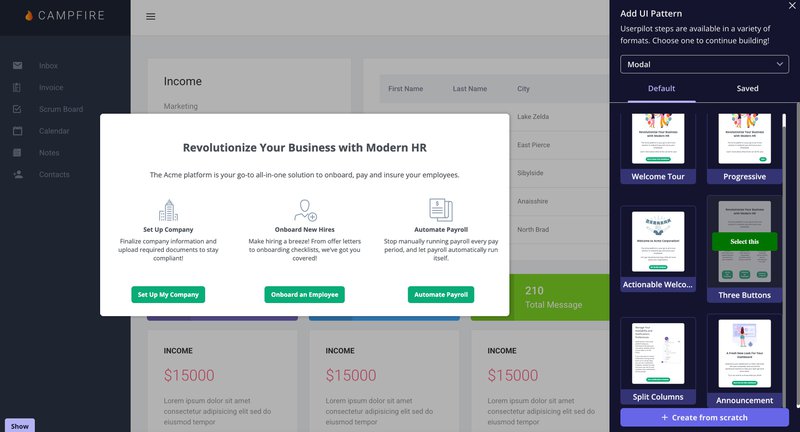
Build an in-app onboarding flow that drives action
Once you’ve segmented your users, the next step is to guide them intentionally. That means building onboarding flows that are tailored not just by persona, but by specific user actions. This allows you to stay dynamic and ensure new users take the right action at each point in the customer onboarding journey.
Userpilot can help. Our platform gives you granular control over how, where, and when each flow appears. As shown in the screenshot below, you can set conditions based on:
- Page-specific or event-specific triggers.
- User attributes (like role or ID).
- Activation milestones or usage history.
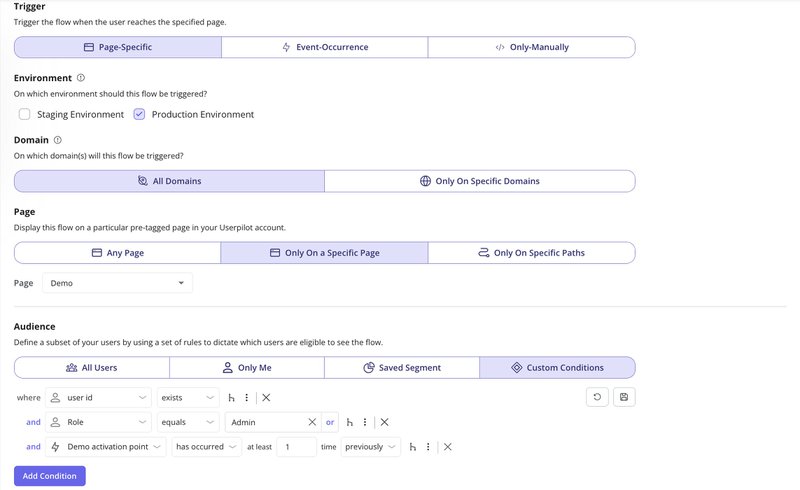
In addition to flow triggers, Userpilot provides multiple tools to help you create an engaging customer onboarding experience. Without writing a line of code, you can easily build onboarding checklists, combine UI elements like modals and tooltips to deliver interactive walkthroughs, and build an in-app resource center stocked with helpful training resources for self-serve onboarding.
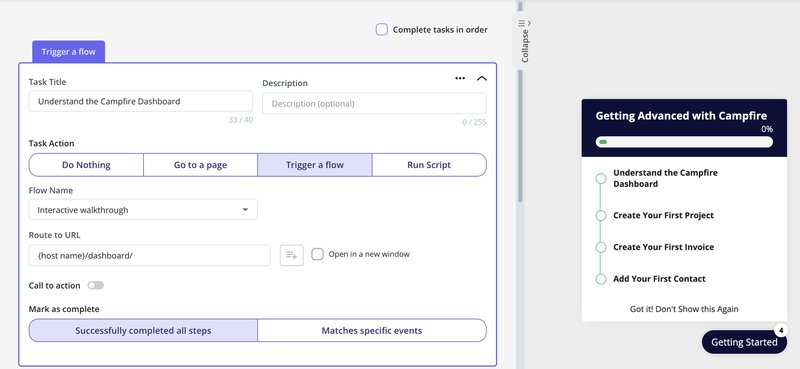
Layer in multichannel education for effective customer onboarding
By definition, new users have yet to build a habit around your product, so it’s perfectly normal for them to log in less frequently than your power users.
But instead of waiting for them to return, why not stay top of mind by reaching out through external channels?
This can be as simple as a mobile push notification gently nudging the user to complete a key onboarding task or a follow-up email congratulating them on completing the first phase and guiding them toward their next step.
Userpilot helps you do both. Our mobile SDK makes it easy to send personalized, timely push notifications based on in-app behavior. And with our upcoming email feature, you’ll be able to send automated emails triggered by what users do or don’t do inside your product.
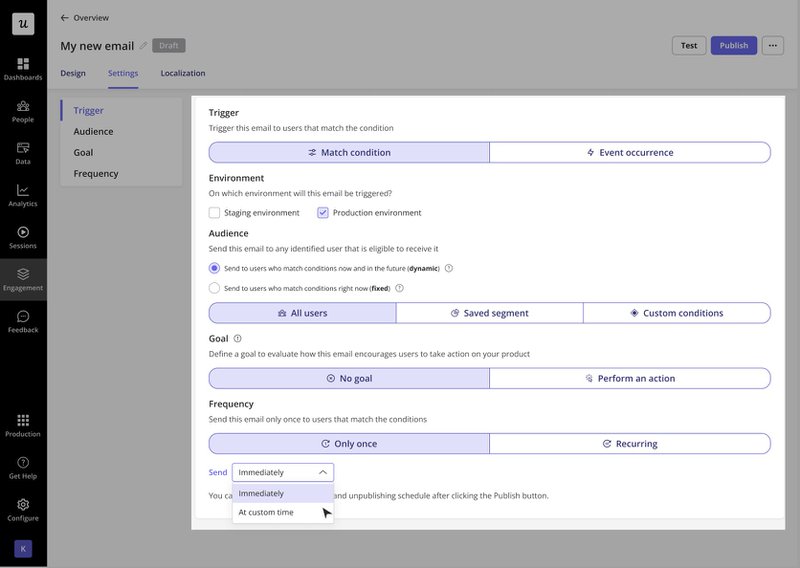
Track customer onboarding metrics to refine the process
How do you know if your onboarding is effective? You have to measure it. Below are the onboarding metrics I rely on to understand what’s working and what needs refinement:
- Onboarding completion rate: How many customers complete the full customer onboarding flow? A low rate could signal poor customer enthusiasm, confusion, or unnecessary steps.
- Time to First Value (TTFV): How quickly do users reach their Aha! moment? An effective customer onboarding strategy shortens TTFV and improves the quality of early user engagement.
- Trial-to-paid conversion rate: Are trial users getting enough value during onboarding to justify becoming customers?
- Engagement rate: Are users actively interacting with your product during and after onboarding, or are they dropping off after hitting key milestones?
- Churn during onboarding: How many users drop off before completing the flow or before hitting value milestones?
Armed with these metrics, I run regular A/B tests and tweak step orders, simplify tooltips, or even remove entire sections.
One of our customers, Smoobu, did exactly this. After identifying drop-off points in their onboarding, they used Userpilot’s A/B testing feature to experiment with a new flow designed to improve activation.
Userpilot displayed the results in real time and gave the team a single-click option to roll out the better-performing version to all users, without the need for a third-party digital adoption platform.
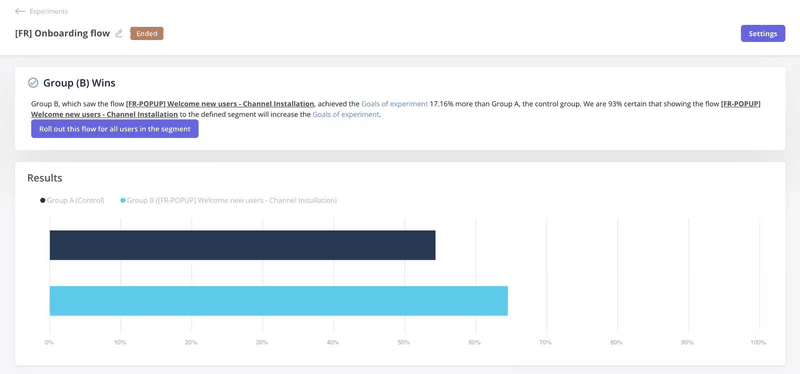
“I’d definitely recommend Userpilot. It allows us the flexibility to move fast, experiment, and really understand what users need. It’s helped us speed up processes and create a smoother user experience.” – Dasha Frantz, Product Designer at Smoobu.
Create a feedback loop for more insights
Build direct user feedback into your onboarding flow to capture opinions and spot friction points early. One of the simplest ways to do this is by triggering a short in-app survey right after users complete onboarding.
You don’t need long questionnaires. A widely adopted onboarding best practice is to use a single quantitative question like “How would you rate your onboarding experience?” or “How easy was this feature to use?” Optionally, you can add a follow-up open-ended question to let users elaborate if they choose.
Userpilot makes this easy. Our platform equips you to build and launch customer feedback surveys like the one below without writing any code.
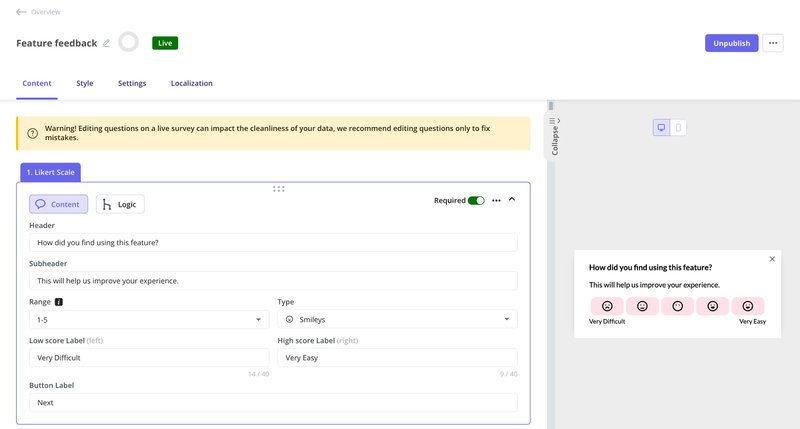
Don’t just take our word for it. Here’s what one of our customers had to say:
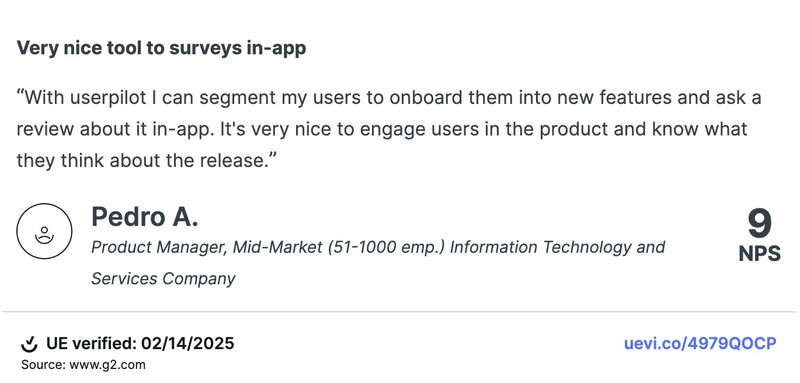
Beyond in-app feedback, you can also trigger email surveys, especially for trial users who didn’t convert. These outreach emails help uncover deeper insights into friction points, unclear value, or missed expectations.
Below is an example from UserGuiding. Notice the thoughtful execution:
- The message is personalized by name.
- It references recent inactivity, so the user knows the email is not random.
- And it offers a low-effort response option (just reply with a letter).
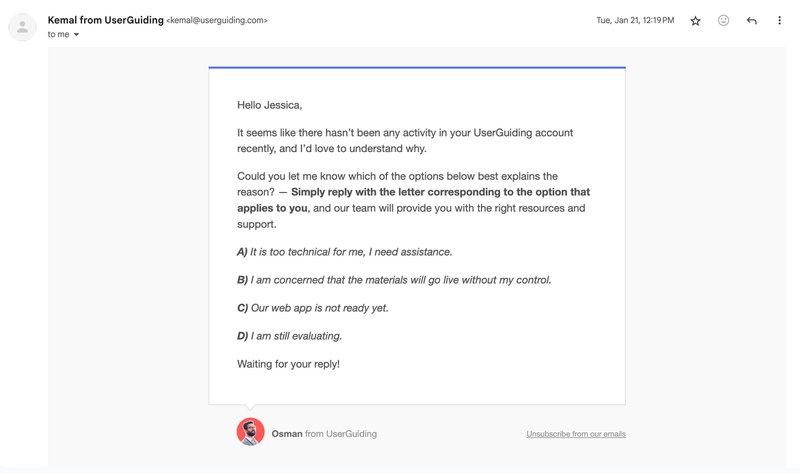
How to enhance your customer onboarding experience with Userpilot
Userpilot is an all-in-one customer onboarding software and product growth platform designed to help SaaS companies deliver engaging experiences that drive customer retention.
Here’s how our product can improve your onboarding experience:
- Build and iterate interactive flows quickly: While it’s not a traditional learning management system, Userpilot lets you create dynamic, in-app experiences that teach users by doing, right inside your product. Use customer onboarding templates and a wide variety of UI elements like modals, tooltips, slideouts, banners, and checklists to walk users through key actions. And because everything is drag-and-drop, you can iterate as fast as your users evolve.
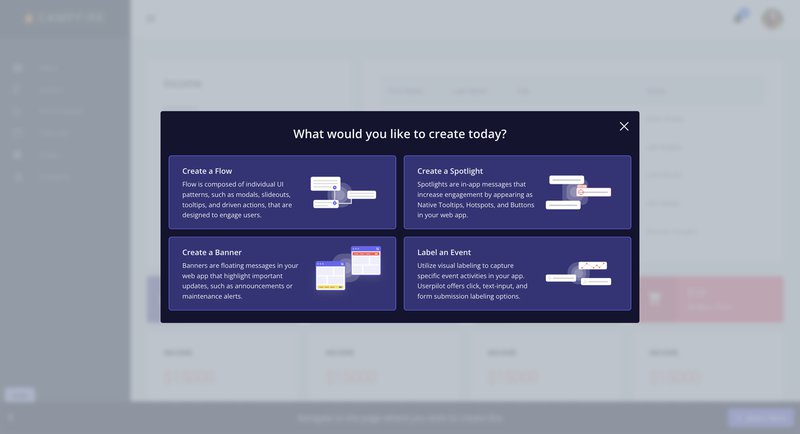
- Granular segmentation and behavioral triggers: Not all users need the same guidance. Userpilot lets you segment users by role, lifecycle stage, company size, or in-app behavior, and then trigger flows based on those conditions. This personalization helps you address user needs and improve the overall customer experience.
- Native analytics for every onboarding flow: Every experience you build in Userpilot is automatically tracked. You’ll get insights into completion rates, drop-off points, and overall engagement, allowing you to pinpoint what’s working and what’s not. With built-in reporting, you can quickly visualize customer onboarding performance and A/B test new variations to improve results.
- Multi-channel onboarding: Userpilot doesn’t stop at in-app experiences. With the mobile SDK, you can reach users via push notifications to their mobile devices. And with our upcoming email automation feature, you’ll soon be able to deliver behavior-based emails to users who haven’t completed key customer onboarding steps.
- Advanced analytics as you scale: As your product grows, so do your analytics needs. Userpilot offers autocapture of user actions, session recordings, and feature tagging to help you understand user behavior without manual tracking. These features also support collaboration between customer success, product managers, and implementation teams. For example, you can tag team members and leave comments directly on session recordings:
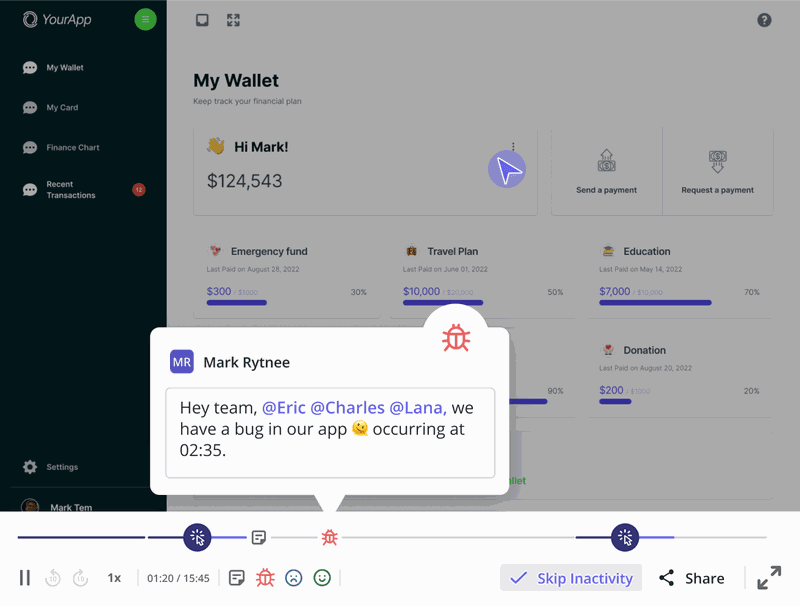
Improve customer onboarding with the right tool!
Customer onboarding is one of the most critical parts of the product experience. When done well, it feels personalized and sets the tone for a successful customer lifecycle.
But generic or confusing onboarding often leads to hesitation, frustration, and, ultimately, churn. In many cases, the difference between the two comes down to the tools you use.
That’s why we built Userpilot. Our customer onboarding platform equips SaaS teams like you to collect customer data from the very first interaction, tailor the onboarding experience to each user, and make fast, code-free updates as your product evolves.
Ready to see it in action? Book a demo today.








