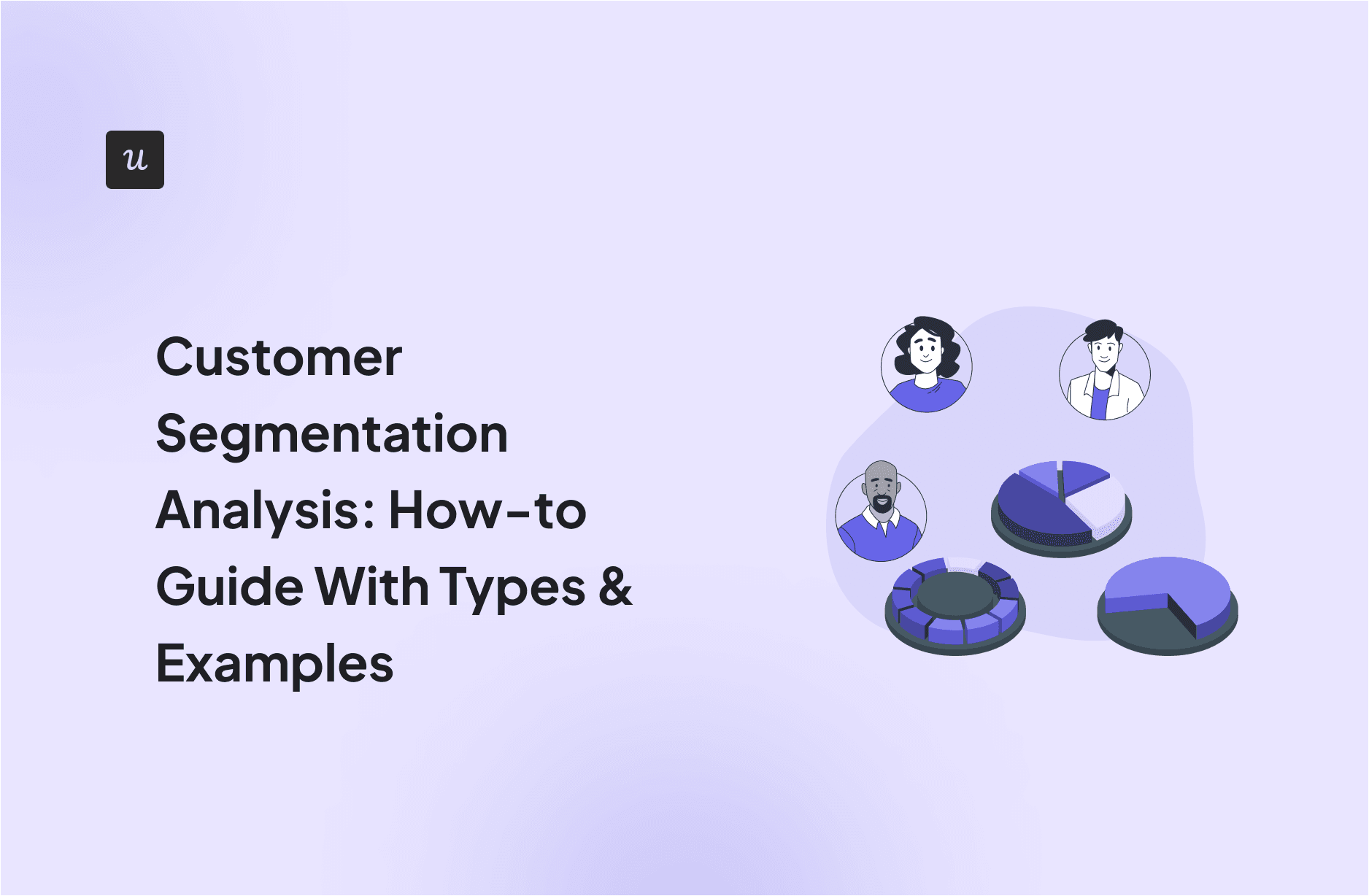
Try Userpilot Now
See Why 1,000+ Teams Choose Userpilot

What is customer segmentation?
Customer segmentation is the act of separating your customers into smaller groups based on shared characteristics and behaviors. This way, you can tailor user experience according to their interests, demographics, budget, needs, etc.
For instance, let’s say you sell project management software for individuals, small firms, and mid-sized companies. Customer segmentation guides how you onboard different users, which features you highlight, and what kind of resources you offer to match the specific needs of each customer segment.
Customer segmentation vs market segmentation
Market segmentation is a broader concept that divides the entire market into distinct groups. It can be helpful when conducting market research and developing a targeted marketing strategy to reach potential customers.
Customer segmentation, on the other hand, focuses on dividing your existing customers into groups. This allows you to allocate resources more effectively and better serve your customers by providing a more personalized experience.
Customer segmentation types
There are different customer segmentation models. You can segment customers by property (shared characteristics) or behavior (usage habits).
Within these models, we can identify different types. Here are the most common ways of segmenting customers:
1. Demographic segmentation
Demographic customer segmentation divides your users based on demographic factors such as age, gender, income, education, occupation, marital status, and family size. You can collect this data from sign-up forms or welcome surveys.

Demographic segmentation example in Userpilot.
2. Behavioral segmentation
Behavior-based segmentation involves creating customer segments based on users’ actions and usage patterns, e.g., how active they are, which features they use, etc.

3. Psychographic segmentation
Psychographic segmentation breaks your customers into groups based on lifestyle, personality traits, values, interests, and opinions. You can get this information through surveys, customer interviews, or social media insights.
4. Geographic segmentation
Geographic customer segmentation divides users into groups based on their location. You can access this information through sign-up forms or by tracking the user’s location (don’t forget to get their consent).
Geographic segmentation allows you to localize user experience.

5. Technographic segmentation
This customer segmentation type divides users based on the technology they use, e.g., device type (desktop, mobile), browser (Chrome, Firefox), or operating system (Windows, iOS).

6. Firmographic segmentation
This customer segmentation model divides businesses or organizations into groups based on characteristics such as company size, industry, revenue, location, and number of employees.

7. Needs-based segmentation
Needs-based customer segmentation divides your users into buckets based on specific needs, preferences, or problems your customers are looking to solve with your product or service.
An example of a needs-based segmentation model could be to divide customers based on their use case. If we take the same project management example, you can divide users based on whether they need your tool for individual task management, team collaboration, or complex project tracking.

8. Value-based segmentation
This type of customer segmentation refers to the economic value customers bring to your business.
For example, you can segment customers based on the pricing plan they’re on and prioritize solving friction points your high-value users encounter.

What is customer segmentation analysis?
Customer segmentation analysis is the analytical process of assessing each customer segment to gain a deeper understanding of user needs, behaviors, and preferences.
Collecting customer data is great and all, but its true value lies in analysis that transforms information into actionable insights.
Take an example of a subscription-based streaming service conducting customer segmentation analysis. They can collect data on viewing habits, genre preferences, and subscription usage across different demographics.
Through analysis, they can identify distinct customer segments such as casual viewers, binge-watchers of specific genres, etc. By understanding these segments’ preferences and behaviors, the streaming service can tailor content recommendations, promotional offers, and interfaces to increase engagement and satisfaction within each segment.
Benefits of customer segmentation analysis
Customer segmentation analysis allows you to:
- Provide a tailored user experience. By understanding customer segments, you can customize the user experience to match their needs. For example, you may build different onboarding flows or create personalized resource centers.
- Identify usage patterns and friction points. By identifying how different segments interact with your product and where they get stuck, you can develop a plan to reduce friction.
- Allocate resources effectively. Understanding the value of each customer segment enables you to allocate resources more effectively. For example, you can prioritize feature development based on what your high-value segments need.
- Increase customer loyalty and satisfaction. By delivering personalized experiences and improving the product based on specific needs, businesses can increase customer lifetime value and satisfaction.
How to do a customer segmentation analysis
You’ve seen how a customer segmentation analysis can benefit your customers and business. Now, here’s the customer segmentation process to follow for analyzing your user base:
1. Determine your goal and strategy
The first step is all about defining what success looks like and how you will achieve it.
Follow the SMART framework to set your goals. This means establishing Specific, Measurable, Achievable, Relevant, and Time-bound objectives. Here’s an example:
“Within the next six months, segment customers based on their engagement levels and usage patterns to identify at-risk segments, with the goal of reducing churn rate by 20% through targeted retention strategies.”

2. Collect customer data for segmentation
Once you’ve defined your goals, start collecting the necessary data. Gather both quantitative and qualitative data so you can understand the why behind your numbers.
You can get quantitative information from your product analytics tool and enrich the analysis with qualitative inputs from user interviews, customer support calls, or feedback surveys.
Let’s circle back to the previous example of an at-risk customer. In this case, you could review usage frequency, quotes from conversations with the support team, and help desk clicks. You can also review their last satisfaction score and read the qualitative answers from the NPS survey.
3. Create customer segments
Once you’ve studied the data, segment customers based on your findings.
For example, if you want to retain at-risk users, try segmenting your existing customers based on the correlation between a low NPS score, product usage, and account size. This way, you can also define which of the at-risk users you need to contact first based on the value they bring to your business.
We recommend that you create user segments for different stages of the customer journey. You can then trigger certain actions based on where they are at. For instance, a new user will need more guidance, while an expert may benefit from understanding keyboard shortcuts they can use to complete tasks faster.

4. Identify patterns in user behavior
After you segment customers based on data, analyze how they behave. You can do this via analytics reports.
Let’s take a look at the different reports you can build with Userpilot for an effective customer segmentation analysis:
Trends report
Trends reports analyze events that your customer segments perform. A trends analysis also allows you to:
- Identify patterns in your segments’ behavior.
- Spot anomalies or opportunities.
- Benchmark behaviors over time.
- Forecast based on historical trends.
In Userpilot, you can build a trends report with a visual builder and choose which segment and event you want to analyze. For example, you can break down the creation of flows by plan to find out which plan is creating the most flows.

Another handy thing you can do is choose how to visualize your data, e.g., as a (stacked) line, stacked bar, pie chart, bar chart, or metric.
Funnel report
View how your segments behave across the funnel. Through this analysis, you can see how many participants move through the funnel as you intended.
A funnel report lets you:
- Have a clear view of the user’s journey.
- Identify bottlenecks and friction points for each of your segments.
- Find improvement opportunities.
- Determine which step impacts conversions the most.
You can build a funnel report in Userpilot by selecting at least two events that you want to analyze, setting the conversion criteria, and running the query. Then, you’ll view your data on a single screen, which you can filter as needed.

Retention report
This retention analysis tracks your segment’s retention rates throughout a specified period. It measures the percentage of customers who continue to use your product or service over time.
Through a retention report, you can:
- Identify patterns in user engagement.
- Spot loyal customers.
- Measure the success of your engagement strategies.
- View customer satisfaction.
- Forecast revenue.
The retention analysis is presented based on the date range you choose and you can further break it down by weeks or months.

Path report
A path report helps understand how segments navigate through your product by tracking a sequence of actions before or after a specified event.
User path analyses help you:
- Identify common customer behavioral patterns.
- See how customers interact with the UI.
- Spot drop-offs.
- Improve onboarding and user engagement.
Build path reports in Userpilot and decide which flows you want to analyze. Then, assess how these vary between particular segments to guide your product decisions.

5. Act based on your analysis
The goal of your customer segmentation efforts is to offer a more tailored product experience to increase retention rates, brand loyalty, and revenue. You can only achieve those results by actively making changes to your processes based on findings.
For example, imagine that during your research you identify an underperforming segment. Most of the users have contacted the customer support team at least twice in the past month and left a low score in the last customer feedback survey.
It’s very clear that they’re unsatisfied and could drop off at any minute.
To prevent them from churning, you can send a personalized message to everyone in this segment. Start by acknowledging the issues and share a link for them to book a call directly with one of your senior support agents.
You could even segment the data further and offer high-value accounts an opportunity to meet with one of your support team managers directly.
6. Test and repeat
Customer segmentation analysis is not a one-and-done deal – you have to iterate on your segmentation strategy to ensure you’re offering the best possible experience to your users.
The key to nailing product, marketing, and sales strategies is to stay on top of your data, act on it, track results, and repeat. This ongoing process will help you stay aligned with your customers’ evolving needs and preferences.
Customer segmentation software for analyzing data
Without the right tools, analyzing customer data can be a nightmare. Plus, when you do it manually, you are prone to making mistakes.
So, consider one of these customer segmentation tools to simplify data analysis instead:
1. Userpilot
Userpilot is a no-code, all-in-one solution for product-led growth. With it, you can create customer segments, analyze their behavior, and build different in-app experiences based on your analysis.
To create a segment in Userpilot, follow these steps:
1. Go to the “People” tab and click “Create a new segment.”

2. Add filters by selecting user data and the corresponding attributes, i.e., country, plan, last seen, first sign-up, etc.

You can also group customers based on their interactions with your features by viewing the “Features & Events” dashboard.

3. Userpilot allows you to use advanced customer segmentation options such as setting conditions.

4. Run the query to see matching users.
5. Name the segment and save it.
6. Move to the “Engagement” tab and choose the option you want to explore (i.e., flows, spotlights, checklists, or resource center).
7. Create in-app messages by targeting a specific segment in the audience section. For example, a welcome message that’s only triggered to the new sign-up segments.
8. Push updates to apply the changes.
2. HubSpot

HubSpot is a CRM platform that allows you to segment customers using static and active contact lists. There, you can set up scoring to create segmented lists of your customers.
This customer segmentation tool also supports event-based segmentation. For instance, if you’re organizing an event in a particular city, you can segment users by their location and notify those living in that city.
HubSpot also integrates with multiple other tools, including Userpilot. By integrating HubSpot with Userpilot, you can create HubSpot email campaigns targeting specific customer segments based on their in-app activity tracked by Userpilot. How cool is that!
3. Segment

Segment by Twilio is an AI-powered customer data platform. Here, you can collect, unify, and segment data coming from different places (including third-party solutions).
This tool allows users to create and manage segments based on user traits and events. For example, you can create segments such as “high-value customers,” “users who abandoned cart,” or “users who signed up in the last 30 days.”
Conclusion
By developing an effective customer segmentation strategy, you can tailor user experiences, optimize resource allocation, and boost customer loyalty.
Since you need to analyze customer data, you may benefit from a tool like Userpilot. This no-code, all-in-one solution for product growth allows you not only to segment customers, but also build tailored in-app experiences for each segment and track results. Get a demo today!







