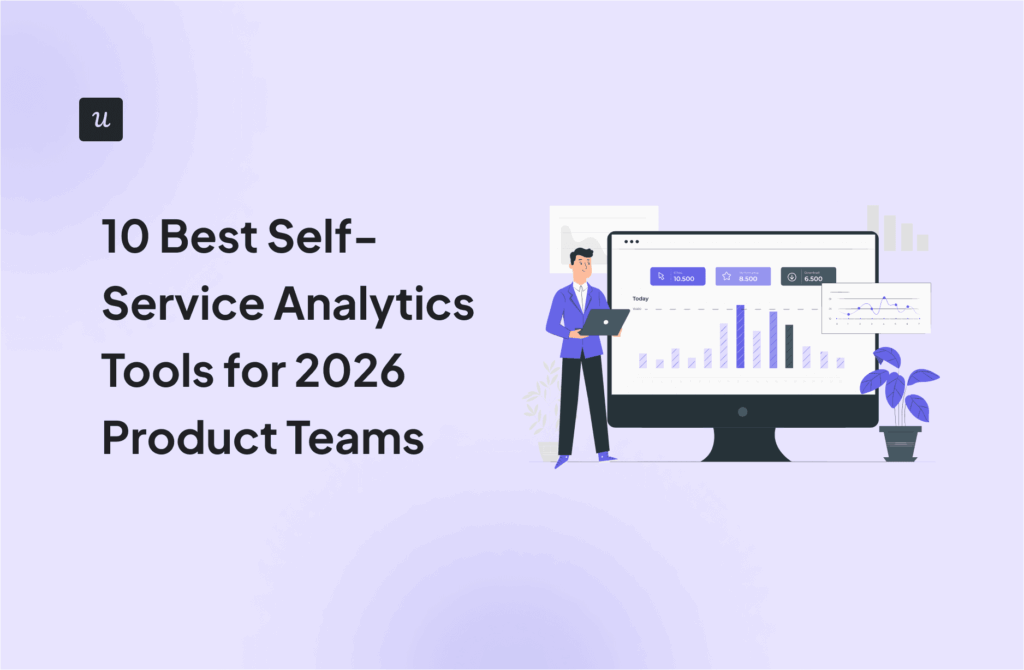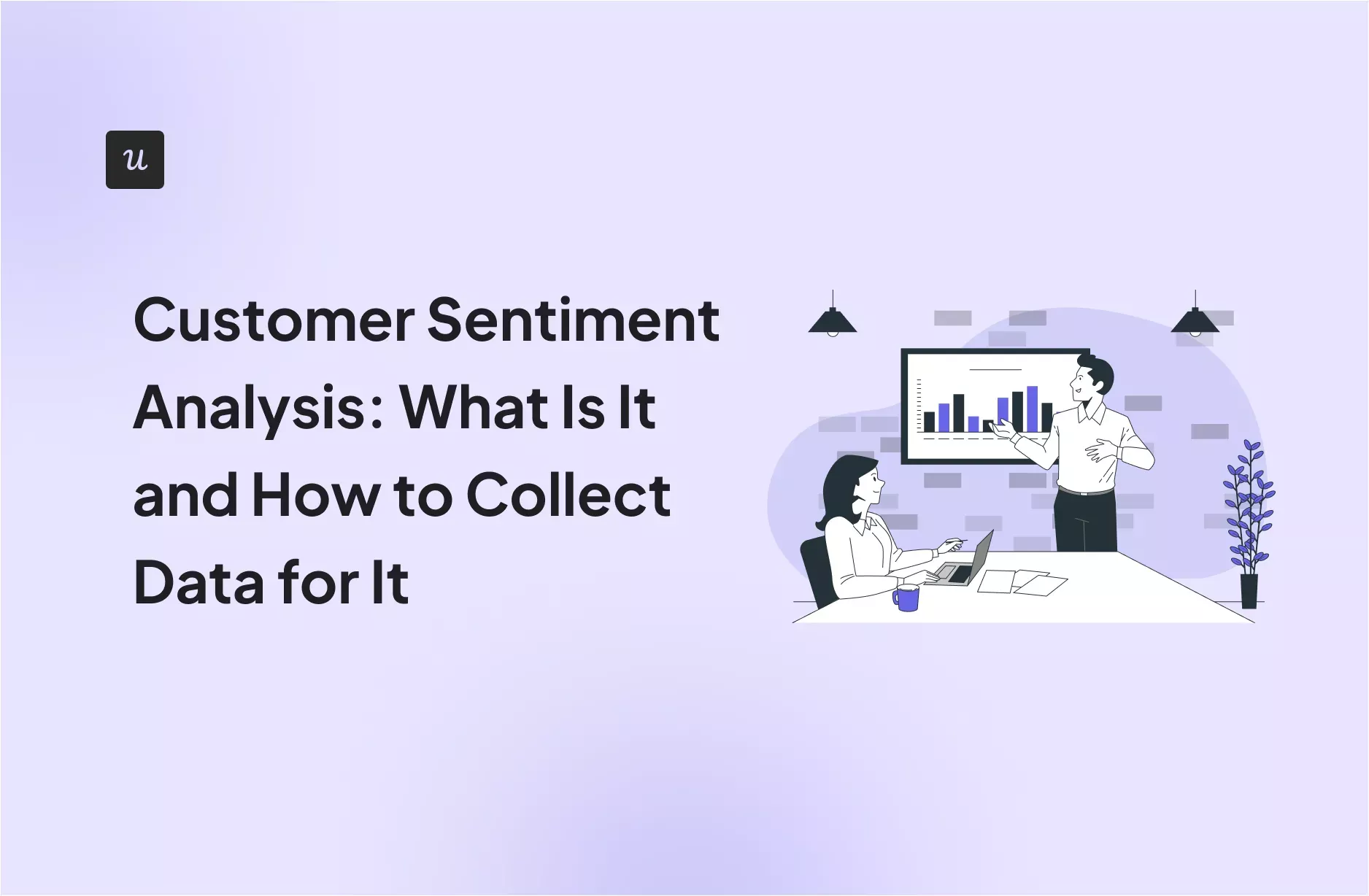
Customer Sentiment Analysis: What Is It and How to Collect Data for It
Understanding how customers truly feel about your product is essential for building a loyal user base and staying competitive. Without customer sentiment insights, you’re left in the dark—unable to spot emerging trends or craft marketing campaigns that resonate.
If you want to learn how to conduct a customer sentiment analysis and build stronger relationships with your users, you’re in the right place. Read on to find out how!
Try Userpilot Now
See Why 1,000+ Teams Choose Userpilot

What is customer sentiment analysis?
Customer sentiment analysis is the process of collecting and analyzing feedback to understand how customers feel about your brand, product, or individual features: are they positive, negative, or neutral about its functionality and the user experience it offers?
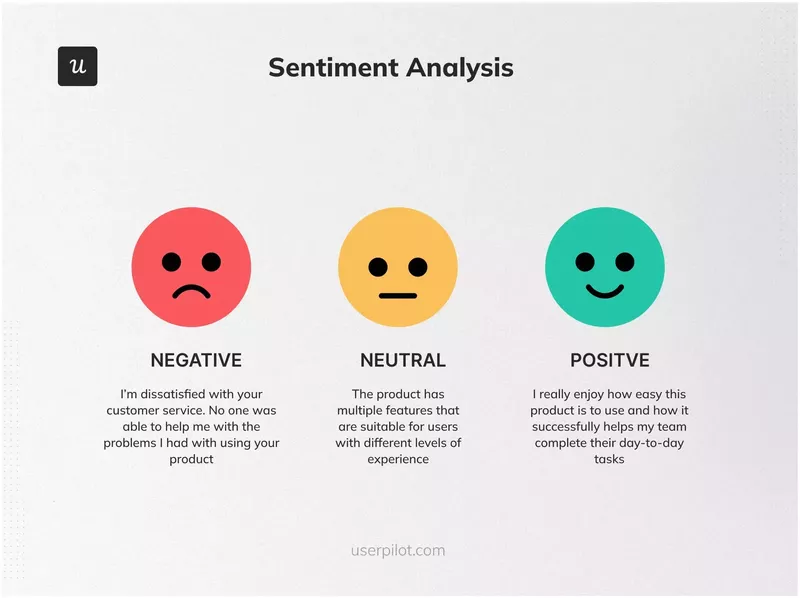
Why is customer sentiment analysis important?
Here are three benefits your product enjoys when you perform customer sentiment analysis.
Identify customer expectations and needs
User sentiment analysis allows you to understand user feelings towards your product. This often reflects to what extent your product satisfies their needs.
If users express positive emotions towards your product, it means you’re on the right course. If they show negative sentiments, there’s work to be done, and you need to adjust your strategies.
Optimize the user experience
User experience is not only about how your product solves customers’ problems but also how they feel during the entire journey with you. The best way to understand it is by analyzing customer feedback.
Thanks to customer sentiment analysis, you can identify positive and negative customer feedback. This allows you to fix the underlying issues and create a better experience for your users.
Increase customer satisfaction and loyalty
Satisfying user needs and wants and offering a positive experience are essential for their perception of value. Consequently, by acting on the sentiment analysis insights, you can increase their satisfaction.
And customer loyalty.
Customers who see that you value their feedback and implement steps to improve their product experience are less likely to look for alternative solutions.
Loyalty is linked with higher customer lifetime value and customer advocacy. So, it allows you to generate more revenue while decreasing customer acquisition costs.
What are the different types of customer sentiment analysis?
Sentiment analysis technologies use biometrics, text analysis, natural language processing, and artificial intelligence to recognize customer emotions within the information.
As there are different emotions, we use different customer sentiment analysis models to deal with them.
Let’s look at four such ways of analyzing sentiment.
Fine-grained
This analysis model allows you to perform a sentiment analysis across five different polarity categories: very negative, negative, neutral, positive, and very positive. This technique is helpful when you’re analyzing reviews and ratings about your product.
If your sentiment analysis is performed on a scale from 1 to 5, you can think of 1 as very negative and 5 as very positive. On a scale from 1 to 10, you can think of 1-2 as very negative and 9-10 as very positive.
Aspect-based
Fine-grained analysis helps you identify the general polarity of your customer reviews, while aspect-based sentiment analysis digs deeper. It aids in identifying the specific topics that people are discussing.
Consider this: you’re the owner of an SMS marketing app, and you read a customer review that says, “The app’s user interface is very clunky, making it very difficult to use.”
Words such as “clunky” and “difficult to use” are negative words that show a negative sentiment towards your product’s interface.
Emotion detection
This sentiment analysis model helps you identify emotions such as sadness, anxiety, anger, frustration, and happiness. Usually, emotion detection systems use lists of words or phrases that express certain emotions called lexicons.
However, people convey their emotions in a variety of ways, so machine learning and NLP models have the edge over lexicons here.
Let’s look at an example:
The term “This CX software is the bomb” can be misinterpreted by lexicons in its literal sense and provide inaccurate sentiment analysis results, that is, the product is dangerous or harmful.
However, in reality, this statement shows a positive sentiment, which can be captured when you use machine learning algorithms.
Intent analysis
The intent analysis model aids in determining whether an individual intends to make a purchase or is merely looking around.
A precise understanding of consumer intent can help you save effort, money, and time.
If a customer has no immediate plans to make a purchase, there’s no point chasing them.
On the other hand, if a customer expresses an intent to purchase, you can target them with tailored advertisements to nudge them in that direction.
How to collect data for customer sentiment analysis?
To make sentiment analysis work properly for your product, you need to gather customer data in the right way. Here’s how you can do it.
Use surveys across different customer journey stages
Customer surveys are probably the most popular feedback collection method for a reason.
They allow you to gather feedback at scale at a relatively low cost.
You can deliver them via different channels—in-app, by email, text, or chat—and each of them has its strengths and use cases. For example, in-app surveys are perfect for gathering real-time feedback, while email or text surveys allow you to reach inactive users.
The best part?
You can use them to collect both quantitative and qualitative data to track sentiment changes over time and understand why they happen.
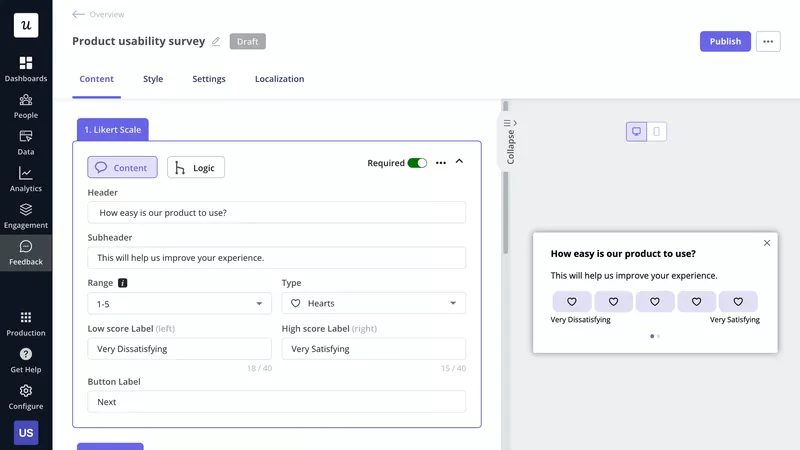
Conduct interviews to track customer sentiment
Interviews allow you to gather more in-depth qualitative data than surveys hands down. That’s because they allow you to pursue ideas that users bring up during the conversation that didn’t occur to you before.
Spoken language is more spontaneous, allowing customers to express their thoughts more freely. However, what they say in front of the researcher may be heavily filtered and not reflect their true sentiment as a result.
And interviews are more resource-intensive. They take more time than surveys and require skilled interviewers and facilitators.

Monitor customer support interactions
Customer interactions with your customer-facing teams can reveal the user sentiment about your product.
By analyzing customer emails, chats, and phone calls, you can understand not only the problems they face but also how they feel about aspects of your product.
For example, impatience or negative language can indicate frustration and dissatisfaction.
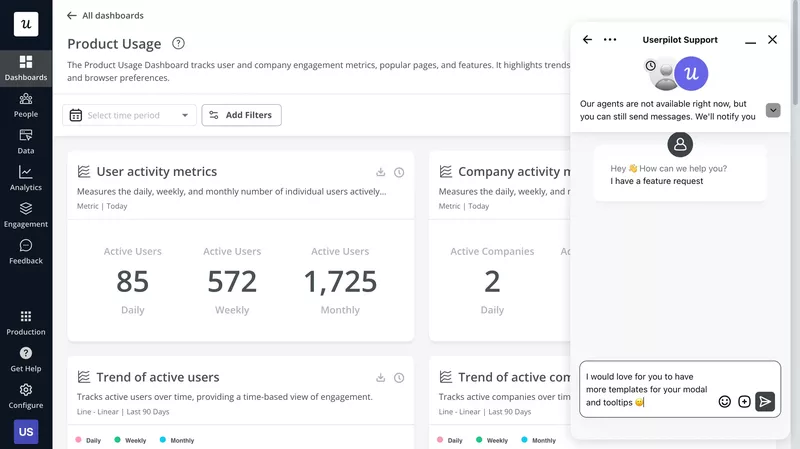
Track reviews and ratings on online review sites
Customer reviews on websites are another source of excellent data for customer sentiment analysis.
For example, in G2 reviews, customers use terms like ‘powerful,’ ‘intuitive,’ ‘ excellent,’ and ‘supportive’ to indicate positive sentiment.
In contrast, terms like ‘overwhelming,’ ‘challenge,’ ‘limited,’ or ‘there is a learning curve’ mean negative sentiments.
Here’s a list of popular B2B SaaS review sites to look at:
- G2
- Capterra
- Trustpilot
- GetApp
- Clutch
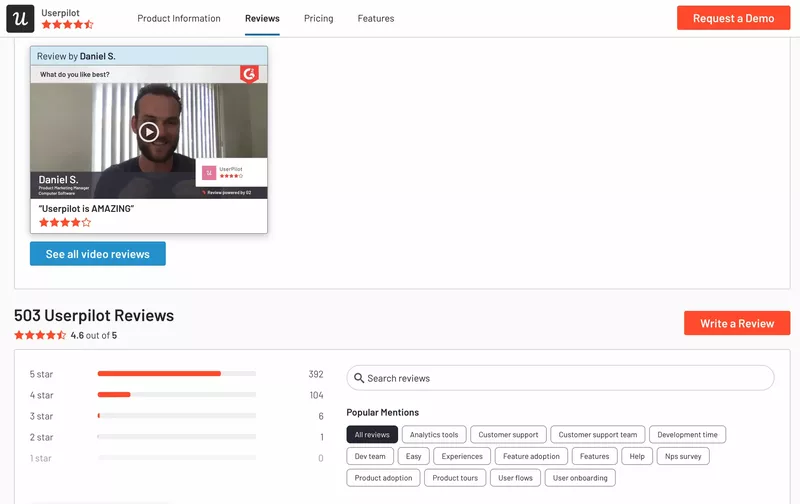
Conduct social media listening
Social media posts are a treasure trove when it comes to customer sentiment analytics. But it’s not because customers are often keen to share their experiences and opinions about the software they use on their socials.
The main reason is that such feedback is often unfiltered, giving you true insights into their sentiment.
I’d say the most candid feedback comes from posts where your company or product isn’t tagged. That’s when they’re communicating with their audiences and not with you.

Monitor user behavior data to measure customer sentiment
How users interact with your product can be quite revealing when it comes to user sentiment.
Here are a few examples:
- Rage clicking is an indication of frustration.
- Higher bounce rates or sessions shorter than expected indicate a negative sentiment.
- Low engagement with in-app messages and surveys may communicate negative emotions.
- Looped behaviors, for example, when the users go back between the screen and the support resource, can signal confusion.
- Frequent drop-offs during a critical action or while using a feature communicate negative feelings.
Step-by-step process for analyzing customer sentiments
With the theory covered, let’s conduct customer sentiment analysis. Here’s our 4-step guide.
1. Choose the right channel to collect customer data
To pick the best channels to collect customer data, first, identify relevant touchpoints along the customer journey where customers interact with your brand or product. Like your website, your product UI, customer service team, chatbots, social media accounts, or review pages.
Next, choose the right feedback collection method at each touchpoint. For example, feedback forms work well on the website and in-app, but their effectiveness is limited on social media.
When choosing the channels, pay attention to customer preferences. For instance, users may find completing a quick in-app survey easier than taking part in a lengthy interview. Certain demographics might not be too keen on sharing their views publicly, so social media or reviews won’t be of much use.
The choice also depends on your goals. For example, if you’re focusing on user sentiment towards a specific feature, a contextual in-app survey triggered when users engage with it will be most suitable.
If you’re collecting feedback via multiple channels, use tools like CRM or customer experience platforms that collate all the data in one place. This makes it easier to organize and analyze the data and reduces the risk of missing important insights.
2. Organise and categorize the gathered data
Depending on how you collect the data, you may need to clean it and prepare it for analysis by removing irrelevant information, duplicates, or noise. For example, if you’ve captured the same feedback from the same user twice.
Next, categorize the data.
- Tag different survey responses with keywords like ‘pricing,’ ‘support,’ or ‘usability’ to identify trends.
- Group them by feature-specific feedback, such as ‘onboarding,’ ‘surveys,’ and ‘reporting.’
- Separate data by key demographics, like the customer type, business size, location, and so on.
- Categorize responses by sentiment: positive, negative, and neutral.
Breaking down text into specific aspects and evaluating the sentiment for each aspect will give you more granular insights. For example, users may be frustrated with customer support while still being happy with the product.

3. Leverage customer sentiment analysis tools to assess the emotional tone
In addition to manual tagging, use customer analysis tools to analyze feedback for customer attitudes.
Platforms like Brandwatch, Qualtrics, or Brand24 use advanced ML and NLP models to analyze text data and determine its emotional tone. They’re capable of analyzing terabytes of information in no time and extracting key themes.
Many of these tools allow you to quantify qualitative responses by assigning them a customer sentiment score. This enables tracking customer sentiment changes over time.
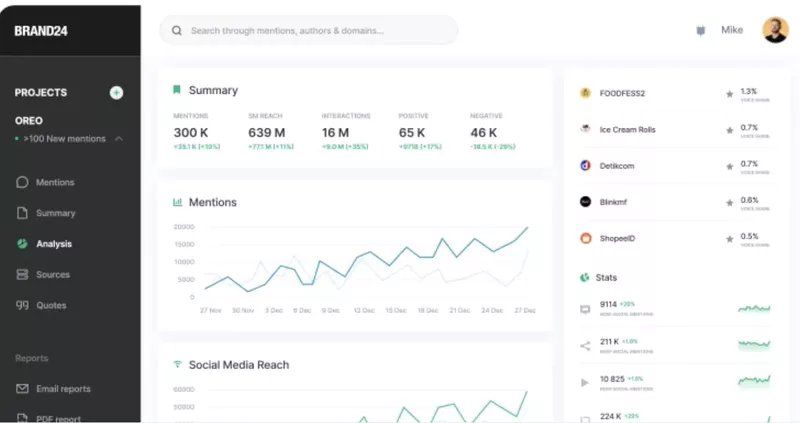
4. Develop relevant strategies to improve the customer experience
When acting on sentiment analysis results, it may be tempting to prioritize negative feedback.
It’s true. Negative feelings can damage your business, and sometimes these are the most pressing issues you need to address.
For example, if users frequently express dissatisfaction with the onboarding experience, you need to act on it swiftly because it has a massive impact on the rest of the customer journey.
However, there are situations when acting on the positive feedback may be easier and deliver more bang for your buck.
For instance, highlighting those aspects of the user experience that are working really well in your marketing materials can improve new customer acquisition and, consequently, bring more revenue.
So, my recommendation is to use simple prioritization frameworks, like value vs. effort and importance vs. urgency, to quickly rank the issues that come up.
In this way, you ensure that you implement strategies that deliver the most value.
Pro tip: Personalize the strategies for different user segments. For example, if users have problems with a particular feature, target them with feature-specific support resources, like video tutorials or user documentation. When you implement changes, continuously track their impact to ensure they are having the desired effect. And tweak them as necessary.
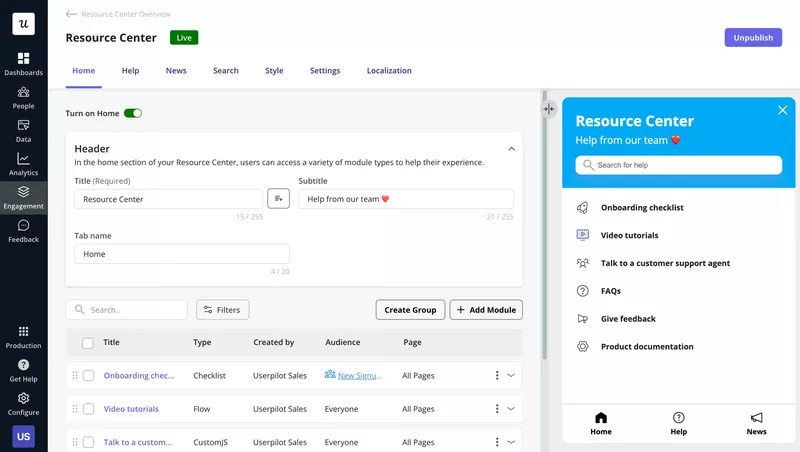
How to use Userpilot to collect and analyze customer sentiment data?
Userpilot is a product growth platform with mighty feedback and analytics features, which makes it a good choice for a customer sentiment analysis solution.
You can use it to gather customer feedback via in-app surveys. These take minutes to create, thanks to the template library and the WYSIWYG editor.

You can send the surveys to specific user segments and choose the time and date when it happens. Or trigger them contextually, for example, to gather data on a particular feature.
Userpilot automatically analyzes the NPS responses and groups users into promoters, passives, and detractors. These are based only on the quantitative data.
However, you can also tag the qualitative responses manually to easily identify themes or group responses related to specific aspects of the product experience. And use the responses to segment users for more granular analysis.
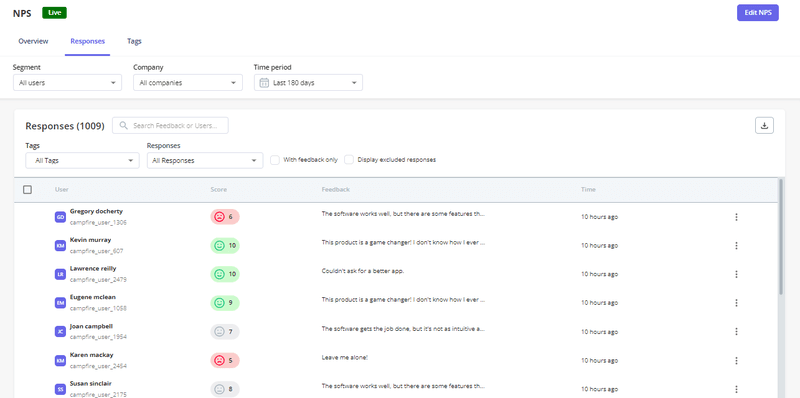
Thanks to the autocapture feature, Userpilot tracks all user actions inside the product. This means you can extract customer sentiment insights from complete user behavior data.
Userpilot offers granular segmentation capabilities and industry-standard reports, like Funnels or Paths (so you can find friction easily), Trends (to track behavior changes), and Retention (to see the impact of product changes on user behavior).
That’s how you can identify patterns in the behavior of your dissatisfied and satisfied customers or active and inactive ones.
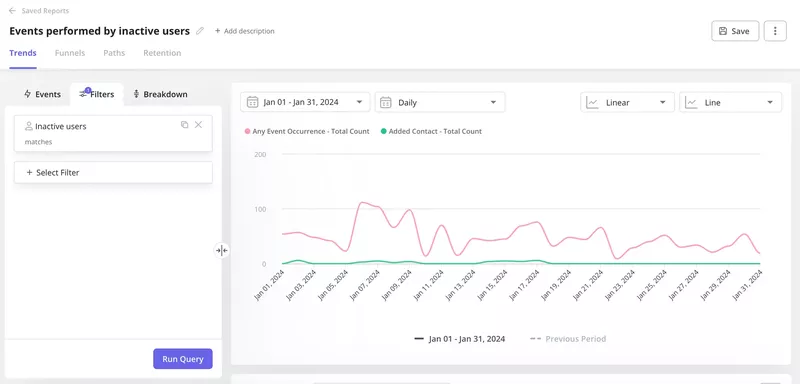
Conclusion
Customer sentiment analysis is a real game-changer for SaaS businesses. The main idea here is to understand the sentiment of both existing and new customers and use these insights to deliver a more positive customer experience.
Want to collect invaluable customer insights and conduct a sentiment analysis in a simple way? Get a Userpilot demo and see how you can do it code-free.