First-Party Analytics: How to Collect and Interpret Data for Actionable Insights
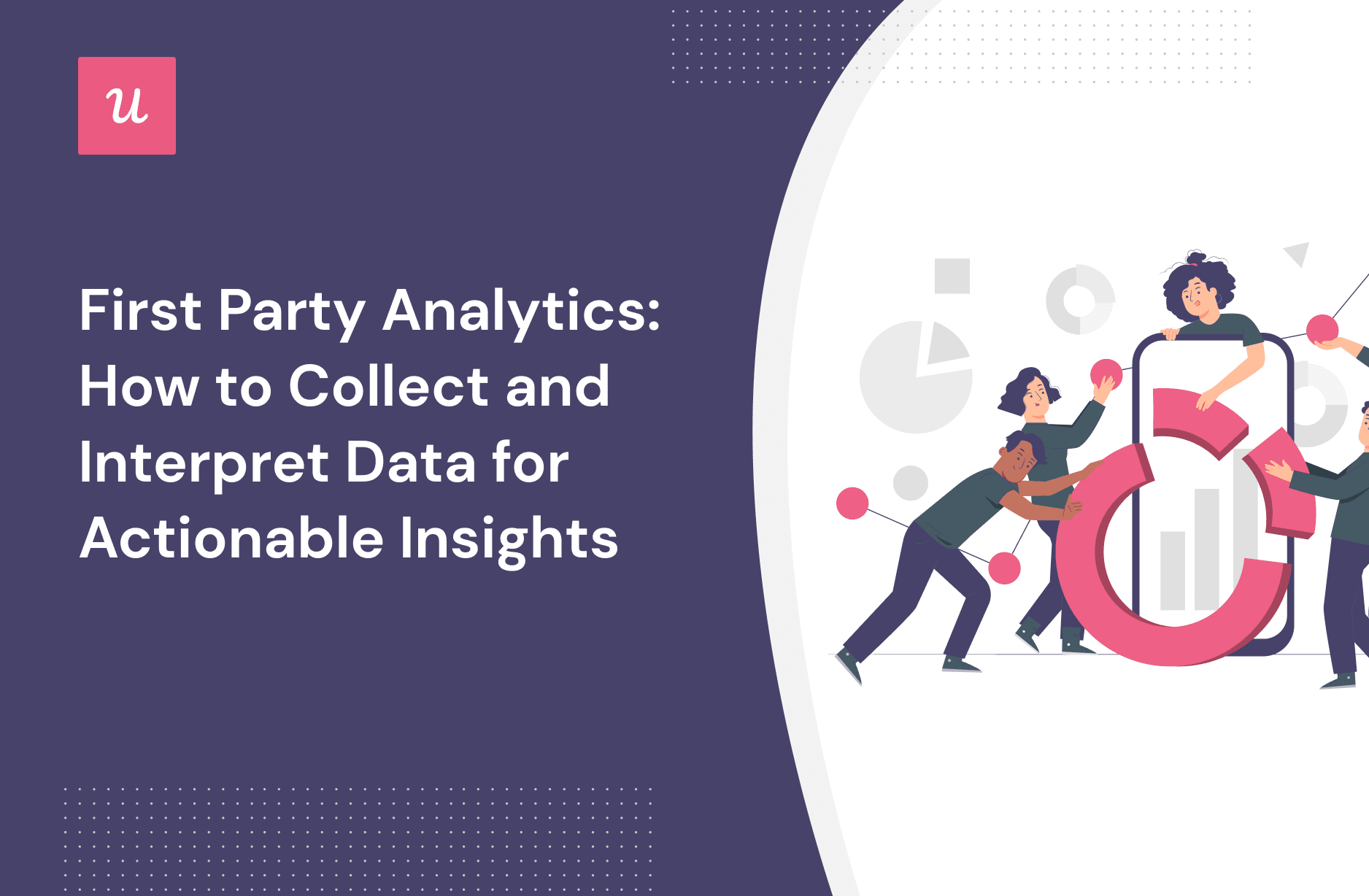
As third-party data becomes less reliable, first-party analytics are going to shape most business decisions going forward.
And the transition is already happening, as 88% of marketers think first-party data is more important now than a couple of years ago. It’s evident that businesses will start using it.
But since most online advice is either generic or meant for ecommerce businesses, where can you begin as a product marketer working at a SaaS?
First, let’s start by clarifying what first-party data is:
TL;DR
- First-party data is individual information that your company collects directly from users, such as user attributes, demographics, customer behaviors, and more.
- While first-party data is usually collected automatically by your platform or initiated by your brand through surveys, zero-party data comes from the user’s initiative.
- Unlike the first-party, second-party data is not owned by you but by another entity that’s giving you access to it as part of a partnership.
- Third-party data, on the other hand, is directly bought from different sources. And it’s mostly used for retargeting campaigns, audience segmentation, and making data-driven decisions. While first-party data is completely private.
- There are five ways to collect user data as a product marketer:
- Building a sign-up flow with multiple steps and screens to collect job titles, goals, and jobs to be done.
- Using feature tagging to monitor clicks, mouse hovers, and any user input on a specific UI element.
- Creating a customer journey map and tracking in-app events for every single step of the journey.
- Collecting customer feedback with in-app microsurveys such as NPS surveys, CES surveys, or CSAT surveys within context.
- Adding passive surveys inside your app such as feature requests and bug reports to improve your product.
- There are five ways to leverage first-party data for your business:
- Personalize the customer experience based on information such as job titles, company types, and JTBDs.
- Segment your user base to send targeted in-app messages, understand what your key marketing functions achieved, and identify the best customer success strategy for each segment.
- Map out the customer journey to perform funnel analysis and spot points of friction.
- Identify the happy path by tracking your user’s actions with event tracking.
- Analyze survey responses carefully and implement positive changes to close the feedback loop.
- There are three analytics tools you can use to collect and visualize first-party data:
- Userpilot, which is best for product and customer success teams.
- Amplitude, which excels at integrating and centralizing your data in one convenient place.
- Google Analytics 4, the free option that can collect data for multiple general purposes.
- Since you’ll need software for this, why not try a Userpilot demo to see how quickly you can collect user data?
What is first-party data?
First-party data is individual information that your company collects from a direct relationship with users, such as user attributes, demographics, customer behaviors, and more.
It doesn’t involve third parties or partnerships to obtain, so they’re typically gathered by tracking website interactions like clicks, surveys, and visits.
First-party data vs zero-party data
There’s a concept of “zero-party data” that’s very similar to first-party data—with a small difference in the consent.
While first-party data is usually collected automatically by your platform or initiated by your brand through surveys, zero-party data comes from the user’s initiative.
For example, whenever a user sends an email or chats with a support agent to give feedback, you’re generating zero-party data. And you can further use that data to personalize their experience or improve your service.
First-party data vs second-party data
Second-party data involves partners who own and share their data with your company.
Unlike the first-party, second-party data is not owned by you, but by another entity who’s giving you access to it as part of a partnership.
But just like first-party data, this type of information isn’t sold openly and directly—so only you and your partners can access it.
First-party data vs third-party data
Third-party data, on the other hand, is directly bought from different sources. And it’s mostly used for retargeting campaigns, audience segmentation, and making data-driven decisions.
This type of data is openly sold, so anyone can have access to it and follow similar strategies. A classic third-party data example is how Facebook gives advertisers access to users’ data, so they can be easily segmented and targeted.
How to collect first-party data?
Now, as a product marketer, what first-party data strategy would help you improve the user experience?
Let’s go over five ways to collect user data right from your product.
Collect customer profiles using a signup flow
The first opportunity to collect valuable data is during the signup process.
Users need to provide at least their email to register, so you can use this momentum to ask for more information such as their job title, goals, and jobs to be done.
For this, you can build a sign-up flow with multiple steps and screens, which is ideal if your product requires integrations or any technical setup.
Additionally, make sure you’re balancing the friction during this stage. For example, you could use SSO to allow for a frictionless signup process, but also trigger a welcome survey once users get into your product’s dashboard.

Tag features for usage data collection
Tracking in-app behavior is essential to understand how users interact with your product.
For this, you need a product tool with element tagging (like Userpilot) to collect this type of data.
With feature tagging, you can monitor clicks, mouse hovers, and any user input on a specific UI element. This way, you can measure customer engagement for specific features and compare their performance.

Track user behavior across the customer journey
Funnel analysis allows you to monitor customer activities across the customer journey. Which is useful to identify the points where users tend to convert or drop off.
For this, you need to build a customer journey map (with all touchpoints included) and use a tool to track in-app events for every single step of the journey.
With Userpilot, for instance, you can create a custom event for every action that your users perform with your product (e.g. sending an invoice, publishing a post, inviting a teammate, etc.), allowing you to watch over the entire funnel in the analytics section.

Trigger in-app surveys to collect customer feedback
Customer feedback is one of the most valuable types of first-party data you can collect. It can indicate how your users feel about your product, how engaged they are, and their likelihood to recommend your product to their peers.
All coming from the best source ever: your users.
The best way to collect customer feedback is by triggering in-app microsurveys such as NPS surveys, CES surveys, or CSAT surveys within context. For example, you can measure how satisfied your customers feel after interacting with your support team, or trigger a CES survey (like the one below) to see how easy it is for your users to use a specific feature.

Gather first-party data through customer requests
Although it’s arguably a type of zero-party data, passive feedback such as feature requests and bug reports are very valuable for any SaaS. They help you improve your product and achieve product-market fit faster.
To do this, you have to implement built-in passive surveys and place them in such a way that users can notice them without interrupting their workflow.
Another way? You can also prompt the surveys strategically to users who are more likely to respond (e.g. promoters, active users, and so on), just like in the screenshot below:

How to leverage customer data for first-party analytics?
But what can you do with all the data you collect? The worst thing you can do is to stay idle in analysis paralysis.
So let’s go over five ways to leverage the first-party data collected using the mentioned methods.
Personalize customer experiences with first-party audience data
If you asked users about their role and use case during their signup process, you can use those data points to personalize the customer experience.
If a user’s JTBD is to find early customers, use in-app guidance to highlight all the cold email features they need to get toward that goal quickly. For example, trigger a tooltip that shows users where they can import their leads, follow up with the process of setting up a cold campaign without burning your domain, etc.
Handhold users through the shortest path to success proactively. And for this, customer success software like Userpilot can help create and trigger those personalized tooltips without having to code.

Use segmentation for in-app marketing messages
You can segment your user base with any type of first-party data, including their JTBDs, job titles, demographic, journey stage, and in-app behavior.
But why do this? Turns out segmentation can be a powerful product marketing tool to:
- Send targeted in-app messages for better performance.
- Understand the behavior and reactions of each segment.
- Identify the best customer success strategy for each segment.
Let’s say you’re announcing a feature that your users have been missing for a while. Segmentation allows you to target that announcement to active users who have been requesting that feature through surveys.

Perform funnel analysis to identify friction
When tracking your user’s actions, you can use a customer data platform to collect and organize your customer’s data into well-structured profiles.
And these user profiles can be mapped out for every touchpoint throughout the customer journey. Allowing you to visualize how users are progressing through the user funnel (like in the screenshot below).
This way, you can intuitively spot touchpoints that are generating friction and explore improvement opportunities to optimize the funnel .

Use first-party data to map the happy path
The happy path is a series of ideal steps that the user is expected to take to achieve success. So given that you get enough data, you can determine what’s the best path for a specific type of user and design a replicable process for success
If you track your user’s actions with event tracking, you can take a look at the path of your most successful users and identify the happy path.
And depending on the tool you use, you can even visualize it like in the screenshot below. This way, you can give users the maximum chance of success.

Analyze and act on customer feedback to drive retention
When you collect feedback through surveys, users are giving you their attention and time for free.
It’s easy for them not to feel heard when you don’t communicate back. So If you want to use first-party data to retain users, it’s worth closing the feedback loop by:
- Analyzing survey responses carefully to spot valid improvement opportunities.
- Let users know that you’re working on some of their requests and suggestions (through email, public roadmaps, and so on).
- Implementing positive changes based on their feedback.
- Announcing the changes and showing appreciation for those users who provided the feedback.
One way to do this is by tagging NPS survey responses to find recurrent keywords among detractors and promoters (like in the screenshot below). If multiple detractors indicate that your product is lacking in performance, for instance, you can follow up with them after optimizing your app speed.

Best analytics tools for first-party data collection
You need software to collect first-party data and get access to complete analytics tools.
Let’s go over three products that can help any product marketer:
Userpilot
Userpilot is a customer success tool that can help product teams collect first-party data and optimize their in-app experience.
Basically, it can help you implement everything we’ve covered in this article, including:
- In-app surveys to measure NPS, CSAT, and CES.
- Behavioral data collection through feature tagging, event tracking, and heatmaps.
- Advanced product analytics to track & visualize user activities such as page views, events per session, active users, and more.

Amplitude
Amplitude is a solid data management platform to connect, segment, and integrate your data across teams—allowing you to create a data ecosystem that works for marketing, devs, and product teams alike.
It can help you bring all your first-party data into one centralized hub where you can manage your data and watch over very specific analytics. It can:
- Integrate with a lot of platforms that can help you collect first-party data.
- Centralize your data in one un-siloed platform.
- Organize your data with dynamic audience segmentation.
- Give you access to robust, real-time analytics tools from where you can perform funnel analysis, retention, and more.

Google Analytics
Google Analytics is your classic free customer data platform where you can also collect first-party data from site visitors. Including unique visitors, traffic sources, session duration, and so on.
With Google Analytics 4, however, you can also track:
- Traffic data such as first visits, form submissions, and clicks.
- Visitor’s interactions with Ads.
- App conversions and churns, such as free-to-paid conversions, uninstalls, and refunds.
- App performance such as crashes and exception errors.
- Clicks on outbound and inbound links.
- User’s interaction with Firebase in-app messages.

Conclusion
Today more than ever, collecting first-party data is the most reliable way to make data-driven decisions. With the knowledge to track in-app behavior and send surveys, all you need to do is take action.
So choose a tool, analyze your user’s data, and start optimizing your product to fit your customer’s needs.
And given that you’ll need software for this, why not try a Userpilot demo to see how quickly you can collect user data?

