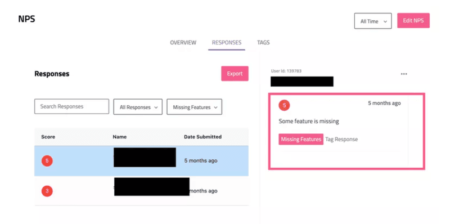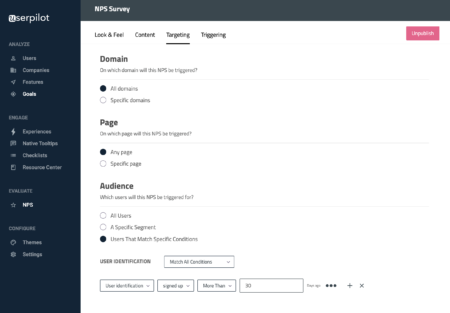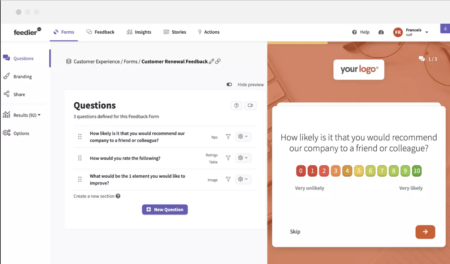Les outils d’évaluation des clients ont beaucoup évolué depuis l’époque où l’on envoyait manuellement une longue et ennuyeuse enquête sur les réactions des utilisateurs.
Vous pouvez désormais choisir parmi un large éventail d’outils, conçus pour vous aider à recueillir les commentaires des clients dont vous avez besoin pour faire évoluer votre SaaS dans la bonne direction.
À l’ère du « tout produit », il n’a jamais été aussi important d’écouter vos clients.
Je vais vous expliquer exactement pourquoi vous devriez être à l’écoute de vos clients si vous ne l’êtes pas déjà.
Ensuite, je passerai en revue les différents types d’enquêtes de satisfaction des clients.
micro-enquête
et long format – en expliquant les avantages, les inconvénients et les cas d’utilisation de chacun.
Enfin, je vous présenterai 8 des meilleurs outils de feedback client pour votre SaaS.
Try Userpilot Now
See Why 1,000+ Teams Choose Userpilot

Qu’est-ce que le feedback client ?
Dans le domaine des logiciels SaaS, le feedback client consiste à collecter des informations exploitables et des informations sur l’expérience et le sentiment des clients par le biais d’un widget d’enquête placé dans votre application.
Les données d’enquête recueillies sont cruciales pour l’amélioration des produits et l’accroissement de la satisfaction des clients. Elles sont généralement collectées à l’aide d’un logiciel en ligne.
Pourquoi avez-vous besoin de recueillir les commentaires des utilisateurs ?
Au cours des dernières années, le SaaS a connu une évolution considérable vers la prise en compte de la voix du client dans toute décision importante concernant le produit.
Il y a plusieurs raisons à cela :
- Vous construisez votre produit pour vos clients – vous avez besoin du retour des consommateurs pour construire un meilleur produit.
- Il renforce les relations avec les clients – recueillir les commentaires et fermer la boucle de rétroaction améliore votre communication avec vos clients.
- Les clients exigent d’être entendus – ils veulent se sentir écoutés et avoir leur mot à dire sur l’orientation du produit.
Utiliser les outils de feedback des utilisateurs pour créer de meilleurs produits
Cela peut sembler évident, mais beaucoup d’entreprises SaaS semblent l’oublier. Vous ne construisez pas un produit pour vous, vous le construisez pour vos clients.
Il est important que vous compreniez cela et que vous utilisiez des outils de retour d’information sur les clients – axés sur les services – pour créer des enquêtes personnalisées, recueillir les demandes de fonctionnalités potentielles et rester sur la même longueur d’onde que les besoins de vos clients.
Votre produit est conçu pour résoudre un problème (ou peut-être plusieurs problèmes) pour vos clients. Plus votre produit résoudra ce problème, plus vos clients seront satisfaits et plus votre SaaS aura du succès.
Il existe de nombreux moyens de savoir ce que vous allez construire ensuite. Vous pouvez faire un brainstorming interne, analyser d’autres produits sur le marché ou mener des recherches détaillées.
Mais l’un des moyens les plus efficaces (et les plus simples) de savoir dans quelle direction votre SaaS doit s’orienter consiste à
l’écoute de vos clients
.
Ce sont les personnes qui utilisent votre produit tous les jours.
Certains d’entre eux connaîtront votre produit mieux que vous. Mais surtout, ils comprennent leur problème de manière bien plus détaillée que vous ne le ferez jamais. C’est leur problème, après tout.
Et cela signifie qu’ils sont les mieux placés pour réfléchir à la manière dont votre SaaS peut les aider à le résoudre.
Bien sûr, vous ne devez pas obéir aveuglément à tous les commentaires des clients que vous recueillez, mais vous devez absolument veiller à les écouter.
C’est à cela que sert un outil de feedback client.
Utiliser les outils de feedback des utilisateurs pour renforcer les relations avec les clients
Les entreprises SaaS sont construites sur des relations. La connexion entre votre SaaS et vos clients est primordiale pour le succès.
Une façon de développer ces liens est d’écouter les commentaires de vos clients.
Pourquoi ? Parce que ça montre que vous leur faites confiance. Cela leur montre que vous accordez une réelle importance à leurs opinions et à leurs contributions. Par conséquent, ils sont plus susceptibles de vous faire confiance. C’est comme ça que les relations fonctionnent.
De plus, cela permet de créer une communauté autour de votre SaaS. Vos clients auront l’impression de faire partie de l’équipe, comme s’ils avaient joué un rôle dans le développement de votre produit.
Cela donne aux clients un meilleur sentiment d’appartenance à votre SaaS. Les relations s’en trouvent renforcées, ce qui donne lieu à des défenseurs qui font connaître votre produit et restent sur le long terme.
Utilisez un outil d’évaluation des utilisateurs pour écouter vos clients.
On peut dire sans se tromper que nous vivons dans une économie axée sur la consommation. Les clients ont plus de pouvoir, plus d’influence, que jamais auparavant et chaque entreprise s’efforce de devenir centrée sur le client.
Tout tourne autour d’eux, les clients.
Et cela signifie qu’aujourd’hui, les clients ne veulent pas seulement être entendus, ils ne s’attendent pas seulement à être entendus, ils l’exigent.
Si vous n’utilisez pas un outil de feedback client pourécouter vos clients, vous êtes dans le pétrin. Vos clients commenceront à se demander s’ils veulent faire affaire avec une entreprise qui ne semble pas accorder d’importance à leur opinion.
Il y a de fortes chances pour qu’ils commencent à se diriger ailleurs, vers un SaaS qui les respecte et écoute ce qu’ils ont à dire.
Écouter les réactions des clients fait désormais partie de la vie des entreprises. Si vous ne le faites pas, vous vous mettez à dos vos clients.
Types d’enquêtes permettant de recueillir les commentaires des clients
Avant de vous présenter les meilleurs outils de feedback client, je tiens à vous expliquer les deux types d’outils.
Il y a des microsondages et des enquêtes de longue durée. Examinons-les tour à tour.
Micro-enquêtes
Les microsondages sont, comme leur nom l’indique, de courtes enquêtes utilisées pour recueillir les commentaires des utilisateurs à l’intérieur de l’application.
Ils apparaissent généralement dans un produit SaaS et ne prennent pas plus d’une minute ou deux à remplir.
Voici quelques exemples courants de micro-enquêtes :
- Enquêtes sur les désabonnements
- Score d’effort client (CES)
- Score desatisfaction du client (CSAT)
- Score d’adéquation produit-marché (PMF)
- Net Promoter Score
Les microsondages sont un excellent moyen de recueillir davantage de réponses. Ils n’exigent pas autant de vos clients que les enquêtes de longue durée, et vous pouvez les placer dans l’application pour que vos clients les voient absolument.
Enquêtes sur les désabonnements
Les enquêtes sur le taux de désabonnement sont un outil de retour d’information sur les clients qui permet de comprendre les raisons pour lesquelles les utilisateurs désabonnent, afin que vous puissiez améliorer votre produit et l’expérience client pour réduire ce taux.
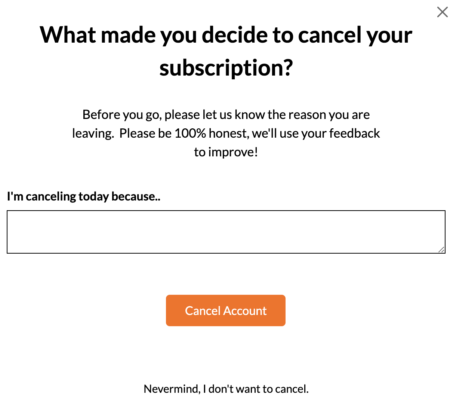
Ces enquêtes (également appelées enquêtes sur les pertes, enquêtes de sortie ou enquêtes d’annulation) sont un type de microsondage qui consiste en de courtes questions envoyées lorsqu’un utilisateur décide d’annuler ou de déclasser son compte.
Pour les produits SaaS, il est préférable que les enquêtes de désabonnement soient courtes et déclenchées dans l’application, plutôt que de longues enquêtes envoyées par courrier électronique qui risquent d’être manquées ou de ne pas inciter l’utilisateur à y participer, ce qui entraînerait une baisse du taux de réponse.
Les enquêtes de désabonnement dans l’application sont contextuelles, c’est-à-dire qu’elles s’affichent juste après que l’utilisateur a cliqué sur le bouton d’annulation, ce qui peut augmenter :
- le taux d’achèvement – les utilisateurs sont plus susceptibles de participer à votre enquête lorsque celle-ci leur est présentée.
- les chances que les utilisateurs changent d’avis – en leur montrant ce qu’ils vont manquer s’ils annulent ou en leur proposant une alternative à l’annulation (mise en pause de leur compte par exemple)
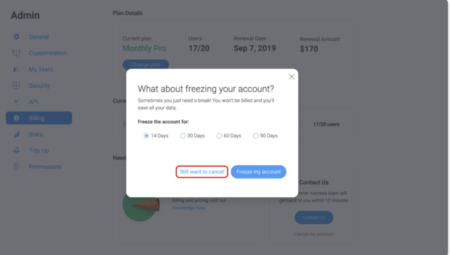
Score d’effort client (CES)
L’enquête CES est utilisée pour mesurer le retour d’information des utilisateurs sur l’effort perçu lors de l’utilisation d’une fonction du produit ou de la réalisation d’une action (mise à niveau de leur compte, contact avec le support, etc.).
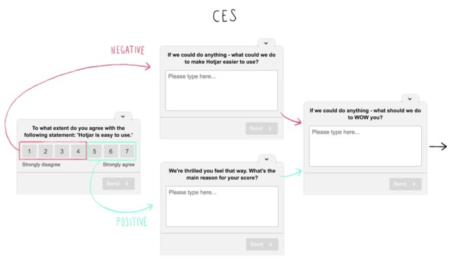
Mesurer les réactions des utilisateurs à l’aide d’une enquête CES vous aidera à identifier les points de friction dans le parcours du client que vous devez aborder afin d’améliorer l’expérience client.
Le fait de répondre aux clients et de boucler la boucle du retour d’information n’améliorera pas seulement l’expérience du client, mais aura un impact important sur la satisfaction de l’utilisateur, qui se traduira en fin de compte par une fidélisation accrue.
Score de satisfaction du client (CSAT)
Le score de satisfaction client (CSAT) est une enquête à une seule question utilisée pour mesurer la satisfaction des clients et les niveaux d’expérience utilisateur concernant une fonctionnalité, un produit ou une interaction avec vos équipes.
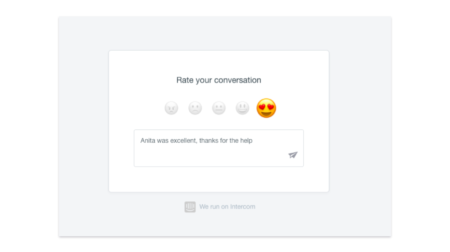
L’enquête CSAT est un outil de feedback client qui doit être utilisé à différents points de contact dans le parcours client afin de recueillir le feedback des clients sur la satisfaction globale des utilisateurs de votre produit.
Score d’adéquation produit-marché (PMF)
Le Product Market Fit (PMF) est un excellent outil de feedback client qui vous permet de savoir si votre produit est adapté au marché ou non.

Pour calculer votre score PMF, vous devez demander à vos clients « Comment vous sentiriez-vous si vous ne pouviez plus utiliser le produit ? » et mesurer le pourcentage d’utilisateurs qui répondent « très déçu ».
Ces données clients sont particulièrement pertinentes pour les produits de démarrage pour lesquels une enquête NPS serait trop exigeante pour vos utilisateurs.
L’outil de feedback client PMF a été inventé par Sean Ellis, entrepreneur et conseiller en matière de startups, et indique que vous atteignez l’adéquation produit-marché lorsque votre score est de 40 % ou plus.
Score de promoteur net (NPS)
Le Net Promoter Score mesure la fidélité des clients en posant une question simple :
Sur une échelle de 0 à 10, quelle est la probabilité que vous recommandiez [SaaS name] à un ami ?
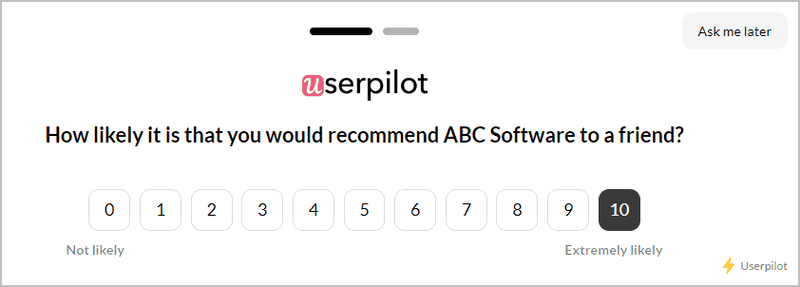
Comme il est court, les clients peuvent le remplir rapidement et continuer à utiliser votre produit.
Pour recueillir des informations plus significatives à l’aide des enquêtes NPS, vous devez recueillir des commentaires à la fois qualitatifs et quantitatifs. La question ci-dessus est le feedback quantitatif qui permettra de mesurer la fidélité des clients.
Pour recueillir des informations qualitatives, vous devez utiliser une question de suivi et obtenir des informations plus concrètes de la part des utilisateurs sur les raisons de leur choix.
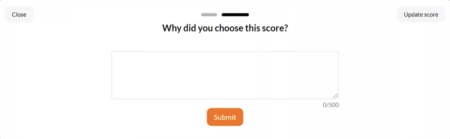
Pour calculer votre score NPS, vous devez regrouper les réponses en trois catégories en fonction du score d’évaluation :
- les utilisateurs qui ont répondu 0-6 seront vos détracteurs
- les utilisateurs qui ont répondu 7-8 seront vos passives
- Les utilisateurs qui ont répondu 9-10 seront vos promoteurs.
Utilisez ensuite cette formule :
(% des scores des promoteurs) – (% des scores des détracteurs) = score NPS global
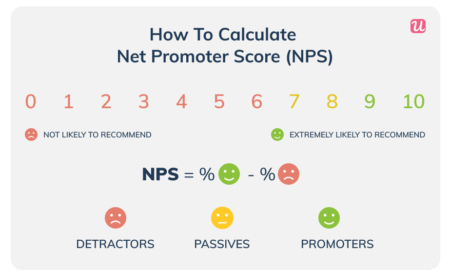
Vous utilisez généralement un outil de feedback client pour élaborer et suivre vos enquêtes NPS, mais si vous avez vos réponses et avez besoin d’un moyen rapide de calculer votre score NPS, consultez notre calculateur NPS gratuit ici.
Enquêtes longues
Les enquêtes de longue durée sont le moyen le plus traditionnel de recueillir des informations.
Elles se déroulent souvent en dehors de votre produit, sont envoyées par courrier électronique, ou même *surtout* sous forme de papier.
Cet outil de retour d’information permet à vos clients d’entrer dans les détails bien plus qu’avec les microsondages.
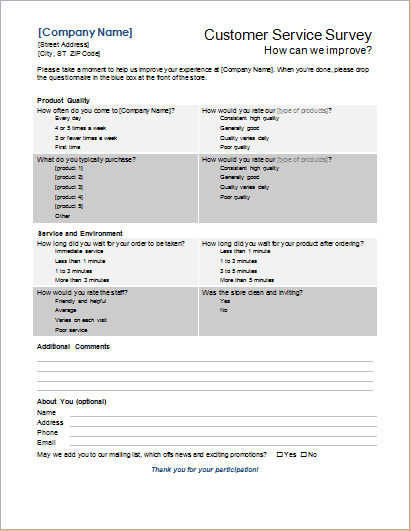
Ils sont excellents si vous souhaitez collecter des informations de qualité supérieure, mais vous finirez par obtenir moins de données d’études sur les utilisateurs, car la barrière à l’entrée est plus élevée.
Les enquêtes de longue durée sont généralement utilisées pour réaliser des études de marché approfondies ou pour obtenir des informations détaillées sur les produits.
Pour les produits SaaS, vous pouvez également envisager de les remplacer par des sessions de test utilisateur qui vous donneront de meilleurs taux de réponse et un retour d’information plus qualitatif, car les réponses aux enquêtes pour les formulaires longs ont tendance à être moins précises lorsque vous posez trop de questions.
Armé de toutes les informations sur les enquêtes que vous pouvez utiliser pour la collecte de feedback, vous vous demandez peut-être »Quel outil de feedback client » fera réellement l’affaire pour capturer le feedback tout au long du cycle de vie du client ?
Voyons quel est l’outil de feedback client le plus approprié pour créer un micro-sondage in-app.
Outils de rétroaction des utilisateurs pour les micro-enquêtes
Le plus polyvalent des outils de feedback utilisateur – Userpilot
Tout d’abord, notre propre produit, Userpilot, est un outil d’accueil et d’adoption des produits.
Bien qu’il s’agisse à l’origine d’une plateforme d’accueil des utilisateurs, Userpilot a évolué vers un large éventail de fonctionnalités, dont la possibilité de placer des microsondages dans votre produit.
En ce qui concerne les outils d’évaluation des clients, Userpilot vous offre plusieurs options différentes, notamment la collecte d’informations pendant l’intégration.
Suivi du NPS dans l’application
Tout d’abord, vous pouvez utiliser le widget NPS de Userpilot pour commencer à collecter vos données NPS en quelques minutes. Il est rapide et facile à configurer et à ajouter à votre produit, ce qui en fait un outil de feedback client incontournable pour votre pile de gestion de l’expérience client.
Vous pouvez ensuite personnaliser l’image de marque (aucun code n’est requis !) pour qu’elle corresponde au reste de votre produit et lancer des enquêtes personnalisées pour différents segments de type d’utilisateur.
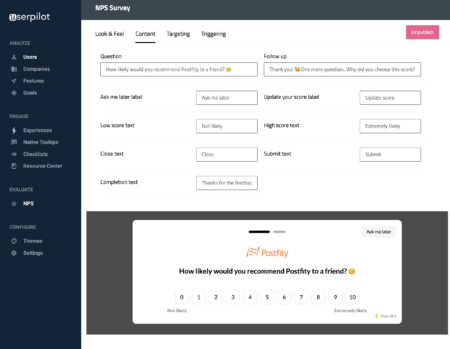
Pour les enquêtes récurrentes comme les NPS, il est préférable d’utiliser un outil comme Userpilot qui ne limite pas le nombre d’enquêtes que vous pouvez mettre en place. Vous pouvez créer un nombre illimité d’enquêtes et vos clients peuvent interagir avec elles plusieurs fois sans que vous soyez facturé en fonction du nombre d’interactions.
Analyser le NPS
Enfin, un tableau de bord pratique vous montre toutes les réponses recueillies et calcule automatiquement votre score.
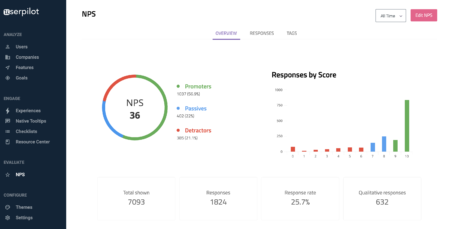
Grâce à une interface conviviale, vous pouvez organiser les commentaires en différents thèmes en étiquetant les réponses NPS. De cette façon, il est facile de comprendre quelles sont les fonctionnalités qui rendent vos utilisateurs heureux et celles qui sont source de frustration.
C’est également un excellent moyen de saisir les demandes de fonctionnalités potentielles auxquelles vous pouvez donner suite.
Conditions de déclenchement avancées
Vous pouvez également utiliser la segmentation de l’audience et les déclencheurs comportementaux afin de ne montrer votre enquête NPS qu’aux utilisateurs les plus pertinents.
Outil d’évaluation des produits
L’autre type de micro-enquête est plus souple, dans la mesure où vous pouvez créer un formulaire de collecte de commentaires pour recueillir le type d’informations dont vous avez besoin. Vous pouvez ajouter des champs de texte, des cases d’option et bien d’autres choses encore pour créer vos enquêtes in-app et recueillir des informations exploitables.
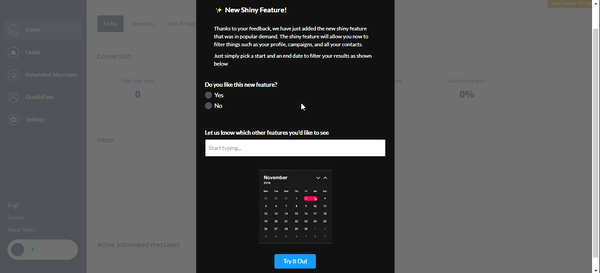
Là encore, vous pouvez segmenter et déclencher en fonction du comportement. Il s’agit d’un moyen efficace de recueillir des commentaires sur des parties spécifiques de votre SaaS.
Dans l’ensemble, Userpilot est l’un des meilleurs outils d’évaluation des clients. La tarification commence à 199 $ par mois pour un maximum de 2 500 utilisateurs actifs mensuels et n’est pas limitée en termes de fonctionnalités. Vous pouvez créer plusieurs types de sondages pour recueillir des données pertinentes sur les utilisateurs.
N’oubliez pas qu’en plus d’obtenir un outil d’évaluation des clients, vous obtenez également une plateforme d’accueil des utilisateurs exceptionnelle. Vous pouvez faire d’une pierre deux coups, en recueillant les commentaires des clients et en améliorant l’adoption du produit.
Outil de feedback utilisateur #2 – Feedier
Le deuxième de nos outils de feedback client est Feedier, un outil qui vous permet d’écouter tous vos clients par le biais de différents canaux et d’unifier tous vos feedbacks, quelle que soit leur source, en un seul endroit.
Vous recueillerez des commentaires directs et indirects en temps réel par le biais de formulaires gamifiés, puis analyserez vos données à l’aide d’un tableau de bord intuitif et visuel via des fonctionnalités telles que l’analyse des mots-clés les plus utilisés dans vos réponses, la matrice de corrélation, les User Stories, le NPS et autres.
Avec un large éventail de types de questions et la possibilité de personnaliser l’image de marque, Feedier est un outil de feedback visuel avec lequel vous pouvez créer des enquêtes de longue durée très attrayantes pour vous aider à atteindre les objectifs de votre entreprise.
En ce qui concerne les prix, Feedier dispose d’un plan gratuit limité, mais la plupart des petites et moyennes entreprises SaaS auront besoin d’au moins le plan supérieur qui coûte 180 $ par mois.
Outils de feedback utilisateur #3 – Refiner
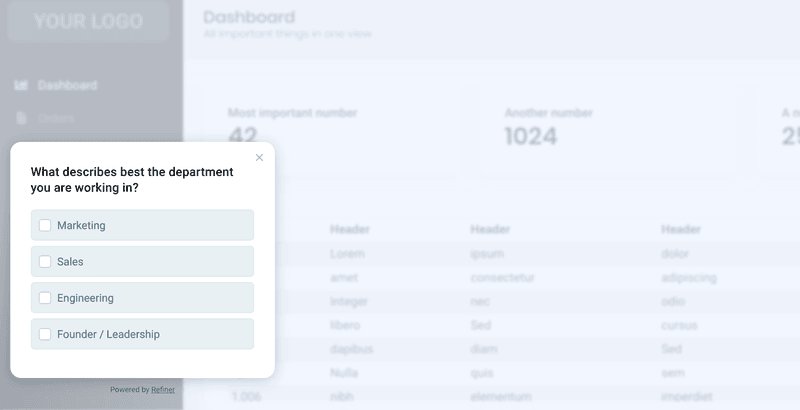
Refiner a été conçu pour vous aider à utiliser des microsondages pour stimuler l’engagement des utilisateurs.
Comme la plupart des outils de feedback client de cette liste, vous pouvez ajouter des microsondages dans l’application pour recueillir les données dont vous avez besoin. Vous pouvez choisir entre le NPS, les évaluations simples, les questions ouvertes, et bien d’autres choses encore.
Là où Refiner diffère, c’est que vous pouvez ensuite ajouter des CTA à vos microsondages en fonction des réponses des clients. Vous pouvez, par exemple, demander aux utilisateurs de laisser un commentaire s’ils vous donnent un NPS élevé.
Vous pouvez également définir des déclencheurs de clientèle basés sur le comportement dans l’application, et segmenter en fonction de groupes d’utilisateurs spécifiques. Les microsondages sont entièrement personnalisables en termes d’apparence.
Refiner n’est pas à la hauteur en matière d’analyse, surtout si on le compare à d’autres outils d’évaluation des clients.
En ce qui concerne les prix, Refiner propose un plan gratuit qui vous permet d’obtenir jusqu’à 100 réponses à une enquête. La formule suivante coûte 29 dollars par mois, ce qui fait de Refiner l’un des outils de feedback client les moins chers du marché.
.
Outils de feedback utilisateur #4 – Survicate
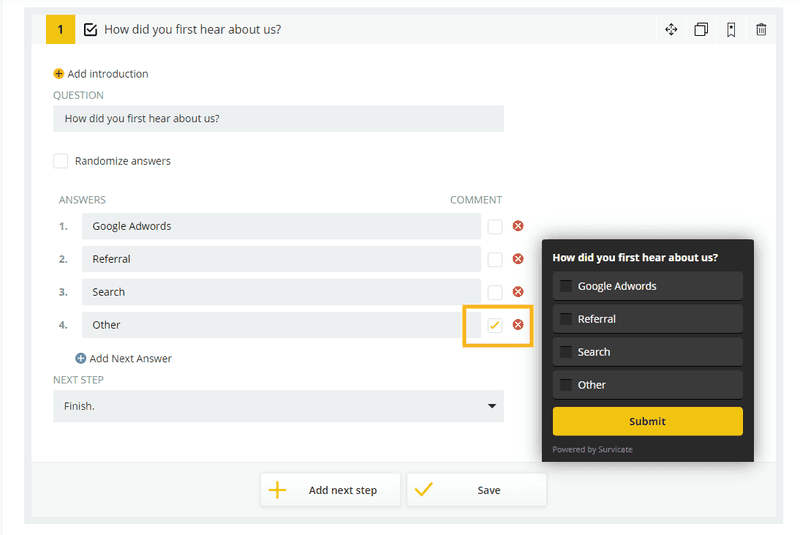
Survicate est l’un des outils de feedback client les plus complets, offrant une gamme de microsondages différents ainsi que quelques enquêtes longues limitées.
En ce qui concerne les microsondages, vous pouvez ajouter des enquêtes NPS à votre application (ou les envoyer par courrier électronique) et recueillir les commentaires des clients à l’aide d’un widget contextuel.
Il convient également de mentionner les capacités du format long.
Vous pouvez créer des enquêtes plus longues avec des questions multiples et des chemins de bifurcation, puis y envoyer les clients via un lien ou en l’intégrant à un courriel.
Survicate propose également des analyses détaillées afin que vous puissiez mieux comprendre vos données.
La personnalisation de l’image de marque est limitée (elle nécessite des connaissances en CSS) et il est parfois difficile de naviguer dans le produit, mais dans l’ensemble, il s’agit d’un bon outil d’évaluation des clients.
Il commence par un plan gratuit qui vous donne 100 réponses par mois. Le plan suivant est de 49 $ par mois et vous permet d’atteindre 1000 réponses par mois.
Outils de rétroaction des utilisateurs en format long
Examinons maintenant les outils de feedback client de type long format…
Outils de feedback des utilisateurs #5 – Hotjar
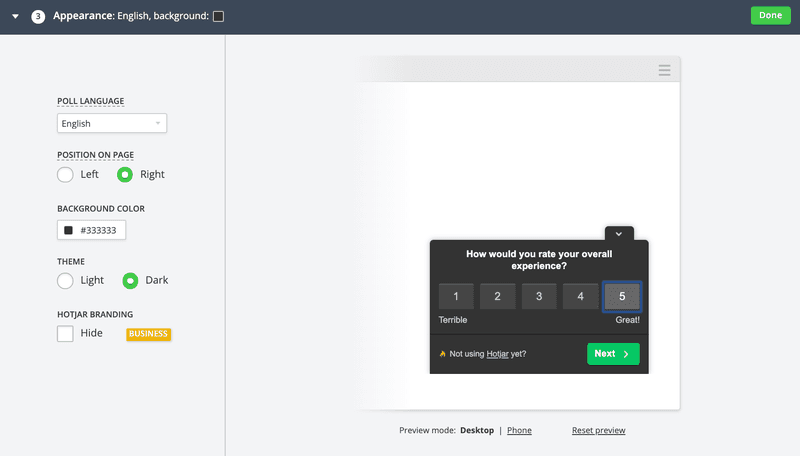
Si Hotjar est principalement connu pour sa fonction de cartographie thermique, il propose également des sondages et microsondages de longue durée à placer dans l’application ou devant les visiteurs de votre site Web. C’est pourquoi je l’ai inclus dans cette liste des meilleurs outils de feedback client.
Les enquêtes longues vous permettent de poser plusieurs questions, notamment des entrées de texte, des choix multiples et des NPS. Vous pouvez ensuite envoyer vos clients vers le formulaire à l’aide d’un lien.
En ce qui concerne les microsondages, vous pouvez ajouter un widget coulissant qui pose à vos clients une question spécifique sur la page sur laquelle ils se trouvent. La segmentation et le ciblage comportemental sont toutefois limités par rapport aux autres outils de feedback client que j’ai couverts, car Hotjar est surtout destiné aux enquêtes web qui se déclenchent lorsqu’un utilisateur atterrit sur une page URL.
Cela ne signifie pas que vous ne pouvez pas l’utiliser comme plateforme d’enquête.
Les analyses de Hotjar peuvent vous aider à visualiser les réponses que vous recevez. N’oubliez pas non plus que vous aurez accès aux fonctions de suivi du comportement de Hotjar, notamment les cartes thermiques et le suivi du défilement, ce qui vous permettra d’obtenir un excellent retour visuel.
Hotjar est proposé à partir de 29 dollars par mois si vous êtes une startup en phase de démarrage. Il passe ensuite à 89 $ par mois lorsque vous commencez à prendre de l’ampleur et que vous souhaitez mesurer davantage de trafic.
Outil de feedback utilisateur n°6 – Typeform
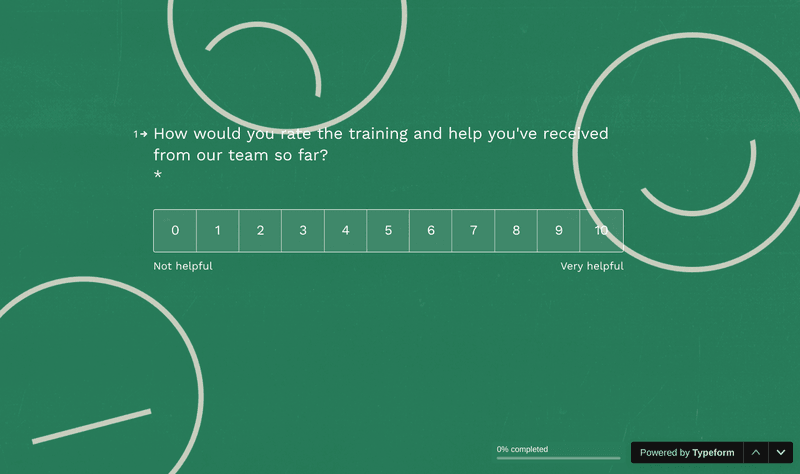
Typeform a gagné sa place dans notre liste des meilleurs outils de feedback client simplement parce qu’il s’agit d’une plateforme d’enquête dédiée qui permet de créer facilement de magnifiques enquêtes longues.
L’idée est de rendre votre enquête conversationnelle. Cela augmente l’engagement et améliore la qualité des données que vous collectez.
Pour créer une enquête, il suffit de taper vos questions.
Typeform s’occupera du reste.
Vous pouvez également ajouter dessauts logiques et des embranchements pour personnaliser l’enquête en fonction des réponses précédentes, et intégrer vos enquêtes sur plusieurs canaux.
Embarquer n’importe où mais avec des limitations
Typeform n’est pas à la hauteur lorsqu’il s’agit d’exporter vos données. Actuellement, vous ne pouvez exporter vos réponses que sous forme de feuille de calcul, ce qui peut sembler un peu lourd.
Il est également limité en termes d’image de marque et de conceptions personnalisées, ce qui peut être important pour la cohérence avec votre SaaS.
Il est proposé à partir de 35 dollars par mois si vous souhaitez bénéficier de toutes les fonctionnalités, mais il existe une formule gratuite beaucoup plus limitée si vous souhaitez l’essayer avant.
Outil de feedback des utilisateurs n° 7 – Survey Anyplace
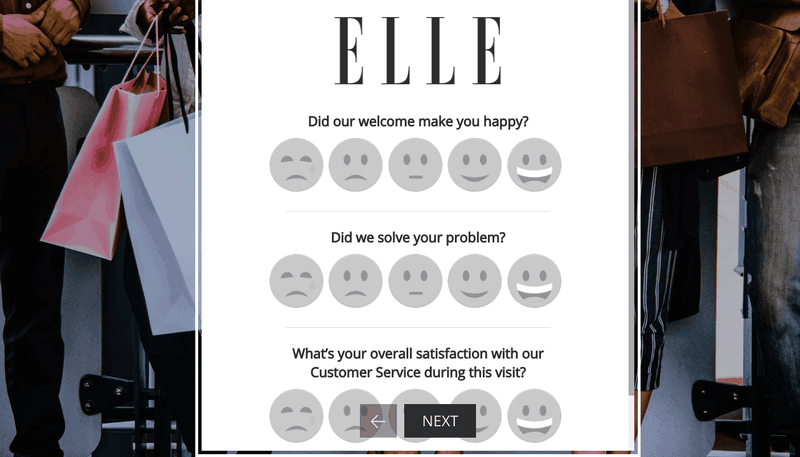
Survey Anyplace est un peu différent des autres outils de feedback client de cette liste.
Il a été conçu pour vous aider à créer des questionnaires interactifs qui sont un peu plus ludiques et constituent un formulaire de collecte de commentaires plus visuel. Vous pouvez ajouter des images, des gifs et des vidéos pour rendre votre sondage plus attrayant, ce qui fait de Survey Anyplace un excellent outil visuel de feedback client.
Vous pouvez lancer vos campagnes d’enquête et intégrer votre enquête à peu près partout où vous le souhaitez, y compris sur une page web, des forums en ligne, dans votre produit, ou même sous forme d’onglet sur votre page Facebook.
Il est également facile d’analyser les données recueillies grâce à des graphiques détaillés qui vous aident à visualiser les réponses.
L’inconvénient est que vous n’avez pas beaucoup d’options en termes d’apparence de vos enquêtes, et que pour modifier le design, vous devez avoir des connaissances en CSS. En outre, l’interface utilisateur est vieillissante et peut être difficile à utiliser.
Survey Anyplace débute à 39 £ par mois, mais ne vous donne que 400 réponses et des sauts de logique limités.
Outil de feedback utilisateur #8 – Qualaroo
Qualaroo se devait de figurer dans notre liste des meilleurs outils de feedback client, car il s’agit d’un outil d’enquête riche en fonctionnalités qui vous permet de cibler efficacement les utilisateurs et d’optimiser l’analyse des données de feedback.
Vous pouvez créer plusieurs types d’enquêtes avec Qualaroo, comme NPS, CSAT, CES, UES, SUS, avec différents types de questions comme Likert, les évaluations, dichotomiques, ouvertes, fermées, etc. Vous pouvez soit utiliser sa collection impressionnante de plus de 100 modèles, soit créer des enquêtes personnalisées à partir de zéro.
L’une des caractéristiques les plus remarquables de cet outil est son enquête contextuelle connue sous le nom de NudgeTM, qui vous permet de déployer des micro-enquêtes sur votre site web ou votre application mobile sans interrompre l’expérience utilisateur.
Sa fonction de ciblage avancé est excellente pour segmenter les répondants et les retours. Vous pouvez également recueillir le contexte des réponses aux questions ouvertes par le biais d’une logique de branchement ou de saut. Qualaroo vous aide également à visualiser les réponses aux enquêtes pour une analyse rapide et efficace.
Il vous permet également d’ajouter des CTA à vos enquêtes et de cibler des clients particuliers en fonction de déclencheurs comportementaux ou de certaines actions. Son prix commence à 80 $/mois (plan annuel) avec un essai gratuit de 15 jours.
Principaux points à retenir : Choisir l’outil de feedback utilisateur qui vous convient
Les entreprises centrées sur le client s’appuient sur le contenu et les commentaires des utilisateurs pour améliorer leur produit.
Les outils de feedback client vous permettent d’écouter réellement vos clients et d’ajouter une approche basée sur les données à votre développement de produits.
Cela vous aide à créer le meilleur produit, à renforcer les relations avec vos utilisateurs et à les fidéliser à long terme.