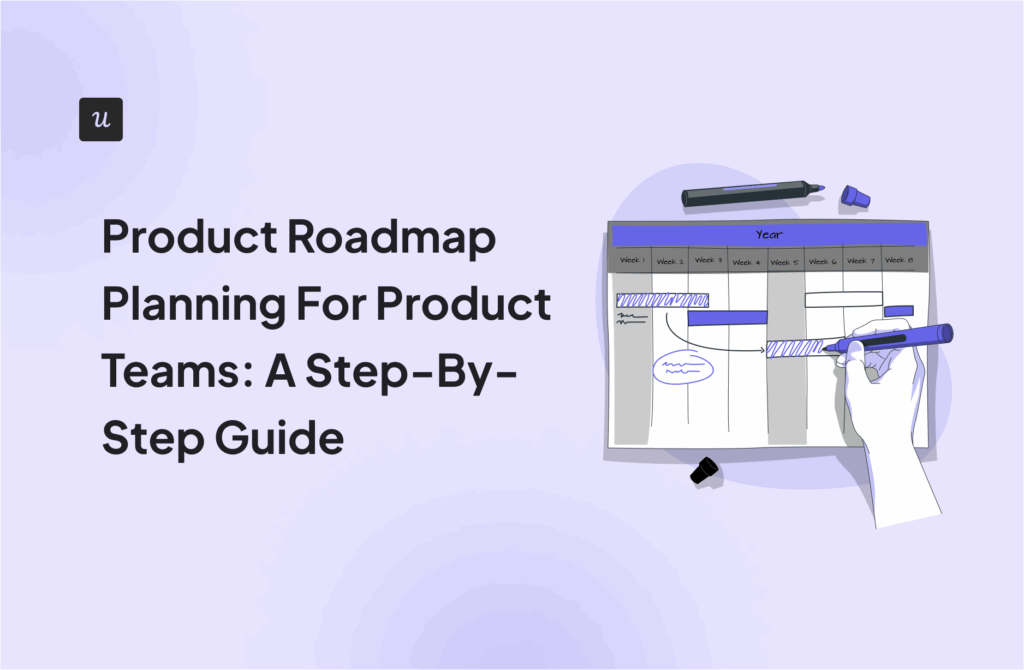With companies relying entirely on data, it’s common sense to carry out SaaS reporting. The different reports can offer a variety of insights that help manage your product in the right direction.
You just need to ensure you can get started correctly and the metrics you should report on to get the critical metrics.
Try Userpilot Now
See Why 1,000+ Teams Choose Userpilot

Why is SaaS reporting important for SaaS companies?
SaaS reporting gives you an insight into the monetary standing of your SaaS business, giving you an understanding of the overarching health of your venture.
Accurate reporting equips you to make data-driven decisions. Every strategic move is backed by concrete data, helping you ensure that you’re on the path to success.
By constantly monitoring key metrics, you better understand what’s propelling your growth and where you need adjustments.
How to get started with SaaS reporting
Embarking on the SaaS reporting journey might seem daunting at first. However, the process becomes more streamlined and intuitive once you lay the foundation and identify your key metrics.
Decide on the scope of your reporting
It’s imperative before you begin to clarify the scope of your reports. This foundational step sets the direction, and a SaaS reporting tool ensures you’re collecting and analyzing data that truly matters to SaaS businesses. Some things you should think about are:
- Business or Team-Specific Metrics? Are you aiming for a comprehensive overview encompassing the entire business, or are your reports tailored to specific teams? This decision shapes the granularity and focus of your data collection.
- Type of Metrics: Identifying the metrics you’re keen on tracking is essential. Are they related to subscription and billing? Or perhaps you’re more interested in app usage, engagement metrics, or user behavior? Your business goals will largely dictate this choice.
- Data Range: Lastly, define the time frame and range of data you’re interested in. Whether you’re analyzing trends from the past quarter or seeking insights from the past year, setting clear boundaries ensures you’re not overwhelmed and can derive actionable insights from your reports.
Decide on the SaaS reporting metrics you want to track
The next crucial step is to pinpoint the specific metrics you’ll monitor. These metrics serve as the pillars of your reporting, providing insights on areas of success and potential improvement.
It’s not about tracking every metric under the sun but selecting those that align with your business objectives and defined scope. Focusing on relevant metrics ensures your data is not just quantitative but qualitative, providing actionable insights.
Remember, the metrics you opt for are deeply intertwined with the scope of your reporting. For example, if you’re focusing on a particular team, you might prioritize metrics specific to their operations and objectives.
Use an omnichannel approach to have multiple data sources
Relying on a single data source can provide a skewed business perspective. To gain a holistic understanding, especially of the financial facets, it’s paramount to employ an omnichannel approach.
Collecting data from diverse sources gives you a multi-dimensional view of your business operations. This allows for more accurate analyses, insights, and a clearer understanding of your financial stance.
You should consider tools like Userpilot for tracking product usage data. Simultaneously, your CRM software can provide invaluable information on customer interactions and behaviors.
You can seamlessly import data between platforms like these by leveraging integration capabilities, ensuring consistent, comprehensive, and up-to-date reporting.

Choose a reporting software to collect data
Regarding SaaS reporting, the software you opt for plays a pivotal role in determining your insights’ clarity, depth, and accuracy.
Your reporting tool or software choice should mirror the data you aim to collect. Are you focused on customer relationships and sales funnels? A CRM might be your best bet. Data visualization software would be apt if you’re looking to visually represent your data for better comprehension.
Refrain from settling for a one-size-fits-all approach. Dive deep into the functionalities and features of potential software options, and choose one (or even a combination) that aligns perfectly with your data collection objectives
Visualize data with interactive dashboards
Translating your collected data into a visual format can significantly enhance comprehension and facilitate informed decision-making.
Modern tools recognize the importance of visual representation and offer interactive dashboards that display and allow you to interact with your data. These dashboards make complex datasets more digestible, converting them into graphs, charts, and plots that you can analyze easily.
When you visualize your data through these dashboards, patterns emerge, trends become evident, and anomalies stand out. It becomes less about sifting through endless columns and rows and more about drawing actionable insights swiftly.

Key SaaS metrics to track
There are key metrics that can make or break SaaS companies. Knowing, understanding, and monitoring them is pivotal for any SaaS venture aiming for growth and sustainability.
Customer acquisition cost
Customer acquisition cost (CAC) represents your spending on acquiring new customers. It accounts for all the marketing, advertising, sales, and other costs of bringing in a new customer.
Understanding customer acquisition cost is crucial because it reveals how much you invest to attract each new customer. Keeping this number in check is imperative to ensure that acquiring a customer is financially sustainable and profitable in the long run.
The formula for customer acquisition cost = Total Acquisition Costs / Number of New Customers Acquired
For example, if you spent $5,000 on marketing in a month and acquired 100 new customers, your customer acquisition cost is $5,000 / 100 = $50.

Customer lifetime value
The customer lifetime value (CLTV) calculates the total expected earnings per paying customer throughout their relationship with your business.
CLTV provides insight into your company’s profitability. It assists with revenue forecasts and allows you to identify and target your most loyal customers. When compared with CAC, it can also inform about the viability of your customer acquisition strategies.
The formula for CTLV = Average Purchase Value x Average Purchase Frequency x Average Customer Lifespan
For example, if a customer spends an average of $100 monthly and stays loyal for three years (36 months), the CLTV is $100 x 36 = $3,600.

Monthly recurring revenue (MRR) and annual recurring revenue (ARR)
MRR is the consistent revenue your product generates monthly, predominantly from subscriptions. ARR, on the other hand, is the annual calculation of this metric.
MRR and ARR are pivotal KPIs for SaaS companies, used for forecasting, financial planning, and measuring a product’s growth rate and momentum.
These are the formulas for both:
- MRR = Average revenue per account (ARPU) x number of accounts in a month
- ARR = MRR x 12
For example, if you have 500 accounts in a month and the average revenue per account is $20, your MRR is 500 x $20 = $10,000. Your ARR then is $10,000 x 12 = $120,000.

Conversion rate
Conversion rate is a metric that captures the percentage of users who take a desired action, such as signing up for a service or buying a product.
Monitoring the conversion rate can help businesses understand the effectiveness of their marketing campaigns or sales funnels.
The formula for conversion rate = the number of free trial users that converted in a given time frame / the number of all free trial users within that time frame
For example, if you have 200 that converted from a free trial and 1000 free trial users within a month, the conversion rate is 200 / 1000 = 0.2

Churn rate
Churn rate quantifies the rate at which users discontinue their subscription or stop using a particular product or service over time.
A high churn rate could signal dissatisfaction with your product. Monitoring this metric helps businesses address issues proactively and improve customer retention strategy.
The formula for churn rate = (Number of Customers lost during a specific time frame/ Number of Customers at the Start of the Period) x 100
For example, if you started the month with 500 customers and lost 20, your churn rate is (20 / 500) x 100 = 4%.

Revenue growth rate
Revenue growth rate is a metric that calculates annual growth by contrasting the revenue from a previous period to the revenue growth of the current period.
It offers insights into the general financial health of a business and showcases whether the company is expanding, stagnant, or declining.
The formula for revenue growth rate = (Current Period Revenue – Prior Period Revenue) / Prior Period Revenue
For example, if last year’s revenue was $500,000 and this year’s revenue is $650,000, the growth rate is ($650,000 – $500,000) / $500,000 = 0.3 or 30%.

Best SaaS reporting tools
SaaS reporting tools help not only simplify data collection but also offer powerful visualization features, enabling businesses to make informed decisions swiftly. Let’s explore some of the best SaaS reporting tools that have garnered acclaim for their efficiency, precision, and user-friendliness.
Userpilot for tracking in-app engagement and conversion rates
Userpilot is a product growth platform that helps you track in-app engagements and monitor your conversion rates throughout your product.
It has a range of features perfect for tracking some of the SaaS metrics within your business.
- Track Engagement Metrics: Easily gather the required data for user engagement within your product.
- Featured Tagging: Use feature tagging to understand how users interact with certain features in your product, including user clicks and actions such as hovers and form submissions.
- Onboarding Completion: Create bespoke onboarding experiences to help with the activation rate.

Hubspot for tracking sales data and marketing analytics
HubSpot is an all-in-one platform that tracks sales data and performs robust marketing analytics. It allows you to monitor every sales funnel stage, from lead generation to closed deals.
The platform’s analytics tools offer deep insights into customer behavior and interactions.
HubSpot marketing analytics also provides detailed analytics that helps businesses understand the effectiveness of their marketing campaigns, track ROI, and make data-driven decisions for future initiatives. Some key features are:
- Website Tracking: Tracks user behavior, such as the pages they visit and if they are performing conversion actions.
- Integrations: You can send and receive data between platforms with various integrations (including a Userpilot integration).
- Dashboards and Reporting Tools: Use templated dashboards and reports or create custom ones to view real-time data insights.

Zoho analytics for combining multiple data sources for visualization
Zoho Analytics is a powerful business intelligence (BI) and analytics tool that excels in multi-source data integration and visualization.
The platform enables SaaS businesses to draw from various data sources, creating a unified view that facilitates deeper insights. Some key features are:
- Visualization: Transform complex SaaS metrics into graphs and charts, aiding in more informed decision-making.
- Transformation: Enables you to clean, aggregate, and manipulate raw data, streamlining the preparation process.
- Modeling: You can create relationships between different data sets, enabling multi-dimensional analysis.

Databox for data visualization
Databox is a real-time business analytics platform designed to centralize your data, simplifying performance measurement and discovery of insights.
Databox’s capability to amalgamate data from multiple sources onto a single dashboard sets it apart in data visualization. Some key features are:
- Data Integration: Robust data integration capabilities allow for seamless data consolidation from various sources.
- Visual Analytics: Offers advanced visual analytics features that transform raw SaaS metrics into visually engaging and easily interpretable charts and graphs.
- Interactive Dashboard: Enables real-time tracking of key performance indicators, allowing you to quickly respond to trends and adapt your SaaS strategies as needed.

Looker Studio – for campaign performance tracking
Looker Studio stands out as a specialized tool that brings a new level of sophistication to campaign performance tracking.
Its robust analytics capabilities provide real-time insights into key performance indicators, enabling marketers to gauge their campaigns’ effectiveness instantaneously. Some key features are:
- Integrations: Has native integrations to Google’s ecosystem, as well as popular databases like Redshift, PostgreSQL, and MySQL.
- Interactive dashboards: The user-friendly interface enables the creation of interactive dashboards, providing real-time insights into various SaaS metrics.
- Third-party Connectors: Offers nearly 700 third-party connectors to ensure that virtually any data source can be integrated and visualized.

Conclusion
Effective SaaS reporting is essential for any company looking to succeed in the highly competitive SaaS landscape. Knowing which metrics to track in your SaaS business and how to report on them will give you an edge over your competition.
Want to get started with SaaS reporting? Book a Userpilot Demo today to see how you can monitor metrics effectively, understand your users’ behavior, and make data-driven decisions that propel your business forward.