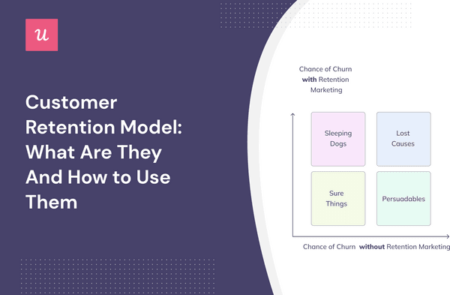
A customer retention model helps you predict what customers want using data. It helps you generate insights from past user behaviors, and you can use that information to design customer retention strategies that work.
This article breaks down different customer retention models and how they can help your SaaS growth efforts.
We’ll also cover how to do customer retention analyses to pair with retention models for more holistic insights.
Summary of a customer retention model and how to use them
- Retention models are strategic frameworks companies use to understand, predict, and improve their customer retention rate.
- Difference between retention models and retention analysis? The former predicts customer churn using existing data, while retention analysis helps you understand how and why customers are leaving.
- If you have the dataset and resources, don’t choose between retention models and retention analysis. Combine both for a better customer retention strategy.
3 Customer retention models:
- Propensity models: This model predicts the likelihood of an event happening next based on past behavior. Types of this model include the next purchase model, response model, and next best offer model.
- Logistic regression model: This is a statistical model used to predict binary outcomes, such as whether a customer will churn (yes/no).
- Uplift model: This is used to identify the impact of marketing or retention interventions on customer behavior.
3 Retention analysis to help you retain customers better:
- Trend analysis: This helps you identify patterns and changes in key metrics over time. Trend analysis typically focuses on user engagement, churn rates, revenue, or any other relevant KPIs.
- Funnel analysis: This visualizes the steps customers take to complete a desired action, such as signing up for a free trial or adopting a new feature.
- Cohort analysis: This analysis helps you understand how different user groups (or “cohorts”) behave over time.
Userpilot can help you:
- Track the behavior of existing customer groups using trend analysis.
- Analyze customer behavior to understand and prioritize actions that create more loyal customers.
- Segment users based on different characteristics and trigger contextual flows to boost engagement and customer lifetime value.
- A/B test different flows and see what works best.
What is a customer retention model?
A customer retention model is a strategic framework used to understand, predict, and improve customer retention rates. It involves the use of data analytics to identify factors that influence customer churn and to develop strategies that reduce it.
Customer retention models typically take into account a variety of factors, including:
- Purchase history
- Customer engagement (e.g., website visits, product usage, email opens, support tickets)
- Demographics (e.g., industry, company size, JTBDs)
- Customer feedback
Customer retention models vs. customer retention analysis
Retention models and retention analysis are two distinct but closely related approaches to customer relationship management.
Here are the key differences:
- Purpose: Retention models are used to predict customer churn, while customer retention analysis helps you understand how and why customers are leaving. In other words, you implement retention models to look ahead and make smart decisions while you use retention analysis to look back and avoid mistakes.
- Tools: You can do retention analysis using trend analysis, paths, funnels, or cohort tables. To implement retention models, you need to use tools with machine learning and AI capabilities—or enlist the help of data analysts who can write algorithms that analyze big data sets.
Although they serve different purposes, these two approaches are often complementary. For instance, some retention analyses—predictive analysis and diagnostic analysis—use retention models to look at data and answer questions.
Another practical example of how they complement each other is a retention model may suggest that many new customers churn within the first month.
With this information, you can use retention analysis to uncover specific friction points during the onboarding process and implement changes to refine your onboarding experience.
Should you use customer retention models or retention analytics in your customer retention strategy?
Short answer: Both.
When building a customer retention model, you need large datasets to effectively create insightful predictions.
This is often a problem for companies with small users, so you can begin with retention analytics if you don’t have much data to act on or the resources to maintain retention models.
But no matter where you start from, keep your eyes on combining both approaches. This gives you a comprehensive retention strategy that proactively addresses potential churn while continuously enhancing your retention initiatives.
3 Customer retention models explained
Here are the top 3 customer retention models and how they can improve your business:
Propensity models
Based on past behavior, this model predicts the likelihood of an event happening next.
Propensity models can come in different forms:
- Next purchase model
- Response model
- Next best offer model
Next purchase model
This customer retention model measures the likelihood of repeat purchases—account renewals and upgrades.
You could also use this model to predict the likelihood of users repeating an action in your tool or using a specific feature.
By predicting when customers will likely renew their accounts or take certain actions, you can effectively target in-app messages and provide any necessary support to prompt the right action.
Response model
The response model uses historical data to predict whether users will take specific actions to respond to a stimulus.
For example, you can use this model to determine the likelihood of users completing a checklist-driven task based on past engagement with your checklists.
Armed with this information, it will be easy to drive engagement and retention.
For instance, imagine you’re about to launch a new feature. Use the response model to determine users that respond better to checklists and dig further to see what onboarding flow other users prefer. Then, segment your users and trigger the flows accordingly.
Next best offer model
This model predicts the next action a user would take based on their previous actions. With the next best offer model, you can help users continue getting value from your tool, leading to long-term retention.
For instance, picture a SaaS data analytics platform that wants to encourage users to explore advanced features that align with their unique needs.
Using the next best offer model, this company will analyze user data, including their historical feature usage and preferences. The analysis will determine which advanced features are most relevant to different user segments.
The next time users log in, they’ll receive personalized suggestions for features or tools that could enhance their data analysis capabilities.
Software companies do this all the time.
Logistic regression model
Logistic regression is a statistical model that predicts binary outcomes, such as whether a customer will churn (yes/no).
It’s a foundational tool in retention analysis because it quantifies the relationship between one or more independent predictor variables (e.g., customer demographics, usage patterns, events, ads, promotions) and a dependent one (retention or churn).
Logistic regression is a complex model that requires machine learning.
It uses an S-shaped curve (or Sigmoid curve) to map real numbers to a value between 0 and 1, representing the probability of an event occurring:
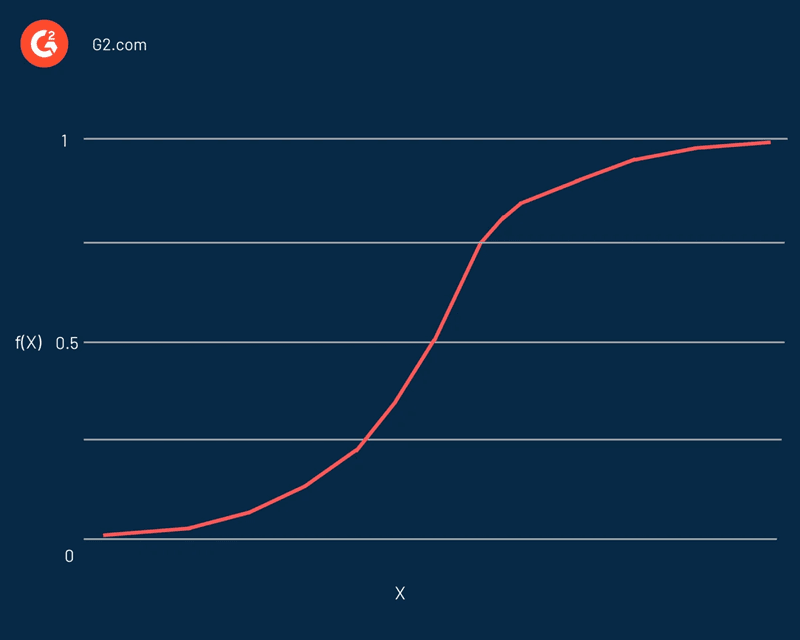
Questions you can answer with a logistic regression model
Since the purpose of this article is to cover the customer retention model types, we won’t go into much detail on how this model works.
However, here are some examples of questions it can answer:
- How does the pricing tier a user selects during signup relate to their likelihood of continued subscription after the initial trial period?
- What is the impact of personalized feature recommendations on the probability of users incorporating new functionalities into their workflows?
- Does the frequency of feature usage impact the probability of repeat purchases?
- Can we predict if users who have submitted support tickets are more or less likely to renew their subscriptions, and what factors influence this?
Uplift model
Companies use uplift models to identify the impact of marketing or retention interventions on customer behavior.
An uplift model is similar to the response model, but it groups customers into four types based on their chances of churning with or without retention marketing communications:
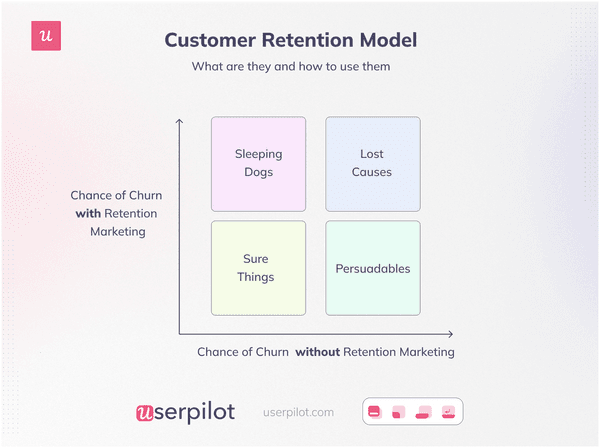
The four types of customers are identified by their uplift scores—a number that measures how much a campaign is likely to affect a customer’s behavior. Sure Things have the highest uplift scores, while Lost Causes have the lowest.
Here are some details about the four customer types this model creates:
- Sure Things: Customers in this category are likely to stay engaged with your product and renew their subscription regardless of whether or not you target them with a retention campaign.
- Persuadables: These customers are not yet sure if they want to stay with your product, and a targeted retention campaign can convince them to do so.
- Sleeping Dogs: These customers would have continued using your platform without any marketing intervention. Targeting them with additional offers or incentives makes them cancel their subscriptions due to sudden annoyance or change in perception. For example: targeting users with discounts to upgrade to a higher tier account might make them pause and reflect on how much they need your platform. After some analysis, they might realize they aren’t doing much with the platform and see that it will be best to cancel their existing subscription or just downgrade to your free plan.
- Lost Causes: These user groups will leave whether or not you target them with retention campaigns, so just let them be.
3 Customer retention analysis you can get started with right away
Want to combine retention analysis with customer retention models or just run them independently?
Here are three analyses to get you started:
Trend analysis
Trend analysis helps you identify patterns and changes in key metrics over time. This analysis typically focuses on user engagement, churn rates, revenue, or any other relevant KPIs.
Trend analysis has many use cases.
For instance, you can use it to track daily, weekly, and monthly active users over time and spot factors that may be affecting engagement. You can also use it to compare feature performance over a specific period.
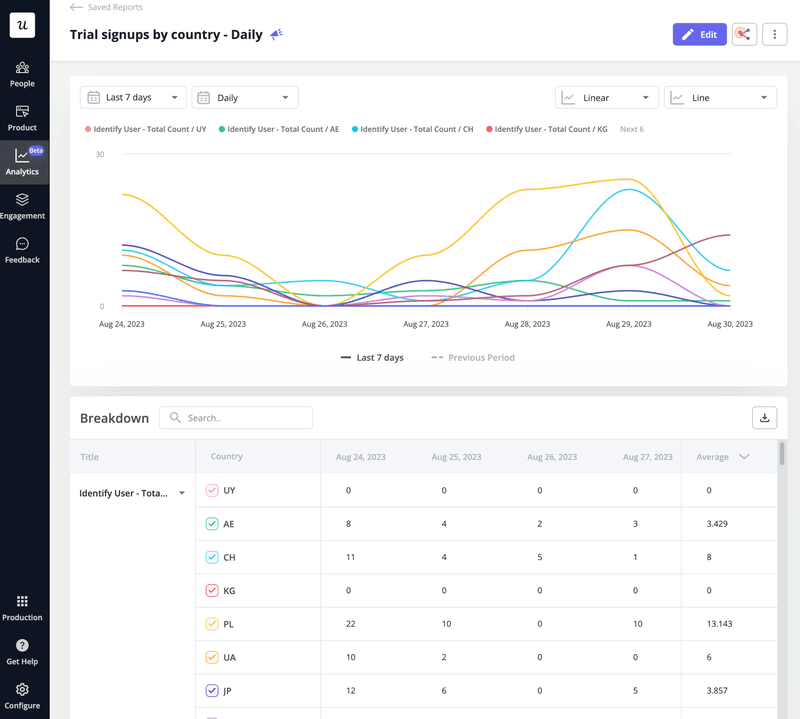
Funnel analysis
Funnel analysis is a way of visualizing the steps that customers take to complete a desired action, such as signing up for a free trial or adopting a new feature.
By understanding the different steps in a funnel, you can identify and address friction points and boost the customer experience.
Aside from spotting friction, funnel analysis helps you see the amount of time users take to complete certain actions.
And with that, you can decide how to better optimize your product. You can also see how different in-app flows impact conversion among trial users and so on.
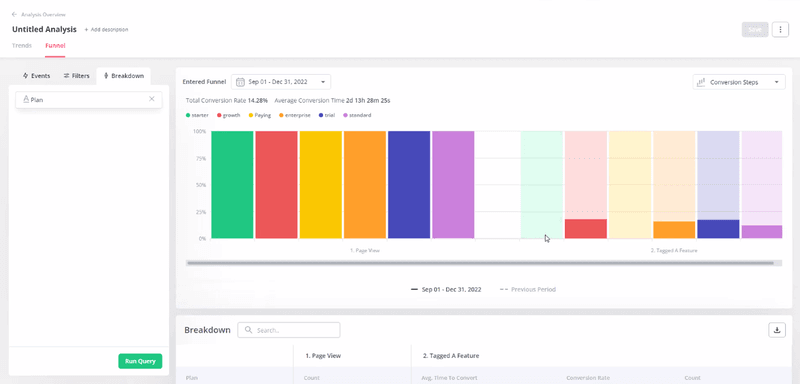
Cohort analysis
Cohort analysis groups users who share a common characteristic or experience within a specific time frame, helping you understand how different user groups (or “cohorts”) behave.
For example, you can use cohort analysis to compare the retention rates of users who signed up in different months. If the churn rate for a particular cohort is higher than average, you could investigate why and take steps to improve retention for that cohort.
Userpilot will soon launch a cohort analysis feature to help you analyze user behavior, boost feature adoption, inform marketing decisions, and understand customer lifetime value. Here’s what a typical cohort analysis looks like:
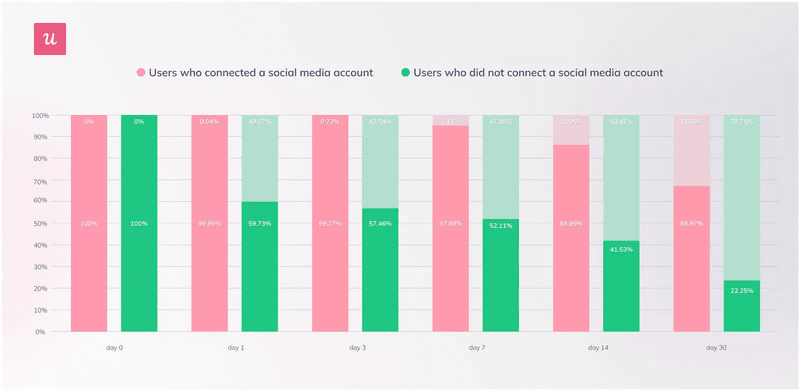
If you’d like to learn more about cohort analysis, Gen Furukawa, founder of Retainable and SuperMarketers, took a Product Drive session on it:
Case study: How ClearCalcs improved user activation with cohort analysis
ClearCalcs simplifies design calculations for structural engineers.
The platform is regularly updated with different calculators to meet user demands. However, the problem with having multiple calculators is new users will sign up and struggle to find the ones that meet their needs.
This resulted in high churn rates and low adoption.
Determined to boost activation, Chris Borzillo—the CEO and co-founder—conducted a cohort analysis and segmented users by different attributes to understand what was going on.
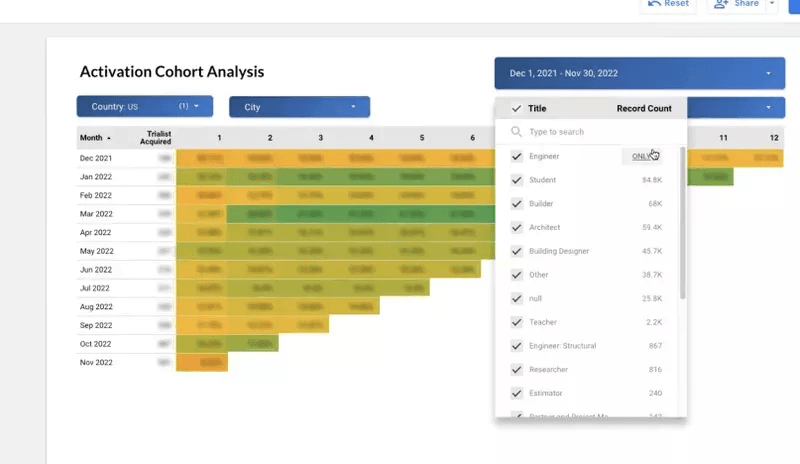
After this analysis, it was clear their onboarding was too generic. Existing users love the tool, but new customers struggle to make sense of it.
Chris used Userpilot to collect customer data in the signup flow and used the information to trigger super personalized onboarding flows.
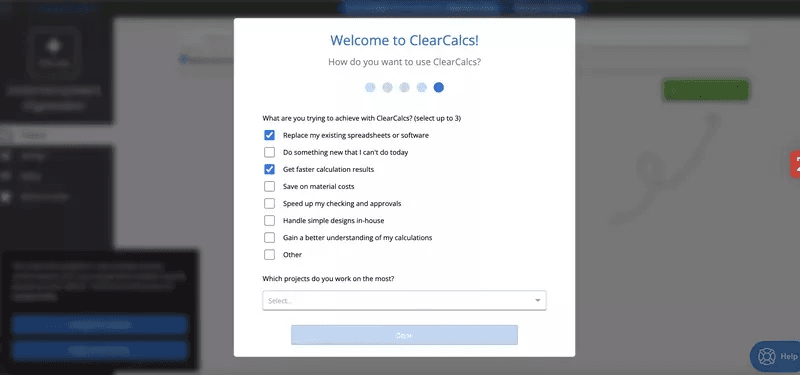
This personalization resulted in increased activation rates across all user segments.
How Userpilot can help you improve customer retention and customer loyalty for existing customers
Userpilot is a code-free product growth platform that equips you with the features you need to drive adoption, retention, and customer loyalty.
Our platform can help you:
- Track the behavior of existing customers: All you need is to decide the features to track. Tag them and watch as Userpilot records how users interact with those features over time. You can also take it a step further and create flows that will be triggered based on how/when users interact with the features.
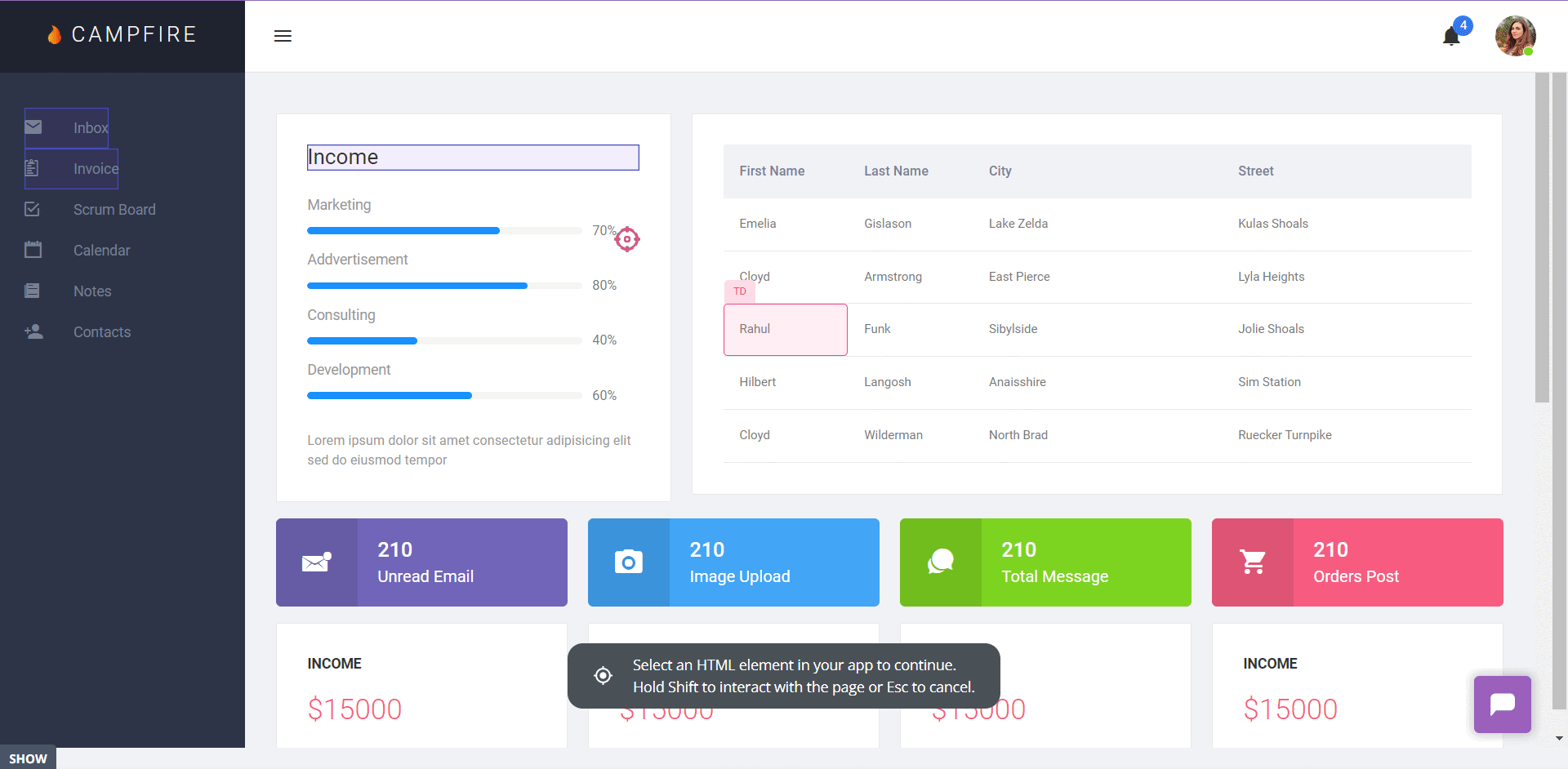
- Analyze customer behavior: Userpilot’s Trends and Funnels features help you understand and prioritize behaviors that turn ordinary users into loyal customers.
- Segmentation: Looking to dive deep into your data? Userpilot has got you covered. Our segmentation feature allows you to categorize users into distinct groups based on various attributes.
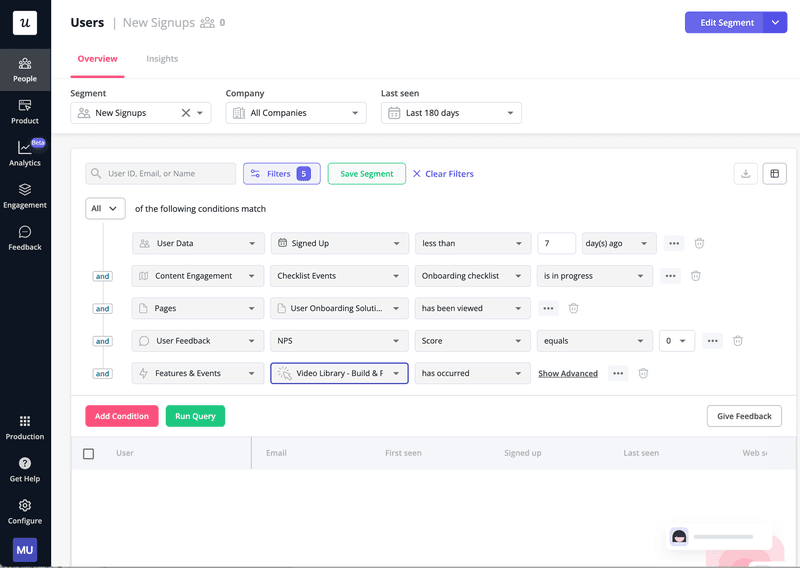
- Understand customer experience: Userpilot lets you trigger different kinds of in-app surveys. You can pair the data from surveys with your retention analysis and have more detailed insights.
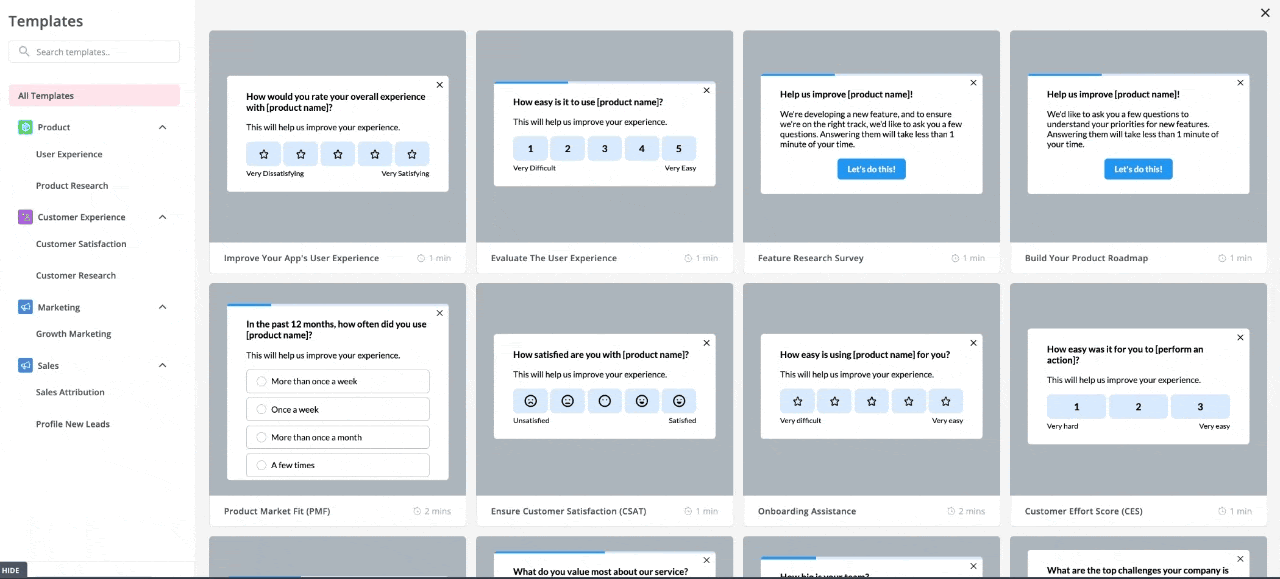
- Act on data: Launch in-app flows (modals, tooltips, etc.) or checklists to prompt actions and engagement.
- A/B test: With Userpilot, you can create customer engagement hypotheses and use A/B or multivariate tests to see if you’re correct.
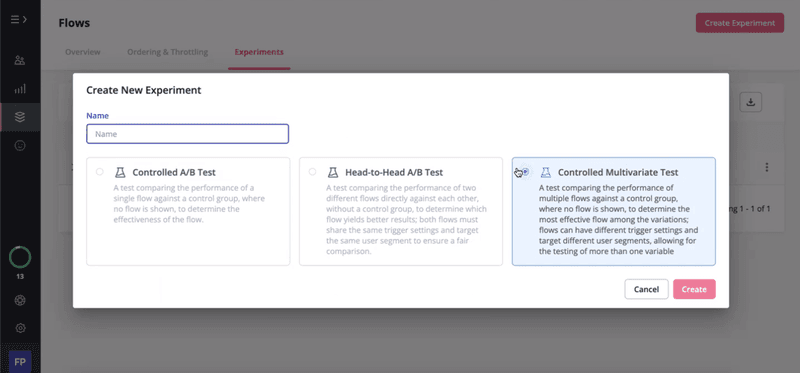
- Coming soon: Cohort retention analytics and AI predictive analytics.
Conclusion
Customer retention models can help you predict churn, but no single model covers all the nuances of user behavior. So, it’s necessary to combine different retention models and conduct regular retention analyses.
This way, you can draft a solid customer retention strategy and be better prepared to increase customer satisfaction, boost retention, and maximize revenue.
Ready to begin retention analysis to combine with your customer retention model? Get a Userpilot demo now to get started!






