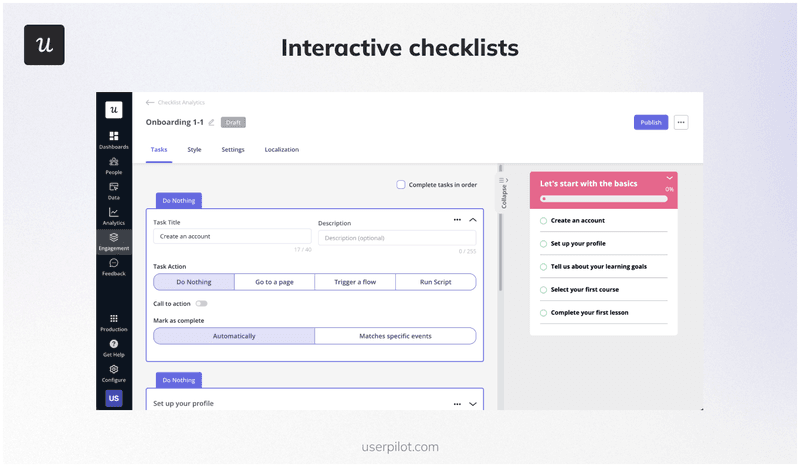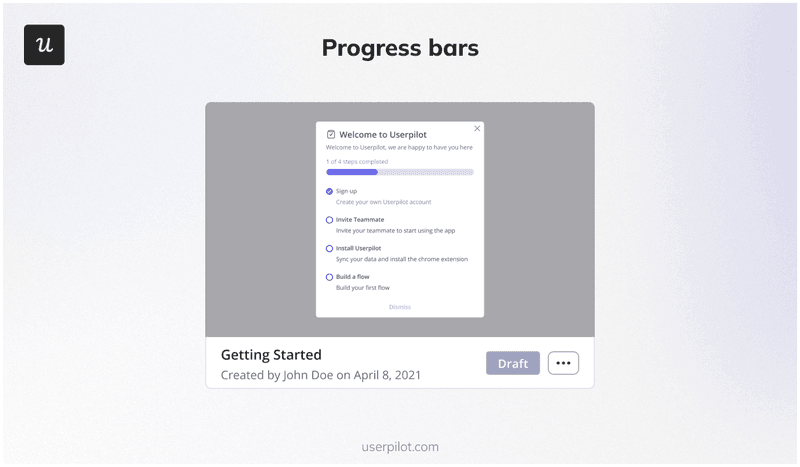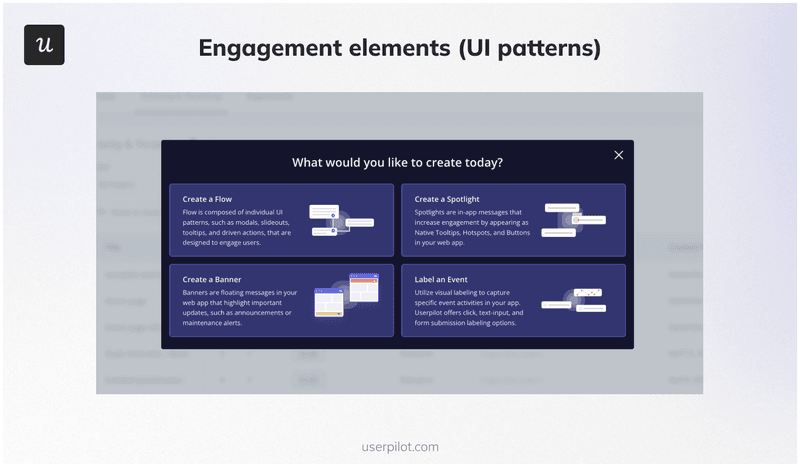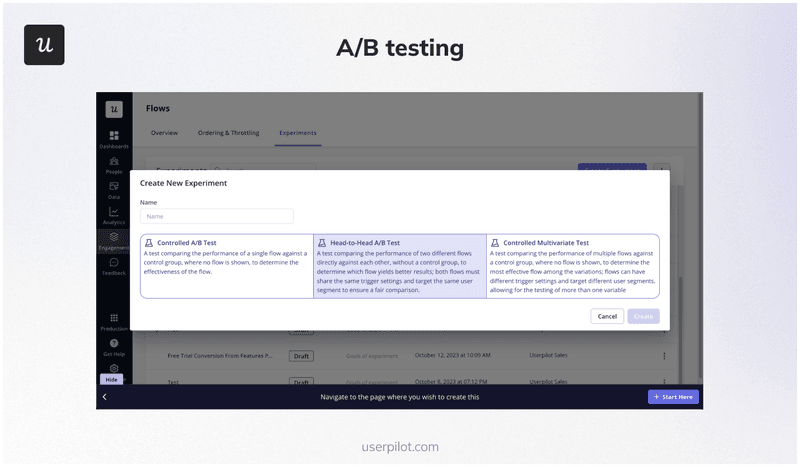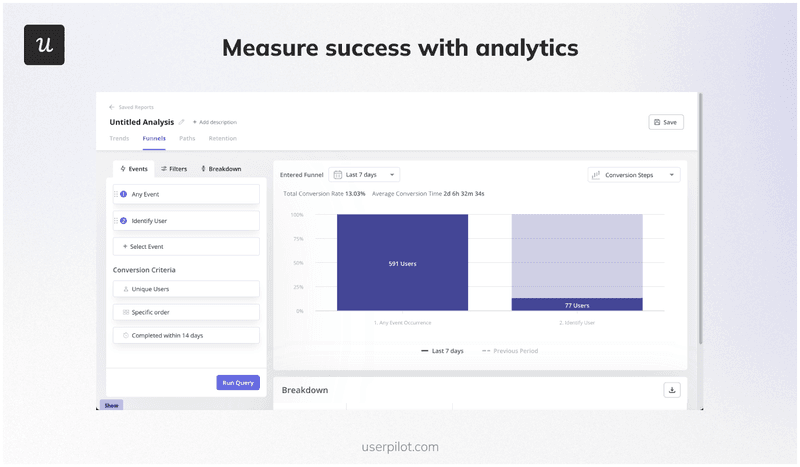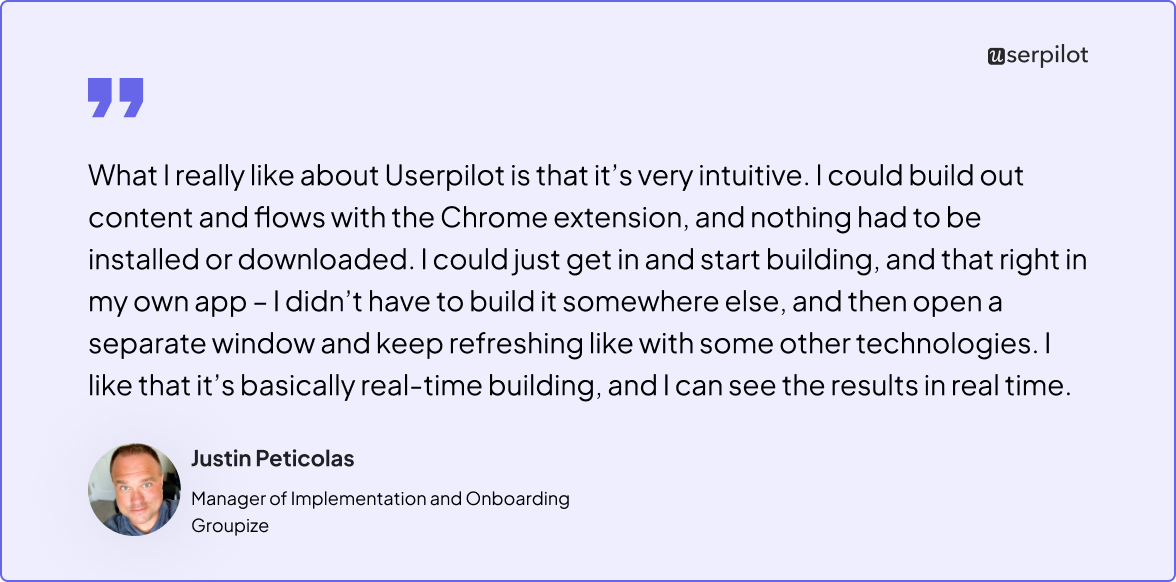Onboarding gamification is the key to transforming a dull process into an engaging one that will help you retain customers. When the process feels complicated, it becomes easy for a new user to lose interest before they experience the true value of your product.
But it doesn’t have to be that way. Gamification onboarding and the right user onboarding software can turn your product experience into an enjoyable one.
To help you get started, we’ve compiled 11 powerful onboarding gamification examples to improve your product experience and get users hooked from the get-go.
Try Userpilot Now
See Why 1,000+ Teams Choose Userpilot

What is onboarding gamification?
Onboarding gamification is a strategy that uses game design elements, like points, badges, or progress bars, to motivate users to take action during the onboarding process.
It turns tasks into interactive challenges with rewards along the way. Where there are no actual rewards, it keeps the user engaged long enough to complete a task.
Incentives provide acknowledgment of effort and accomplishment, motivating users to actively participate in the onboarding process. And the more active users are during onboarding, the higher the chances of them sticking around.
Onboarding gamification is also used when:
- A major feature has undergone an update and you need to improve feature engagement.
- Launching a new product and ensuring people use it.
- The user engagement rate is low.
- The customer churn rate is high.
We’ll walk through some onboarding gamification examples you can replicate and, where relevant, some examples to improve not only the user but employee onboarding process.
But wait, how are they different?
Employee onboarding gamification vs Customer onboarding gamification
Employee onboarding gamification focuses on introducing new hires to a company with game mechanics — like progress tracking, rewards, and social interactions — during the onboarding process. These gamification features are also used to enhance overall employee engagement.
Gamification motivates employees to actively participate in the learning process, making them more likely to remember and apply the information effectively.
In contrast, customer onboarding gamification uses similar elements to onboard new users and help them understand and engage with the product. This helps instill a sense of accomplishment, which helps drive further motivation and engagement with the product.
So one deals with improving employee experience, and the other is all about gamification onboarding for better customer engagement.
Why use a gamified onboarding process? The key benefits
One major reason to use a gamified onboarding process is that it addresses low customer engagement, which correlates with low product adoption rates and high churn. Gamification enhances user engagement by tapping into intrinsic and extrinsic motivators to keep users engaged in the process.
In addition, gamification:
- Streamlines onboarding: It allows users to navigate and complete their setup without feeling overwhelmed.
- Improves product stickiness: It keeps users invested in their learning journey and increases the likelihood of them returning to the product.
- Increases customer retention: It creates a sense of accomplishment and connection to the product, significantly enhancing customer loyalty.
11 Onboarding gamification examples to engage users
Here are 11 awesome examples of gamified onboarding you can replicate for your SaaS:
#1. Engaging customers from the start with gamified welcome screens
A great example is using gamified welcome screens to capture users’ attention and guide them through essential actions.
Attention Insight — an AI tool for heatmap analysis — encountered a roadblock with user activation during its free trial, where only 47% of users completed a heat map analysis.
Implementing a gamified onboarding process with Userpilot allowed them to introduce an interactive welcome screen featuring a video tutorial and guided walkthroughs.
The results? 47% increase in user activation rates, with heatmap creation jumping from 47% to 69%, and user engagement with key features increasing by 83%.
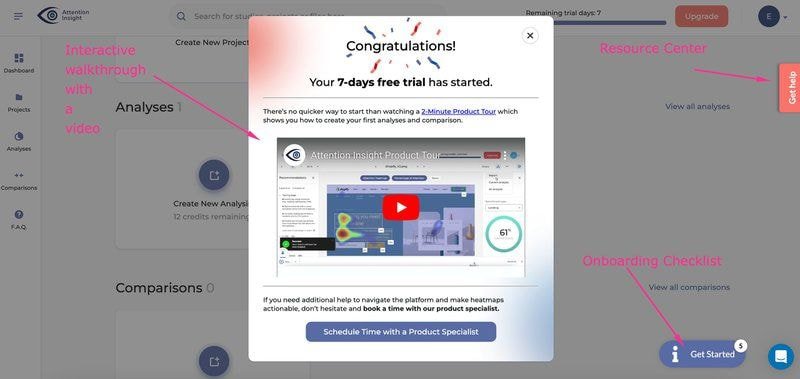
Want to achieve similar results? Book a demo with Userpilot today to get personalized recommendations.
#2. Using onboarding checklists to guide users
An onboarding checklist outlines important tasks users should complete to activate their accounts.
Typically, it includes about 3 – 5 key tasks that help users reach the activation point.
Checklists tap into our human nature and psychological principles to guide: During onboarding, users feel more accomplished when they can track their progress visually, and there’s little to no anxiety about what needs to be done.
Talana, a human resources platform, created a gamified onboarding checklist with Userpilot to guide users through essential tasks using visual progress indicators. Implementing this led to a 40% increase in user activation rates and improved engagement.
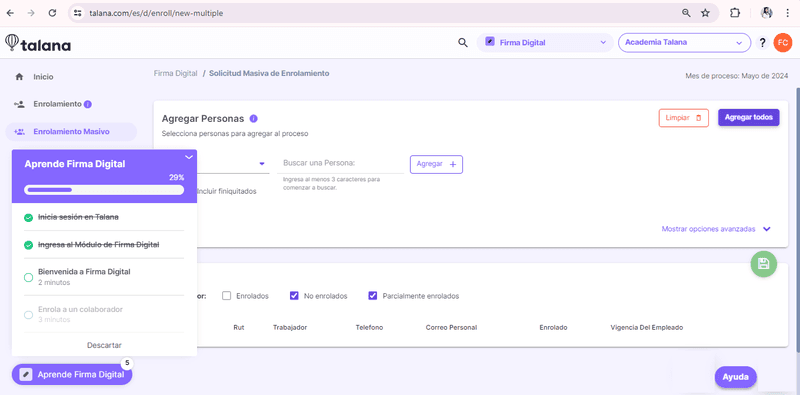
Want to achieve similar results? Book a demo with Userpilot today to get personalized recommendations.
#3. Implementing a progress bar to motivate users
A progress bar displays the completion status of a task or process. These bars are particularly useful if users must complete multiple steps such as when filling out their profiles or completing a tutorial.
The psychological principle behind progress bars is the Zeigarnik effect, which states that people are more likely to complete unfinished tasks.
Below’s an example from Airtable. When new users sign up, a visible progress bar tracks their completion of essential setup tasks. It takes onboarding gamification a step further by grouping tasks into categories.
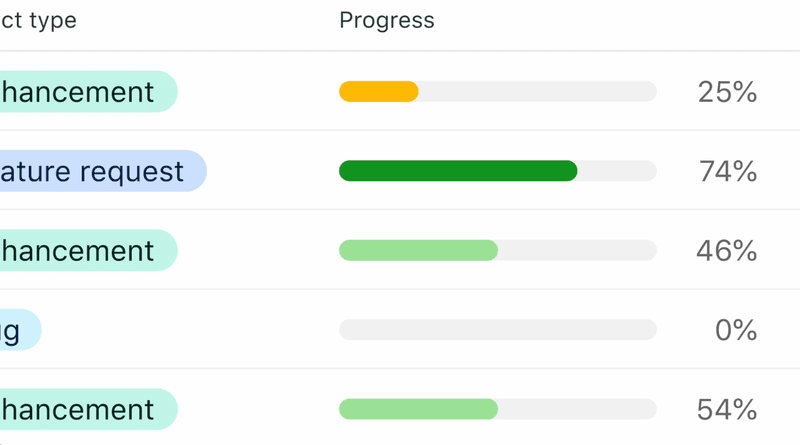
#4. Celebrating milestones in a fun way
Another efficient way to engage users is by gamifying milestone celebrations to acknowledge their progress and efforts. Celebrating these moments creates a sense of accomplishment and motivation to do more. Plus it’s fun 🙂
You can implement milestone celebrations at various stages during the customer onboarding process, such as:
- When fixed thresholds are reached.
- When specific goals are achieved.
- After tasks are completed.
Asana does this quite well:
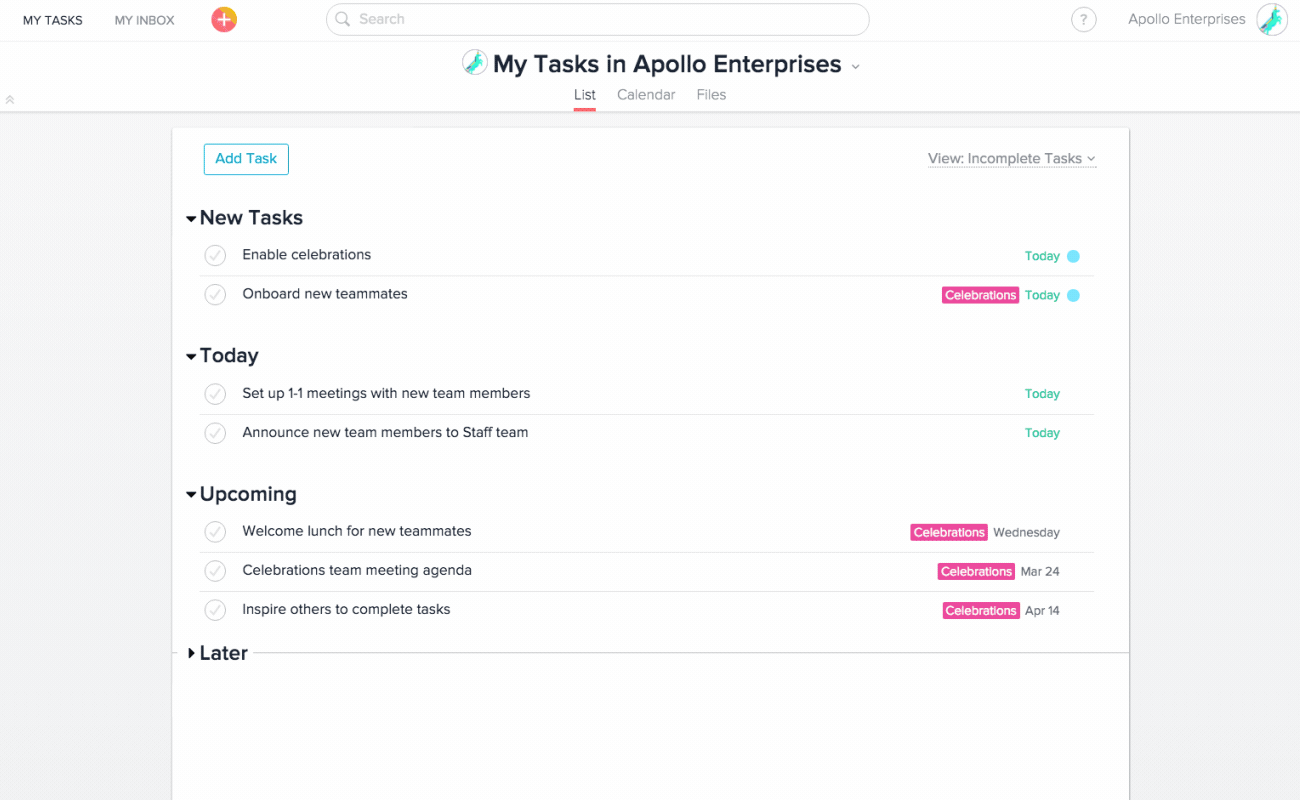
#5: Using leveling up as part of your gamification strategy
In this context, leveling up allows users to progress through various stages as they complete specific tasks. This strategy is particularly useful when a user needs to master multiple features over time or complete multiple processes.
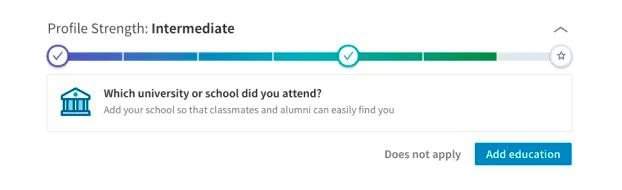
Below’s a great example of gamified onboarding in Todoist. Productivity is made fun by engaging users to level up as they complete tasks.
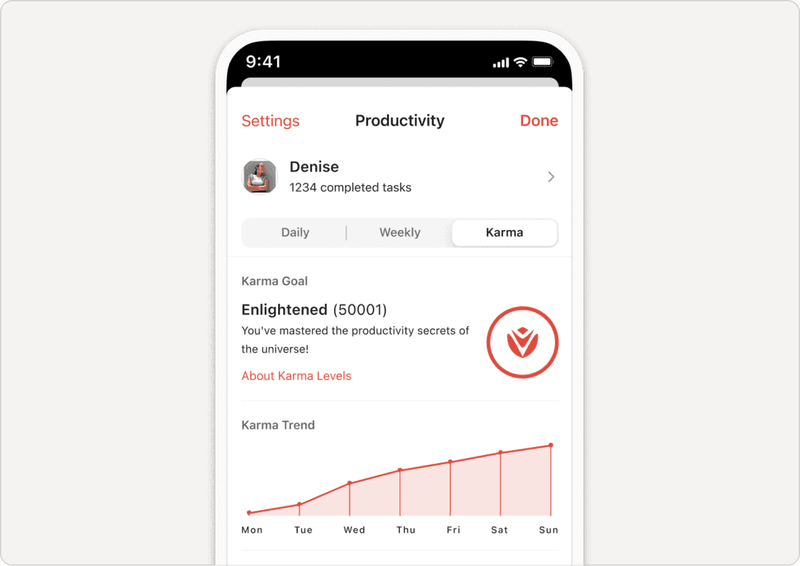
#6. Using rewards and pushes to keep users going
Rewards are intangible (in this case) incentives given to users for completing tasks or achieving milestones, while pushes are in-app notifications that remind users to take specific actions during onboarding.
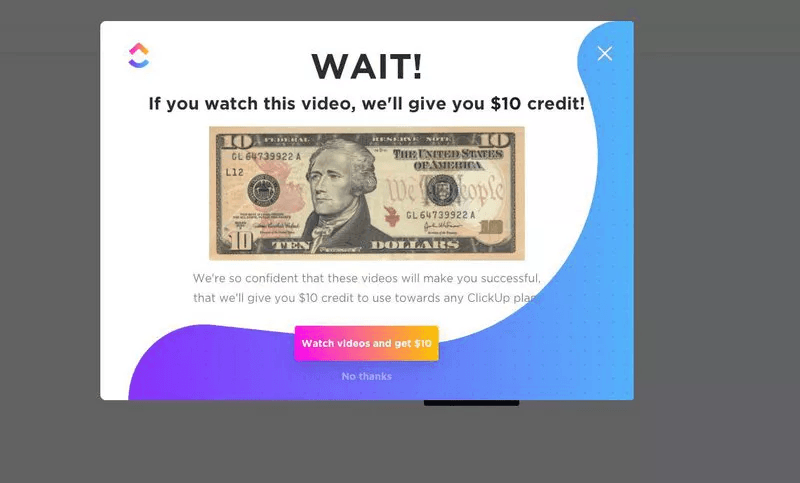
For example, you can also use in-app pop-ups to encourage users to keep going when they complete their first onboarding task:
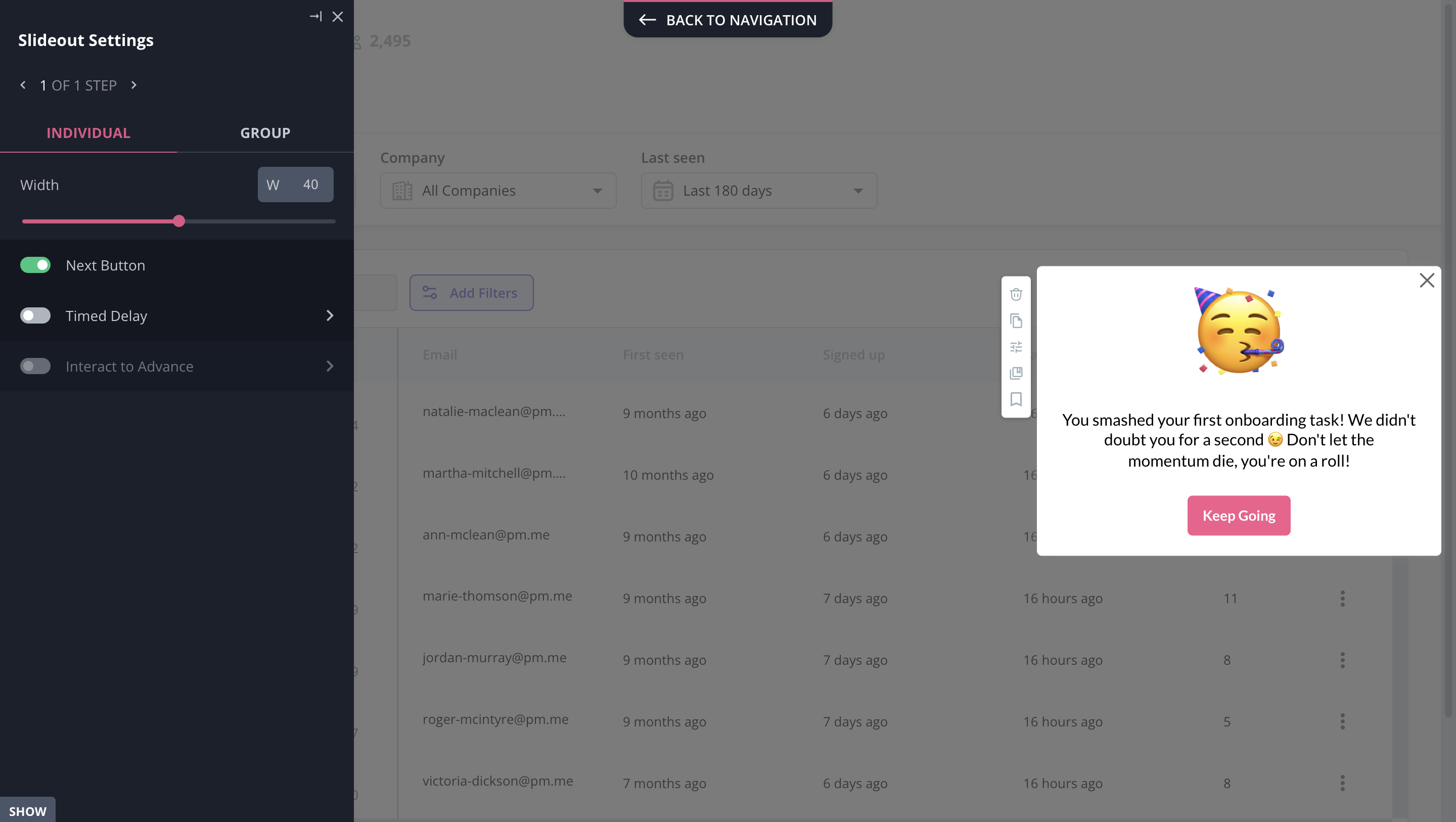
Here are three helpful tips:💡 First, offer rewards when users complete significant tasks to reinforce their progress.
💡 Second, push notifications should be sent at strategic moments, such as when a user has been inactive for a while or after achieving a milestone.
💡 Another is to tailor your pushes to user onboarding behavior. For example, you can send reminders when they are close to earning a reward or completing an important task.
#7. Implementing referral programs
Referral programs are most effective when targeting loyal customers who already have a positive experience with your brand. For this, you can simply use in-app segmentation and create a targeted flow.
Zenni’s “Give $5, Get $5” program is a great example.
When a customer refers someone — be it a friend or family member — and the referred party makes their first purchase, both receive $5 off.
The referrer gets the discount on their next purchase, while the referee enjoys it on their first order.
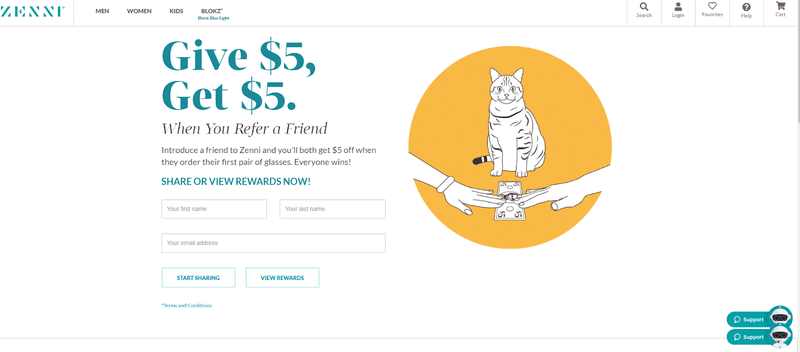
Dropbox also implemented a successful referral program to reward both the referrer and the new user with additional cloud storage space.
This straightforward incentive helped Dropbox grow from 100,000 to over 4 million users in just over a year.
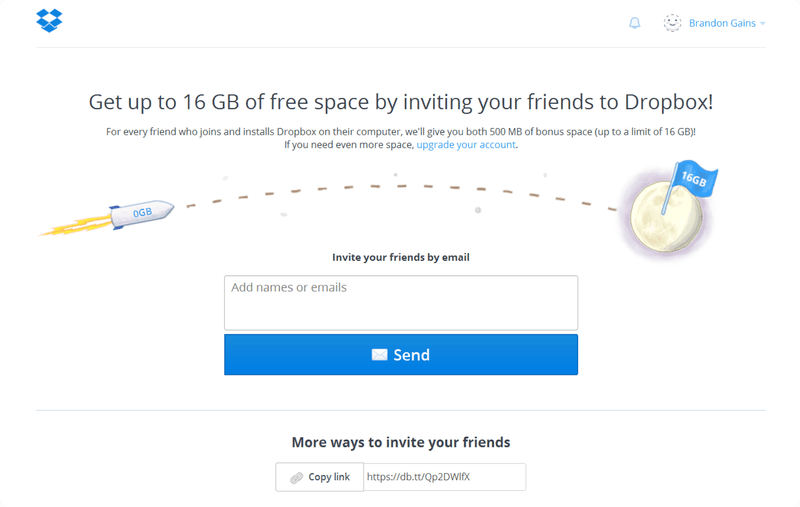
Another user onboarding gamification example is Loom.
Users on the free plan can increase their video limit by inviting someone to their workspace to earn an additional 25 videos.
When the new user creates their first Loom, the referrer gains another 25 videos, totaling 50 extra videos per referral.
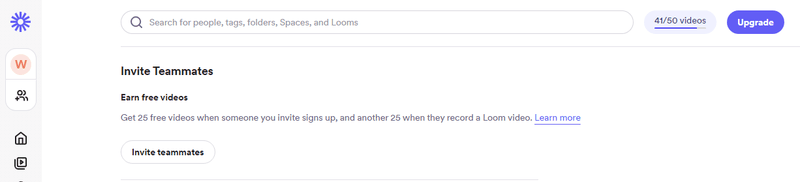
#8. Using badges to showcase accomplishments
Badges visually represent the user’s accomplishments for completing specific tasks or milestones within your product.
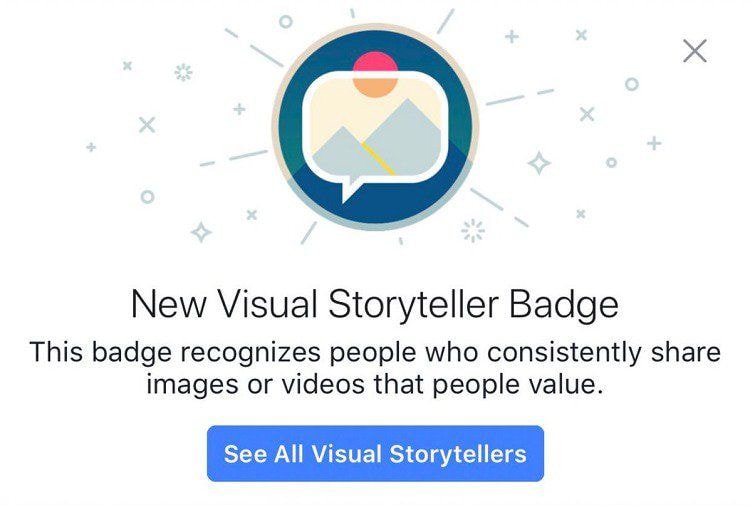
If your product falls under these categories, awarding badges may work well for you:
- Learning management systems:
LMS, like Growth Engineering, use badges to reward users for completing courses or training modules. These badges motivate learners to engage with the material and finish their training.
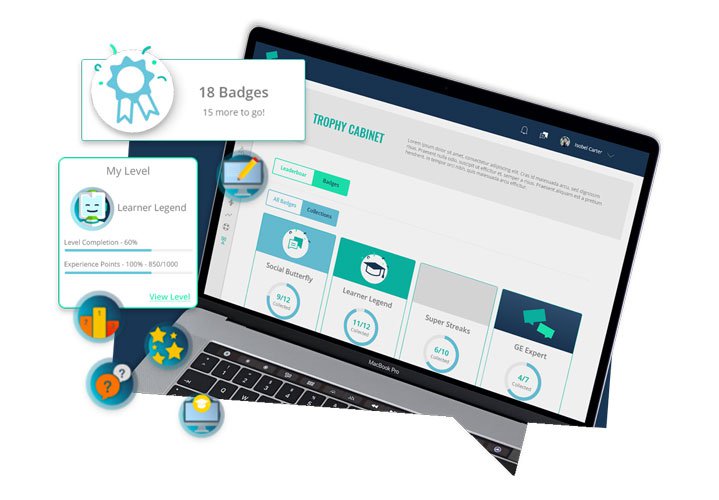
- Fitness apps:
Strava awards badges for completing challenges, such as running a certain distance or participating in events. This encourages users to push themselves further, with the badges proving their efforts.
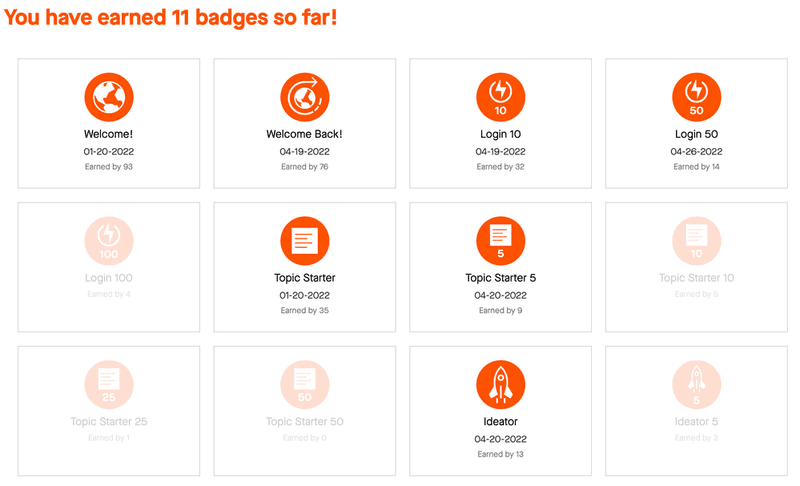
- Customer engagement platforms:
Tripadvisor’s user onboarding gamification strategy primarily involves awarding badges for writing reviews. In this case, badges encourage users to contribute more reviews in exchange for social recognition of their efforts.
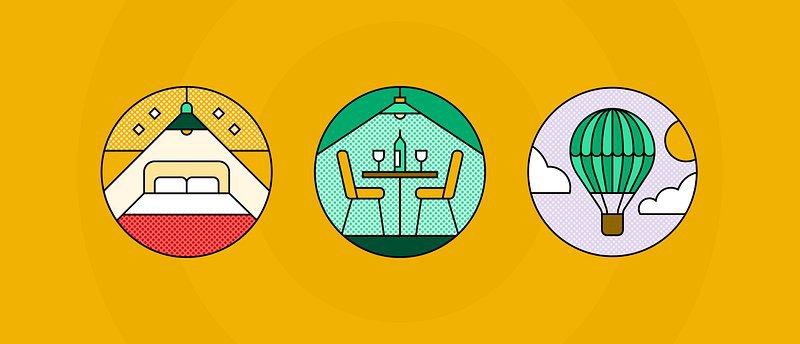
#9. Using quizzes
Quizzes work because they make knowledge assessment interactive and appealing for users to explore the platform in a fun way. You can also gamify quizzes to announce new features.
CRED, a fintech app, offers quizzes within its rewards section. Here’s how it works:
- Users can start a quiz for 1,000 CRED coins.
- Users earn coins for each correct answer in topical quizzes, such as those focused on investing.
- For quizzes specific to a brand, users can win rewards by answering three questions correctly.
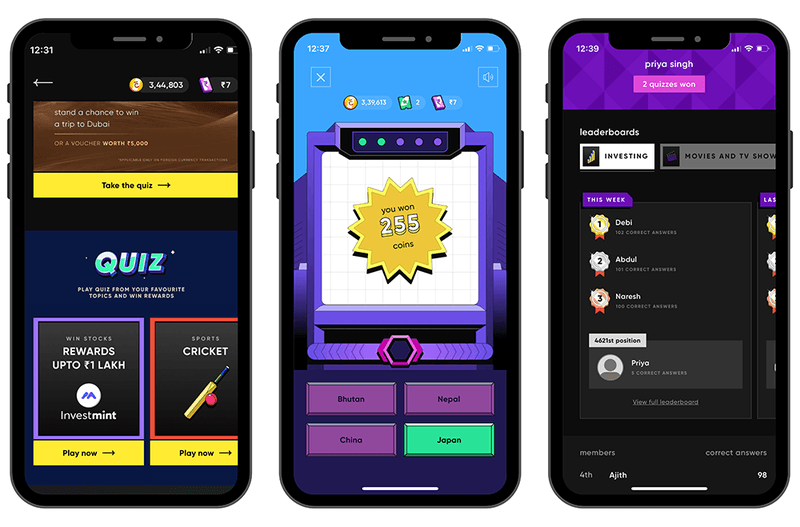
#10. Implementing points and streaks for the rush
In the case of streaks, once a new user becomes inconsistent, their streak resets. On the other hand, points focus on continuous progress. The more steps they complete, the more points they earn.
For example, Duolingo tracks the number of consecutive days a user completes lessons. Users earn points (XP) for completing lessons and daily practice motivates them to accumulate points and improve their rankings on leaderboards.
This onboarding strategy has worked well for Duolingo as over 6 million users have maintained streaks of seven days or more.
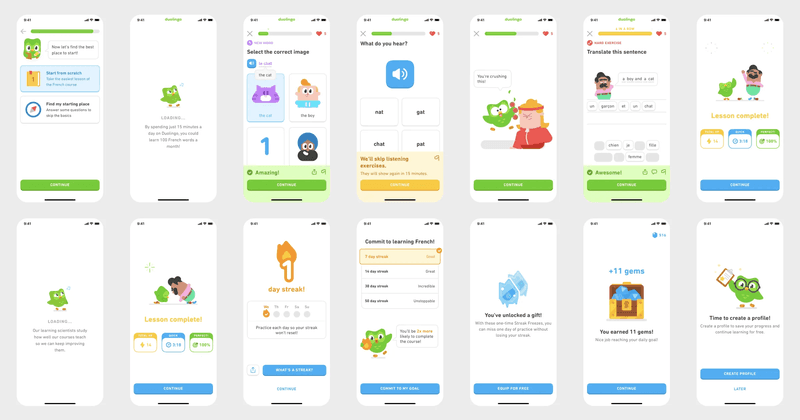
To encourage users to earn more points, you can let those on a free plan redeem their points for access to premium features.
#11. Using leaderboards for employee engagement
And there are leaderboards, which can be used to display employee performance based on specific metrics like completed tasks, training progress, or engagement levels during onboarding.
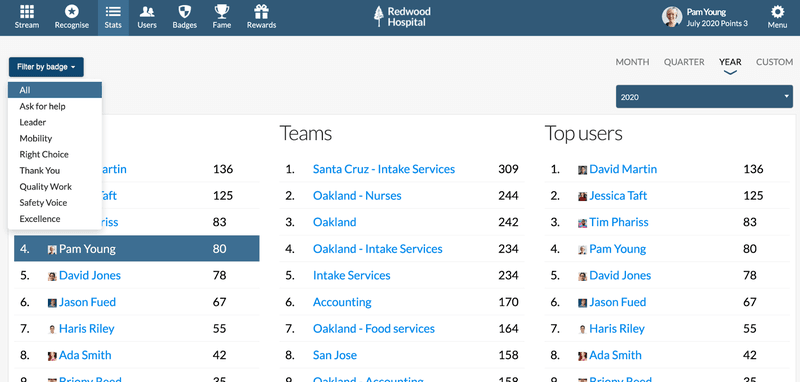
For an onboarding training program for new employees, leaderboards are quite effective because they:
- Create a desire to win: The competitive nature motivates new employees to give their best and outperform others.
- Encourage accountability: By making performance visible, leaderboards push employees to take ownership of their responsibilities and strive for progress.
- Promote collaboration: When structured for team-based competition, leaderboards encourage teamwork and help new employees build relationships while working toward shared goals.
How to implement gamification in onboarding
Follow this step-by-step process to tailor your onboarding experience using gamification:
Step 1: Gamify your welcome screen:
- Add a welcome screen that gathers user information to personalize their experience.
- Offer branching paths so users can choose relevant scenarios.
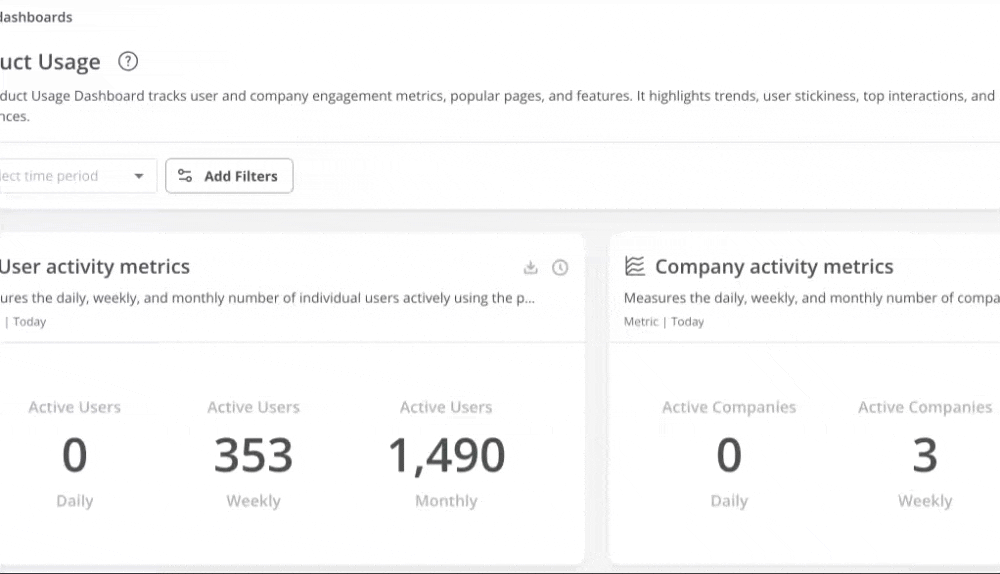
Step 2: Use an onboarding checklist:
- Create a checklist of tasks to keep users engaged through key steps.
- Provide rewards (e.g., discounts or badges) for completing tasks.
- Celebrate with fun visuals or messages when milestones are reached.
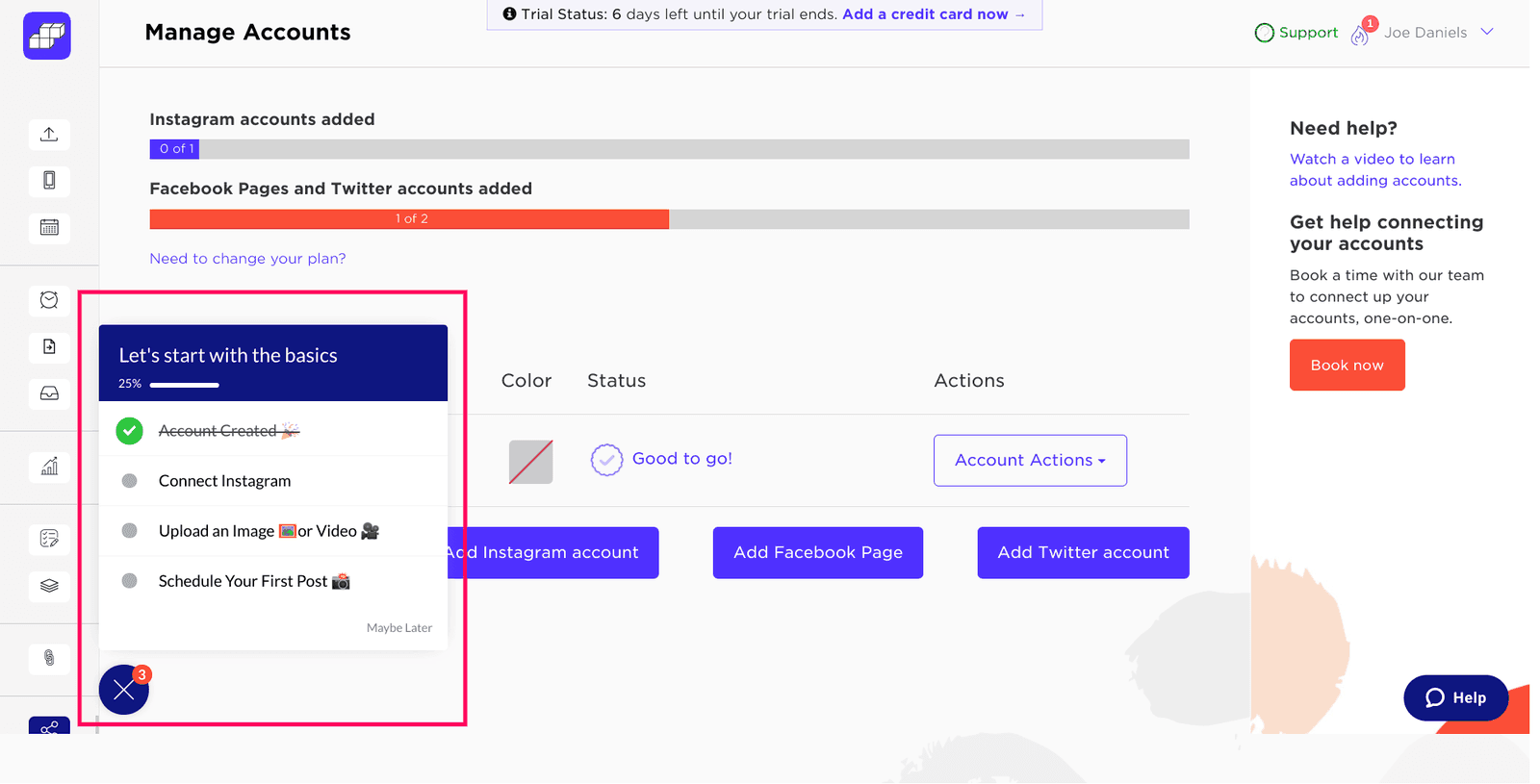
Step 3: Implement incentives and social recognition:
- Reward users for mastering features or completing tasks.
- Encourage users to share their badges on social media or profiles.
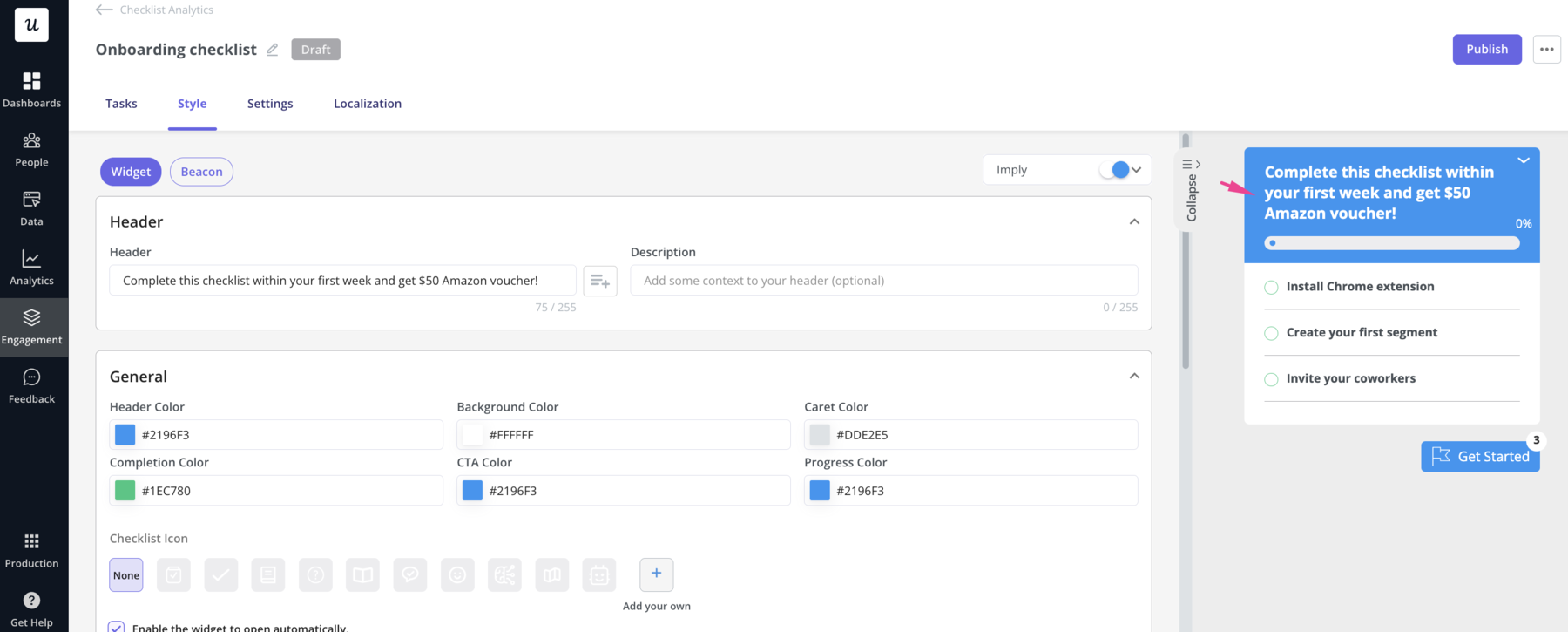
Step 4: Encourage friendly competition with leaderboards:
- Display leaderboards for company accounts to encourage friendly competition.
- Send progress updates and reward both new hires and top performers.
How to measure the success of your onboarding gamification
To understand the effectiveness of your onboarding gamification and make necessary adjustments, consider the following key methods:
- Surveys
Use surveys to collect user insights about their onboarding experience and identify trends. This will reveal satisfaction levels, areas for improvement, and the overall effectiveness of gamified elements.
You can implement a user feedback survey at two or more stages, such as after completing a task or at the end of the onboarding journey. Also use both quantitative (e.g., rating scales) and qualitative (open-ended questions) formats to gather comprehensive feedback.
- Customer Engagement Score (CES)
A higher Customer Engagement Score (CES) indicates that users find value in the gamified elements and are interacting effectively with the platform.
- Task Completion Rate
The task completion rate measures how many users complete an onboarding task. It’s a direct indicator of how effective your gamification strategy is.
Monitor the percentage of users who complete each task within a specified timeframe and then compare these rates before and after implementing gamification elements to assess their impact.
- User Retention Rate
A good user retention rate indicates that your gamification strategy is effective in encouraging ongoing use.
How to implement onboarding gamification examples with Userpilot
Userpilot is a no-code platform designed to improve user onboarding experiences for SaaS applications. Product teams use Userpilot to create personalized and interactive onboarding flows that drive user engagement and retention.
Here’s how you can implement gamification in your onboarding process with Userpilot:
- Interactive checklists: Create interactive checklists to lead users through essential onboarding tasks. Then gamify them by including rewards or discounts for completing specific tasks to motivate users to take action.
- Progress bars: Use progress bars to show users how far they’ve come and prompt them to finish onboarding.
- Engagement elements: Use engagement elements like banners, tooltips, and modals to enhance the onboarding experience.
- Tooltips: Use tooltips to guide users through features with contextual tips and instructions.
- Banners: Use banners to celebrate user milestones with congratulatory messages.
- A/B testing: Run A/B tests on different gamification elements within your onboarding flows with Userpilot. Identify which strategies resonate most with users to optimize engagement and retention based on real data.
- Measure success with analytics: Use Userpilot analytics to track and analyze in-app behavior to make adjustments to your onboarding flows.
Conclusion
Gamifying your onboarding process increases user engagement by making the experience rewarding.
As a SaaS company, implementing these game elements can help you:
- Accelerate user activation.
- Increase user retention.
- Drive product adoption.
- And increase customer satisfaction.
Want to get started with onboarding gamification? Book a Demo for a hands-on look at how Userpilot can transform your entire onboarding process.
FAQ
What is gamification in onboarding?
Gamification in onboarding integrates game elements like points, badges, leaderboards, and interactive challenges to enhance employee engagement and motivation. This approach makes the learning process more enjoyable and effective for new hires.
Gamification transforms traditional onboarding training programs to:
- Improve knowledge retention.
- Improve time to productivity.
- Increase job satisfaction.
How do you gamify new employee orientation?
To gamify new employee orientation, organizations can implement these strategies in their onboarding program:
- Create interactive challenges that relate to job tasks and company culture to keep employees engaged.
- Offer your new hires rewards for completing tasks or achieving milestones.
- Display rankings based on performance metrics to encourage healthy competition among new hires.
- Use progress bars and instant feedback to keep employees informed about their achievements.
- Use quizzes, polls, and multimedia elements that make the orientation process dynamic and engaging.
What are the four phases of gamification?
The four phases of gamification are:
- Discovery: The discovery phase highlights the product and uses game design elements to incentivize users to explore and learn more.
- Onboarding: The gamification onboarding phase is focused on introducing users to the product through simple, interactive tutorials rather than overwhelming them with long product tours.
- Scaffolding: During the scaffolding phase, users receive ongoing support and incentives to prompt continuous engagement, while deepening their understanding of the product.
- Endgame: In the endgame phase, users are fully engaged and motivated, having mastered the product.
What are the 4 Cs of effective onboarding?
The 4 C’s of effective onboarding are compliance, clarification, culture, and connection.