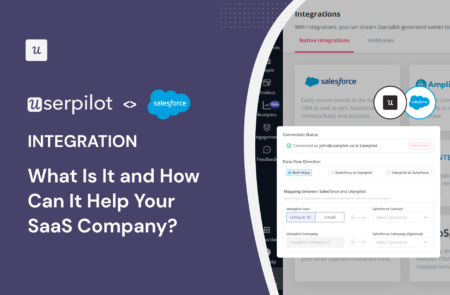
Userpilot <> Salesforce Integration: What Is It and How Can It Help Your SaaS Company?
Are you a Salesforce or HubSpot user? For Userpilot customers, it doesn’t matter anymore. We have offered HubSpot integration since June 2023, and have just released the 2-way Userpilot Salesforce integration.
Let’s see how product teams can leverage it to build better products and deliver excellent customer experience.
What’s your main goal with a Userpilot-Salesforce integration?
Understanding your primary objective helps us tailor the right solution for you.
How mature is your product adoption process?
This helps us understand your current capabilities and how the Userpilot-Salesforce integration can enhance them.
You’re on the right track!
A seamless Userpilot-Salesforce integration can unlock powerful, personalized user experiences and give your sales team the product insights they need to close more deals.
Ready to see how it works?
Try Userpilot Now
See Why 1,000+ Teams Choose Userpilot

Overview of Userpilot Salesforce integration
- Userpilot is a product growth platform that allows you to track and analyze user behavior, collect feedback, and create in-app experiences to drive user engagement.
- Salesforce is a CRM system. It enables teams to manage leads and automate customer service and marketing campaigns.
- The 2-way integration between Userpilot and Salesforce enables teams to seamlessly sync data between the two tools.
- One way to leverage the integration is by sending targeted Salesforce email campaigns based on user interaction data tracked in Userpilot.
- The integration allows Userpilot users to follow up on survey results via other media, like SMS or instant messengers.
- Support teams can track events inside the app with Userpilot and use the data to accurately support users via the Salesforce Desktop Sharing functionality.
- The Salesforce AI model can use data from Userpilot to make more accurate predictions and provide users with better recommendations.
- Teams can use the attribution data from Salesforce to personalize user experiences inside the product.
- You can also leverage the Salesforce data to segment users more accurately and analyze their behavior using Userpilots analytics features.
- To find out more about the capabilities of the integration and how to set it up, get the demo!
What is the Userpilot and Salesforce two-way integration?
Userpilot is one of the best customer engagement software solutions. Its key features include user in-app behavior analysis, customer feedback collection, and UI patterns and flows for user engagement.
The latter capability enables you to onboard customers, provide in-app guidance, and drive account expansion.
Apart from HubSpot, other tools Userpilot integrates with include Amplitude, Mixpanel, Heap, Segment, Google Analytics, Kissmetrics, Zendesk, and Intercom.
And now Salesforce.
Salesforce is a leading CRM platform. It’s designed to help businesses improve their customer relationships by managing sales, customer service, and marketing efforts all from one central platform.
Thanks to the integration, Userpilot and Salesforce can now seamlessly exchange data, which massively expands their functionality.
What data can be sent between Userpilot and Salesforce?
The Userpilot-Salesforce integration is bi-directional. This means that Userpilot automatically sends and receives data to/from Salesforce so that it’s synced across both systems.
This includes customer behavior, in-app user engagement, and feedback data from Userpilot analytics and in-app surveys: flows, checklists, NPS, forms, feature tags, and button-tracked events (and associated data).
Userpilot users, on the other hand, can use the wealth of customer data stored in the Salesforce CRM database to enhance user segmentation and guide in-app marketing efforts powered by Userpilot.
6 ways sales and product teams can use the Userpilot and Salesforce integration
With the basics out of the way, let’s look at 6 practical ways your product, marketing, customer success, and sales team can leverage the Userpilot – Salesforce integration.
1. Send targeted email campaigns in Salesforce based on user interactions in Userpilot
The integration with Userpilot enables Salesforce users to send targeted email campaigns based on event data captured by Userpilot.
Let’s imagine you’ve identified several user actions that indicate they may be ready to upgrade to a higher plan. You can bundle these events up into a custom event so that whenever the event happens, it triggers an upsell email promoting the upgrade.
2. Reach out to existing customers based on their NPS scores
Userpilot allows users to collect customer feedback via in-app surveys. For example, you can use it to run regular customer satisfaction surveys, like NPS or CSAT.
When Userpilot sends the feedback results to Salesforce, you can use the data to automatically engage relevant customers via other media, like mobile apps, SMS, WhatsApp, Facebook Messenger, Apple Messages for Business, and more.
For instance, you could follow up with your NPS detractors and invite them to an interview, where you can discuss their pain points in detail.

3. Guide customers with the Salesforce Desktop Sharing feature
Salesforce supports the Desktop Sharing functionality which enables support agents to provide high-touch assistance to their struggling users.
The integration with Userpilot can greatly enhance their ability to support their users. That’s because they will get access to granular data on user interactions with the product. Thanks to Userpilot’s feature tags, they can monitor every click, hover, and text input.

4. Get recommendations and predictions on user data with Salesforce
Salesforce AI model Einstein enables teams to analyze historical data to predict future user behavior and preferences. It can also help them forecast future sales trends and potential issues.
It also powers customer support channels and can be used to give users recommendations, such as what to do next or which product to choose.
The model, however, is only effective when it has the right data to work on. And that’s when the Userpilot integration comes in.
Salesforce no-code AI can use the real-time user behavior data from Userpilot to generate more accurate predictions and provide users with more relevant advice. For example, it could recommend a resource center document linked to their pain point.

5. Personalize in-app experiences in Userpilot with Salesforce attribution data
Salesforce uses advanced attribution models to assess how different user interactions across all touchpoints contribute to conversions. This enables marketers to allocate the resources to the right marketing initiatives.
Thanks to the attribution data, Userpilot users can personalize the in-app experiences to unique user journeys.
For example, if users signed up for the product after engaging with ads highlighting a specific use case, it would trigger onboarding flows focusing on the relevant functionality.

6. Analyze user behavior of different segments in Userpilot based on Salesforce data
Userpilot offers advanced analytics features, including funnel, path, and trend analysis, that you can use to analyze user segment data.
The integration with Salesforce further increases its capacity because you can create better user segments based on custom data specific to your product.
For example, you could segment users based on their interaction with a specific marketing campaign tracked in Salesforce, like a webinar introducing a new feature. You can then analyze how this particular segment engages with the new feature.

How to connect your Salesforce account with Userpilot?
Connecting Userpilot and Salesforce is pretty straightforward.
After logging in, head over to the Integrations page, which you can find by clicking on Configure at the bottom of the sidebar menu.

When you click on the Salesforce integration, you will be taken to the Salesforce login page and back to Userpilot as soon as you enter your credentials.
Once this happens, choose Both ways to enable 2-way data flow.
You can also choose Salesforce to Userpilot or Userpilot to Salesforce 1-way integration.

Next, it’s time to map the user and company properties. This is essential for data integrity and consistency.
There are 3 ways to do it. You can use user ID property, user email address, or company ID property.
In each case, the details must match those passed to Userpilot in the identify call.
The final step is choosing the data and events to synchronize between the tools.

Conclusion
The Userpilot-Salesforce integration enables users of both tools to seamlessly sync data. Thanks to that, they can create highly personalized and targeted experiences at every customer lifecycle stage, both inside the product and across all touchpoints and channels outside.
To find out more about the integration, book the demo!



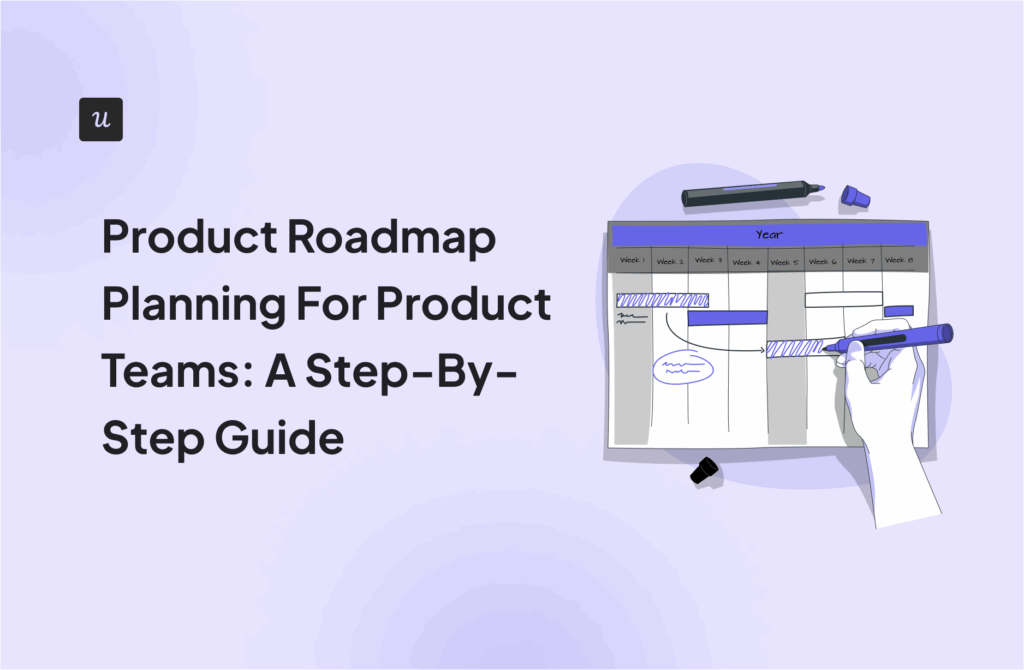

![What are Release Notes? Definition, Best Practices & Examples [+ Release Note Template] cover](https://blog-static.userpilot.com/blog/wp-content/uploads/2026/02/what-are-release-notes-definition-best-practices-examples-release-note-template_1b727da8d60969c39acdb09f617eb616_2000-1024x670.png)

