WalkMe Product Tours: An In-Depth Review + A Better Alternative
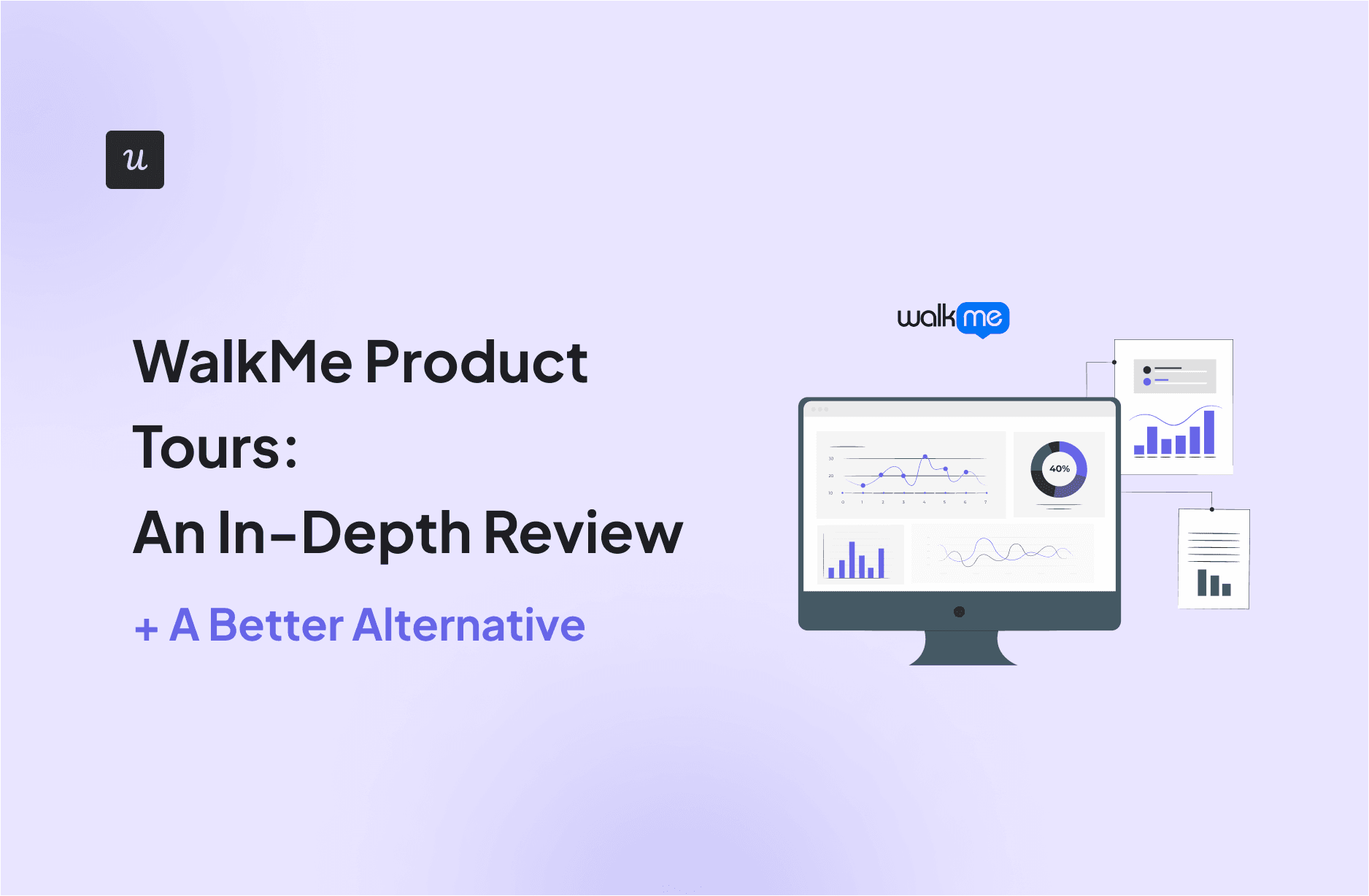
Have your eyes on WalkMe product tours and wonder if it’s the right solution for your business. Then you’re in the right place!
When it comes to product engagement, it’s important to find the right software with all the features you’ll need for each touchpoint across the user journey.
This article will go over what WalkMe product tours are, explain what you can do with them, how much it will cost, and alternative tools to consider using.
Let’s dive right in!
TL;DR
- WalkMe is a digital adoption platform for user and employee onboarding.
- WalkMe product tours let you build interactive walkthroughs with low-code/no-code UI patterns.
- WalkMe product tours can be used to onboard new users, drive feature discovery, and provide contextual support.
- Pros of WalkMe include its employee onboarding, drag-and-drop editing, and mobile compatibility.
- Cons of WalkMe include long contracts, an unintuitive interface, and coding knowledge for in-depth customization.
- WalkMe offers a quote-based pricing but users have reported $9,000/year entry-level plans.
- Userpilot is a product growth platform and WalkMe alternative you should consider.
- Pros of Userpilot include its no-code customization, event-based triggering, and the option to embed the product tours into the resource center.
- Cons of Userpilot are a lack of mobile compatibility and high prices for small teams.
- Userpilot pricing starts at $249/month for the entry-level plan but also offers enterprise packages.
- To create product tours with Userpilot, you’ll need to choose your UI patterns, and target audience and use AI to enhance product copy.
- Sign up for a free Userpilot demo today to compare our features to WalkMe and other alternatives!
What is WalkMe?
WalkMe is a cloud-based platform that helps product managers and customer success managers manage in-app experiences for either their own products or third-party products.
Without a doubt, WalkMe is one of the pioneers in the whole digital adoption platform market. Because of its recognizable brand, it is probably the first choice of digital adoption solutions for many companies.
What are WalkMe product tours?
WalkMe product tours are interactive guides made up of ‘tip balloons’ that provide users with step-by-step guidance.
With WalkMe product tours, you can create flows to educate new product users or incorporate them into new employee onboarding programs.

What can you do with WalkMe product tours?
There are different use cases for WalkMe product tours, from employee onboarding to proactive customer support; these features can come in handy!
Let’s have a more detailed look at how WalkMe product tours can be used:
Implement a new user onboarding process
WalkMe product tours are most commonly used during the primary onboarding process to drive user activation.
With WalkMe product tours, you can introduce first-time users to key features for their use case and hand-hold them step by step into adopting the said feature.
WalkMe product tours are more granular and engaging compared to the traditional product tours used in some companies.
Introduce existing users to new features
In addition to new user onboarding, WalkMe product tours can also be used as part of a secondary onboarding flow.
This is basically about providing guidance on new features (or even existing features that the user hasn’t adopted yet).
Using WalkMe product tours for secondary onboarding helps prevent friction when interacting with new features and also drives repeated value for users, effectively increasing engagement.
Provide proactive support
Using WalkMe product tours, you’ll be able to build guides that proactively address issues before they occur. This reduces the number of support tickets your representatives will have to deal with while improving customer satisfaction by preventing problems from the get-go.
To do this, identify the most common pain points by analyzing thematic patterns in support tickets and then build tours/resources around these issues.
Pros of WalkMe product tours
There are three main benefits of using WalkMe product tours:
- Employee onboarding. While most onboarding platforms focus on onboarding customers, WalkMe is one of the few solutions that helps you onboard employees. In fact, it was initially launched as an employee onboarding platform and only added user onboarding capabilities in recent years!
- Drag-and-drop editing. The drag-and-drop editor may have its fair share of limitations (more on that below), but it’s still a welcomed editing approach for no-code tools. It enables non-technical team members to create engaging product tours within minutes.
- Mobile compatibility. Unlike many of its competitors, WalkMe is compatible with both web-based applications and mobile apps. WalkMe is definitely your go-to if you are planning to create product tours for mobile users.
Cons of WalkMe product tours
Just like any tool, WalkMe has its share of shortcomings.
There are also a few noteworthy cons of using WalkMe, such as:
- Mandatory annual contracts. It’s unusual to pay monthly for this tool. WalkMe contracts tend to have unusually long lengths with multi-year periods, high entry prices, and additional fees when you inevitably need a technician’s assistance.
- WalkMe editor. While the editor looks like a pro at first glance, its editing limitations and sluggish navigation make it a drawback for the product. Several users have complained that it’s not intuitive and is too clunky.
- Learning curve. Beyond the editor, WalkMe itself is rather difficult to pick up due to its steep learning curve — which is ironic considering it’s an onboarding and adoption platform.
- Coded customization. WalkMe only allows for bare minimum no-code customization, and you’ll need experience with both CSS and JavaScript to do anything beyond the absolute basics.
WalkMe pricing
WalkMe currently uses a quote-based system on its pricing page and doesn’t list the actual cost of plans or add-ons. However, previous user reports state that the entry-level plan starts at $9,000/year while limiting customers to three walkthroughs of five steps each.
Accessing other features would require an upgrade to one of WalkMe’s custom plans. The pricing for a custom plan will vary depending on the use case and the number of users being onboarded.
While there are no public prices, WalkMe reviews from actual users report custom plans of up to $20,000+/year.

Is WalkMe the leading digital adoption platform? Better alternative
While spending a few hours watching tutorial videos at the WalkMe Digital Adoption Institute could help you get up to speed, it doesn’t eliminate the other issues like slow implementation, expensive plans, and feature limitations.
Some of these issues are dealbreakers for many businesses, hence the need to look for an alternative.
Userpilot is one of the best product growth tools and WalkMe alternatives out there!
In addition to being a full-suite product growth platform, it also has core features built specifically around building and creating product tours.

Pros of Userpilot product tours
While Userpilot offers many benefits, its product tours yield three core advantages:
- Highly customizable. Unlike WalkMe, all product tours are highly customizable regardless of coding knowledge. You can add different patterns and change the colors, fonts, and elements without writing a single line of code!
- Embeddable tours. Userpilot’s product tours can be embedded into the resource center. This makes it easy for users to find product tours they need or revisit information they’ve forgotten.
- Smart triggers. Any product tour built within Userpilot can be shown to individual segments, triggered based on user behavior, and in-app events, or appear to customers with specific user attributes.
Cons of Userpilot product tours
Of course, no product tour tool is perfect and there are a couple of caveats to be aware of:
- Web-only. Userpilot is built to support web-based applications and thus won’t work on mobile apps. If you’re a mobile developer, then you’d be better served by WalkMe or Appcues.
- Pricing. While our entry-level pricing is cheaper than that of WalkMe, it’s still too high for smaller teams operating on a bootstrapped budget. After all, Userpilot is for mid-market and enterprise SaaS companies. As a small team, Userguiding is the best alternative for you.
Userpilot pricing
Here’s an overview of Userpilot’s pricing plans:
- Starter. Starts at $249/month and supports up to 2000 MAU, 10 user segments, 10 feature tags, a built-in NPS dashboard, and access to third-party integrations (except HubSpot/Salesforce).
- Growth. Starts at $749/month and includes everything in Starter plus unlimited feature tagging, an in-app resource center, A/B testing options, AI-powered content localization, analytics dashboards, event-based content triggering, a dedicated customer success manager, and extra integrations like HubSpot/Salesforce.
- Enterprise. Uses quote-based pricing and includes enterprise features such as custom roles, permission management, premium integrations, priority support, activity logs, security audits, SOC 2/GDPR compliance, and more.

How to create interactive product tours with Userpilot?
So you’ve come to the conclusion that Userpilot is the right tool for you. Are you ready to create product tours and interactive walkthroughs with Userpilot?
Then the sections below will show you how to do just that!
Step 1: Create tours by combining different UI patterns
The first thing you’ll need to do is choose from multiple UI patterns and see which one is the right one for each step of the product tour you’re building.
There are four UI patterns available within Userpilot:
- Modals. Modals are full-screen popups that immediately grab the attention of users. They cover the whole interface and disrupt the user experience. In product tours, they are usually used as the first introductory step.
- Tooltips. These are text labels that appear when the user hovers over or touches an element.
- Banners. Banners appear at the top or bottom of the user screen. Banners are rarely used in product tours, they are most often standalone elements that deliver important notifications such as payment reminders or system maintenance notices.
- Slideouts. Slideouts are in-app UI patterns that slide out (literally) from the side of your product’s display window to share information. They have similar anatomy to modals but are less disruptive UX.

Step 2: Use AI to fine-tune your copies
Instead of writing and editing all your product copy from scratch, you can use an AI writing assistant to speed things up.
This integration will help you rephrase, shorten, clarify, and improve readability across all your in-app messaging.

Step 3: Create a personalized guidance with segmentation
You can use our segmentation functionalities to control which customers are shown each product tour.
By targeting every tour to a specific audience, you’ll be able to create a more personalized customer experience.
Triggering conditions include:
- Different user attributes such as country, browser, user persona.
- In-app events and user behavior.
- Custom segments.
- Specific product page URLs.

One example would be to only show a tour of an advanced analytics feature to product managers who have completed the onboarding checklist and landed on a certain product page for the first time.
Combining trigger conditions in this way helps you hone in on specific user personas and ensure the information is relevant.
Step 4: A/B test different tours to see which one works better
Using A/B testing to run growth experiments and see which product tours have the largest impact on product adoption or feature adoption is crucial.
Experimenting with the sequence, design, and even font of each flow will allow you to identify the changes that help you achieve your product goals.

Tip: You can also use our 14 survey templates to collect customer feedback on different product tours and improve them!
Conclusion
As you can see, although WalkMe is a solid product tour software solution, there are areas where it falls short such as customization and user interface.
Whether it’s increasing customer satisfaction or driving user adoption, there’s no limit to the benefits of finding the right software solutions.
If creating product tours with Userpilot seems more appealing to you, then get your free Userpilot demo today!


