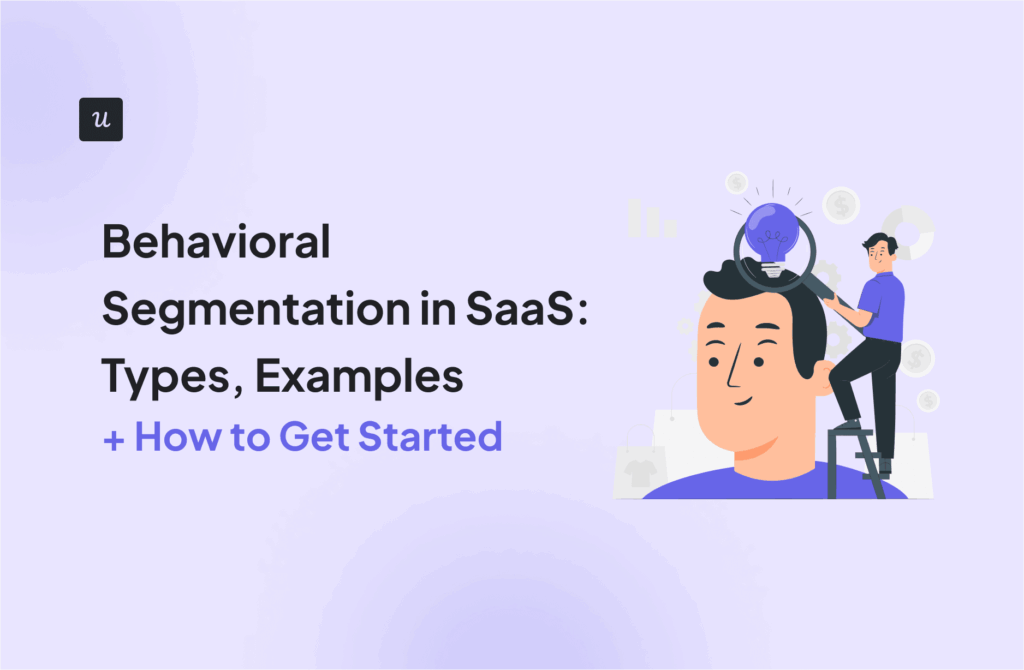Understanding how end-users interact with your product is crucial to identifying user experience bottlenecks. It also helps identify better ways to engage users. When combined with product analytics, end-user behavior monitoring can help you boost product usage and retention rates. It can even help maximize feature adoption.
But how do you track and analyze end-user behavior? In this blog, we’ll discuss the steps to help you get started and outline a few tools that’ll come in handy.
Get The Insights!
The fastest way to learn about Product Growth, Management & Trends.
Overview of end-user behavior monitoring
- End-user behavior monitoring involves observing how users engage with a product. It tracks in-app user activity to identify trends in user behavior and devise ways to improve the overall experience.
- Tracking user behavior offers several benefits, including increased product stickiness and reduced churn.
- You can choose from different types of user activity monitoring methods, such as app usage tracking, navigation and interaction tracking, user and entity tracking, error and crash reporting, app performance monitoring, and user feedback collection.
- To analyze user behavior, define the user persona first.
- Next, select the right user report you need for monitoring their behavior.
- Also, collect qualitative data through surveys to understand users better.
- Act on the insights you’ve gathered through user tracking to elevate your user experience.
- Userpilot is a powerful product growth platform with several in-built analytics reports that simplify user behavior tracking. Book a demo now to get started.
What is end-user behavior monitoring?
End-user behavior monitoring is the process of observing how people move through and engage with your product. It aims to track in-app activity and identify trends in user behavior. This helps product teams identify ways to improve the user experience.
It also involves tracking a wide array of reports, including trend analysis, funnel analysis and user session recordings. You can even collect qualitative insights through feedback surveys and user interviews.
Benefits of tracking user behavior analytics
User behavior analytics provides you with comprehensive insights into your user base. It helps you understand how users move through your product and engage with different in-app elements. Also, it’s a great way to understand why users behave the way they do.
Tracking and analyzing end-user behavior helps you with the following:
- Increase product stickiness – Insights into user behavior come in handy for improving and even personalizing the user experience. Users derive more value from your product, which improves satisfaction and stickiness.
- Keep up with changes in how users behave – User expectations, needs, and preferences keep shifting. Monitoring user behavior helps you stay on top of such changes and adapt your product accordingly.
- Identify and remove friction – Spot areas of low engagement within your product and identify precise steps where users struggle. This data helps eliminate friction points from the user journey.
- Create data-driven product strategies – End-user behavior analytics takes the guesswork out of product development. Whether you want to release a new feature or launch an upgrade, you can use a ton of data to make user-centric decisions.
- Reduce customer churn – Tracking user behavior helps identify their unique needs and pain points. You can use this to offer personalized experiences to improve loyalty and minimize churn.
Types of user activity monitoring
When it comes to user behavior analytics, your approach can vary depending on your goals and the type of user persona you’re targeting. Typically, you can choose from the following methods:
1. App usage tracking
It involves monitoring how people use your product and engage with different features. You can use metrics such as average session duration to get a sense of user engagement.
You can also use funnel analysis to understand how users move through different steps to reach a goal. Additionally, you can track feature usage to find how users interact with existing and new features. That, in turn, can help you identify the most popular features.
This type of user behavior analysis provides you with a deeper understanding of your user base’s needs, pain points, and preferences. You can even use trend analysis reports to identify common patterns in product usage.

2. Navigation and interaction tracking
Navigation and interaction user monitoring refers to the technique of understanding how users navigate your product and interact with in-app elements. It involves replaying session recordings to identify the app modules and pages users visit.
Additionally, you can use heatmaps for insights into how users scroll through each page and where they click on their screens. Monitoring these user interactions lets you identify areas of high and low engagement within your product. This information comes in handy for improving UI design and layout.
Data from navigation and interaction tracking helps map out customer journeys and identify friction points. Implementing suitable improvements to minimize friction can drive user satisfaction. Also, you can use path analysis to track user activity and identify the shortest paths existing user accounts take to complete an action and nudge new users on the same path.
3. User and entity behavior tracking
User and entity behavior tracking goes a step beyond regular user behavior analytics. It involves collecting sensitive data on end-users and other entities, such as devices, routers, and servers, to create a baseline for normal user behavior. Then, you use advanced analytics tools to detect deviations from the baseline that indicate malicious behavior.
User and entity behavior analysis (UEBA) is crucial to improving data security and user privacy. It can help with insider threat detection and prevent sensitive data breaches, making things easier for security teams. UEBA software usually comes with machine learning algorithms to help automate threat detection.
4. User feedback collection
Quantitative data on in-app activity and interactions can help you dig deeper into user behavior. However, you won’t get the complete picture of user sentiment without qualitative insights in the form of user feedback.
Start by launching in-app surveys to ask users how they feel about the overall experience of navigating your product. Take things a step ahead by asking for their opinions on specific features and what improvements they wish to see.
While you can use a wide array of surveys, the ones used commonly include:
- Net Promoter Score (NPS) surveys – NPS surveys help gauge how likely users are to recommend your product to others. They help identify and reward loyal users.

- Customer Satisfaction Score (CSAT) surveys – CSAT surveys give an idea of overall user satisfaction levels. You can ask users to rate their experience on a pre-defined scale or collect emoji-based responses. Also, you can include written questions to get detailed insights into why users feel the way they do.
- Customer Effort Score (CES) surveys – CES surveys help you find out how much effort a user has to make to complete an action, such as using a feature or raising a support request. They give you an overall idea of customer experience.
5. Error and crash reporting
Error and crash reporting focus on detecting and logging problems experienced by users when engaging with your product. This data helps identify and fix issues, such as bugs and outages that create friction and negatively affect the user experience. It can help improve user activity, feature adoption, and overall product usage.
6. App performance monitoring
App performance monitoring (APM) focuses on evaluating the performance and availability of your product. It monitors how long it takes for the app and its various components to load when a user logs in.
APM involves tracking metrics such as error rates, load times, response times, and resource usage to identify performance bottlenecks. Monitoring and improving these metrics helps enhance the user experience and ultimately increases user satisfaction.
How can you analyze user behavior?
Let’s take a closer look at the steps involved in user monitoring and analysis.
1. Identify your user persona
Depending on the type of product you’re building, you can cater to different end-users, such as customers, privileged users (employees), or partners. It’s crucial to define who your end-user is before you map their journeys and analyze their behavior.
Start by creating a detailed user persona, outlining their age, gender, occupation, and socioeconomic background. Next, define their needs, pain points, preferences, and motivations to set the right context for your analysis. You can even divide your user base into different segments and create a persona for the group you want to observe.

2. Choose the relevant report for monitoring user behavior
Next, select your user monitoring report. For instance, if your end-users are your customers, app usage tracking and navigation and interaction tracking will provide you with a ton of valuable data.
Depending on the approach you select, you can collect data from a broad spectrum of reports and user session recordings. You will, however, need access to an analytics dashboard to generate and monitor these reports. A digital adoption platform or product analytics tool can help here.
Regardless of the tool you select, use the available data for user monitoring and understand how users navigate and engage with different features. For instance, you can set up a free trial-to-paid conversion funnel and use a funnel analysis report to monitor conversion rates at each step and identify drop-off points.

3. Supplement your reports with qualitative user behavior data
Data from various analytics reports can help you understand the “how” of user behavior. But if you want insight into the “why,” collect and analyze qualitative feedback from in-app surveys and support tickets. You can also send email surveys to get feedback from inactive users.
As mentioned earlier, you can conduct various types of surveys, including CSAT and NPS. The choice of survey depends on the selected persona and your goals behind user monitoring.

4. Act on the user behavior insights to improve user experience
Combine user activity data and first-hand feedback to identify areas of improvement in your product. Use these insights to implement data-driven changes that take the user experience up a notch. Experiment with different variations of a feature, CTA, UI layout, and other aspects using A/B testing to identify the most effective one.
Take the example of Attention Insight, an AI-powered attention heatmap analysis tool. Despite a generous free trial and a simple activation process, the platform struggled with low user activation rates.
So, what was missing? Attention Insight decided to use an interactive walkthrough and onboarding checklist to help free trial users achieve activation.
Implementing these improvements helped Attention Insight improve user satisfaction and skyrocket user activation by 47%.
Best user behavior analytics tools to try
User activity monitoring offers several benefits, including improved retention, loyalty, and product growth. However, you can only reap these benefits with the right tools.
We’ve handpicked three user behavior analytics tools to help you get started.
Userpilot – Best product analytics tool
Userpilot is a product growth platform that lets you create and implement in-app flows to onboard users and improve feature adoption. Also, you can set up an in-app resource center and launch surveys to collect user feedback. You can even access a variety of reports for user monitoring and assess their behavior.
Additionally, Userpilot has robust security measures that make it easier for security teams to protect user data from data breaches.
When it comes to user activity monitoring and analysis, these features are particularly helpful:
- Trends analysis – Stay on top of changes in user behavior and identify common trends.
- Funnel analysis – Set up conversion funnels for user activity monitoring and analyze conversion rates at each stage to identify drop-off points.
- Path analysis – Monitor how users move through your product and identify happy paths.
- Analytics dashboards – Track key metrics and reports in one place with Userpilot’s built-in dashboards or create your own with reports valuable for you.

- Cohort analysis – Divide users into different groups based on shared characteristics and analyze each group’s behavior. It’s particularly useful for predicting and minimizing churn.
- Feature reports – Monitor how users engage with every feature and identify your most popular ones.

- A/B testing – Test variations of different in-app experiences to find the best combination for improved user experience.
- User feedback widgets – Choose from a wide array of customizable templates to launch in-app surveys. You can even add branching logic to modify the flow of questions based on previous responses.

Google Analytics – Best web analytics tool
Google Analytics is a commonly used tool for tracking website and mobile app traffic and engagement. Its features also help with marketing analytics.
Key Google Analytics reports that come in handy for user monitoring include:
- Path analysis – The Path Exploration report lets you trace all the paths users take to reach a specific event or page.
- Cohort analysis – It provides in-depth insight into the behavior of different user groups so you can customize your approach for them.
- Funnel analysis – The Funnel Exploration feature lets you visualize the steps users take to complete a task and monitor how they succeed or fail at each step.
- Event analysis – You can set up various custom events to monitor user activity for each event.

Hotjar – Best tool for qualitative data analytics
If you’re looking for a tool that lets you extract insights from heatmaps and user session recordings, Hotjar is an excellent fit.
Hotjar helps you visualize user behavior with the following features:
- Heatmaps – You can build custom heatmaps based on user attributes, such as account creation date and whether they’re on a free trial. You also get access to click, scroll, and move maps.
- Session recordings – These recordings capture exactly how a user moves through your platform so you can understand their behavior better.

- User feedback – You can create and launch surveys on specific pages or after specific events to collect feedback from users.
Conclusion
End-user behavior monitoring is the key to driving product stickiness and growth. It helps you identify areas of friction and make data-driven product development decisions. Also, it enables you to understand user needs and pain points better and personalize the overall experience.
Looking for a powerful product analytics tool for end-user behavior tracking? Schedule a Userpilot demo to get started.