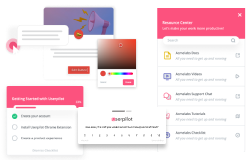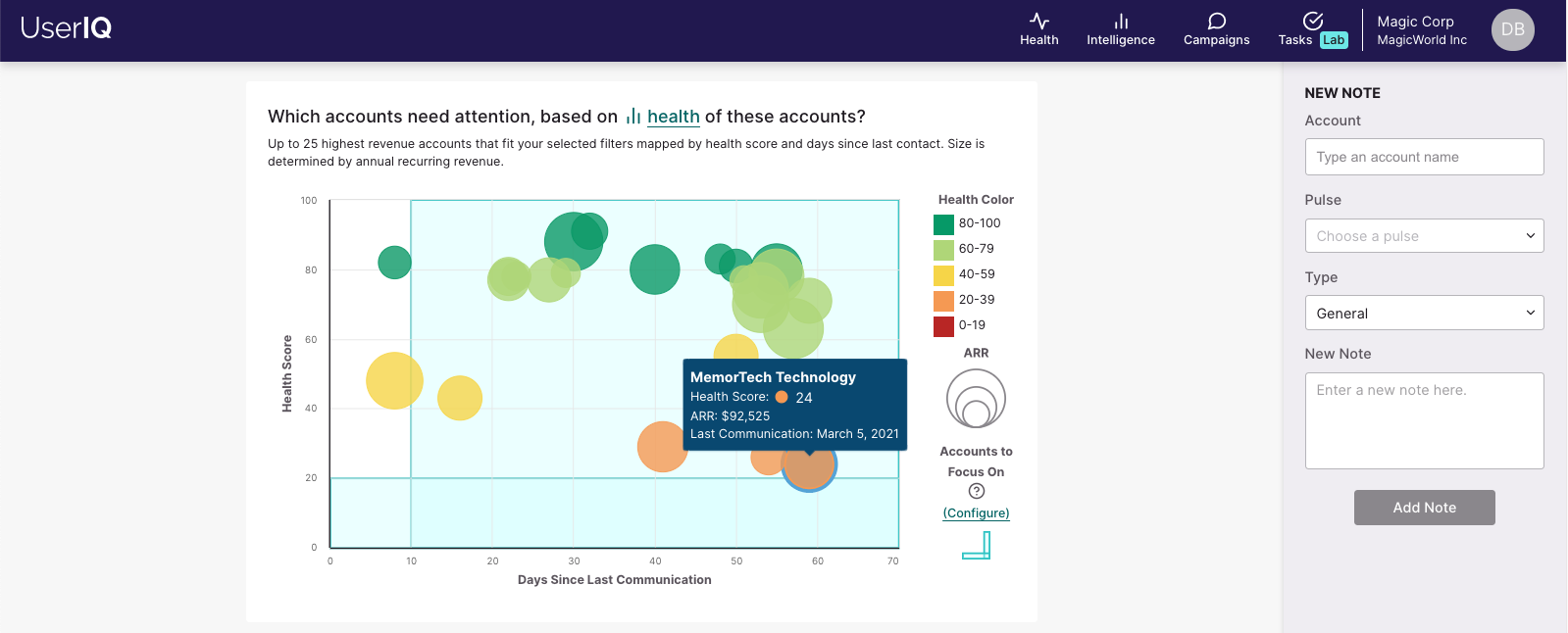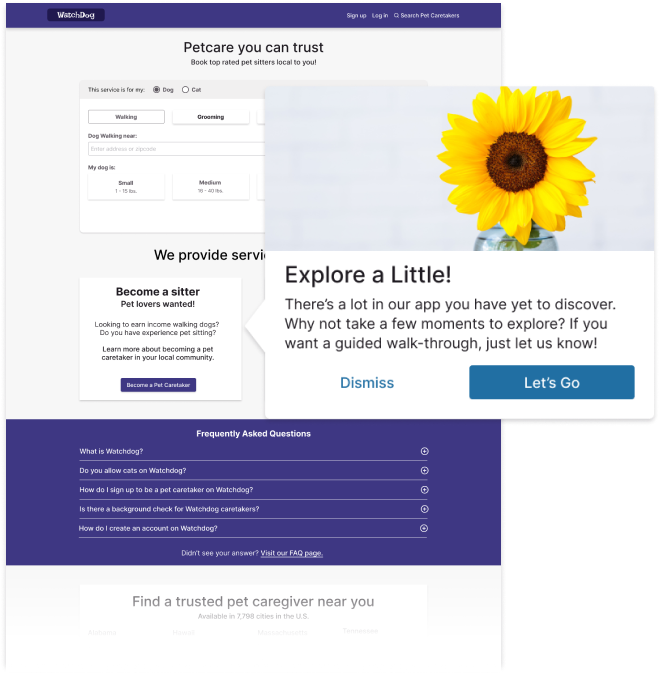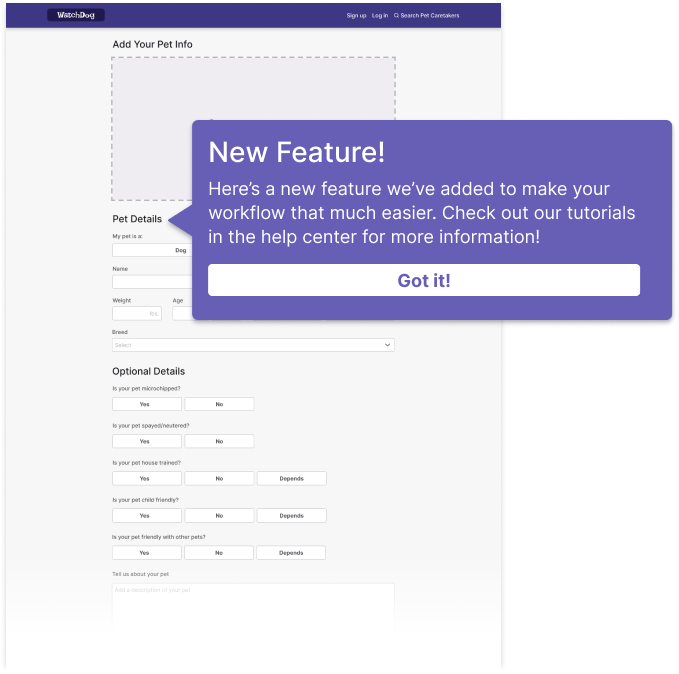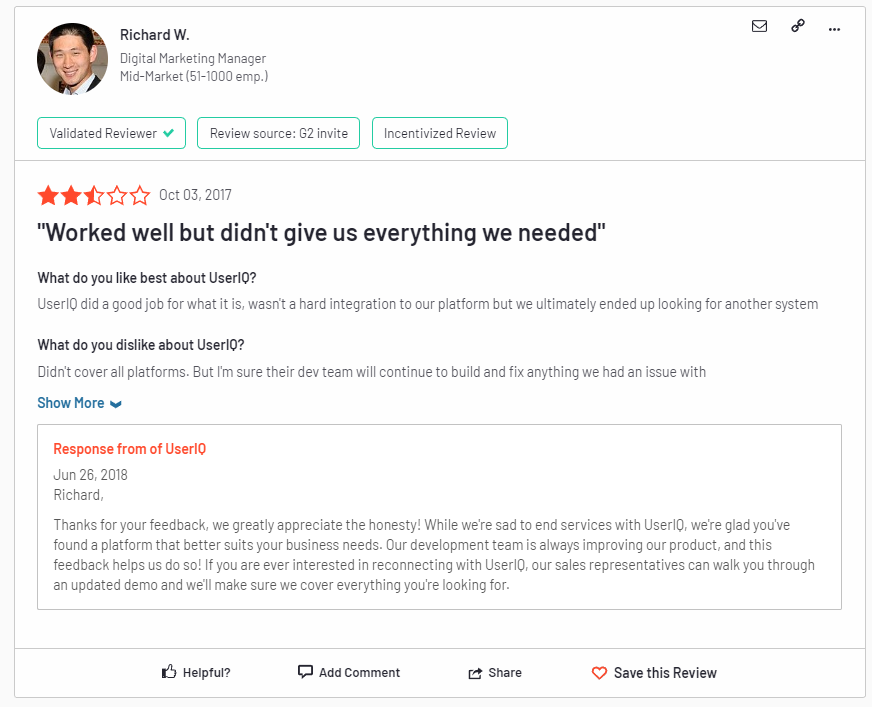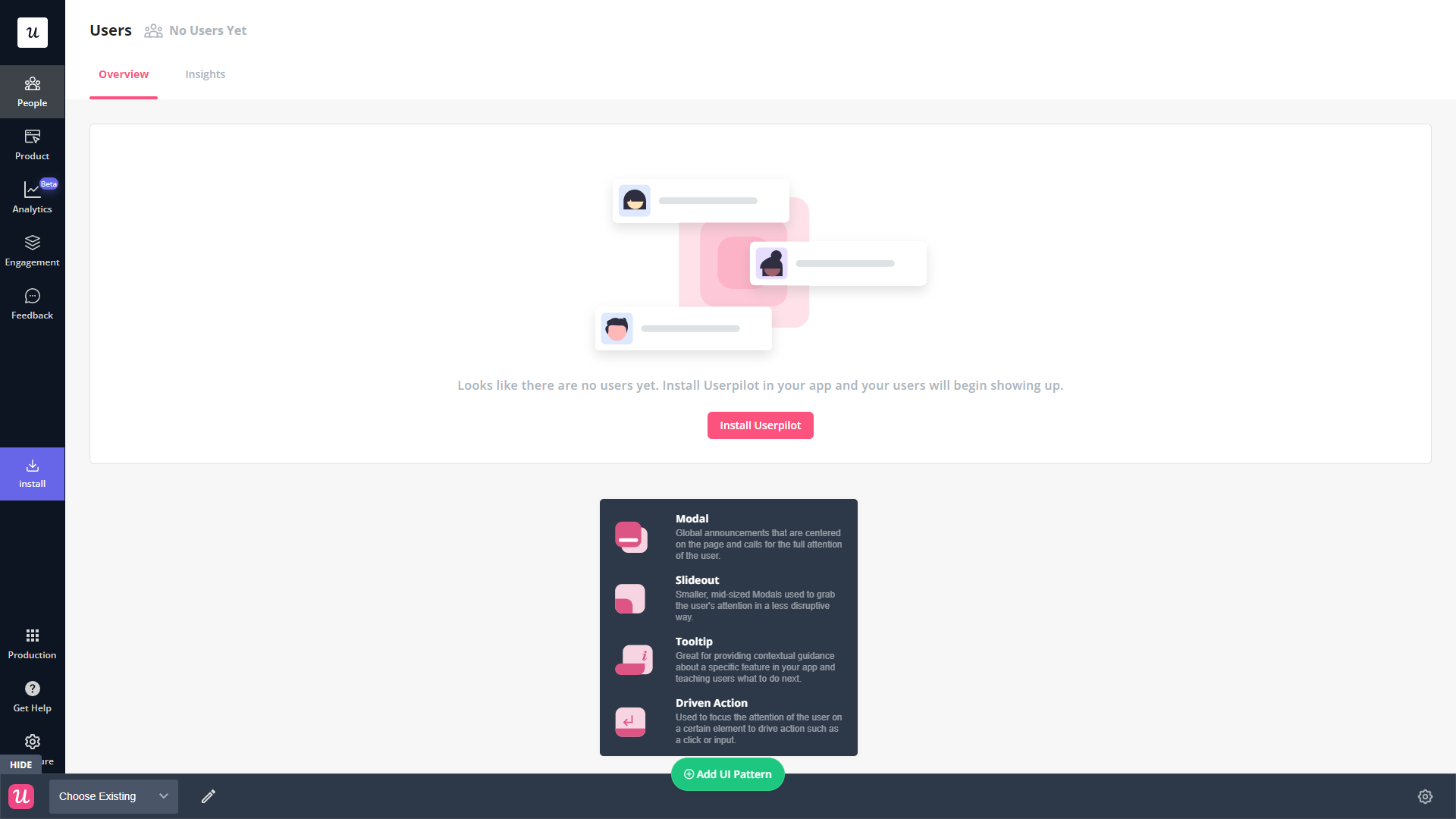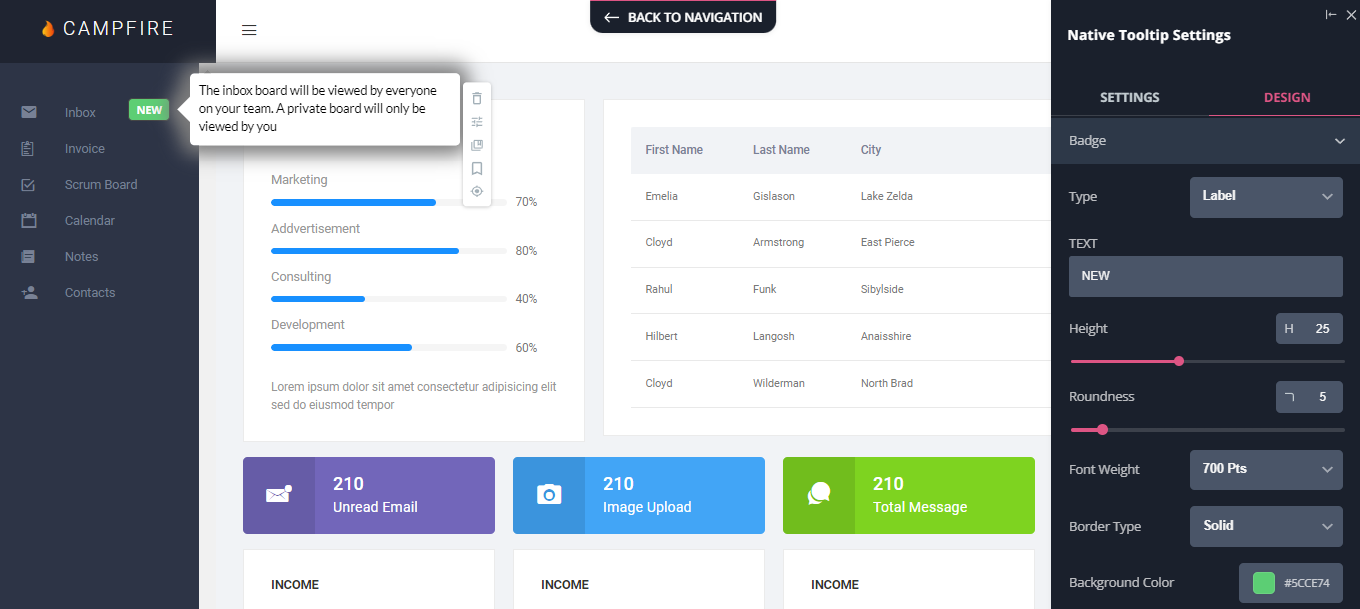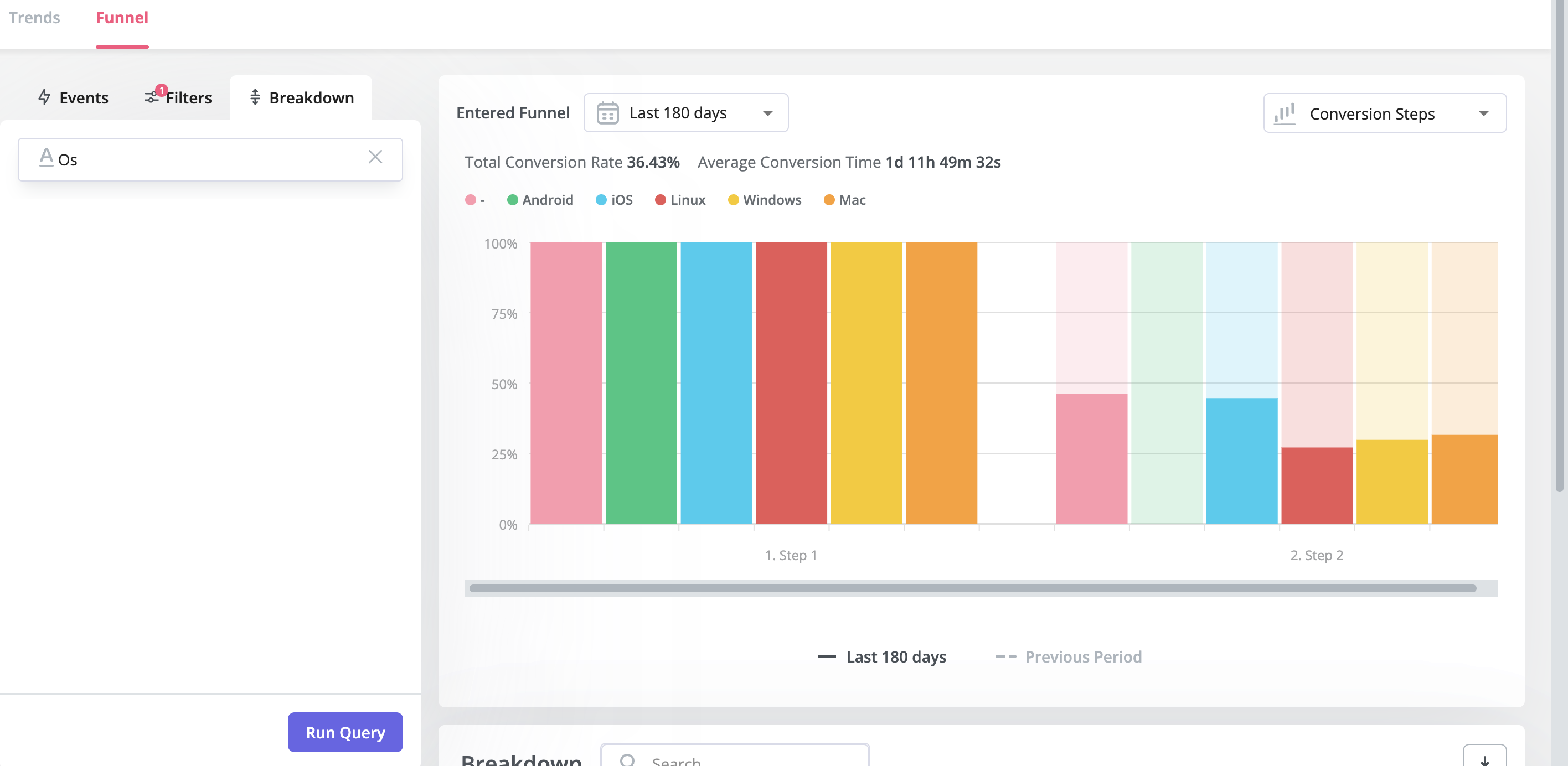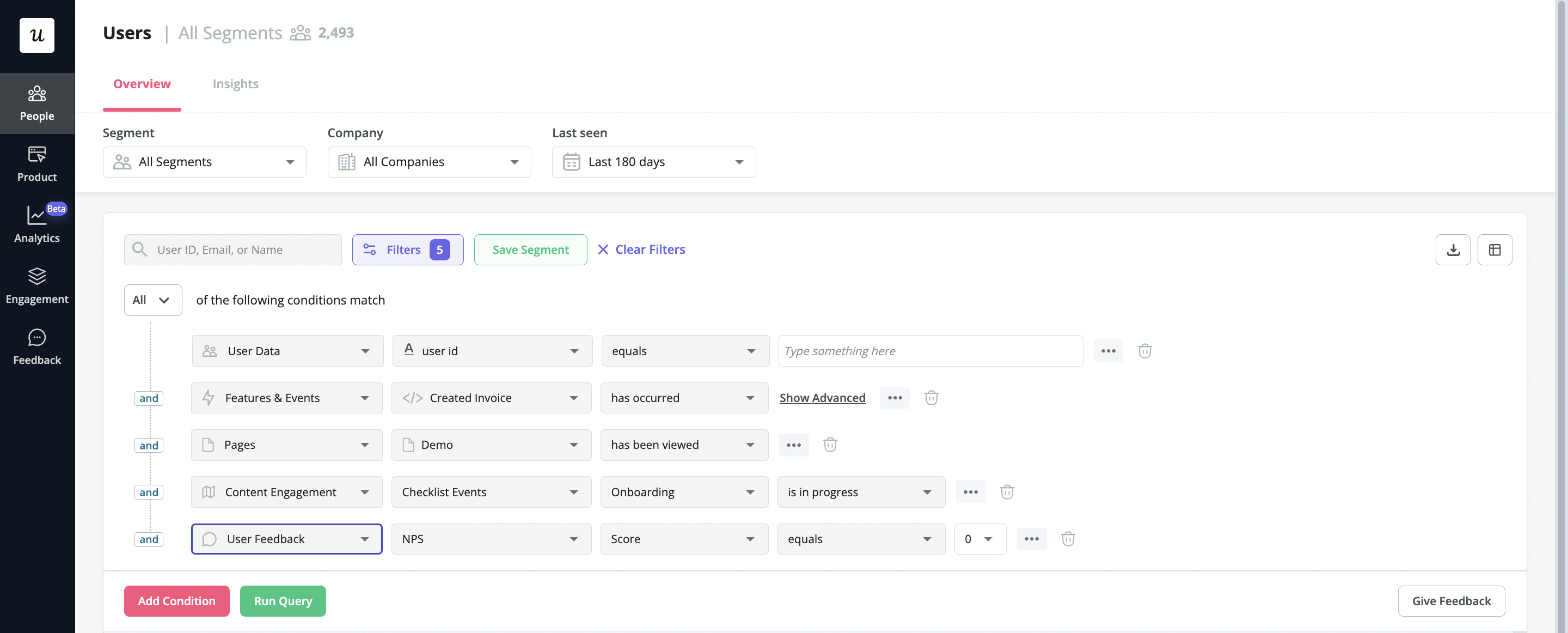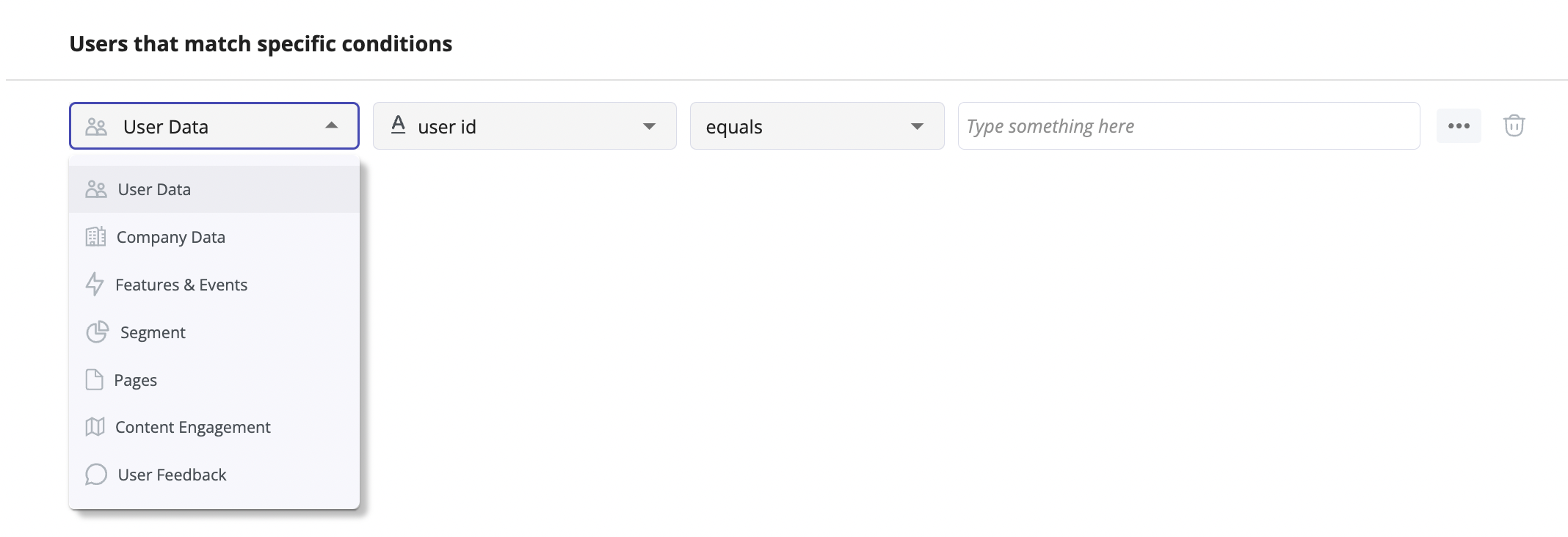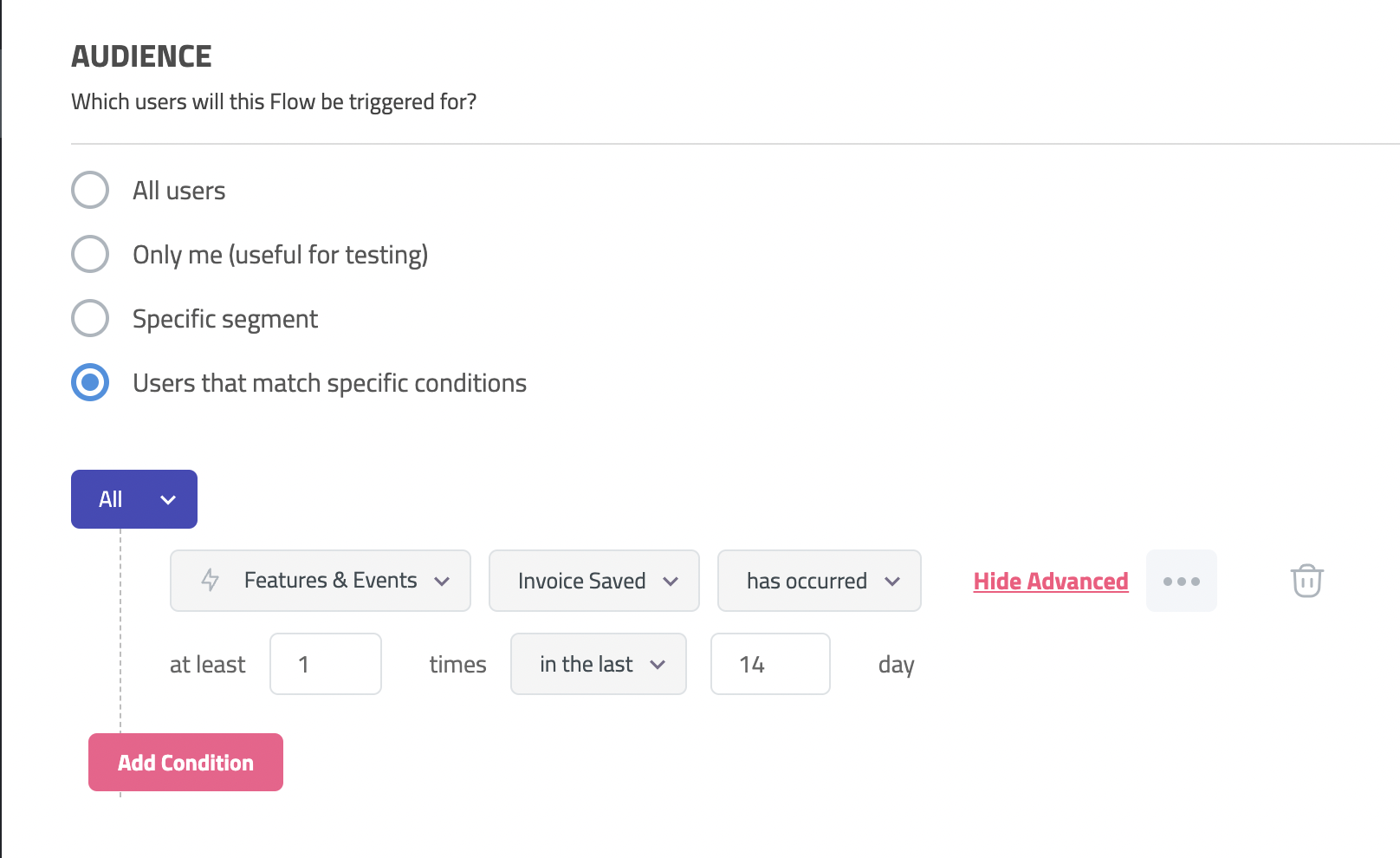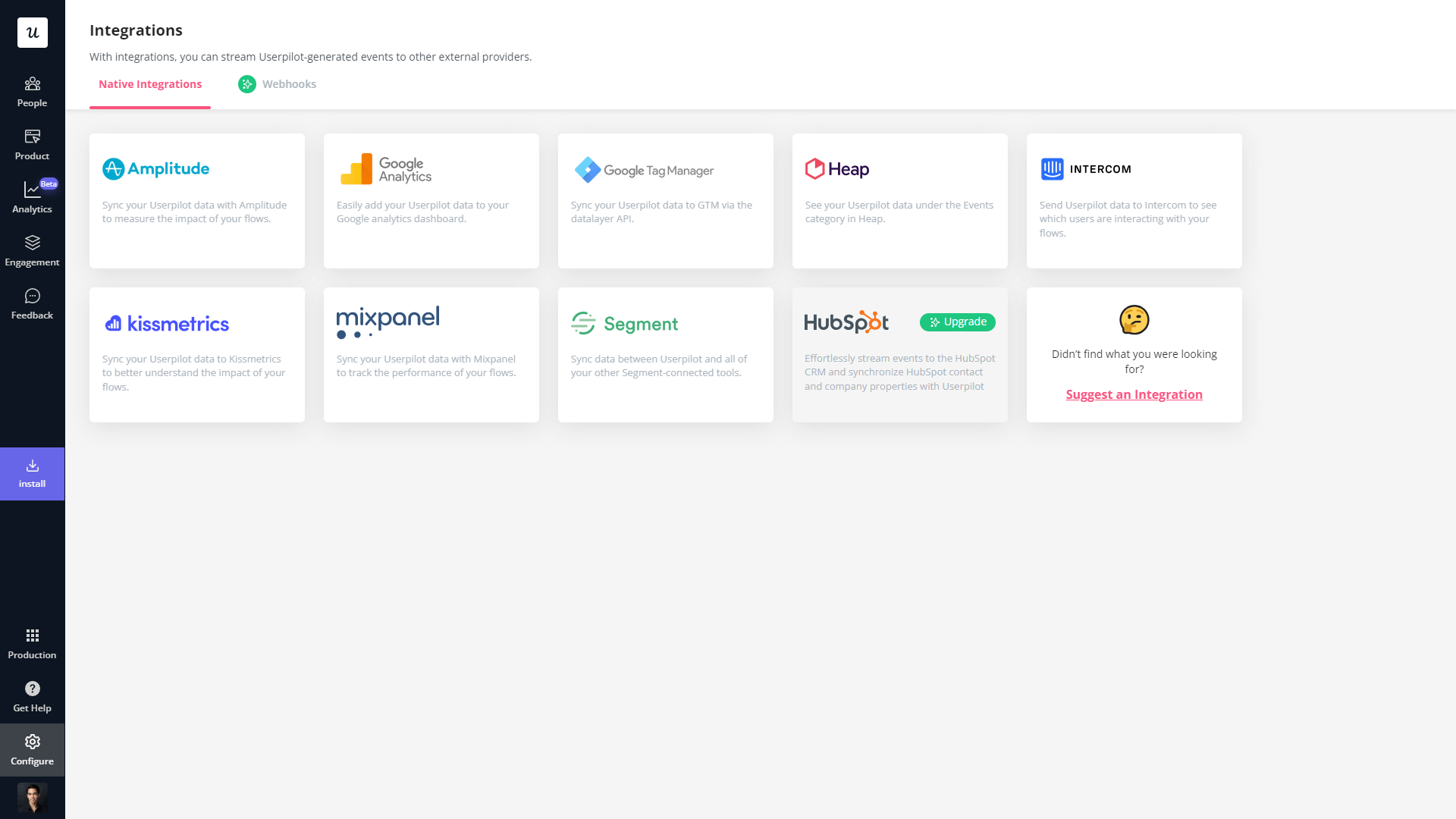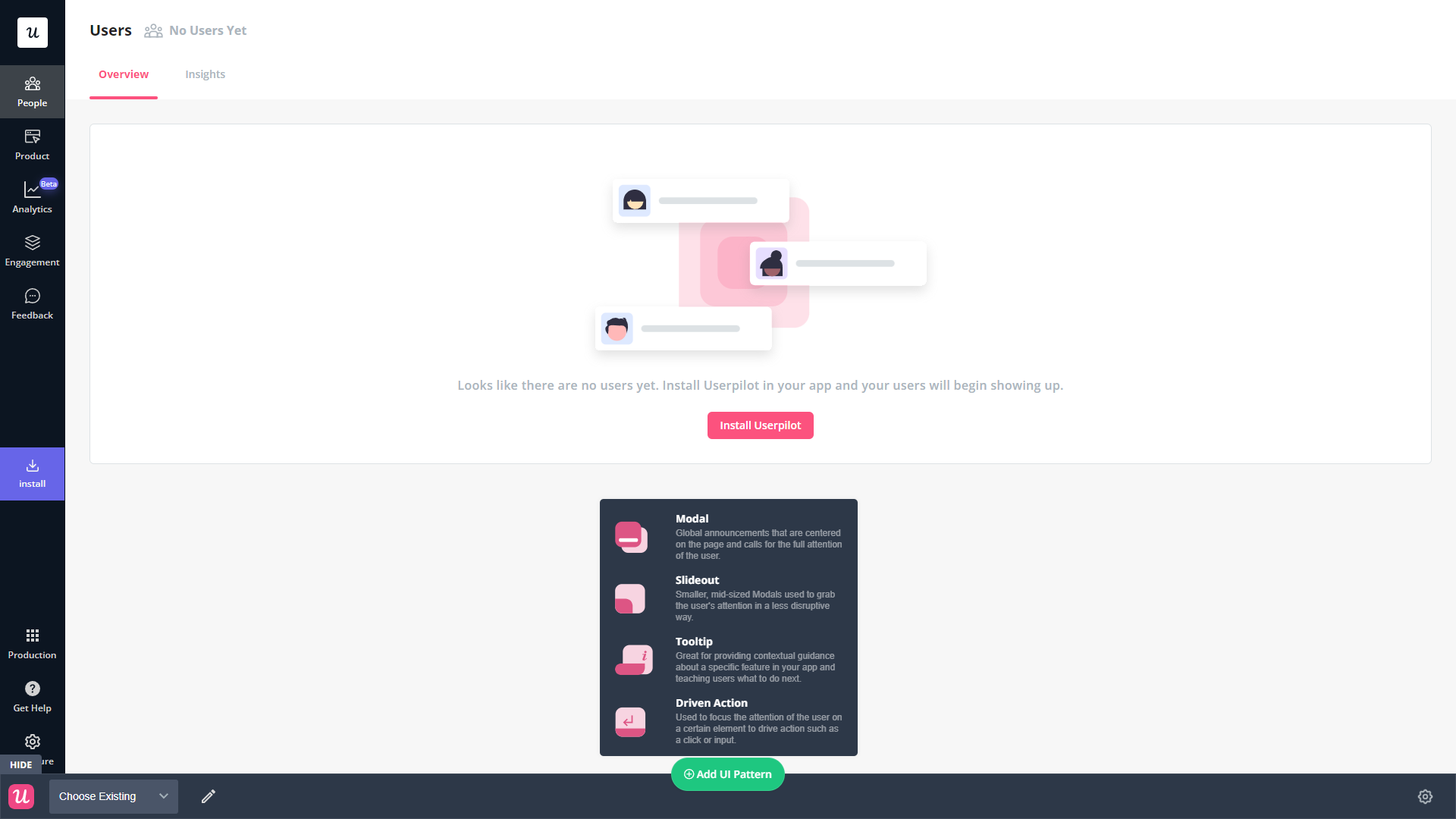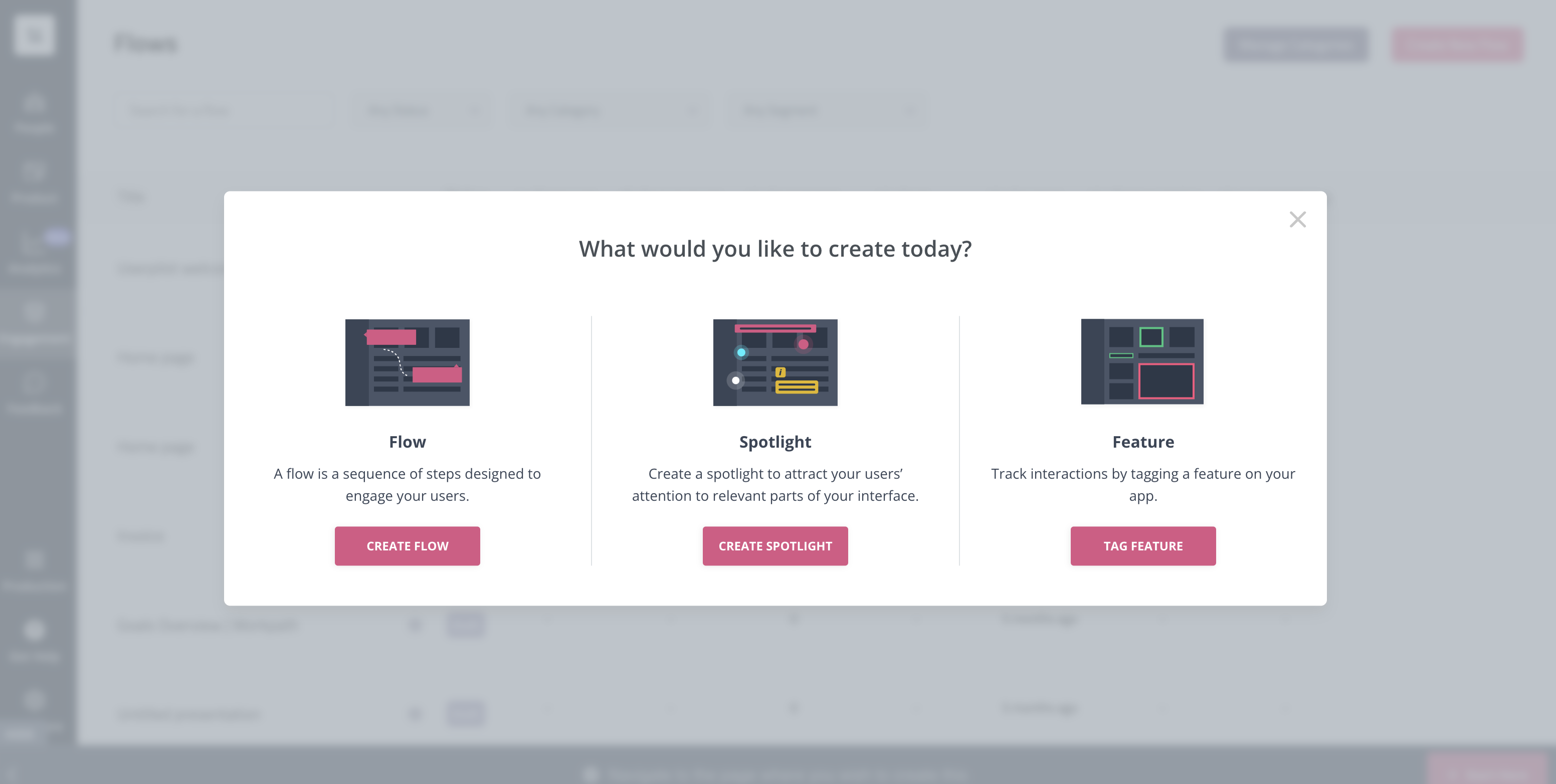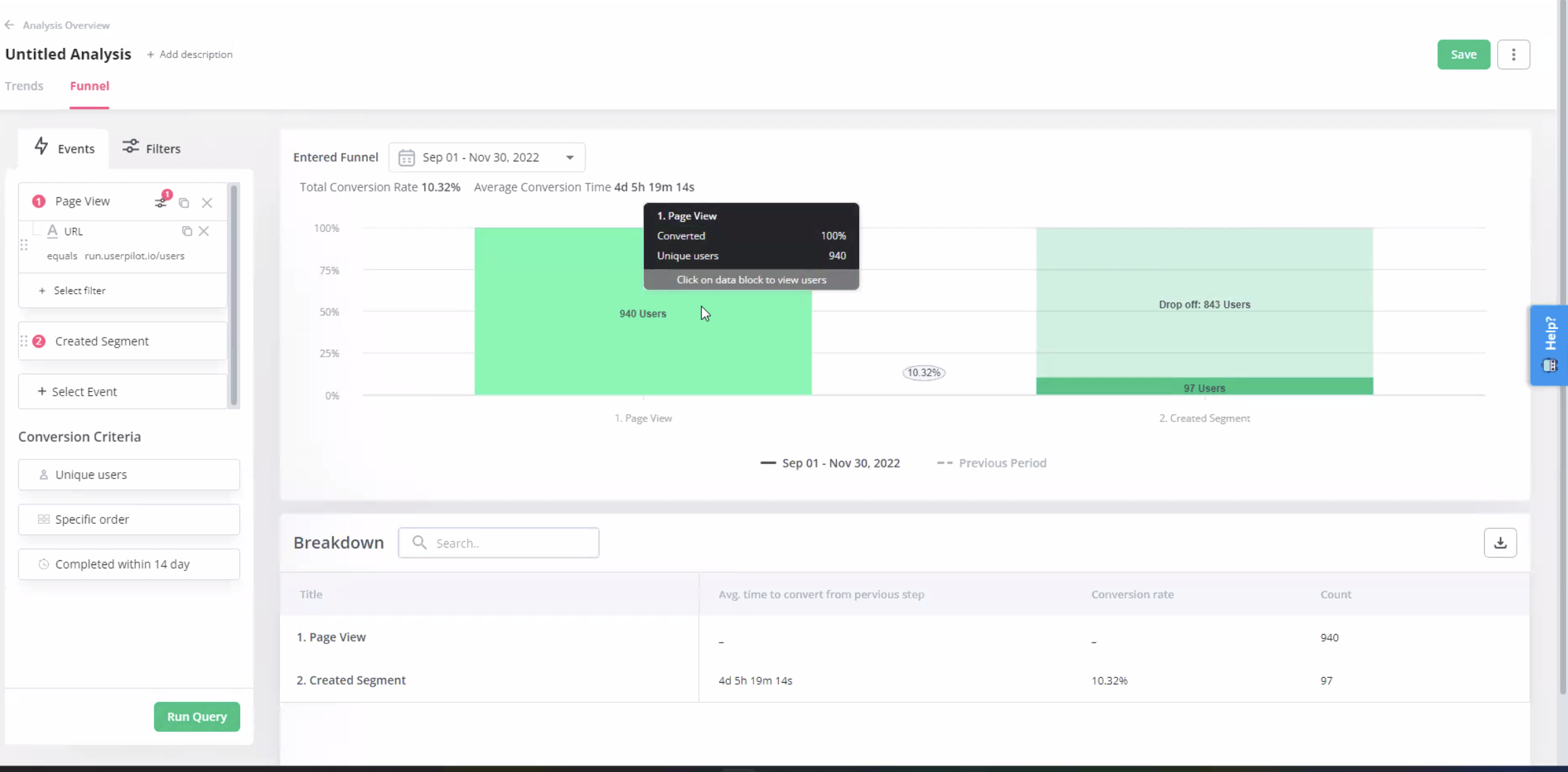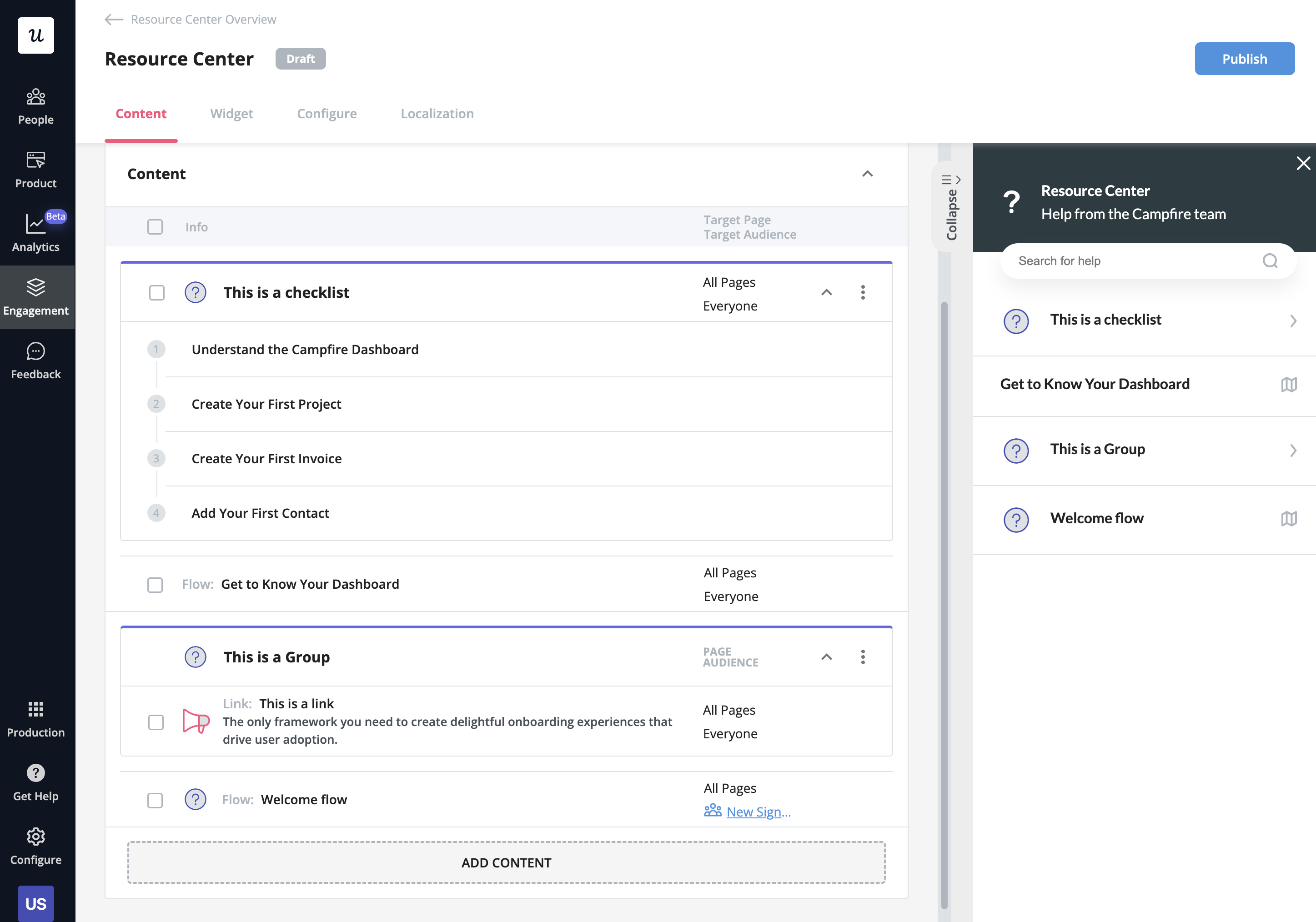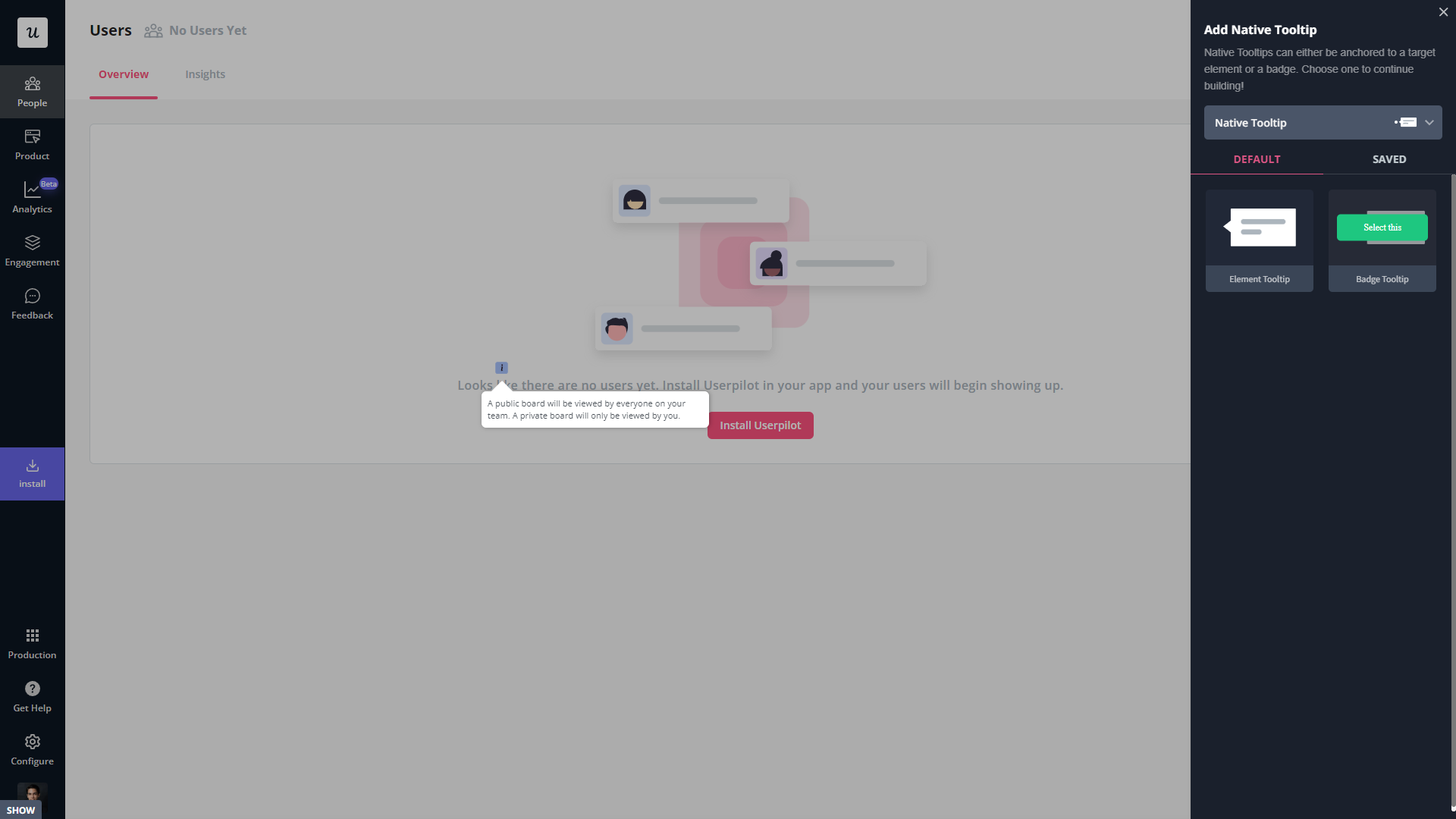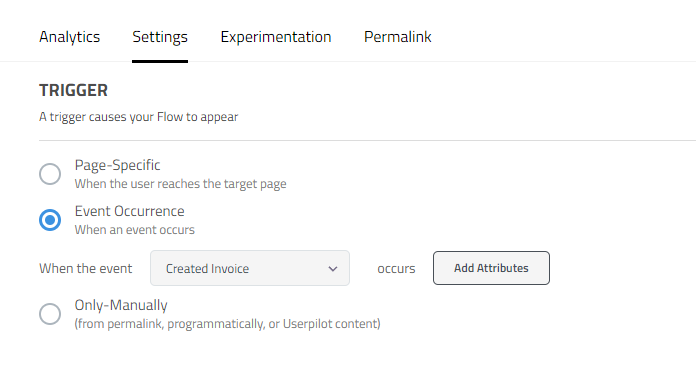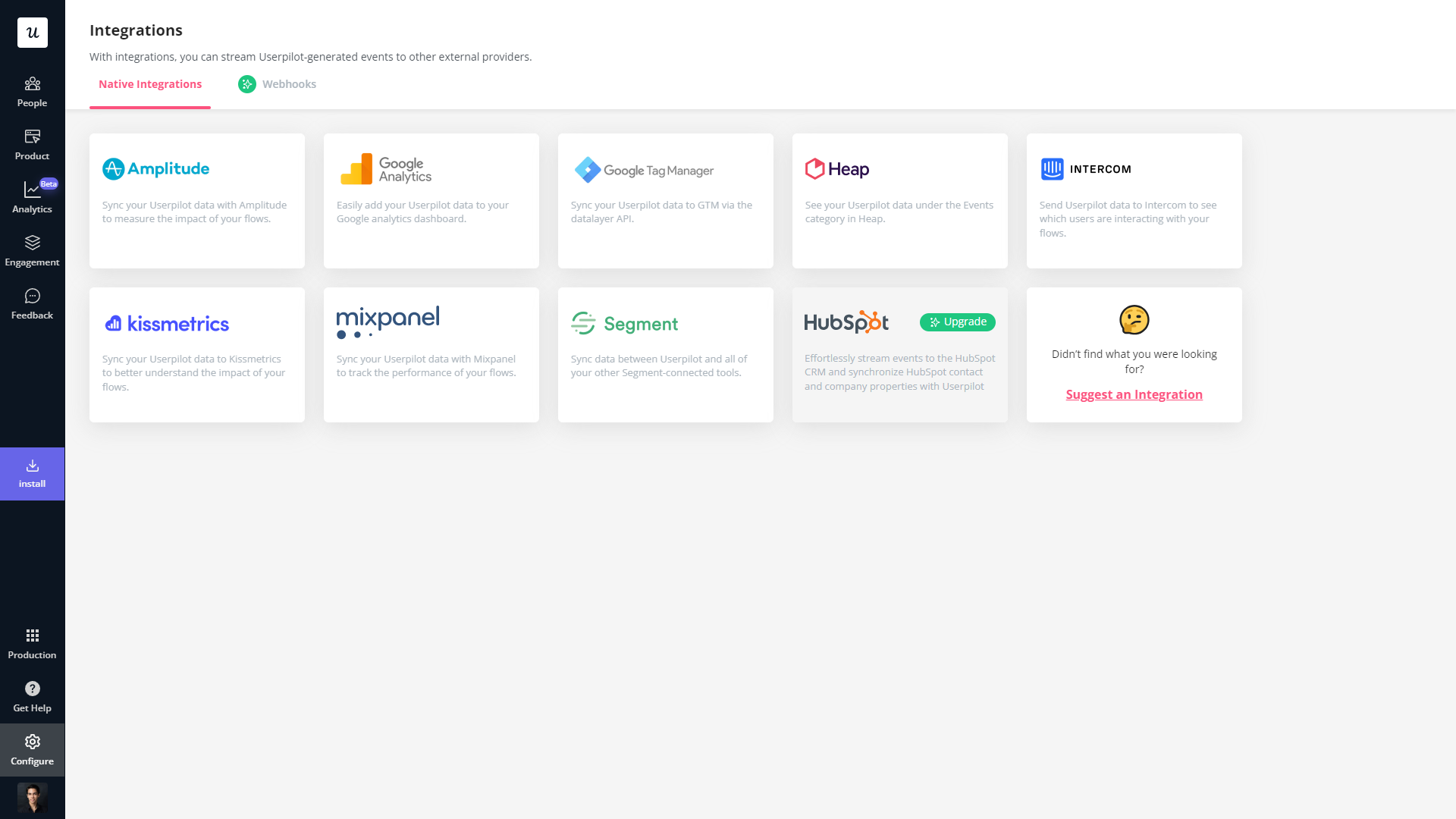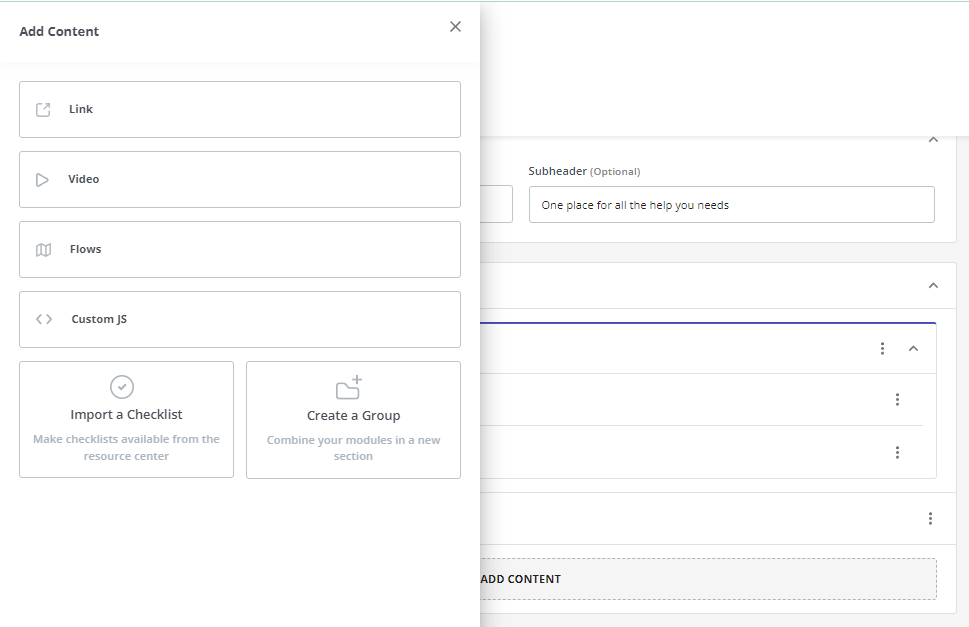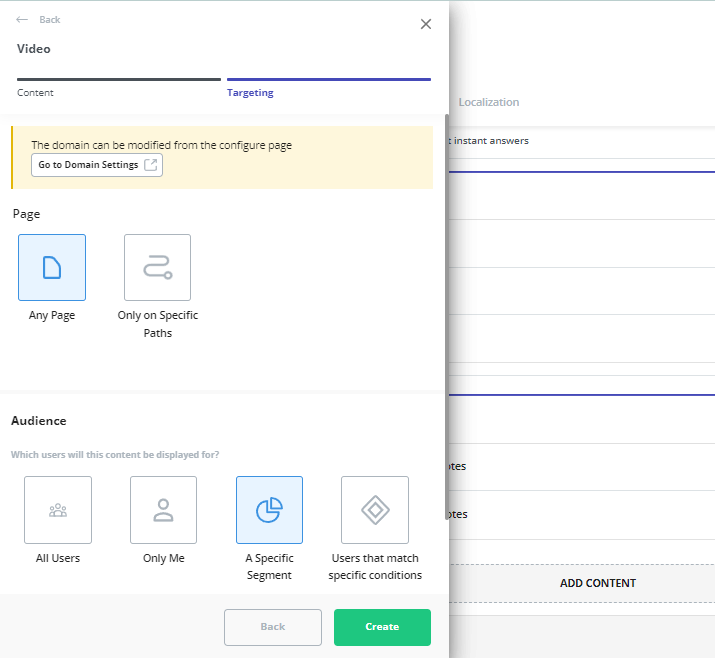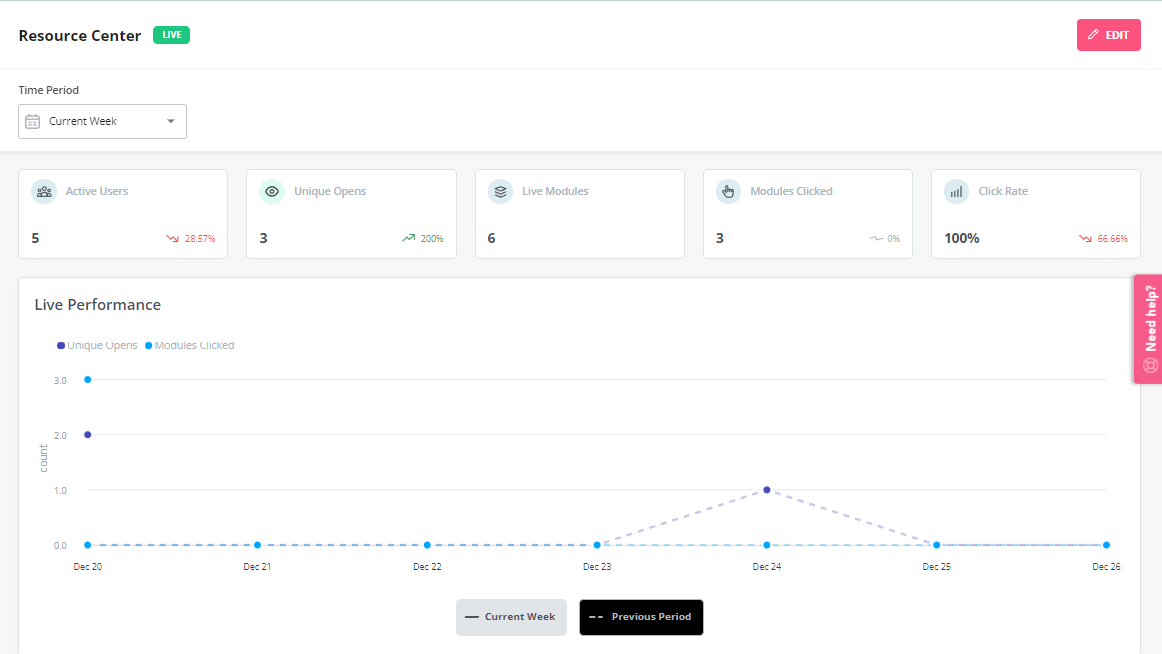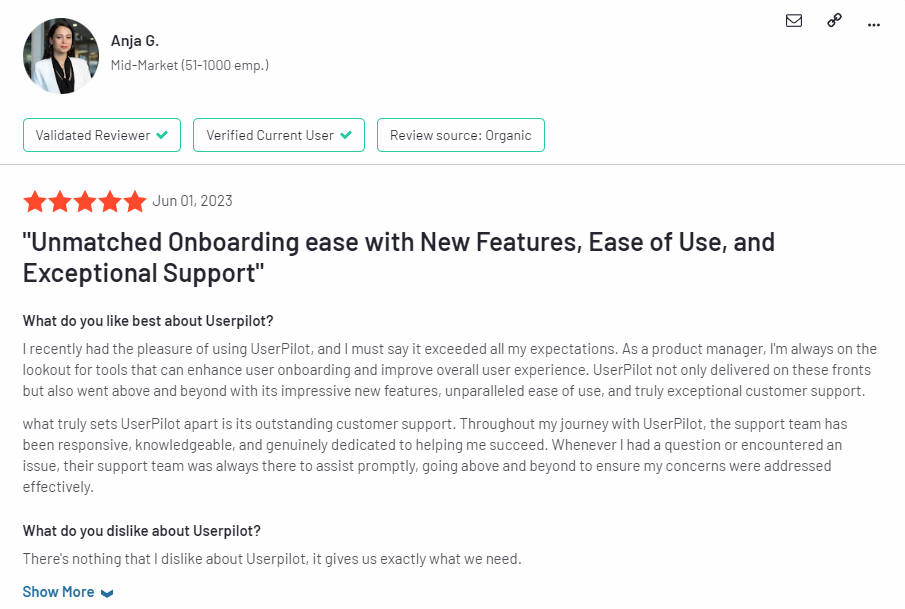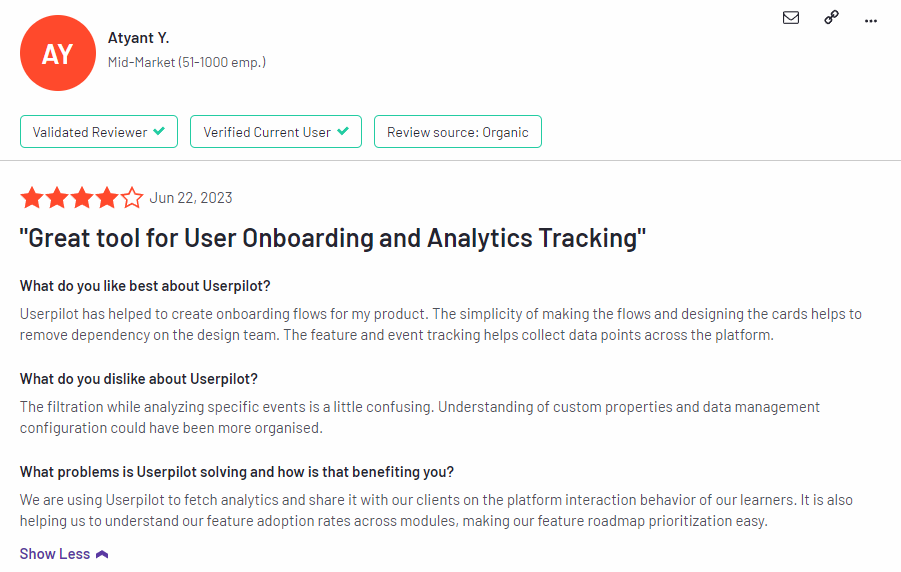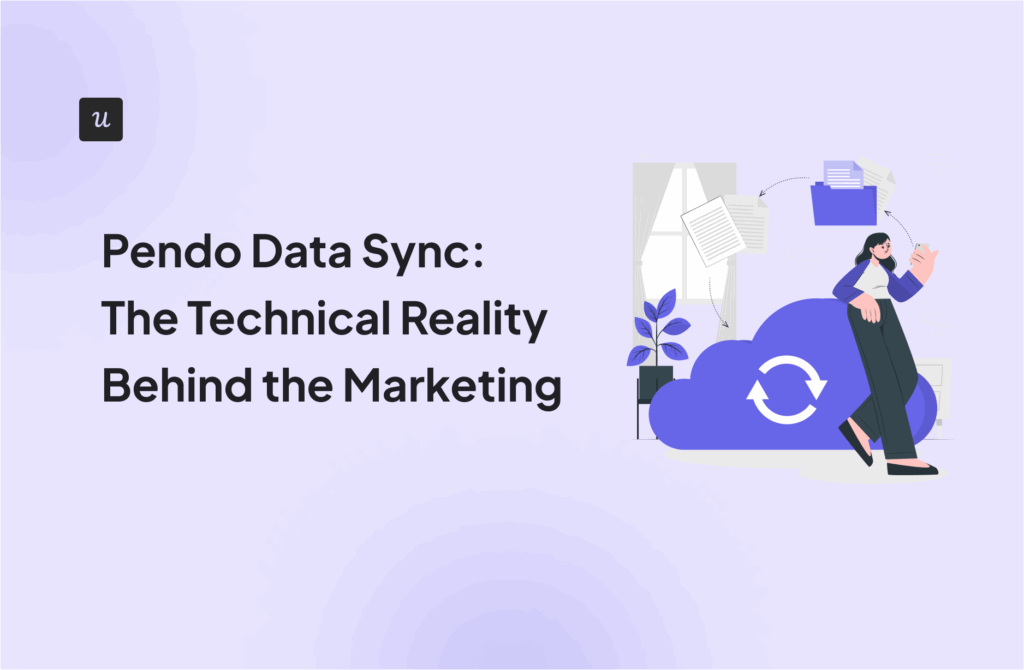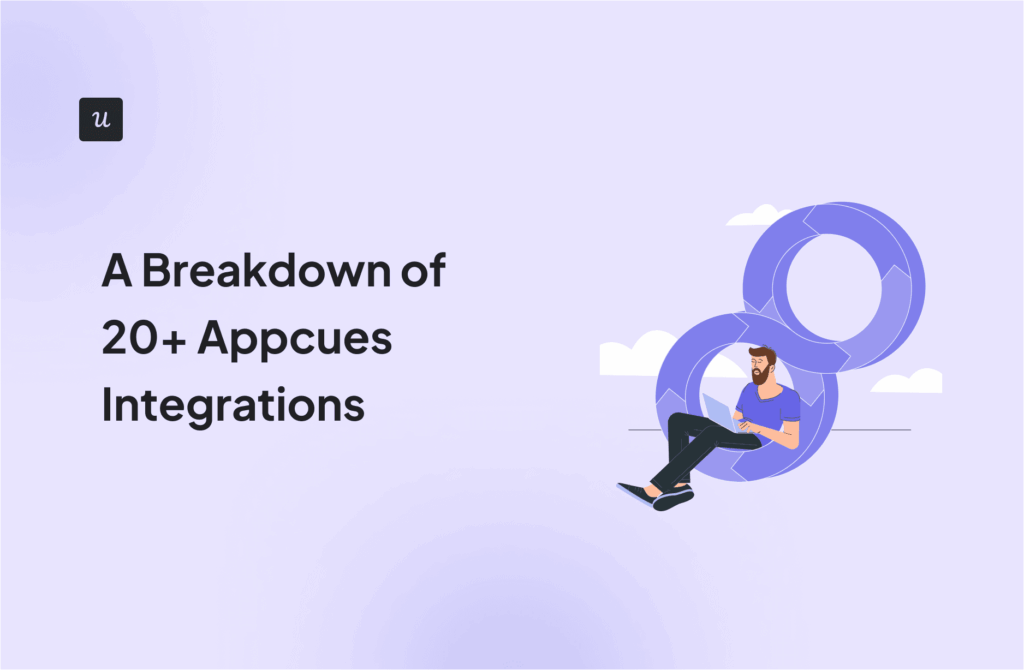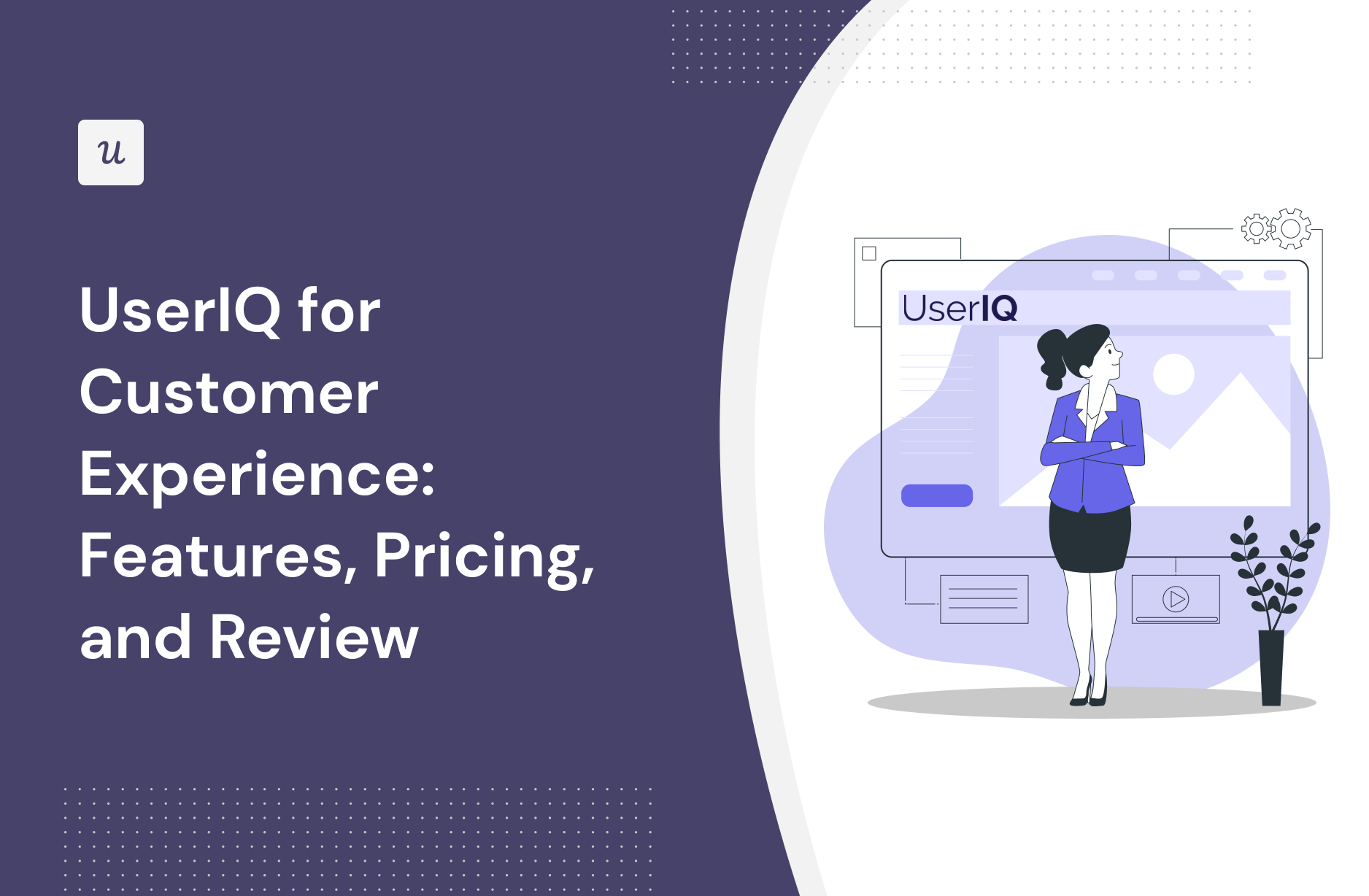
Looking for an effective customer experience tool and wondering if UserIQ is the best option for your SaaS company?
With numerous UserIQ alternatives, it can be challenging to make a final decision.
In this article, we’ll delve into precisely that – helping you determine whether UserIQ is the ideal choice for your customer experience needs. We’ll explore its features, pricing, and offer a comprehensive review to aid in your decision-making process.
Let’s get started!
Try Userpilot Now
See Why 1,000+ Teams Choose Userpilot

TL;DR
- UserIQ is a good choice for customer experience and it comes with features such as user segmentation, Interactive user guides, in-app support, and self service support.
- Here are three succinct reasons why you might consider an alternative to UserIQ:
-
- Budget Constraints: If you’re operating on a tight budget, alternatives may offer more cost-effective pricing options, making them a better fit for small startups or businesses with limited resources.
- Onboarding Tour Limitations: If you are looking for features like onboarding checklists and more comprehensive product guide functionality, you might consider using a tool like Userpilot.
- No Free Trial: Most SaaS product teams might want to experiment with a tool before swiping a card for it. UserIQ doesn’t offer a free trial so you can’t test it before making a decision.
- If you’re looking for a better option for customer experience, Userpilot exceeds both functionality and value for money compared to UserIQ.
- Ready to see Userpilot in action? Schedule a demo today to explore its powerful customer experience capabilities firsthand.
Looking for a Better Alternative for Customer Experience? Try Userpilot
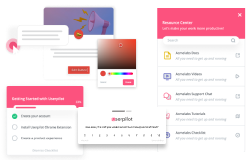
What is UserIQ?
UserIQ is a customer success platform that helps uncover health insights, predict user hurdles, and simplify account management.
In addition, UserIQ poses features like a customer health dashboard, product intelligence, plays, and in-app engagements such as user onboarding tours. These features help you predict user behavior, act on it, and create winning experiences.
According to online resources, UserIQ, a tool that was widely utilized by many startups to enhance their customer success initiatives, ceased its operations on May 10, 2022. Despite its shutdown, the company’s online presence remains, allowing us to gather information about its features and functionality.
Must have features of customer experience tools
Here’s what to look for before choosing your customer experience tool:
- UI patterns such as tooltips, driven action, and interactive walkthroughs to help you implement proactive support.
- Customer engagement tracking for collecting customer experience data.
- Microsurveys for collecting customer experience feedback or building user persona for product personalization.
- Advanced segmentation options such as need-based and behavioral segmentation to personalize your user’s experience based on their needs and goals.
- Analytics dashboard to collect customer experience insights — by tracking user data events, feature usage, survey statistics, etc.
UserIQ features for customer experience
With UserIQ, your customer success team has the wingman it deserves. You can start the relationship with guided onboarding tours, send tooltips to select users, or tell them about the newest feature with a branded announcement.
- Onboarding Tours: With UserIQ, you won’t need any of that to set up intuitive product tours. This high-tech solution allows you to build targeted, step-by-step usage guides that can be accessed on-demand.
- Targeted Segmentation: Targeted product tours from UserIQ call attention to the most relevant features thanks to user segmentation options such as the user’s job role, user or account lifecycle stage, user or account data in Salesforce, account type, payment status, interactions with other features, or login activity.
UserIQ’s user segmentation
Customer segmentation is splitting users into groups based on shared characteristics. There are many different ways to segment and define user segments. And tools like UserIQ can help you segment the right way. Here’s how:
- Advanced User Segmentation: UserIQ offers advanced user segmentation capabilities, allowing you to create custom segments using a wide array of in-app behaviors, user data, and demographics. This enables detailed analysis of usage data, including insights like feature engagement based on job roles and NPS score variances in relation to company size.
- Granular Data Analysis: With these powerful segmentation tools, you can dive deep into data points such as login frequency associated with customer health scores. This granularity offers unparalleled insights into user behavior, helping you make informed decisions and refine your product strategy effectively.
UserIQ’s interactive user guides
Interactive user guides improve user onboarding and drive product adoption. How? By helping real users build their knowledge base through engaging with interactive content relevant to them.
Here’s an overview of UserIQ’s functionality for interactive user guides:
- Segmented User Guides: UserIQ allows you to create interactive user guides tailored to different user segments. You can start with a welcome screen to segment users and then provide specific guidance based on their needs and roles. This ensures that users receive guidance relevant to their context.
- Intuitive Drag and Drop Creation: Creating interactive user guides with UserIQ is a breeze, thanks to its drag-and-drop interface. No coding or developer expertise is required. This user-friendly approach lets you easily design and customize user guides, saving time and resources.
- Reusable Guides: You can create user guides that can be easily reused across various user segments. This works through UserIQ’s user play feature.
This reusability streamlines updating and maintaining guides as your product evolves. It also ensures consistency in user support, making it a valuable tool for long-term user education and engagement.
UserIQ’s in-app support
In-app support in SaaS refers to the service features that customers can use to receive help directly within the product interface besides connecting with your customer service team.
- Tooltips: With UserIQ tooltips, you can provide your users with insights about new features of your product. It’s so easy to create custom segments and send branded feature tips. After installing the tracking snippet, go to UserIQ Engagements, and you’ll reach customers in the app in minutes flat.
- Onboarding Tours: With UserIQ, you won’t need any of that to set up intuitive product tours. This high-tech solution allows you to build targeted, step-by-step usage guides that can be accessed on-demand.
However, UserIQ doesn’t provide a resource center, essential for providing in-app support.
Userpilot is the most powerful customer support software for SaaS companies that want to build personalized and robust in-app support systems without coding. Book a demo to learn more.
UserIQ’s self service support
The self-service methodology focuses on giving users the tools necessary to solve some problems independently without having to reach out to support agents. This often includes elements like knowledge bases, chatbots, and interactive walkthroughs.
The only self-service support system UserIQ can offer you is onboarding tours.
Elements like onboarding surveys, welcome screens, and widgets that pop up when a user navigates to a page for the first time can come together to form a comprehensive self-serve onboarding experience. Userpilot makes it easy to implement a help center in an effective yet code-free manner.
What are the pros and cons of UserIQ?
UserIQ’s pros
UserIQ aims at improving the health usage of customers on your product. Here’s a list of the amazing features it offers:
- Easy In-App Feedback Collection: UserIQ makes creating micro-surveys within your application easy, enabling you to gather instant feedback from your users. This can be invaluable for understanding user needs and improving your product.
- Customer Health Score Dashboard: UserIQ provides a Customer Health Score dashboard, which helps you assess churn liability. This feature allows you to identify at-risk customers and take action to retain them proactively.
- Onboarding Improvement: UserIQ offers simple walkthroughs that can enhance the onboarding experience for your users.
- Extensive Third-Party Integrations: UserIQ supports a wide range of third-party software integrations, enabling you to centralize your data in one location.
UserIQ’s cons
UserIQ has some great features. However, there are still some loopholes:
- Performance Issues: Bugs and performance issues keep repeating, and the support system is low compared to other tools. There is no availability of a knowledge base documentation on how to use some features.
- Limited UI Patterns: Some of the UI patterns, like hotspots and tooltips, aren’t as functional as users might like. Offers only interactive walkthroughs, known as lanes.
- Doesn’t Support Chrome Extension: Works only in the dashboard and can’t be launched in a Chrome extension.
What do users say about UserIQ?
“Bringing Insights Like We Never Had Before!”, Game changer, simple and easy to use — these and many more phrases are used by UserIQ customers to describe the excellent benefits of the product.
The UserIQ platform is an easy-to-use tool that doesn’t require a lot of time or a dedicated admin to provide value. The customer success team is friendly and attentive and is always willing to assist with any issues we may have. Specifically, the health score dashboard gives us an easy-to-understand overview of the health of our customers but also allows us to drill down using a variety of filters to see specific issues that need to be addressed.
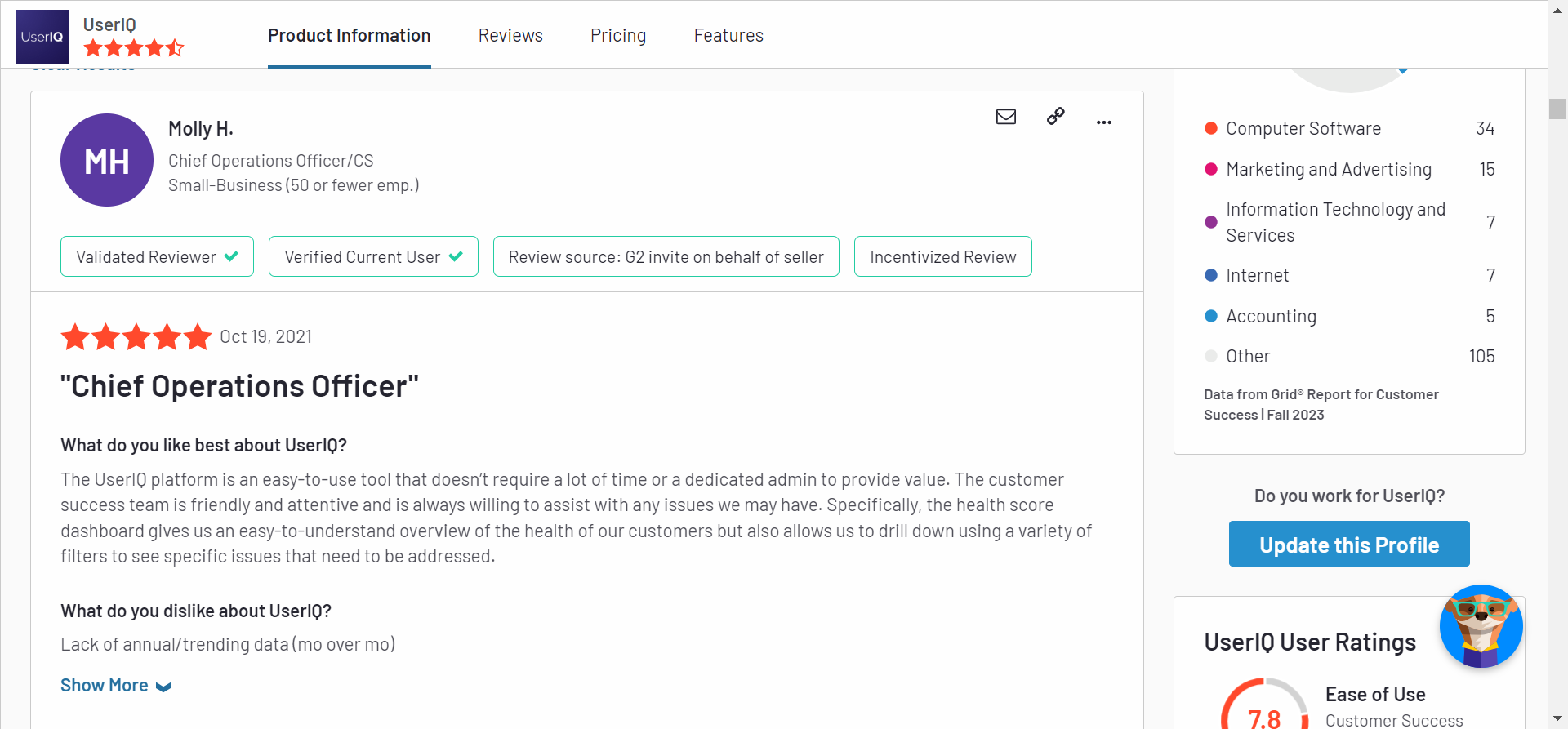
UserIQ did a good job for what it is, wasn’t a hard integration to our platform but we ultimately ended up looking for another system.
UserIQ’s pricing
From some observations and per G2, UserIQ has not provided pricing information for this product or service. This is a not-so-good common practice for software sellers and service providers.
3 Reasons why you might need a UserIQ alternative
Here are three succinct reasons why you might consider an alternative to UserIQ:
- Budget Constraints: If you’re operating on a tight budget, alternatives may offer more cost-effective pricing options, making them a better fit for small startups or businesses with limited resources.
- Onboarding Tour Limitations: If you are looking for features like onboarding checklists and more comprehensive product guide functionality, you might consider using a tool like Userpilot.
- No Free Trial: Most SaaS product teams might want to experiment with a tool before swiping a card for it. UserIQ doesn’t offer a free trial so you can’t test it before making a decision.
Userpilot – A better alternative for customer experience
User onboarding is a crucial part of the customer journey as it speeds up the adoption process and increases retention rates. Onboarding is one of Userpilot’s core use cases along with product growth analytics and user feedback, so it has plenty of features that you can utilize.
Here are some Userpilot features you can use when onboarding new users:
- No-code builder: Creating flows with Userpilot is as simple as installing the Chrome extension, selecting the UI patterns you’d like to use, and then editing the content/settings to suit your use case. You can also use templates to create modals, slideouts, tooltips, and driven actions.
- Native tooltips: Userpilot lets you create native tooltips that show up when users hover over an element or click on an information badge. Since these native tooltips attach to the element itself, they aren’t page-dependent and will show up on any screen where that element is visible.
- Funnel analytics: Userpilot’s advanced analytics lets you create funnel reports that track the onboarding journey. You can also add filters (like name, user ID, signup date, operating system, country, etc.) and monitor the total conversion rate from the first step of the funnel to the last.
- User segmentation: Userpilot lets you segment users based on the device they’re using, where they’re located, their engagement data, or which NPS rating they selected on the latest survey. You can then filter your analytics dashboards to see which segments struggle with onboarding.
Userpilot’s user segmentation
User segmentation is essential for creating a personalized and contextual onboarding experience. Userpilot can segment users based on demographics, product usage data, NPS scores, and more. You can then trigger flows or filter analytics based on segments.
Here’s an overview of Userpilot’s customer segmentation capabilities:
- Segment conditions: Userpilot lets you form segments by adding different conditions like user data, company data, features and events, etc. You can then use these segments as analytics filters or flow triggers later on.
- Analytics filters: Userpilot’s product analytics and user insights dashboards can be filtered to only display data from specific segments (or companies). This will help you extract insights from certain cohorts and compare how adoption or activation varies from one segment to the next.
- Flow triggers: Userpilot’s audience settings let you trigger flows for specific segments or target users that meet certain conditions. You can combine this with page-specific or event-occurrence triggers to show relevant flows to the right users at the most contextual moments.
- External data: Userpilot integrates with tools like Amplitude, Google Analytics, Mixpanel, and Segment using a one-way integration. This means you can use the data inside Userpilot to build advanced segmentation and trigger contextual experiences. For more advanced use cases, the two-way integration with Hubspot lets you send and receive data, unlocking a full set of use cases.
Userpilot’s interactive user guides
Interactive user guides can help users figure out how to use your product and get them towards activation faster. Here are the Userpilot features you can use for creating interactive guides:
- No-code builder: Userpilot lets you build in-app guides using modals, slideouts, banners, etc., without writing any code. You can also tinker with audience settings to target specific segments or exclude users who meet certain conditions from seeing a particular flow.
- Spotlight elements: The spotlight feature lets you add standalone UI elements like tooltips, hotspots, and driven actions that aren’t part of a multi-step flow. This makes it possible to display contextual guidance when users hover over a feature they’re interested in.
- Funnel reports: Userpilot’s advanced analytics capabilities include funnel reports that show you which pages or actions most users get stuck on. This can help you identify confusing or high-friction areas that can be removed through contextual interactive user guides.
Userpilot’s in-app support
In-app support can increase customer satisfaction and retention rates. Userpilot has native in-app support features like resource centers and native tooltips as well as third-party integrations with popular support tools like Intercom to help you cover all your bases.
Here’s an overview of Userpilot’s in-app support capabilities:
- Resource center: Userpilot in-app resource centers let you add flows, checklists, external links, tutorial videos, external knowledge bases, and chatbots. You’ll also be able to view resource center analytics so you can check its performance.
- Native tooltips: In-app support must be proactive — which is why you should insert tooltips that guide users before they even think to open the resource center. Userpilot lets you add native tooltips that appear whenever users hover over an element or click on the info badge.
- Contextual flows: Userpilot’s trigger settings let you create contextual flows that automatically appear when a user reaches a certain page or performs a specific action. This can be used to offer in-app guidance and support whenever users try out a feature for the first time.
- Intercom integration: While Intercom is famous for its live chat embeds, you can do more than that by integrating it with Userpilot. You’ll see which events a user has done within Userpilot and whether or not they’ve completed onboarding to personalize support accordingly.
Userpilot’s self service support
Self-service support helps users solve problems themselves instead of having to reach out to a representative. Userpilot’s no-code resource center makes onboarding guides and product documentation easily accessible to users from within your product.
Here’s how you can use Userpilot to create a self-service customer experience:
- No-code builder: Userpilot’s no-code resource center lets you add modules without writing a single line of code. Module options include links, videos, flows, custom JavaScript functions, and checklists. You can also group modules into sections to help users navigate the resource center.
- Module segmentation: Userpilot’s segmentation settings let you hide or show specific modules within your resource center based on audience settings. This makes it possible to create modules for different user segments and hide resources that aren’t relevant to other users.
- Analytics dashboard: The dedicated analytics dashboard helps you see how many unique visitors your resource center gets, how many modules have been clicked, and the overall click rate across your user base. This will make it easier to gauge resource center performance.
What are the pros and cons of Userpilot?
Userpilot pros
As a full-suite digital adoption platform, Userpilot has all the features you need to onboard users, track analytics, and gather feedback from customers without writing a single line of code. Here are a few pros of using Userpilot as your product growth solution:
- No-code builder: Userpilot’s Chrome extension lets you build flows, add UI elements, and tag features without writing a single line of code.
- UI patterns: There are plenty of UI patterns to choose from when using Userpilot, such as hotspots, tooltips, banners, slideouts, modals, and more!
- Startup-friendly: Userpilot’s entry-level plan gives you access to all available UI patterns so you can hit the ground running.
- Walkthroughs and flows: Build engaging interactive walkthroughs and personalized onboarding flows that target specific segments of your user base.
- Self-service support: Build an in-app resource center to help users solve problems, customize its appearance to align it with your brand, and insert various types of content (videos, flows, or chatbots) to keep your customers satisfied.
- A/B testing: Userpilot’s built-in A/B testing capabilities will help you split-test flows, iterate on the best-performing variants, and continually optimize based on user behavior.
- Feedback collection: Userpilot has built-in NPS surveys with its own unified analytics dashboard and response tagging to help you retarget users. There are other survey types to choose from and you can even create your own custom survey.
- Survey templates: There are 14 survey templates to choose from so you can gather feedback on specific features or run customer satisfaction benchmarking surveys like CSAT and CES.
- Advanced analytics: Userpilot lets you analyze product usage data, monitor engagement on all in-app flows, and use the data to create user segments that are based on behaviors instead of demographics.
- Event tracking: Userpilot’s no-code event tracking lets you tag UI interactions (hovers, clicks, or form fills) and group them into a custom event that reflects feature usage.
- Third-party integrations: Userpilot has built-in integrations with tools like Amplitude, Mixpanel, Kissmetrics, Segment, Heap, HubSpot, Intercom, Google Analytics, and Google Tag Manager so you can share data between all the solutions in your tech stack.
- Mobile: With our mobile SDK, you can create targeted onboarding flows using slideouts, carousels, and push notifications without writing extra code.
Userpilot’s cons
Of course, no tool is perfect and there are a few cons to consider before choosing Userpilot as your user onboarding or product growth solution:
- Employee onboarding: Currently, Userpilot only supports in-app customer onboarding.
- Freemium plan: There’s no freemium Userpilot plan so those bootstrapping their startup and need sub-$100 solutions should consider more affordable onboarding platforms like UserGuiding or Product Fruits.
What do users say about Userpilot?
Most users laud Userpilot for its versatile feature set, ease of use, and responsive support team:
I recently had the pleasure of using Userpilot, and I must say it exceeded all my expectations. As a product manager, I’m always on the lookout for tools that can enhance user onboarding and improve overall user experience. Userpilot not only delivered on these fronts but also went above and beyond with its impressive new features, unparalleled ease of use, and truly exceptional customer support.
What truly sets Userpilot apart is its outstanding customer support. Throughout my journey with Userpilot, the support team has been responsive, knowledgeable, and genuinely dedicated to helping me succeed. Whenever I had a question or encountered an issue, their support team was always there to assist promptly, going above and beyond to ensure my concerns were addressed effectively.
Source: G2.
Of course, other users are also kind enough to share constructive criticism regarding specific features like event tracking filters:
“The filtration while analyzing specific events is a little confusing. Understanding of custom properties and data management configuration could have been more organised.”
Source: G2.
Userpilot’s pricing
Userpilot offers flexible pricing based on your monthly active users (MAUs). Plans start at $299 per month for smaller teams and scale as your user base grows.
Below are the pricing tiers you can choose from:
- The Starter plan begins at $299/month (billed annually) for up to 2,000 monthly active users. It includes in-app user engagement, usage trend analysis, NPS surveys, and essential product analytics—ideal for mid-market SaaS teams getting started.
- The Growth plan offers custom pricing and adds advanced analytics, retroactive event auto-capture, in-app surveys, session replay, and more. It’s the most popular choice for growing teams that need deeper insights and scale.
- The Enterprise plan offers custom pricing and includes everything in Growth, plus bulk data handling, custom roles and permissions, SOC 2 Type 2 compliance, and enterprise-level support.

Conclusion
There you have it.
It should be easier now to make an informed decision whether UserIQ is your go-to option for Customer experience. Ultimately, the best choice will depend on your product and current needs.
If you’re looking for a better alternative to UserIQ for Customer experience, book a Userpilot demo today to experience firsthand how it can enhance your user experience and drive product growth!
Looking for a Better Alternative for Customer Experience? Try Userpilot