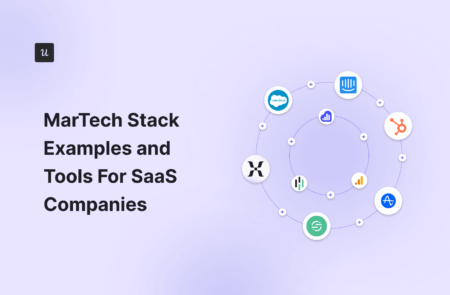
Try Userpilot Now
See Why 1,000+ Teams Choose Userpilot

What is a marketing tech stack?
Marketing technology (MarTech) is any software or tool marketers use to plan, execute, and optimize their marketing-related tasks.
A MarTech stack, therefore, is any combination of software solutions that work in unison to execute the company’s marketing strategy.
Types and examples of marketing technology
Before we examine any MarTech stack examples, let’s first examine some of the tools you can find in a marketing technology stack.
While we’ll be examining each tool within the scope of specific categories, it’s important to note that some of these tools have features that cut across multiple categories.
Marketing automation software
Marketing automation tools are solutions that help you streamline workflows and automate monotonous and repetitive tasks.
The “Automation tools” tag covers a variety of tools, including those used in website maintenance, SMS/Email campaigns, database management, workflow management, and more. Examples are:
Marketo
Founded in 2006, Marketo is arguably the most popular marketing automation software.
Marketo is known for its innovative automation technologies, including:
- Lead nurturing: Marketo offers advanced lead nurturing and segmentation capabilities based on behavioral triggers. Through these dynamic features, you can deliver personalized content to your audience at every stage of your marketing funnel.
- Account-Based Marketing (ABM): This enables businesses to identify and prioritize high-value accounts, create multi-channel campaigns, and align sales and marketing efforts. It integrates with CRM systems and provides customizable dashboards to monitor campaign performance, helping you ultimately increase revenue potential from key accounts.
- Integrations: Marketo offers extensive integrations with various platforms, including CRM systems like Salesforce and Microsoft Dynamics, analytics tools like Google Analytics and Tableau, and content management systems like WordPress and Drupal. It also integrates with webinar platforms (GoToWebinar, WebEx), social media (LinkedIn, Facebook), e-commerce (Shopify, Magento), advertising (Google Ads, AdRoll), and collaboration tools like Slack and Zapier. These integrations enhance Marketo’s capabilities by enabling seamless data flow and improved marketing efficiency across different platforms.
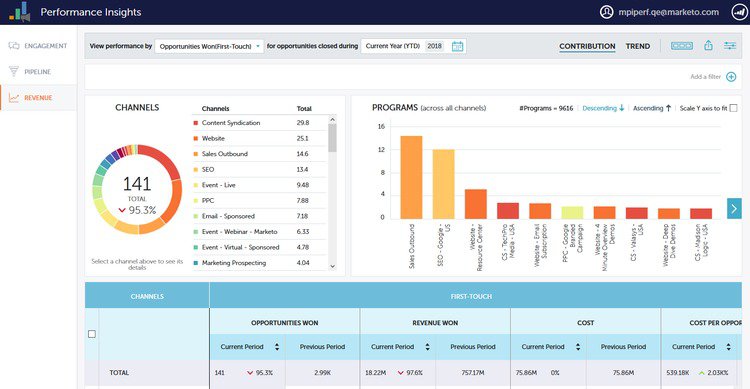
MailChimp
MailChimp is a cloud-based email automation tool used to deliver marketing messages.
Key features include:
- Campaign management: MailChimp enables you to create and manage email campaigns. You can also manage subscriber lists, initiate targeting conditions, and generate detailed campaign reports.
- Customization: Choose from a variety of pre-designed email templates or create a custom template from scratch.
- Email automation: The RSS-to-email feature enables automatic delivery of email newsletters when a blog is updated. You can also automate follow-up campaigns, order notifications, etc.
- Customer targeting: MailChimp allows you to target customers based on hyper-specific criteria. This can be based on broad categorizations like their geolocation or narrower criteria like their click history.
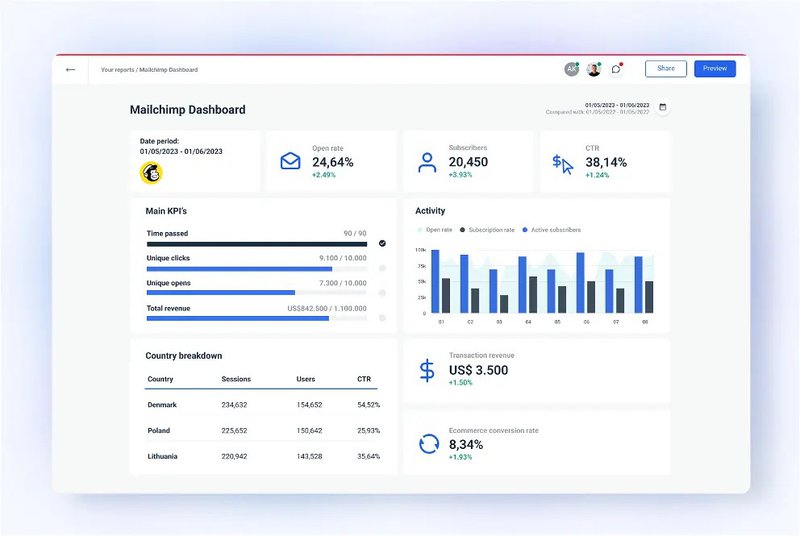
Zapier
Zapier is a no-code tool that boosts productivity by linking your favorite apps and enabling them to work together.
Some of its key features include:
- Automated workflows: Zapier enables you to create automated workflows across multiple apps, known as Zaps. For example, you can automatically create a Todoist task based on a Slack message you receive.
- Extensive integrations: Zapier boasts an extensive catalog of over 3,000 apps. So, whatever your favorite work app might be, Zapier can probably integrate with it and automate your processes.
- Multi-step flows: Zapier enables you to create workflows involving multiple steps with its simple, user-friendly interface.
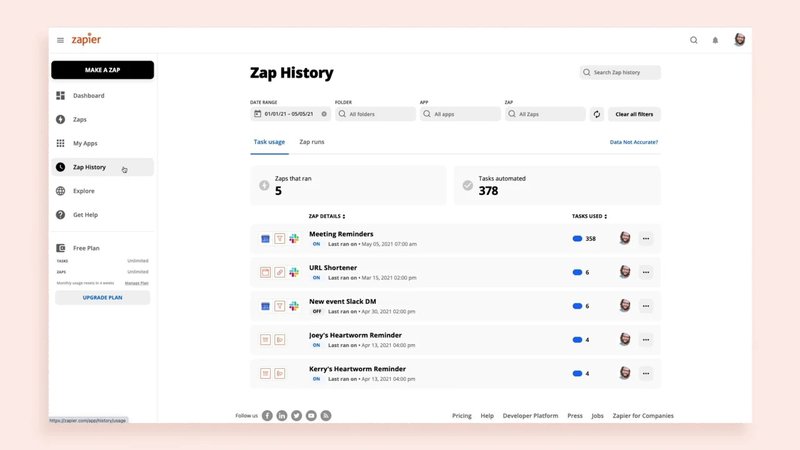
Content management system tools
A content management system (CMS) is a technology that enables marketers to set up and manage their websites with limited technical knowledge.
These tools feature drag-and-drop web builders and may even include SEO tools to help you rank higher on SERPs. Tools like WordPress, Joomla, Magneto, etc., all fall inside this category.
WordPress
WordPress is a hugely popular open-source content management system.
Its features include:
- Extensive customization: The WordPress platform enables you to create any website type you desire, from personal/business blogs to company websites, landing pages, and more. You can choose from over 1000+ themes and plugins to effectively make the website your own.
- Media management: Enhance your site’s appearance by including any media form you desire. From audio to videos, images, and documents, you can upload, drag, drop, order, and filter your desired media file.
- User management: WordPress makes it easy to create roles within your website. By default, it comes with roles like administrator, writer, editor, and user, which you can assign to any profile.
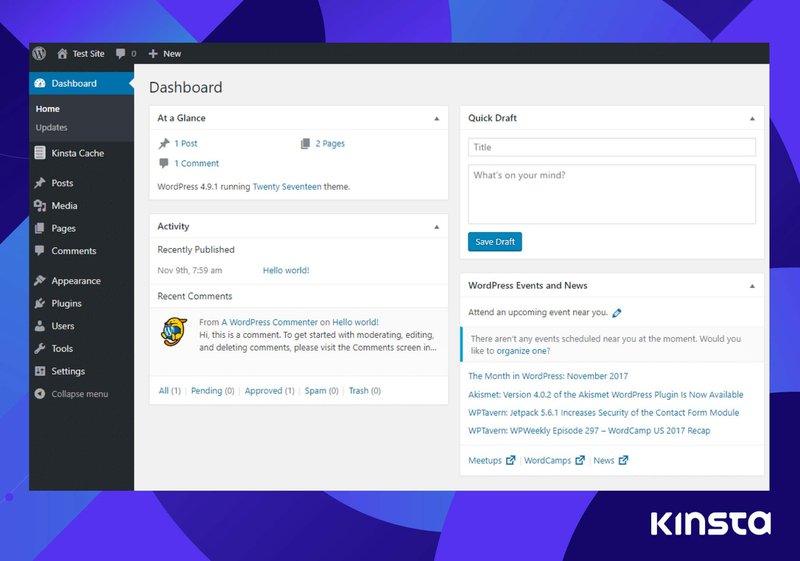
Analytics tools
Analytics tools help companies track, analyze, and determine the efficiency of their marketing processes, ultimately helping them optimize efforts and improve decision-making.
They also give companies insights into essential metrics like conversion rates, customer lifetime value (CTV), or retention rates.
Some examples include:
Google Analytics
Thanks to its “free forever” plan, Google Analytics is one of the most popular web analytics tools for marketing professionals.
It tracks and reports web and mobile app traffic, user engagement events, and conversion data for your marketing campaigns.
Although its UI may not be the best, Google Analytics boasts some exciting features, including:
- Event tracking: Google Analytics tracks a number of events to help you make sense of your marketing efforts. For example, it tracks clicks, impressions, session data, subscriptions, in-app purchases, downloads, etc.
- Funnel Analysis: Track and analyze the customer journey by examining funnel reports. With Google Analytics, you can use the default purchasing journey funnel in the Monetization dashboard or create a custom funnel in the Exploration dashboard.
- Dashboards: Google Analytics boasts several dashboards tracking groups of related events and metrics. Additionally, you can also create custom dashboards to enable you to monitor your desired events and compare different reports.
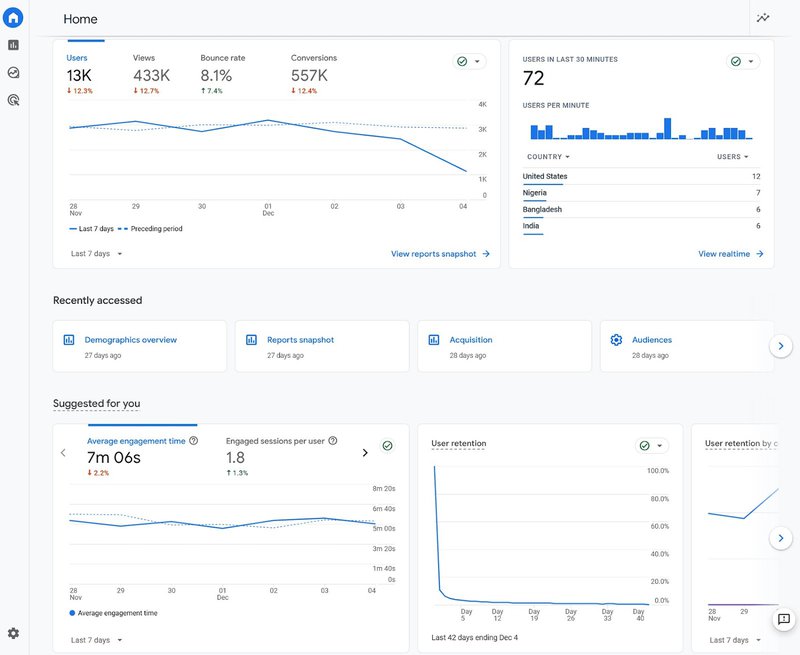
Userpilot
Userpilot is an all-in-one growth platform designed to help product teams boost vital metrics at every stage of the user journey. It boasts a ton of dedicated product analytics features among others.
Some of its key features include:
- Custom dashboards: You can effortlessly create custom dashboards to track metrics relating to your in-app product marketing campaigns, such as feature adoption rates, activation rates, upsell rates, etc.
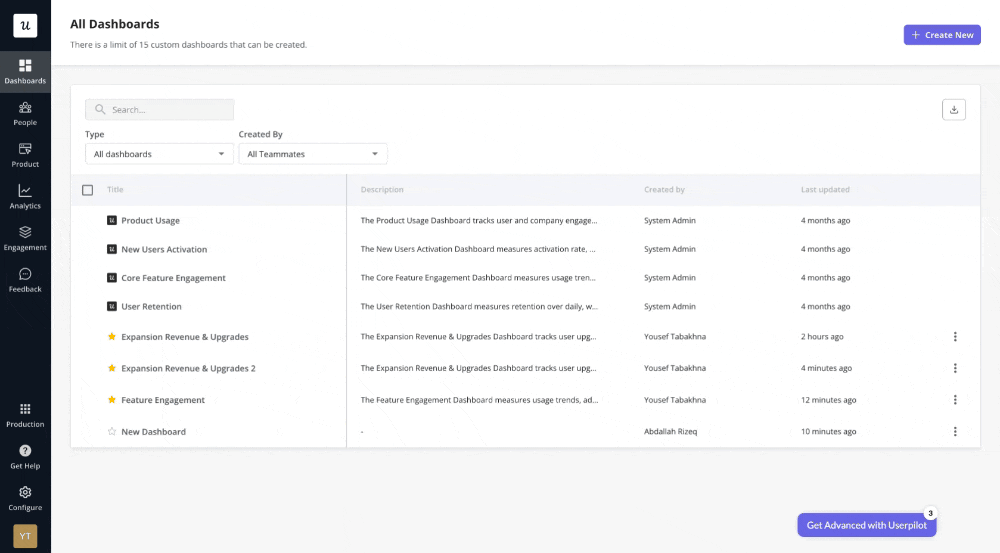
- AI Analytics: Get instant AI-powered summaries from your data. This new feature enables you to spend less time examining your data and more time acting on the insights it provides.
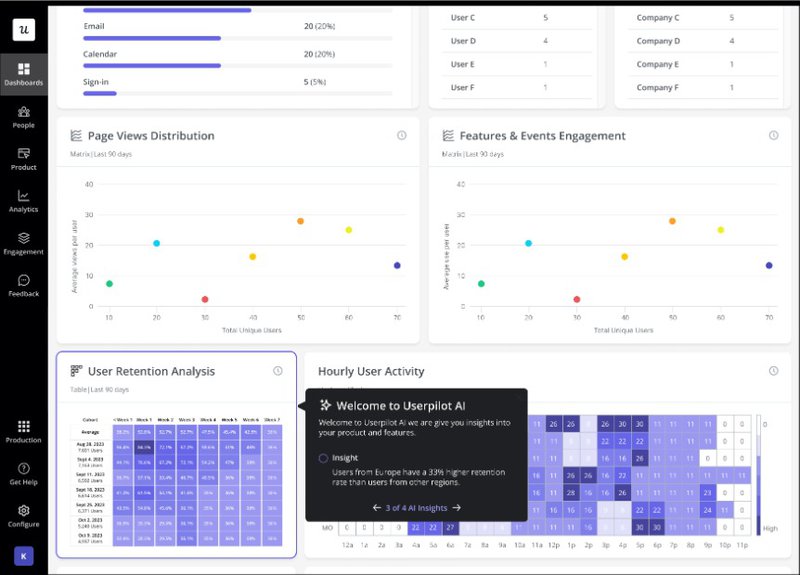
- Analytics Reports: Easily generate detailed reports (funnel, path, retention, trends, etc.). For example, you can generate a path report to see how well your in-app marketing messages encourage users to take a specific action or which message causes users to drop off from the funnel.
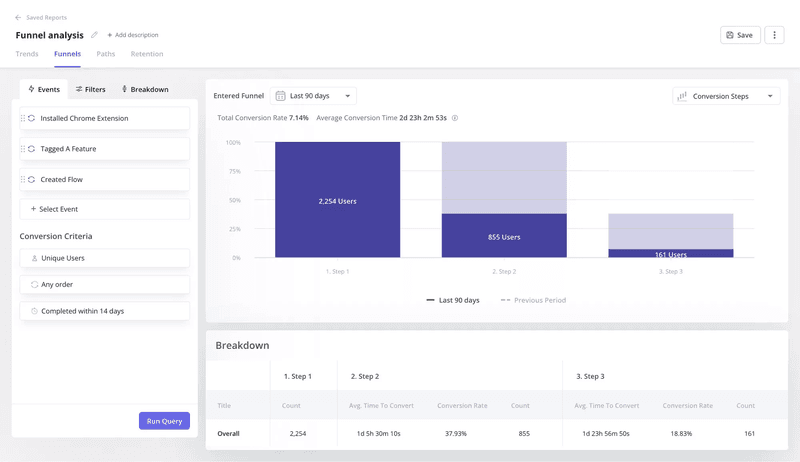
- User/Company profiles: Analyze customer data at more granular levels with user profiles. This can help you answer individual-specific questions like “What in-app message/prompt did they interact with?” or “What’s their most used feature?” etc. Armed with this information, you can then tailor your communication to address their needs better.
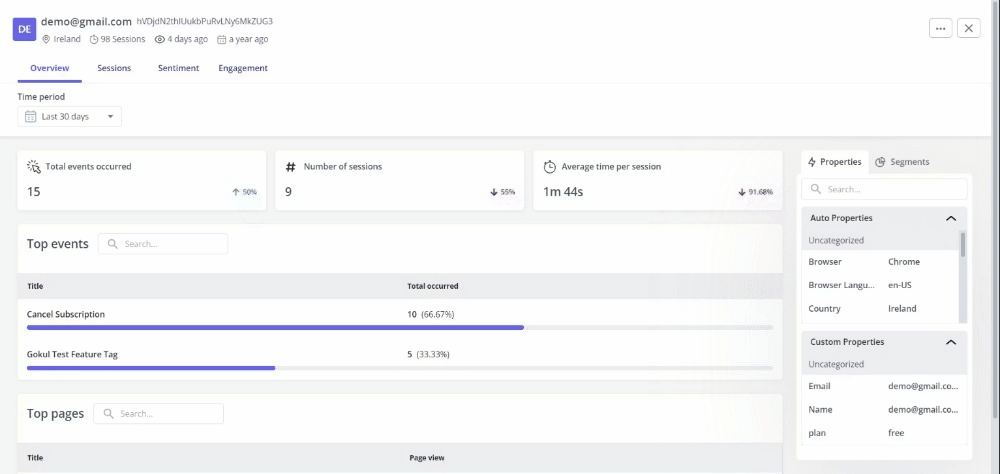
Hotjar
Hotjar is a product experience tool that maps user interactions with your website and visualizes them in interactive and actionable ways.
Some of its key features include:
- Heatmaps: Hotjar is famous for its interactive heatmaps. It tracks users’ clicks, scrolls, cursor movements, and even rage clicks on your website and creates a color-coded map to show the different interaction levels on a page.
- Session recordings: Hotjar’s session recordings enable you to see how your users moved through your website. For each session recording, Hotjar assigns an engagement, frustration, and relevance score.
- Dashboards: In addition to the built-in dashboards, you can also create a new one to help you track user behavior metrics, spot patterns, and compare data.
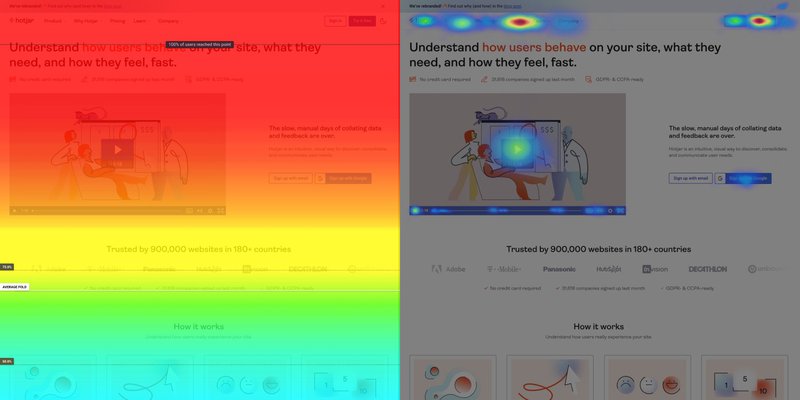
Search engine optimization tools
Search Engine Optimization (SEO) tools are products that help you achieve your search ranking goals.
They may help you with keyword research and topic ideas or provide data to enable you to understand search intent and track your search result rankings over time.
While some of these SEO tools focus on one aspect of SEO, others are more versatile. Some examples include:
SEMrush
SEMrush is one of the foremost marketing technology tools for search engine optimization.
As an all-in-one digital marketing technology, SEMrush boasts a ton of features. However, its key SEO features include:
- Site audits: You’ll see how much traffic you obtain (with a clear separation between paid and organic traffic), how you rank for different keywords, etc. You can also monitor keyword positions, track certain locations, connect to Google Analytics, and more.
- Keyword research: Finding the right keywords is an integral part of SEO. You can conduct keyword research with SEMrush to generate a list of valuable keywords (long-tail and short-tail) that will help you rank highly on search engine results pages (SERPs).
- Competitor analysis: SEMrush shows you what keywords your competitors are using and how well they’re performing. It, thus, acts as a market research tool that gives you insight into their overall SEO strategy and how you can outperform them.
- Backlinks building: Search engines like Google trust your site more when you obtain credible, authoritative backlinks. To help you with this, SEMrush shows you where you can earn backlinks and equips you to track their performance.
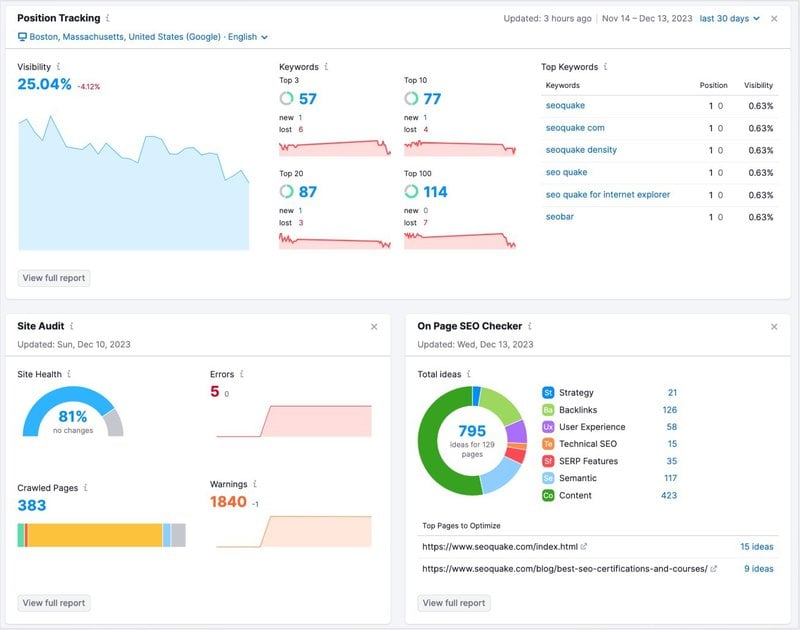
Screaming Frog
The Screaming Frog SEO Spider Website Crawler is an advanced tool for extracting data for SEO purposes.
Some of its features include:
- Website crawling: You can use the Screaming Frog Spider tool to crawl any website of your choice. You can crawl a single website, a list of websites, or even a specific web page, and view the crawl in real time.
- Link scanning: Use Screaming Frog to find broken links that may damage your SEO efforts. Because they affect bounce rates, time on page, and more, these damaged links can dissuade users from using your website.
- Link scoring: In addition to scanning for broken links, you can also use Screaming Frog to score your links. It uses an internal ranking system to assign a score to the link and tell you how important it is based on your site’s overall linking structure.
- Sitemap generation: After the Screaming Frog Spider has crawled your site, you can proceed to generate an XML sitemap. This will help search engines find your website’s pages, crawl them, and rank them.
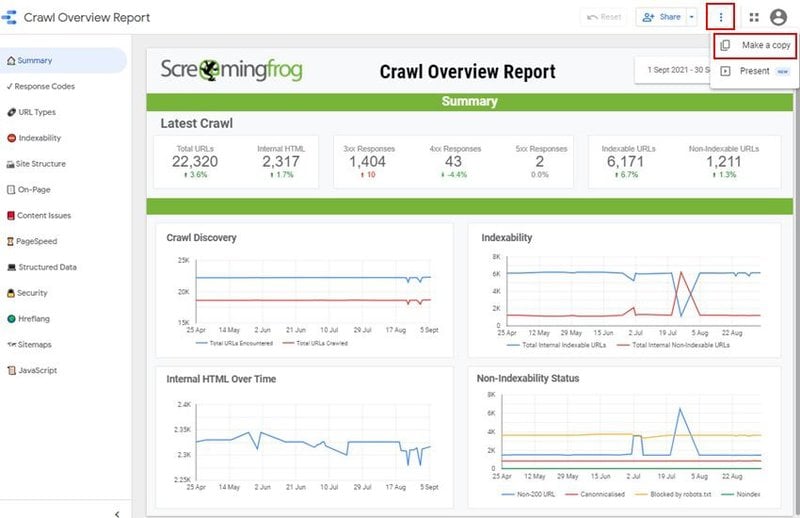
Project management tools
Although project management tools aren’t technically marketing tools, they’re an essential part of the marketing tech stack.
These tools help marketers schedule tasks, manage complex marketing strategies, and collaborate with each other.
Asana
Asana is a leading project management software and a popular choice among project managers. Its key features include:
- Organization: Organize your work into shared projects, tasks, and sub-tasks for easy progress tracking. Projects can serve as kanban boards for your marketing campaigns, while tasks and sub-tasks provide clarity on who is doing what and by when.
- Communication: Leave notes within tasks or send messages directly to the inbox of team members to enable smooth collaboration between members.
- Automation: Define rules to automate processes like triaging, task assignments, field updates, and more.
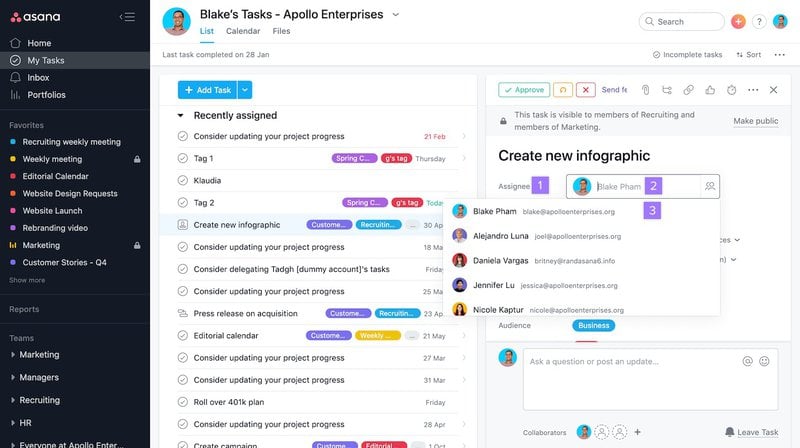
Social media marketing tools
Social media tools are an integral part of the modern marketing landscape, helping marketers promote their content through various channels like Linkedin, Twitter, and Instagram, monitor brand perception, respond to customer comments, and more.
Sprout Social
Sprout Social is a comprehensive social media management tool that assists marketers with everything from content publishing to engagement, analytics and reporting, customer care, and more.
Key features include:
- Content management: Draft, schedule, and publish your social media content easily with Sprout Social. The content calendar (seen above) makes it easy to plan your content for different social media platforms and view them all in one place.
- Inbox management: Sprout Social makes inbox management easy with its Smart Inbox feature. Users can view and respond to messages from Twitter, Facebook, LinkedIn, Instagram, TikTok, and WhatsApp from a “single” inbox.
- Social listening: Get key insights into what your target audience is talking about your brand with Sprout Social’s Social Listening tool. This can help you create content that best fits their needs and better resonates with them.
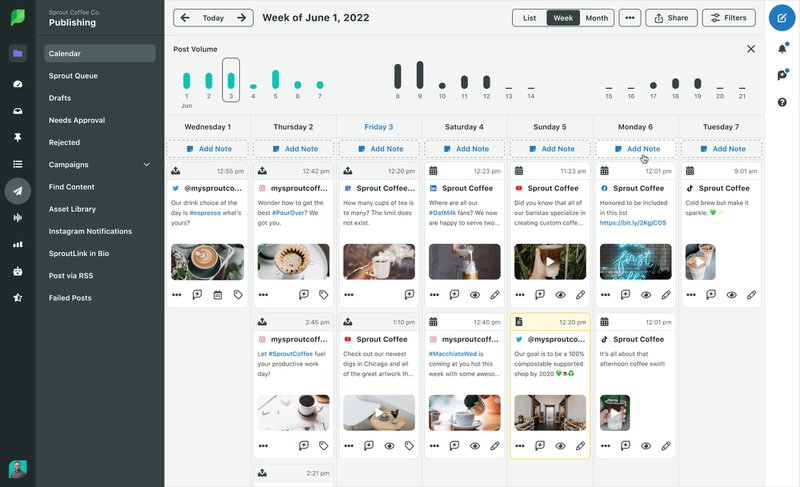
Customer relationship management tools
You simply cannot drive business growth without carefully nurturing your customer relationships.
Customer relationship management (CRM) tools provide a centralized area for managing customer information and addressing their needs. Examples include:
HubSpot
HubSpot CRM is a cloud-based customer relationship management platform that helps marketers nurture leads and customers. Here are some of its key functionalities:
- Lead management: Track your lead’s various activities and interactions, such as email opens, web visits, and more. You can also score your leads based on their engagement and behavior.
- Contact management: Create and manage contact records for your leads and customers. Your contact records can contain such details as the contact’s name, email, interaction history, etc.
- Analytics: HubSpot CRM provides detailed reporting and analytics features. You can track your sales, marketing, and customer service performance, and generate custom reports for them.
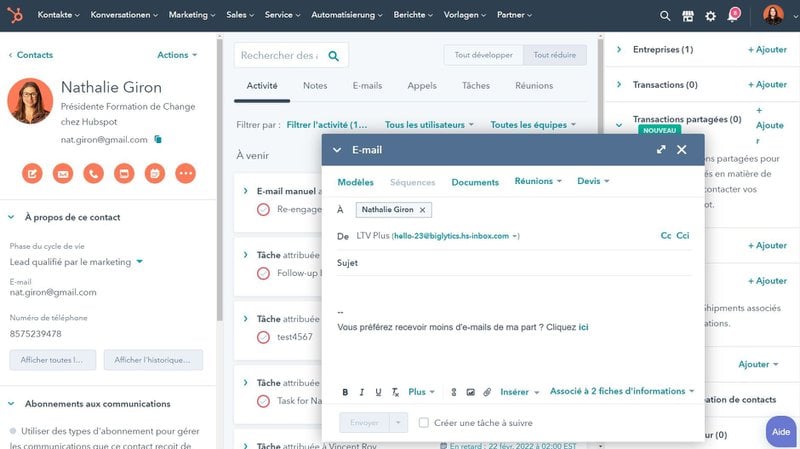
Zendesk
One of the oldest ever cloud-based customer service platforms, Zendesk boasts a wide array of features. Some of them include:
- Ticket management: Receive, manage, and respond to support tickets easily with Zendesk. It also helps you to track all customer communications (from email, social media, chat, etc.) in one inbox.
- Helpdesk: Also known as Zendesk Support, this tool centralizes tickets from different channels into one place. Ultimately, its many features are designed to make ticket creation and management easier.
- Live chat: Zendesk provides live chat functionality for websites. The Zendesk Messaging platform also centralizes chats from apps like Facebook Messenger and WhatsApp, making switching between channels easier for customer support agents.
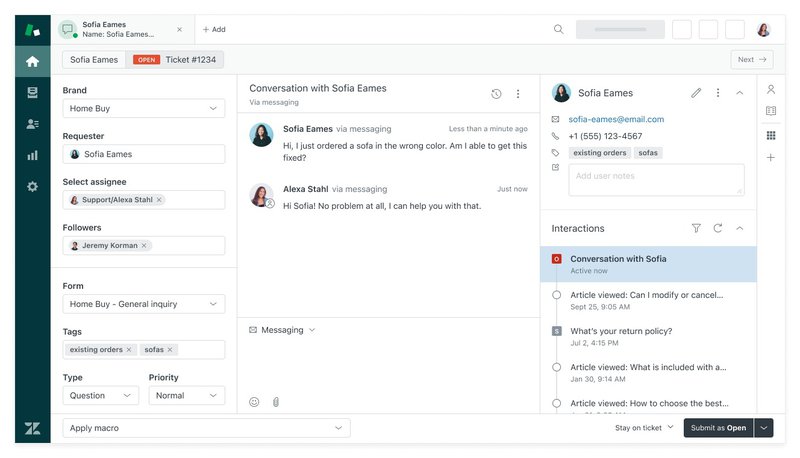
MarTech stack examples from SaaS companies
Now that we know what the marketing tech stack looks like, let’s examine some SaaS MarTech stack examples to see how these companies have combined different marketing tools to great effect.
Calendly
Popular scheduling platform Calendly divides its marketing technology stack into four stages: Demand Generation, Customer Acquisition, Sales Cycle, and Customer Retention & Analytics.
Tools like 6Sense, Clearbit, and LinkedIn kickstart the lead-generation process. Then, Salesforce, Loom, and Calendly engage with users and guide them to the decision stage.
Finally, they use tools like Zendesk and Sendoso to provide customer support at the retention level and analytics tools like Gainsight to analyze and optimize user interactions.
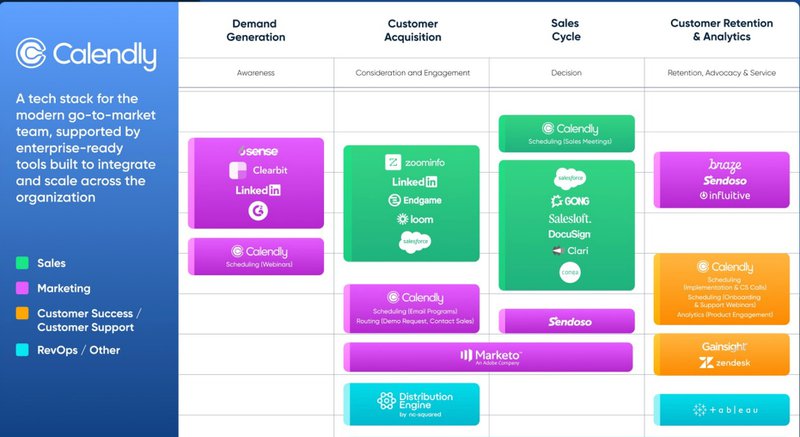
Heap
Heap divides their marketing stack into three main groups: Attract, Engage, and Analyze.
For “Attract,” they work with tools like LinkedIn, Google Ads, and SproutSocial for lead generation. Then, tools like Marketo and Outreach are used for lead nurturing.
Finally, they use Heap, Google Analytics, and more to analyze customer needs and optimize their journey.
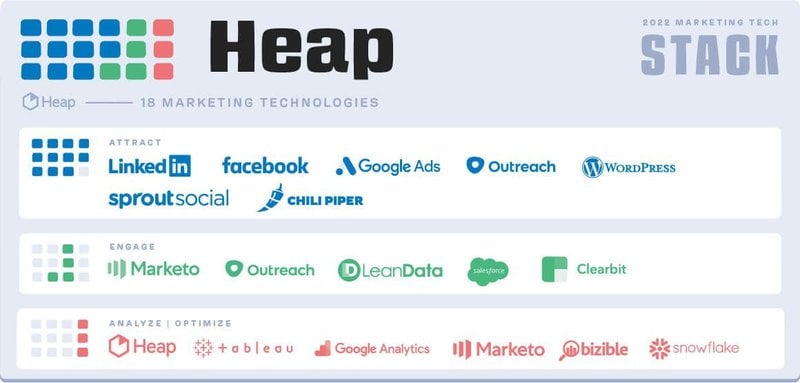
PitchBook
PitchBook used a flowchart to represent the flow of tasks across their marketing technologies. They divide these technologies into 5 main dimensions: collaborate, create, attract & capture, execute, and analyze.
Although this representation seems confusing at first glance, it demonstrates how you can decide on the best tools for your stack from one stage to another.
Marketo features here for its automation and CRM features. Other featured tools include Litmus, Slack, Trello, Google Analytics, etc.
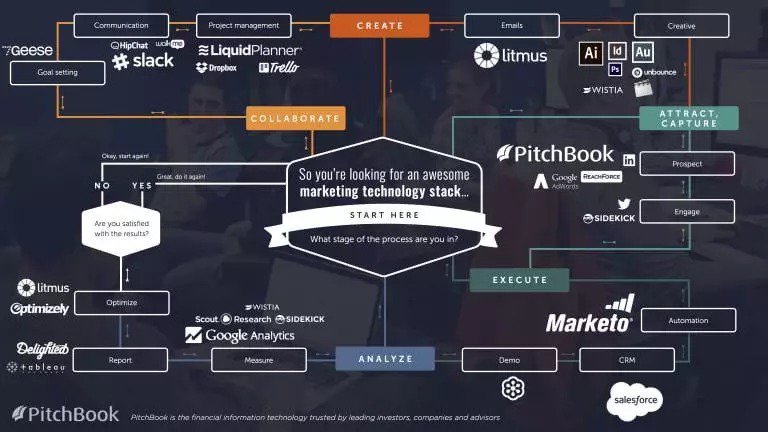
Filestage
Content review and approval platform Filestage, divides the ideal “remote-friendly” MarTech stack into 6 categories: Collaborate, Create, Grow, Nurture, and Future.
Thus, the stack begins with tools that enable collaboration, such as Slack and Asana. It also includes tools like SurferSEO, Google Analytics, MailChimp, HubSpot, and Hotjar.

Integrate
Unsurprisingly, marketing operations and strategy firm, Integrate provides one of the more visually appealing MarTech stack examples.
They divide their MarTech stack into three hubs: “Cross-Channel Data Governance,” “Prioritization, Scoring, Standardization,” and “Pipeline Measurement”.
This cuts across data management tools like Boombora, lead generation tools like Google Adwords, lead scoring tools like Marketo, etc., flowing from the awareness stage to the expansion stage.
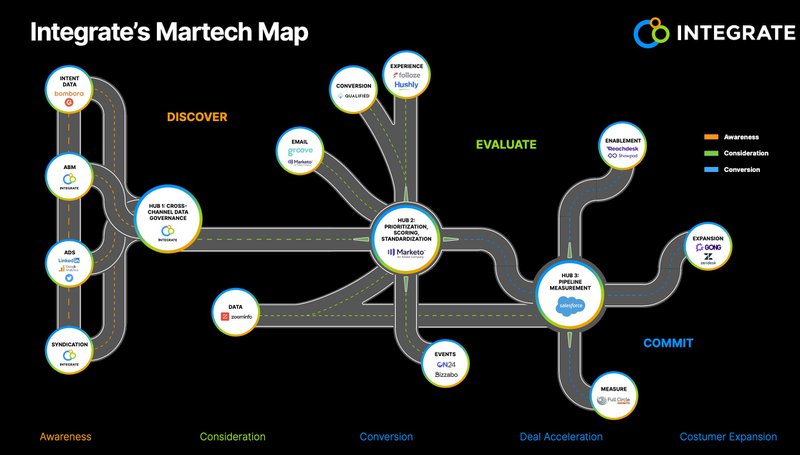
How to build a marketing technology stack
As you may have noticed from those MarTech stack examples, there’s no one-size-fits-all marketing stack.
Building out the ideal marketing technology stack, therefore, requires a close examination of your marketing strategy and processes. You can follow this five-step plan to determine the best tools for your stack:
- Decide on your marketing goals. Your marketing goals inform your marketing efforts and processes. Before examining any tech tools, you need to clearly define SMART marketing goals and create a coherent strategy around them.
- Get insights from your marketing team. What marketing tech have your marketing team members used in the past? What features do they desire the most? Which processes do they think need to be optimized?
- Determine your budget. Some tools, like Google Analytics, may be free, while others have limited free categories. However, you can also find paid tools anywhere from $20 to three-figure numbers. Determine your budget before settling for any tools.
- Conduct detailed research using multiple sources. The internet is a powerful source of information for tech tools. Review sites like Capterra and G2, for example, tell you how these tools are rated while also presenting related options. You can also examine blogs, case studies, and YouTube reviews to find the best tools for you.
- Choose a tool and evaluate its success. Create a list of options for each category and have your team select one. After you begin using it, conduct periodic reviews to determine if it’s meeting any of its goals.







