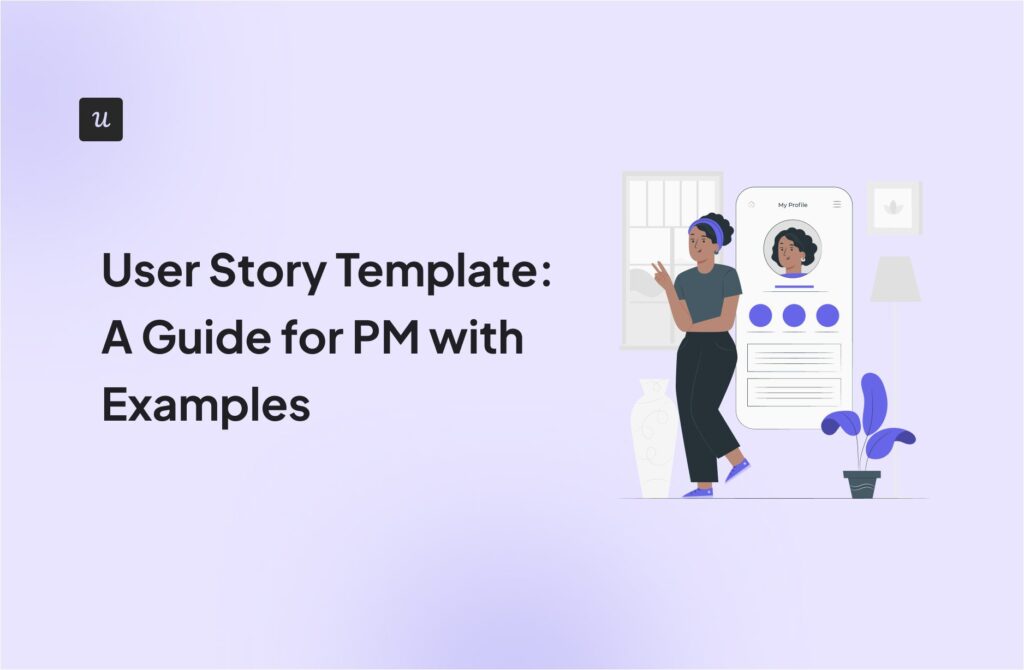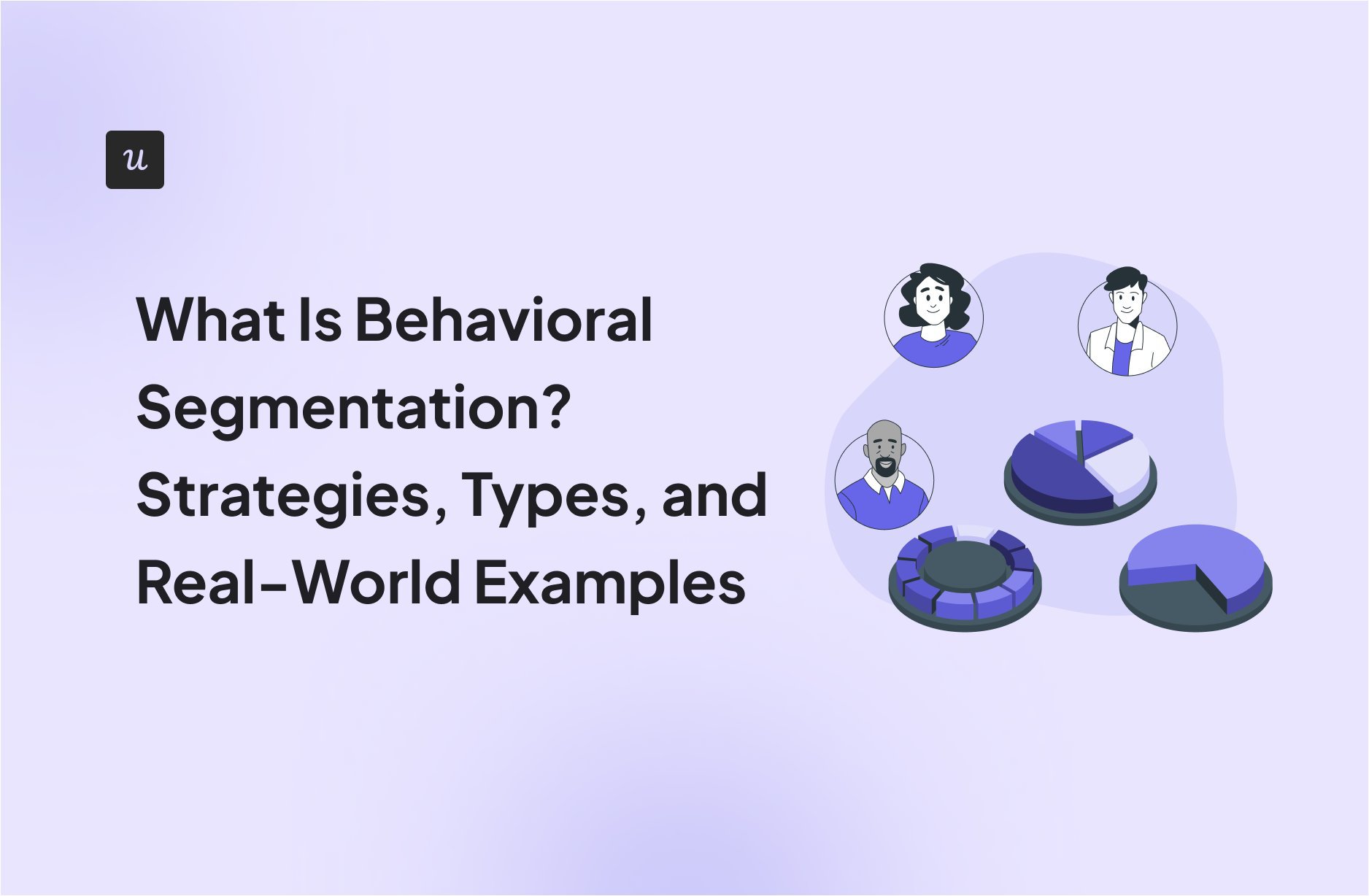
What Is Behavioral Segmentation? Strategies, Types, and Real-World Examples
In my 14+ years working in QA and product management, I keep seeing the same pattern:
Teams build for the user they think they understand, not the one clicking through the product at 11:47 p.m. on a Friday.
And when decisions aren’t based on users’ actual behavior, user activation, product adoption, and retention rates suffer.
Behavioral segmentation can fix this problem.
So, what is behavioral segmentation? And how exactly does it improve product experiences? Let’s find out.
Try Userpilot Now
See Why 1,000+ Teams Choose Userpilot

What is behavioral segmentation?
Behavioral segmentation involves grouping customers based on “what they do” inside your product. It includes navigation patterns, engagement levels, feature usage, drop-off points, and repeated actions.
The goal here is simple: uncover the habits, preferences, and in-product journeys that traditional personas won’t reveal.
When you understand these behaviors, you will:
- Spot friction earlier.
- Predict product adoption with greater accuracy.
- Design experiences that drive stronger activation, engagement, and long-term retention.
Why is behavioral segmentation important?
According to McKinsey’s Next in Personalization report, 76% of consumers get frustrated when experiences aren’t personalized. Behavioral segmentation provides the insight you need to deliver that personalization.
Here’s why you should apply behavioral segmentation to your product management work:
- Personalize experiences that actually resonate: When you understand what users do, not just who they are, you can tailor the product experience to their exact needs. For example, if someone repeatedly uses an advanced feature, you can surface contextual guidance, nudges, or shortcuts right inside that workflow. This behavior-led personalization strengthens satisfaction, accelerates adoption, and builds long-term loyalty.
- Allocate resources where they are most impactful: Behavioral data makes it easy to distinguish high-value users from segments at risk of churn. This way, you make smarter onboarding flows, targeted in-app messages, and focused support. And that saves you from wasting time and resources on blanket marketing campaigns.
- Plan roadmaps with precision: Seeing which segments adopt features quickly (or ignore them entirely) gives you clearer direction. You can hand-pick ideal beta testers, validate ideas faster, and prioritize features for users most likely to drive growth. This turns roadmap planning from guesswork into evidence-based decision-making.
- Boost retention and customer lifetime value (LTV): Users stay when they feel understood. Behavioral segmentation helps to achieve that by identifying friction early, guiding users toward meaningful milestones, and reinforcing successful behaviors. All of these directly increase retention and LTV, the foundation of sustainable SaaS growth.
What are the types of behavioral segmentation?
Below are the eight core types I use, with examples and practical guidance on when (and when not) to use each one.
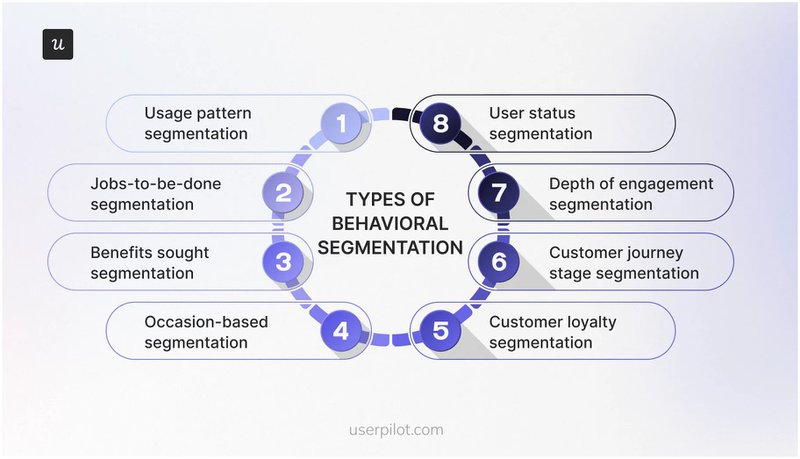
Usage pattern segmentation
Usage pattern segmentation analyzes how often and how deeply different users interact with your product. This includes login frequency, feature usage, session duration, and subscription activity.
For example, you may discover that a subset of “daily power users” consistently relies on advanced analytics, while “weekly light users” only check basic reports.
With such distinction, you can tailor in-app experiences, offer targeted feature prompts, and understand which features fuel stickiness.
When to use:
- When identifying power users, casual users, or at-risk users.
- When optimizing onboarding or highlighting underutilized features.
- When forecasting product adoption and modeling engagement patterns.
When not to use:
- When user goals, not frequency, drive behavior (better to use JTBD segmentation).
- When studying one-time, event-triggered actions that don’t rely on habits.
Jobs-to-be-done (JTBD) segmentation
JTBD segmentation groups users by the goals they’re trying to accomplish inside your product. The focus here shifts from who users are to what they’re trying to get done.
For instance, one segment might use your product mainly to automate data entry, while another uses it to analyze and visualize data trends. These users need different onboarding flows, help content, and feature pathways.
When to use:
- To design personalized onboarding that accelerates activation.
- When you want to reduce time-to-value by showing only relevant features.
- When shaping your roadmap around real user goals.
When not to use:
- When goals aren’t clear from behavior alone.
- When usage behavior is exploratory and varies widely regardless of intention.
Benefits-sought segmentation
This segmentation identifies what value different users are looking for. Value in this case can be speed, depth, collaboration, integrations, or automation.
For example, someone who frequently explores integration settings clearly values seamless data flow. With this knowledge, you’d know to surface automation scripts, API options, or integration templates tailored to that preference.
When to use:
- When tailoring in-app value messaging to increase activation or upgrades.
- For packaging and pricing decisions based on user priorities.
- To identify which benefits drive conversions for specific customer segments.
When not to use:
- When behavior doesn’t clearly reveal the benefits users care about.
- When benefits overlap so heavily that meaningful behavioral segments don’t emerge.
Occasion-based segmentation
Occasion-based segmentation identifies behavioral patterns tied to specific times, events, cycles, or triggers. The idea here is that not all product usage is constant. Some occur during predictable windows.
For example, if reporting usage spikes at month-end, you can focus on surface templates, prompts, or contextual tips before the rush. As such, this type is useful for seasonal or workflow-driven products.
When to use:
- When your product supports time-bound workflows.
- To forecast load, demand, and usage spikes.
- To deliver timely nudges, alerts, or workflow shortcuts.
When not to use:
- When timing has no impact on how users behave.
- When usage is steady across days, weeks, or seasons.
Customer loyalty behavioral segmentation
Customer loyalty segmentation categorizes users based on long-term behavior, like renewals, repeated usage, advocacy, and engagement depth.
For example, loyal customers who regularly share positive reviews or refer others differ significantly from “at-risk users” whose engagement is declining. With these valuable insights, you can influence your retention, customer success, and upsell strategies.
When to use:
- To build targeted retention campaigns.
- To nurture brand loyalty and source case studies.
- To intervene early with users drifting toward churn.
When not to use:
- Early in the customer lifecycle, when loyalty signals haven’t formed.
- With very small cohorts where loyalty patterns don’t have statistical weight.
Customer journey stage segmentation
This type segments users by where they are in the lifecycle. The stages range from awareness to sign-up, activation, adoption, retention, and advocacy.
For example, a “new user” may need onboarding and milestone nudges, while a “power user” may be ready for advanced features, beta tests, or community involvement.
When to use:
- When drafting lifecycle-specific marketing messages or in-app experiences.
- To diagnose drop-off points in your marketing strategy and optimize onboarding.
- To nurture potential customers toward activation and advocacy.
When not to use:
- When user journeys are highly non-linear.
- In products or services where users frequently jump between stages unpredictably.
Depth of engagement segmentation
This focuses on how intensely users interact with the product, not only how often. It considers feature depth, customization, workflow creation, and milestone achievement.
For example, a highly engaged user might explore advanced automations, customize dashboards, and complete power-user tasks, while a disengaged user logs in only to perform a minimal action.
When to use:
- For identifying early churn signals,
- To target high-engagement users for beta programs or upsells.
- When prioritizing features that drive long-term product value.
When not to use:
- When engagement depth can’t be reliably measured.
- When product value doesn’t correlate with intensity (e.g., simple tools).
User status segmentation
This type categorizes users by their relationship with the product. This ranges from free trial, freemium, paid, enterprise, inactive, to churned.
For example, a freemium user who has tested premium features but hasn’t upgraded can receive targeted nudges highlighting the value they’ve already experienced.
When to use:
- For upgrade and conversion campaigns.
- To personalize support, success, and onboarding by user tier.
- For win-back campaigns targeting churned or inactive users.
When not to use:
- When all users have uniform access and pricing.
- When frequent status switching makes segmentation unstable.
Behavioral segmentation strategies and best practices
Behavioral segmentation only matters when it actually changes what users experience. This makes your action plan simple: use behavior to deliver experiences that feel personal, timely, and impossible for users to ignore.
These best practices can help:
Personalize user onboarding
New users don’t all think, behave, or explore your product the same way.
So, don’t force everyone through the same generic onboarding. Instead, use behavioral segmentation to tailor the first steps for each user.
For example, say the early signals show a new user is a small business owner who cares about collaboration. In this case, you can route them into an interactive walkthrough that showcases team features. That way, they hit value faster and activate quicker.
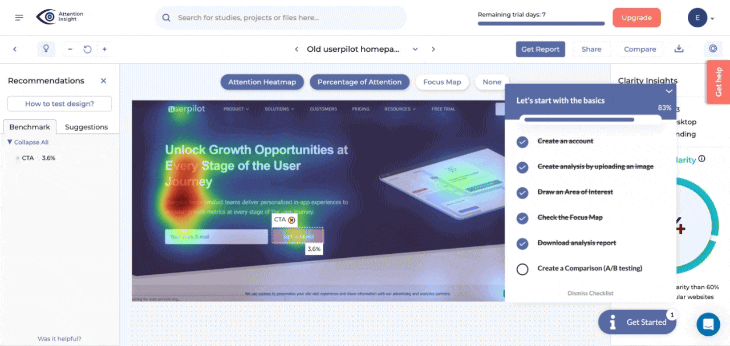
Drive feature discovery and adoption
Even well-researched, problem-solving features are only powerful when users actually use them. Behavioral segmentation helps direct users to relevant new functionalities. You can spotlight new or important features to the right segment, i.e., the users most likely to benefit.
For example, suppose a user keeps visiting your old reporting dashboard. You could target them with a crisp in-app feature announcement introducing the upgraded reporting module. This way, feature adoption feels natural and is presented to the segment that already cares.
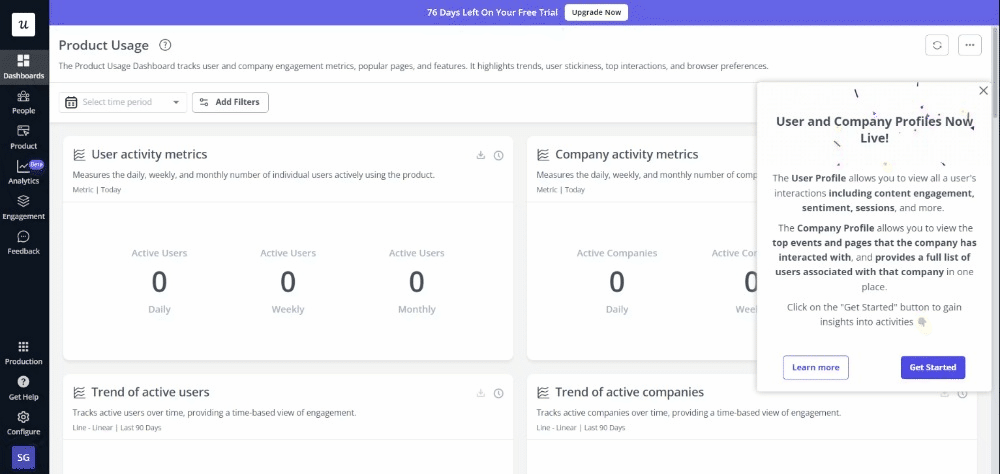
Provide proactive support and collect feedback
To achieve a great product experience, you must nip user frustration in the bud. This means spotting friction early.
Using behavioral segmentation, you can make the process seamless.
For example, say you noticed a user clicking on the same spot repeatedly or high rage clicking rates. In this case, you could trigger an in-app message with a knowledge base article to help or a contextual survey to understand what went wrong.
Either way, tools like NPS and targeted feedback can be helpful here. Use them to deliver hyper-relevant support to a segment’s issue.
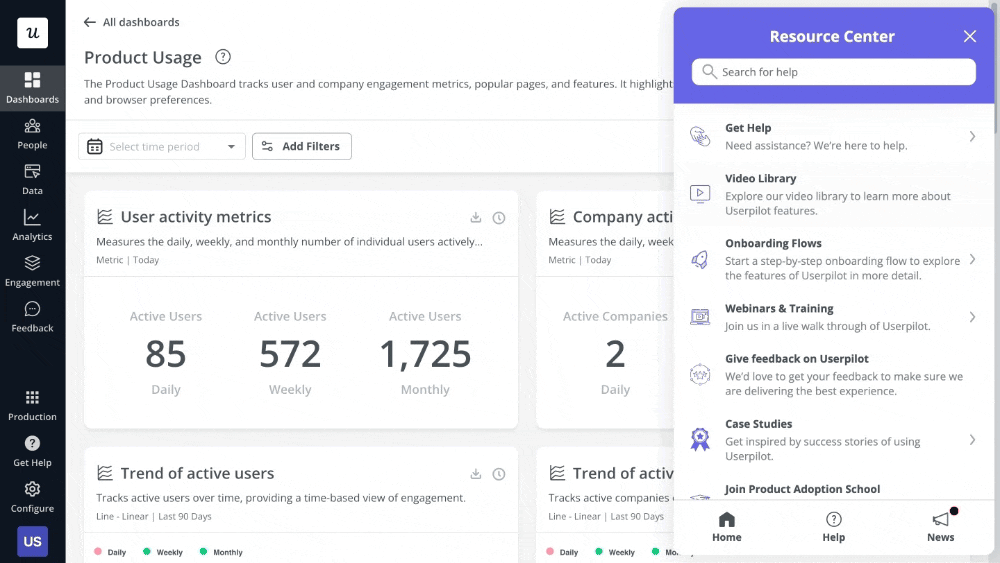
Re-engage inactive users effectively
When churn happens, this doesn’t always mean the user is gone for good. You can reactivate or re-engage them with behavioral segmentation.
- First, segment inactive users by what they previously loved. This could be templates, scheduling, or even integrations.
- Then, send an email or in-app message that speaks directly to that preference. Something like: “We improved the feature you used the most. Want a quick tour?”
This level of personalization turns “inactive” users into active ones again, without feeling salesy or random.
User behavioral segmentation examples: SaaS case studies
Before discussing the frameworks, let’s see what behavioral segmentation looks like in the wild. I added four examples below.
These use cases, from our customers and team, show how identifying the right behaviors and grouping users accordingly can directly improve activation, personalization, and research efficiency.
Beable personalizes resource centers based on JTBDs
Segmentation type: Jobs-to-be-Done segmentation
Beable’s challenge was to communicate with users directly and to showcase the product’s value to different user segments. With Userpilot, the Beable team segmented users based on their JTBDs and mapped resource center modules to those jobs.
When users land in the app, they immediately see content tailored to their goal.
- For some, the goal is to master the total.
- For others, the goal is to onboard a new team member.
Results: In the end, personalized resource centers drove higher engagement across segments. Beable saw a 77% increase in participation. And that reduced the internal workload needed to manually curate experiences.
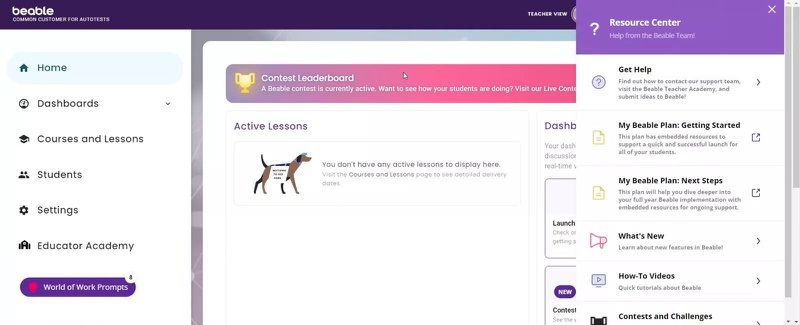
By combining segmentation, analytics, and targeted surveys, Beable built a scalable personalization engine rooted in real behavior.
Kontentino designed interactive walkthroughs tailored to each user segment
Segmentation type: JTBD segmentation + journey stage segmentation
Kontentino struggled with activation because its original product tour treated every user the same. After analyzing behavior, they segmented users into two groups based on the job they came to do: scheduling social posts or analyzing performance.
Now, each user receives an interactive walkthrough aligned with their primary goal and stage in the journey.
Results: This shift from a generic tour to segmented onboarding flows increased activation by 10%.
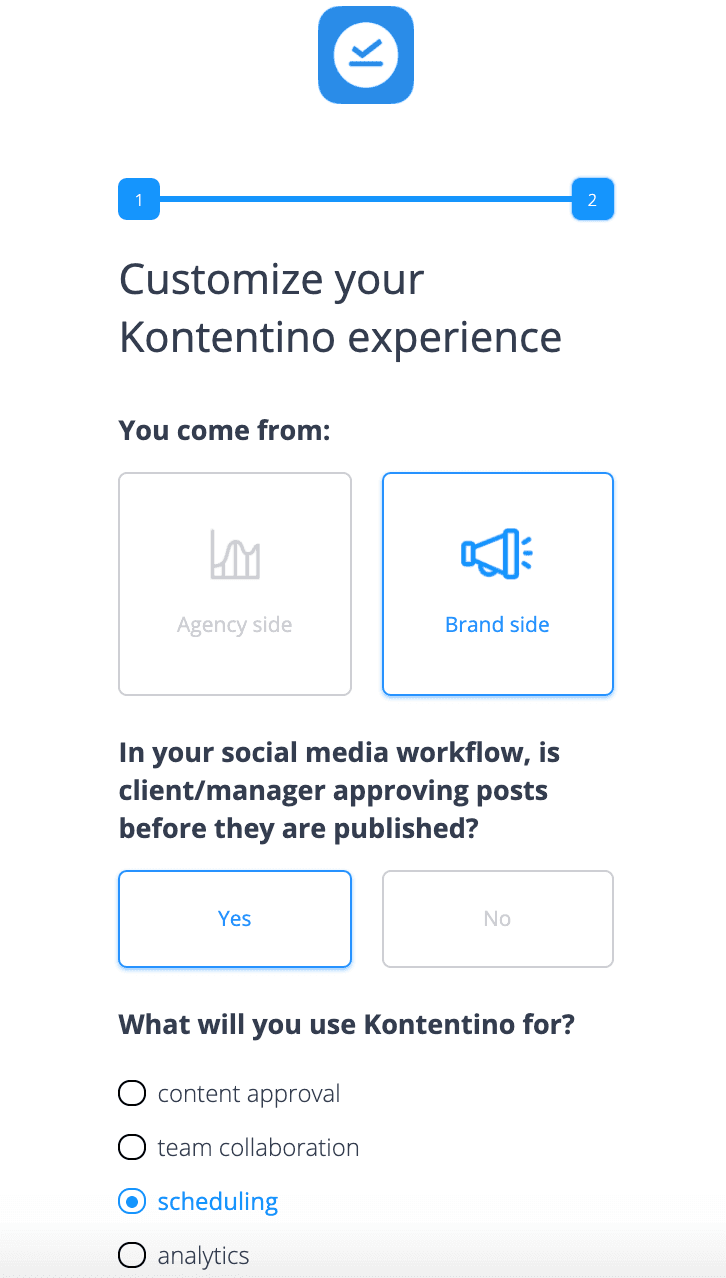
This proves how tightly aligned guidance can accelerate time-to-value.
ClearCalcs uses behavioral segmentation to analyze and improve activation
Segmentation type: Usage pattern segmentation + user status segmentation + JTBD segmentation
ClearCalcs wanted to understand why some users activated quickly while others dropped off. So, they segmented and engaged customers by plan type, goals, and usage patterns.
That way, the team could see the features users tried, how deeply they engaged, and when they hit critical milestones.
Using these segments, the ClearCalcs team redesigned onboarding paths tailored to each group’s expectations and complexity level.
Results: The team identified clear differences between high-activation and low-activation segments and used those insights to refine onboarding. This led to better activation rates.
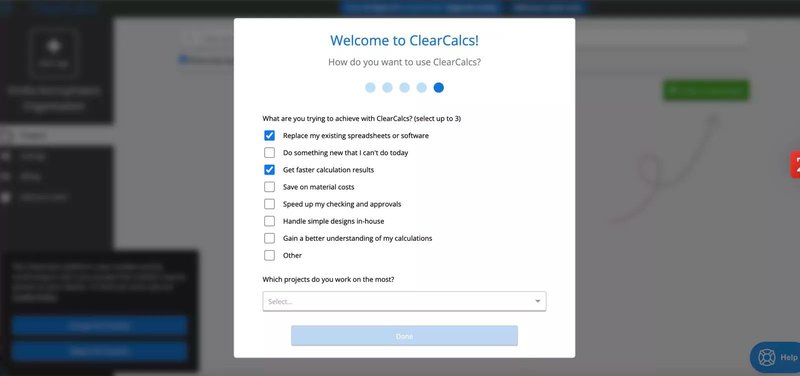
Userpilot recruited the right participants for usability testing using in-app behavioral segmentation
Segmentation type: Depth of engagement segmentation + feature usage segmentation
Traditional recruitment methods, such as emails, weren’t giving our UX team enough qualified usability test participants. So they flipped the strategy.
- Instead of casting a wide net, the UX team created a segment of users who had already engaged deeply with the segmentation feature itself.
- Only these high-intent users saw an in-app survey inviting them to participate in testing.
Results: This approach increased response rates by 4×. More importantly, our UX team interviewed users who genuinely understood the workflows. This made the research far more actionable.
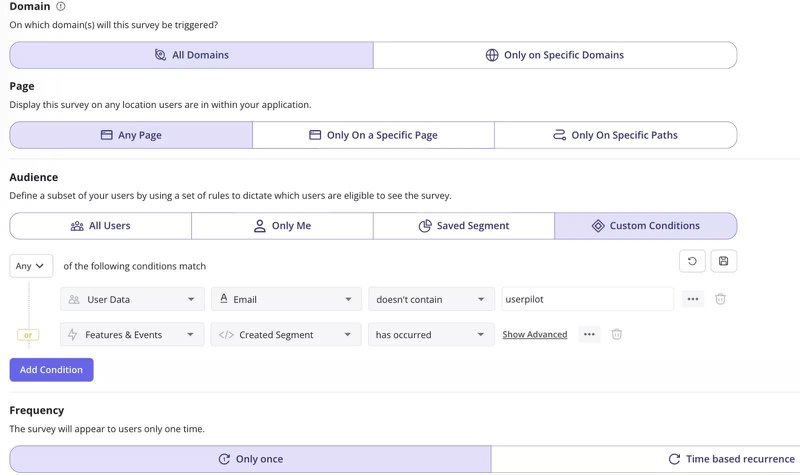
Set up behavioral segmentation with a product growth platform
Behavioral segmentation only works when your data, segments, and in-app experiences are tightly connected. Without the right infrastructure, it becomes messy, slow, and dependent on engineering.
A product growth platform like Userpilot clears up the mess, unifies the data, and lets us move from data directly to action, no code required. Userpilot acts as the central hub for capturing behavior, building segments, and triggering personalized experiences.
Here’s how you can use Userpilot to support every stage of behavioral segmentation:
Autocapture customer data
Userpilot automatically tracks raw behavioral events, like clicks, page views, and form submissions. This way, you will get clean and reliable data.
You can:
- Visually tag events directly in the UI.
- Set up tracked events.
- Combine multiple behaviors into custom events that represent meaningful user goals.
And you don’t need engineers to instrument the interactions.
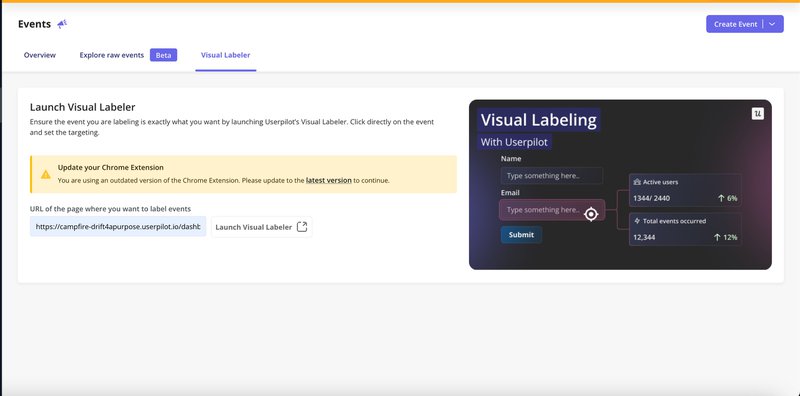
Create and refine user segments
With rich behavioral and customer data in place, now you can get granular. Use Userpilot to build precise, high-value segments with user properties, company attributes, and in-app actions. This level of granularity guarantees a total data-driven segmentation.
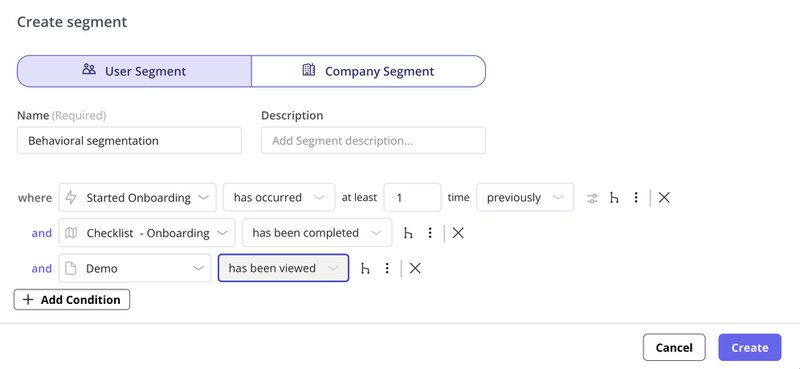
Build experiences with no code
Userpilot’s biggest advantage is agility. You can design and launch in-app flows, checklists, banners, and spotlights without writing a single line of code.
You can also create reusable UI templates, switch themes instantly, and even use the AI assistant to generate marketing materials. This speeds up iteration cycles and enables truly personalized product experiences at scale.
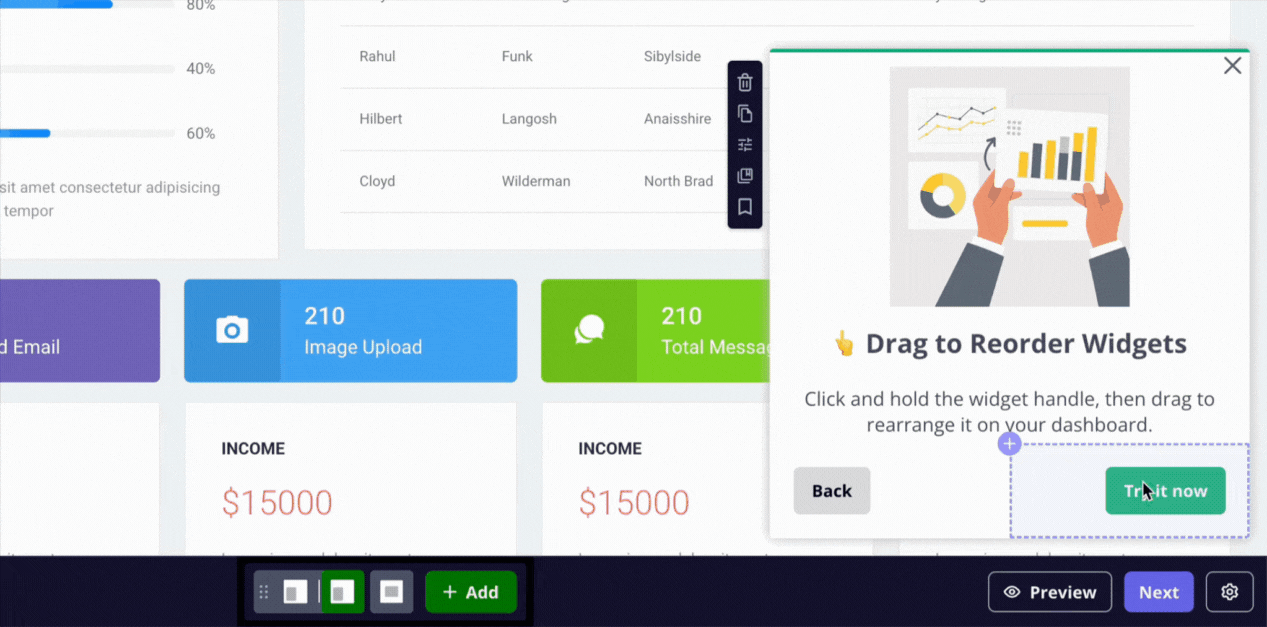
Set up omnichannel communication
With Userpilot, you can use the same segments across in-app, email, and mobile messaging. This makes your communication flow (from onboarding to re-engagement) unified, consistent, and behavior-triggered.
In other words, you will walk your users through all the lifecycle stages smoothly, ensuring they always get the right message at the right time.
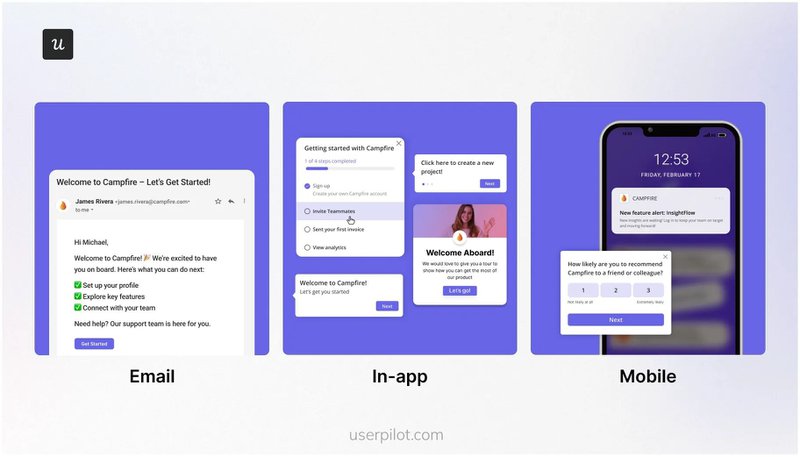
Analyze customer interactions to refine your segments
Userpilot’s analytics suite turns your behavior data into a continuous learning loop. With it, you can track activation, retention, and product usage.
We build funnel reports to pinpoint drop-off points, use path analysis to understand user navigation, and leverage the trends feature to identify changes over time. With session replay, we observe user interactions to uncover the definitive “why” behind the quantitative data.
You can combine all the data points customizable in custom dashboards for a bigger picture view.
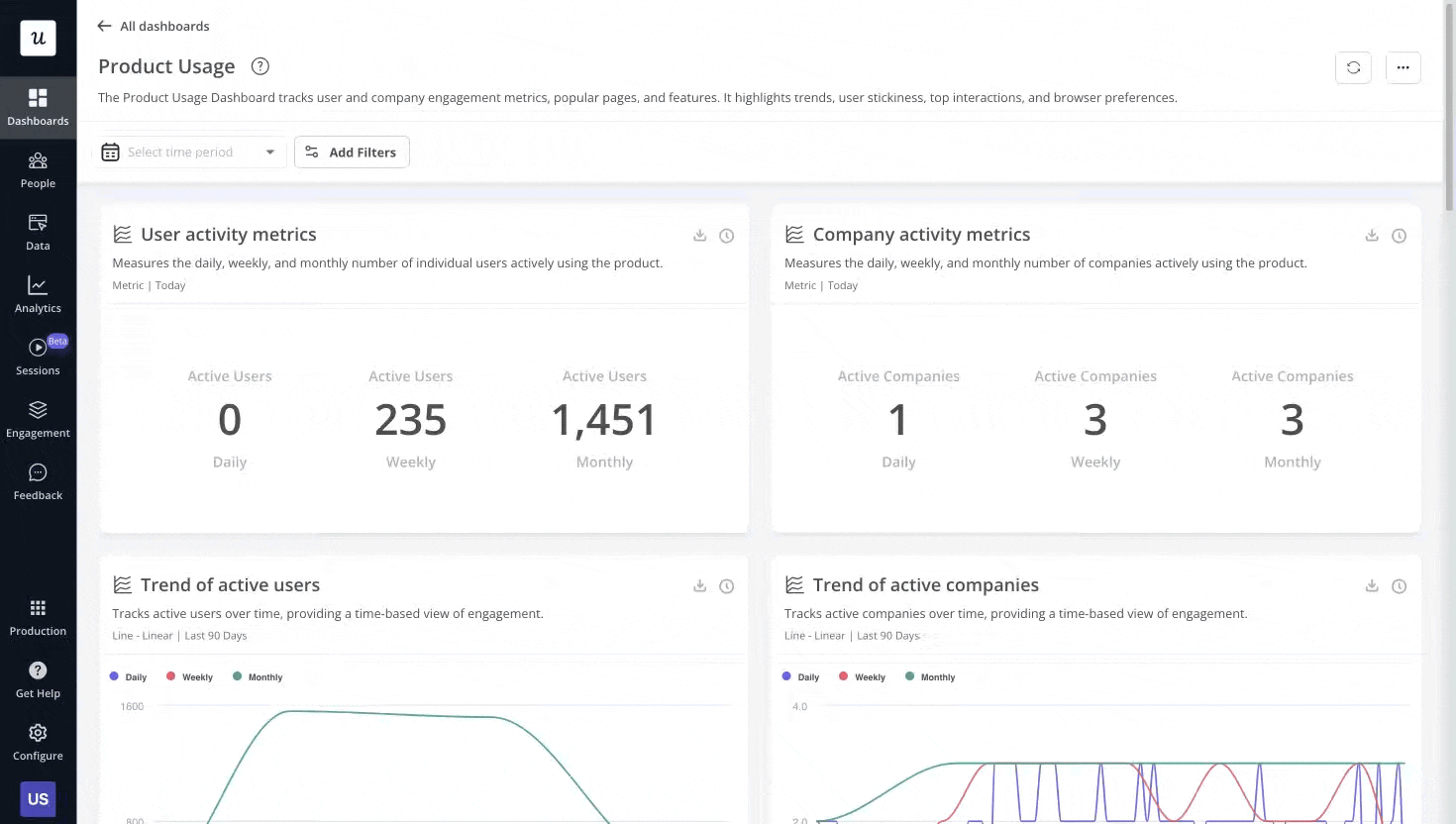
Integrate with the rest of your toolstack
Whether you’re using a CRM like HubSpot or an analytics platform like Amplitude, Userpilot plugs in seamlessly.
Besides, there are Enterprise-grade features like Data Sync and SSO/SCIM. Together, these guarantee data consistency and secure access across teams.
The result is a fully connected, context-rich workflow that follows each user across every tool in your stack. This makes sure your action and insight are aligned.
Segment users and increase customer satisfaction with Userpilot
Behavioral segmentation is how modern product teams (mine included) build experiences that feel intuitive, helpful, and personal.
- Kontentino uses it to tailor onboarding to customer behavior.
- Beable uses it to personalize content.
- ClearCalcs uses it to improve activation.
Focusing on historical behavioral patterns, these teams gain clearer insights, stronger engagement, faster feature adoption, and higher loyalty.
You can achieve the same outcomes from your marketing efforts with Userpilot.
Book a demo today and see how segmenting customers can drive personalized marketing.