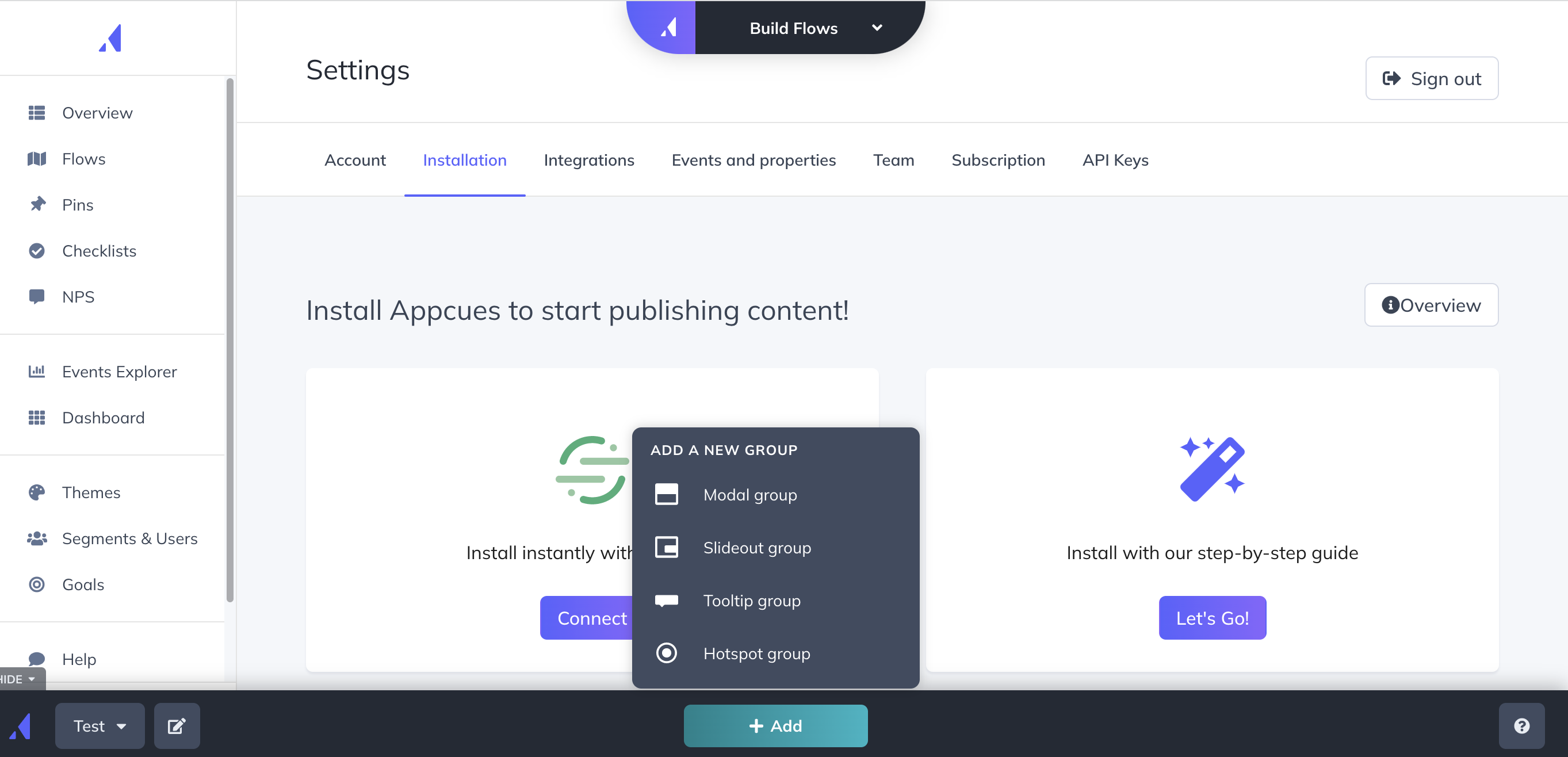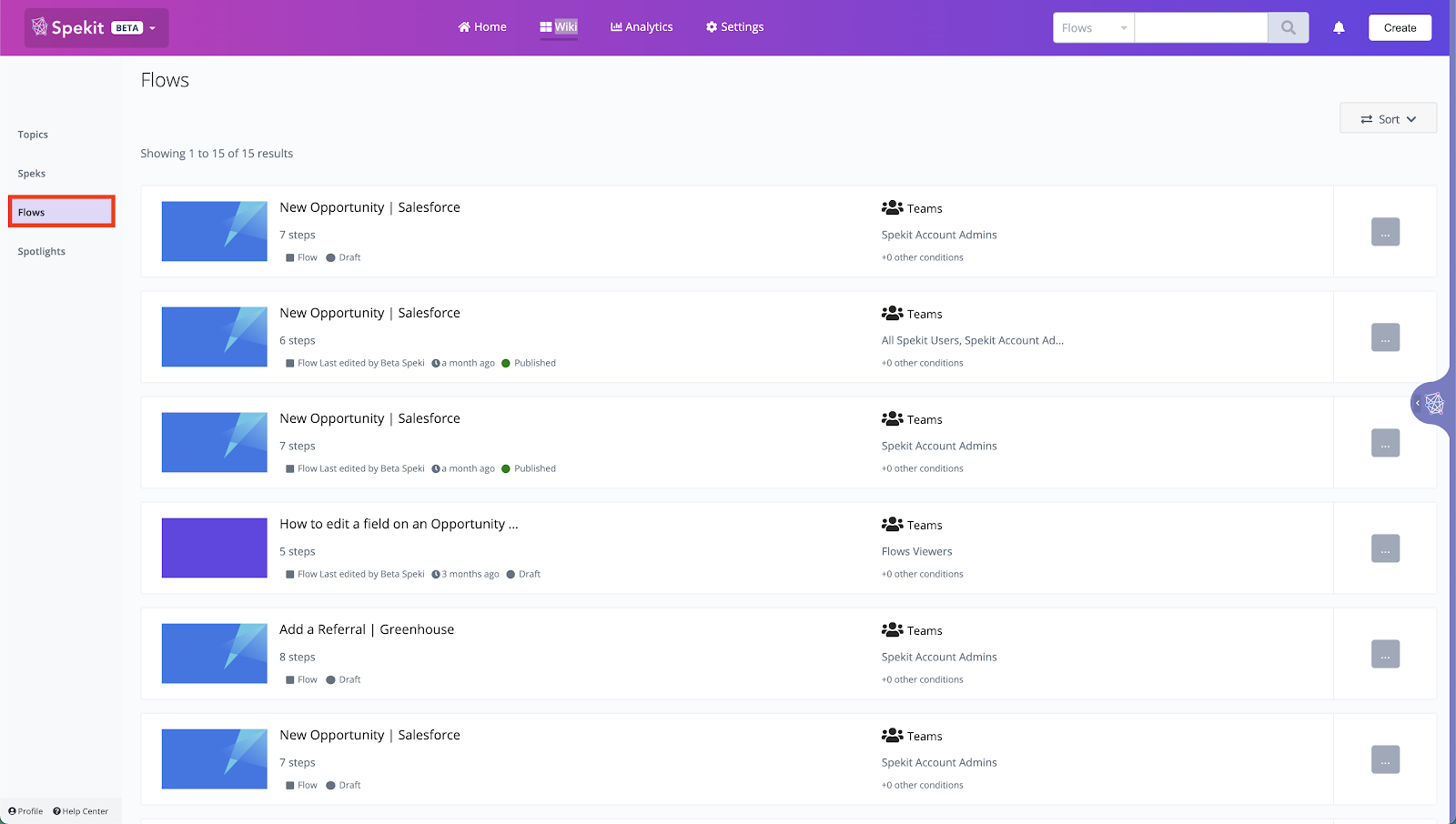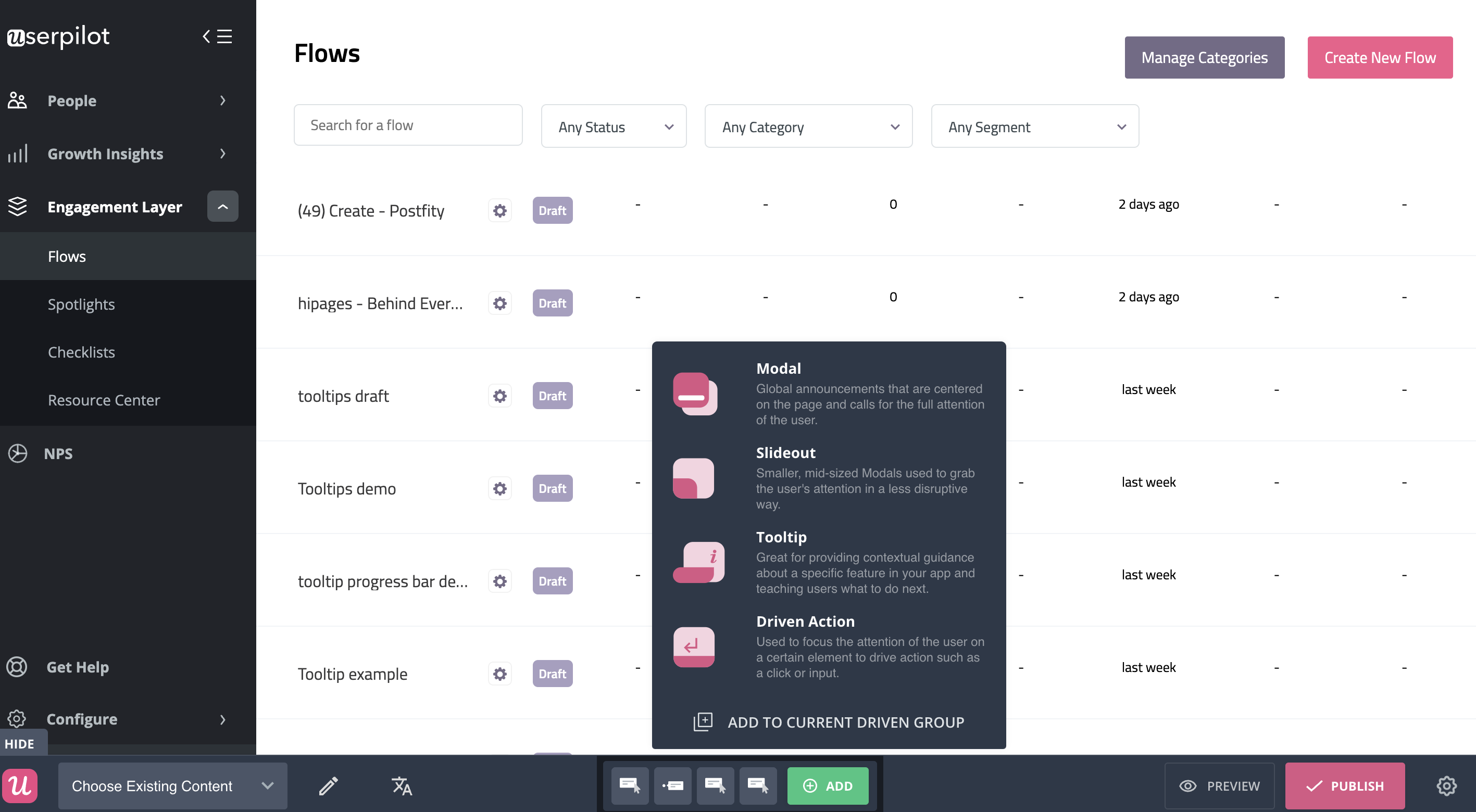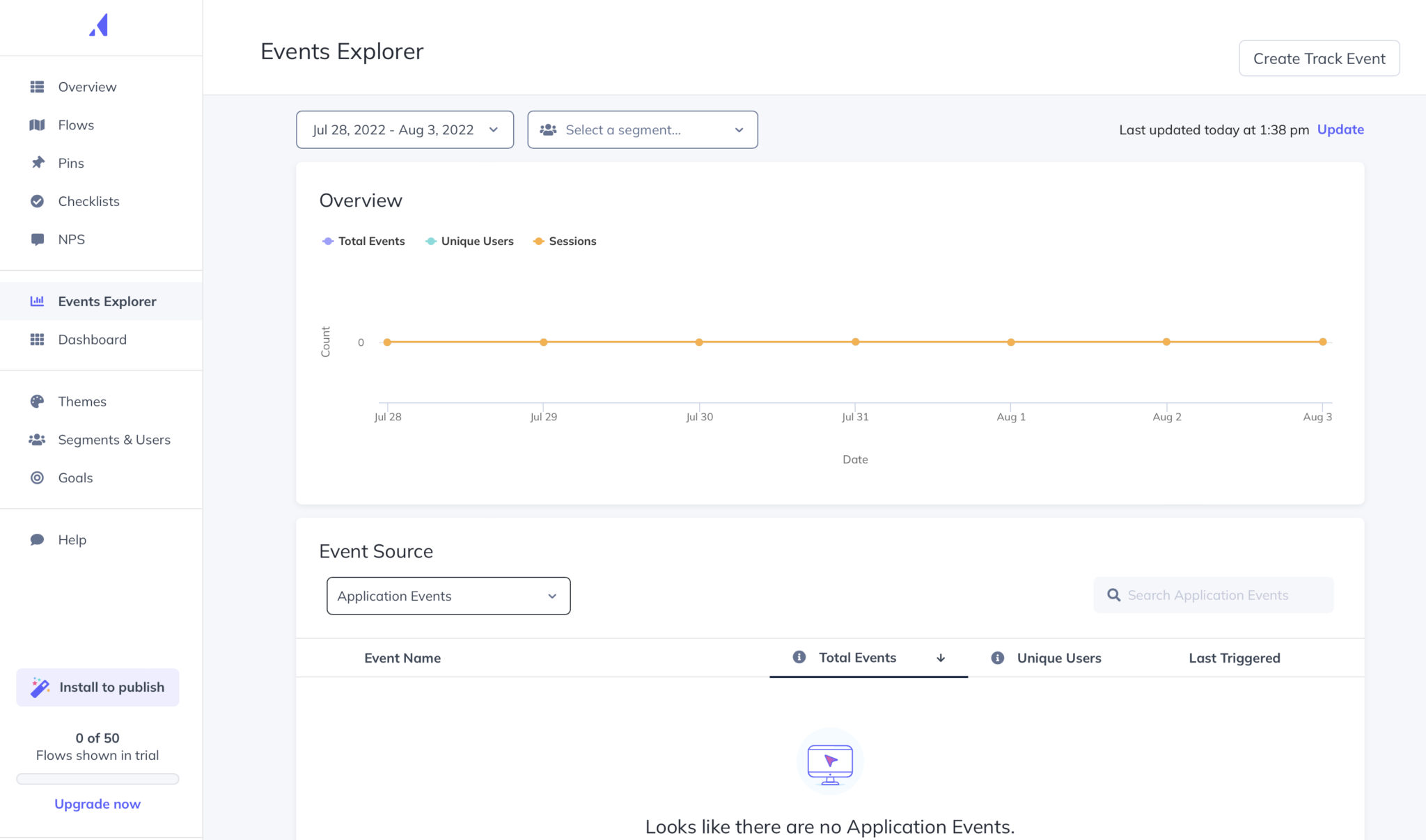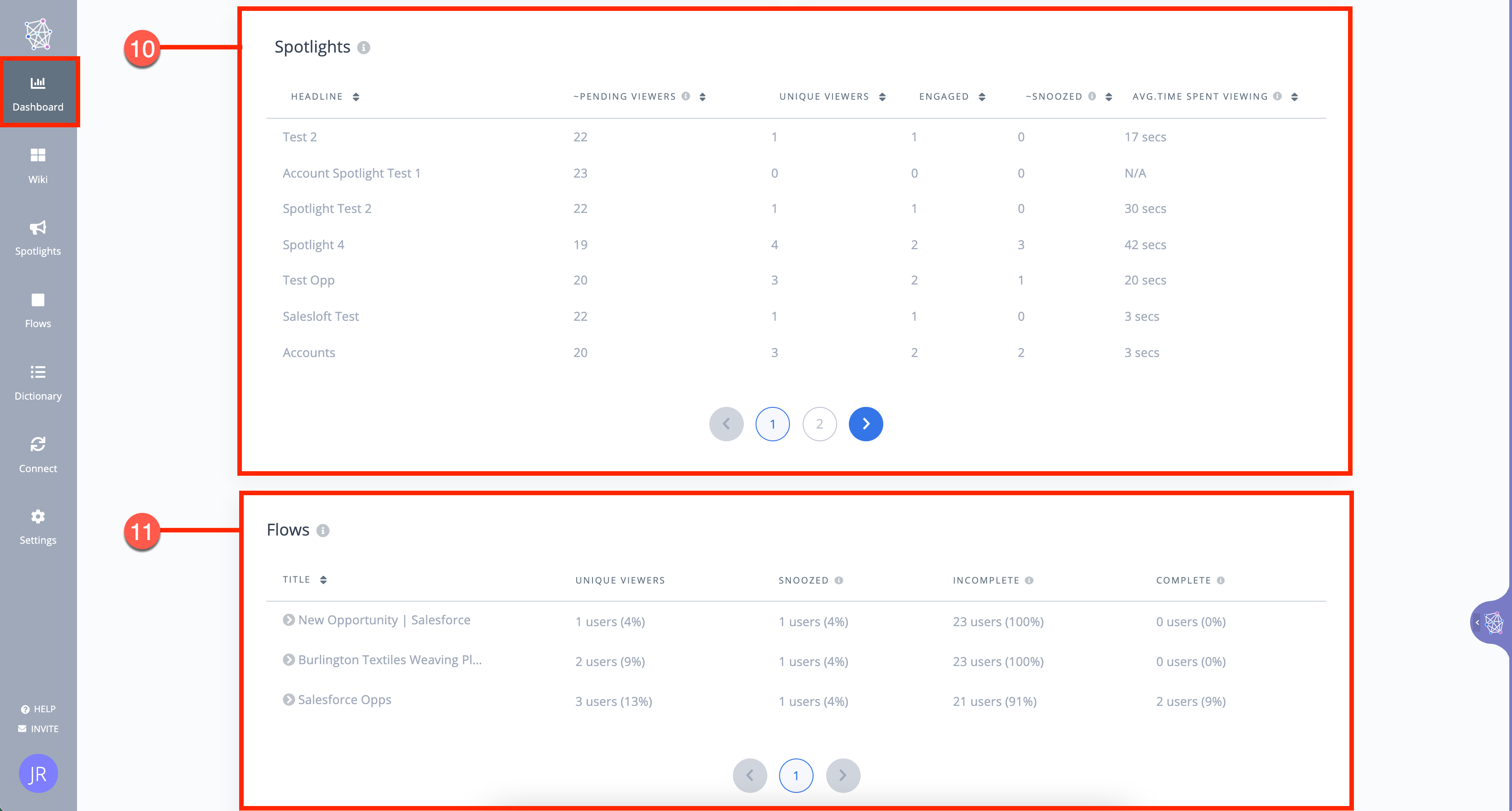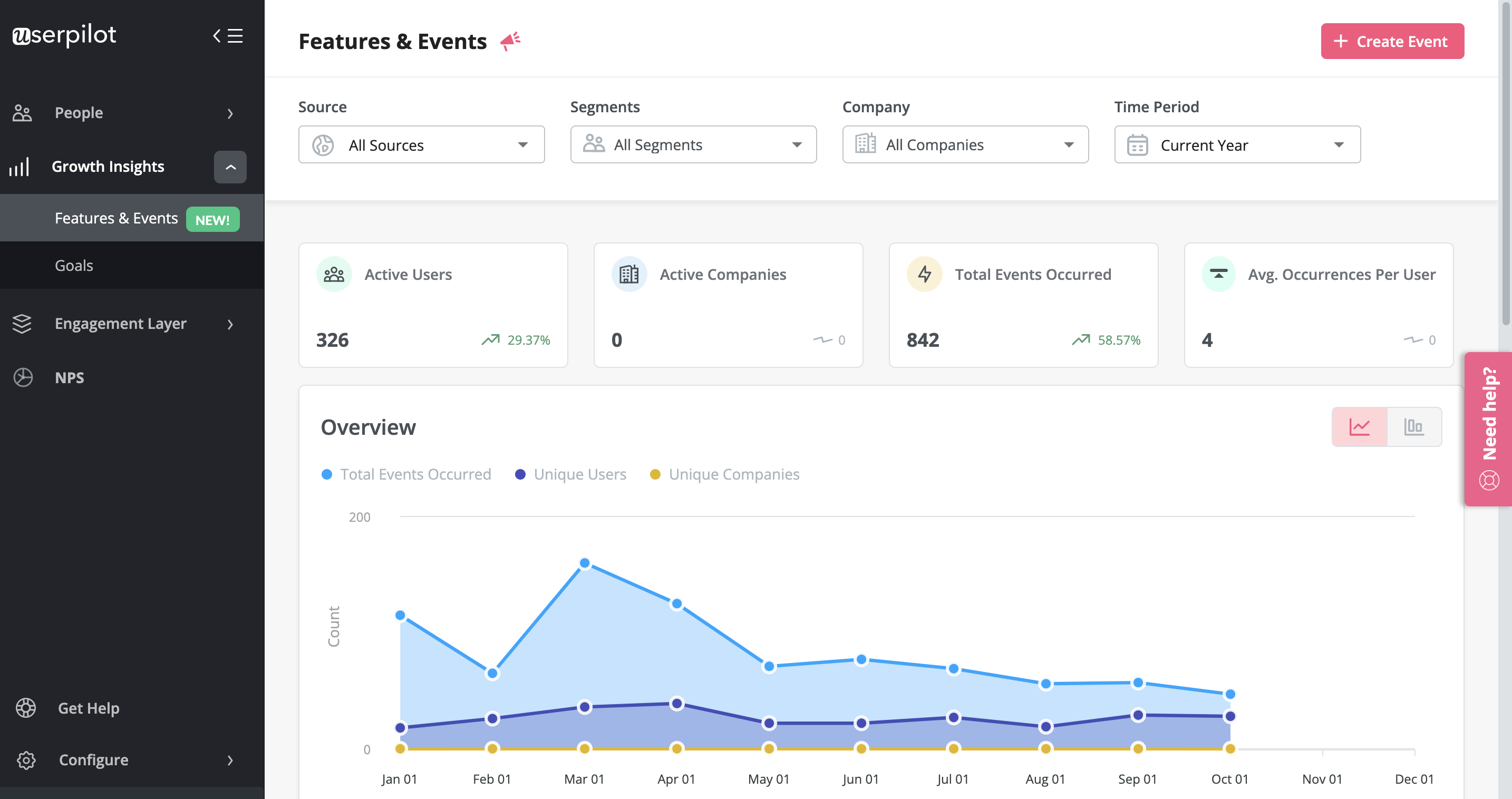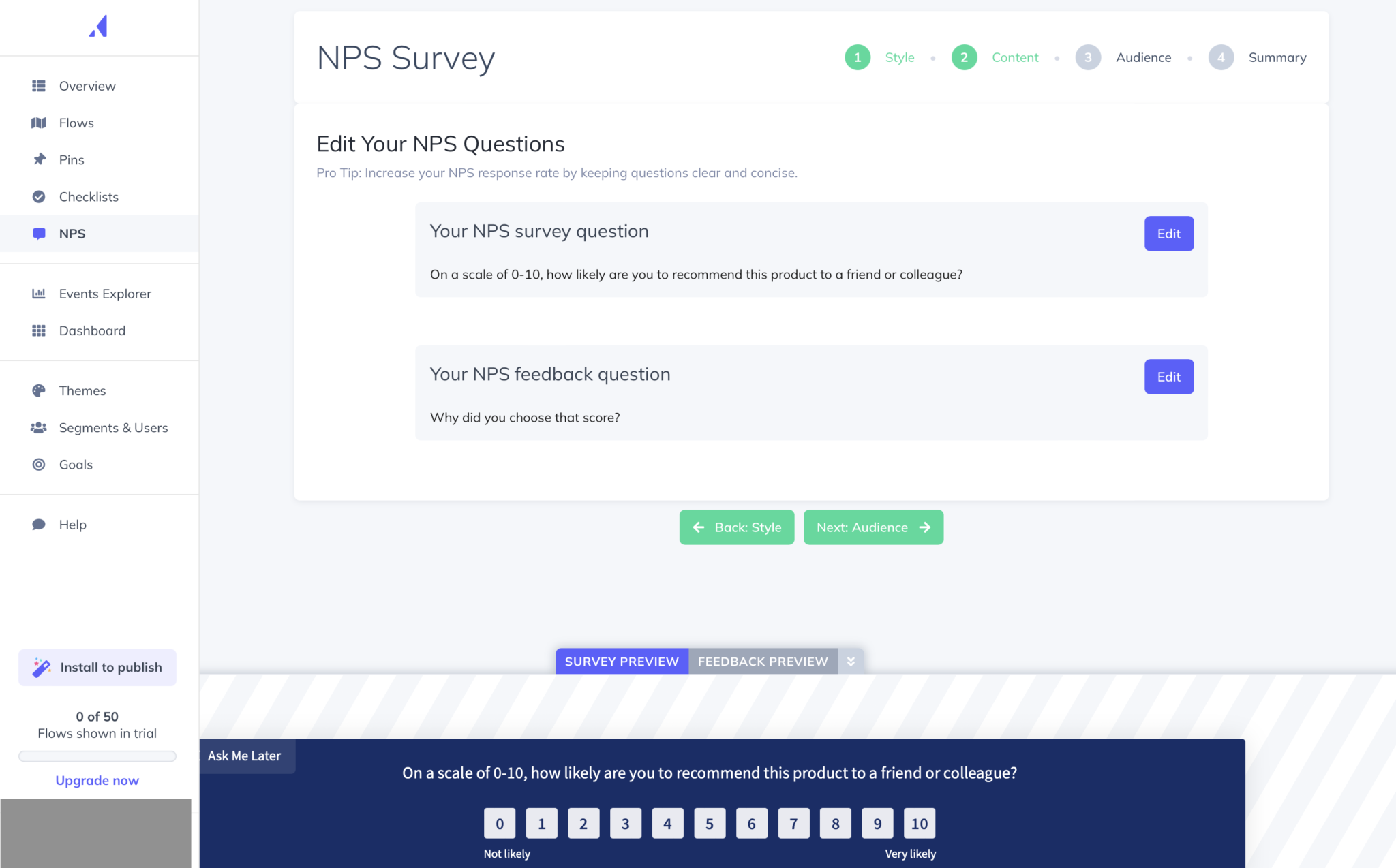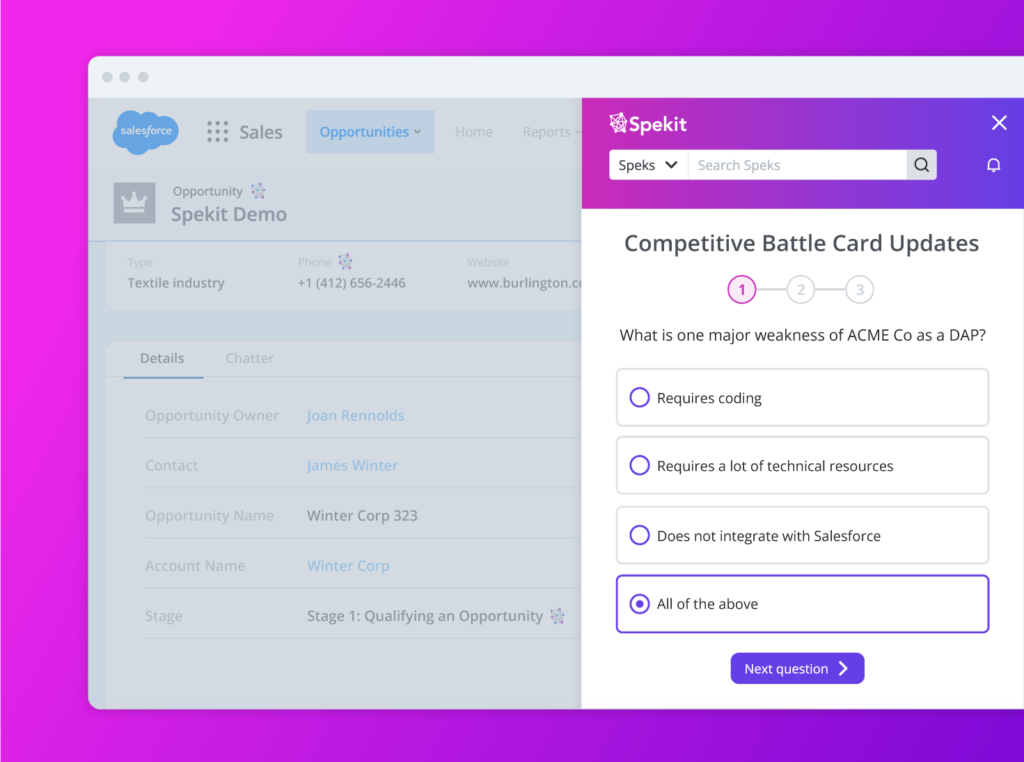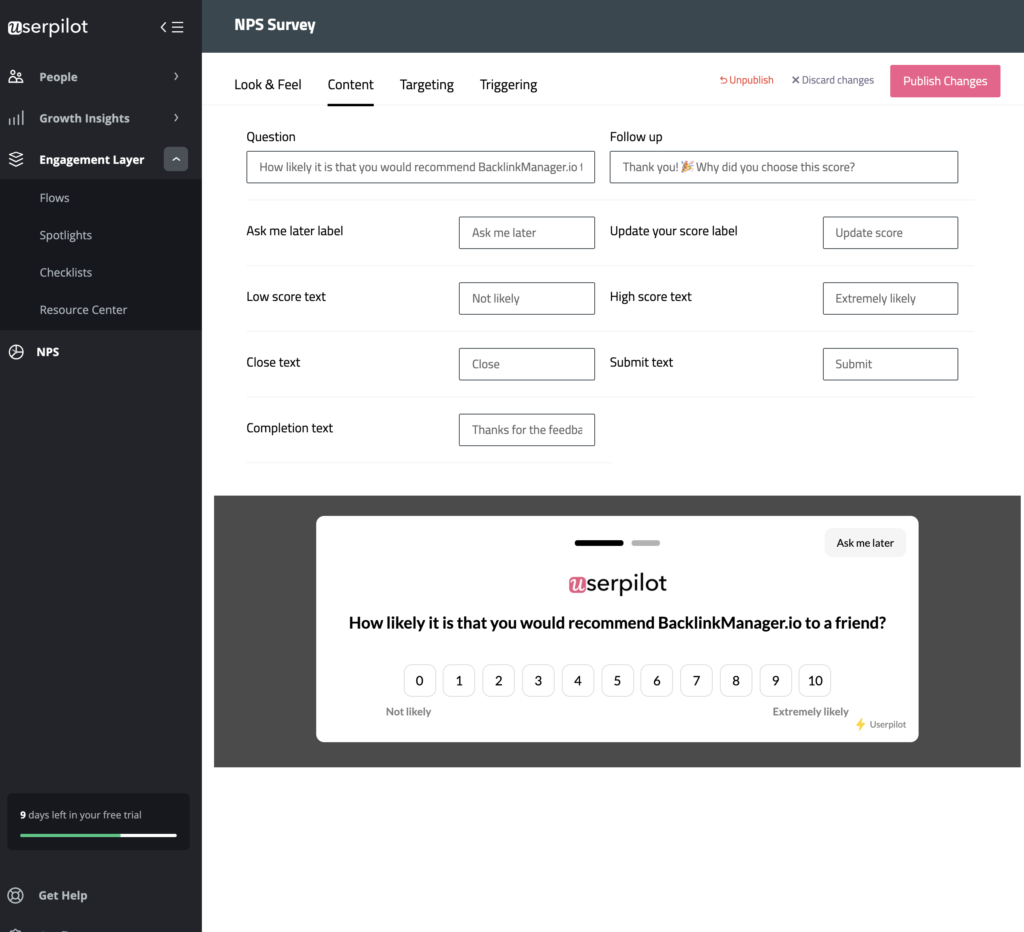Thinking about whether to go for Appcues vs Spekit? Choosing the right user onboarding software is critical for SaaS companies these days.
This article is going to dive into the Appcues vs Spekit debate and try to answer a key question.
Which is the better tool for user onboarding, as well as other use cases? Which one offers the best value for money, and will be most appropriate for a company of your size, with your resources?
Let’s find out! In the post below, we’ve covered all the common use cases and done an in-depth analysis of the key features of Appcues and Spekit – as well as compared it to an alternative solution that may be better in some situations.
Get The Insights!
The fastest way to learn about Product Growth, Management & Trends.
TL;DR
- Appcues and Spekit are user onboarding, user feedback, and user analytics tools and each has its pros and cons.
- Appcues allows you to create onboarding flows and product tours in a live editor. You simply select a UI pattern and customize it.
- Spekit helps you create step-by-step walkthroughs but the UI patterns are limited to tooltips and modals.
- Appcues Event Explorer functionality allows you to track user engagement and group users based on their main stage in the user journey.
- Spekit’s user analytics is very limited and allows tracking only internal activity.
- Appcues allows you to create short microsurveys to measure NPS scores and collect user feedback
- Spekit’s Knowledge checks let you build short surveys to quiz your employee’s knowledge about the platform they are using.
- If you’re looking for a better alternative to Appcues and Spekit, then consider trying Userpilot. It allows you to create personalized onboarding flows with a wide range of UI patterns, and collect customer feedback with different types of microsurveys. All of these can be done code-free and you will get more value for your money.
Try the best user onboarding tool for your SaaS now!

Appcues vs Spekit – similarities and differences
Appcues and Spekit are both applications for user onboarding, user analytics, and user feedback with several areas of overlap. Both Appcues and Spekit are popular SaaS tools used mostly for user onboarding in SaaS companies. Both products have several similar features.
However, there are several details about the way these particular features are “executed” in both products that may make a substantial difference for the buyer.
They also have very different pricing plans. Let’s look at the details.
Appcues vs Spekit for user onboarding – similarities and differences
In this section of the article, we’re really going to dig into the nitty-gritty of each area of product functionality. That way, we’ll be able to figure out which tool – Appcues or Spekit – is the best option depending on your use case.
Appcues for user onboarding
Appcues used to provide onboarding templates, which made it easy to use the tool. However, it provided a predefined way of thinking about onboarding all while having a higher price tag than other onboarding software. As of the time of writing (end of 2022), Appcues has removed its onboarding templates – without really replacing them with another solution.
Appcues allows you to design flows that make onboarding processes a breeze. These flows are what you use to create product tours and other in-app communication with users.
Here’s what you’ll get when you start using Appcues:
- Access to an easy-to-use UI that anyone on the team can handle for building in-app flows without coding.
- Building a product tour in Appcues is relatively easy. You just need to open their chrome extension on top of your application and start building your in-app experiences with a WYSIWYG editor. You simply select a UI pattern and customize it ‘live’, or point to the elements you want to e.g. append your tooltips to.
- Previously it was even easier – you chose one of its templates, they would basically create the product tour for you, and you just needed to customize each step. This limited the options for customizing but it was useful for beginners. We don’t know if Appcues plans to bring their templates back.
- You can also create checklists with Appcues (NOT available on the Essentials plan) and prompt users to take action. These are ok but have limited functionality (can’t trigger JS functions, or add gamification elements) compared to alternatives, such as Userpilot.
- Track UI engagement with Events explorer which allows you to tag elements without coding.
- Build custom user segments (up to 5 on the Essentials plan) based on user properties, flows, interactions, or events you set up in the events explorer.
Spekit for user onboarding
Spekit is not a truly user onboarding tool. It’s built to streamline employee onboarding by guiding new employees through 3rd party tools and processes using no-code, step-by-step walkthroughs.
Here’s how Spekit helps with employee onboarding:
- Spekit’s step-by-step walkthroughs help you build flows for guidance. You can create individual onboarding journeys for different teams. However, the variety of UI patterns is limited to tooltips and modals.
- Spekit allows you to record your flows and edit them, or save them as a draft. You can confirm the positioning of steps looks good, make necessary edits to the texts, and delete steps that are not necessary.
- With spotlights, you can push changes, new resources, or updates to your team the moment they need it – directly within their workflows.
- You can use a single flow to guide employees across multiple tools.
All in all, Spekit has good functionality for employee onboarding but is lacking in collecting user sentiment throughout the onboarding process, as it doesn’t support surveys.
Better alternative for user onboarding – Userpilot
Userpilot was built specifically for SaaS product teams that want to improve their user onboarding experience and boost user activation.
You can build a huge variety of user onboarding experiences and in-app guidance flows without needing to code.
Get the best value for money and drive growth at every stage of the user journey.
Here’s what you’ll get when you start using Userpilot:
- Forget about coding in-app experiences: Userpilot is a no-code solution and only requires your dev to install a line of javascript inside your app and for you to download a chrome extension that opens up the visual builder.
- Build in-app flows using the largest range of UI patterns (modals, slideouts, tooltips, hotspots, banners) and in-app onboarding experiences (checklists, microsurveys, NPS surveys, in-app resource center)
- Get access to a built-in NPS tool for collecting and analyzing user sentiment so you can improve your onboarding process based on real data.
- Create and track combinations of in-app events like clicks, hovers and form fills, and then analyze all these interactions under your own custom events, which can be built without code or API calls.
- Use advanced product analytics and in-app flows analytics to identify where users need help and create granular user segments to trigger in-app experiences contextually (segment based on user identification data, in-app engagement, custom events, clicks, hovers, form fills, user feedback responses, NPS scores and more)
- Enhance the onboarding experience with in-app help by launching a Resource Center directly inside your app. Add in-app guides, and video tutorials, and give users access to search the knowledge base or reach out to support. Self-service has never been easier.
The best user onboarding is contextual and it happens right where the users need it, inside your app. There isn’t a better user onboarding tool out there that offers more value for the money than Userpilot.
Schedule a demo with our team and get ready to build the best onboarding experiences your users have seen.
Try Userpilot – the best user onboarding solution for SaaS

Appcues vs Spekit for user analytics – similarities and differences
In this section of the article, we’re really going to dig into the nitty-gritty of each area of product functionality for user analytics. That way, we’ll be able to figure out which tool – Appcues or Spekit – is the best option depending on your use case.
Appcues for user analytics
Appcues user analytics is focused on the Event Explorer functionality and user segments that allow you to track user engagement and group users based on their main stage in the user journey.
Let’s look at each of these functionalities and how they can help. First, let’s explore their Event Explorer:
- Events Explorer makes it easy to view, validate, and visualize events in one place.
- Appcues defines events as user interaction with your features or flows inside your product’s UI and you can set these up with a few clicks.
- The Essential plan includes only 10 events. If you need more, you’ll have to upgrade to the Growth plan ($879/mo annually).
- This can be a little limited when you are trying to analyze product usage.
Now, let’s quickly see how Appcues segmentation can help. Appcues only gives you five user segments included in their Essentials plan, which isn’t a lot. It won’t be long before you need to upgrade the plan for more user segments.
The pre-defined user segments in Appcues (Evaluators, Beginners, Regulars, Champions) are very limiting if you want to access proper user analytics. Even building segments has its own limitations. You can create segments based on:
- User properties (when a survey was completed or when they’ve seen in-app flows)
- Flows interaction (has been completed or not?)
- Checklists (in progress, skipped, completed, not seen)
- Event (based on the ones you set up using event explorer)
- One of the predefined segments (Evaluators, Beginners, Regulars, Champions)
Spekit for user analytics
Spekit is a product adoption tool with the main focus on employee onboarding. When it comes to user analytics, it provides limited information regarding users and flows.
For instance, you can see the status of your flows (completed, incomplete, not started) but you can’t detect friction points in case of incomplete tasks, therefore you can’t improve user experience.
Let’s learn what insights Spekit’s user analytics provide:
- Spekit analytics only record internal user activity. So you won’t be able to see how your external users perform in your application.
- You can see how much time your users spend on flows and spotlights but that is pretty much it.
- You can collect user sentiment with emoji reactions but you won’t be able to collect qualitative data.
As you can see, Spekit provides simple analytics. But in order to gain more insights into analytics, you will need to use a separate user analytics tool with it that will track user behavior and provide proper analytics.
Better alternative for user analytics: Userpilot
You can’t drive success, no matter what your goals are, without proper user analytics.
How would you know what needs to be improved?
When it comes to proper user onboarding that drives long-term product adoption, Userpilot has the right analytics to help you succeed.
Let me explain.
I’m not talking about product usage only. Analytics is about collecting customer feedback, and tracking in-app behavior but also tracking how users engage with your in-app experiences. Right?
You need all of these for a proper picture of how healthy your product is. And then you need to be able to act on those insights.
That’s where proper user segmentation capabilities come in. And Userpilot has you covered here.
Userpilot has really improved in terms of its analytics functionality in recent years, and now offers the most robust functionality from all the product adoption platforms (including Pendo, which has always taken prime in user analytics.)
In short, Userpilot analytics allows you to:
- Track all of your user interactions with your app – without coding- with the powerful feature tagging functionality, you can simply tag your users’ actions (clicks, hovers, form fills) with a no-code, point-and-tag editor on top of your product.
- See all your user clicks, activity trends, etc. in an easy-to-use dashboard – Userpilot also allows you to drill down into feature usage, down to the individual user level, as well as company level.
- Analyze your user paths from up to 4 pages at a time, at a glance.
- Create ‘user funnels’ made up of feature tags and tracked events, and see where your users are dropping out of the funnel – and act on these drop-off points instantly with in-app experiences.
- Create and track combinations of in-app events like clicks, hovers and form fills, and then analyze all these interactions under your own custom events, which you can build without code or API calls.
- Create custom events that consist of feature tags as well – or combinations of tracked events you’ve passed through the Userpilot track script with features you have tagged with the Chrome Extension.
- The powerful trends overview allows you to filter your events and feature tags’ usage by segments, time period, and even company. This allows you to track and analyze event usage trends and even drill down to the individual users (or companies) who engaged with specific custom events and show them the right in-app experience.
- Apart from product usage data, Userpilot also has built-in analytics for in-app engagement with in-app flows and experiences.
- Analyze how users engage with your checklists or resource center modules, identify trends, and A/B test different approaches to improve engagement.
- Last but not least, Userpilot allows you to use all that data to build highly granular user segments and reach users with the right engagement flows at the right time.
- You can even create user segments based on survey responses or NPS scores.
Now, with so much power on your hands – what are you going to do with all this data?
Try Userpilot – the best user analytics solution for SaaS

Appcues vs Spekit for user feedback – similarities and differences
Finally, most SaaS companies considering Appcues vs Spekit want to look at their functionality for user feedback. Let’s dive into it in more detail.
Appcues for user feedback
Can you use Appcues to collect user feedback? Of course.
Collecting data is not hard, analyzing and acting on it is where it gets tricky. What’s the purpose of having data if you can’t act on it?
If you want to track your NPS score over time and collect user feedback with short micro surveys, you can do that with Appcues. But to analyze the feedback data in-depth, you’ll have to use other tools.
In a nutshell, Appcues allows you to:
- Build and trigger NPS surveys in-app without coding.
- Edit the NPS survey questions.
- Target the survey at a specific user segment (or choose one of the predefined segments) and adjust the survey display frequency.
- Collect user feedback with short surveys built on top of modals: add numerical scale, open-ended questions, or radio button questions.
- On the flip side: you can’t tag your NPS/survey responses in-app and use these tags to segment your audience by them.
- You can’t analyze the responses in-app. You can only download a CSV report to start analyzing your data – and we all know how time-consuming that is.
Based on the above, when it comes to user feedback, Appcues is not the ideal tool, as it lacks the ability to segment users based on survey responses.
Spekit for user feedback
Here’s what you can do using Spekit’s Knowledge checks:
- Build short surveys designed to quiz your employee’s knowledge about the platform they are using.
- Trigger those surveys in-app to specific user segments.
- Determine who passes based on your selected answers and required completion.
Not exactly user feedback, but the surveys you can build with Spekit are interactive and accessible in-app, which increases engagement with them. If you want to collect true user feedback in various stages of the journey you should look at a different tool.
Better alternative for user feedback – Userpilot
There are two types of feedback you should be focusing on collecting to better understand the health of your product and users.
First, you have user sentiment which looks at user satisfaction and effort scores or loyalty (using NPS surveys). Then you may also want to collect feedback on the functionality of the product or specific features.
You can do all these with Userpilot. In short, you can:
- Collect and track (NPS) in-app with a built-in NPS widget that allows you to fully customize the survey look and feel, and set the trigger frequency and specific targeting.
- Analyze NPS scores, tag responses, and use the data to create specific user segments.
- Build and trigger in-app micro surveys like the classic PMF survey, or similar ones and mix multi-choice and open-ended types of questions to collect specific insights.
- Be in charge of who gets which survey type and when with advanced segmentation capabilities, and of course, you can use the answers to segment your audience.
The advantage of using Userpilot for collecting feedback over other survey tools is that you can better control who sees the surveys but also you can instantly use the data collected to segment your user base and trigger the right experience for them.
For instance, if your users give you a low NPS score because they think you’re missing a critical feature (that you actually have already), you can push an interactive walkthrough guiding them to find and explore this feature.
Conclusion – which tool is better for your SaaS, Appcues or Spekit?
Hopefully, this post helped you decide whether Spekit or Appcues is more appropriate for your company. As you can see – both have many upsides and downsides.
Undeniably, Userpilot provides a better value for money and is a better choice for a mid-market SaaS, especially when it comes to user onboarding and user feedback.
If you’re interested in finding more book a demo with our team here!
Try Userpilot – the best user onboarding solution for SaaS