
Looking for practical customer journey analytics examples to inspire your own strategy? You are in the right place!
This guide discusses how customer journey analytics can help you understand customer interactions with your business.
It will also dive into examples that can help you improve your customer journey based on insights into your customer behavior.
Try Userpilot Now
See Why 1,000+ Teams Choose Userpilot

Summary of customer journey analytics examples
- Customer journey analytics means ensuring your customers enjoy the best possible customer experience across every touchpoint.
- Customer journey analytics informs the customer journey map, while customer journey mapping visualizes the customer experience.
- The benefits of customer journey analytics include improved customer experience, increased customer satisfaction, retention, and customer lifetime value.
- To take advantage of customer journey analytics for your business, collect customer data from multiple channels, including customer feedback surveys and web analytics.
- Create customer journey maps to outline the challenges and expectations of your customers.
- Use data analytics tools to analyze customer journeys and spot patterns in user behavior.
- Act on the collected data to improve user sentiment.
Here are 7 insightful customer journey analytics examples that can improve your operational efficiency:
- Funnel analysis to identify drop-offs in different customer journey maps.
- Path analysis to understand the best path to activation.
- Product trend analysis to improve engagement.
- Individual user analytics to get granular insights into customer interactions.
- Cohort analysis to understand customer retention drivers.
- Path analysis to identify the happy path.
- Segmentation to identify upsell and cross-sell opportunities.
- Userpilot is a powerful customer journey analytics platform that can improve your customer journey. Book a demo!
What is customer journey analytics?
Customer journey analytics is the process of tracking customer interactions across various channels over time to measure how their behavior impacts business outcomes.
The data can help you understand what customers experience from the moment they learn about your product, even beyond the point of purchase. You can also use customer journey analytics to understand the effect of each interaction and improve the user experience at each touchpoint.
Customer journeys analytics vs customer journey mapping
Customer journey analytics and customer journey mapping are related processes that can help improve your customer experience and enhance retention. However, there are also several differences.
Customer journey mapping helps companies visualize their customer experience. It also helps organizations discover every interaction that the ideal customer has with the business, so you can identify their motivations as well as the obstacles they face through each step of the journey.
On the other hand, customer journey analytics informs the customer journey map. It tells organizations if there are friction points in the customer’s journey and helps identify opportunities for improvement.
Benefits of customer journey analytics
Leveraging customer journey analytics has several important benefits that ultimately help you drive business growth.
Here are some of the specific benefits of customer journey analytics in more detail:
- Improve customer experience: Visualizing the user journey can help you detect bottlenecks customers might face with your product. With these insights, you can continuously improve the user journey, reduce friction, and enhance customer experience.
- Improve customer satisfaction: Analyzing customer interactions will reveal pain points in the customer journey, so you can address them. This will ultimately improve customer satisfaction.
- Increase the customer lifetime value: Satisfied customers stay with your brand longer and even expand their accounts by investing in upsells and cross-sells, ultimately leading to a higher lifetime value.
How to use customer journey analytics
Now that we have discussed the benefits of customer journey analytics, let us take a look at how to set things in motion.
Collect customer data from multiple sources
The data that feeds into your customer journey analytics should come from various channels.
Customer feedback surveys, web analytics, product usage data, reviews, and social media comments, are some of the best sources of customer data.
You will likely need a dedicated tool to capture customer behavior throughout the journey.
For example, you may need a user feedback tools that enable you to collect direct input from users or an analytics tool that allows you to track user interactions in your web app.
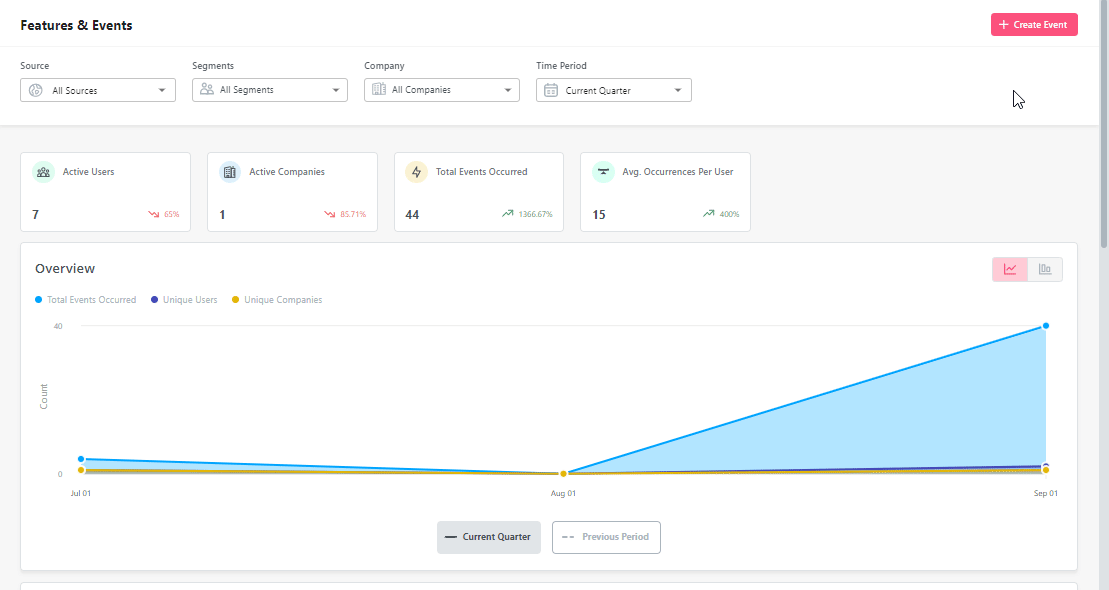
Map out the entire customer journey
While all your customers may use the core features of your product, they have different needs and expectations.
Create user personas that depict customers’ actions, the touchpoints they interact with, their thought process, their feelings, and solutions to their pain points.
With this detailed customer journey map, determine the resources you have and those you’ll need to create the perfect customer experience for each persona.
Take your journey mapping one step further by trying it out yourself. This will reveal where customers may experience roadblocks and drop-offs.
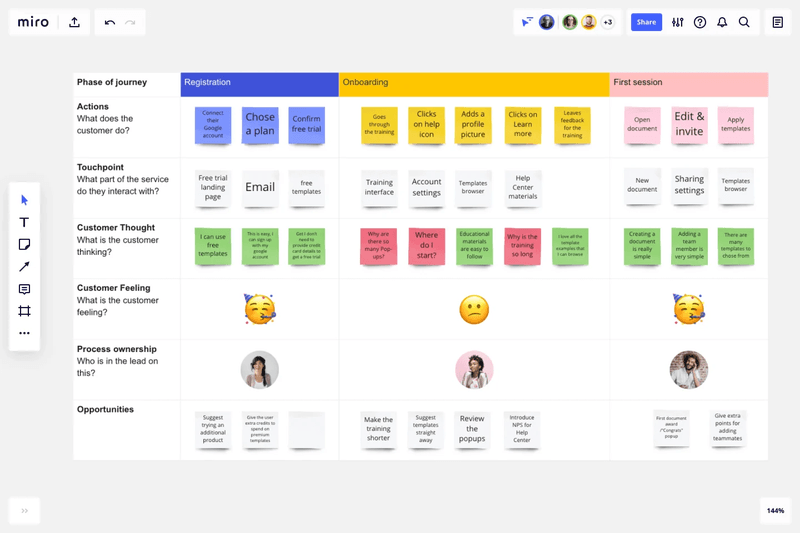
Analyze customer behavior data to spot patterns
Use data analytics tools to analyze your collected data.
This way, you can spot trends in their behavior and understand the drivers of positive and negative experiences.
You will be able to make informed decisions that help you address the changing demands of your customers.
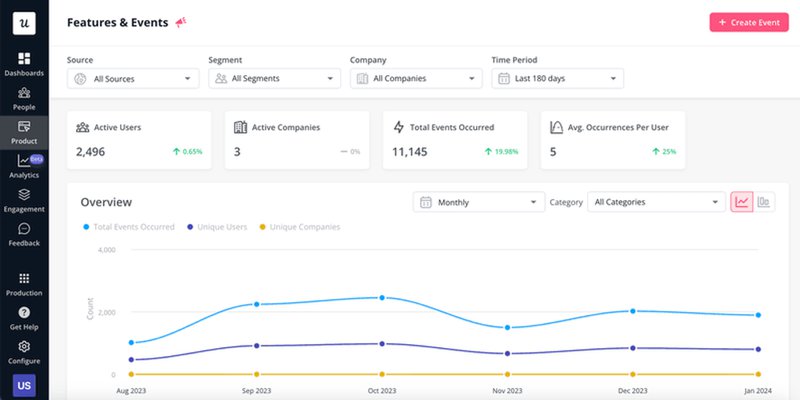
Act on data to improve customer satisfaction
The final part of the customer journey analytics process is to act on the insights gained. Address issues in order of priority, focusing on the most common or vital issues first, to improve user sentiment.
For example, if you notice that most users are struggling to use a feature, trigger a tooltip to guide them through the process and drive adoption.
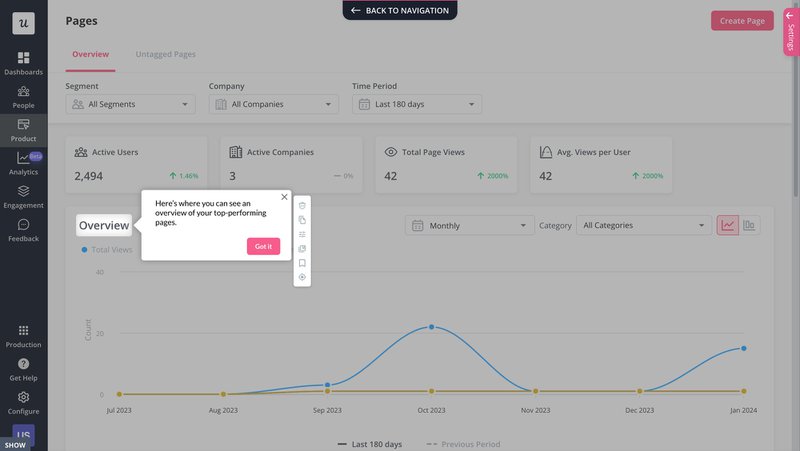
8 insightful customer journey analytics examples
Customer journey analytics will help you understand the impact of the sub-journeys that make up the entire customer journey.
Let us take a critical look at practical examples that can help you create successful journeys for your customers.
1. Use funnel analysis to identify drop-offs in different customer journey maps
Funnel analysis lets you keep track of your customers’ progress through different stages of the journey. With it, you can identify drop-off points and then investigate them to determine where obstacles lie in the user experience.
Combining funnel analysis with session recordings or interviews will help understand why users are dropping off.
Done right, funnel analysis will help you make data-driven decisions and optimize your strategy to serve customers better.
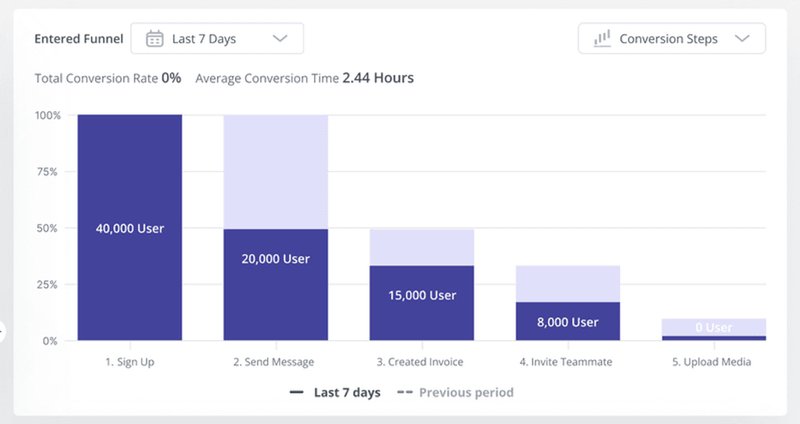
2. Use path analysis to understand the best path to activation
Since the customer journey does not always follow a linear path, funnel analysis isn’t a suitable method in many situations.
This is where path analysis comes in. It allows you to choose a starting point and examine the steps users take to (or from) that point to achieve a goal.
In UX design, path analysis is most commonly used for identifying the happy path, aka the path with the least friction.

3. Use product trend analysis to improve engagement
Monitoring and analyzing your product trends will help you spot issues quickly, address them, and improve customer retention.
For example, you may see a behavior pattern of users constantly engaging with a specific feature but not completing the workflow associated with it.
After identifying this trend, you can then employ different qualitative research methods to identify what exactly is blocking users.
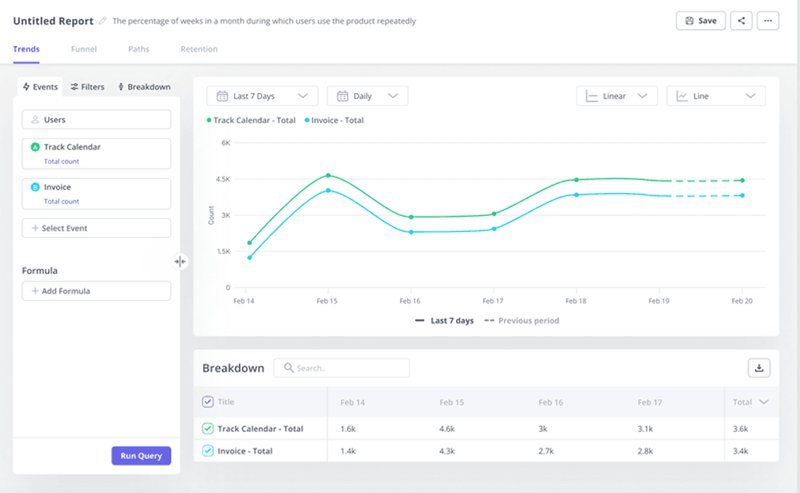
4. Use individual user analytics to get granular insights into customer interactions
Tracking customer journeys on a user level can help you learn more about each user persona, and understand their specific challenges, behavior patterns, and sentiment.
Understanding the motivations and emotional drivers of individual user personas will help you optimize your products and messaging to be aligned with their needs.
It can also represent mental anchors that help your product team make informed design decisions.
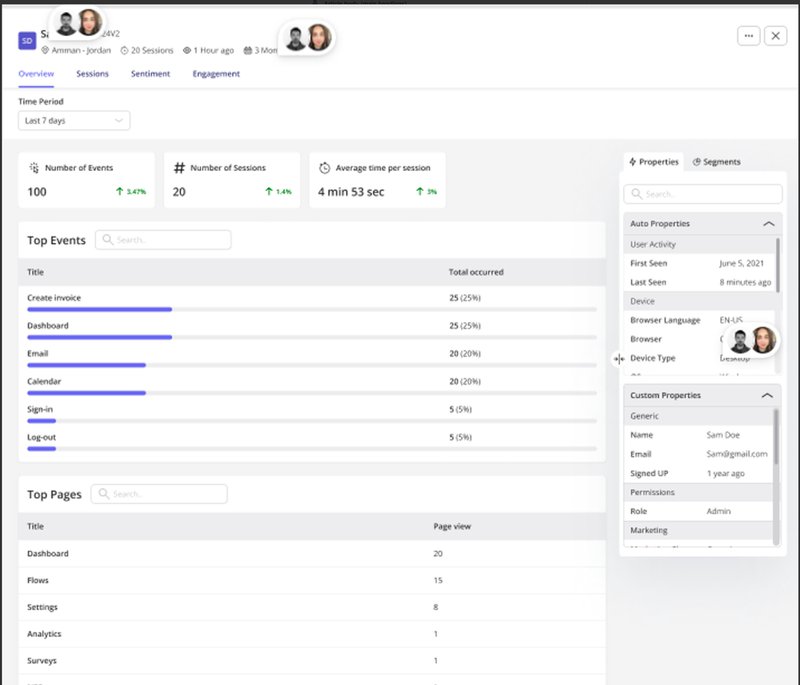
5. Use cohort analysis to understand customer retention drivers
Cohort analysis can help you learn how different user segments interact with your products and identify which features make users stick.
Then, you can use insights from this data to promote these killer features to other similar segments in your user base.
Analyzing cohorts can also give you insights into how long users continue engaging with your product after the initial point of purchase. This will help you identify users who are close to dropping off and take action to win them back.
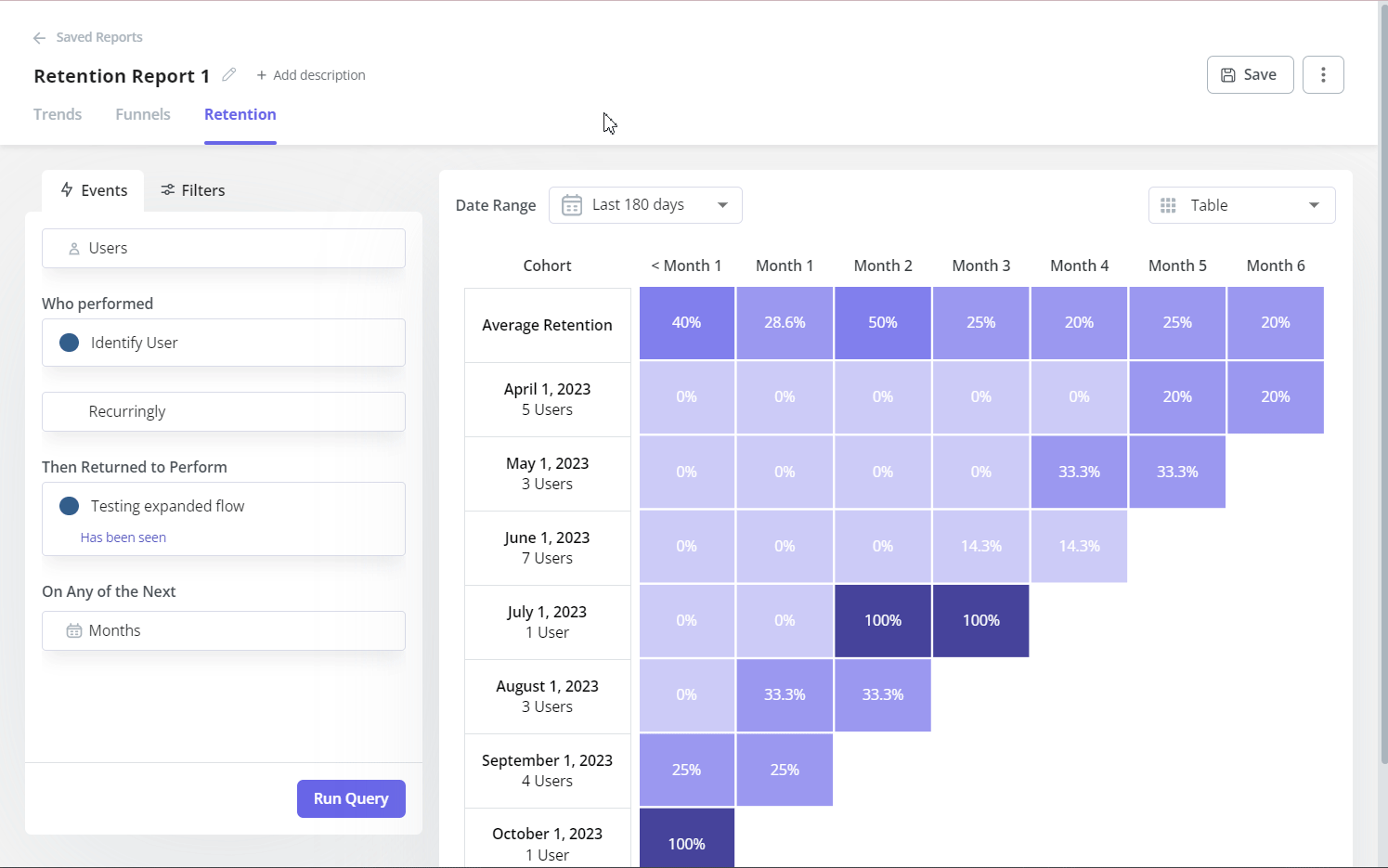
6. Use path analysis to identify the happy path
Examine all the existing paths users take inside your product and identify the one with the least drop-off rates.
Document the sequence of events involved in achieving successful outcomes to understand the process that helps users complete their goals.
Continue monitoring the process to identify areas for improvement in your happy path and optimize it further to improve conversions.
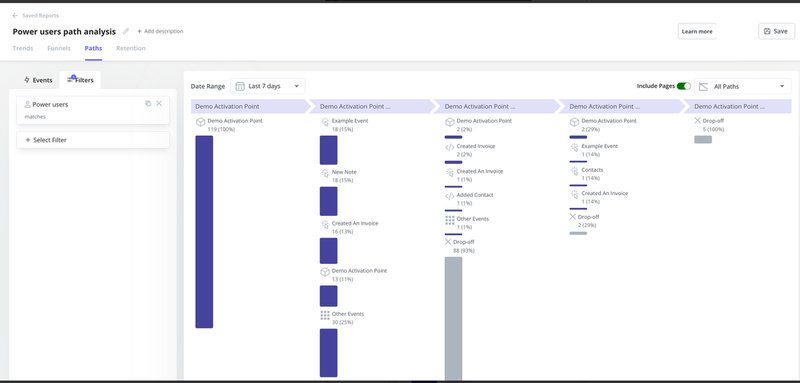
7. Use segmentation to identify upsell and cross-sell opportunities
Segmentation lets you group users with similar characteristics.
For instance, with segmentation, you can identify your power users who are ready for upsells and cross-sells.
Then, you can send personalized in-app messages that resonate with each user group to drive account expansion.
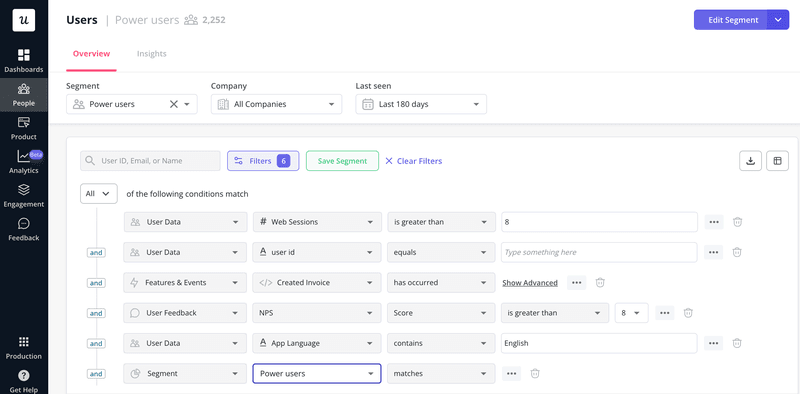
4 Best customer journey analysis tools
Customer journey analytics tools can help you gain actionable insights that enhance decision-making.
Here are four of the best customer journey analysis tools for collecting and analyzing different types of data.
Userpilot – best customer journey analytics solution for web apps
Userpilot is a no-code product growth platform that enables product teams to track and improve key growth metrics. It can also help teams gain granular insights into user behavior at all stages of the customer journey.
Some of Userpilot’s analytics functionalities include:
- Feature tags: This feature allows you to track the engagement of specific UI elements of your SaaS app. You can track the clicks, hovers, and text inputs and see how customers interact with the features of your product.
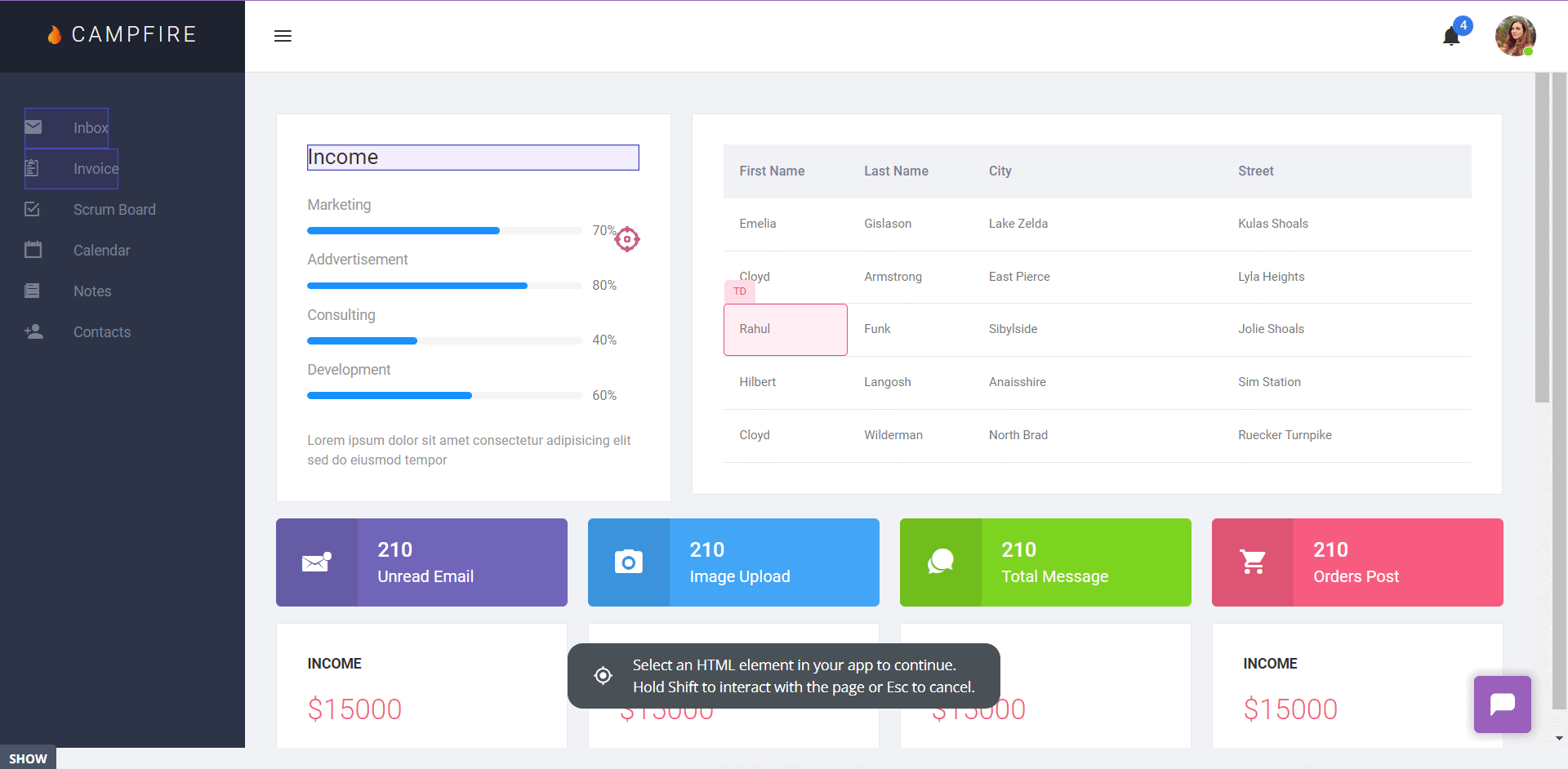
- Custom events: The custom events feature lets you group multiple events into a single group. Once the specified events occur, the custom event will match. With this feature, you can track the completion of vital workflows and optimize them.
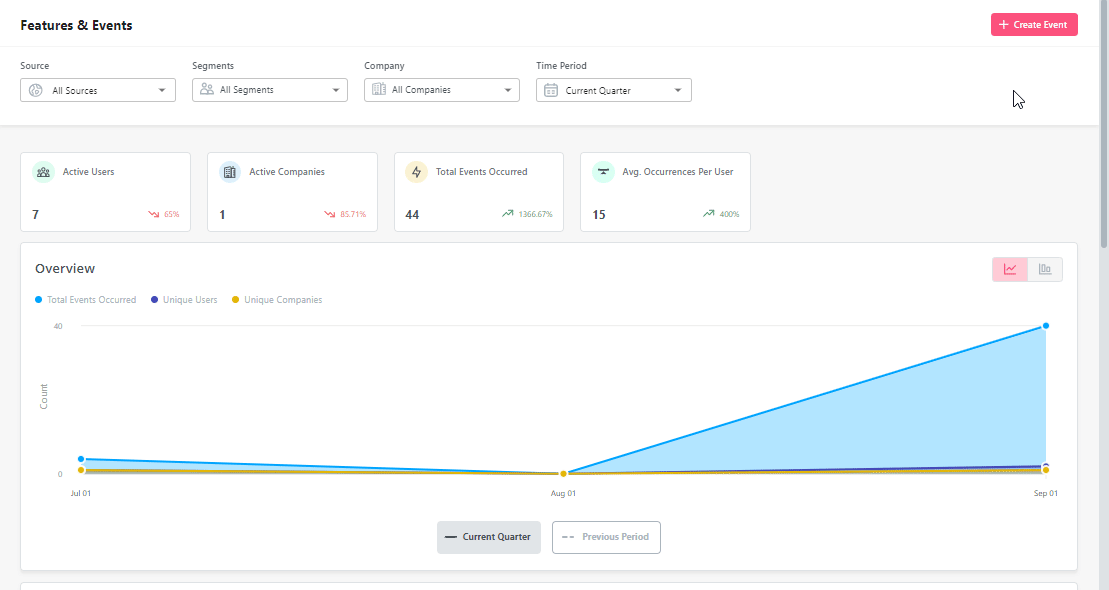
- Analytics dashboards: Userpilot offers powerful and intuitive dashboards that display the most important metrics and data in one place. You can track popular pages and features, trends, top interactions, adoption rates, browser preferences, time to value, and much more.
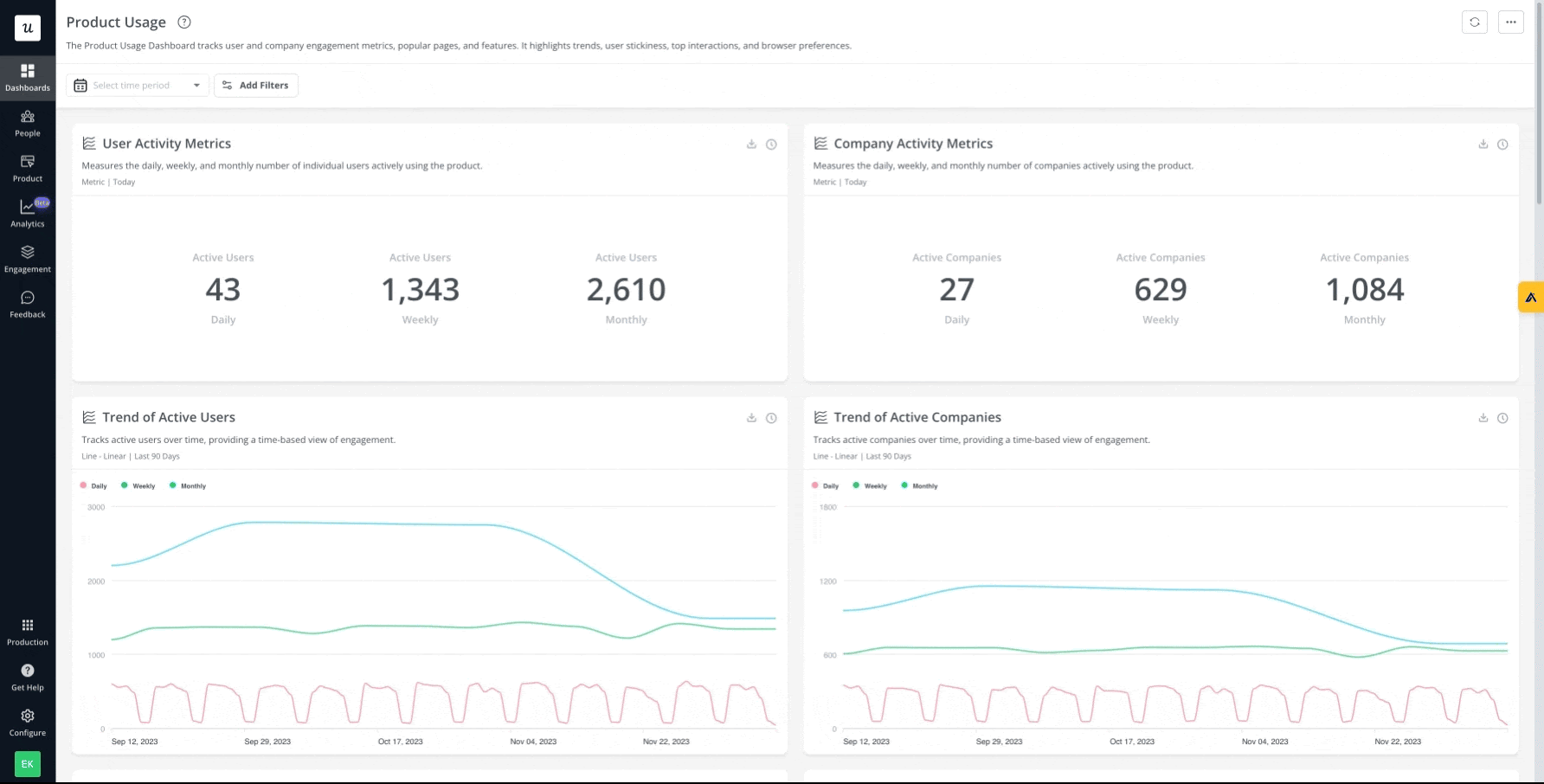
Userpilot has three pricing tiers – Starter, Growth, and Enterprise, beginning at $299/month, billed annually.
Pendo – best for collecting customer journey data for mobile apps
Pendo is a product analytics platform that helps product teams monitor product usage, analyze user behavior, and make data-driven product decisions.
The platform has a free plan that offers product analytics tools, as well as paid plans (Growth and Portfolio) that serve organizations with a single product and those with multiple products.
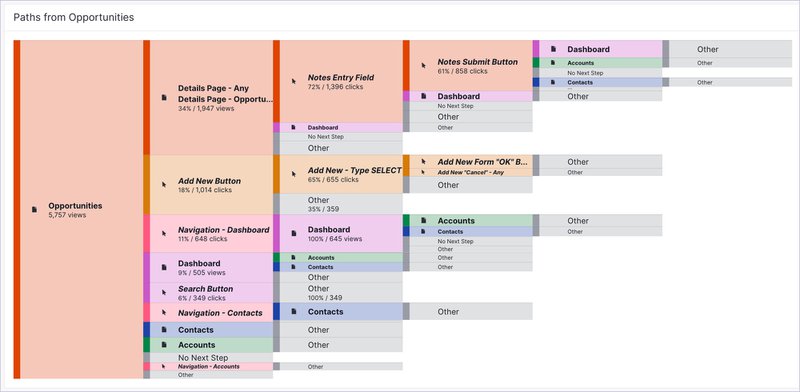
Hotjar – best for heatmap data analytics
Hotjar is a user behavior analytics tool that lets you see how users engage with your website with interactive heatmaps. This information can help you optimize your product/service for improved retention.
Hotjar’s pricing comprises a free plan and two paid plans (Plus and Business) that let you view all your data in one dashboard.
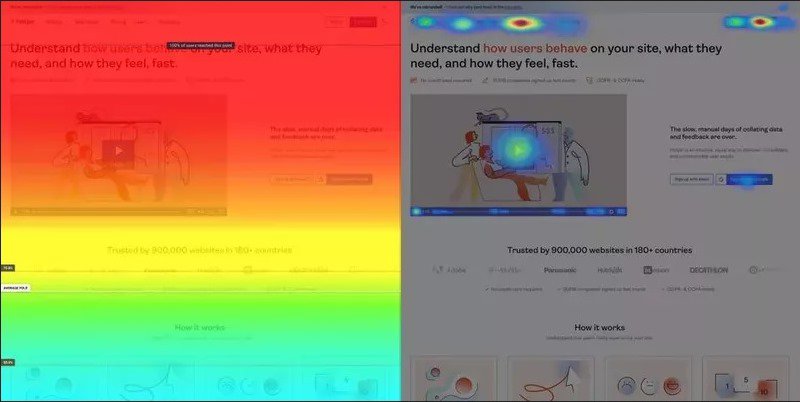
Google Analytics – best for analyzing customer journeys across websites
Google Analytics is a web service that lets you measure user actions on apps and websites and gives you the tools to better understand the pain points of your customers.
There are two plans: a free one and a paid one known as Google 360.
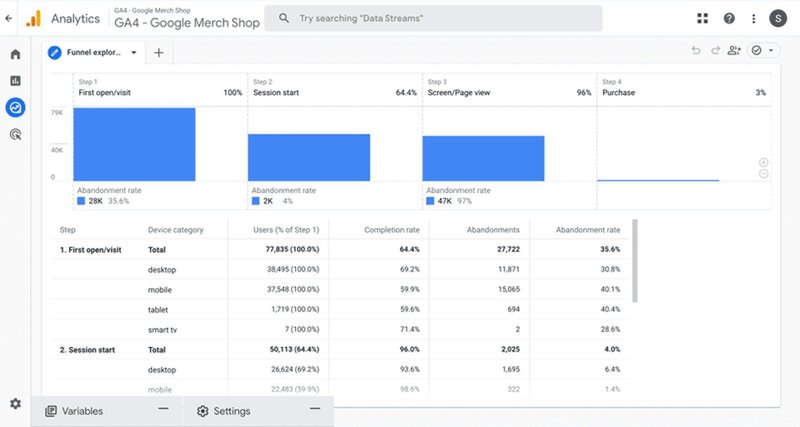
Conclusion
As user needs continue to evolve, customer journeys are getting increasingly complex. It is essential, therefore, that you start laying the foundation for a solid customer journey today.
Book a demo today to find out how you can create a delightful customer journey analytics journey with the right customer experience initiatives.






